2015 MERCEDES-BENZ SLK-CLASS ROADSTER center console
[x] Cancel search: center consolePage 8 of 358
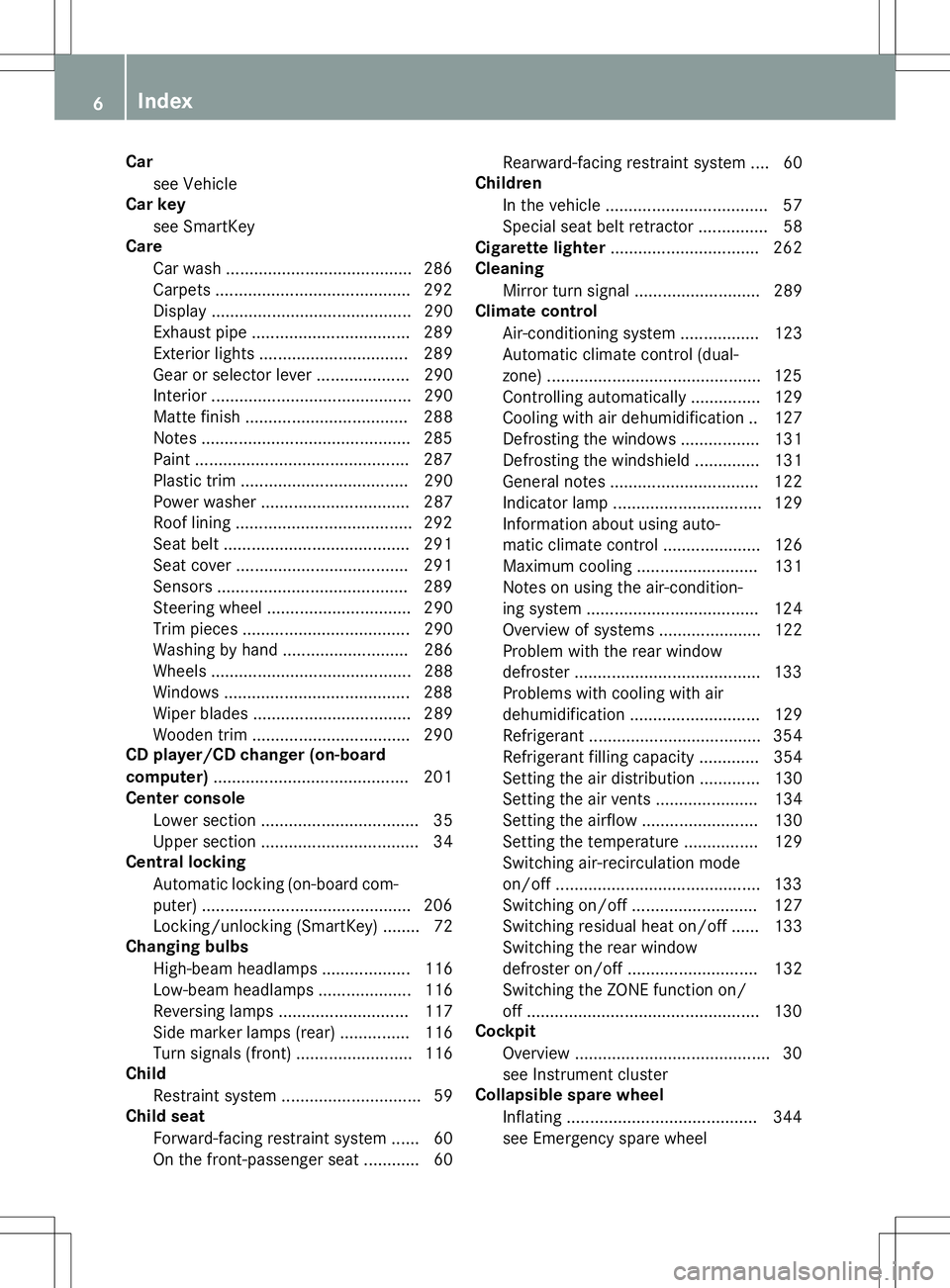
Carsee Vehicle
Car key
see SmartKey
Care
Car wash ........................................ 286 Carpet s .......................................... 292
Disp lay .......................................... .290
Exhaust pipe .................................. 289
Exterior lights ................................ 289
Gear or selector lever .................... 290
Interior .......................................... .290
Matte finish ................................... 288
Notes ............................................. 285
Paint .............................................. 287
Plastic trim ................................... .290
Power washer ................................ 287
Roof lining ...................................... 292
Seat belt ........................................ 291
Seat cover ..................................... 291
Sensors ......................................... 289
Steering wheel ............................... 290
Trim pieces ................................... .290
Washing by hand ........................... 286
Wheels .......................................... .288
Windows ........................................ 288
Wiper blades .................................. 289
Wooden trim .................................. 290
CD player/CD changer (on-board
computer) .......................................... 201
Center console
Lower section .................................. 35
Upper section .................................. 34
Central locking
Automatic locking (on-board com-
puter) ............................................. 206
Locking/unlocking (SmartKey) ....... .72
Changing bulbs
High-beam headlamps .................. .116
Low-beam headlamps .................... 116
Reversing lamps ............................ 117
Side marker lamps (rear) .............. .116
Turn signals (front) ......................... 116
Child
Restraint system .............................. 59
Child seat
Forward-facing restraint system ...... 60
On the front-passenger sea t............ 60 Rearward-facing restraint system .... 60
Children
In the vehicl e................................... 57
Special seat belt retractor ............... 58
Cigarette lighter ................................ 262
Cleaning
Mirror turn signal ........................... 289
Climate control
Air-conditioning system ................. 123
Automatic climate control (dual-
zone) .............................................. 125
Controlling automaticall y............... 129
Cooling with air dehumidification .. 127
Defrosting the window s................. 131
Defrosting the windshield .............. 131
General notes ................................ 122
Indicator lamp ................................ 129
Information about using auto-
matic climate control ..................... 126
Maximum cooling .......................... 131
Notes on using the air-condition-
ing system ..................................... 124
Overview of systems ...................... 122
Problem with the rear window
defroster ........................................ 133
Problems with cooling with air
dehumidification ............................ 129
Refrigerant ..................................... 354
Refrigerant filling capacity ............. 354
Setting the air distribution ............. 130
Setting the air vents ...................... 134
Setting the airflow ......................... 130
Setting the temperature ................ 129
Switching air-recirculation modeon/of f............................................ 133
Switching on/of f........................... 127
Switching residual heat on/off ...... 133
Switching the rear window
defroster on/of f............................ 132
Switching the ZONE function on/
off .................................................. 130
Cockpit
Overview .......................................... 30
see Instrument cluster
Collapsible spare wheel
Inflating ......................................... 344
see Emergency spare wheel
6Index
Page 9 of 358

COMAND displayCleaning ........................................ .290
Combination switch .......................... 110
Compass
Calibrating ..................................... 276
Calling up ....................................... 275
Setting .......................................... .276
Consumption statistics (on-board
computer) .......................................... 197
Convenience closing feature .............. 85
Convenience opening feature
see Side windows
Coolant (engine)
Checking the level ......................... 283
Display message ............................ 228
Filling capacity ............................... 353
Important safety notes .................. 352
Temperature (on-board com-
puter) ............................................. 208
Temperature gauge ........................ 194
Warning lamp ................................. 252
Cooling
see Climate control
Copyright ............................................. 28
Cornering light function
Display message ............................ 225
Function/notes ............................ .111
Crash-responsive emergency light-
ing ....................................................... 114
Cruise control
Cruise control lever ....................... 170
Deactivating ................................... 171
Display message ............................ 235
Driving system ............................... 169
Function/notes ............................ .169
Important safety notes .................. 169
Setting a speed .............................. 170
Storing and maintaining current
speed ............................................. 170
Cup holder
Center console .............................. 261
Important safety notes .................. 260
Customer Assistance Center
(CAC) ..................................................... 26
Customer Relations Department ....... 26D
Dashboard
see Instrument cluster
Data
see Technical data
Daytime running lamps
Display message ............................ 227
Function/notes ............................ .108
Switching on/off (on-board com-
puter) ............................................. 205
Declarations of conformity ................. 25
Delayed switch-off
Exterior lighting (on-board com-
puter) ............................................. 206
Interior lighting .............................. 206
Diagnostics connection ......................25
Digital speedometer .........................198
Display messages
ASSYST PLUS ................................ 284
Calling up (on-board computer) ..... 212
Driving systems ............................ .231
Engine ............................................ 228
General notes ................................ 212
Hiding (on-board computer) ........... 212
KEYLESS-GO .................................. 242
Lights ............................................. 225
Safety systems .............................. 213
SmartKey ....................................... 242
Tires ............................................... 236
Vehicle .......................................... .238
Distance recorder
see Trip odometer
Distance warning (warning lamp) .... 254
DISTRONIC PLUS
Cruise control lever ....................... 173
Deactivating ................................... 178
Display message ............................ 233
Displays in the multifunction dis-play................................................ 177
Driving tips .................................... 178
Function/note s............................. 171
Important safety notes .................. 172
Setting the specified minimum
distance ......................................... 176
Warning lamp ................................. 254
Index7
Page 18 of 358

Important safety notes .................... 72
Loss .................................................77
Mechanical key ................................ 74
Opening/closing the roof ............... .89
Overview .......................................... 72
Positions (ignition lock) ................. 139
Problem (malfunction) ..................... 77
Starting the engine ........................ 142
Snow chains ...................................... 315
Sockets
Center console .............................. 263
General notes ................................ 263
Under the armrest ........................ .263
Spare wheel
Stowing .......................................... 344
Special seat belt retractor .................. 58
Specialist workshop ............................ 25
Speed, controlling
see Cruise control
Speedometer
Activating/deactivating the addi-
tional speedometer ........................ 205
Digital ............................................ 198
In the Instrument cluster ................. 31
Segments ...................................... 195
Selecting the unit of measure-
ment .............................................. 204
SPORT handling mode
Activating/deactivating (AMG
vehicles) .......................................... 65
Warning lamp ................................. 249
Standing lamps
Display message ............................ 227
Switching on/off ........................... 110
Start/stop function
see ECO start/stop function
Starting (engine) ................................ 141
Steering (display message) .............. 241
Steering wheel
Adjusting (electrically) ................... 101
Adjusting (manually )...................... 101
Button overview ............................... 33
Buttons (on-board computer) ......... 195
Cleaning ......................................... 290
Important safety notes .................. 100
Paddle shifters ............................... 154 Storing settings (memory func-
tion) ............................................... 106
Steering wheel paddle shifters ........ 154
Stopwatch (RACETIMER) ................... 209
Stowage areas ................................... 258
Stowage compartments
Armrest (under) ............................. 259
Center console .............................. 259
Cup holders ................................... 260
Door ............................................... 259
Eyeglasses compartment ............... 259
Glove box ....................................... 258
Important safety information ......... 258
Rear wall ........................................ 259
Stowage net ................................... 260
Stowage net ....................................... 260
Summer tires ..................................... 314
Sun visor ............................................ 261
Surround lighting (on-board com- puter) .................................................. 206
Switching air-recirculation mode
on/off ................................................. 133
T
Tachometer ........................................ 195
Tail lamps
Display message ............................ 226
see Lights
Tank content
Fuel gauge ....................................... 31
Technical data
Capacities ...................................... 349
Emergency spare wheel ................. 346
Information .................................... 348
Tires/wheels ................................. 339
Vehicle data ................................... 355
TELEAID
Call priority .................................... 267
Downloading destinations
(COMAND) ..................................... 268
Downloading routes ....................... 271
Emergency call .............................. 265
General notes ................................ 263
Geo fencing ................................... 271
Locating a stolen vehicle ............... 270
MB info call button ........................ 267
Remote vehicle locking .................. 269
16Index
Page 23 of 358

Protection of the environment
General notes
HEnvironmental note
Daimler's declared policy is one of compre-
hensive environmental protection.
The objectives are for the natural resources
that form the basis of our existence on this
planet to be used sparingly and in a manner
that takes the requirements of both nature
and humanity into account.
You too can help to protect the environment
by operating your vehicle in an environmen-
tally responsible manner.
Fuel consumption and the rate of engine,
transmission, brake and tire wear are affected by these factors:
R operating conditions of your vehicle
R your personal driving style
You can influence both factors. You should
bear the following in mind:
Operating conditions:
R avoid short trips as these increase fuel con-
sumption.
R always make sure that the tire pressures
are correct.
R do not carry any unnecessary weight.
R remove roof racks once you no longer need
them.
R a regularly serviced vehicle will contribute
to environmental protection. You should
therefore adhere to the service intervals.
R always have service work carried out at a
qualified specialist workshop.
Personal driving style:
R do not depress the accelerator pedal when
starting the engine.
R do not warm up the engine when the vehicle
is stationary.
R drive carefully and maintain a safe distance
from the vehicle in front.
R avoid frequent, sudden acceleration andbraking.
R change gear in good time and use each gear
only up to Ôof its maximum engine speed.
R switch off the engine in stationary traffic.
R keep an eye on the vehicle's fuel consump-
tion.
Environmental concerns and recom-
mendations
Wherever the operating instructions require
you to dispose of materials, first try to regen-
erate or re-use them. Observe the relevant
environmental rules and regulations when
disposing of materials. In this way you will
help to protect the environment.
Genuine Mercedes-Benz parts
HEnvironmental note
Daimler AG also supplies reconditioned major
assemblies and parts which are of the same
quality as new parts. They are covered by the same Limited Warranty entitlements as newparts.
!Air bags and Emergency Tensioning Devi-
ces, as well as control units and sensors for these restraint systems, may be installed in
the following areas of your vehicle:
R doors
R door pillars
R door sills
R seats
R cockpit
R instrument cluster
R center console
Do not install accessories such as audio
systems in these areas. Do not carry out
repairs or welding. You could impair the
operating efficiency of the restraint sys-tems.
Have aftermarket accessories installed at a qualified specialist workshop.
Introduction21
Z
Page 31 of 358

Cockpit................................................. 30
Instrument cluster ..............................31
Multifunction steering wheel .............33
Center console .................................... 34
Overhead control panel ......................36
Door control panel .............................. 37
29
At a glance
Page 36 of 358
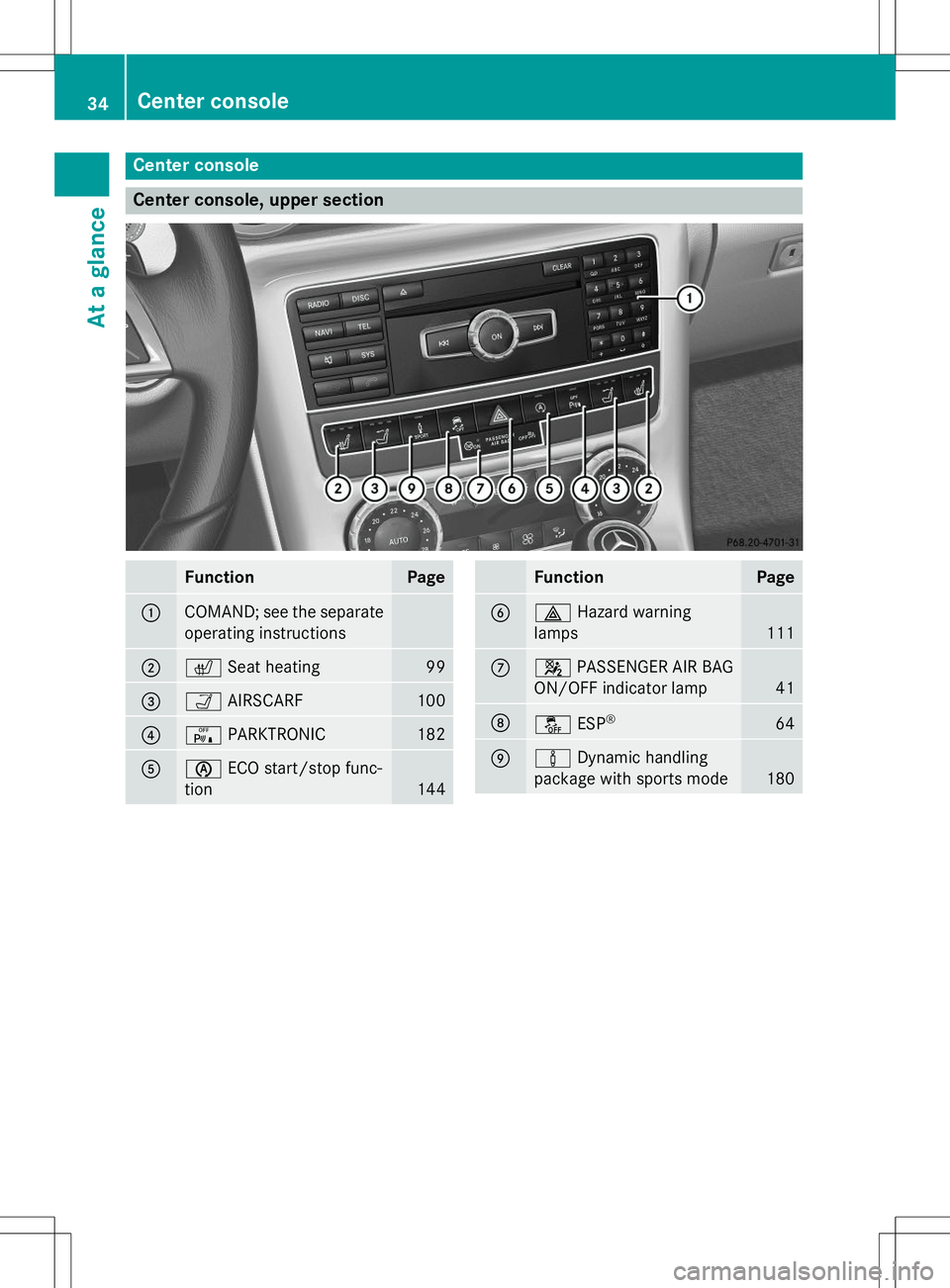
Center console
Center console, upper section
FunctionPage
:COMAND; see the separateoperating instructions
;c Seat heating99
=ÒAIRSCARF100
?cPARKTRONIC182
AèECO start/stop func-
tion
144
FunctionPage
B£ Hazard warning
lamps
111
C4 PASSENGER AIR BAG
ON/OFF indicator lamp
41
Då ESP®64
Eà
Dynamic handling
package with sports mode
180
34Center console
At a glance
Page 37 of 358
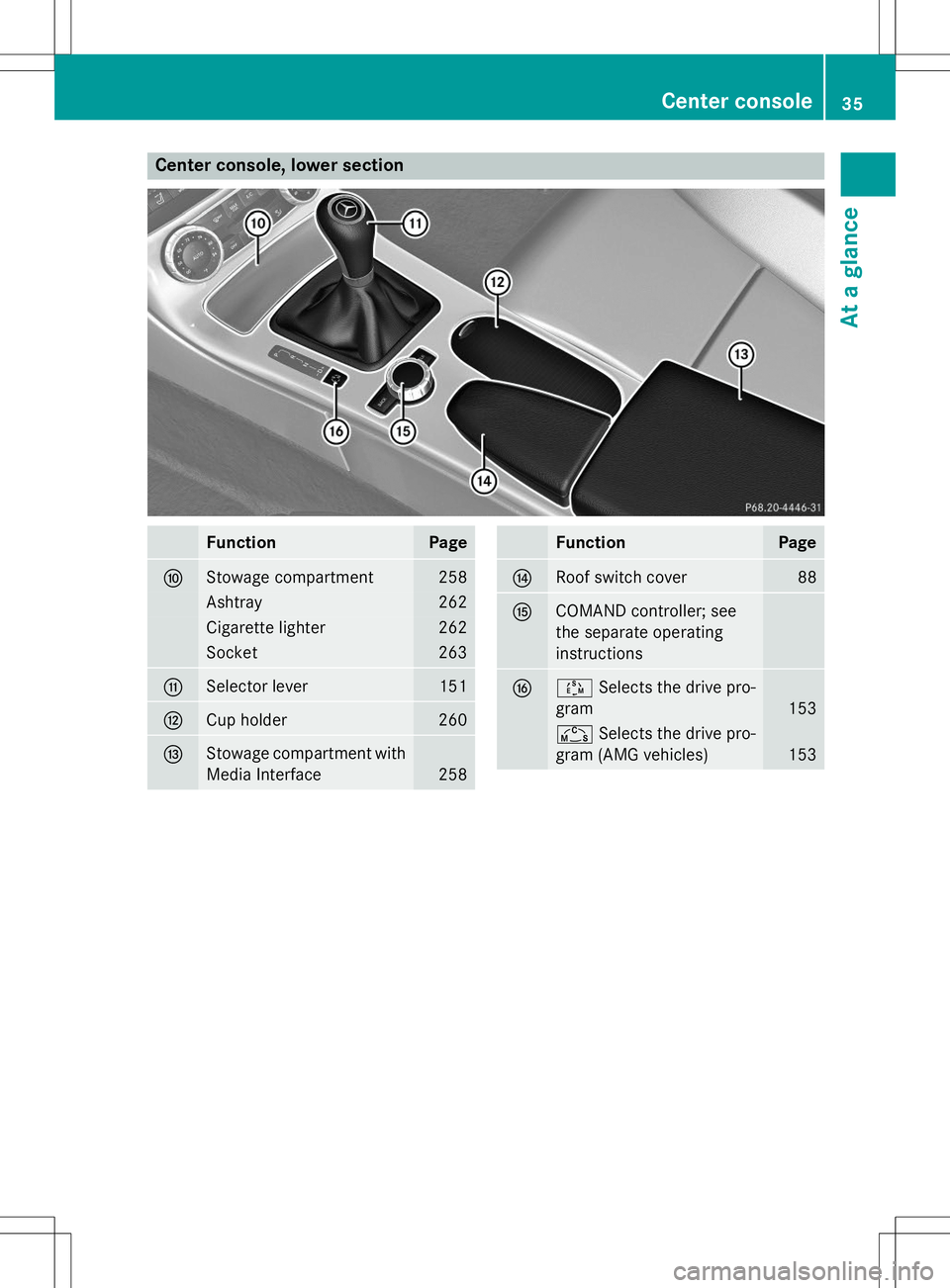
Center console, lower section
FunctionPage
FStowage compartment258
Ashtray262
Cigarette lighter262
Socket263
GSelector lever151
HCup holder260
IStowage compartment with
Media Interface
258
FunctionPage
JRoof switch cover88
KCOMAND controller; see
the separate operating
instructions
LÚSelects the drive pro-
gram
153
Ñ Selects the drive pro-
gram (AMG vehicles)
153
Center console35
At a glance
Page 75 of 358
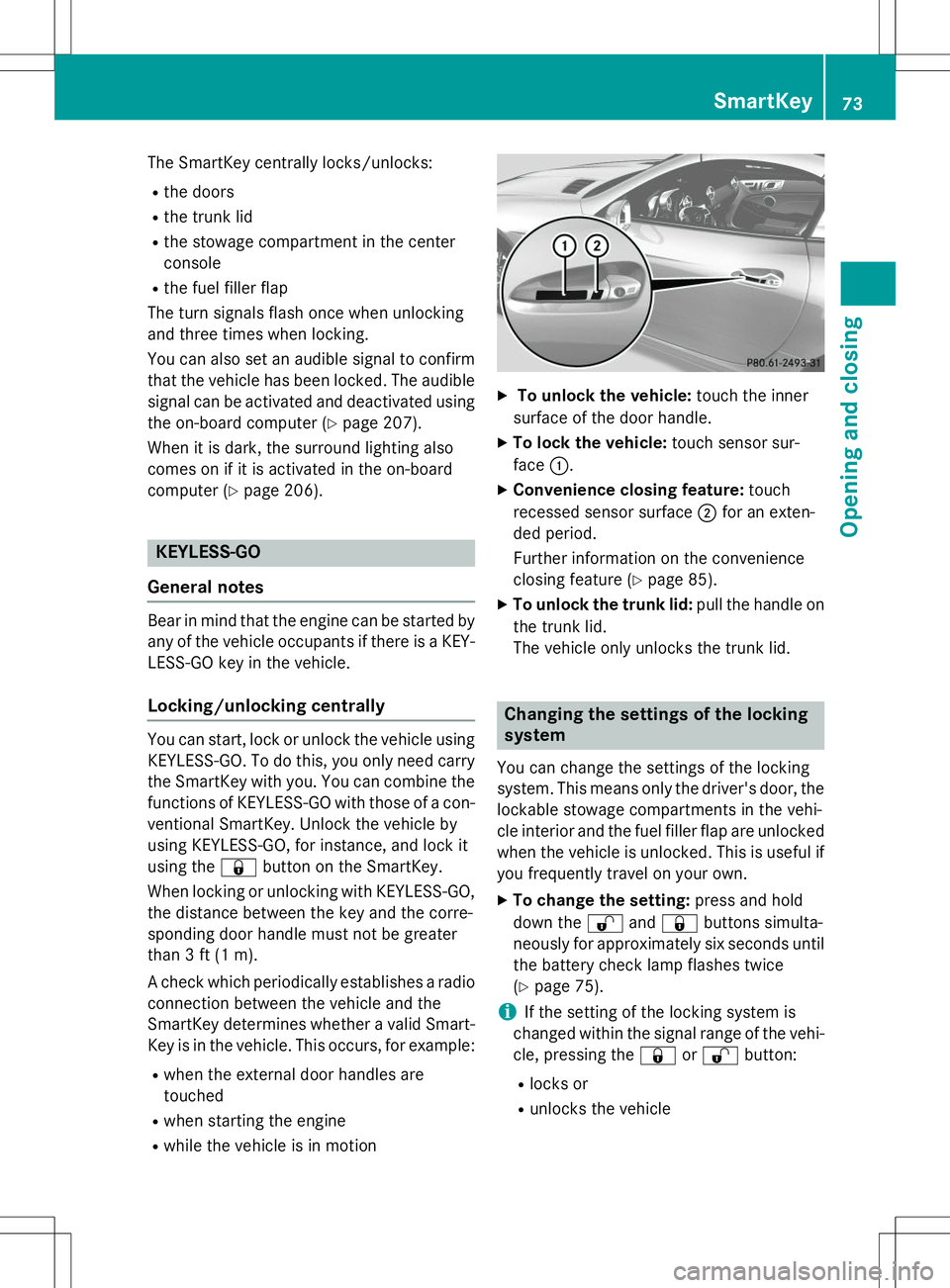
The SmartKey centrally locks/unlocks:R the doors
R the trunk lid
R the stowage compartment in the center
console
R the fuel filler flap
The turn signals flash once when unlocking
and three times when locking.
You can also set an audible signal to confirm that the vehicle has been locked. The audible
signal can be activated and deactivated using the on-board computer ( Ypage 207).
When it is dark, the surround lighting also
comes on if it is activated in the on-board
computer ( Ypage 206).
KEYLESS-GO
General notes
Bear in mind that the engine can be started by
any of the vehicle occupants if there is a KEY- LESS-GO key in the vehicle.
Locking/unlocking centrally
You can start, lock or unlock the vehicle using
KEYLESS-GO. To do this, you only need carry
the SmartKey with you. You can combine the functions of KEYLESS-GO with those of a con-
ventional SmartKey. Unlock the vehicle by
using KEYLESS-GO, for instance, and lock it
using the &button on the SmartKey.
When locking or unlocking with KEYLESS-GO,
the distance between the key and the corre-
sponding door handle must not be greater
than 3 ft (1 m).
A check which periodically establishes a radio
connection between the vehicle and the
SmartKey determines whether a valid Smart- Key is in the vehicle. This occurs, for example:
R when the external door handles aretouched
R when starting the engine
R while the vehicle is in motion
X To unlock the vehicle: touch the inner
surface of the door handle.
X To lock the vehicle: touch sensor sur-
face :.
X Convenience closing feature: touch
recessed sensor surface ;for an exten-
ded period.
Further information on the convenience
closing feature ( Ypage 85).
X To unlock the trunk lid: pull the handle on
the trunk lid.
The vehicle only unlocks the trunk lid.
Changing the settings of the locking system
You can change the settings of the locking
system. This means only the driver's door, the
lockable stowage compartments in the vehi-
cle interior and the fuel filler flap are unlocked when the vehicle is unlocked. This is useful if
you frequently travel on your own.
X To change the setting: press and hold
down the %and& buttons simulta-
neously for approximately six seconds until the battery check lamp flashes twice( Y page 75).
iIf the setting of the locking system is
changed within the signal range of the vehi- cle, pressing the &or% button:
R locks or
R unlocks the vehicle
SmartKey73
Opening and closing
Z