2015 MERCEDES-BENZ SLK-CLASS ROADSTER start stop button
[x] Cancel search: start stop buttonPage 199 of 358
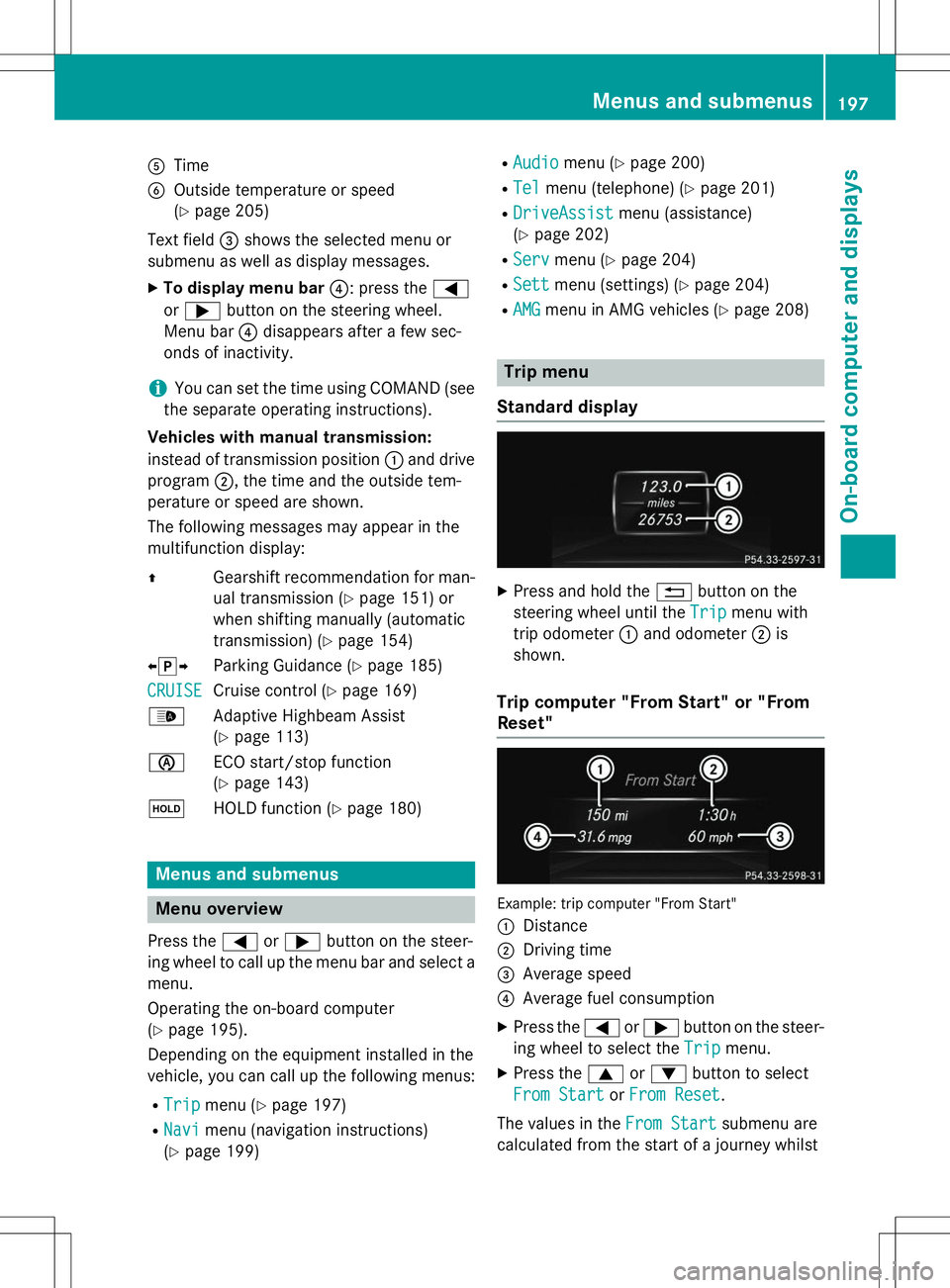
ATime
BOutside temperature or speed (Y page 205)
Text field =shows the selected menu or
submenu as well as display messages.
X To display menu bar ?: press the =
or ; button on the steering wheel.
Menu bar ?disappears after a few sec-
onds of inactivity.
iYou can set the time using COMAND (see
the separate operating instructions).
Vehicles with manual transmission:
instead of transmission position :and drive
program ;, the time and the outside tem-
perature or speed are shown.
The following messages may appear in the
multifunction display: Z Gearshift recommendation for man-
ual transmission ( Ypage 151) or
when shifting manually (automatic
transmission) ( Ypage 154)
X j Y
Parking Guidance ( Ypage 185)
CRUISECruise control ( Ypage 169)
_ Adaptive Highbeam Assist (Y page 113)
è ECO start/stop function(Y page 143)
ë HOLD function ( Ypage 180)
Menus and submenus
Menu overview
Press the =or; button on the steer-
ing wheel to call up the menu bar and select a
menu.
Operating the on-board computer ( Y page 195).
Depending on the equipment installed in the
vehicle, you can call up the following menus:
R
Tripmenu ( Ypage 197)
R
Navimenu (navigation instructions)
( Y page 199) R
Audiomenu (
Ypage 200)
R
Telmenu (telephone) ( Ypage 201)
R
DriveAssistmenu (assistance)
( Y page 202)
R
Servmenu ( Ypage 204)
R
Settmenu (settings) ( Ypage 204)
R
AMGmenu in AMG vehicles ( Ypage 208)
Trip menu
Standard display
X Press and hold the %button on the
steering wheel until the
Tripmenu with
trip odometer :and odometer ;is
shown.
Trip computer "From Start" or "From Reset"
Example: trip computer "From Start" :
Distance
;Driving time
=Average speed
?Average fuel consumption
X Press the =or; button on the steer-
ing wheel to select the
Tripmenu.
X Press the 9or: button to select
From StartorFrom Reset.
The values in the
From Startsubmenu are
calculated from the start of a journey whilst
Menus and submenus197
On-board computer and displays
Z
Page 204 of 358
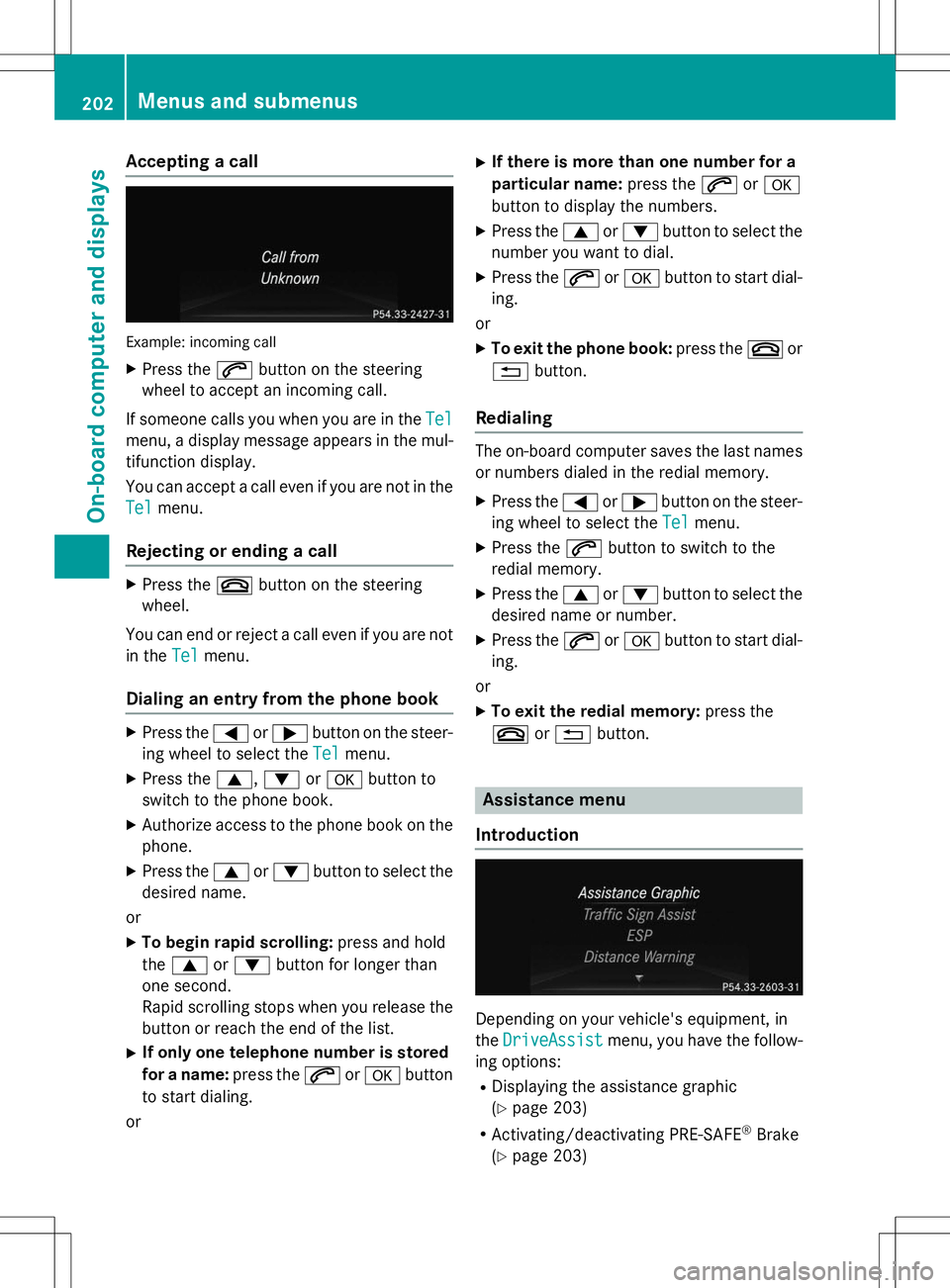
Accepting a call
Example: incoming call
XPress the 6button on the steering
wheel to accept an incoming call.
If someone calls you when you are in the
Tel
menu, a display message appears in the mul- tifunction display.
You can accept a call even if you are not in the
Telmenu.
Rejecting or ending a call
X Press the ~button on the steering
wheel.
You can end or reject a call even if you are not
in the
Telmenu.
Dialing an entry from the phone book
X Press the =or; button on the steer-
ing wheel to select the
Telmenu.
X Press the 9,: ora button to
switch to the phone book.
X Authorize access to the phone book on the
phone.
X Press the 9or: button to select the
desired name.
or
X To begin rapid scrolling: press and hold
the 9 or: button for longer than
one second.
Rapid scrolling stops when you release the
button or reach the end of the list.
X If only one telephone number is stored
for a name: press the6ora button
to start dialing.
or X
If there is more than one number for a
particular name: press the6ora
button to display the numbers.
X Press the 9or: button to select the
number you want to dial.
X Press the 6ora button to start dial-
ing.
or X To exit the phone book: press the~or
% button.
Redialing
The on-board computer saves the last names
or numbers dialed in the redial memory.
X Press the =or; button on the steer-
ing wheel to select the
Telmenu.
X Press the 6button to switch to the
redial memory.
X Press the 9or: button to select the
desired name or number.
X Press the 6ora button to start dial-
ing.
or X To exit the redial memory: press the
~ or% button.
Assistance menu
Introduction
Depending on your vehicle's equipment, in
the
DriveAssistmenu, you have the follow-
ing options:
R Displaying the assistance graphic (Y page 203)
R Activating/deactivating PRE-SAFE ®
Brake
( Y page 203)
202Menus and sub menus
On-board computer and displays
Page 212 of 358
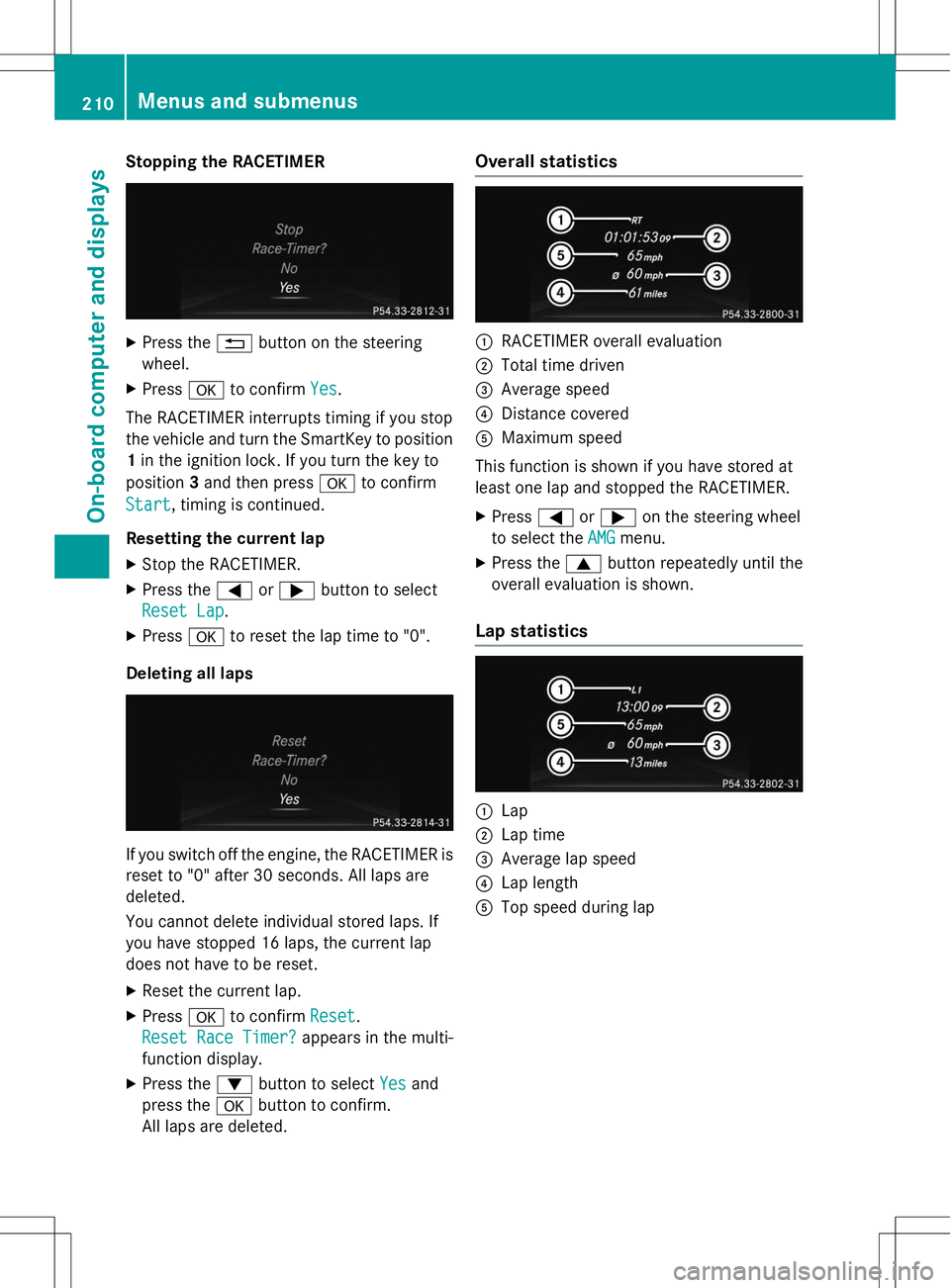
Stopping the RACETIMER
XPress the %button on the steering
wheel.
X Press ato confirm
Yes.
The RACETIMER interrupts timing if you stop
the vehicle and turn the SmartKey to position
1 in the ignition lock. If you turn the key to
position 3and then press ato confirm
Start, timing is continued.
Resetting the current lap X Stop the RACETIMER.
X Press the =or; button to select
Reset Lap.
X Press ato reset the lap time to "0".
Deleting all laps
If you switch off the engine, the RACETIMER is reset to "0" after 30 seconds. All laps are deleted.
You cannot delete individual stored laps. If
you have stopped 16 laps, the current lap
does not have to be reset.
X Reset the current lap.
X Press ato confirm
Reset.
Reset Race Timer?appears in the multi-
function display.
X Press the :button to select
Yesand
press the abutton to confirm.
All laps are deleted.
Overall statistics
:RACETIMER overall evaluation
;Total time driven
=Average speed
?Distance covered
AMaximum speed
This function is shown if you have stored at
least one lap and stopped the RACETIMER.
X Press =or; on the steering wheel
to select the
AMGmenu.
X Press the 9button repeatedly until the
overall evaluation is shown.
Lap statistics
:Lap
;Lap time
=Average lap speed
?Lap length
ATop speed during lap
210Menus and submenus
On-board computer and displays
Page 241 of 358
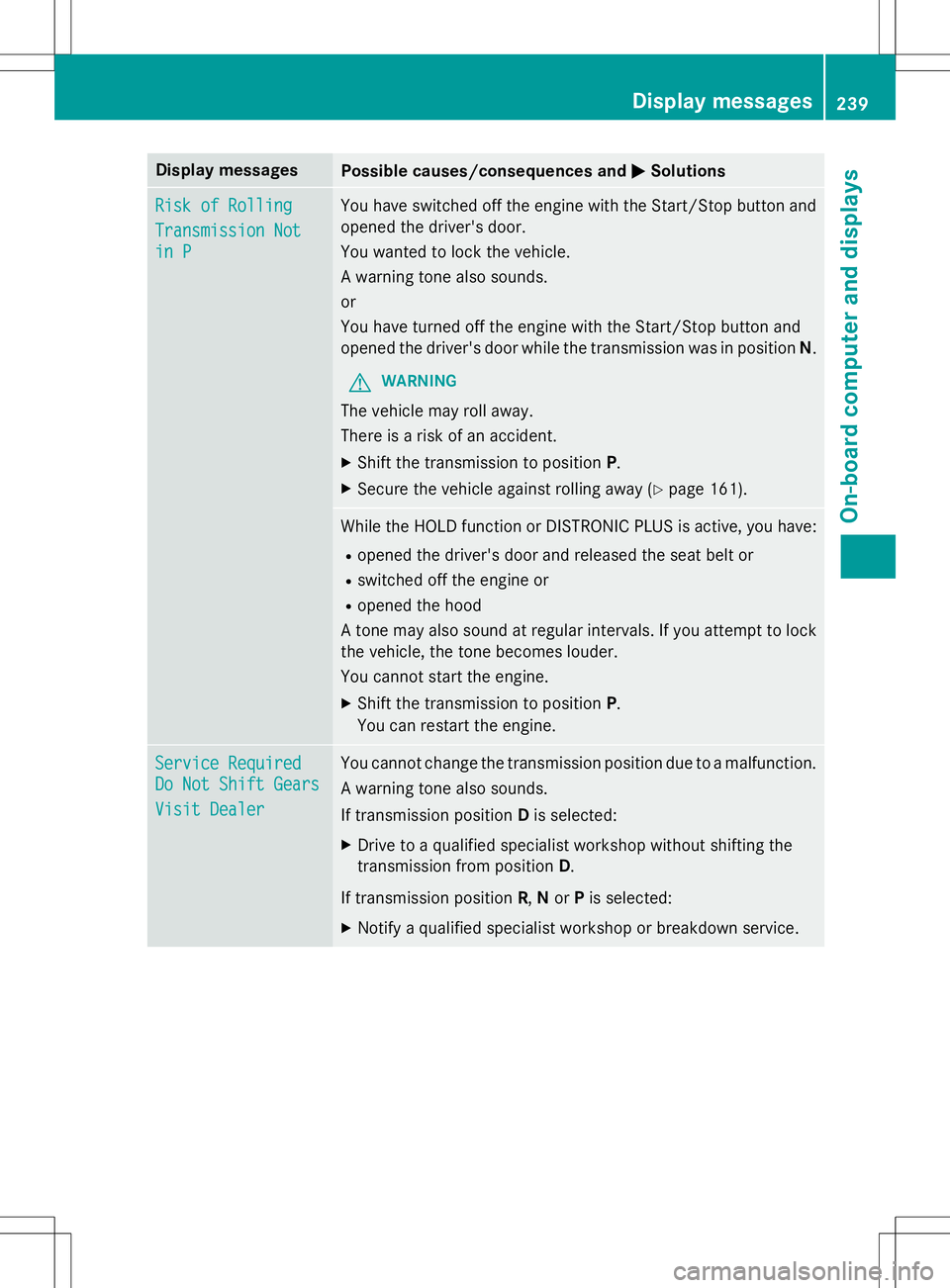
Display messagesPossible causes/consequences andMSolutions
Risk of Rolling
Transmission Not
in P
You have switched off the engine with the Start/Stop button and
opened the driver's door.
You wanted to lock the vehicle.
A warning tone also sounds.or
You have turned off the engine with the Start/Stop button and
opened the driver's door while the transmission was in position N.
GWARNING
The vehicle may roll away.
There is a risk of an accident.
X Shift the transmission to position P.
X Secure the vehicle against rolling away ( Ypage 161).
While the HOLD function or DISTRONIC PLUS is active, you have:
R opened the driver's door and released the seat belt or
R switched off the engine or
R opened the hood
A tone may also sound at regular intervals. If you attempt to lock the vehicle, the tone becomes louder.
You cannot start the engine.
X Shift the transmission to position P.
You can restart the engine.
Service Required
Do Not Shift Gears
Visit Dealer
You cannot change the transmission position due to a malfunction.
A warning tone also sounds.
If transmission position Dis selected:
X Drive to a qualified specialist workshop without shifting the
transmission from position D.
If transmission position R,N or Pis selected:
X Notify a qualified specialist workshop or breakdown service.
Display messages239
On-board computer and displays
Z
Page 285 of 358
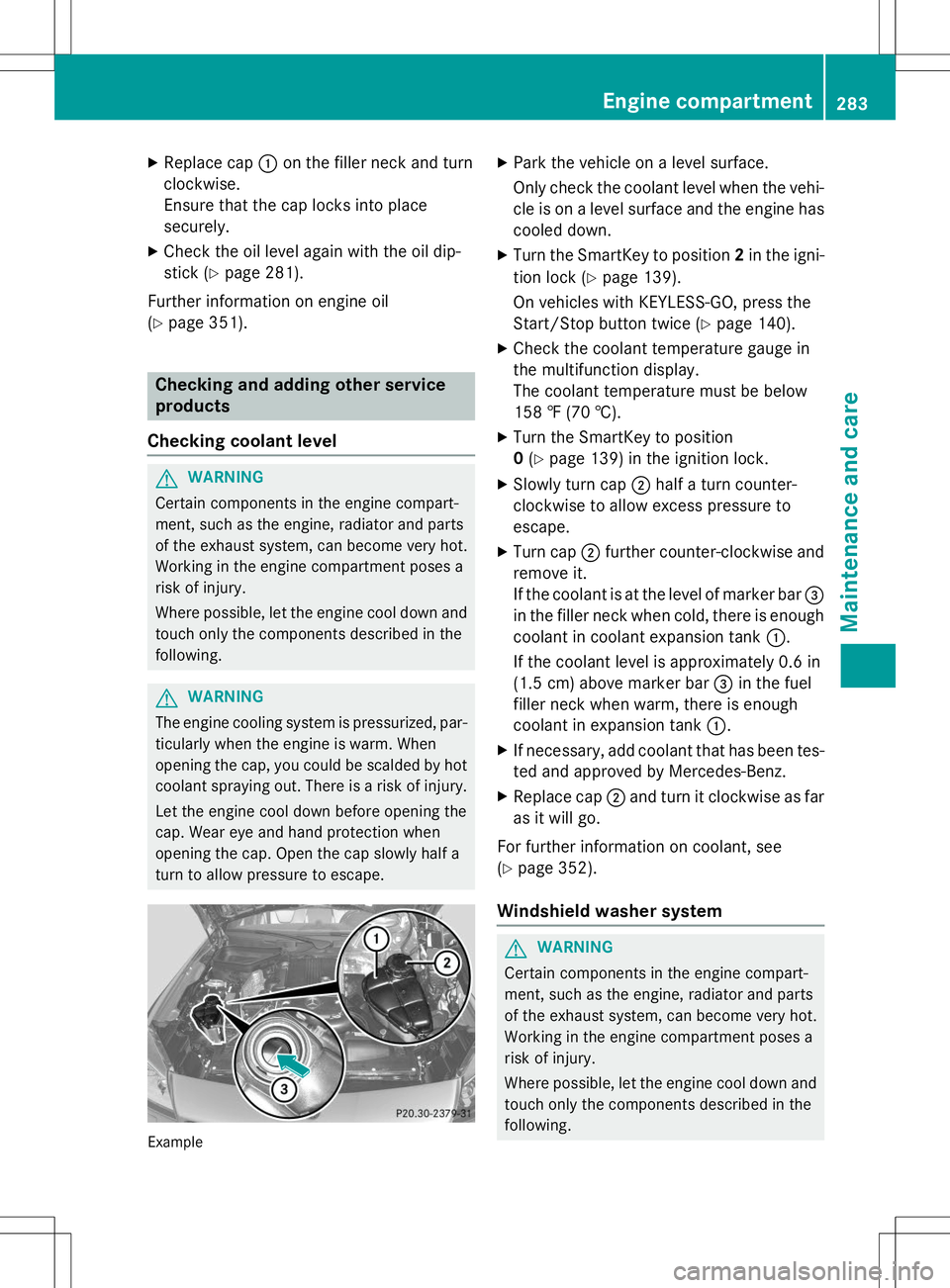
XReplace cap :on the filler neck and turn
clockwise.
Ensure that the cap locks into place
securely.
X Check the oil level again with the oil dip-
stick ( Ypage 281).
Further information on engine oil( Y page 351).
Checking and adding other service
products
Checking coolant level
GWARNING
Certain components in the engine compart-
ment, such as the engine, radiator and parts
of the exhaust system, can become very hot.
Working in the engine compartment poses a
risk of injury.
Where possible, let the engine cool down and touch only the components described in the
following.
GWARNING
The engine cooling system is pressurized, par-ticularly when the engine is warm. When
opening the cap, you could be scalded by hotcoolant spraying out. There is a risk of injury.
Let the engine cool down before opening the
cap. Wear eye and hand protection when
opening the cap. Open the cap slowly half a
turn to allow pressure to escape.
Example
X Park the vehicle on a level surface.
Only check the coolant level when the vehi-
cle is on a level surface and the engine has
cooled down.
X Turn the SmartKey to position 2in the igni-
tion lock ( Ypage 139).
On vehicles with KEYLESS-GO, press the
Start/Stop button twice ( Ypage 140).
X Check the coolant temperature gauge in
the multifunction display.
The coolant temperature must be below
158 ‡ (70 †).
X Turn the SmartKey to position0(Y page 139) in the ignition lock.
X Slowly turn cap ;half a turn counter-
clockwise to allow excess pressure to
escape.
X Turn cap ;further counter-clockwise and
remove it.
If the coolant is at the level of marker bar =
in the filler neck when cold, there is enough coolant in coolant expansion tank :.
If the coolant level is approximately 0.6 in
(1.5 cm) above marker bar =in the fuel
filler neck when warm, there is enough
coolant in expansion tank :.
X If necessary, add coolant that has been tes-
ted and approved by Mercedes-Benz.
X Replace cap ;and turn it clockwise as far
as it will go.
For further information on coolant, see( Y page 352).
Windshield washer system
GWARNING
Certain components in the engine compart-
ment, such as the engine, radiator and parts
of the exhaust system, can become very hot.
Working in the engine compartment poses a
risk of injury.
Where possible, let the engine cool down and
touch only the components described in the
following.
Engine compartment283
Maintenance and care
Z
Page 297 of 358
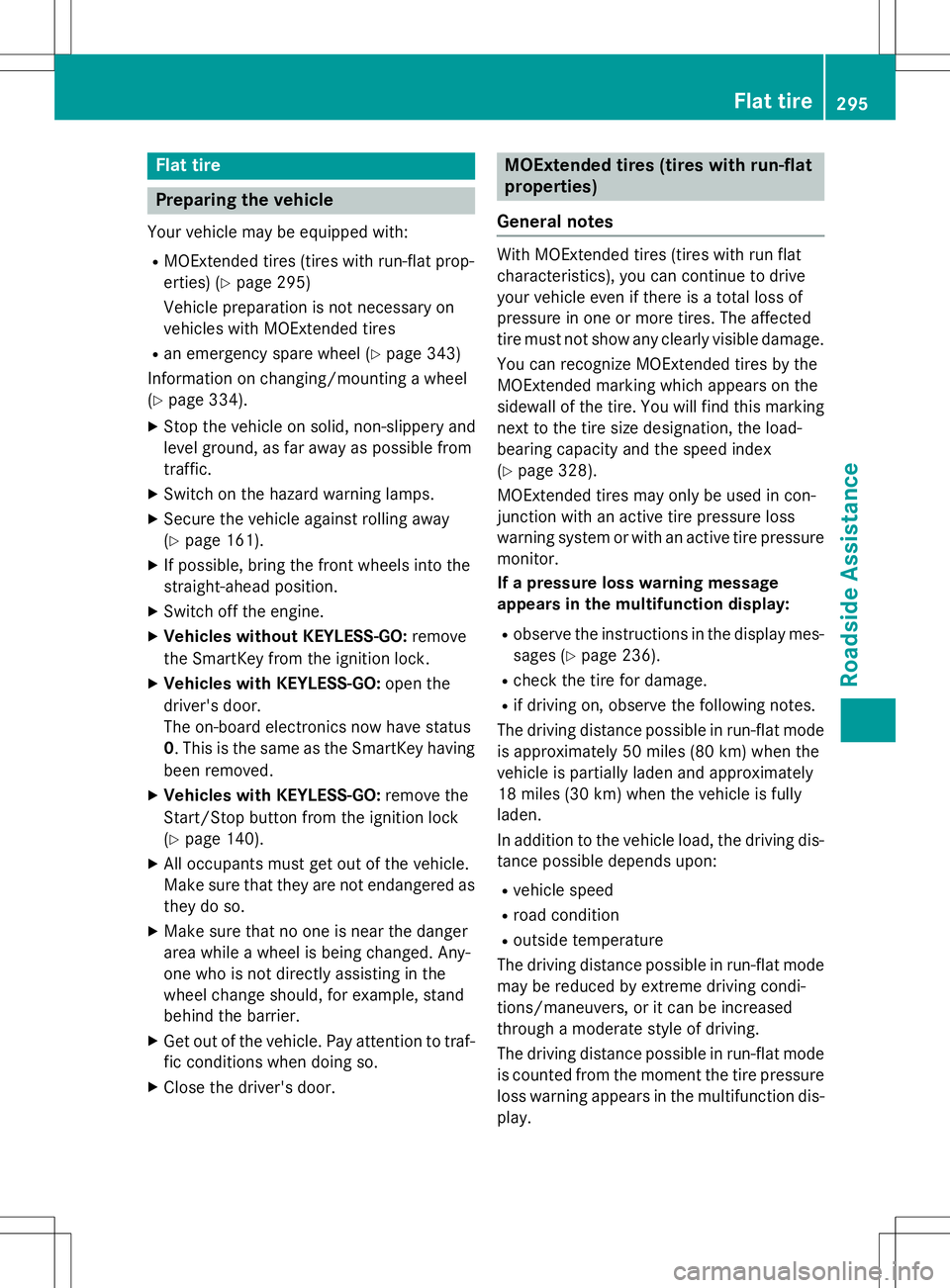
Flat tire
Preparing the vehicle
Your vehicle may be equipped with:R MOExtended tires (tires with run-flat prop-
erties) ( Ypage 295)
Vehicle preparation is not necessary on
vehicles with MOExtended tires
R an emergency spare wheel ( Ypage 343)
Information on changing/mounting a wheel( Y page 334).
X Stop the vehicle on solid, non-slippery and
level ground, as far away as possible from
traffic.
X Switch on the hazard warning lamps.
X Secure the vehicle against rolling away(Y page 161).
X If possible, bring the front wheels into the
straight-ahead position.
X Switch off the engine.
X Vehicles without KEYLESS-GO: remove
the SmartKey from the ignition lock.
X Vehicles with KEYLESS-GO: open the
driver's door.
The on-board electronics now have status0 . This is the same as the SmartKey having
been removed.
X Vehicles with KEYLESS-GO: remove the
Start/Stop button from the ignition lock( Y page 140).
X All occupants must get out of the vehicle.
Make sure that they are not endangered as
they do so.
X Make sure that no one is near the danger
area while a wheel is being changed. Any-
one who is not directly assisting in the
wheel change should, for example, stand
behind the barrier.
X Get out of the vehicle. Pay attention to traf-
fic conditions when doing so.
X Close the driver's door.
MOExtended tires (tires with run-flat
properties)
General notes
With MOExtended tires (tires with run flat
characteristics), you can continue to drive
your vehicle even if there is a total loss of
pressure in one or more tires. The affected
tire must not show any clearly visible damage.
You can recognize MOExtended tires by the
MOExtended marking which appears on the
sidewall of the tire. You will find this marking next to the tire size designation, the load-
bearing capacity and the speed index( Y page 328).
MOExtended tires may only be used in con-
junction with an active tire pressure loss
warning system or with an active tire pressure
monitor.
If a pressure loss warning message
appears in the multifunction display:
R observe the instructions in the display mes-
sages ( Ypage 236).
R check the tire for damage.
R if driving on, observe the following notes.
The driving distance possible in run-flat mode is approximately 50 miles (80 km) when the
vehicle is partially laden and approximately
18 miles (30 km) when the vehicle is fully
laden.
In addition to the vehicle load, the driving dis-tance possible depends upon:
R vehicle speed
R road condition
R outside temperature
The driving distance possible in run-flat mode may be reduced by extreme driving condi-
tions/maneuvers, or it can be increased
through a moderate style of driving.
The driving distance possible in run-flat mode
is counted from the moment the tire pressure loss warning appears in the multifunction dis- play.
Flat tire295
Roadside Assistance
Page 322 of 358

tire pressure is set, these incorrect values
will be monitored.
X Also observe the notes in the section on tire
pressures ( Ypage 315).
X Make sure that the SmartKey is in position
2 in the ignition lock ( Ypage 139).
X Press the =or; button on the steer-
ing wheel to select the
Serv.menu.
X Press the 9or: button to select
Tire Pressure.
X Press the abutton.
The
Run Flat Indicator Active
Press 'OK' to Restartmessage
appears in the multifunction display.
If you wish to confirm the restart: X Press the abutton.
The
Tire Pressure Now OK?message
appears in the multifunction display.
X Press the 9or: button to select
Yes.
X Press the abutton.
The
Run Flat Indicator Restarted
message appears in the multifunction dis-
play.
After a teach-in period, the tire pressure
loss warning system will monitor the set
tire pressures of all four tires.
If you wish to cancel the restart: X Press the %button.
or
X If the
Tire Pressure Now OK?message
appears, use the 9or: button to
select
Cancel.
X Press the abutton.
The tire pressure values stored at the last
restart will continue to be monitored.
Tire pressure monitor
General notes
If a tire pressure monitor is installed, the vehi-
cle's wheels have sensors that monitor the
tire pressures in all four tires. The tire pres- sure monitor warns you if the pressure drops
in one or more of the tires. The tire pressure
monitor only functions if the corresponding
sensors are installed in all wheels.
Information on tire pressures is displayed in
the multifunction display. After a few minutes of driving, the current tire pressure of each
tire is shown in the
Servicemenu of the mul-
tifunction display.
Example: current tire pressure display
For information on the message display, refer to the "Checking the tire pressure electroni-
cally" section ( Ypage 322).
Important safety notes
GWARNING
Each tire, including the spare (if provided),
should be checked at least once a month
when cold and inflated to the pressure rec-
ommended by the vehicle manufacturer on
the Tire and Loading Information placard on
the driver's door B-pillar or the tire pressure
label on the inside of the fuel filler flap. If your
vehicle has tires of a different size than the
size indicated on the Tire and Loading Infor-
mation placard or the tire pressure label, you should determine the proper tire pressure for
those tires.
As an added safety feature, your vehicle has
been equipped with a tire pressure monitoringsystem (TPMS) that illuminates a low tire pres-
sure telltale when one or more of your tires
are significantly underinflated. Accordingly,
when the low tire pressure telltale illuminates,
you should stop and check your tires as soon
as possible, and inflate them to the proper
pressure. Driving on a significantly underin-
flated tire causes the tire to overheat and can lead to tire failure. Underinflation also
320Tire pressure
Wheels and tires
Page 337 of 358
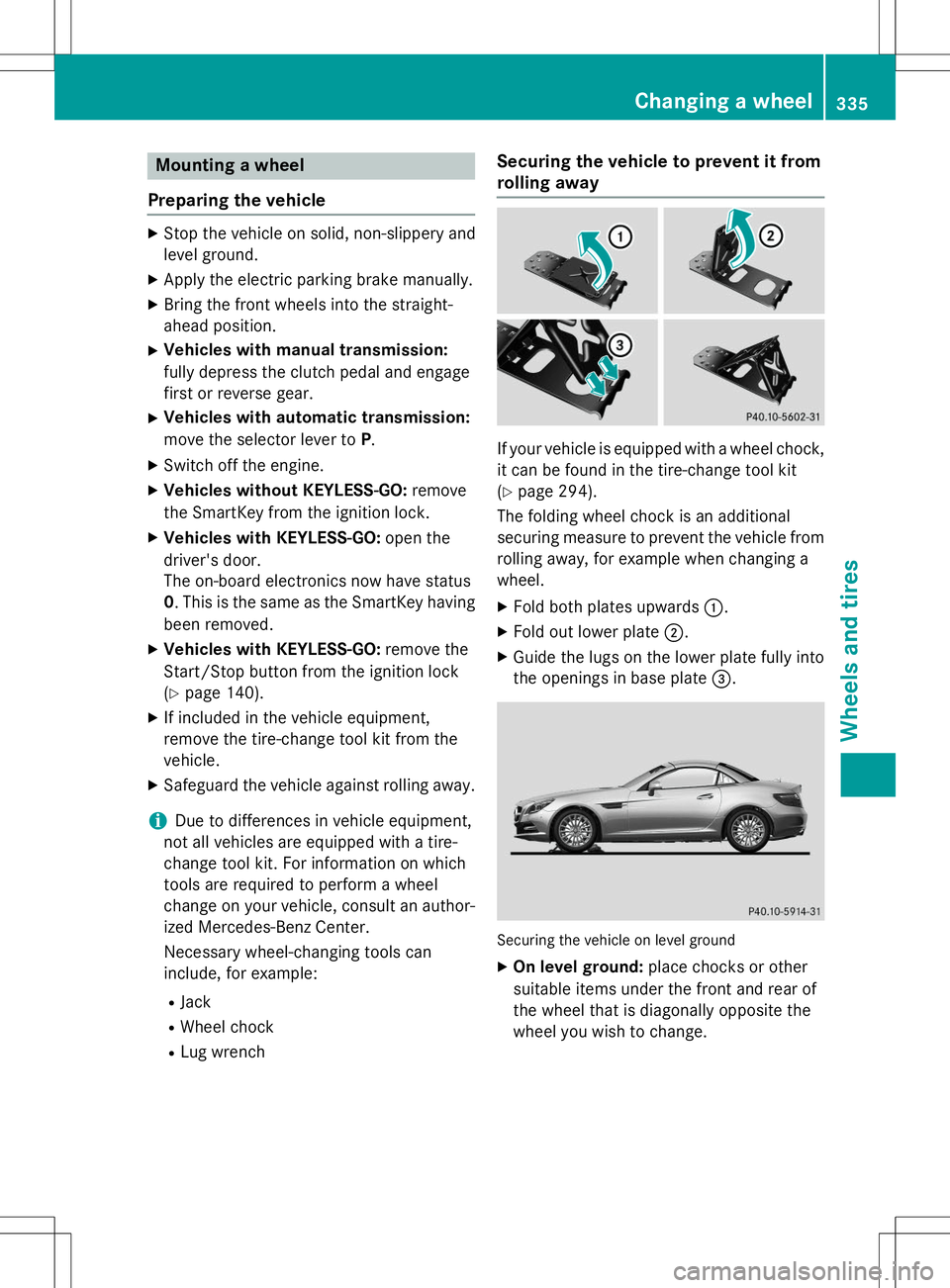
Mounting a wheel
Preparing the vehicle
X Stop the vehicle on solid, non-slippery and
level ground.
X Apply the electric parking brake manually.
X Bring the front wheels into the straight-
ahead position.
X Vehicles with manual transmission:
fully depress the clutch pedal and engage
first or reverse gear.
X Vehicles with automatic transmission:
move the selector lever to P.
X Switch off the engine.
X Vehicles without KEYLESS-GO: remove
the SmartKey from the ignition lock.
X Vehicles with KEYLESS-GO: open the
driver's door.
The on-board electronics now have status0 . This is the same as the SmartKey having
been removed.
X Vehicles with KEYLESS-GO: remove the
Start/Stop button from the ignition lock( Y page 140).
X If included in the vehicle equipment,
remove the tire-change tool kit from the
vehicle.
X Safeguard the vehicle against rolling away.
iDue to differences in vehicle equipment,
not all vehicles are equipped with a tire-
change tool kit. For information on which
tools are required to perform a wheel
change on your vehicle, consult an author- ized Mercedes-Benz Center.
Necessary wheel-changing tools can
include, for example:
R Jack
R Wheel chock
R Lug wrench
Securing the vehicle to prevent it from
rolling away
If your vehicle is equipped with a wheel chock,
it can be found in the tire-change tool kit ( Y page 294).
The folding wheel chock is an additional
securing measure to prevent the vehicle from
rolling away, for example when changing a
wheel.
X Fold both plates upwards :.
X Fold out lower plate ;.
X Guide the lugs on the lower plate fully into
the openings in base plate =.
Securing the vehicle on level ground
X
On level ground: place chocks or other
suitable items under the front and rear of
the wheel that is diagonally opposite the
wheel you wish to change.
Changing a wheel335
Wheels and tires
Z