2015 MERCEDES-BENZ SLK-CLASS ROADSTER checking oil
[x] Cancel search: checking oilPage 11 of 358

Deactivating/activating ................. 147
General information ....................... 144
Important safety notes.................. 143
Introduction ................................... 143
Electronic Stability Program
see ESP ®
(Electronic Stability Program)
Emergency
Automatic measures after an acci-
dent ................................................. 57
Emergency release
Driver's door .................................... 80
Trunk ............................................... 83
Vehicle ............................................. 80
Emergency spare wheel
General notes ................................ 343
Important safety notes .................. 343
Removing ....................................... 344
Stowing .......................................... 344
Technical data ............................... 346
Emergency Tensioning Devices
Activation ......................................... 54
Emissions control
Service and warranty information .... 22
Engine
Check Engine warning lamp ........... 252
Display message ............................ 228
ECO start/stop function ................ 143
Engine number ............................... 349
Irregular running ............................ 149
Jump-starting ................................. 303
Starting problems .......................... 149
Starting the engine with the
SmartKey ....................................... 142
Starting with KEYLESS-GO ............. 142
Switching off .................................. 162
Tow-starting (vehicle) ..................... 307
Engine electronics
Problem (malfunction) ................... 149
Engine oil
Adding ........................................... 282
Additives ........................................ 352
Checking the oil level ..................... 281
Checking the oil level using the
dipstick .......................................... 281
Display message ............................ 230
Filling capacity ............................... 352
Notes about oil grade s................... 351
Notes on oil level/consumption .... 281 Temperature (on-board com-
puter) ............................................. 208
Viscosity ........................................ 352
ESP ®
(Electronic Stability Pro-
gram)
AMG menu (on-board computer) ... 209
Characteristics ................................. 64
Deactivating/activating (AMG
vehicles) .......................................... 65
Deactivating/activating (notes;
except AMG vehicles) ...................... 64
Display message ............................ 213
ETS .................................................. 63
Function/note s................................ 63
General notes .................................. 63
Important safety information ........... 64
Warning lamp ................................. 248
ETS (Electronic Traction System) ....... 63
Exhaust check ................................... 165
Exhaust pipe (cleaning instruc-
tions) .................................................. 289
Exterior lighting
Setting options .............................. 108
see Lights
Exterior mirrors
Adjusting ....................................... 103
Dipping (automatic) ....................... 104
Folding in when locking (on-board
computer) ...................................... 208
Folding in/out (automatically )....... 104
Folding in/out (electrically) ........... 104
Out of position (troubleshooting) ... 104
Storing settings (memory func-
tion) ............................................... 106
Storing the parking position .......... 105
Eyeglasses compartment ................. 259
F
Filler cap
see Fuel filler flap
Filling capacities (Technical data) ... 349
Flat tire
MOExtended tire s.......................... 295
Preparing the vehicle ..................... 295
TIREFIT kit ...................................... 296
see Emergency spare wheel
Floormats ........................................... 276
Index9
Page 17 of 358
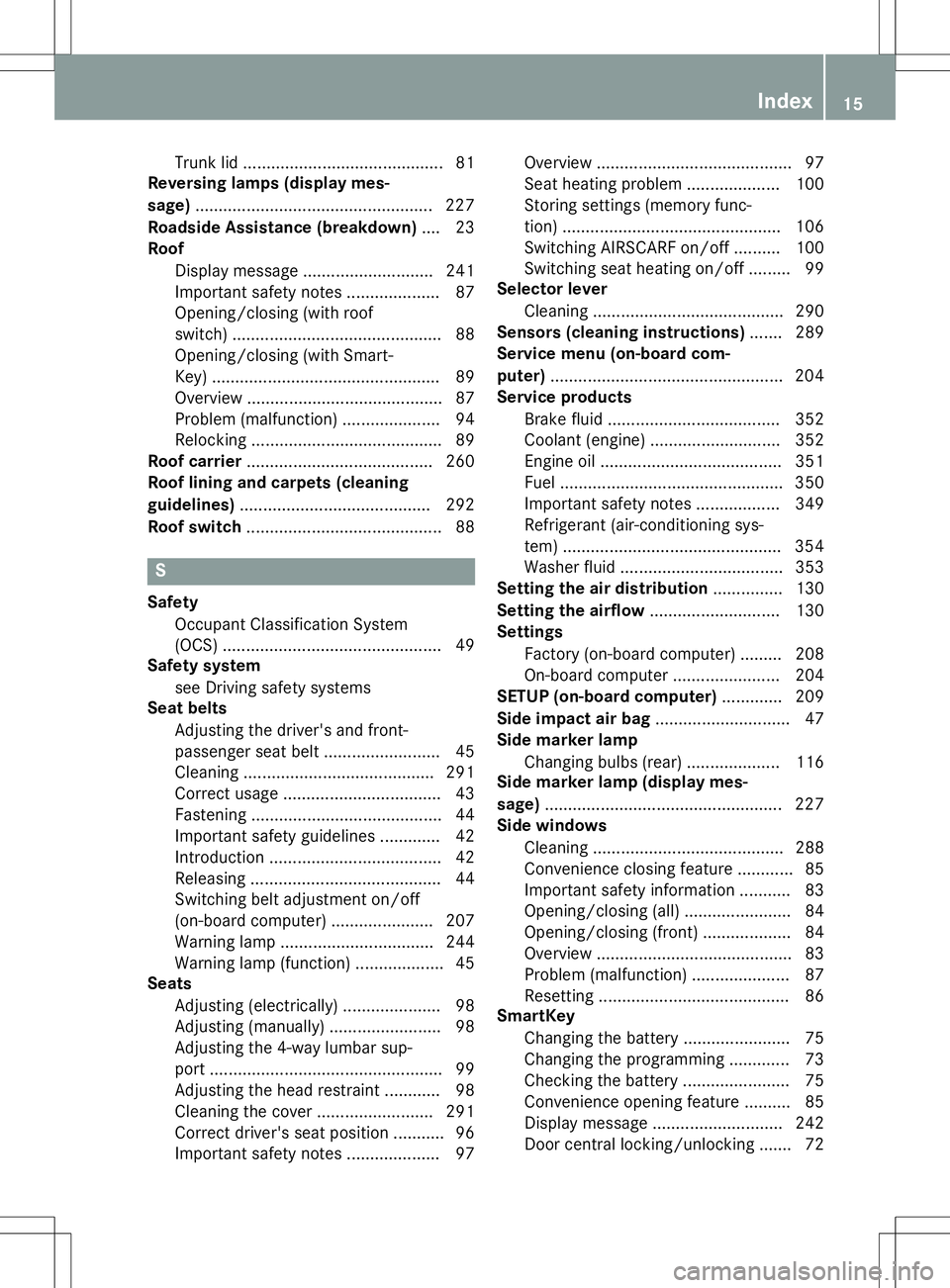
Trunk lid ...........................................81
Reversing lamps (display mes-
sage) ................................................... 227
Roadside Assistance (breakdown) .... 23
Roof
Display messag e............................ 241
Important safety notes .................... 87
Opening/closing (with roof
switch) ............................................. 88
Opening/closing (with Smart-
Key) ................................................. 89
Overview .......................................... 87
Problem (malfunction) ..................... 94
Relocking ......................................... 89
Roof carrier ........................................ 260
Roof lining and carpets (cleaning
guidelines) ......................................... 292
Roof switch .......................................... 88
S
Safety
Occupant Classification System
(OCS) ............................................... 49
Safety system
see Driving safety systems
Seat belts
Adjusting the driver's and front-
passenger seat belt ......................... 45
Cleaning ......................................... 291
Correct usage .................................. 43
Fastening ......................................... 44
Important safety guidelines ............. 42
Introduction ..................................... 42
Releasing ......................................... 44
Switching belt adjustment on/off
(on-board computer) ...................... 207
Warning lamp ................................. 244
Warning lamp (function) ................... 45
Seats
Adjusting (electrically) ..................... 98
Adjusting (manually) ........................ 98
Adjusting the 4-way lumbar sup-
port .................................................. 99
Adjusting the head restraint ............ 98
Cleaning the cover ......................... 291
Correct driver's seat position ........... 96
Important safety notes .................... 97 Overview .......................................... 97
Seat heating problem .................... 100
Storing settings (memory func-
tion) ............................................... 106
Switching AIRSCARF on/of
f.......... 100
Switching seat heating on/of f......... 99
Selector lever
Cleaning ......................................... 290
Sensors (cleaning instructions) ....... 289
Service menu (on-board com- puter) .................................................. 204
Service products
Brake fluid ..................................... 352
Coolant (engine) ............................ 352
Engine oil ....................................... 351
Fuel ................................................ 350
Important safety notes .................. 349
Refrigerant (air-conditioning sys-
tem) ............................................... 354
Washer fluid ................................... 353
Setting the air distribution ............... 130
Setting the airflow ............................ 130
Settings
Factory (on-board computer) ......... 208
On-board compute r....................... 204
SETUP (on-board computer) ............. 209
Side impact air bag ............................. 47
Side marker lamp
Changing bulbs (rear) .................... 116
Side marker lamp (display mes-
sage) ................................................... 227
Side windows
Cleaning ......................................... 288
Convenience closing feature ............ 85
Important safety information ........... 83
Opening/closing (all) ....................... 84
Opening/closing (front) ................... 84
Overview .......................................... 83
Problem (malfunction) ..................... 87
Resetting ......................................... 86
SmartKey
Changing the battery ....................... 75
Changing the programming ............. 73
Checking the battery ....................... 75
Convenience opening feature .......... 85
Display message ............................ 242
Door central locking/unlocking ....... 72
Index15
Page 19 of 358
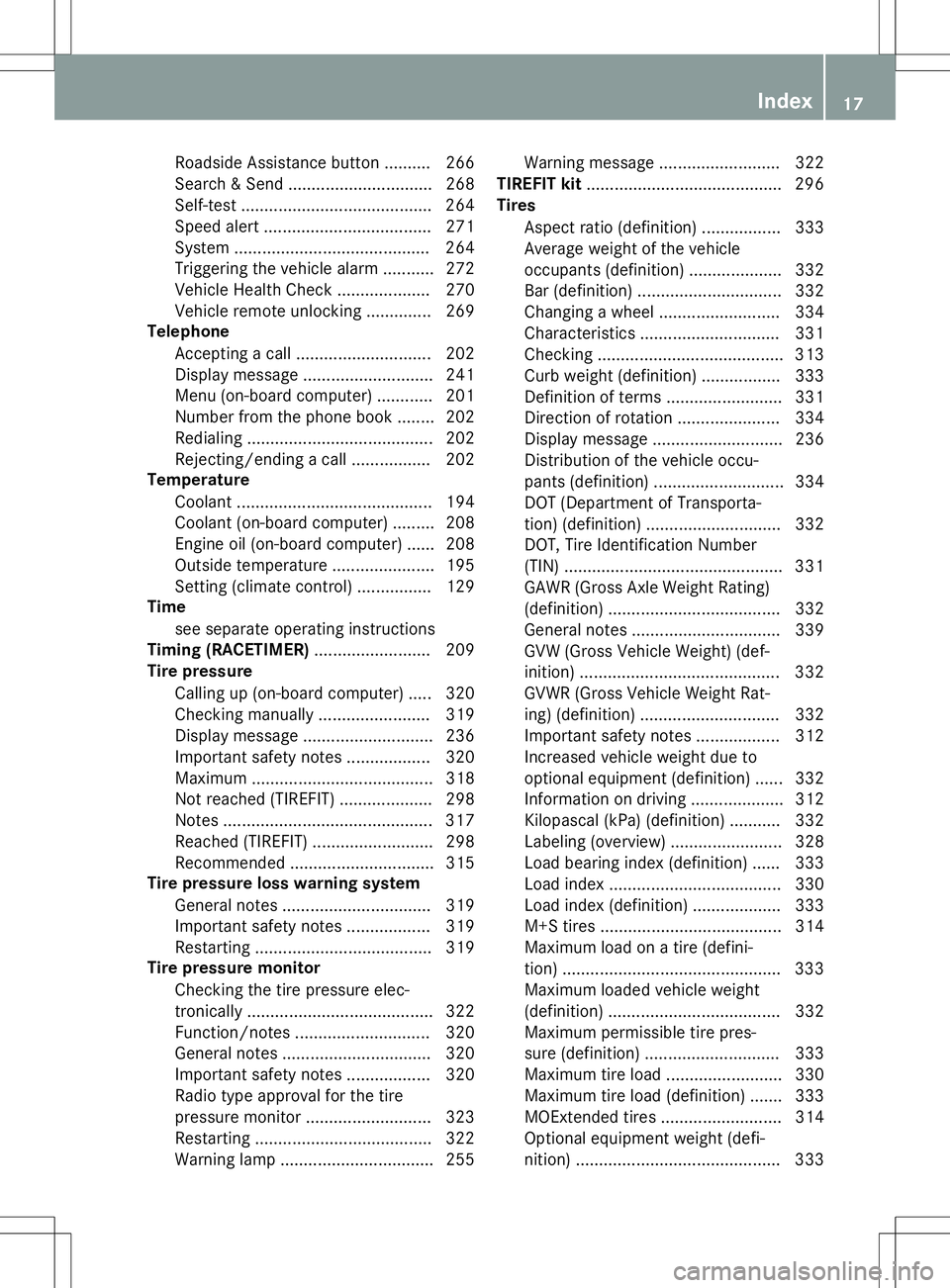
Roadside Assistance button ..........266
Search & Send ............................... 268
Self-test ......................................... 264
Speed alert ................................... .271
System .......................................... 264
Triggering the vehicle alarm ........... 272
Vehicle Health Check .................... 270
Vehicle remote unlocking .............. 269
Telephone
Accepting a call ............................ .202
Display message ............................ 241
Menu (on-board computer) ............ 201
Number from the phone book ....... .202
Redialing ........................................ 202
Rejecting/ending a call ................. 202
Temperature
Coolant .......................................... 194
Coolant (on-board computer) ......... 208
Engine oil (on-board computer) ...... 208
Outside temperature ..................... .195
Setting (climate control) ................ 129
Time
see separate operating instructions
Timing (RACETIMER) ......................... 209
Tire pressure
Calling up (on-board computer) ..... 320
Checking manually ........................ 319
Display message ............................ 236
Important safety notes .................. 320
Maximum ....................................... 318
Not reached (TIREFIT) .................... 298
Notes ............................................. 317
Reached (TIREFIT) .......................... 298
Recommended ............................... 315
Tire pressure loss warning system
General notes ................................ 319
Important safety notes .................. 319
Restarting ...................................... 319
Tire pressure monitor
Checking the tire pressure elec-
tronically ........................................ 322
Function/notes ............................ .320
General notes ................................ 320
Important safety notes .................. 320
Radio type approval for the tire
pressure monitor ........................... 323
Restarting ...................................... 322
Warning lamp ................................. 255 Warning message .......................... 322
TIREFIT kit .......................................... 296
Tires
Aspect ratio (definition) ................. 333
Average weight of the vehicle
occupants (definition) .................... 332
Bar (definition) ............................... 332
Changing a wheel .......................... 334
Characteristics .............................. 331
Checking ........................................ 313
Curb weight (definition) ................. 333
Definition of terms ......................... 331
Direction of rotatio n...................... 334
Display message ............................ 236
Distribution of the vehicle occu-
pants (definition) ............................ 334
DOT (Department of Transporta-
tion) (definition) ............................. 332
DOT, Tire Identification Number
(TIN) ............................................... 331
GAWR (Gross Axle Weight Rating)
(definition) ..................................... 332
General notes ................................ 339
GVW (Gross Vehicle Weight) (def-
inition) ........................................... 332
GVWR (Gross Vehicle Weight Rat- ing) (definition) .............................. 332
Important safety notes .................. 312
Increased vehicle weight due to
optional equipment (definition) ...... 332
Information on driving .................... 312
Kilopascal (kPa) (definition) ........... 332
Labeling (overview) ........................ 328
Load bearing index (definition) ...... 333
Load index ..................................... 330
Load index (definition) ................... 333
M+S tires ....................................... 314
Maximum load on a tire (defini-
tion) ............................................... 333
Maximum loaded vehicle weight
(definition) ..................................... 332
Maximum permissible tire pres-
sure (definition) ............................. 333
Maximum tire load ......................... 330
Maximum tire load (definition) ....... 333
MOExtended tire s.......................... 314
Optional equipment weight (defi-
nition) ............................................ 333
Index17
Page 283 of 358
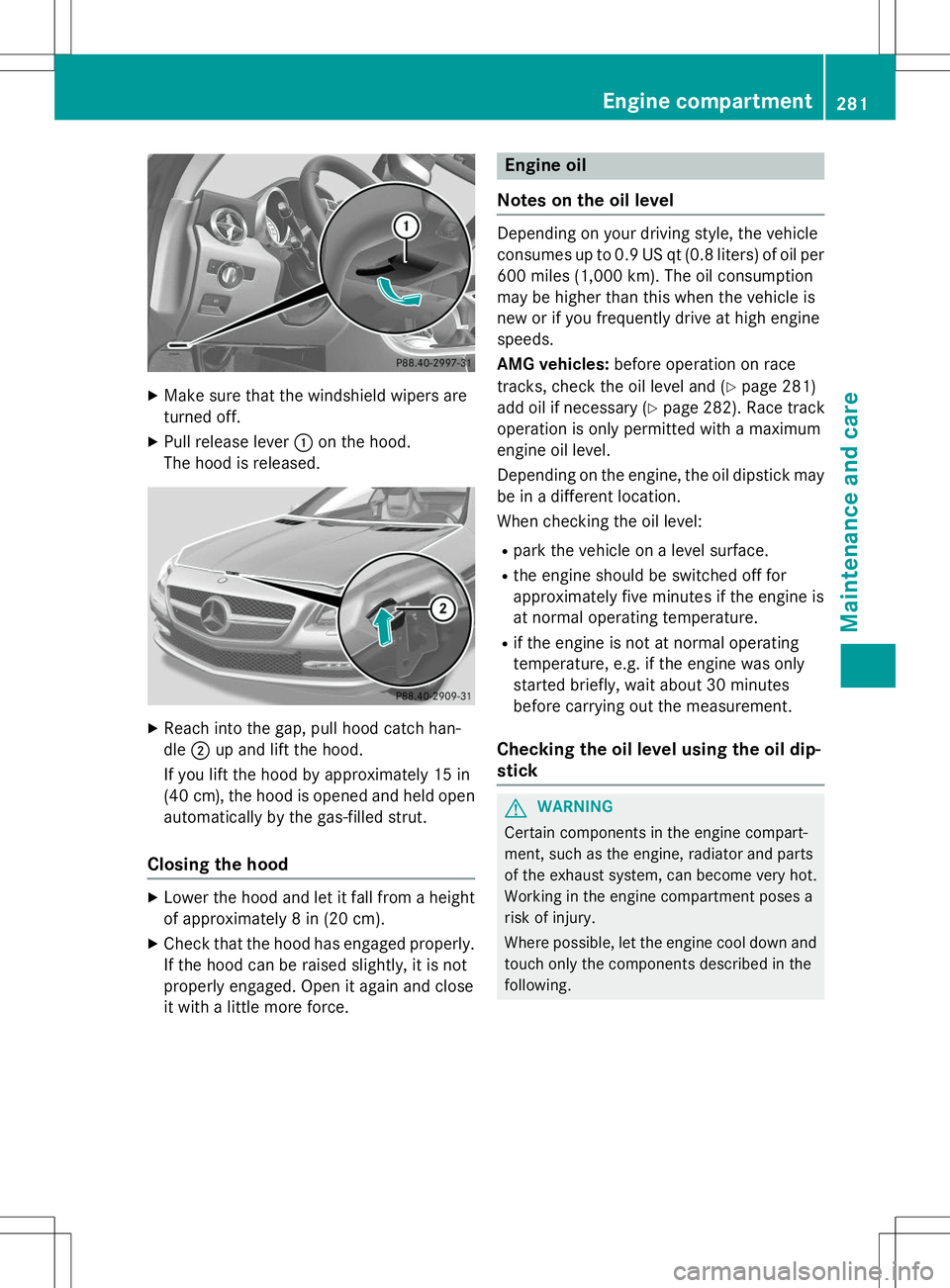
XMake sure that the windshield wipers are
turned off.
X Pull release lever :on the hood.
The hood is released.
X Reach into the gap, pull hood catch han- dle ;up and lift the hood.
If you lift the hood by approximately 15 in
(40 cm), the hood is opened and held open automatically by the gas-filled strut.
Closing the hood
X Lower the hood and let it fall from a height
of approximately 8 in (20 cm).
X Check that the hood has engaged properly.
If the hood can be raised slightly, it is not
properly engaged. Open it again and close
it with a little more force.
Engine oil
Notes on the oil level
Depending on your driving style, the vehicle
consumes up to 0.9 US qt (0.8 liters) of oil per
600 miles (1,000 km). The oil consumption
may be higher than this when the vehicle is
new or if you frequently drive at high enginespeeds.
AMG vehicles: before operation on race
tracks, check the oil level and ( Ypage 281)
add oil if necessary ( Ypage 282). Race track
operation is only permitted with a maximum
engine oil level.
Depending on the engine, the oil dipstick may be in a different location.
When checking the oil level:
R park the vehicle on a level surface.
R the engine should be switched off for
approximately five minutes if the engine is
at normal operating temperature.
R if the engine is not at normal operating
temperature, e.g. if the engine was only
started briefly, wait about 30 minutes
before carrying out the measurement.
Checking the oil level using the oil dip-stick
GWARNING
Certain components in the engine compart-
ment, such as the engine, radiator and parts
of the exhaust system, can become very hot.
Working in the engine compartment poses a
risk of injury.
Where possible, let the engine cool down and
touch only the components described in the following.
Engine compartment281
Maintenance and care
Z
Page 285 of 358
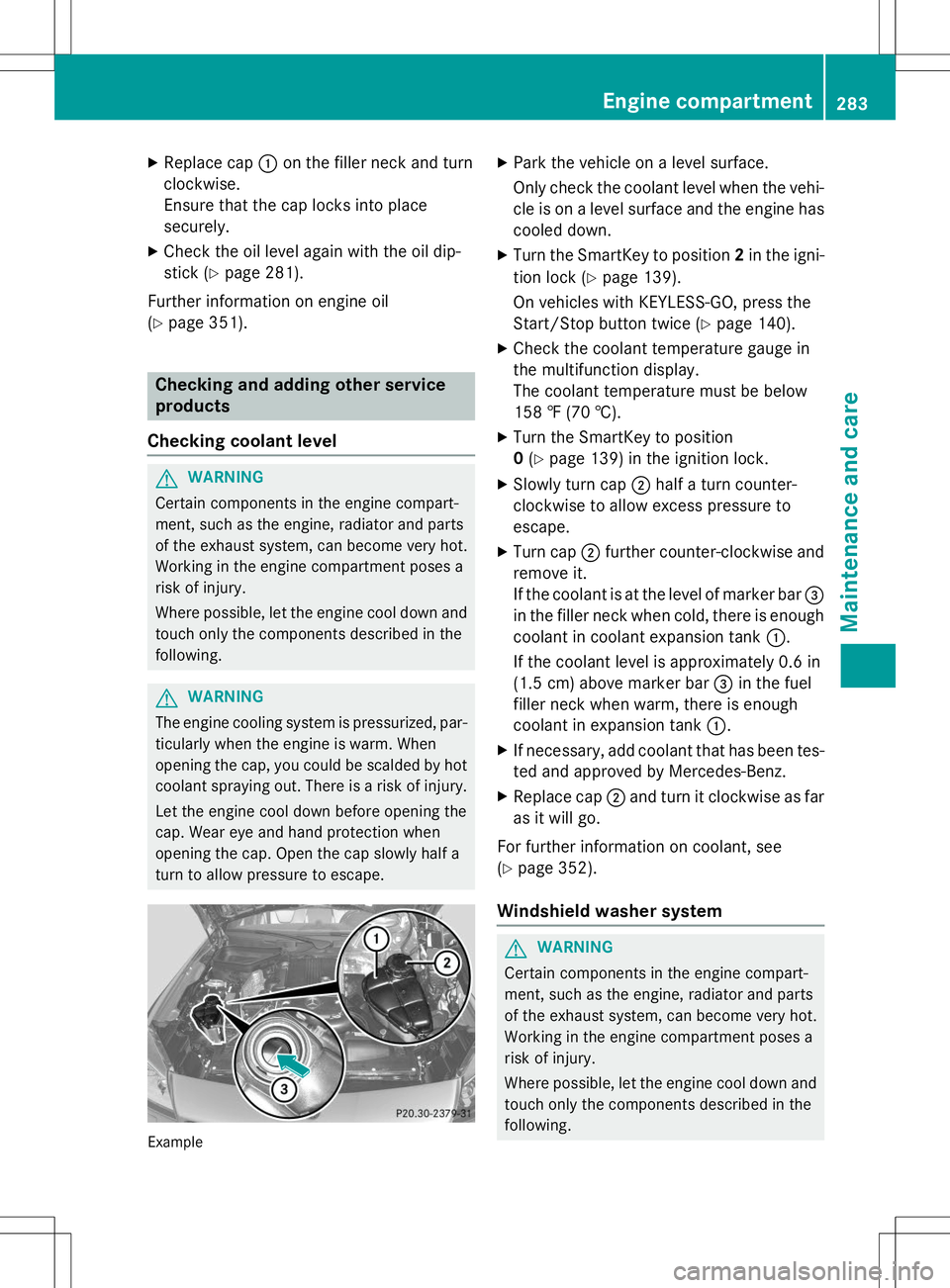
XReplace cap :on the filler neck and turn
clockwise.
Ensure that the cap locks into place
securely.
X Check the oil level again with the oil dip-
stick ( Ypage 281).
Further information on engine oil( Y page 351).
Checking and adding other service
products
Checking coolant level
GWARNING
Certain components in the engine compart-
ment, such as the engine, radiator and parts
of the exhaust system, can become very hot.
Working in the engine compartment poses a
risk of injury.
Where possible, let the engine cool down and touch only the components described in the
following.
GWARNING
The engine cooling system is pressurized, par-ticularly when the engine is warm. When
opening the cap, you could be scalded by hotcoolant spraying out. There is a risk of injury.
Let the engine cool down before opening the
cap. Wear eye and hand protection when
opening the cap. Open the cap slowly half a
turn to allow pressure to escape.
Example
X Park the vehicle on a level surface.
Only check the coolant level when the vehi-
cle is on a level surface and the engine has
cooled down.
X Turn the SmartKey to position 2in the igni-
tion lock ( Ypage 139).
On vehicles with KEYLESS-GO, press the
Start/Stop button twice ( Ypage 140).
X Check the coolant temperature gauge in
the multifunction display.
The coolant temperature must be below
158 ‡ (70 †).
X Turn the SmartKey to position0(Y page 139) in the ignition lock.
X Slowly turn cap ;half a turn counter-
clockwise to allow excess pressure to
escape.
X Turn cap ;further counter-clockwise and
remove it.
If the coolant is at the level of marker bar =
in the filler neck when cold, there is enough coolant in coolant expansion tank :.
If the coolant level is approximately 0.6 in
(1.5 cm) above marker bar =in the fuel
filler neck when warm, there is enough
coolant in expansion tank :.
X If necessary, add coolant that has been tes-
ted and approved by Mercedes-Benz.
X Replace cap ;and turn it clockwise as far
as it will go.
For further information on coolant, see( Y page 352).
Windshield washer system
GWARNING
Certain components in the engine compart-
ment, such as the engine, radiator and parts
of the exhaust system, can become very hot.
Working in the engine compartment poses a
risk of injury.
Where possible, let the engine cool down and
touch only the components described in the
following.
Engine compartment283
Maintenance and care
Z