2015 MERCEDES-BENZ S-COUPE wheel
[x] Cancel search: wheelPage 21 of 286
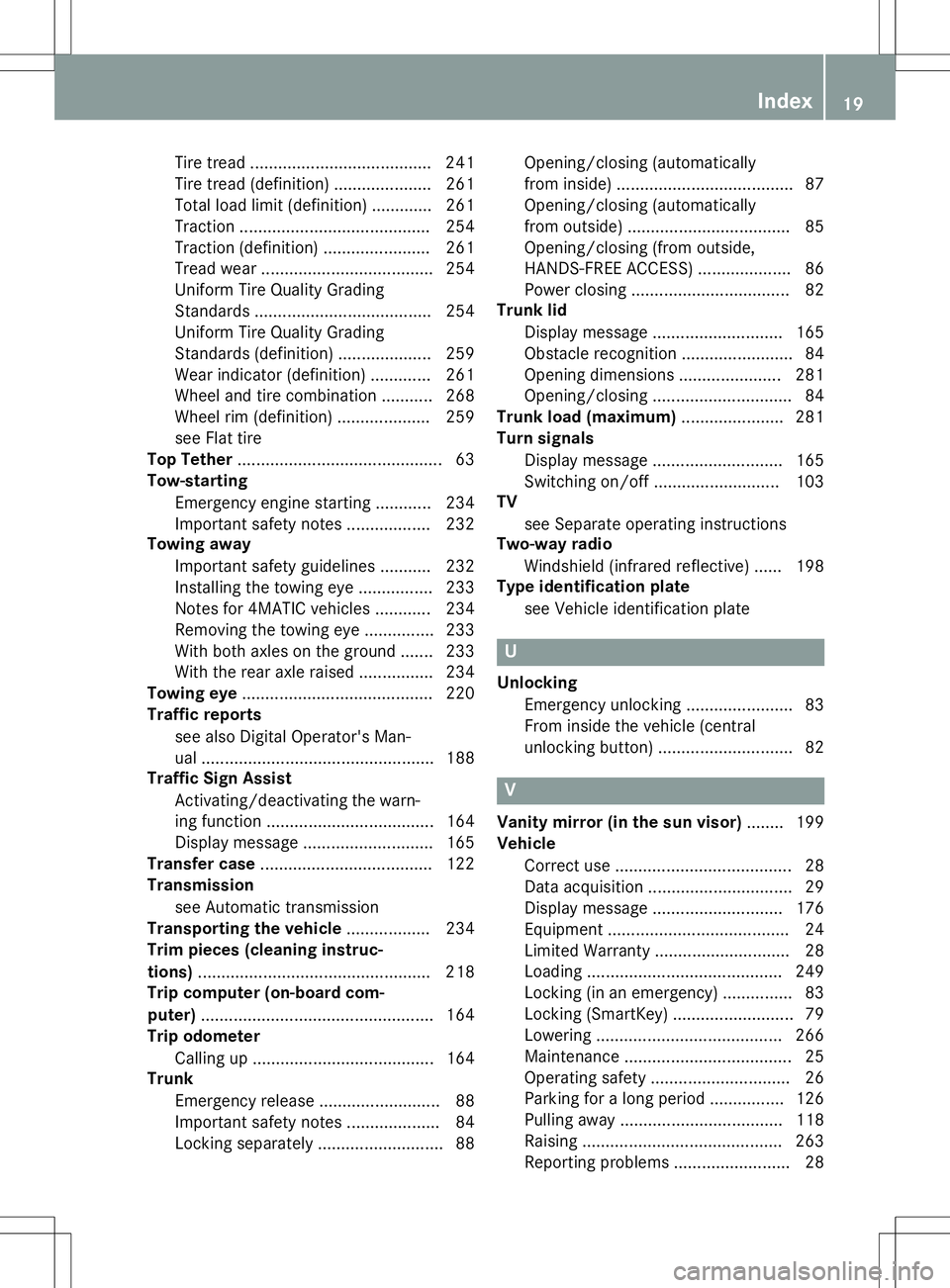
Tire tread ....................................... 241
Tire tread (definition) ..................... 261
Total load limit (definition)............. 261
Traction ......................................... 254
Traction (definition) ....................... 261
Tread wear ..................................... 254
Uniform Tire Quality Grading
Standards ...................................... 254
Uniform Tire Quality Grading
Standards (definition) .................... 259
Wear indicator (definition) ............. 261
Wheel and tire combination ........... 268
Wheel rim (definition) .................... 259
see Flat tire
Top Tether ............................................ 63
Tow-starting
Emergency engine starting ............ 234
Important safety notes .................. 232
Towing away
Important safety guidelines ........... 232
Installing the towing eye ................ 233
Notes for 4MATIC vehicles ............ 234
Removing the towing eye ............... 233
With both axles on the ground ....... 233
With the rear axle raised ................ 234
Towing eye ......................................... 220
Traffic reports
see also Digital Operator's Man-
ual .................................................. 188
Traffic Sign Assist
Activating/deactivating the warn-ing function .................................... 164
Display message ............................ 165
Transfer case ..................................... 122
Transmission
see Automatic transmission
Transporting the vehicle .................. 234
Trim pieces (cleaning instruc-
tions) .................................................. 218
Trip computer (on-board com-puter) .................................................. 164
Trip odometer
Calling up ....................................... 164
Trunk
Emergency release .......................... 88
Important safety notes .................... 84
Locking separately ........................... 88 Opening/closing (automatically
from inside) ...................................... 87
Opening/closing (automatically
from outside) ................................... 85
Opening/closing (from outside,
HANDS-FREE ACCESS) .................... 86
Power closing .................................. 82
Trunk lid
Display message ............................ 165
Obstacle recognition ........................ 84
Opening dimensions ...................... 281
Opening/closing .............................. 84
Trunk load (maximum) ...................... 281
Turn signals
Display message ............................ 165
Switching on/of f........................... 103
TV
see Separate operating instructions
Two-way radio
Windshield (infrared reflective) ...... 198
Type identification plate
see Vehicle identification plate
U
Unlocking Emergency unlocking ....................... 83
From inside the vehicle (central
unlocking button) ............................. 82
V
Vanity mirror (in the sun visor) ........ 199
Vehicle
Correct use ...................................... 28
Data acquisition ............................... 29
Display message ............................ 176
Equipment ....................................... 24
Limited Warranty ............................. 28
Loading .......................................... 249
Locking (in an emergency) ............... 83
Locking (SmartKey) .......................... 79
Lowering ........................................ 266
Maintenance .................................... 25
Operating safety .............................. 26
Parking for a long period ................ 126
Pulling away ................................... 118
Raising ........................................... 263
Reporting problems ......................... 28
Index19
Page 22 of 286
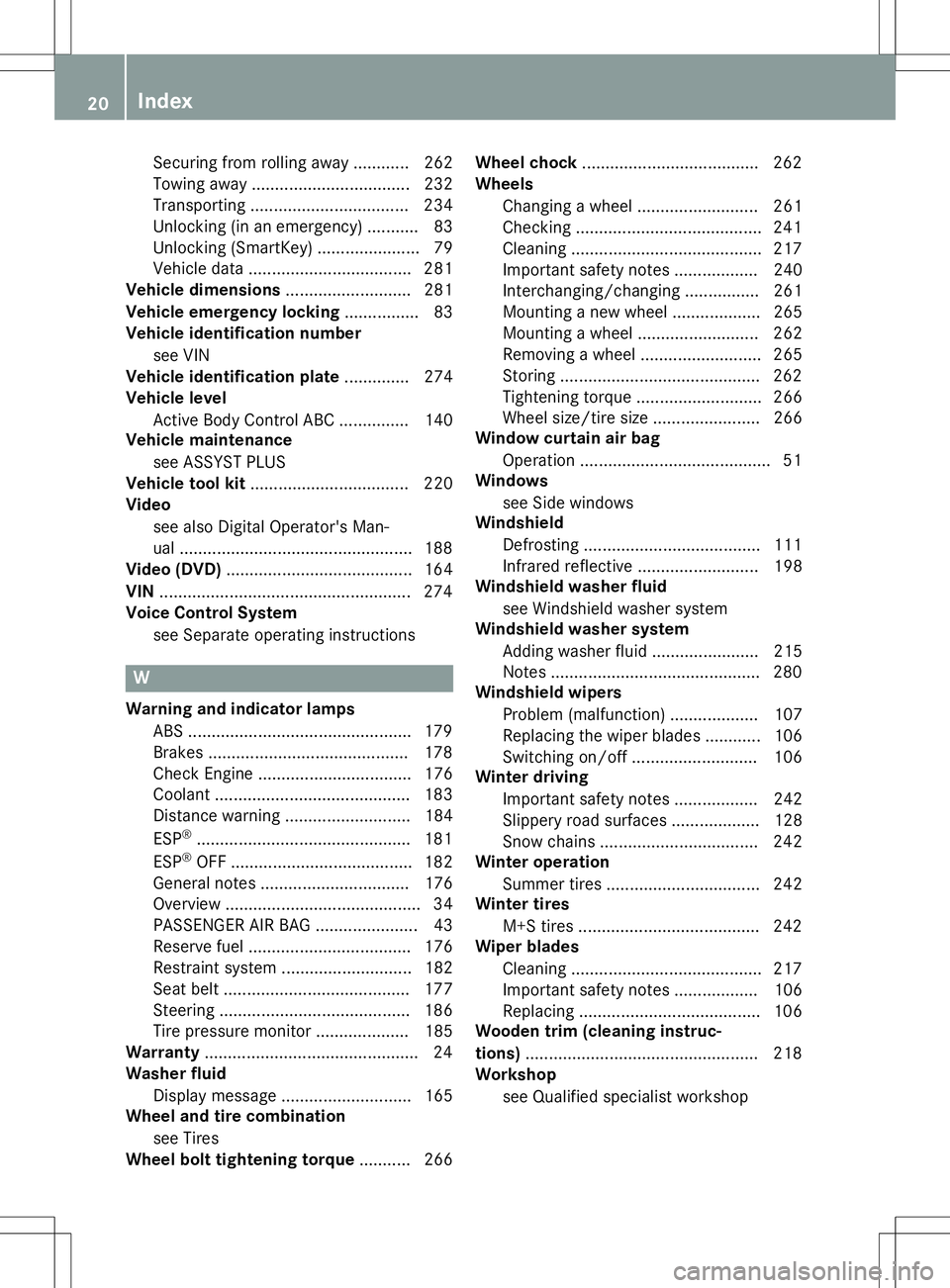
Securing from rolling away ............ 262
Towing away .................................. 232
Transporting .................................. 234
Unlocking (in an emergency) ........... 83
Unlocking (SmartKey) ...................... 79
Vehicle data ................................... 281
Vehicle dimensions ........................... 281
Vehicle emergency locking ................ 83
Vehicle identification number
see VIN
Vehicle identification plate .............. 274
Vehicle level
Active Body Control ABC ............... 140
Vehicle maintenance
see ASSYST PLUS
Vehicle tool kit .................................. 220
Video
see also Digital Operator's Man-
ual .................................................. 188
Video (DVD) ........................................ 164
VIN ...................................................... 274
Voice Control System
see Separate operating instructions
W
Warning and indicator lampsABS ................................................ 179
Brakes ........................................... 178
Check Engine ................................. 176
Coolant .......................................... 183
Distance warning ........................... 184 ESP ®
.............................................. 181
ESP ®
OFF ....................................... 182
General notes ................................ 176
Overview .......................................... 34
PASSENGER AIR BAG ...................... 43
Reserve fue l................................... 176
Restraint system ............................ 182
Seat belt ........................................ 177
Steering ......................................... 186
Tire pressure monitor .................... 185
Warranty .............................................. 24
Washer fluid
Display message ............................ 165
Wheel and tire combination
see Tires
Wheel bolt tightening torque ........... 266Wheel chock
...................................... 262
Wheels
Changing a whee l.......................... 261
Checking ........................................ 241
Cleaning ......................................... 217
Important safety notes .................. 240
Interchanging/changing ................ 261
Mounting a new whee l................... 265
Mounting a whee l.......................... 262
Removing a whee l.......................... 265
Storing ........................................... 262
Tightening torque ........................... 266
Wheel size/tire size ....................... 266
Window curtain air bag
Operation ......................................... 51
Windows
see Side windows
Windshield
Defrosting ...................................... 111
Infrared reflective .......................... 198
Windshield washer fluid
see Windshield washer system
Windshield washer system
Adding washer fluid ....................... 215
Notes ............................................. 280
Windshield wipers
Problem (malfunction) ................... 107
Replacing the wiper blades ............ 106
Switching on/of f........................... 106
Winter driving
Important safety notes .................. 242
Slippery road surfaces ................... 128
Snow chains .................................. 242
Winter operation
Summer tires ................................. 242
Winter tires
M+S tires ....................................... 242
Wiper blades
Cleaning ......................................... 217
Important safety notes .................. 106
Replacing ....................................... 106
Wooden trim (cleaning instruc-
tions) .................................................. 218
Workshop
see Qualified specialist workshop
20Index
Page 26 of 286
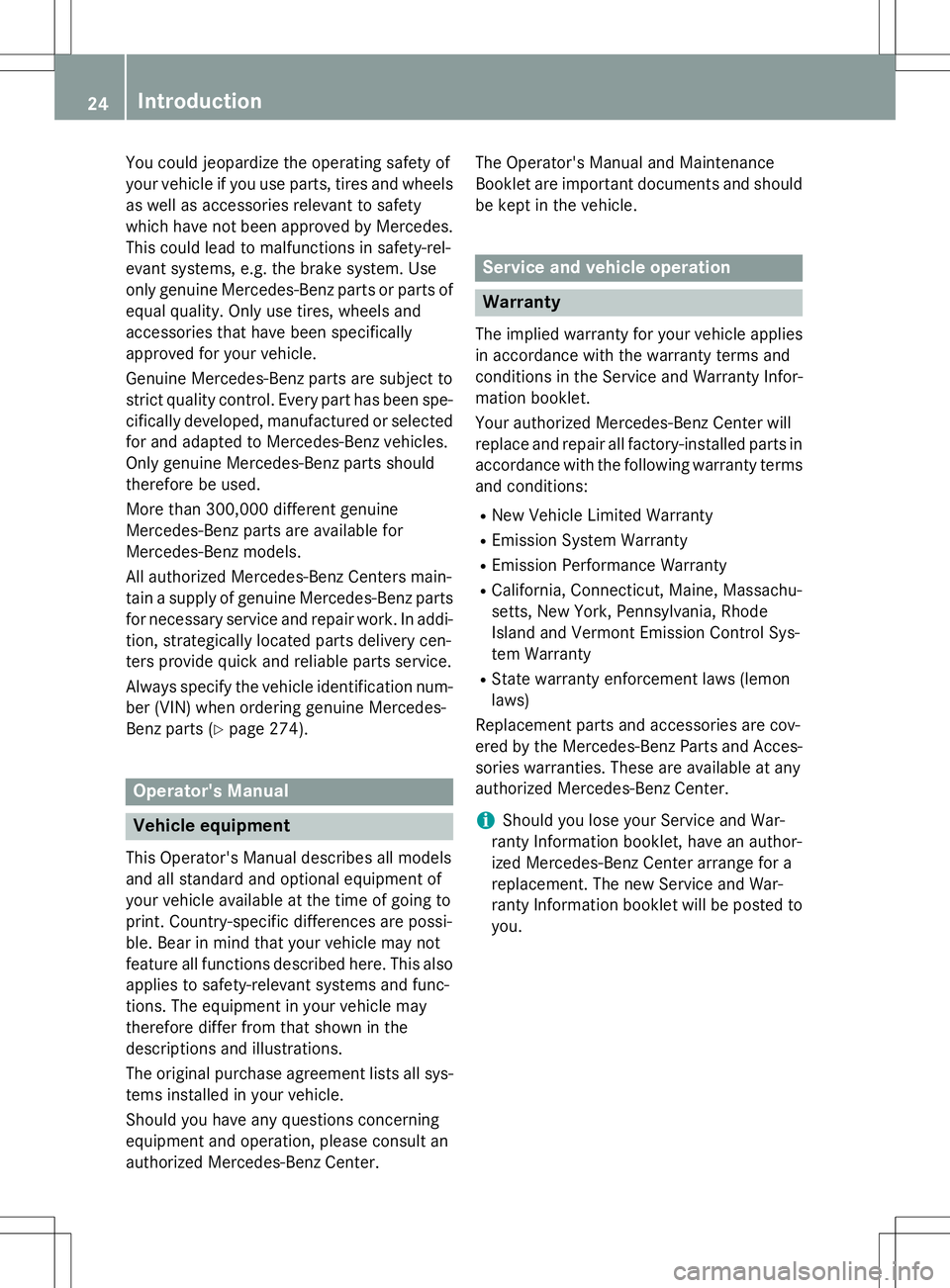
You could jeopardize the operating safety of
your vehicle if you use parts, tires and wheelsas well as accessories relevant to safety
which have not been approved by Mercedes.
This could lead to malfunctions in safety-rel-
evant systems, e.g. the brake system. Use
only genuine Mercedes-Benz parts or parts of
equal quality. Only use tires, wheels and
accessories that have been specifically
approved for your vehicle.
Genuine Mercedes-Benz parts are subject to
strict quality control. Every part has been spe- cifically developed, manufactured or selected
for and adapted to Mercedes-Benz vehicles.
Only genuine Mercedes-Benz parts should
therefore be used.
More than 300,000 different genuine
Mercedes-Benz parts are available for
Mercedes-Benz models.
All authorized Mercedes-Benz Centers main-
tain a supply of genuine Mercedes-Benz parts for necessary service and repair work. In addi-
tion, strategically located parts delivery cen-
ters provide quick and reliable parts service.
Always specify the vehicle identification num- ber (VIN) when ordering genuine Mercedes-
Benz parts ( Ypage 274).
Operator's Manual
Vehicle equipment
This Operator's Manual describes all models
and all standard and optional equipment of
your vehicle available at the time of going to
print. Country-specific differences are possi-
ble. Bear in mind that your vehicle may not
feature all functions described here. This also
applies to safety-relevant systems and func-
tions. The equipment in your vehicle may
therefore differ from that shown in the
descriptions and illustrations.
The original purchase agreement lists all sys-tems installed in your vehicle.
Should you have any questions concerning
equipment and operation, please consult an
authorized Mercedes-Benz Center. The Operator's Manual and Maintenance
Booklet are important documents and should
be kept in the vehicle.
Service and vehicle operation
Warranty
The implied warranty for your vehicle applies
in accordance with the warranty terms and
conditions in the Service and Warranty Infor-
mation booklet.
Your authorized Mercedes-Benz Center will
replace and repair all factory-installed parts in
accordance with the following warranty terms
and conditions:
R New Vehicle Limited Warranty
R Emission System Warranty
R Emission Performance Warranty
R California, Connecticut, Maine, Massachu-
setts, New York, Pennsylvania, Rhode
Island and Vermont Emission Control Sys-
tem Warranty
R State warranty enforcement laws (lemonlaws)
Replacement parts and accessories are cov-
ered by the Mercedes-Benz Parts and Acces- sories warranties. These are available at any
authorized Mercedes-Benz Center.
iShould you lose your Service and War-
ranty Information booklet, have an author-
ized Mercedes-Benz Center arrange for a
replacement. The new Service and War-
ranty Information booklet will be posted toyou.
24Introduction
Page 29 of 286
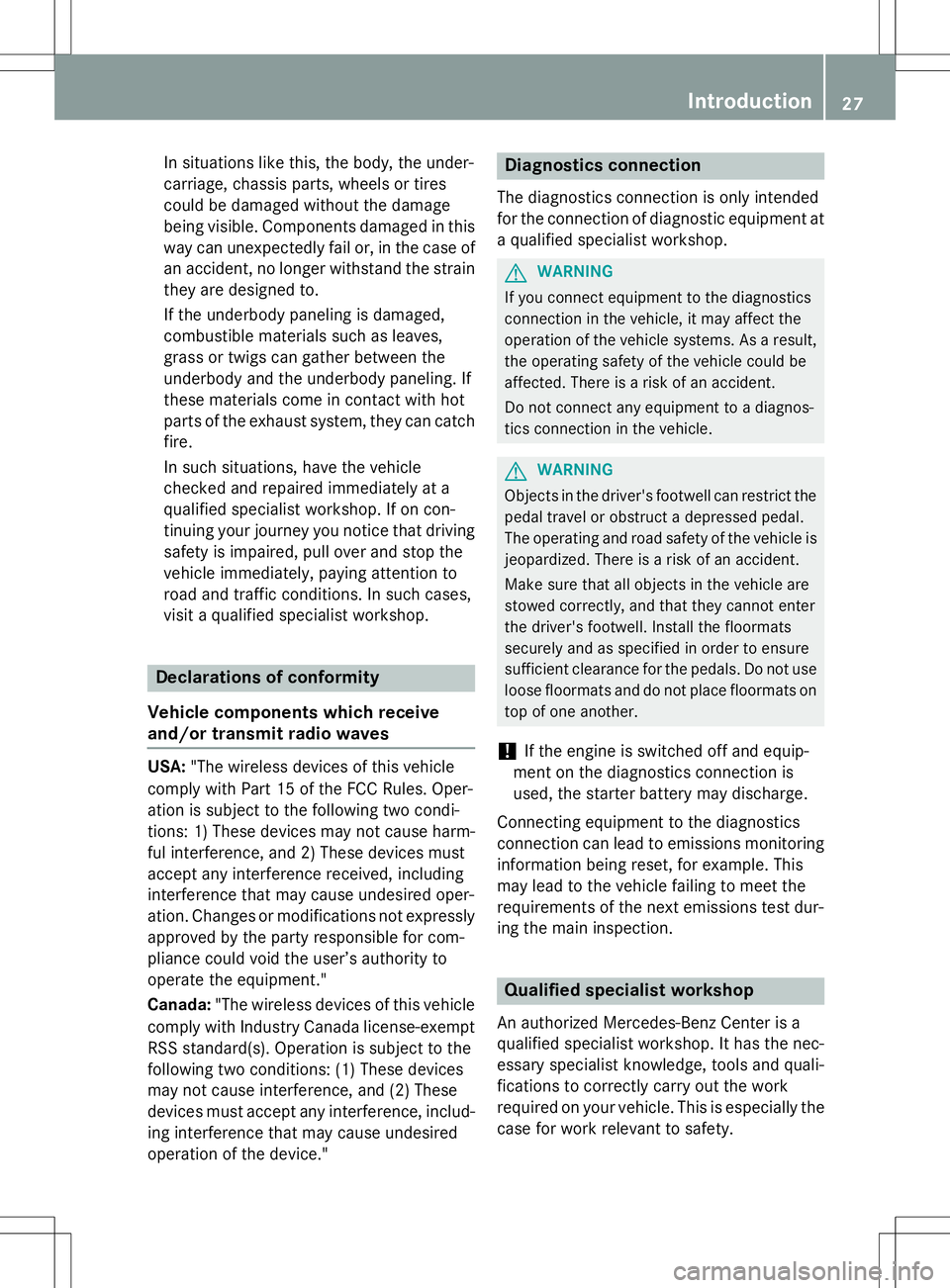
In situations like this, the body, the under-
carriage, chassis parts, wheels or tires
could be damaged without the damage
being visible. Components damaged in thisway can unexpectedly fail or, in the case of
an accident, no longer withstand the strain
they are designed to.
If the underbody paneling is damaged,
combustible materials such as leaves,
grass or twigs can gather between the
underbody and the underbody paneling. If
these materials come in contact with hot
parts of the exhaust system, they can catch fire.
In such situations, have the vehicle
checked and repaired immediately at a
qualified specialist workshop. If on con-
tinuing your journey you notice that driving
safety is impaired, pull over and stop the
vehicle immediately, paying attention to
road and traffic conditions. In such cases,
visit a qualified specialist workshop.
Declarations of conformity
Vehicle components which receive
and/or transmit radio waves
USA: "The wireless devices of this vehicle
comply with Part 15 of the FCC Rules. Oper-
ation is subject to the following two condi-
tions: 1) These devices may not cause harm-
ful interference, and 2) These devices must
accept any interference received, including
interference that may cause undesired oper-
ation. Changes or modifications not expressly approved by the party responsible for com-
pliance could void the user’s authority to
operate the equipment." Canada: "The wireless devices of this vehicle
comply with Industry Canada license-exempt RSS standard(s). Operation is subject to the
following two conditions: (1) These devices
may not cause interference, and (2) These
devices must accept any interference, includ-
ing interference that may cause undesired
operation of the device."
Diagnostics connection
The diagnostics connection is only intended
for the connection of diagnostic equipment at
a qualified specialist workshop.
GWARNING
If you connect equipment to the diagnostics
connection in the vehicle, it may affect the
operation of the vehicle systems. As a result, the operating safety of the vehicle could be
affected. There is a risk of an accident.
Do not connect any equipment to a diagnos-
tics connection in the vehicle.
GWARNING
Objects in the driver's footwell can restrict the pedal travel or obstruct a depressed pedal.
The operating and road safety of the vehicle is
jeopardized. There is a risk of an accident.
Make sure that all objects in the vehicle are
stowed correctly, and that they cannot enter
the driver's footwell. Install the floormats
securely and as specified in order to ensure
sufficient clearance for the pedals. Do not use loose floormats and do not place floormats on
top of one another.
!If the engine is switched off and equip-
ment on the diagnostics connection is
used, the starter battery may discharge.
Connecting equipment to the diagnostics
connection can lead to emissions monitoring information being reset, for example. This
may lead to the vehicle failing to meet the
requirements of the next emissions test dur-
ing the main inspection.
Qualified specialist workshop
An authorized Mercedes-Benz Center is a
qualified specialist workshop. It has the nec-
essary specialist knowledge, tools and quali-
fications to correctly carry out the work
required on your vehicle. This is especially the case for work relevant to safety.
Introduction27
Z
Page 33 of 286

Cockpit................................................. 32
Instrument cluster ..............................33
Multifunction steering wheel .............35
Center console .................................... 37
Overhead control panel ......................38
Door control panel .............................. 39
Rear seats ............................................ 40
31
At a glance
Page 34 of 286
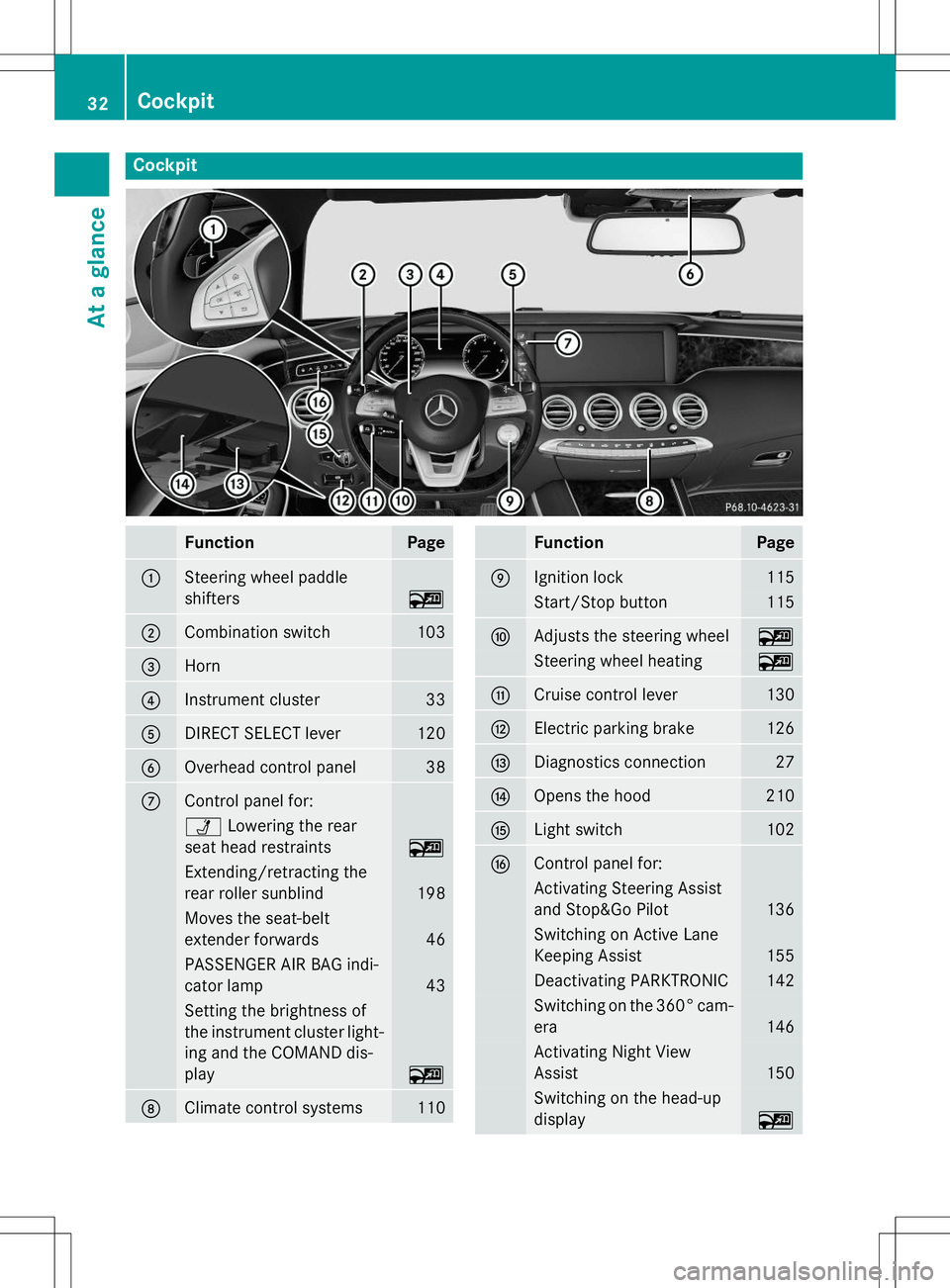
Cockpit
FunctionPage
:Steering wheel paddle
shifters
~
;Combination switch103
=Horn
?Instrument cluster33
ADIRECT SELECT lever120
BOverhead control panel38
CControl panel for:
ÜLowering the rear
seat head restraints
~
Extending/retracting the
rear roller sunblind
198
Moves the seat-belt
extender forwards
46
PASSENGER AIR BAG indi-
cator lamp
43
Setting the brightness of
the instrument cluster light- ing and the COMAND dis-play
~
DClimate control systems110
FunctionPage
EIgnition lock115
Start/Stop button115
FAdjusts the steering wheel~
Steering wheel heating~
GCruise control lever130
HElectric parking brake126
IDiagnostics connection27
JOpens the hood210
KLight switch102
LControl panel for:
Activating Steering Assist
and Stop&Go Pilot
136
Switching on Active Lane
Keeping Assist
155
Deactivating PARKTRONIC142
Switching on the 360° cam-
era
146
Activating Night View
Assist
150
Switching on the head-up
display
~
32Cockpit
At a glance
Page 37 of 286
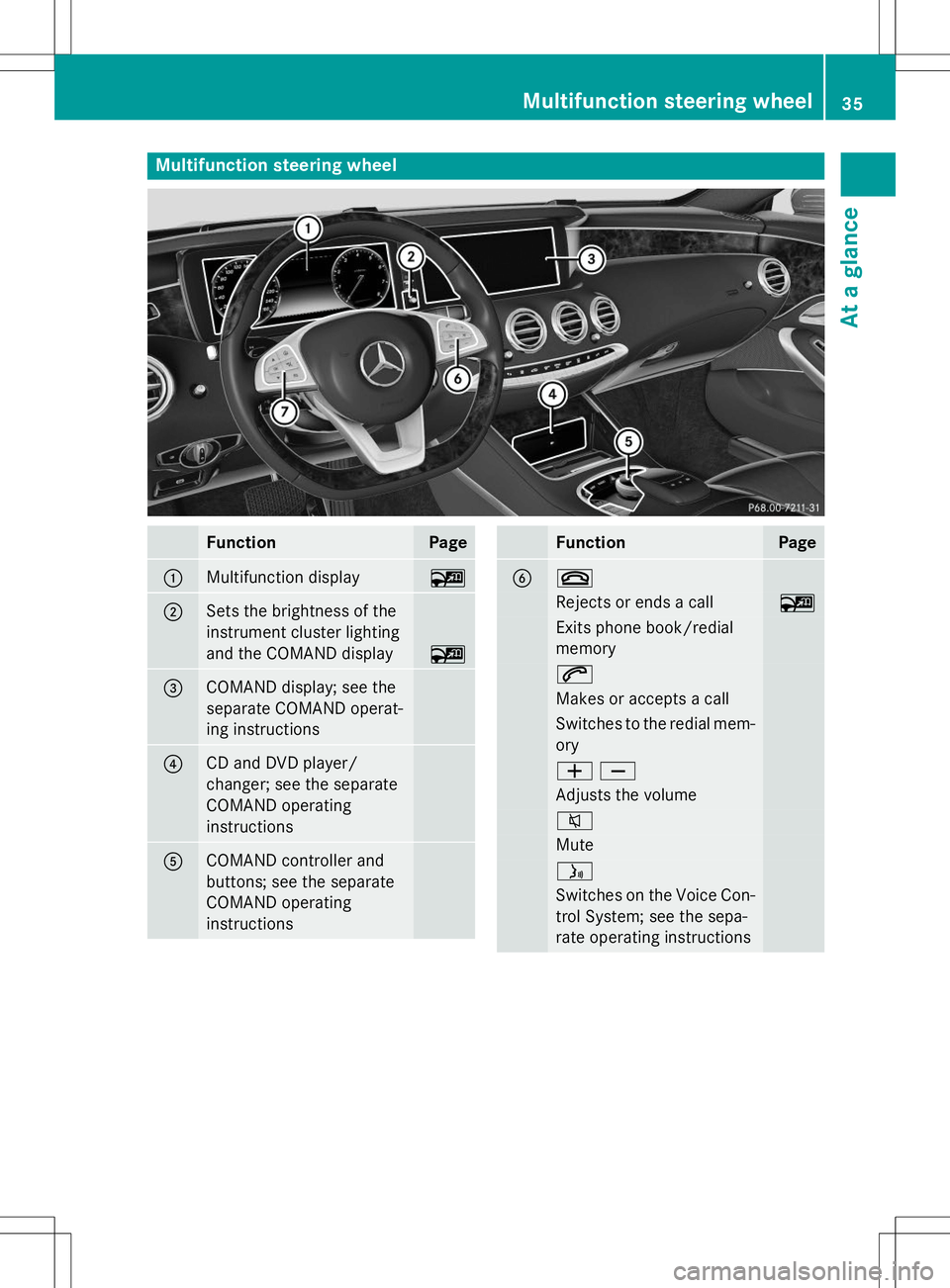
Multifunction steering wheel
FunctionPage
:Multifunction display~
;Sets the brightness of the
instrument cluster lighting
and the COMAND display
~
=COMAND display; see the
separate COMAND operat-
ing instructions
?CD and DVD player/
changer; see the separate
COMAND operatinginstructions
ACOMAND controller and
buttons; see the separate
COMAND operatinginstructions
FunctionPage
B~
Rejects or ends a call~
Exits phone book/redial memory
6
Makes or accepts a call
Switches to the redial mem-ory
WX
Adjusts the volume
8
Mute
ó
Switches on the Voice Con-
trol System; see the sepa-
rate operating instructions
Multifunction steering wheel35
At a glance
Page 38 of 286
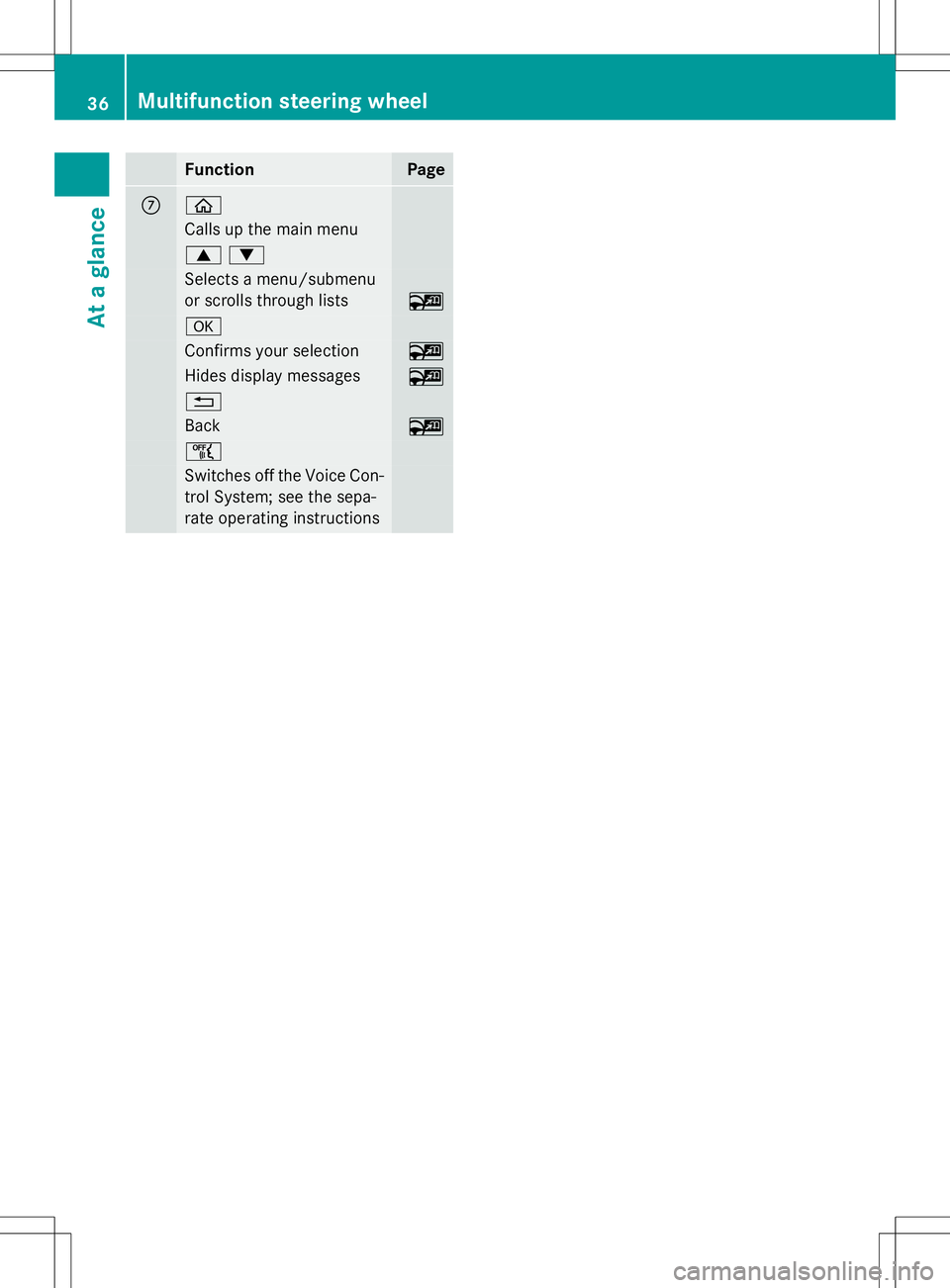
FunctionPage
Cò
Calls up the main menu
9:
Selects a menu/submenu
or scrolls through lists
~
a
Confirms your selection~
Hides display messages~
%
Back~
ñ
Switches off the Voice Con-
trol System; see the sepa-
rate operating instructions
36Multifunction steering wheel
At a glance