2015 MERCEDES-BENZ S-Class brake fluid
[x] Cancel search: brake fluidPage 7 of 502

Anti-Theft Alarm system
see ATA (Anti-Theft Alarm system)
Armrest
Stowage compartment .................. 374
Ashtray .............................................. .382
Assistance display (on-board com-
puter) ................................................. .307
Assistance menu (on-board com-
puter) ................................................. .308
ASSYST PLUS
Displaying a service message ....... .410
Hiding a service message .............. 410
Notes ............................................. 410
Resetting the service interval dis-
play ................................................ 410
Service message ............................ 410
Special service requirements ......... 411
ATA (Anti-Theft Alarm system)
Activating/deactivating ................... 86
Function .......................................... .86
Switching off the alarm .................... 86
ATTENTION ASSIST
Activating/deactivating ................. 310
Display message ............................ 341
Function/note s............................. 264
Authorized Mercedes-Benz Center
see Qualified specialist workshop
Authorized workshop
see Qualified specialist workshop
AUTO lights
Display message ............................ 335
see Lights
Automatic car wash (care) ............... 411
Automatic engine start (ECO start/
stop function) .................................... 194
Automatic engine switch-off (ECO
start/stop function) .......................... 193
Automatic headlamp mode .............. 150
Automatic transmission
Accelerator pedal position ............. 200
Automatic drive program ............... 202
Changing gear ............................... 200
DIRECT SELECT lever ..................... 197
Display message ............................ 351
Driving tips .................................... 200
Emergency running mode .............. 205
Engaging drive position .................. 198 Engaging neutral ............................ 198
Engaging park position automati-
cally ............................................... 197
Engaging reverse gear ................... 197
Engaging the park position ............ 197
Kickdown ....................................... 200
Manual drive progra m.................... 202
Manual drive program (AMG vehi-
cles) ............................................... 203
Overview ........................................ 197
Problem (malfunction) ................... 205
Program selector button ................ 200
Pulling away ................................... 192
Starting the engine ........................ 192
Steering wheel paddle shifters ...... 201
Transmission position display ........ 199
Transmission positions .................. 199
Automatic transmission emer-
gency mode ....................................... 205 B
BAS (Brake Assist System) ................. 77
BAS PLUS Q (Brake Assist System
PLUS) with Cross-Traffic Assist
Function/note s................................ 77
Important safety notes .................... 78
Battery (high-voltage)
see High-voltage battery
Battery (SmartKey)
Checking .......................................... 94
Important safety notes .................... 93
Replacing ......................................... 94
Battery (vehicle)
Charging ........................................ 430
Display message ............................ 337
Important safety notes .................. 427
Jump starting ................................. 432
Belt
see Seat belts
Belt bag ................................................ 53
Blind Spot Assist
see Active Blind Spot Assist
Brake Assist
see BAS (Brake Assist System)
Brake fluid
Display message ............................ 324
Note s............................................. 492 Index
5
Page 8 of 502

Brake force distribution, elec-
tronic
see EBD (electronic brake force
distribution)
Brake lamps
Display message ............................ 334
Brake pedal
Pedal resistance/pedal travel .......... 48
Brakes
ABS .................................................. 76
Adaptive Brake Assist ...................... 81
BAS .................................................. 77
BAS PLUS with Cross-Traffic
Assist ............................................... 77
Brake fluid (notes) ......................... 492
Display message ............................ 317
EBD .................................................. 83
High-performance brake system .... 227
Hill start assist ............................... 192
HOLD function ............................... 242
Important safety notes .................. 226
Maintenance .................................. 226
Parking brake ................................ 222
RBS warning lamp .......................... 366
Recuperative Brake System ............. 48
Riding tips ...................................... 226
Warning lamp ................................. 357
Breakdown
see Flat tire
see Towing away
Brightness control (instrument
cluster lighting) ................................... 37
Buttons on the steering wheel ......... 295C
California Important notice for retail cus-
tomers and lessees .......................... 26
Calling up a malfunction
see Display messages
Camera
see 360° camera
Car
see Vehicle
Car key
see SmartKey Care
360° camera ................................. 416
Car wash ........................................ 411
Carpets .......................................... 419
Display ........................................... 417
Exhaust pipe .................................. 417
Exterior lights ................................ 415
Gear or selector lever .................... 418
Interior ........................................... 417
Matte finish ................................... 414
Night View Assist Plus ................... 417
Note s............................................. 411
Paint .............................................. 413
Plastic trim .................................... 418
Power washer ................................ 413
Rear view camera .......................... 416
Roof lining ...................................... 419
Seat belt ........................................ 419
Seat cove r..................................... 418
Sensors ......................................... 415
Steering wheel ............................... 418
Trim pieces .................................... 418
Washing by hand ........................... 413
Wheels ........................................... 414
Windows ........................................ 415
Wiper blades .................................. 415
Wooden trim .................................. 418
CD player/CD changer (on-board
computer) .......................................... 304
Center console
Overview .......................................... 39
Stowage space .............................. 373
Center console in the rear com-
partment
Stowage compartment .................. 375
Central locking
Locking/unlocking (SmartKey )........ 91
Charging
see Charging the high-voltage bat-tery (important safety notes)
Charging cable
Connecting .................................... 214
Controls ......................................... 213
Important safety notes .................. 212
Indicator lamp ................................ 214
Removing ....................................... 215
Storing ........................................... 212
Warming up ................................... 211 6
Index
Page 20 of 502

Seat belt buckle extender
Display message ............................3 27
Seat belt extender
Function/notes ................................ 55
Seat belts
Adjusting the driver's and front-
passenger seat bel t......................... 55
Adjusting the height ......................... 54
Cleaning ......................................... 419
Correct usage .................................. 53
Fastening ......................................... 54
Important safety guidelines ............. 51
Introduction ..................................... 51
Releasing ......................................... 55
Seat belt extender ........................... 55
Warning lamp ................................. 355
Warning lamp (function) ................... 56
Seating
Seating comfort packag e............... 134
Seating comfort package ................. 134
Seats
Active multicontour seat ................ 134
Adjusting (electrically) ................... 122
Adjusting (rear compartment) ........ 123
Adjusting the 4-way lumbar sup-
port ................................................ 134
Adjusting the head restraint .......... 131
Chauffeur mod e............................. 127
Cleaning the cover ......................... 418
Correct driver's seat position ........ 120
Display message ............................ 352
EASY-ENTRY/EXIT system ............. 139
Important safety notes .................. 121
Multicontour seat .......................... 134
Seat heating .................................. 134
Seat heating problem .................... 136
Seat ventilation .............................. 136
Seat ventilation problem ................ 137
Storing settings (memory func-
tion) ............................................... 144
Switching seat heating on/of f....... 134
Switching seat ventilation on/of f.. 136
Section
Wheels and tires ............................ 442
Selector lever
Cleaning ......................................... 418
see Automatic transmission
Sensors (cleaning instructions) ....... 415Service menu (on-board com-
puter)
.................................................. 307
Service products
Brake fluid ..................................... 492
Coolant (engine) ............................ 493
Engine oil ....................................... 491
Fuel ................................................ 490
Important safety notes .................. 489
Refrigerant (air-conditioning sys-
tem) ............................................... 494
Washer fluid ................................... 494
Setting the charge current (on-
board computer) ............................... 310
Setting the departure time (on-
board computer) ............................... 310
Settings
Factory (on-board computer) ......... 314
On-board computer ....................... 308
SETUP (on-board computer) ............. 314
Side impact air bag ............................. 58
Side marker lamp (display mes-
sage) ................................................... 335
Side windows
Cleaning ......................................... 415
Convenience closing feature .......... 108
Convenience opening feature ........ 107
Important safety information ......... 106
Opening/closing ............................ 106
Problem (malfunction) ................... 110
Resetting ....................................... 109
Sliding sunroof
see Panorama roof with power
tilt/sliding panel
SmartKey
Changing the battery ....................... 94
Changing the programming ............. 92
Checking the battery ....................... 94
Convenience closing feature .......... 108
Convenience opening feature ........ 107
Display message ............................ 354
Door central locking/unlocking ....... 91
Important safety notes .................... 90
KEYLESS-GO start function .............. 92
Loss ................................................. 95
Mechanical key ................................ 93
Overview .......................................... 90
Positions (ignition lock) ................. 189 18
Index
Page 24 of 502

Locking (SmartKey) .......................... 91
Lowering ........................................ 470
Maintenance .................................... 26
Operating safety .............................. 27
Parking for a long period ................ 223
Pulling away ................................... 192
Raising ........................................... 467
Reporting problems ......................... 29
Securing from rolling away ............ 466
Towing away .................................. 435
Transporting .................................. 437
Unlocking (in an emergency) ........... 98
Unlocking (SmartKey) ...................... 91
Vehicle data ................................... 495
Vehicle dimensions ........................... 495
Vehicle emergency locking ................ 99
Vehicle Homepage
Data protection .............................. 219
Functions ....................................... 220
General information ....................... 219
Internet connection ....................... 220
Vehicle identification number
see VIN
Vehicle identification plate .............. 488
Vehicle level
Active Body Control ABC ............... 244
Display message ............................ 341
Vehicle maintenance
see ASSYST PLUS
Vehicle tool kit .................................. 422
Video
Operating the DVD ......................... 305
VIN ...................................................... 488 W
Warning Stickers ........................................... 46
Warning and indicator lamps
ABS ................................................ 358
Brakes ........................................... 357
Check Engine ................................. 363
Coolant .......................................... 364
Distance warning ........................... 367
ESP ®
.............................................. 360
ESP ®
OFF ....................................... 361
Fuel tank ........................................ 363
Hybrid system ................................ 366 Overview .......................................... 36
Parking brake ................................ 362
PASSENGER AIR BAG ...................... 50
RBS (Recuperative Brake Sys-
tem) ............................................... 366
Reserve fue
l................................... 363
Restraint system ............................ 362
Seat belt ........................................ 355
Steering ......................................... 369
Tire pressure monitor .................... 368
Warranty .............................................. 25
Washer fluid
Display message ............................ 353
Wheel and tire combination
see Tires
Wheel bolt tightening torque ........... 470
Wheel chock ...................................... 466
Wheels
Changing a whee l.......................... 465
Checking ........................................ 443
Cleaning ......................................... 414
Important safety notes .................. 442
Interchanging/changing ................ 465
Mounting a new whee l................... 470
Mounting a whee l.......................... 466
Removing a whee l.......................... 469
Storing ........................................... 466
Tightening torque ........................... 470
Wheel size/tire size ....................... 471
Window curtain air bag
Operation ......................................... 59
Windows
see Side windows
Windshield
Defrosting ...................................... 175
Infrared reflective .......................... 401
Windshield washer fluid
see Windshield washer system
Windshield washer system
Adding washer fluid ....................... 409
Notes ............................................. 494
Windshield wipers
Problem (malfunction) ................... 161
Replacing the wiper blades ............ 158
Switching on/of f........................... 157
Winter driving
Important safety notes .................. 444
Slippery road surfaces ................... 228 22
Index
Page 228 of 502

Braking
Important safety notes G
WARNING
If you shift down on a slippery road surface in an attempt to increase the engine's braking
effect, the drive wheels could lose their grip.
There is an increased danger of skidding and
accidents.
Do not shift down for additional engine brak-
ing on a slippery road surface.
Downhill gradients !
On long and steep gradients, you must
reduce the load on the brakes by shifting
early to a lower gear. This allows you to take advantage of the engine braking effect and
helps avoid overheating and excessive
wear of the brakes.
When you take advantage of the engine
braking effect, a drive wheel may not turn
for some time, e.g. on a slippery road sur-
face. This could cause damage to the drive train. This type of damage is not covered bythe Mercedes-Benz warranty.
Heavy and light loads G
WARNING
If you rest your foot on the brake pedal while
driving, the braking system can overheat. This increases the stopping distance and can even
cause the braking system to fail. There is a
risk of an accident.
Never use the brake pedal as a footrest. Never
depress the brake pedal and the accelerator
pedal at the same time.
! Depressing the brake pedal constantly
results in excessive and premature wear to
the brake pads.
If the brakes have been subjected to a heavy load, do not stop the vehicle immediately.
Drive on for a short while. This allows the air-
flow to cool the brakes more quickly. Wet roads If you have driven for a long time in heavy rain
without braking, there may be a delayed reac-
tion from the brakes when braking for the first time. This may also occur after the vehicle has
been washed or driven through deep water.
You have to depress the brake pedal more
firmly. Maintain a greater distance from the
vehicle in front.
After driving on a wet road or having the vehi- cle washed, brake firmly while paying atten-
tion to the traffic conditions. This will warm up
the brake discs, thereby drying them more
quickly and protecting them against corro-
sion.
Limited braking performance on salt-
treated roads If you drive on salted roads, a layer of salt
residue may form on the brake discs and
brake pads. This can result in a significantly
longer braking distance.
R
In order to prevent any salt build-up, apply
the brakes occasionally while paying atten- tion to the traffic conditions.
R Carefully depress the brake pedal and the
beginning and end of a journey.
R Maintain a greater distance to the vehicle
ahead.
Servicing the brakes !
If the red brake warning lamp lights up in
the instrument cluster and you hear a warn-
ing tone while the engine is running, the
brake fluid level may be too low. Observe
additional warning messages in the multi-
function display.
The brake fluid level may be too low due to brake pad wear or leaking brake lines.
Have the brake system checked immedi-
ately. This work should be carried out at a
qualified specialist workshop.
! Vehicles with 4MATIC:
function or per-
formance tests may only be carried out on 226
Driving tipsDriving an
d parking
Page 229 of 502

a 2-axle dynamometer. If you wish to oper-
ate the vehicle on such a dynamometer,
please consult an authorized Mercedes-
Benz Center in advance. You could other-
wise damage the drive train or the brake
system.
! Vehicles with 4MATIC:
the ESP®
system
operates automatically. The engine and the
ignition must therefore be switched off (the
SmartKey must be in position 0or 1in the
ignition lock or the Start/Stop button must
be in position 0or 1) if the electric parking
brake is tested on a brake dynamometer.
Braking triggered automatically by ESP ®
may cause severe damage to the brake
system.
! Vehicles without 4MATIC:
the ESP®
system operates automatically. The engine
and the ignition must therefore be switched
off (the SmartKey must be in position 0or 1
in the ignition lock or the Start/Stop button
must be in position 0or 1) if:
R the electric parking brake is tested using
a brake dynamometer.
R the vehicle is towed with one axle raised.
Braking triggered automatically by ESP ®
may cause severe damage to the brake
system.
All checks and maintenance work on the
brake system must be carried out at a quali-
fied specialist workshop. Consult a qualified
specialist workshop to arrange this.
Have brake pads installed and brake fluid
replaced at a qualified specialist workshop.
If the brake system has only been subject to
moderate loads, you should test the function-
ality of your brakes at regular intervals.
Information on BAS (Brake Assist) (Y page 77)
and BAS PLUS (Brake Assist PLUS)
(Y page 77). For safety reasons, Mercedes-Benz recom-
mends only installing the following brake
disks and brake pads/linings:
R brake disks that have been approved by
Mercedes-Benz
R brake pads/linings that have been
approved by Mercedes-Benz or that are of
an equivalent standard of quality
Other brake disks or brake pads/linings can
compromise the safety of your vehicle.
Always replace all brake disks and brake
pads/linings on an axle at the same time.
Always install new brake pads/linings when
replacing brake disks.
The vehicle is equipped with lightweight
brake disks to which the wheel assembly with rim and threaded connection is matched.
The use of brake disks other than those
approved by Mercedes-Benz can change the
track width and is subject to approval, if appli-
cable.
Shock-type loads when handling the brake
disks, such as when changing wheels, can
lead to a reduction in comfort when driving
with lightweight brake disks. Avoid shock-
type loads on the lightweight brake disks,
particularly on the brake plate.
Mercedes-Benz recommends that you only
use brake fluid that has been specially
approved for your vehicle by Mercedes-Benz,
or which corresponds to an equivalent quality standard. Brake fluid which has not been
approved for Mercedes-Benz vehicles or
which is not of an equivalent quality could
affect your vehicle's operating safety.
AMG high-performance and ceramic
brakes The high-performance brake system is only
available on AMG vehicles. Driving tips
227Driving and parking Z
Page 326 of 502

Display messages
Possible causes/consequences and
M
MSolutions $(USA
only)J
(Canada
only)
Check Brake Fluid Check Brake Fluid
Level Level There is not enough brake fluid in the brake fluid reservoir.
In addition, the
$(USA only)/ J(Canada only) warning
lamp lights up in the instrument cluster and a warning tone
sounds.
G WARNING
The braking effect may be impaired.
There is a risk of an accident. X Pull over and stop the vehicle safely as soon as possible, paying
attention to road and traffic conditions. Do not continue driving
under any circumstances.
X Secure the vehicle against rolling away (Y page 220).
X Consult a qualified specialist workshop.
X Do not add brake fluid. This does not correct the malfunction. #
Check Brake Pad Check Brake Pad
Wear Wear The brake pads/linings have reached their wear limit.
USA only: the red
$brake system warning lamp also lights up
while the engine is running.
X Visit a qualified specialist workshop. G
Inoperative Inoperative One or more main features of the mbrace system are malfunc-
tioning.
X Have the mbrace system checked immediately at a qualified
specialist workshop. PRE-SAFE Inopera‐ PRE-SAFE Inopera‐
tive See Opera‐ tive See Opera‐
tor's Manual tor's Manual
Important functions of PRE-SAFE
®
have failed. All other occupant
safety systems, e.g. air bags, remain available.
X Visit a qualified specialist workshop immediately. 324
Display
messagesOn-board computer and displays
Page 359 of 502
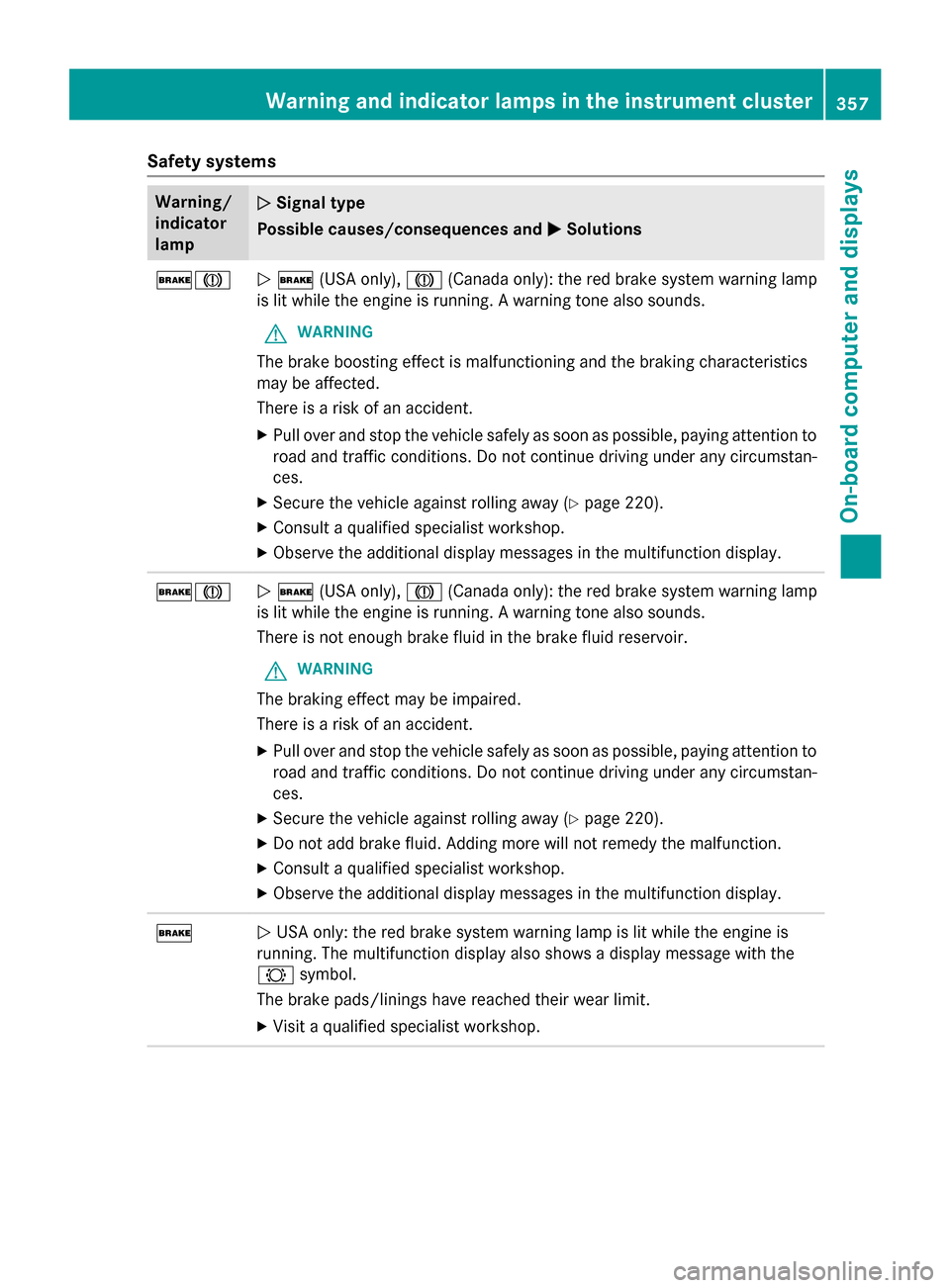
Safety systems
Warning/
indicator
lamp
N N
Signal type
Possible causes/consequences and M
MSolutions $J
N
$ (USA only), J(Canada only): the red brake system warning lamp
is lit while the engine is running. A warning tone also sounds.
G WARNING
The brake boosting effect is malfunctioning and the braking characteristics
may be affected.
There is a risk of an accident.
X Pull over and stop the vehicle safely as soon as possible, paying attention to
road and traffic conditions. Do not continue driving under any circumstan-
ces.
X Secure the vehicle against rolling away (Y page 220).
X Consult a qualified specialist workshop.
X Observe the additional display messages in the multifunction display. $J
N
$ (USA only), J(Canada only): the red brake system warning lamp
is lit while the engine is running. A warning tone also sounds.
There is not enough brake fluid in the brake fluid reservoir.
G WARNING
The braking effect may be impaired.
There is a risk of an accident.
X Pull over and stop the vehicle safely as soon as possible, paying attention to
road and traffic conditions. Do not continue driving under any circumstan-
ces.
X Secure the vehicle against rolling away (Y page 220).
X Do not add brake fluid. Adding more will not remedy the malfunction.
X Consult a qualified specialist workshop.
X Observe the additional display messages in the multifunction display. $
N
USA only: the red brake system warning lamp is lit while the engine is
running. The multifunction display also shows a display message with the
# symbol.
The brake pads/linings have reached their wear limit.
X Visit a qualified specialist workshop. Warning and indicator lamps in the instrument cluster
357On-board computer and displays Z