2015 MERCEDES-BENZ S-Class Distribution
[x] Cancel search: DistributionPage 177 of 502
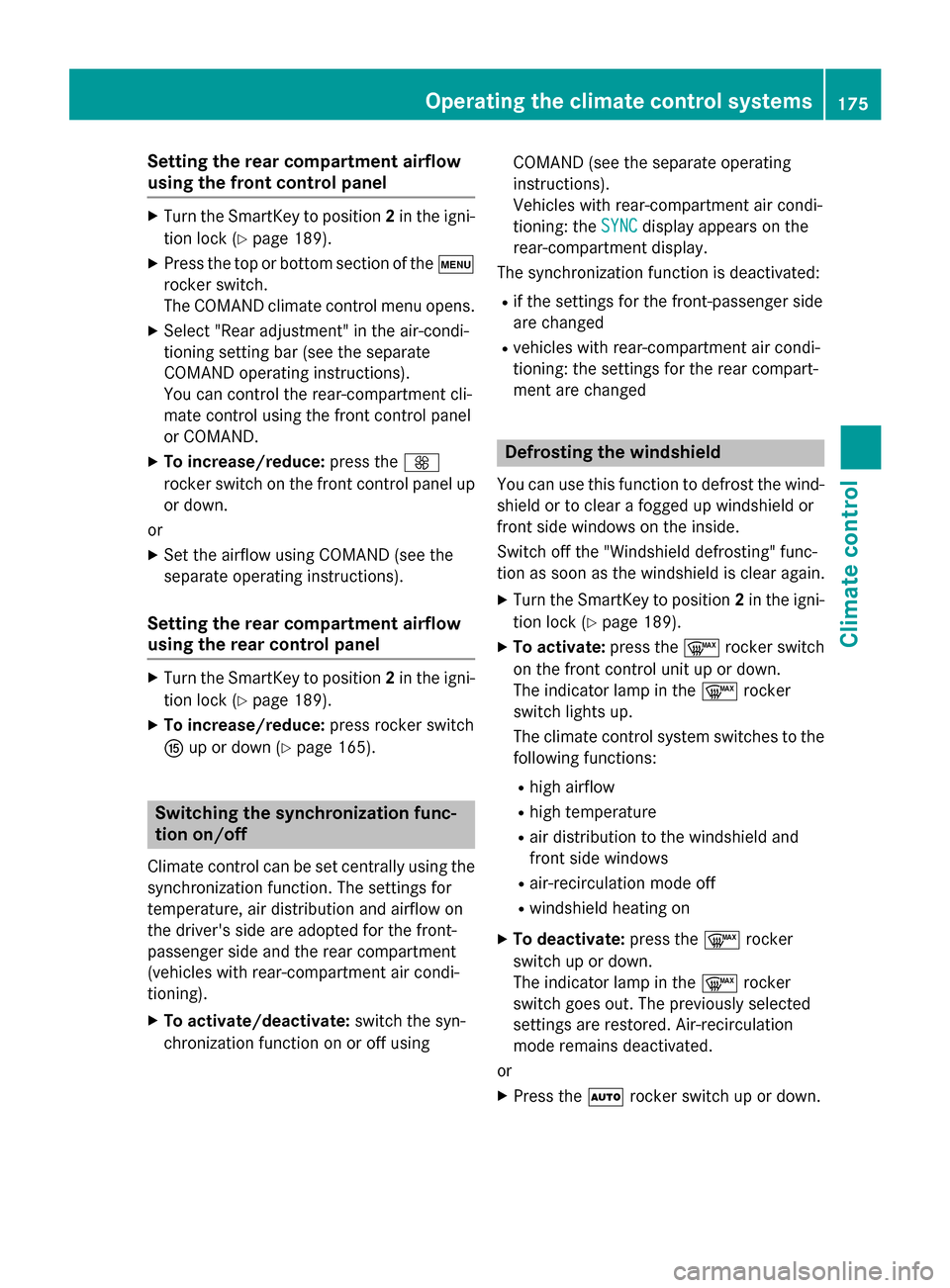
Setting the rear compartment airflow
using the front control panel X
Turn the SmartKey to position 2in the igni-
tion lock (Y page 189).
X Press the top or bottom section of the t
rocker switch.
The COMAND climate control menu opens.
X Select "Rear adjustment" in the air-condi-
tioning setting bar (see the separate
COMAND operating instructions).
You can control the rear-compartment cli-
mate control using the front control panel
or COMAND.
X To increase/reduce: press theK
rocker switch on the front control panel up or down.
or
X Set the airflow using COMAND (see the
separate operating instructions).
Setting the rear compartment airflow
using the rear control panel X
Turn the SmartKey to position 2in the igni-
tion lock (Y page 189).
X To increase/reduce: press rocker switch
K up or down (Y page 165). Switching the synchronization func-
tion on/off
Climate control can be set centrally using the synchronization function. The settings for
temperature, air distribution and airflow on
the driver's side are adopted for the front-
passenger side and the rear compartment
(vehicles with rear-compartment air condi-
tioning).
X To activate/deactivate: switch the syn-
chronization function on or off using COMAND (see the separate operating
instructions).
Vehicles with rear-compartment air condi-
tioning: the
SYNC SYNCdisplay appears on the
rear-compartment display.
The synchronization function is deactivated:
R if the settings for the front-passenger side
are changed
R vehicles with rear-compartment air condi-
tioning: the settings for the rear compart-
ment are changed Defrosting the windshield
You can use this function to defrost the wind-
shield or to clear a fogged up windshield or
front side windows on the inside.
Switch off the "Windshield defrosting" func-
tion as soon as the windshield is clear again.
X Turn the SmartKey to position 2in the igni-
tion lock (Y page 189).
X To activate: press the¬rocker switch
on the front control unit up or down.
The indicator lamp in the ¬rocker
switch lights up.
The climate control system switches to the
following functions:
R high airflow
R high temperature
R air distribution to the windshield and
front side windows
R air-recirculation mode off
R windshield heating on
X To deactivate: press the¬rocker
switch up or down.
The indicator lamp in the ¬rocker
switch goes out. The previously selected
settings are restored. Air-recirculation
mode remains deactivated.
or
X Press the Ãrocker switch up or down. Operating the climate control systems
175Climate control
Page 187 of 502

X
To open/close: press control=.
The control pops out.
X Turn control =counter-clockwise or
clockwise.
X To adjust the air direction: hold side air
vent ;by the middle fin and move it up or
down or to the left or right. Setting the glove box air vent
! Close the air vent when heating the vehi-
cle.
At high outside temperatures, open the air
vent and activate the "cooling with air dehu- midification" function. Otherwise, temper-
ature-sensitive items stored in the glove
box could be damaged.
When the climate control system is activated, the glove box can be ventilated, for instance
to cool its contents. The level of airflow
depends on the airflow and air distribution
settings. :
Air vent thumbwheel
; Air vent
X To open/close: turn thumbwheel :to the
left or right. Setting the rear-compartment air
vents
Setting the center vents in the rear com-
partment :
Rear-compartment air vent, left
; Rear-compartment air vent, right
= Rear-compartment air vent control, right
? Rear control panel
A Rear-compartment air vent control, left
Vehicles with rear-compartment climate con-
trol
X To open/close: press control=orA.
The control pops out.
X Turn control =orA counter-clockwise or
clockwise.
X To adjust the air direction: hold the rear
air vent :or; by the middle fin and move
up or down or to the left or right. Setting the air vents
185Climate control Z
Page 291 of 502
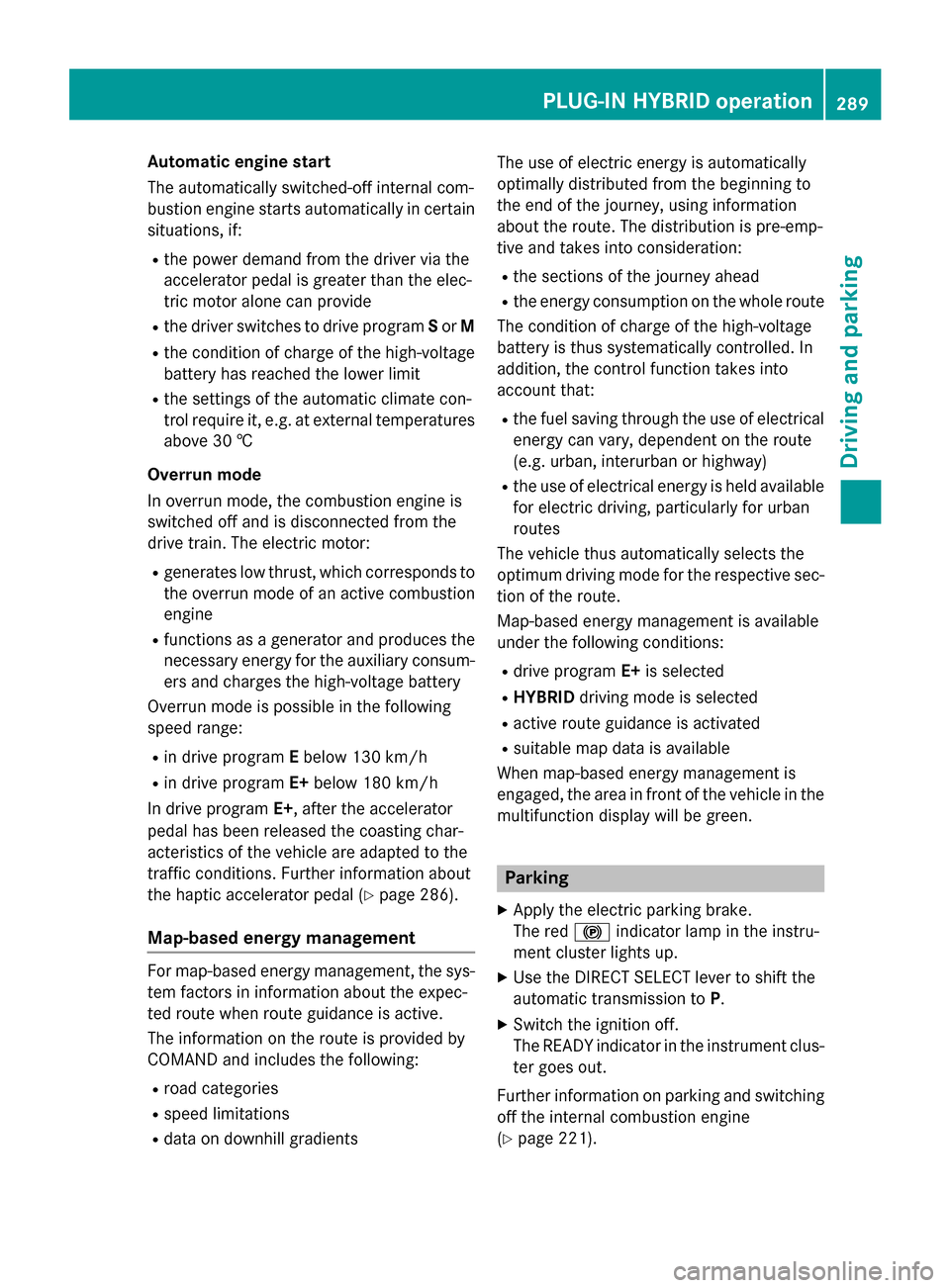
Automatic engine start
The automatically switched-off internal com-
bustion engine starts automatically in certain situations, if:
R the power demand from the driver via the
accelerator pedal is greater than the elec-
tric motor alone can provide
R the driver switches to drive program Sor M
R the condition of charge of the high-voltage
battery has reached the lower limit
R the settings of the automatic climate con-
trol require it, e.g. at external temperatures
above 30 †
Overrun mode
In overrun mode, the combustion engine is
switched off and is disconnected from the
drive train. The electric motor:
R generates low thrust, which corresponds to
the overrun mode of an active combustion
engine
R functions as a generator and produces the
necessary energy for the auxiliary consum-
ers and charges the high-voltage battery
Overrun mode is possible in the following
speed range:
R in drive program Ebelow 130 km/h
R in drive program E+below 180 km/h
In drive program E+, after the accelerator
pedal has been released the coasting char-
acteristics of the vehicle are adapted to the
traffic conditions. Further information about
the haptic accelerator pedal (Y page 286).
Map-based energy management For map-based energy management, the sys-
tem factors in information about the expec-
ted route when route guidance is active.
The information on the route is provided by
COMAND and includes the following:
R road categories
R speed limitations
R data on downhill gradients The use of electric energy is automatically
optimally distributed from the beginning to
the end of the journey, using information
about the route. The distribution is pre-emp-
tive and takes into consideration:
R the sections of the journey ahead
R the energy consumption on the whole route
The condition of charge of the high-voltage
battery is thus systematically controlled. In
addition, the control function takes into
account that:
R the fuel saving through the use of electrical
energy can vary, dependent on the route
(e.g. urban, interurban or highway)
R the use of electrical energy is held available
for electric driving, particularly for urban
routes
The vehicle thus automatically selects the
optimum driving mode for the respective sec- tion of the route.
Map-based energy management is available
under the following conditions:
R drive program E+is selected
R HYBRID driving mode is selected
R active route guidance is activated
R suitable map data is available
When map-based energy management is
engaged, the area in front of the vehicle in the
multifunction display will be green. Parking
X Apply the electric parking brake.
The red !indicator lamp in the instru-
ment cluster lights up.
X Use the DIRECT SELECT lever to shift the
automatic transmission to P.
X Switch the ignition off.
The READY indicator in the instrument clus-
ter goes out.
Further information on parking and switching off the internal combustion engine
(Y page 221). PLUG-IN HYBRID operation
289Driving and parking Z
Page 322 of 502

Display messages
Possible causes/consequences and
M
MSolutions T!
÷
Inoperative See Inoperative See
Operator's Manual Operator's Manual EBD (electronic brake force distribution), ABS, ESP
®
, BAS,
PRE ‑SAFE ®
, the HOLD function, Hill Start Assist, Crosswind Assist,
STEER CONTROL, Active Lane Keeping Assist and Active Blind
Spot Assist are unavailable due to a malfunction.
BAS PLUS with Cross-Traffic Assist, PRE‑ SAFE®
Brake, PRE ‑SAFE®
PLUS and COLLISION PREVENTION ASSIST PLUS may also have
failed.
In addition, the ÷and! warning lamps light up in the
instrument cluster and a warning tone sounds.
G WARNING
The brake system continues to function normally, but without the functions listed above. The front and rear wheels could therefore
lock if you brake hard, for example.
The steerability and braking characteristics may be severely affec-ted. The braking distance in an emergency braking situation can
increase.
If ESP ®
is not operational, ESP ®
is unable to stabilize the vehicle.
There is an increased risk of skidding and an accident.
X Drive on carefully.
X Visit a qualified specialist workshop immediately. F(USA
only)!
(Canada
only)
Please Release Please Release
Parking Brake Parking Brake The red
F(USA only)/! (Canada only) indicator lamp
flashes and a warning tone sounds. A condition for automatic
release of the electric parking brake is not fulfilled (Y page 222).
You are driving with the electric parking brake applied.
X Release the electric parking brake manually. The red
F(USA only)/! (Canada only) indicator lamp
flashes and a warning tone sounds.
You are using the electric parking brake for emergency braking
(Y page 222). F(USA
only)!
(Canada
only)
Parking Brake See Parking Brake See
Operator's Manual Operator's Manual The yellow
!warning lamp lights up.
The electric parking brake is malfunctioning.
To apply:
X Switch the ignition off.
X Press the electric parking brake handle for at least ten seconds.
X Shift the transmission to P.
X Consult a qualified specialist workshop. 320
Display
messagesOn-board computer and displays
Page 374 of 502

Useful information
i This Operator's Manual describes all
models and all standard and optional equip- ment of your vehicle available at the time of
publication of the Operator's Manual.
Country-specific differences are possible.
Please note that your vehicle may not be
equipped with all features described. This
also applies to safety-related systems and
functions.
i Read the information on qualified special-
ist workshops (Y page 29). Stowage areas
Loading guidelines
G
WARNING
Combustion engines emit poisonous exhaust
gases such as carbon monoxide. Exhaust
gases can enter the vehicle interior if the
trunk lid is open when the engine is running,
especially if the vehicle is in motion. There is a risk of poisoning.
Always switch off the engine before opening
the trunk lid. Never drive with the trunk lid
open. G
WARNING
If objects, luggage or loads are not secured or not secured sufficiently, they could slip, tip
over or be flung around and thereby hit vehicle
occupants. There is a risk of injury, particu-
larly in the event of sudden braking or a sud-
den change in direction.
Always store objects so that they cannot be
flung around. Secure objects, luggage or
loads against slipping or tipping before the
journey. G
WARNING
The exhaust tail pipe and tail pipe trim can
become very hot. If you come into contact
with these parts of the vehicle, you could burn
yourself. There is a risk of injury. Always be particularly careful around the
exhaust tail pipe and the tail pipe trim. Allow
these components to cool down before touch-
ing them.
The handling characteristics of a laden vehi-
cle are dependent on the distribution of the
load within the vehicle. For this reason, you
should observe the following notes when
transporting a load:
R Never exceed the maximum permissible
gross vehicle weight or the gross axle
weight rating of the vehicle (including occu-
pants). The values are specified on the vehi-
cle identification plate on the B-pillar of the
driver's door.
R The trunk is the preferred place to carry
objects.
R Position heavy loads as far forwards as pos-
sible and as low down in the trunk as pos-
sible.
R The load must not protrude above the
upper edge of the seat backrests.
R Always place the load behind unoccupied
seats if possible.
R Secure the load with sufficiently strong and
wear-resistant tie-downs. Pad sharp edges
for protection. Stowage spaces
Important safety notes G
WARNING
If you do not correctly store objects in the
vehicle interior, they can slip or be flung
around, thus striking vehicle occupants.
There is a risk of injury, especially when brak- ing or abruptly changing directions.
R Always store objects so that they cannot be
flung around in these or in similar situa-
tions.
R Always make sure that objects do not pro-
trude from stowage compartments, parcel
nets or stowage nets. 372
Stowage areasStowage and features
Page 458 of 502
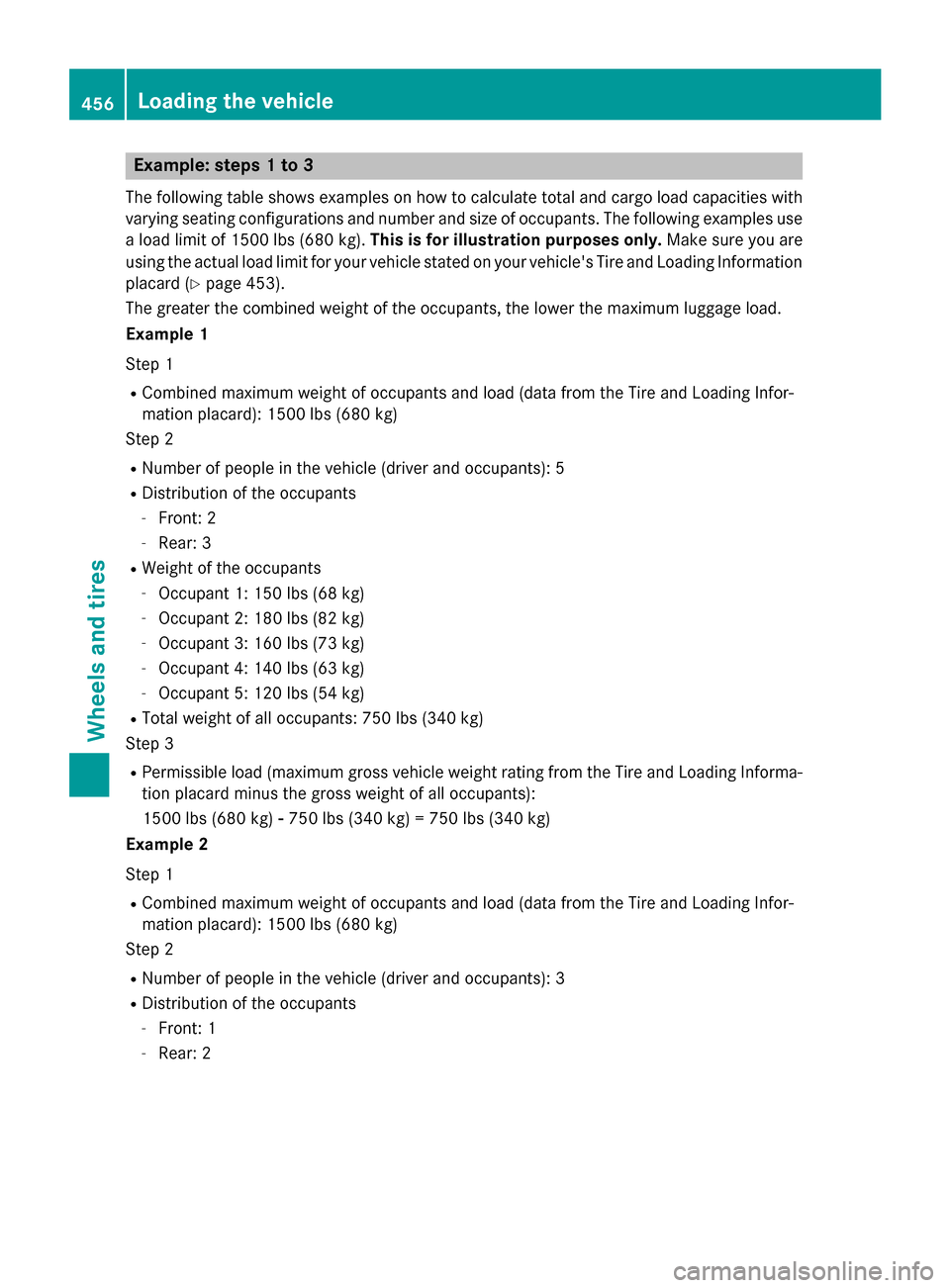
Example: steps 1 to 3
The following table shows examples on how to calculate total and cargo load capacities with varying seating configurations and number and size of occupants. The following examples usea load limit of 1500 lbs (680 kg). This is for illustration purposes only. Make sure you are
using the actual load limit for your vehicle stated on your vehicle's Tire and Loading Information
placard (Y page 453).
The greater the combined weight of the occupants, the lower the maximum luggage load.
Example 1
Step 1
R Combined maximum weight of occupants and load (data from the Tire and Loading Infor-
mation placard): 1500 lbs (680 kg)
Step 2
R Number of people in the vehicle (driver and occupants): 5
R Distribution of the occupants
- Front: 2
- Rear: 3
R Weight of the occupants
- Occupant 1: 150 lbs (68 kg)
- Occupant 2: 180 lbs (82 kg)
- Occupant 3: 160 lbs (73 kg)
- Occupant 4: 140 lbs (63 kg)
- Occupant 5: 120 lbs (54 kg)
R Tota l weight of all occupants: 750 lbs (340 kg)
Step 3
R Perm issible load (maximum gross vehicle weight rating from the Tire and Loading Informa-
tion placard minus the gross weight of all occupants):
1500 lbs (680 kg) Ò750 lbs (340 kg) = 750 lbs (340 kg)
Example 2
Step 1
R Combined maximum weight of occupants and load (data from the Tire and Loading Infor-
mation placard): 1500 lbs (680 kg)
Step 2
R Number of peop le in the vehicle (driver and occupants): 3
R Distribution of the occupants
- Front: 1
- Rear: 2 456
Loading the vehicleWheels and tires
Page 459 of 502
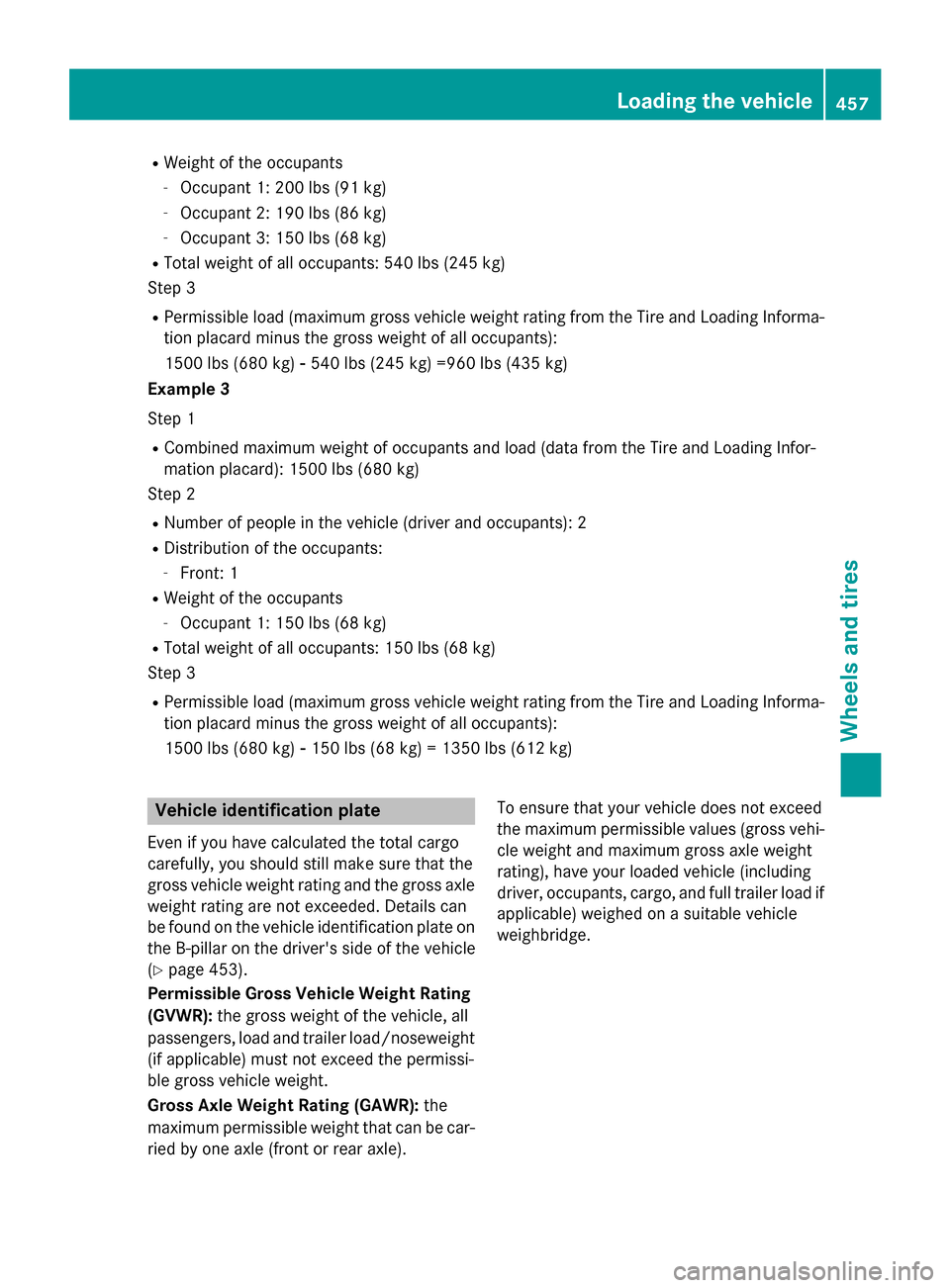
R
Weight of the occupants
- Occupant 1: 200 lbs (91 kg)
- Occupant 2: 190 lbs (86 kg)
- Occupant 3: 150 lbs (68 kg)
R Total weight of all occupants: 540 lbs (245 kg)
Step 3
R Permissible load (maximum gross vehicle weight rating from the Tire and Loading Informa-
tion placard minus the gross weight of all occupants):
1500 lbs (680 kg) Ò540 lbs (245 kg) =960 lbs (435 kg)
Example 3
Step 1
R Combined maximum weight of occupants and load (data from the Tire and Loading Infor-
mation placard): 1500 lbs (680 kg)
Step 2
R Number of people in the vehicle (driver and occupants): 2
R Distribution of the occupants:
- Front: 1
R Weight of the occupants
- Occupant 1: 150 lbs (68 kg)
R Total weight of all occupants: 150 lbs (68 kg)
Step 3
R Permissible load (maximum gross vehicle weight rating from the Tire and Loading Informa-
tion placard minus the gross weight of all occupants):
1500 lbs (680 kg) Ò150 lbs (68 kg) = 1350 lbs (612 kg) Vehicle identification plate
Even if you have calculated the total cargo
carefully, you should still make sure that the
gross vehicle weight rating and the gross axle weight rating are not exceeded. Details can
be found on the vehicle identification plate on the B-pillar on the driver's side of the vehicle
(Y page 453).
Permissible Gross Vehicle Weight Rating
(GVWR): the gross weight of the vehicle, all
passengers, load and trailer load/noseweight (if applicable) must not exceed the permissi-
ble gross vehicle weight.
Gross Axle Weight Rating (GAWR): the
maximum permissible weight that can be car- ried by one axle (front or rear axle). To ensure that your vehicle does not exceed
the maximum permissible values (gross vehi-
cle weight and maximum gross axle weight
rating), have your loaded vehicle (including
driver, occupants, cargo, and full trailer load if applicable) weighed on a suitable vehicle
weighbridge. Loading the vehicle
457Wheels and tires Z
Page 467 of 502

Tread
The part of the tire that comes into contact
with the road.
Bead
The tire bead ensures that the tire sits
securely on the wheel. There are several steel
wires in the bead to prevent the tire from
coming loose from the wheel rim.
Sidewall
The part of the tire between the tread and the
bead.
Weight of optional extras
The combined weight of those optional extras that weigh more than the replaced standard
parts and more than 5 lbs (2.3 kg). These
optional extras, such as high-performance
brakes, level control, a roof rack or a high-
performance battery, are not included in the
curb weight and the weight of the accesso-
ries.
TIN (Tire Identification Number)
This is a unique identifier which can be used
by a tire manufacturer to identify tires, for
example for a product recall, and thus identifythe purchasers. The TIN is made up of the
manufacturer's identity code, tire size, tire
type code and the manufacturing date.
Load bearing index
The load bearing index (also load index) is a
code that contains the maximum load bearing capacity of a tire.
Traction
Traction is the result of friction between the
tires and the road surface.
Treadwear indicators
Narrow bars (tread wear bars) that are dis-
tributed over the tire tread. If the tire tread is level with the bars, the wear limit of áin
(1.6 mm) has been reached. Occupant distribution
The distribution of occupants in a vehicle at
their designated seating positions.
Total load limit
Nominal load and luggage load plus 68 kg
(150 lbs) multiplied by the number of seats in
the vehicle. Changing a wheel
Flat tire
The "Breakdown assistance" section
(Y page 423 )contains information and notes
on how to deal with a flat tire. Information on
driving with MOExtended tires in the event of
a flat tire can be found under "MOExtended
tires (tires with run-flat characteristics"
(Y page 423). Rotating the wheels
G
WARNING
Interchanging the front and rear wheels may
severely impair the driving characteristics if
the wheels or tires have different dimensions. The wheel brakes or suspension components
may also be damaged. There is a risk of acci-
dent.
Rotate front and rear wheels only if the wheels and tires are of the same dimensions.
! On vehicles equipped with a tire pressure
monitor, electronic components are loca-
ted in the wheel.
Tire-mounting tools should not be used
near the valve. This could damage the elec- tronic components.
Only have tires changed at a qualified spe-cialist workshop.
Always observe the instructions and safety
notes in the "Mounting a wheel" section
(Y page 466).
The wear patterns on the front and rear tires
differ, depending on the operating conditions. Changing a wheel
465Wheels and tires Z