2015 MERCEDES-BENZ S-Class center console
[x] Cancel search: center consolePage 333 of 502

Display messages
Possible causes/consequences and
M
MSolutions Front Passenger
Front Passenger
Airbag Disabled Airbag Disabled
See See
Operator's
Operator's Man‐
Man‐
ual
ual The front-passenger air bag is deactivated during the journey, even
though:
R an adult
or
R a person of the corresponding stature is on the front-passenger
seat
If additional forces are applied to the seat, the system may inter-
pret the occupant's weight as lower than it actually is.
G WARNING
The front-passenger air bag does not deploy during an accident.
There is an increased risk of injury. X Pull over and stop the vehicle safely as soon as possible, paying
attention to road and traffic conditions.
X Secure the vehicle against rolling away (Y page 220).
X Switch the ignition off.
X Have the occupant get out of the vehicle.
X Keep the seat unoccupied, close the front-passenger door and
switch on the ignition.
X Observe the PASSENGER AIR BAG indicator lamps in the center
console and the multifunction display and check the following:
Seat unoccupied and ignition switched on:
R the PASSENGER AIR BAG OFF and PASSENGER AIR BAG ON
indicator lamps must light up simultaneously for approx-
imately six seconds.
R the PASSENGER AIR BAG OFF indicator lamp must then light
up and remain lit. If the indicator lamp is on, OCS has disabled the front-passenger air bag (Y page 60).
R the display messages Front FrontPassenger
Passenger Airbag
AirbagEnabled
Enabled
See Operator's Manual
See Operator's Manual orFront Passenger Airbag
Front Passenger Airbag
Disabled
Disabled See
SeeOperator's
Operator's Manual
Manualmust not appear in the
multifunction display.
X Wait for a period of at least 60 seconds until the necessary sys-
tem checks have been completed.
X Make sure that the display messages do not appear in the mul-
tifunction display.
If these conditions are fulfilled, the front-passenger seat can be
occupied again. Whether the PASSENGER AIR BAG OFF or ON
indicator lamp remains lit or goes out depends on how OCS clas- sifies the occupant.
If the conditions are not fulfilled, the system is not operating cor-
rectly. Display
messages
331On-board computer and displays Z
Page 334 of 502

Display messages
Possible causes/consequences and
M
MSolutions X
Visit a qualified specialist workshop immediately.
For further information about the Occupant Classification System, see (Y page 60). Front Passenger
Front Passenger
Airbag Airbag
Enabled
Enabled See
See
Operator's Manual
Operator's Manual The front-passenger air bag is enabled during the journey, even
though:
R a child, a small adult or an object weighing less than the sys-
tem's weight threshold is located on the front-passenger seat
or
R the front-passenger seat is unoccupied
The system may detect objects or forces applying additional
weight on the seat.
G WARNING
The air bag may deploy unintentionally.
There is an increased risk of injury. X Pull over and stop the vehicle safely as soon as possible, paying
attention to road and traffic conditions.
X Secure the vehicle against rolling away (Y page 220).
X Switch the ignition off.
X Open the front-passenger door.
X Remove the child and the child restraint system from the front-
passenger seat.
X Make sure that there are no objects on the seat adding to the
weight.
The system may otherwise detect the additional weight and
interpret the seat occupant's weight as greater than it actually
is.
X Keep the seat unoccupied, close the front-passenger door and
switch on the ignition.
X Observe the PASSENGER AIR BAG indicator lamps in the center
console and the multifunction display and check the following:
Seat unoccupied and ignition switched on:
R the PASSENGER AIR BAG OFF and PASSENGER AIR BAG ON
indicator lamps must light up simultaneously for approx-
imately six seconds.
R the PASSENGER AIR BAG OFF indicator lamp must then light
up and remain lit. If the indicator lamp is on, OCS (Occupant
Classification System) has deactivated the front-passenger
air bag (Y page 60).
R the display messages Front FrontPassenger
Passenger Airbag
AirbagEnabled
Enabled
See Operator's Manual
See Operator's Manual orFront Passenger Airbag
Front Passenger Airbag 332
Display
messagesOn-board computer and displays
Page 377 of 502
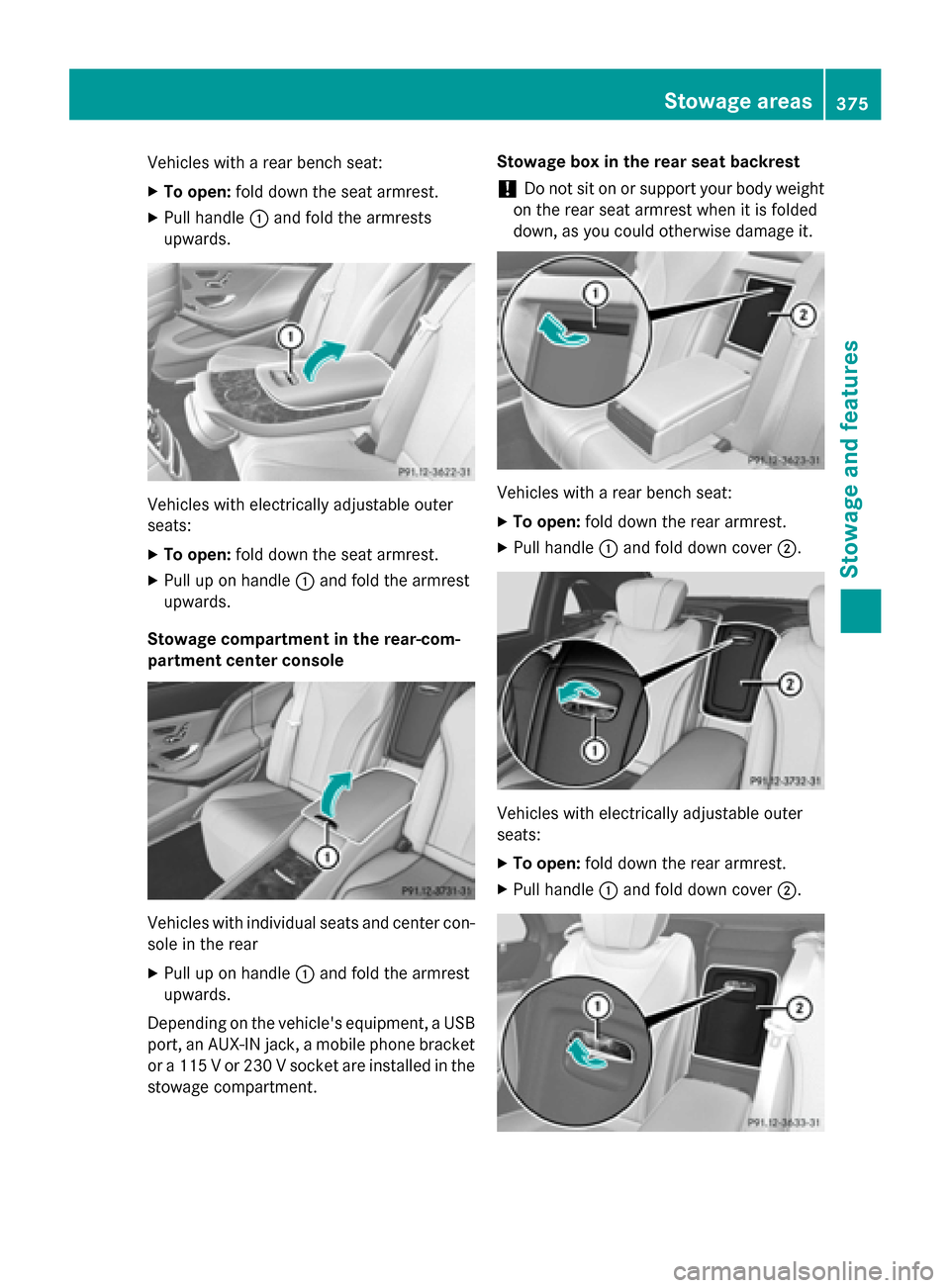
Vehicles with a rear bench seat:
X To open: fold down the seat armrest.
X Pull handle :and fold the armrests
upwards. Vehicles with electrically adjustable outer
seats:
X To open: fold down the seat armrest.
X Pull up on handle :and fold the armrest
upwards.
Stowage compartment in the rear-com-
partment center console Vehicles with individual seats and center con-
sole in the rear
X Pull up on handle :and fold the armrest
upwards.
Depending on the vehicle's equipment, a USB port, an AUX-IN jack, a mobile phone bracketor a 115 V or 230 V socket are installed in the
stowage compartment. Stowage box in the rear seat backrest
! Do not sit on or support your body weight
on the rear seat armrest when it is folded
down, as you could otherwise damage it. Vehicles with a rear bench seat:
X To open: fold down the rear armrest.
X Pull handle :and fold down cover ;. Vehicles with electrically adjustable outer
seats:
X To open: fold down the rear armrest.
X Pull handle :and fold down cover ;. Stowage areas
375Stowage and features Z
Page 380 of 502
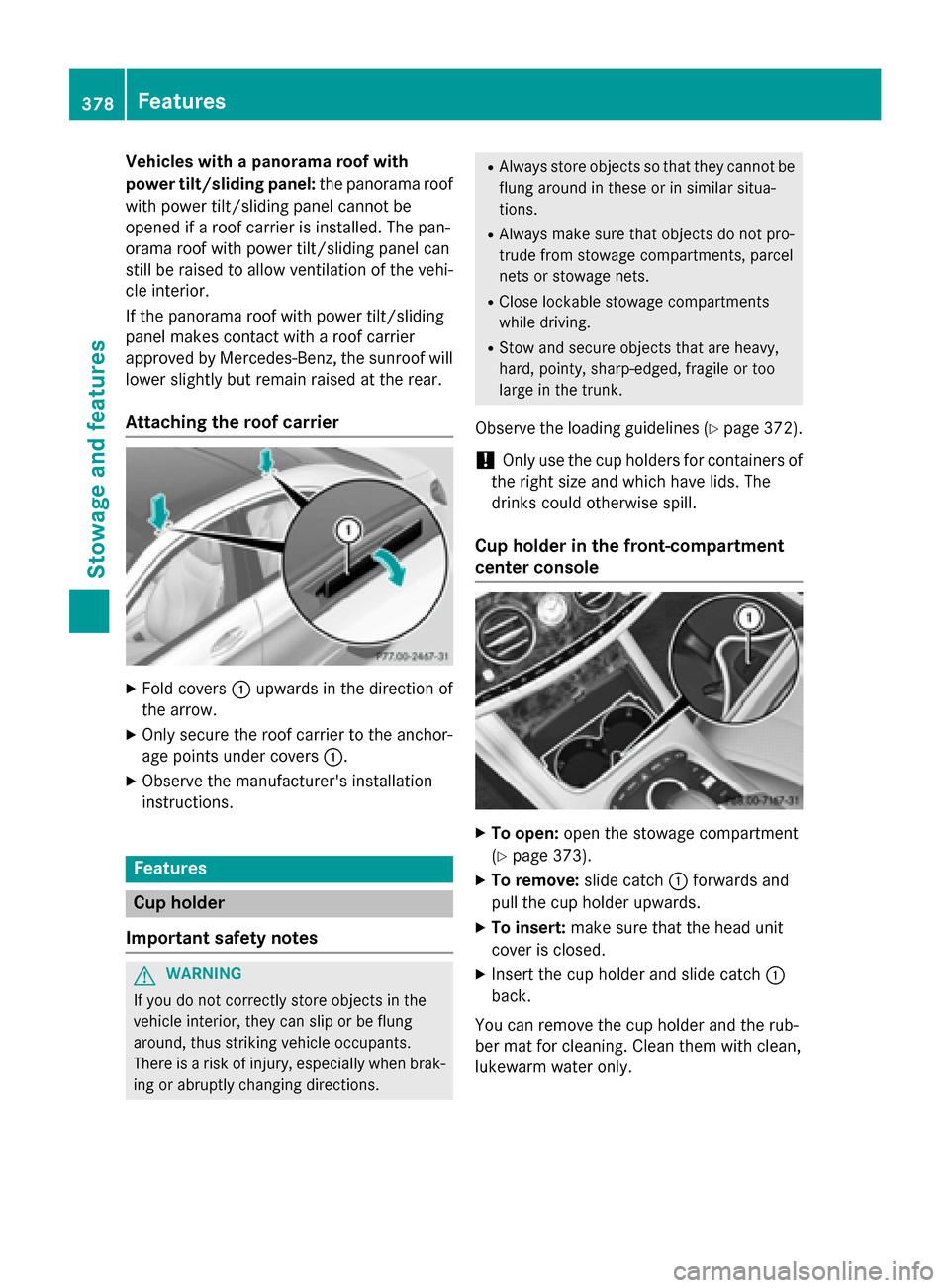
Vehicles with a panorama roof with
power tilt/sliding panel: the panorama roof
with power tilt/sliding panel cannot be
opened if a roof carrier is installed. The pan-
orama roof with power tilt/sliding panel can
still be raised to allow ventilation of the vehi-
cle interior.
If the panorama roof with power tilt/sliding
panel makes contact with a roof carrier
approved by Mercedes-Benz, the sunroof will lower slightly but remain raised at the rear.
Attaching the roof carrier X
Fold covers :upwards in the direction of
the arrow.
X Only secure the roof carrier to the anchor-
age points under covers :.
X Observe the manufacturer's installation
instructions. Features
Cup holder
Important safety notes G
WARNING
If you do not correctly store objects in the
vehicle interior, they can slip or be flung
around, thus striking vehicle occupants.
There is a risk of injury, especially when brak- ing or abruptly changing directions. R
Always store objects so that they cannot be
flung around in these or in similar situa-
tions.
R Always make sure that objects do not pro-
trude from stowage compartments, parcel
nets or stowage nets.
R Close lockable stowage compartments
while driving.
R Stow and secure objects that are heavy,
hard, pointy, sharp-edged, fragile or too
large in the trunk.
Observe the loading guidelines (Y page 372).
! Only use the cup holders for containers of
the right size and which have lids. The
drinks could otherwise spill.
Cup holder in the front-compartment
center console X
To open: open the stowage compartment
(Y page 373).
X To remove: slide catch:forwards and
pull the cup holder upwards.
X To insert: make sure that the head unit
cover is closed.
X Insert the cup holder and slide catch :
back.
You can remove the cup holder and the rub-
ber mat for cleaning. Clean them with clean,
lukewarm water only. 378
FeaturesStowage and features
Page 386 of 502
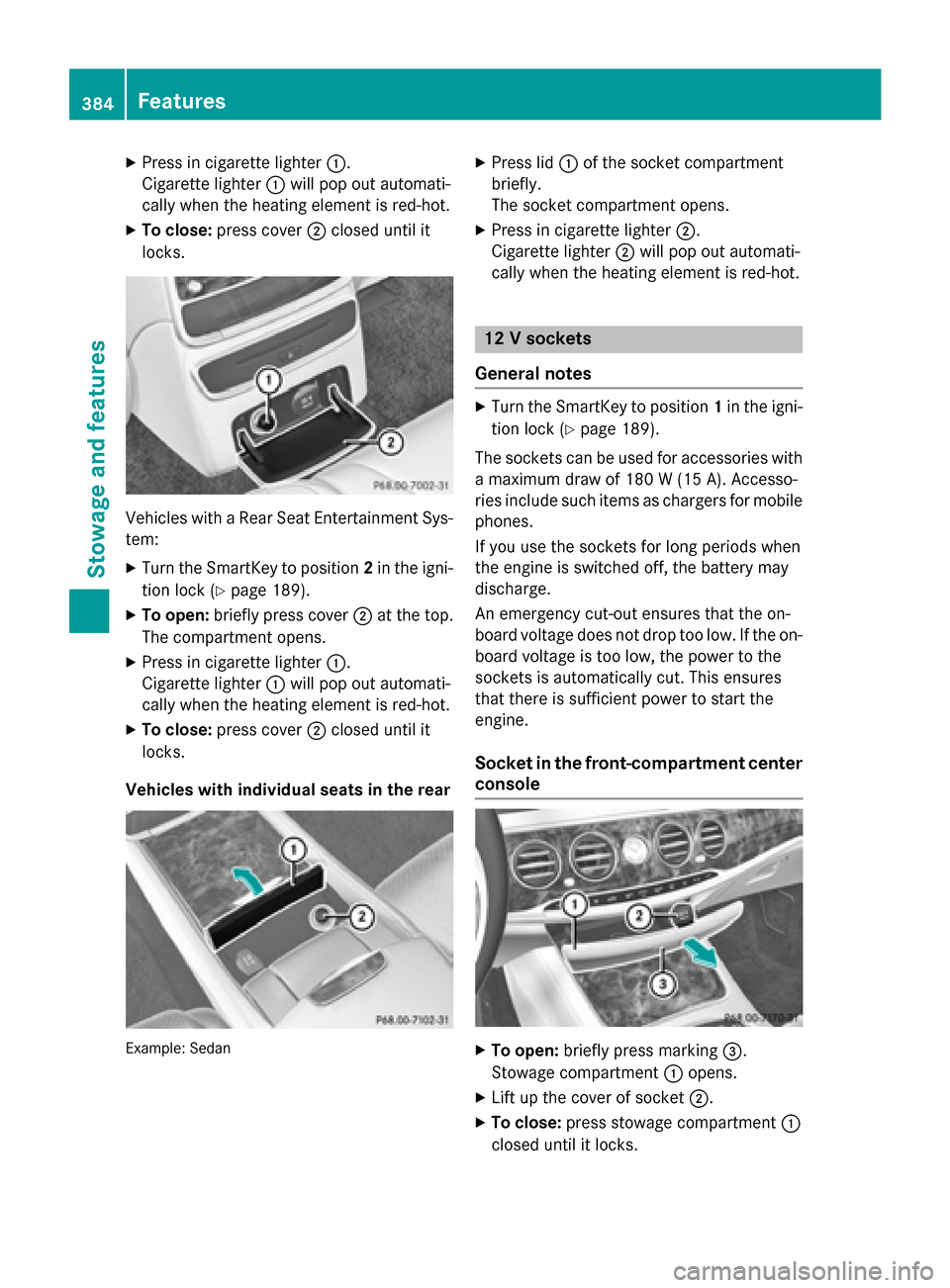
X
Press in cigarette lighter :.
Cigarette lighter :will pop out automati-
cally when the heating element is red-hot.
X To close: press cover ;closed until it
locks. Vehicles with a Rear Seat Entertainment Sys-
tem:
X Turn the SmartKey to position 2in the igni-
tion lock (Y page 189).
X To open: briefly press cover ;at the top.
The compartment opens.
X Press in cigarette lighter :.
Cigarette lighter :will pop out automati-
cally when the heating element is red-hot.
X To close: press cover ;closed until it
locks.
Vehicles with individual seats in the rear Example: Sedan X
Press lid :of the socket compartment
briefly.
The socket compartment opens.
X Press in cigarette lighter ;.
Cigarette lighter ;will pop out automati-
cally when the heating element is red-hot. 12 V sockets
General notes X
Turn the SmartKey to position 1in the igni-
tion lock (Y page 189).
The sockets can be used for accessories with a maximum draw of 180 W (15 A). Accesso-
ries include such items as chargers for mobile
phones.
If you use the sockets for long periods when
the engine is switched off, the battery may
discharge.
An emergency cut-out ensures that the on-
board voltage does not drop too low. If the on-
board voltage is too low, the power to the
sockets is automatically cut. This ensures
that there is sufficient power to start the
engine.
Socket in the front-compartment center console X
To open: briefly press marking =.
Stowage compartment :opens.
X Lift up the cover of socket ;.
X To close: press stowage compartment :
closed until it locks. 384
FeaturesStowage and features
Page 387 of 502
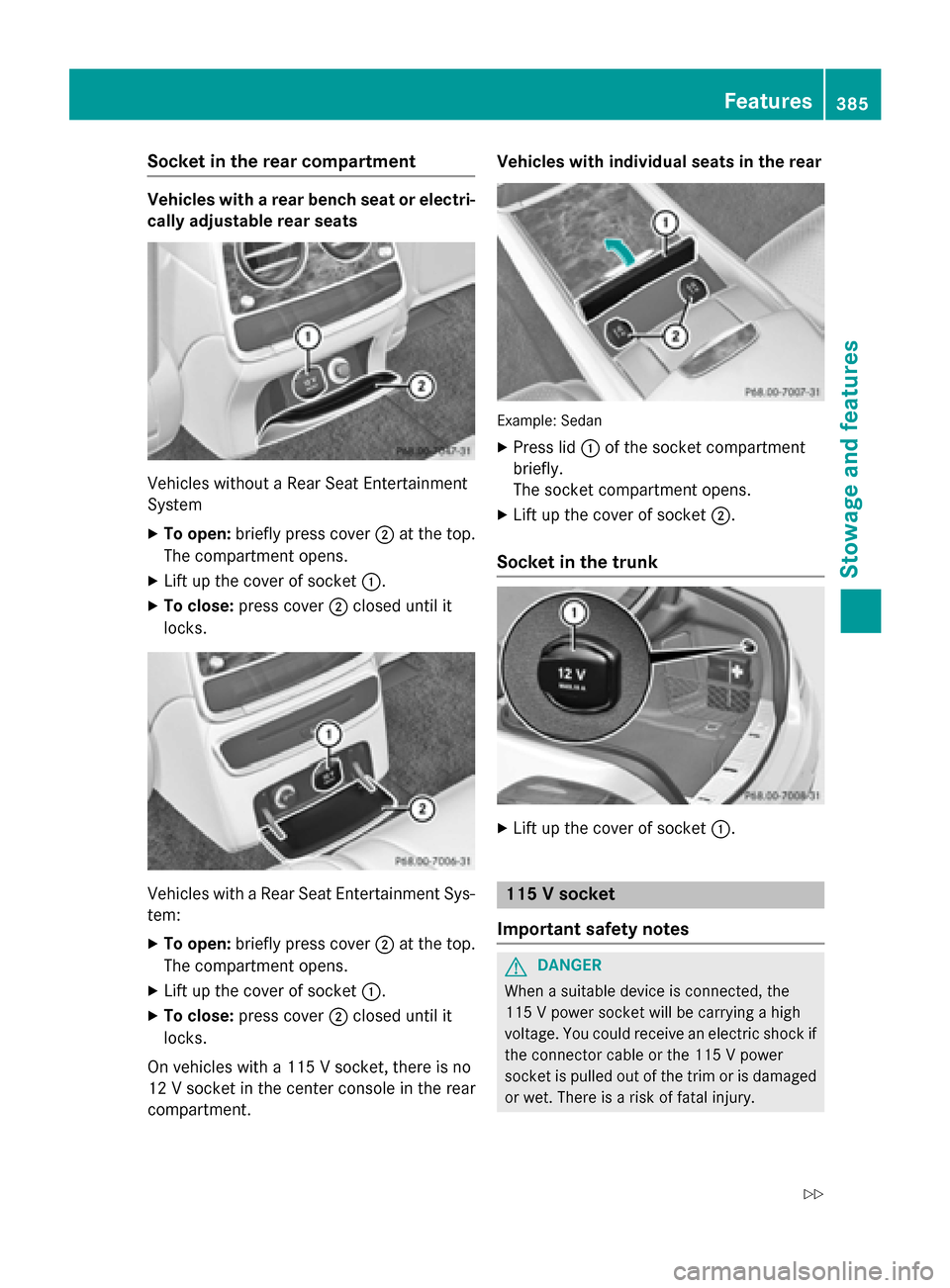
Socket in the rear compartment
Vehicles with a rear bench seat or electri-
cally adjustable rear seats Vehicles without a Rear Seat Entertainment
System
X To open: briefly press cover ;at the top.
The compartment opens.
X Lift up the cover of socket :.
X To close: press cover ;closed until it
locks. Vehicles with a Rear Seat Entertainment Sys-
tem:
X To open: briefly press cover ;at the top.
The compartment opens.
X Lift up the cover of socket :.
X To close: press cover ;closed until it
locks.
On vehicles with a 115 V socket, there is no
12 V socket in the center console in the rear
compartment. Vehicles with individual seats in the rear
Example: Sedan
X Press lid :of the socket compartment
briefly.
The socket compartment opens.
X Lift up the cover of socket ;.
Socket in the trunk X
Lift up the cover of socket :. 115 V socket
Important safety notes G
DANGER
When a suitable device is connected, the
115 V power socket will be carrying a high
voltage. You could receive an electric shock if the connector cable or the 115 V power
socket is pulled out of the trim or is damaged
or wet. There is a risk of fatal injury. Features
385Stowage and features
Z
Page 388 of 502
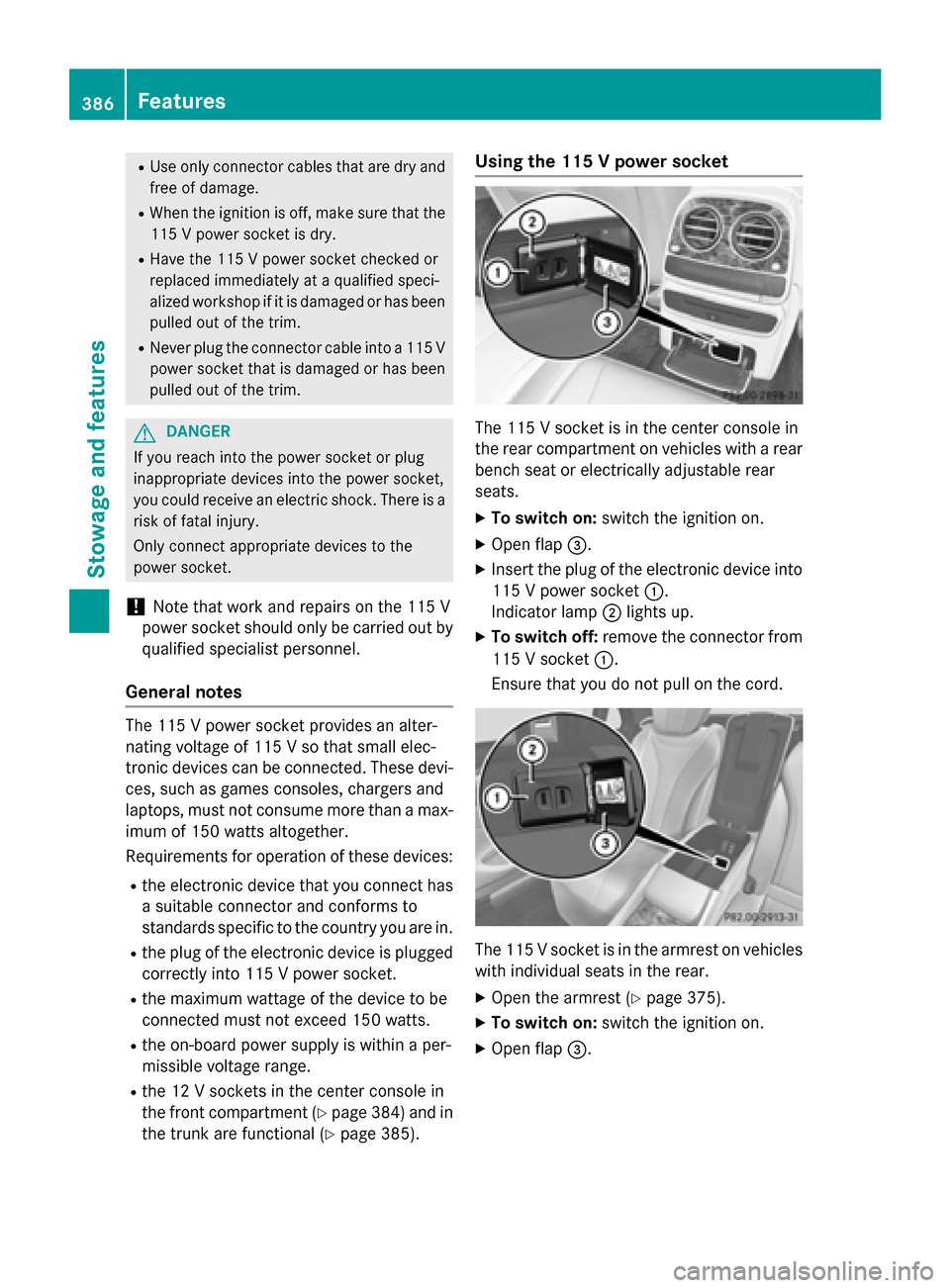
R
Use only connector cables that are dry and
free of damage.
R When the ignition is off, make sure that the
115 V power socket is dry.
R Have the 115 V power socket checked or
replaced immediately at a qualified speci-
alized workshop if it is damaged or has been
pulled out of the trim.
R Never plug the connector cable into a 115 V
power socket that is damaged or has been
pulled out of the trim. G
DANGER
If you reach into the power socket or plug
inappropriate devices into the power socket,
you could receive an electric shock. There is a risk of fatal injury.
Only connect appropriate devices to the
power socket.
! Note that work and repairs on the 115 V
power socket should only be carried out by
qualified specialist personnel.
General notes The 115 V power socket provides an alter-
nating voltage of 115 V so that small elec-
tronic devices can be connected. These devi- ces, such as games consoles, chargers and
laptops, must not consume more than a max-imum of 150 watts altogether.
Requirements for operation of these devices:
R the electronic device that you connect has
a suitable connector and conforms to
standards specific to the country you are in.
R the plug of the electronic device is plugged
correctly into 115 V power socket.
R the maximum wattage of the device to be
connected must not exceed 150 watts.
R the on-board power supply is within a per-
missible voltage range.
R the 12 V sockets in the center console in
the front compartment (Y page 384) and in
the trunk are functional (Y page 385).Using the 115 V power socket
The 115 V socket is in the center console in
the rear compartment on vehicles with a rear
bench seat or electrically adjustable rear
seats.
X To switch on: switch the ignition on.
X Open flap =.
X Insert the plug of the electronic device into
115 V power socket :.
Indicator lamp ;lights up.
X To switch off: remove the connector from
115 V socket :.
Ensure that you do not pull on the cord. The 115 V socket is in the armrest on vehicles
with individual seats in the rear.
X Open the armrest (Y page 375).
X To switch on: switch the ignition on.
X Open flap =. 386
FeaturesStowage and features