2015 MERCEDES-BENZ S-Class car wash
[x] Cancel search: car washPage 7 of 502

Anti-Theft Alarm system
see ATA (Anti-Theft Alarm system)
Armrest
Stowage compartment .................. 374
Ashtray .............................................. .382
Assistance display (on-board com-
puter) ................................................. .307
Assistance menu (on-board com-
puter) ................................................. .308
ASSYST PLUS
Displaying a service message ....... .410
Hiding a service message .............. 410
Notes ............................................. 410
Resetting the service interval dis-
play ................................................ 410
Service message ............................ 410
Special service requirements ......... 411
ATA (Anti-Theft Alarm system)
Activating/deactivating ................... 86
Function .......................................... .86
Switching off the alarm .................... 86
ATTENTION ASSIST
Activating/deactivating ................. 310
Display message ............................ 341
Function/note s............................. 264
Authorized Mercedes-Benz Center
see Qualified specialist workshop
Authorized workshop
see Qualified specialist workshop
AUTO lights
Display message ............................ 335
see Lights
Automatic car wash (care) ............... 411
Automatic engine start (ECO start/
stop function) .................................... 194
Automatic engine switch-off (ECO
start/stop function) .......................... 193
Automatic headlamp mode .............. 150
Automatic transmission
Accelerator pedal position ............. 200
Automatic drive program ............... 202
Changing gear ............................... 200
DIRECT SELECT lever ..................... 197
Display message ............................ 351
Driving tips .................................... 200
Emergency running mode .............. 205
Engaging drive position .................. 198 Engaging neutral ............................ 198
Engaging park position automati-
cally ............................................... 197
Engaging reverse gear ................... 197
Engaging the park position ............ 197
Kickdown ....................................... 200
Manual drive progra m.................... 202
Manual drive program (AMG vehi-
cles) ............................................... 203
Overview ........................................ 197
Problem (malfunction) ................... 205
Program selector button ................ 200
Pulling away ................................... 192
Starting the engine ........................ 192
Steering wheel paddle shifters ...... 201
Transmission position display ........ 199
Transmission positions .................. 199
Automatic transmission emer-
gency mode ....................................... 205 B
BAS (Brake Assist System) ................. 77
BAS PLUS Q (Brake Assist System
PLUS) with Cross-Traffic Assist
Function/note s................................ 77
Important safety notes .................... 78
Battery (high-voltage)
see High-voltage battery
Battery (SmartKey)
Checking .......................................... 94
Important safety notes .................... 93
Replacing ......................................... 94
Battery (vehicle)
Charging ........................................ 430
Display message ............................ 337
Important safety notes .................. 427
Jump starting ................................. 432
Belt
see Seat belts
Belt bag ................................................ 53
Blind Spot Assist
see Active Blind Spot Assist
Brake Assist
see BAS (Brake Assist System)
Brake fluid
Display message ............................ 324
Note s............................................. 492 Index
5
Page 8 of 502

Brake force distribution, elec-
tronic
see EBD (electronic brake force
distribution)
Brake lamps
Display message ............................ 334
Brake pedal
Pedal resistance/pedal travel .......... 48
Brakes
ABS .................................................. 76
Adaptive Brake Assist ...................... 81
BAS .................................................. 77
BAS PLUS with Cross-Traffic
Assist ............................................... 77
Brake fluid (notes) ......................... 492
Display message ............................ 317
EBD .................................................. 83
High-performance brake system .... 227
Hill start assist ............................... 192
HOLD function ............................... 242
Important safety notes .................. 226
Maintenance .................................. 226
Parking brake ................................ 222
RBS warning lamp .......................... 366
Recuperative Brake System ............. 48
Riding tips ...................................... 226
Warning lamp ................................. 357
Breakdown
see Flat tire
see Towing away
Brightness control (instrument
cluster lighting) ................................... 37
Buttons on the steering wheel ......... 295C
California Important notice for retail cus-
tomers and lessees .......................... 26
Calling up a malfunction
see Display messages
Camera
see 360° camera
Car
see Vehicle
Car key
see SmartKey Care
360° camera ................................. 416
Car wash ........................................ 411
Carpets .......................................... 419
Display ........................................... 417
Exhaust pipe .................................. 417
Exterior lights ................................ 415
Gear or selector lever .................... 418
Interior ........................................... 417
Matte finish ................................... 414
Night View Assist Plus ................... 417
Note s............................................. 411
Paint .............................................. 413
Plastic trim .................................... 418
Power washer ................................ 413
Rear view camera .......................... 416
Roof lining ...................................... 419
Seat belt ........................................ 419
Seat cove r..................................... 418
Sensors ......................................... 415
Steering wheel ............................... 418
Trim pieces .................................... 418
Washing by hand ........................... 413
Wheels ........................................... 414
Windows ........................................ 415
Wiper blades .................................. 415
Wooden trim .................................. 418
CD player/CD changer (on-board
computer) .......................................... 304
Center console
Overview .......................................... 39
Stowage space .............................. 373
Center console in the rear com-
partment
Stowage compartment .................. 375
Central locking
Locking/unlocking (SmartKey )........ 91
Charging
see Charging the high-voltage bat-tery (important safety notes)
Charging cable
Connecting .................................... 214
Controls ......................................... 213
Important safety notes .................. 212
Indicator lamp ................................ 214
Removing ....................................... 215
Storing ........................................... 212
Warming up ................................... 211 6
Index
Page 18 of 502

PLUG-IN HYBRID operation
Automatic engine start (ECO
start/stop function) ....................... 289
Automatic engine switch-off (ECO
start/stop function) ....................... 288
Charging the high-voltage battery .. 282
Condition of charge, high-voltage
battery ...........................................2 81
Displaying the total range and
electrical range .............................. 284
Driving tips ................................... .287
ECO start/stop function ................ 288
Electric motor (power display) ....... 279
Energy flow displa y........................ 281
Fuel consumption .......................... 285
Fuel consumption (COMAND) ........ 285
General information ....................... 276
Generated electrical energy ........... 285
Generated electrical energy
(COMAND) ..................................... 285
Haptic accelerator pedal ................ 286
High-voltage battery (condition of
charge) .......................................... 281
Important safety notes .................. 276
Instrument cluster (power dis-
play )............................................... 279
Manual drive progra m.................... 286
Map-based energy management .... 289
Noiseless start ............................... 285
Operating (on-board computer) ..... 281
Operating mode ............................. 280
Overrun mode ................................ 289
Overview, hybrid system ................ 278
Overview, instrument cluster ......... 279
Parking .......................................... 289
Power display, electric moto r........ 279
Problems with SRS (Supplemental
Restraint System) .......................... 291
Problems with the combustion
engine ............................................ 290
Problems with the hybrid system ... 291
Program selector button ................ 285
Pulling away ................................... 285
RBS (Recuperative Brake Sys-
tem) ............................................... 276
RBS (Recuperative Brake System) problems ....................................... 290
READY indicator ............................. 285 Resetting values (COMAND) .......... 285
Starting the vehicl e........................ 285
Stationary vehicle .......................... 287
Power locks ......................................... 98
Power washers .................................. 413
Power windows
see Side windows
Pre-entry climate control (via
SmartKey)
Problems (malfunctions) ................ 182
PRE-SAFE ®
(anticipatory occupant
protection)
Display message ............................ 324
Operation ......................................... 67
PRE-SAFE ®
Brake
Activating/deactivating ................. 309
Display message ............................ 325
Function/note s................................ 84
Important safety notes .................... 84
Warning lamp ................................. 367
PRE-SAFE ®
PLUS (anticipatory
occupant protection PLUS)
Operation ......................................... 68
Program selector button .................. 200
Protection against theft
ATA (Anti-Theft Alarm system )......... 86
Immobilizer ...................................... 86
Protection of the environment
General notes .................................. 24
Pulling away
Automatic transmission ................. 192
General notes ................................ 192
Hill start assist ............................... 192 Q
QR code Rescue card ..................................... 30
Qualified specialist workshop ........... 29 R
Radio Selecting a station ......................... 303
Radio-wave reception/transmis-
sion in the vehicle
Declaration of conformity ................ 28 16
Index
Page 32 of 502
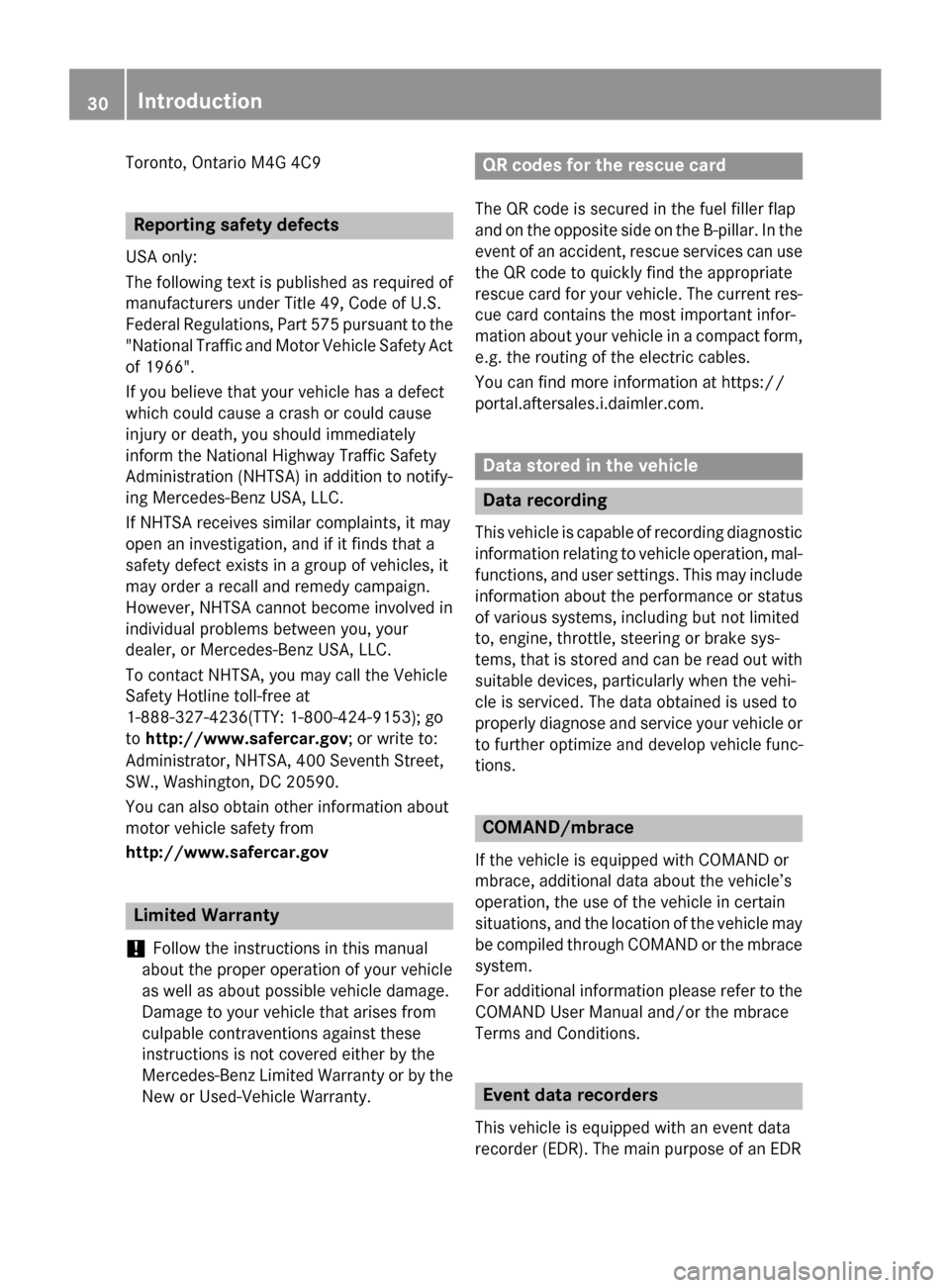
Toronto, Ontario M4G 4C9
Reporting safety defects
USA only:
The following text is published as required of manufacturers under Title 49, Code of U.S.
Federal Regulations, Part 575 pursuant to the
"National Traffic and Motor Vehicle Safety Act of 1966".
If you believe that your vehicle has a defect
which could cause a crash or could cause
injury or death, you should immediately
inform the National Highway Traffic Safety
Administration (NHTSA) in addition to notify-
ing Mercedes-Benz USA, LLC.
If NHTSA receives similar complaints, it may
open an investigation, and if it finds that a
safety defect exists in a group of vehicles, it
may order a recall and remedy campaign.
However, NHTSA cannot become involved in
individual problems between you, your
dealer, or Mercedes-Benz USA, LLC.
To contact NHTSA, you may call the Vehicle
Safety Hotline toll-free at
1-888-327-4236(TTY: 1-800-424-9153); go
to http://www.safercar.gov; or write to:
Administrator, NHTSA, 400 Seventh Street,
SW., Washington, DC 20590.
You can also obtain other information about
motor vehicle safety from
http://www.safercar.gov Limited Warranty
! Follow the instructions in this manual
about the proper operation of your vehicle
as well as about possible vehicle damage.
Damage to your vehicle that arises from
culpable contraventions against these
instructions is not covered either by the
Mercedes-Benz Limited Warranty or by the New or Used-Vehicle Warranty. QR codes for the rescue card
The QR code is secured in the fuel filler flap
and on the opposite side on the B-pillar. In the
event of an accident, rescue services can use the QR code to quickly find the appropriate
rescue card for your vehicle. The current res-
cue card contains the most important infor-
mation about your vehicle in a compact form, e.g. the routing of the electric cables.
You can find more information at https://
portal.aftersales.i.daimler.com. Data stored in the vehicle
Data recording
This vehicle is capable of recording diagnostic information relating to vehicle operation, mal-
functions, and user settings. This may include information about the performance or status
of various systems, including but not limited
to, engine, throttle, steering or brake sys-
tems, that is stored and can be read out with
suitable devices, particularly when the vehi-
cle is serviced. The data obtained is used to
properly diagnose and service your vehicle or to further optimize and develop vehicle func-
tions. COMAND/mbrace
If the vehicle is equipped with COMAND or
mbrace, additional data about the vehicle’s
operation, the use of the vehicle in certain
situations, and the location of the vehicle may be compiled through COMAND or the mbrace
system.
For additional information please refer to the
COMAND User Manual and/or the mbrace
Terms and Conditions. Event data recorders
This vehicle is equipped with an event data
recorder (EDR). The main purpose of an EDR 30
Introduction
Page 48 of 502

Useful information
i This Operator's Manual describes all
models and all standard and optional equip- ment of your vehicle available at the time of
publication of the Operator's Manual.
Country-specific differences are possible.
Please note that your vehicle may not be
equipped with all features described. This
also applies to safety-related systems and
functions.
i Read the information on qualified special-
ist workshops (Y page 29). Hybrid vehicles
General notes
Hybrid technology combines a fuel efficient
internal combustion engine with a powerful
electric motor. Important safety notes
Danger of electric shock G
DANGER
The vehicle's high voltage electrical system is under high voltage. If you modify components
in the vehicle's high-voltage electrical system or touch damaged components, you may be
electrocuted. The components in the vehi-
cle's high-voltage electrical system may be
damaged in an accident, although the damage
is not visible. There is a risk of fatal injury.
Following an accident, do not touch any high- voltage components and never modify the
vehicle's high-voltage electrical system. Have
the vehicle towed away after an accident and the vehicle's high-voltage electrical system
checked by a qualified specialist workshop. When towing a vehicle after an accident, be
sure to observe the following sections:
R Transporting the vehicle (Y page 437)
R Towing the vehicle with the rear axle raised
(Y page 437)
R Towing a vehicle with both axles on the
ground (Y page 436)
Read the safety instructions on towing and
tow-starting (Y page 435). All components of the hybrid system are
marked with yellow warning stickers that
warn you of the danger of high voltage. The
cables of the vehicle's high-voltage electrical
system are orange in color.
The ignition must be switched off when car-
rying out general tasks, such as adding
washer fluid to the windshield washer system or checking the coolant level.
Automatic deactivation of the hybrid
system G
DANGER
If the restraint system is malfunctioning, indi- vidual restraint system components may be
triggered unintentionally or might not be trig-
gered at all in the event of an accident with a high rate of vehicle deceleration. This could
affect Emergency Tensioning Devices or air
bags, for example. The vehicle's high-voltage
electrical system may also not be deactivated
as intended in the event of an accident. You
could suffer an electric shock if you touch the damaged components of the vehicle's high- 46
Hybrid vehiclesSafety
Page 105 of 502

!
If the SmartKey is within the rear detec-
tion range of KEYLESS-GO, the following
situations, for example, could lead to the
unintentional opening of the trunk:
R using a car wash
R using a power washer
Make sure that the SmartKey is at least
10 ft (3 m) away from the vehicle.
General notes With KEYLESS-GO and HANDS-FREE
ACCESS, you can open or close the trunk lid
or stop the procedure without using your
hands. This is useful if you have your hands
full. To do this, make a kicking movement
under the bumper with your foot.
Observe the following points:
R Carry your KEYLESS-GO key about your
person. The KEYLESS-GO key must be in
the rear detection range of the vehicle.
R When making the kicking movement, make
sure that you are standing firmly on the
ground and that there is sufficient clear-
ance to the rear of the vehicle. You could
otherwise lose your balance e.g. on ice. R
Always ensure that you only make the kick-
ing movement within the detection range of
sensors :.
R Stand at least 12 in (30 cm) away from the
rear area while doing so.
R Do not come into contact with the bumper
while making the kicking movement. Oth-
erwise, the sensors may not function cor-
rectly. R
HANDS-FREE ACCESS does not function
when the engine is started.
R If a KEYLESS-GO key is within the rear
detection range of KEYLESS-GO, HAND-
FREE ACCESS could be triggered. The trunk
lid could thus be opened or closed unin-
tentionally, for example, if you:
- sit on the edge of the trunk.
- set something down or lift something up
behind the vehicle.
- move the charging cable through the
detection range of the sensors.
- polish the rear of the vehicle.
Do not carry the KEYLESS-GO key about
your person in these situations or in situa-
tions similar to these. This will prevent the
unintentional opening/closing of the trunk.
R Dirt caused by road salt around sensors :
may restrict functionality.
R Using the HANDS-FREE ACCESS with a
prosthetic leg may restrict functionality.
Operation X
To open/close: kick into sensor detection
range :under the bumper with your foot.
You will hear a warning tone while the trunk lid is opening or closing.
X If the trunk lid does not open after sev-
eral attempts: wait at least ten seconds
then move your leg under the bumper once
again.
i If you hold your foot under the bumper for
too long, the trunk lid does not open or Trunk
103Opening and closing Z
Page 159 of 502

Replacing bulbs
The front and rear light clusters of your vehi-
cle are equipped with LED light bulbs. Do not replace the bulbs yourself. Contact a qualifiedspecialist workshop which has the necessaryspecialist knowledge and tools to carry out
the work required.
Lamps are an important aspect of vehicle
safety. You must therefore make sure that
these function correctly at all times. Have the
headlamp setting checked regularly. Windshield wipers
Switching the windshield wipers
on/off
! Do not operate the windshield wipers
when the windshield is dry, as this could
damage the wiper blades. Moreover, dust
that has collected on the windshield can
scratch the glass if wiping takes place when
the windshield is dry.
If it is necessary to switch on the windshield wipers in dry weather conditions, always
use washer fluid when operating the wind-
shield wipers.
! If the windshield wipers leave smears on
the windshield after the vehicle has been
washed in an automatic car wash, wax or
other residues may be the reason for this.
Clean the windshield using washer fluid
after washing the vehicle in an automatic
car wash.
! Vehicles with a rain sensor: if the wind-
shield becomes dirty in dry weather condi-
tions, the windshield wipers may be activa- ted inadvertently. This could then damage
the windshield wiper blades or scratch the
windshield.
For this reason, you should always switch
off the windshield wipers in dry weather. 1
$ Windshield wiper off
2 Ä Intermittent wipe, low (rain sensor
set to low sensitivity)
3 Å Intermittent wipe, high (rain sensor
set to high sensitivity)
4 ° Continuous wipe, slow
5 ¯ Continuous wipe, fast
B í Single wipe/î to wipe the wind-
shield using washer fluid
X Switch on the power supply with the Start/
Stop button or the SmartKey (Y page 189).
X Turn the combination switch to the corre-
sponding position.
In the ÄorÅ position, the appropriate
wiping frequency is set automatically accord- ing to the intensity of the rain. In the Å
position, the rain sensor is more sensitive
than in the Äposition, causing the wind-
shield wipers to wipe more frequently.
Vehicles with MAGIC VISION CONTROL: the
washer fluid is fed through the wiper blades
and when wiping with washer fluid îthe
washer fluid is emitted directly from the
blades.
Vehicles with MAGIC VISION CONTROL: if
you push and hold the combination switch
beyond the point of resistance in the direction
of arrow B, the manual wash program is
activated. If you briefly push and hold the
combination switch beyond the point of
resistance in the direction of arrow B, the
automatic wash program is activated.
If the wiper blades are worn, the windshield
will no longer be wiped properly. This could Windshield wipers
157Lights and windshield wipers Z
Page 200 of 502

X
If the transmission is in position Dor N:
push the DIRECT SELECT lever up past the first point of resistance.
X If the transmission is in position P: depress
the brake pedal and push the DIRECT
SELECT lever up past the first point of
resistance.
The ECO start/stop function is not available
when reverse gear is engaged. Further infor-
mation on the ECO start/stop function
(Y page 193).
Shifting to neutral N G
WARNING
If children are left unsupervised in the vehicle, they could:
R open the doors, thus endangering other
people or road users.
R get out and disrupt traffic.
R operate the vehicle's equipment.
Additionally, children could set the vehicle in
motion if, for example, they:
R release the parking brake.
R shifting the automatic transmission out of
park position P
R Start the engine.
There is a risk of an accident and injury.
When leaving the vehicle, always take the
SmartKey with you and lock the vehicle. Never
leave children or animals unattended in the
vehicle. Always keep the SmartKey out of
reach of children.
X If the transmission is in position Dor R:
push the DIRECT SELECT lever up or down to the first point of resistance.
X If the transmission is in position P: depress
the brake pedal and push the DIRECT
SELECT lever up or down to the first point of
resistance.
If the engine has been switched off, the auto- matic transmission automatically shifts to N.If the automatic transmission is to remain in
neutral
N, e.g. for washing the vehicle in car
washes with a towing device, please observe
the following instructions:
Using the SmartKey:
R Make sure that the ignition is switched on.
R When the vehicle is stationary, depress the
brake pedal and keep it depressed.
R Shift to neutral N.
R Release the brake pedal.
R If the electric parking brake is engaged,
release it.
R Switch off the ignition and leave the Smart-
Key in the ignition lock.
With the Start/Stop button:
R Make sure that the ignition is switched on.
R When the vehicle is stationary, depress the
brake pedal and keep it depressed.
R Engage park position P.
R Release the brake pedal.
R Pull the Start/Stop button out of the igni-
tion.
R Insert the SmartKey into the ignition lock.
R Switch on the ignition.
R Depress the brake pedal and keep it
depressed.
R Shift to neutral N.
R Release the brake pedal.
R If the electric parking brake is engaged,
release it.
R Switch off the ignition and leave the Smart-
Key in the ignition lock.
Engaging drive position D X
If the transmission is in position Ror N:
push the DIRECT SELECT lever down past
the first point of resistance.
X If the transmission is in position P: depress
the brake pedal and push the DIRECT
SELECT lever down past the first point of
resistance. 198
Automatic transmissionDriving and parking