2015 MERCEDES-BENZ GLE COUPE instrument panel
[x] Cancel search: instrument panelPage 9 of 393
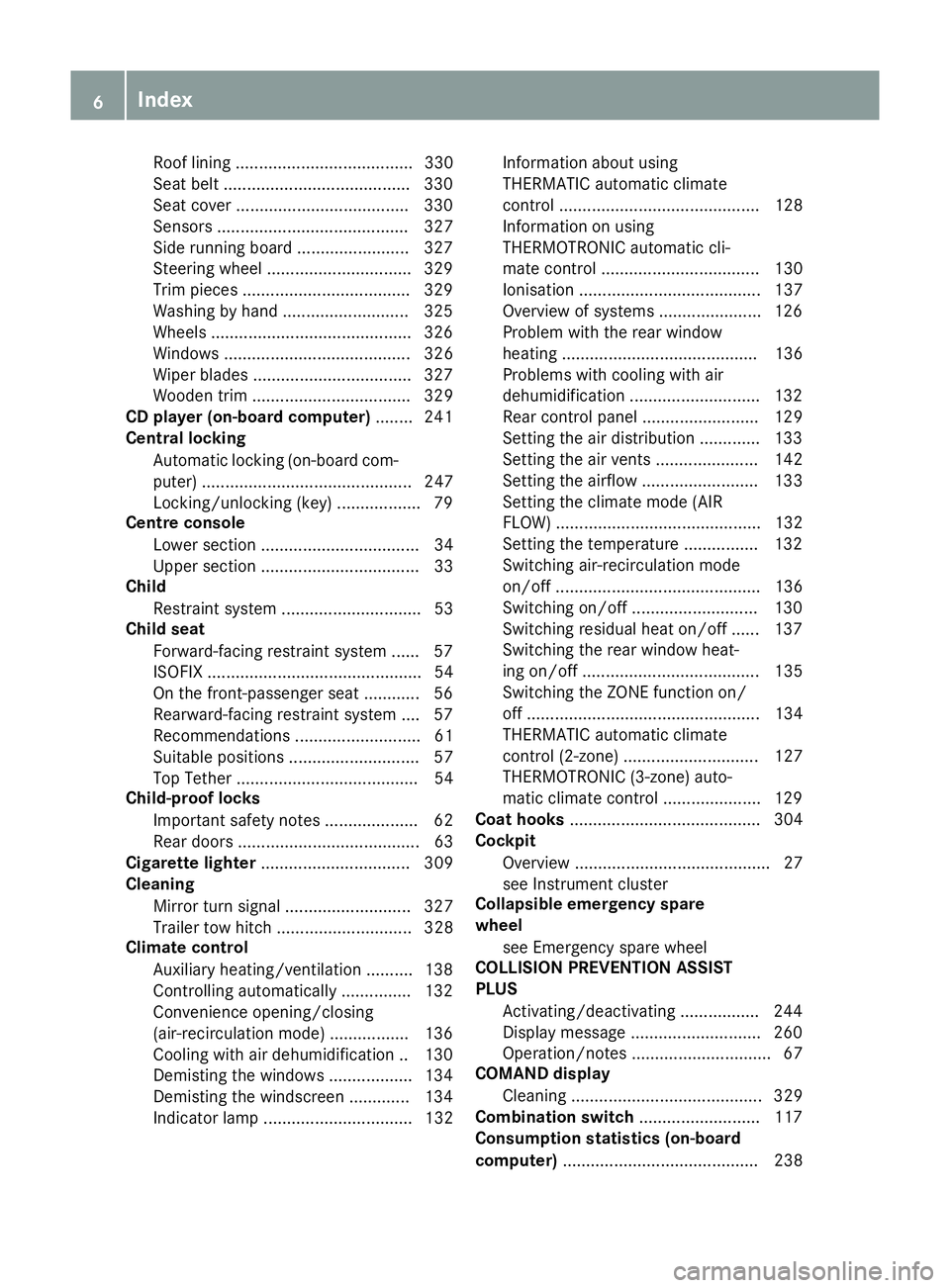
Roof linin
g ...................................... 330
Se at belt ........................................ 330
Seat cover .................................... .330
Sensors ......................................... 327
Side running board ........................ 327
Steering wheel ............................... 329
Trim pieces ................................... .329
Washing by hand ........................... 325
Wheels .......................................... .326
Windows ........................................ 326
Wiper blades .................................. 327
Wooden trim .................................. 329
CD player (on-board computer) ........241
Central locking
Automatic locking (on-board com-
puter) ............................................. 247
Locking/unlocking (key ).................. 79
Centre console
Lower section .................................. 34
Upper section .................................. 33
Child
Restraint system .............................. 53
Child seat
Forward-facing restraint system ...... 57
ISOFIX .............................................. 54
On the front-passenger sea t............ 56
Rearward-facing restraint system .... 57
Recommendations ........................... 61
Suitable positions ............................ 57
Top Tether ....................................... 54
Child-proof locks
Important safety notes .................... 62
Rear doors ....................................... 63
Cigarette lighter ................................ 309
Cleaning
Mirror turn signal ........................... 327
Trailer tow hitch ............................. 328
Climate control
Auxiliary heating/ventilation .......... 138
Controlling automaticall y............... 132
Convenience opening/closing
(air-recirculation mode) ................. 136
Cooling with air dehumidification .. 130
Demisting the windows .................. 134
Demisting the windscreen ............. 134
Indicator lamp ................................ 132 Information about using
THERMATIC automatic climate
control ........................................... 128
Information on using
THERMOTRONIC automatic cli-
mate control .................................. 130
Ionisation ....................................... 137
Overview of systems ...................... 126
Problem with the rear window
heating .......................................... 136
Problems with cooling with air
dehumidification ............................ 132
Rear control panel ......................... 129
Setting the air distribution ............. 133
Setting the air vents ...................... 142
Setting the airflow ......................... 133
Setting the climate mode (AIR
FLOW) ............................................ 132
Setting the temperature ................ 132
Switching air-recirculation mode
on/of f............................................ 136
Switching on/of f........................... 130
Switching residual heat on/off ...... 137
Switching the rear window heat-
ing on/of f...................................... 135
Switching the ZONE function on/
off .................................................. 134
THERMATIC automatic climate
control (2-zone) ............................. 127
THERMOTRONIC (3-zone) auto-
matic climate control ..................... 129
Coat hooks ......................................... 304
Cockpit
Overview .......................................... 27
see Instrument cluster
Collapsible emergency spare
wheel
see Emergency spare wheel
COLLISION PREVENTION ASSIST
PLUS
Activating/deactivating ................. 244
Display message ............................ 260
Operation/note s.............................. 67
COMAND display
Cleaning ......................................... 329
Combination switch .......................... 117
Consumption statistics (on-board
computer) .......................................... 238 6
Index
Page 17 of 393
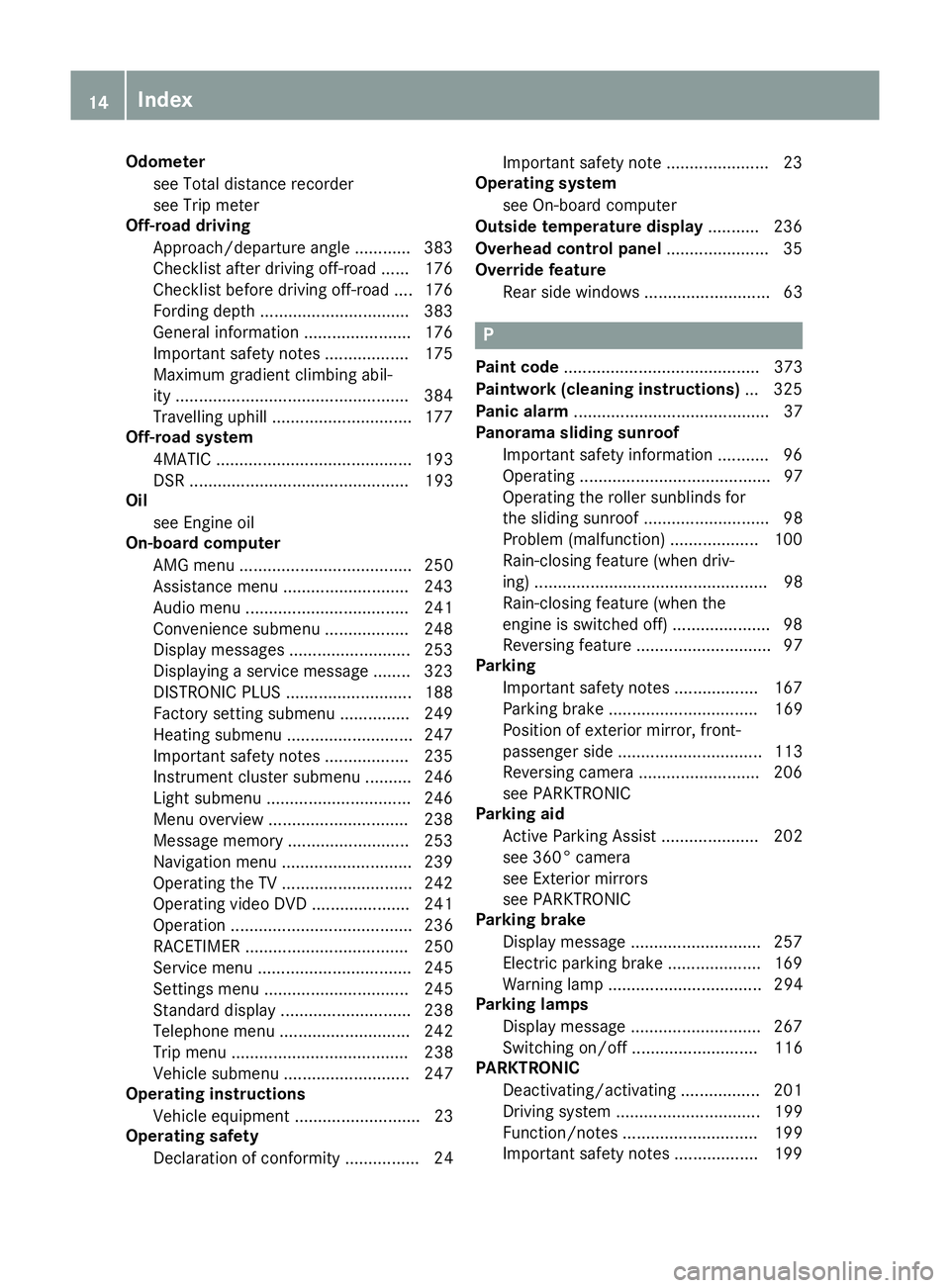
Odometer
see Total distance recorder
see Trip meter
Off-road driving
Approach/departure angle ............ 383
Checklist after driving off-road ...... 176
Checklist before driving off-road ....1 76
Fording depth ................................ 383
General information ....................... 176
Important safety notes .................. 175
Maximum gradient climbing abil-
ity ................................................. .384
Travelling uphill .............................. 177
Off-road system
4MATIC .......................................... 193
DSR ............................................... 193
Oil
see Engine oil
On-board computer
AMG menu ..................................... 250
Assistance menu ........................... 243
Audio menu ................................... 241
Convenience submenu .................. 248
Display messages .......................... 253
Displaying a service message ....... .323
DISTRONIC PLUS ........................... 188
Factory setting submenu .............. .249
Heating submenu ........................... 247
Important safety notes .................. 235
Instrument cluster submenu .......... 246
Light submenu ............................... 246
Menu overview .............................. 238
Message memory .......................... 253
Navigation menu ............................ 239
Operating the TV ............................ 242
Operating video DVD ..................... 241
Operation ....................................... 236
RACETIMER ................................... 250
Service menu ................................. 245
Settings menu ............................... 245
Standard displa y............................ 238
Telephone menu ............................ 242
Trip menu ...................................... 238
Vehicle submenu ........................... 247
Operating instructions
Vehicle equipment ........................... 23
Operating safety
Declaration of conformity ................ 24 Important safety note ...................... 23
Operating system
see On-board computer
Outside temperature display ........... 236
Overhead control panel ...................... 35
Override feature
Rear side window s........................... 63 P
Paint code .......................................... 373
Paintwork (cleaning instructions) ... 325
Panic alarm .......................................... 37
Panorama sliding sunroof
Important safety information ........... 96
Operating ......................................... 97
Operating the roller sunblinds for
the sliding sunroof ........................... 98
Problem (malfunction) ................... 100
Rain-closing feature (when driv-
ing) .................................................. 98
Rain-closing feature (when the
engine is switched off) ..................... 98
Reversing feature ............................. 97
Parking
Important safety notes .................. 167
Parking brake ................................ 169
Position of exterior mirror, front-
passenger side ............................... 113
Reversing camera .......................... 206
see PARKTRONIC
Parking aid
Active Parking Assist ..................... 202
see 360° camera
see Exterior mirrors
see PARKTRONIC
Parking brake
Display message ............................ 257
Electric parking brake .................... 169
Warning lamp ................................. 294
Parking lamps
Display message ............................ 267
Switching on/of f........................... 116
PARKTRONIC
Deactivating/activating ................. 201
Driving system ............................... 199
Function/note s............................. 199
Important safety notes .................. 199 14
Index
Page 30 of 393
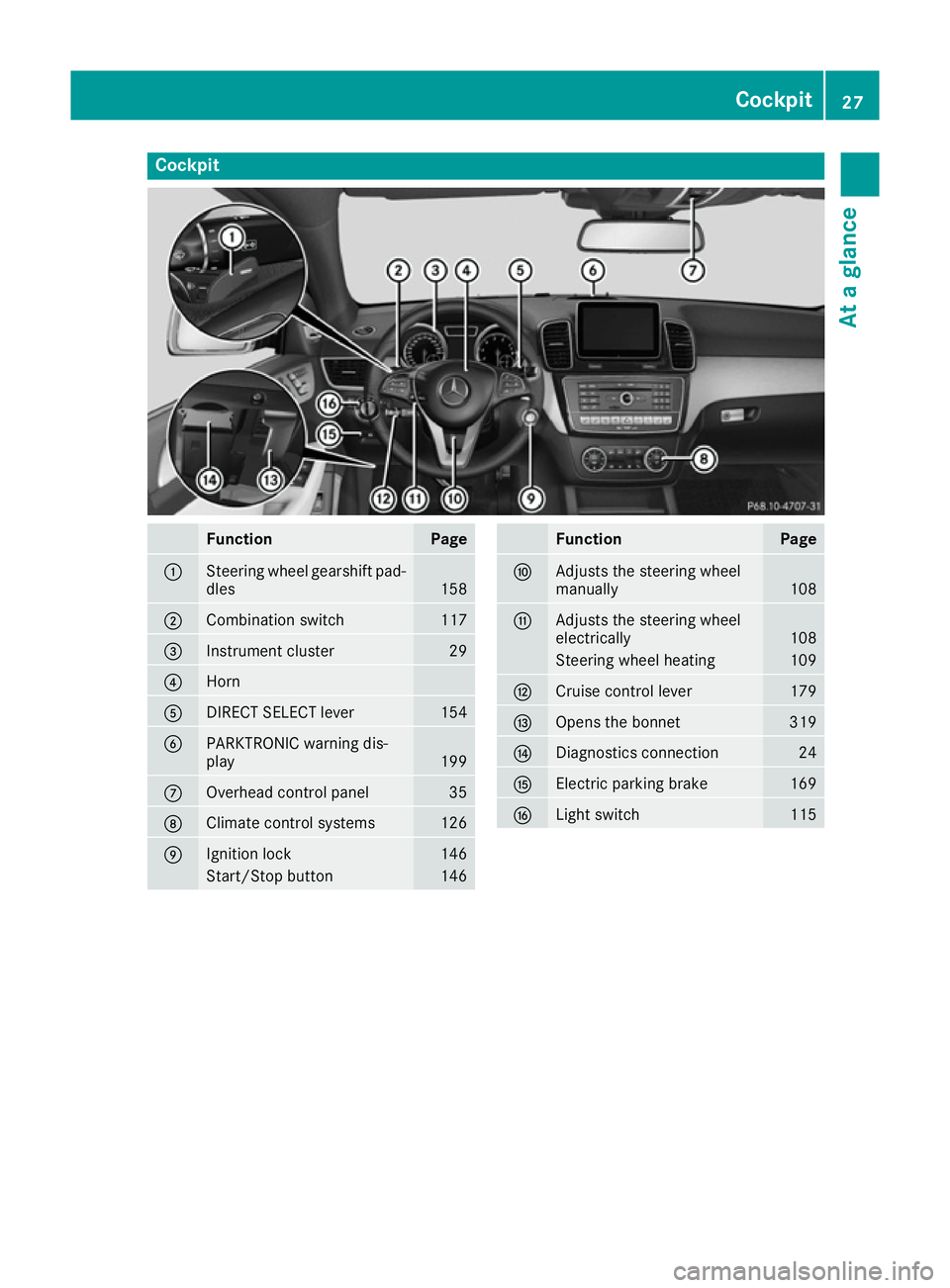
Cockpit
Function Page
:
Steering wheel gearshift pad-
dles 158
;
Combination switch 117
=
Instrument cluster 29
?
Horn
A
DIRECT SELECT lever 154
B
PARKTRONIC warning dis-
play
199
C
Overhead control panel 35
D
Climate control systems 126
E
Ignition lock 146
Start/Stop button 146 Function Page
F
Adjusts the steering wheel
manually
108
G
Adjusts the steering wheel
electrically
108
Steering wheel heating 109
H
Cruise control lever 179
I
Opens the bonnet 319
J
Diagnostics connection 24
K
Electric parking brake 169
L
Light switch 115Cockpit
27At a glance
Page 31 of 393
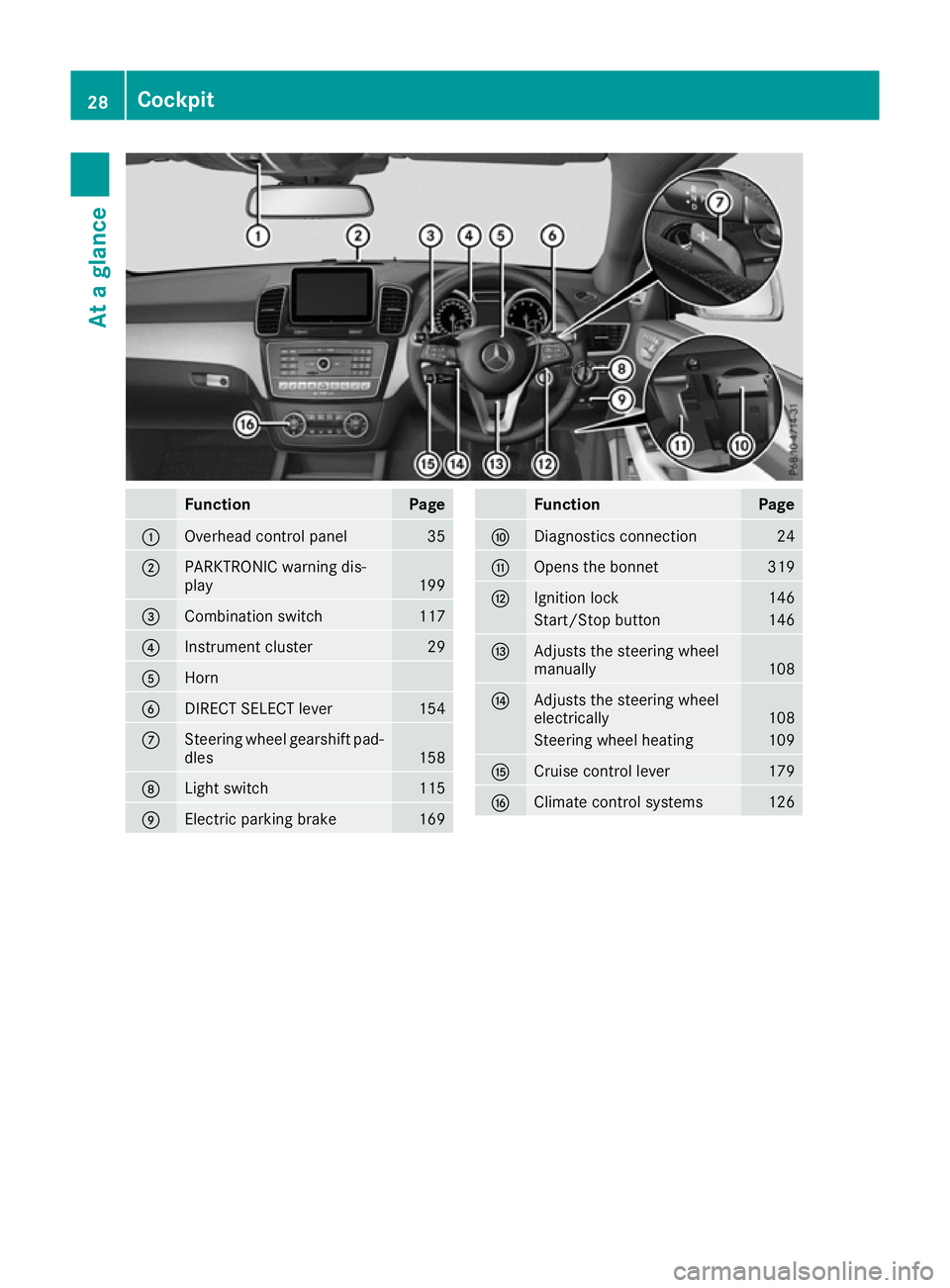
Function Page
:
Overhead control panel 35
;
PARKTRONIC warning dis-
play
199
=
Combination switch 117
?
Instrument cluster 29
A
Horn
B
DIRECT SELECT lever 154
C
Steering wheel gearshift pad-
dles 158
D
Light switch 115
E
Electric parking brake 169 Function Page
F
Diagnostics connection 24
G
Opens the bonnet 319
H
Ignition lock 146
Start/Stop button 146
I
Adjusts the steering wheel
manually
108
J
Adjusts the steering wheel
electrically
108
Steering wheel heating 109
K
Cruise control lever 179
L
Climate control systems 12628
CockpitAt a glance
Page 44 of 393
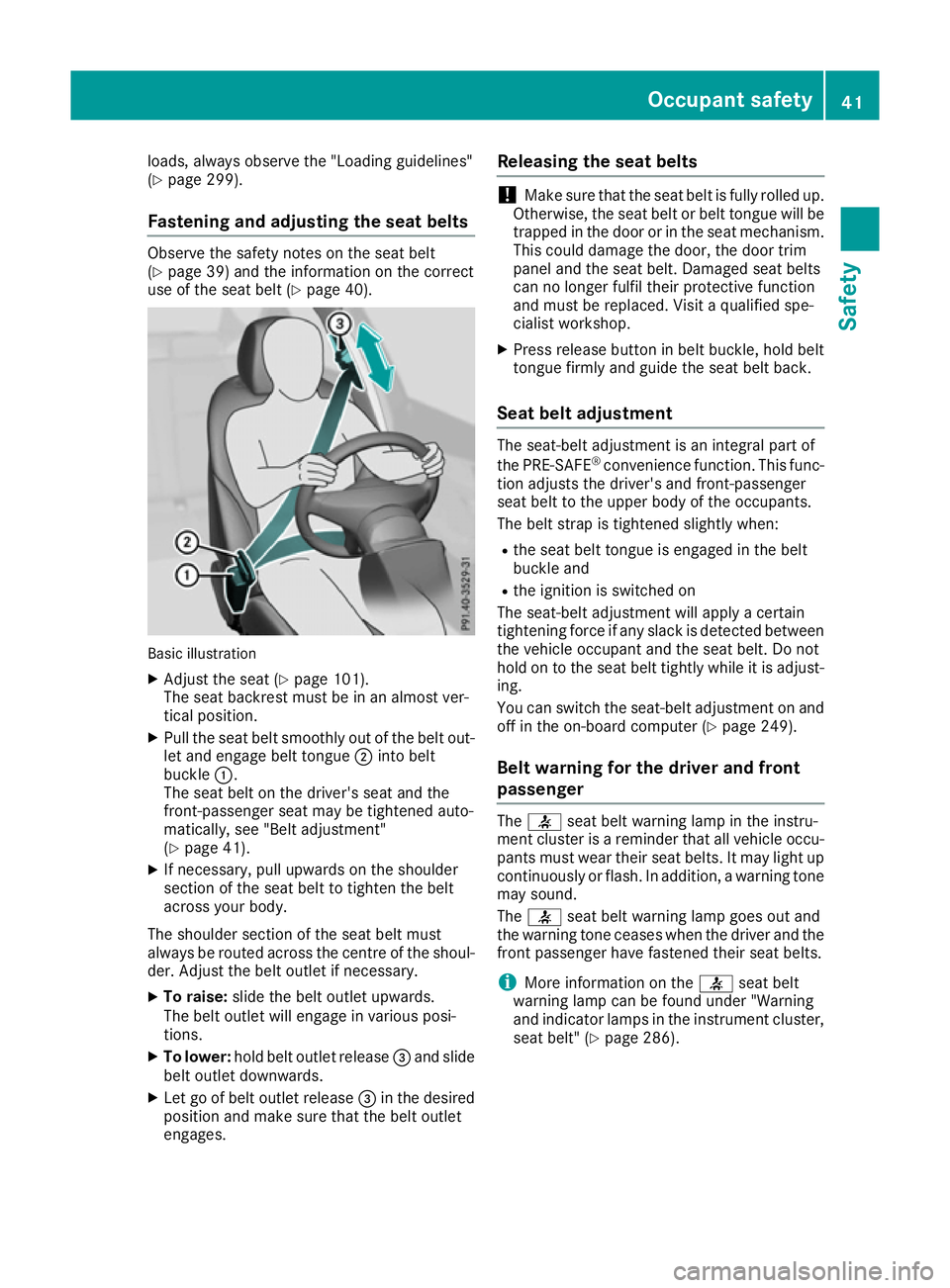
loads, always observe the "Loading guidelines"
(Y page 299).
Fastening and adjusting the seat belts Observe the safety notes on the seat belt
(Y
page 39) and the information on the correct
use of the seat belt (Y page 40).Basic illustration
X Adjust the seat (Y page 101).
The seat backrest must be in an almost ver-
tical position.
X Pull the seat belt smoothly out of the belt out-
let and engage belt tongue ;into belt
buckle :.
The seat belt on the driver's seat and the
front-passenger seat may be tightened auto-
matically, see "Belt adjustment"
(Y page 41).
X If necessary, pull upwards on the shoulder
section of the seat belt to tighten the belt
across your body.
The shoulder section of the seat belt must
always be routed across the centre of the shoul- der. Adjust the belt outlet if necessary.
X To raise: slide the belt outlet upwards.
The belt outlet will engage in various posi-
tions.
X To lower: hold belt outlet release =and slide
belt outlet downwards.
X Let go of belt outlet release =in the desired
position and make sure that the belt outlet
engages. Releasing the seat belts !
Make sure that the seat belt is fully rolled up.
Otherwise, the seat belt or belt tongue will be
trapped in the door or in the seat mechanism. This could damage the door, the door trim
panel and the seat belt. Damaged seat belts
can no longer fulfil their protective function
and must be replaced. Visit a qualified spe-
cialist workshop.
X Press release button in belt buckle, hold belt
tongue firmly and guide the seat belt back.
Seat belt adjustment The seat-belt adjustment is an integral part of
the PRE-SAFE
®
convenience function. This func-
tion adjusts the driver's and front-passenger
seat belt to the upper body of the occupants.
The belt strap is tightened slightly when:
R the seat belt tongue is engaged in the belt
buckle and
R the ignition is switched on
The seat-belt adjustment will apply a certain
tightening force if any slack is detected between
the vehicle occupant and the seat belt. Do not
hold on to the seat belt tightly while it is adjust-
ing.
You can switch the seat-belt adjustment on and
off in the on-board computer (Y page 249).
Belt warning for the driver and front
passenger The
7 seat belt warning lamp in the instru-
ment cluster is a reminder that all vehicle occu-
pants must wear their seat belts. It may light up continuously or flash. In addition, a warning tone
may sound.
The 7 seat belt warning lamp goes out and
the warning tone ceases when the driver and the front passenger have fastened their seat belts.
i More information on the
7seat belt
warning lamp can be found under "Warning
and indicator lamps in the instrument cluster, seat belt" (Y page 286). Occupant safety
41Safety Z
Page 123 of 393
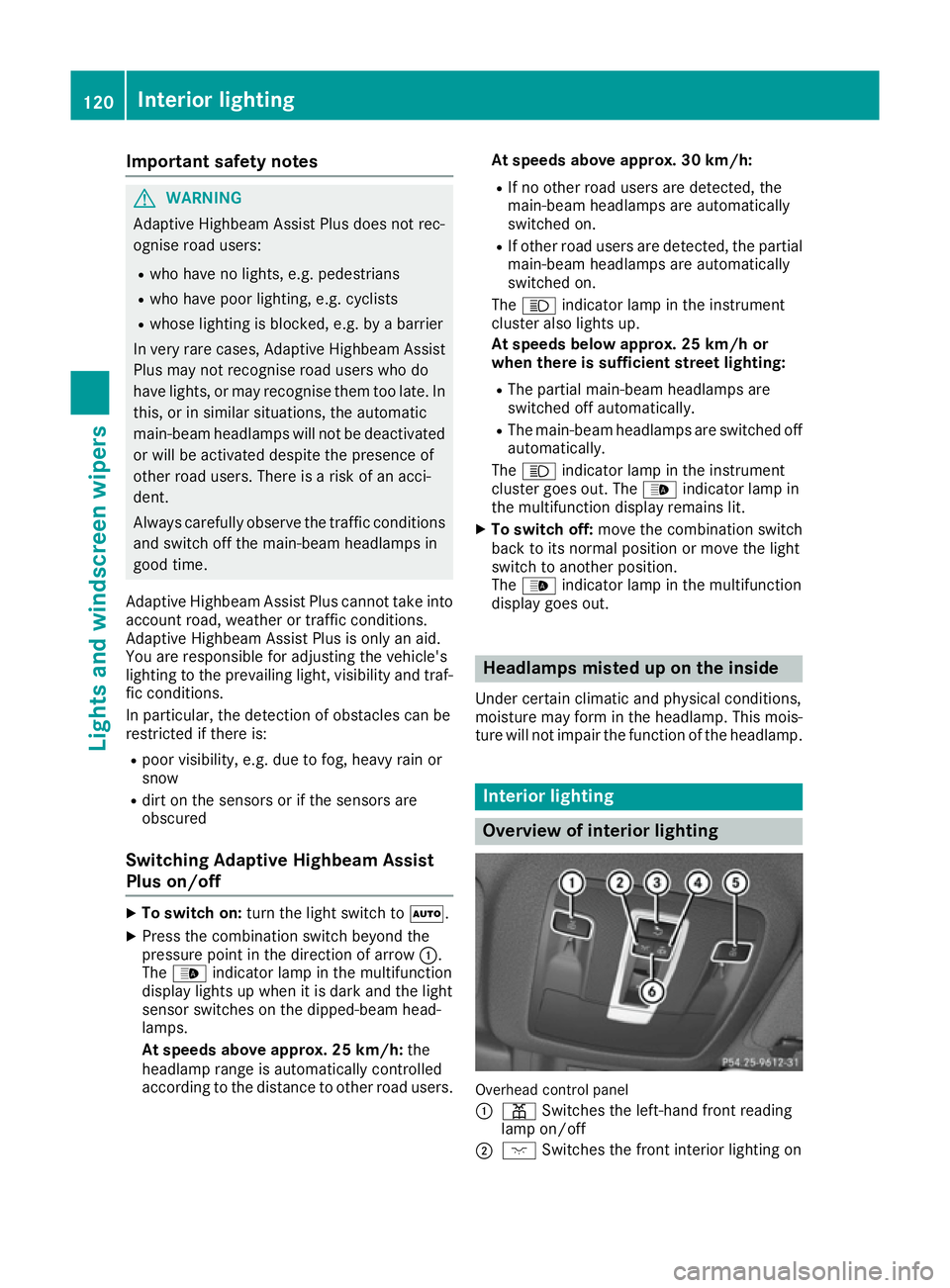
Important safety notes
G
WARNING
Adaptive Highbeam Assist Plus does not rec-
ognise road users:
R who have no lights, e.g. pedestrians
R who have poor lighting, e.g. cyclists
R whose lighting is blocked, e.g. by a barrier
In very rare cases, Adaptive Highbeam Assist
Plus may not recognise road users who do
have lights, or may recognise them too late. In this, or in similar situations, the automatic
main-beam headlamps will not be deactivated
or will be activated despite the presence of
other road users. There is a risk of an acci-
dent.
Always carefully observe the traffic conditions and switch off the main-beam headlamps in
good time.
Adaptive Highbeam Assist Plus cannot take into
account road, weather or traffic conditions.
Adaptive Highbeam Assist Plus is only an aid.
You are responsible for adjusting the vehicle's
lighting to the prevailing light, visibility and traf-
fic conditions.
In particular, the detection of obstacles can be
restricted if there is:
R poor visibility, e.g. due to fog, heavy rain or
snow
R dirt on the sensors or if the sensors are
obscured
Switching Adaptive Highbeam Assist
Plus on/off X
To switch on: turn the light switch to Ã.
X Press the combination switch beyond the
pressure point in the direction of arrow :.
The _ indicator lamp in the multifunction
display lights up when it is dark and the light
sensor switches on the dipped-beam head-
lamps.
At speeds above approx. 25 km/h: the
headlamp range is automatically controlled
according to the distance to other road users. At speeds above approx. 30 km/h:
R If no other road users are detected, the
main-beam headlamps are automatically
switched on.
R If other road users are detected, the partial
main-beam headlamps are automatically
switched on.
The K indicator lamp in the instrument
cluster also lights up.
At speeds below approx. 25 km/h or
when there is sufficient street lighting:
R The partial main-beam headlamps are
switched off automatically.
R The main-beam headlamps are switched off
automatically.
The K indicator lamp in the instrument
cluster goes out. The _indicator lamp in
the multifunction display remains lit.
X To switch off: move the combination switch
back to its normal position or move the light
switch to another position.
The _ indicator lamp in the multifunction
display goes out. Headlamps misted up on the inside
Under certain climatic and physical conditions,
moisture may form in the headlamp. This mois-
ture will not impair the function of the headlamp. Interior lighting
Overview of interior lighting
Overhead control panel
:
p Switches the left-hand front reading
lamp on/off
; c Switches the front interior lighting on 120
Interior lightingLights and windscreen wipers