2015 MERCEDES-BENZ GLC SUV radio
[x] Cancel search: radioPage 14 of 497
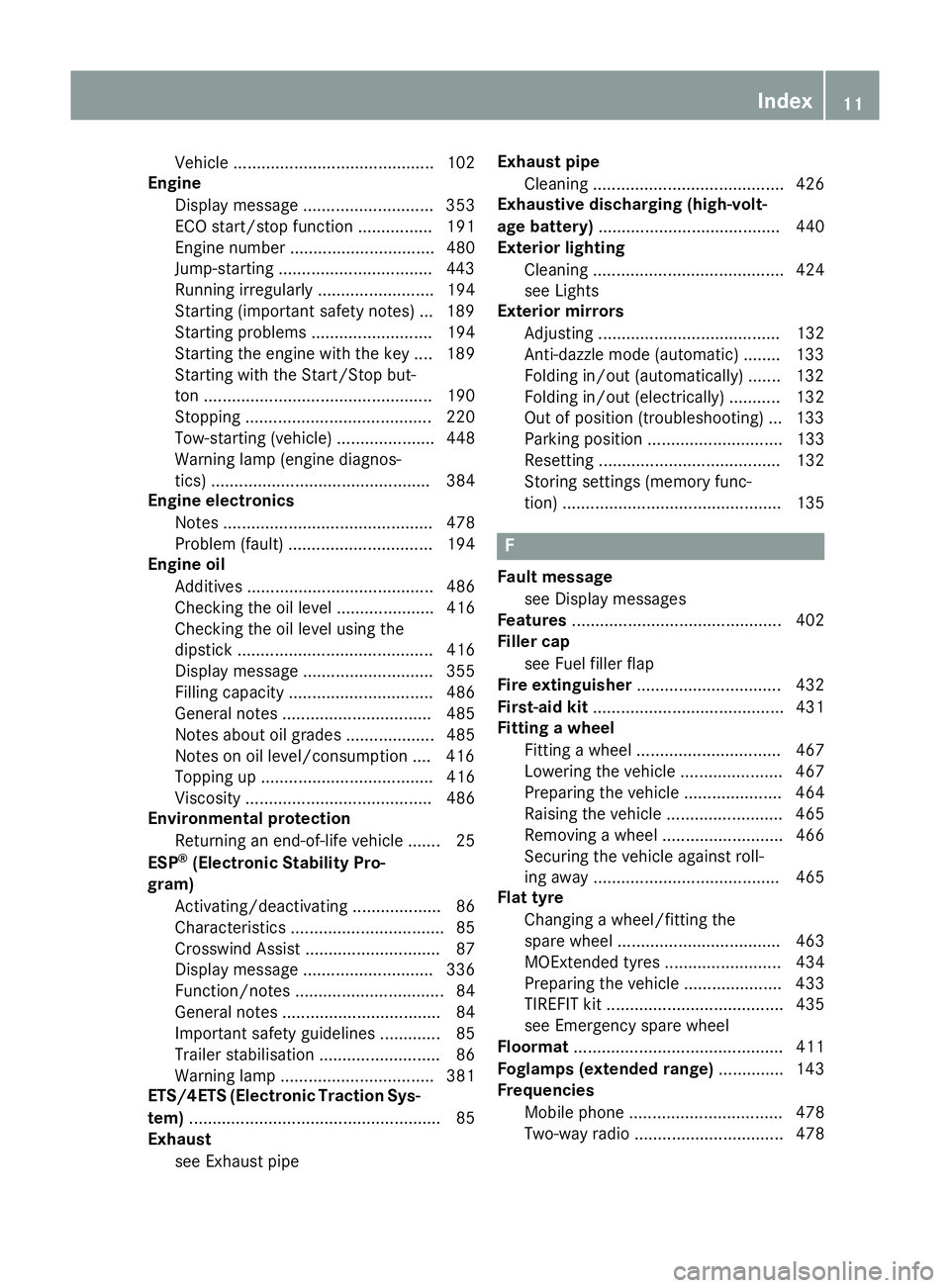
Vehicle ........................................... 102
Engine
Display message ............................ 353
ECO start/stop function ................ 191
Engine number ............................... 480
Jump-starting .................................4 43
Running irregularl y......................... 194
Starting (important safety notes )... 189
Starting problems .......................... 194
Starting the engine with the key .... 189
Starting with the Start/Stop but-
ton ................................................. 190
Stopping ........................................ 220
Tow-starting (vehicle) ..................... 448
Warning lamp (engine diagnos-
tics) ............................................... 384
Engine electronics
Notes ............................................. 478
Problem (fault) ............................... 194
Engine oil
Additives ........................................ 486
Checking the oil level ..................... 416
Checking the oil level using the
dipstick .......................................... 416
Display message ............................ 355
Filling capacity ............................... 486
General notes ................................ 485
Notes about oil grade s................... 485
Notes on oil level/consumption .... 416
Topping up ..................................... 416
Viscosity ........................................ 486
Environmental protection
Returning an end-of-life vehicle ....... 25
ESP ®
(Electronic Stability Pro-
gram)
Activating/deactivating ................... 86
Characteristics ................................. 85
Crosswind Assist ............................. 87
Display message ............................ 336
Function/note s................................ 84
General notes .................................. 84
Important safety guidelines ............. 85
Trailer stabilisation .......................... 86
Warning lamp ................................. 381
ETS/4ETS (Electronic Traction Sys-
tem) ...................................................... 85
Exhaust
see Exhaust pipe Exhaust pipe
Cleaning ......................................... 426
Exhaustive discharging (high-volt-
age battery) ....................................... 440
Exterior lighting
Cleaning ......................................... 424
see Lights
Exterior mirrors
Adjusting ....................................... 132
Anti-dazzle mode (automatic) ........ 133
Folding in/out (automatically )....... 132
Folding in/out (electrically) ........... 132
Out of position (troubleshooting) ... 133
Parking position ............................. 133
Resetting ....................................... 132
Storing settings (memory func-
tion) ............................................... 135 F
Fault message see Display messages
Features ............................................. 402
Filler cap
see Fuel filler flap
Fire extinguisher ............................... 432
First-aid kit ......................................... 431
Fitting a wheel
Fitting a wheel ............................... 467
Lowering the vehicle ...................... 467
Preparing the vehicle ..................... 464
Raising the vehicle ......................... 465
Removing a whee l.......................... 466
Securing the vehicle against roll-
ing away ........................................ 465
Flat tyre
Changing a wheel/fitting the
spare whee l................................... 463
MOExtended tyre s......................... 434
Preparing the vehicle ..................... 433
TIREFIT kit ...................................... 435
see Emergency spare wheel
Floormat ............................................. 411
Foglamps (extended range) .............. 143
Frequencies
Mobile phone ................................. 478
Two-way radio ................................ 478 Index
11
Page 19 of 497
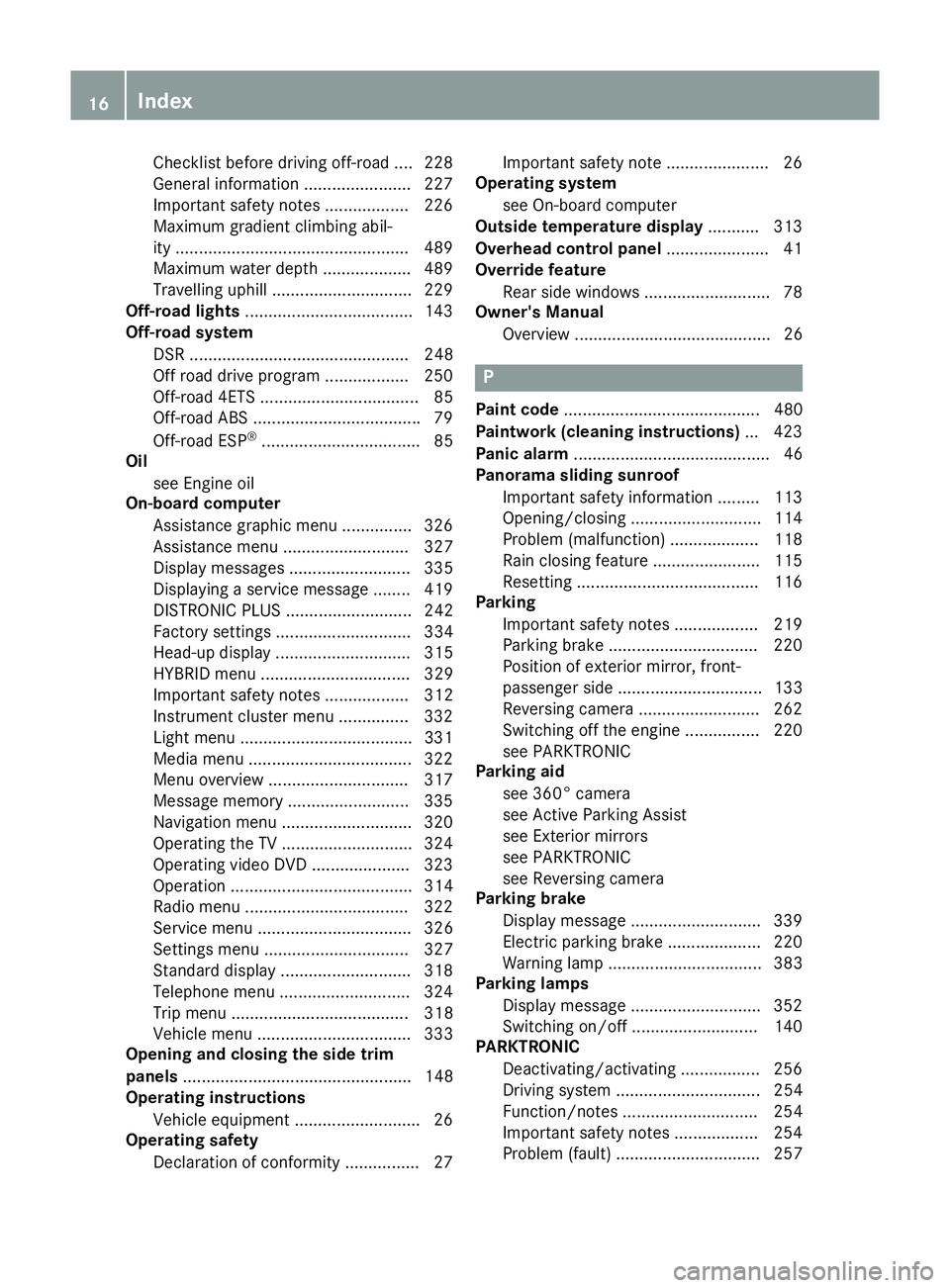
Checklist before driving off-road .... 228
General information ......................
.227
Important safety notes .................. 226
Maximum gradient climbing abil-
ity ................................................. .489
Maximum water depth ................... 489
Travelling uphill .............................. 229
Off-road lights ................................... .143
Off-road system
DSR ............................................... 248
Off road drive program .................. 250
Off-road 4ETS .................................. 85
Off-road ABS ................................... .79
Off-road ESP ®
..................................85
Oil
see Engine oil
On-board computer
Assistance graphic menu ............... 326
Assistance menu ........................... 327
Display messages .......................... 335
Displaying a service message ........ 419
DISTRONIC PLUS ........................... 242
Factory settings ............................. 334
Head-up display ............................. 315
HYBRID menu ................................ 329
Important safety notes .................. 312
Instrument cluster menu ............... 332
Light menu .....................................3 31
Media menu ................................... 322
Menu overview .............................. 317
Message memory .......................... 335
Navigation menu ............................ 320
Operating the TV ............................ 324
Operating video DVD ..................... 323
Operation ....................................... 314
Radio menu ................................... 322
Service menu ................................. 326
Settings menu ............................... 327
Standard display ............................ 318
Telephone menu ............................ 324
Trip menu ...................................... 318
Vehicle menu ................................. 333
Opening and closing the side trim
panels ................................................. 148
Operating instructions
Vehicle equipment ........................... 26
Operating safety
Declaration of conformity ................ 27 Important safety note .....................
.26
Operating system
see On-board computer
Outside temperature display ........... 313
Overhead control panel ......................41
Override feature
Rear side windows ........................... 78
Owner's Manual
Overview .......................................... 26 P
Paint code .......................................... 480
Paintwork (cleaning instructions) ... 423
Panic alarm .......................................... 46
Panorama sliding sunroof
Important safety information ......... 113
Opening/closing ............................1 14
Problem (malfunction) ................... 118
Rain closing feature ....................... 115
Resetting ....................................... 116
Parking
Important safety notes .................. 219
Parking brake ................................ 220
Position of exterior mirror, front-
passenger sid e............................... 133
Reversing camera .......................... 262
Switching off the engine ................ 220
see PARKTRONIC
Parking aid
see 360° camera
see Active Parking Assist
see Exterior mirrors
see PARKTRONIC
see Reversing camera
Parking brake
Display message ............................ 339
Electric parking brake .................... 220
Warning lamp ................................. 383
Parking lamps
Display message ............................ 352
Switching on/of f........................... 140
PARKTRONIC
Deactivating/activating ................. 256
Driving system ............................... 254
Function/note s............................. 254
Important safety notes .................. 254
Problem (fault) ............................... 257 16
Index
Page 21 of 497
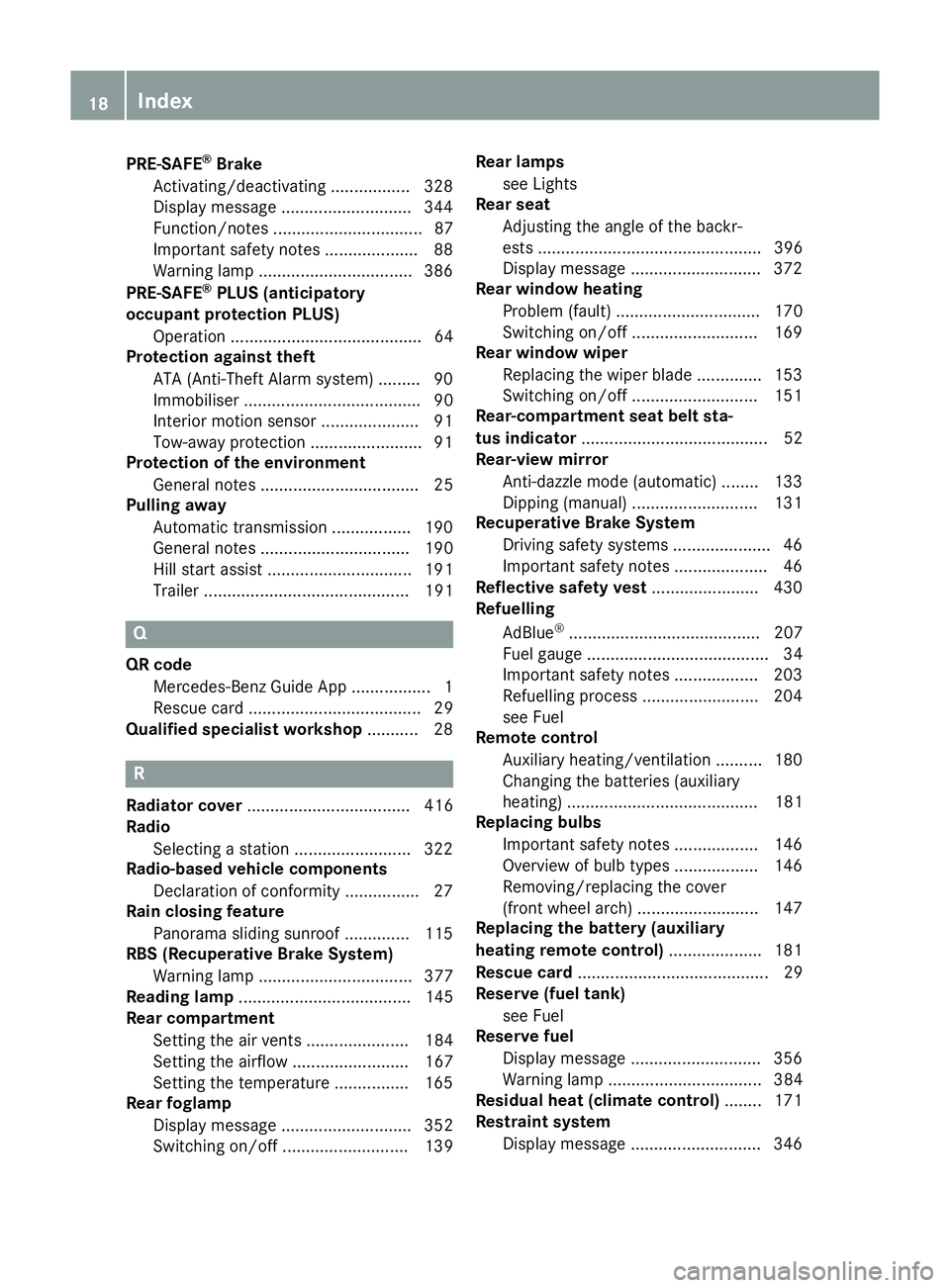
PRE-SAFE
®
Brake
Activating/deactivating ................. 328
Display message ............................3 44
Function/notes ................................ 87
Important safety notes .................... 88
Warning lamp ................................. 386
PRE-SAFE ®
PLUS (anticipatory
occupant protection PLUS)
Operation ......................................... 64
Protection against theft
ATA (Anti-Theft Alarm system) ......... 90
Immobiliser ...................................... 90
Interior motion sensor ..................... 91
Tow-away protectio n ........................91
Protection of the environment
General notes .................................. 25
Pulling away
Automatic transmission ................. 190
General notes ................................ 190
Hill start assist ............................... 191
Trailer ............................................ 191 Q
QR code Mercedes-Benz Guide App ................. 1
Rescue card ..................................... 29
Qualified specialist workshop ........... 28R
Radiator cover ................................... 416
Radio
Selecting a station ......................... 322
Radio-based vehicle components
Declaration of conformity ................ 27
Rain closing feature
Panorama sliding sunroo f.............. 115
RBS (Recuperative Brake System)
Warning lamp ................................. 377
Reading lamp ..................................... 145
Rear compartment
Setting the air vents ...................... 184
Setting the airflow ......................... 167
Setting the temperature ................ 165
Rear foglamp
Display message ............................ 352
Switching on/of f........................... 139 Rear lamps
see Lights
Rear seat
Adjusting the angle of the backr-
ests ................................................ 396
Display message ............................ 372
Rear window heating
Problem (fault) ............................... 170
Switching on/of f........................... 169
Rear window wiper
Replacing the wiper blad e.............. 153
Switching on/of f........................... 151
Rear-compartment seat belt sta-
tus indicator ........................................ 52
Rear-view mirror
Anti-dazzle mode (automatic) ........ 133
Dipping (manual) ........................... 131
Recuperative Brake System
Driving safety systems ..................... 46
Important safety notes .................... 46
Reflective safety vest ....................... 430
Refuelling
AdBlue ®
......................................... 207
Fuel gauge ....................................... 34
Important safety notes .................. 203
Refuelling process ......................... 204
see Fuel
Remote control
Auxiliary heating/ventilation .......... 180
Changing the batteries (auxiliary
heating) ......................................... 181
Replacing bulbs
Important safety notes .................. 146
Overview of bulb types .................. 146
Removing/replacing the cover
(front wheel arch) .......................... 147
Replacing the battery (auxiliary
heating remote control) .................... 181
Rescue card ......................................... 29
Reserve (fuel tank)
see Fuel
Reserve fuel
Display message ............................ 356
Warning lamp ................................. 384
Residual heat (climate control) ........ 171
Restraint system
Display message ............................ 346 18
Index
Page 25 of 497
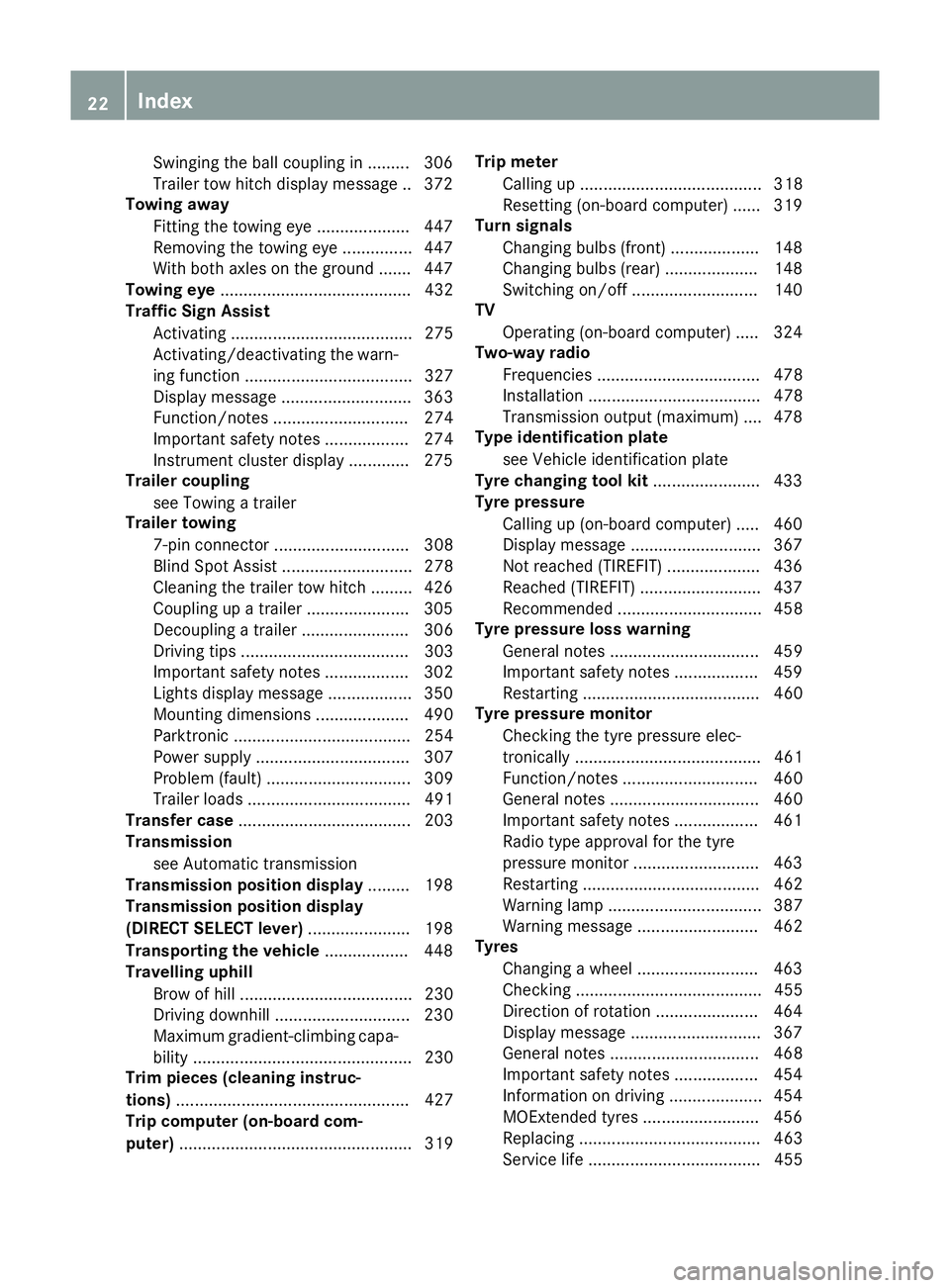
Swinging the ball coupling in ......... 306
Trailer tow hitch display message .. 372
Towing away
Fitting the towing eye .................... 447
Removing the towing eye ............... 447
With both axles on the ground ....... 447
Towing eye ......................................... 432
Traffic Sign Assist
Activating ....................................... 275
Activating/deactivating the warn-ing function .................................... 327
Display message ............................ 363
Function/note s............................. 274
Important safety notes .................. 274
Instrument cluster display ............. 275
Trailer coupling
see Towing a trailer
Trailer towing
7-pin connecto r............................. 308
Blind Spot Assist ............................ 278
Cleaning the trailer tow hitch ......... 426
Coupling up a traile r...................... 305
Decoupling a traile r....................... 306
Driving tips .................................... 303
Important safety notes .................. 302
Lights display message .................. 350
Mounting dimensions .................... 490
Parktronic ...................................... 254
Power supply ................................. 307
Problem (fault) ............................... 309
Trailer load s................................... 491
Transfer case ..................................... 203
Transmission
see Automatic transmission
Transmission position display ......... 198
Transmission position display
(DIRECT SELECT lever) ...................... 198
Transporting the vehicle .................. 448
Travelling uphill
Brow of hill ..................................... 230
Driving downhill ............................. 230
Maximum gradient-climbing capa-
bility ............................................... 230
Trim pieces (cleaning instruc-
tions) .................................................. 427
Trip computer (on-board com-
puter) .................................................. 319 Trip meter
Calling up ....................................... 318
Resetting (on-board computer) ...... 319
Turn signals
Changing bulbs (front) ................... 148
Changing bulbs (rear) .................... 148
Switching on/of f........................... 140
TV
Operating (on-board computer) ..... 324
Two-way radio
Frequencies ................................... 478
Installation ..................................... 478
Transmission output (maximum) .... 478
Type identification plate
see Vehicle identification plate
Tyre changing tool kit ....................... 433
Tyre pressure
Calling up (on-board computer) ..... 460
Display message ............................ 367
Not reached (TIREFIT) .................... 436
Reached (TIREFIT) .......................... 437
Recommended ............................... 458
Tyre pressure loss warning
General notes ................................ 459
Important safety notes .................. 459
Restarting ...................................... 460
Tyre pressure monitor
Checking the tyre pressure elec-
tronically ........................................ 461
Function/note s............................. 460
General notes ................................ 460
Important safety notes .................. 461
Radio type approval for the tyre
pressure monitor ........................... 463
Restarting ...................................... 462
Warning lamp ................................. 387
Warning message .......................... 462
Tyres
Changing a whee l.......................... 463
Checking ........................................ 455
Direction of rotation ...................... 464
Display message ............................ 367
General notes ................................ 468
Important safety notes .................. 454
Information on driving .................... 454
MOExtended tyre s......................... 456
Replacing ....................................... 463
Service life ..................................... 455 22
Index
Page 30 of 497
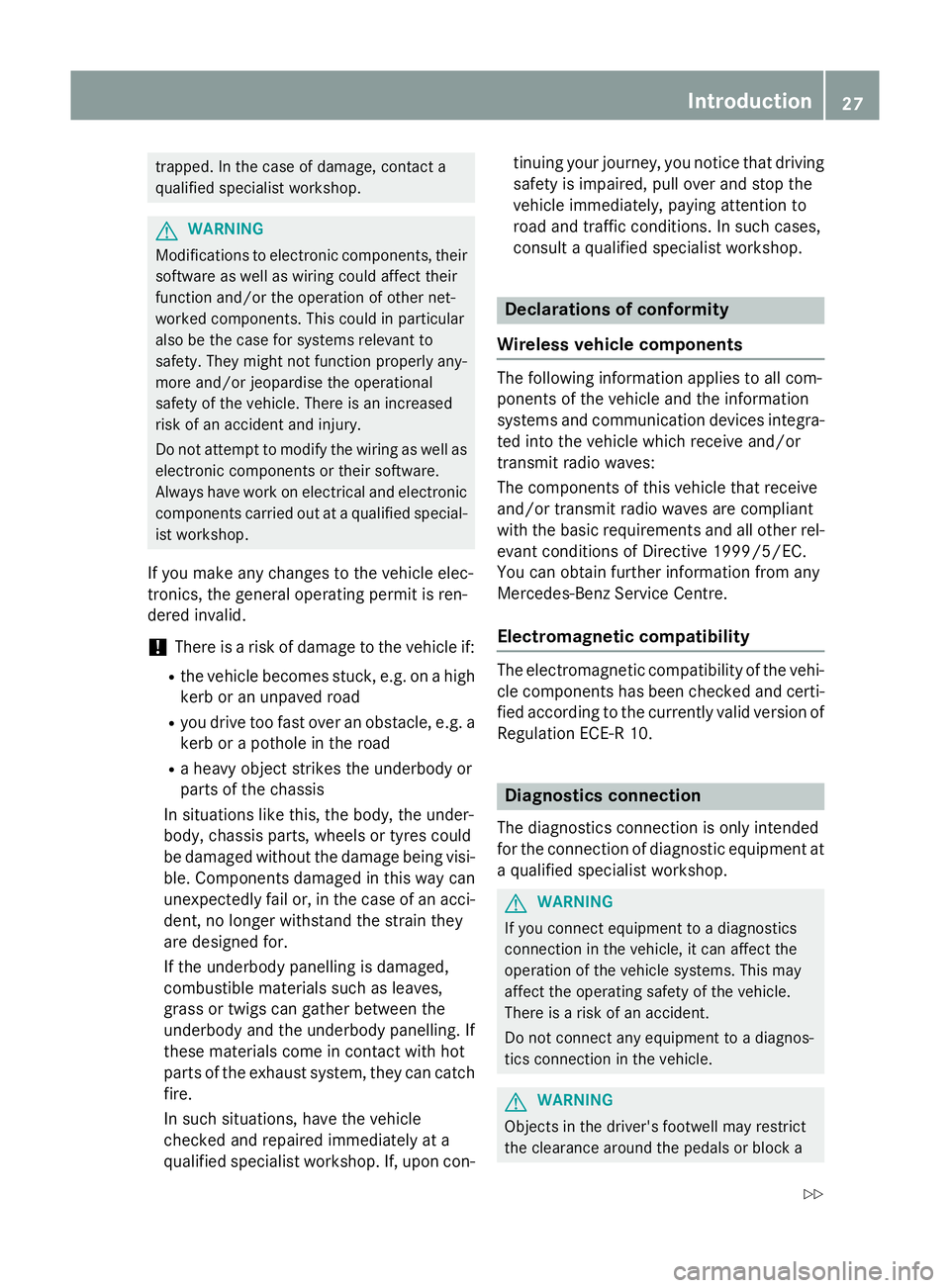
trapped. In the case of damage, contact a
qualified specialist workshop. G
WARNING
Modifications to electronic components, their software as well as wiring could affect their
function and/or the operation of other net-
worked components. This could in particular
also be the case for systems relevant to
safety. They might not function properly any-
more and/or jeopardise the operational
safety of the vehicle. There is an increased
risk of an accident and injury.
Do not attempt to modify the wiring as well as
electronic components or their software.
Always have work on electrical and electronic components carried out at a qualified special-
ist workshop.
If you make any changes to the vehicle elec-
tronics, the general operating permit is ren-
dered invalid.
! There is a risk of damage to the vehicle if:
R the vehicle becomes stuck, e.g. on a high
kerb or an unpaved road
R you drive too fast over an obstacle, e.g. a
kerb or a pothole in the road
R a heavy object strikes the underbody or
parts of the chassis
In situations like this, the body, the under-
body, chassis parts, wheels or tyres could
be damaged without the damage being visi-
ble. Components damaged in this way can
unexpectedly fail or, in the case of an acci-
dent, no longer withstand the strain they
are designed for.
If the underbody panelling is damaged,
combustible materials such as leaves,
grass or twigs can gather between the
underbody and the underbody panelling. If
these materials come in contact with hot
parts of the exhaust system, they can catch fire.
In such situations, have the vehicle
checked and repaired immediately at a
qualified specialist workshop. If, upon con- tinuing your journey, you notice that driving
safety is impaired, pull over and stop the
vehicle immediately, paying attention to
road and traffic conditions. In such cases,
consult a qualified specialist workshop. Declarations of conformity
Wireless vehicle components The following information applies to all com-
ponents of the vehicle and the information
systems and communication devices integra-
ted into the vehicle which receive and/or
transmit radio waves:
The components of this vehicle that receive
and/or transmit radio waves are compliant
with the basic requirements and all other rel- evant conditions of Directive 1999/5/EC.
You can obtain further information from any
Mercedes-Benz Service Centre.
Electromagnetic compatibility The electromagnetic compatibility of the vehi-
cle components has been checked and certi-fied according to the currently valid version of
Regulation ECE-R 10. Diagnostics connection
The diagnostics connection is only intended
for the connection of diagnostic equipment at a qualified specialist workshop. G
WARNING
If you connect equipment to a diagnostics
connection in the vehicle, it can affect the
operation of the vehicle systems. This may
affect the operating safety of the vehicle.
There is a risk of an accident.
Do not connect any equipment to a diagnos-
tics connection in the vehicle. G
WARNING
Objects in the driver's footwell may restrict
the clearance around the pedals or block a Introduction
27 Z
Page 42 of 497
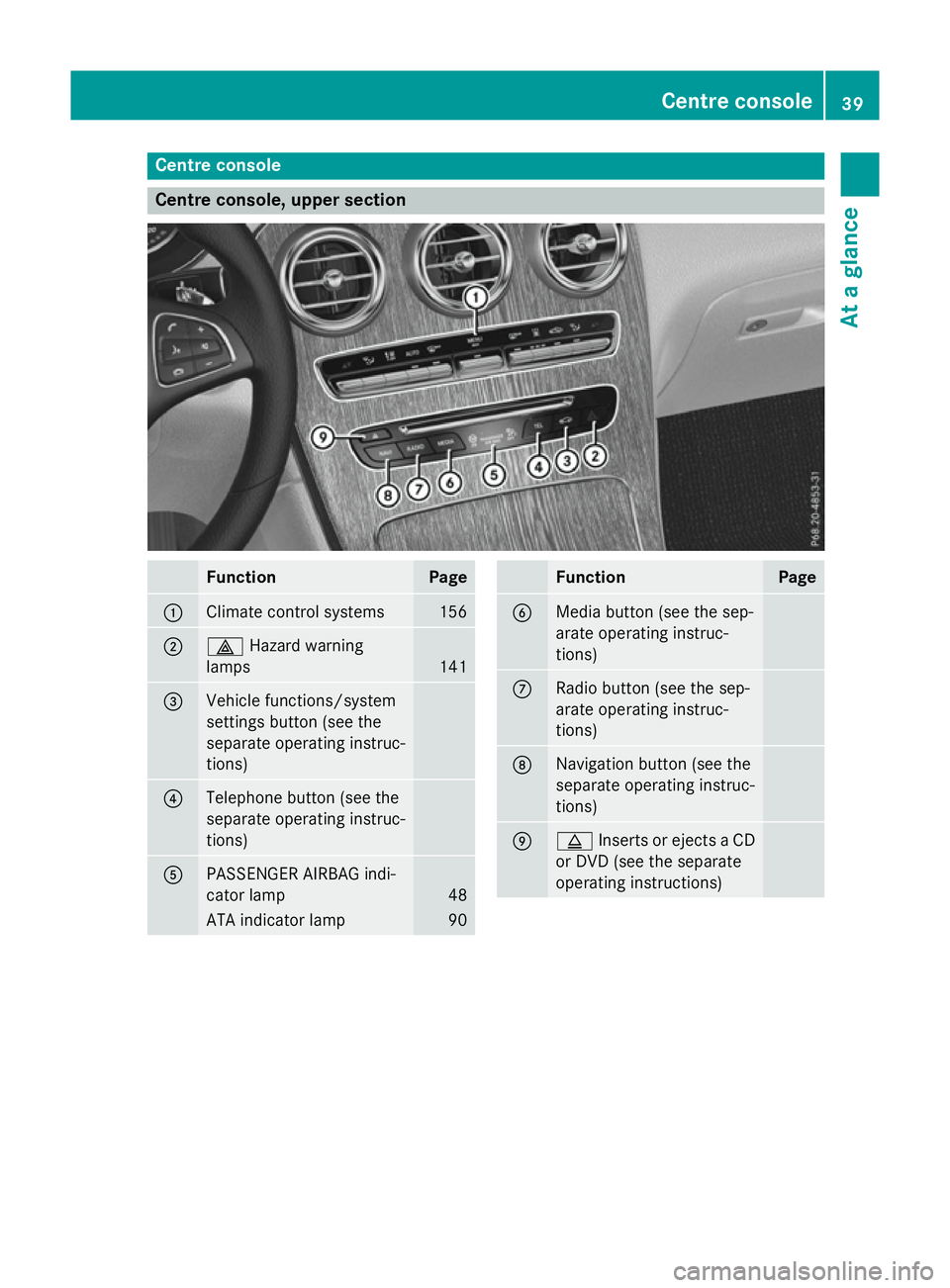
Centre console
Centre console, upper section
Function Page
:
Climate control systems 156
;
£
Hazard warning
lamps 141
=
Vehicle functions/system
settings button (see the
separate operating instruc-
tions) ?
Telephone button (see the
separate operating instruc-
tions) A
PASSENGER AIRBAG indi-
cator lamp
48
ATA indicator lamp 90 Function Page
B
Media button (see the sep-
arate operating instruc-
tions)
C
Radio button (see the sep-
arate operating instruc-
tions) D
Navigation button (see the
separate operating instruc-
tions)
E
þ
Inserts or ejects a CD
or DVD (see the separate
operating instructions) Centre console
39At a glance
Page 98 of 497
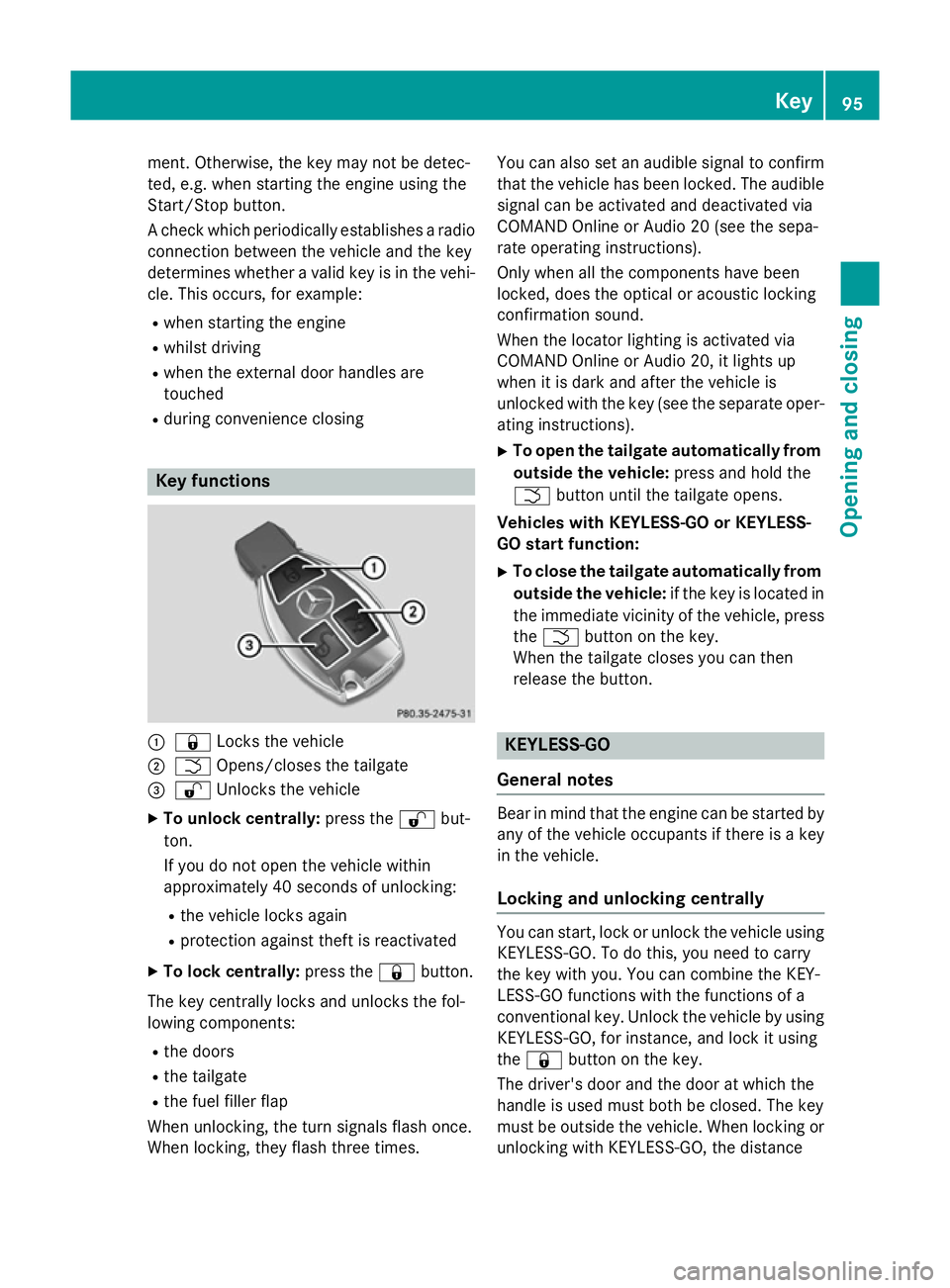
ment. Otherwise, the key may not be detec-
ted, e.g. when starting the engine using the
Start/Stop button.
A check which periodically establishes a radio
connection between the vehicle and the key
determines whether a valid key is in the vehi- cle. This occurs, for example:
R when starting the engine
R whilst driving
R when the external door handles are
touched
R during convenience closing Key functions
:
& Locks the vehicle
; F Opens/closes the tailgate
= % Unlocks the vehicle
X To unlock centrally: press the%but-
ton.
If you do not open the vehicle within
approximately 40 seconds of unlocking:
R the vehicle locks again
R protection against theft is reactivated
X To lock centrally: press the&button.
The key centrally locks and unlocks the fol-
lowing components:
R the doors
R the tailgate
R the fuel filler flap
When unlocking, the turn signals flash once.
When locking, they flash three times. You can also set an audible signal to confirm
that the vehicle has been locked. The audiblesignal can be activated and deactivated via
COMAND Online or Audio 20 (see the sepa-
rate operating instructions).
Only when all the components have been
locked, does the optical or acoustic locking
confirmation sound.
When the locator lighting is activated via
COMAND Online or Audio 20, it lights up
when it is dark and after the vehicle is
unlocked with the key (see the separate oper-ating instructions).
X To open the tailgate automatically from
outside the vehicle: press and hold the
F button until the tailgate opens.
Vehicles with KEYLESS-GO or KEYLESS-
GO start function:
X To close the tailgate automatically from
outside the vehicle: if the key is located in
the immediate vicinity of the vehicle, press
the F button on the key.
When the tailgate closes you can then
release the button. KEYLESS-GO
General notes Bear in mind that the engine can be started by
any of the vehicle occupants if there is a key
in the vehicle.
Locking and unlocking centrally You can start, lock or unlock the vehicle using
KEYLESS-GO. To do this, you need to carry
the key with you. You can combine the KEY-
LESS-GO functions with the functions of a
conventional key. Unlock the vehicle by using
KEYLESS-GO, for instance, and lock it using
the & button on the key.
The driver's door and the door at which the
handle is used must both be closed. The key
must be outside the vehicle. When locking or unlocking with KEYLESS-GO, the distance Key
95Opening and closing Z
Page 99 of 497
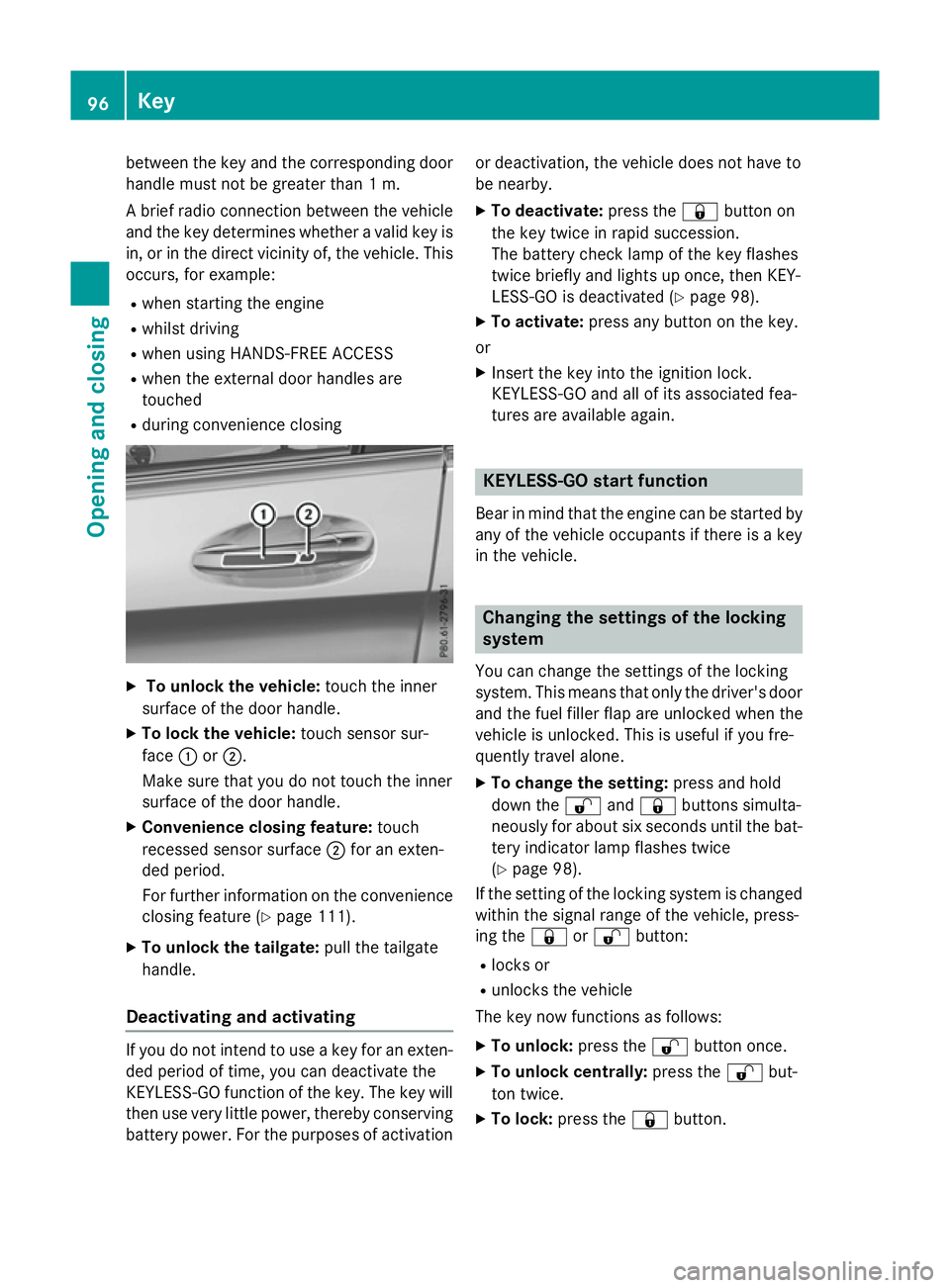
between the key and the corresponding door
handle must not be greater than 1 m.
A brief radio connection between the vehicle and the key determines whether a valid key isin, or in the direct vicinity of, the vehicle. This
occurs, for example:
R when starting the engine
R whilst driving
R when using HANDS-FREE ACCESS
R when the external door handles are
touched
R during convenience closing X
To unlock the vehicle: touch the inner
surface of the door handle.
X To lock the vehicle: touch sensor sur-
face :or;.
Make sure that you do not touch the inner
surface of the door handle.
X Convenience closing feature: touch
recessed sensor surface ;for an exten-
ded period.
For further information on the convenience closing feature (Y page 111).
X To unlock the tailgate: pull the tailgate
handle.
Deactivating and activating If you do not intend to use a key for an exten-
ded period of time, you can deactivate the
KEYLESS-GO function of the key. The key will
then use very little power, thereby conserving battery power. For the purposes of activation or deactivation, the vehicle does not have to
be nearby.
X To deactivate: press the&button on
the key twice in rapid succession.
The battery check lamp of the key flashes
twice briefly and lights up once, then KEY-
LESS-GO is deactivated (Y page 98).
X To activate: press any button on the key.
or
X Insert the key into the ignition lock.
KEYLESS-GO and all of its associated fea-
tures are available again. KEYLESS-GO start function
Bear in mind that the engine can be started by any of the vehicle occupants if there is a key
in the vehicle. Changing the settings of the locking
system
You can change the settings of the locking
system. This means that only the driver's door and the fuel filler flap are unlocked when the
vehicle is unlocked. This is useful if you fre-
quently travel alone.
X To change the setting: press and hold
down the %and& buttons simulta-
neously for about six seconds until the bat- tery indicator lamp flashes twice
(Y page 98).
If the setting of the locking system is changed
within the signal range of the vehicle, press-
ing the &or% button:
R locks or
R unlocks the vehicle
The key now functions as follows:
X To unlock: press the%button once.
X To unlock centrally: press the%but-
ton twice.
X To lock: press the &button. 96
KeyOpening and closing