2015 MERCEDES-BENZ G-CLASS SUV light
[x] Cancel search: lightPage 14 of 274

License plate lampDisplay message ............................ 148
License plate lamp (display mes- sage) .................................................. .148
Light sensor (display mes-
sage) ................................................... 148
Lights
Activating/deactivating the inte-
rior lighting delayed switch-off ....... 147
Cornering light function ................... 92
Courtesy lights ................................. 92
Driving abroad ................................. 90
Fog lamps ........................................ 91
Hazard warning lamps ..................... 90
High beam flasher ............................ 92
High-beam headlamps ..................... 92
Light switch ..................................... 90
Low-beam headlamps ..................... .91
Parking lamps ................................. .91
Rear fog lamp .................................. 91
Setting the brightness of the
ambient lighting (on-board com-
puter) ............................................ .147
Setting the color of the ambient
lighting (on-board computer) ......... 147
Standing lamps ................................ 91
Switching the daytime running
lamps on/off (on-board com-
puter) ............................................. 147
Switching the exterior lighting
delayed switch-off on/off (on-
board computer) ............................ 147
Switching the surround lighting
on/off (on-board computer) .......... 147
Turn signals ..................................... 92
see Replacing bulbs
LIM indicator lamp
Cruise control ................................ 113
DISTRONIC PLUS ........................... 119
Variable SPEEDTRONIC ................. 116
Limit speed
Variable SPEEDTRONIC ................. 115
List of access data
New provider ................................. 185
List of mobile phone network pro-
viders
Empty ............................................ 183
With the selected provider ............. 184 Load anchorage
................................. 195
Loading guidelines ............................ 192
Locking
From inside the vehicle (central
locking button) ................................. 75
see Central locking
Locking (doors)
Automatic ........................................ 75
Emergency locking ........................... 75
From inside (central locking but-
ton) ................................................. .75
Locking centrally
see Central locking
Locking verification signal (on-
board computer) .............................. .147
LOW RANGE
Display message ............................ 148
LOW RANGE off-road gear ................ 132
Low-beam headlamps
Display message ............................ 148
Setting for driving abroad (sym-
metrical) .......................................... 90
Switching on/off .............................. 91
Lumbar support
Adjusting the 4-way lumbar sup-
port ................................................. .84
Luxury head restraints .......................84
M
M+S tires............................................ 232
Malfunction message
see Display messages
Matte finish (cleaning instruc-
tions) .................................................. 211
mbrace
Call priority ................................... .201
Display message ............................ 148
Emergency call .............................. 198
Important safety notes .................. 197
MB info call button ........................ 200
Roadside Assistance button .......... 200
Self-test ......................................... 198
System .......................................... 198
Mechanical key
Function/notes ................................ 73
General notes .................................. 73
Locking vehicle ................................ 75
12Index
Page 15 of 274

Removing .........................................73
Unlocking the driver's door .............. 75
Memory card (audio) .........................147
Memory function ................................. 87
Message memory (on-board com- puter) ................................................. .148
Messages
see Display messages
Mirrors
see Exterior mirrors
see Rear-view mirror
Mobile phone network providers
Calling up ....................................... 183
Mounting wheels
Mounting a new wheel ................... 253
Raising the vehicle ......................... 251
Removing a wheel .......................... 253
Securing the vehicle against roll-
ing away ........................................ 251
MP3
Operation ....................................... 147
see also Digital Operator's Man-
ual ................................................. .172
see separate operating instructions
Multicontour seat ................................ 84
Multifunction display
Function/notes ............................ .146
Permanent display ......................... 147
Multifunction steering wheel
Back button ................................... 147
Operating the on-board computer .. 146
Overview .......................................... 35
Music files
see also Digital Operator's Man-
ual ................................................. .172
N
Navigation
Menu (on-board computer) ............ 147
see also Digital Operator's Man-
ual ................................................. .172
see separate operating instructions
NECK-PRO head restraints
Operation ......................................... 53
Resetting triggered .......................... 54
NECK-PRO luxury head restraints
Important safety notes .................... 53 Operation ......................................... 53
Resetting when triggered ................. 54
Notes on breaking-in a new vehi-
cle ....................................................... 102
O
Occupant safety
Automatic measures after an acci-
dent ................................................. 55
BabySmart™ air bag deactivation
system ............................................. 59
Children in the vehicle ..................... 55
Important safety notes .................... 42
Introduction to the restraint sys-
tem ................................................. .42
PASSENGER AIR BAG indicator
lamps ............................................... 43
Pets in the vehicle ........................... 64
Restraint system warning lamp ........ 42
Odometer .......................................... .147
Off-road
Differential locks ............................ 134
Off-road ABS ................................... .65
Off-road driving
General information ....................... 112
Off-road system
Permanent all-wheel drive ............ .127
Oil
see Engine oil
On-board computer
AMG menu ..................................... 147
Assistance menu ........................... 147
Display messages .......................... 148
DISTRONIC PLUS ........................... 119
Factory settings submenu ............. 147
Important safety notes .................. 146
Lighting submenu .......................... 147
Menu overview .............................. 147
Message memory .......................... 148
Message memory menu ................. 148
Navigation menu ............................ 147
Operation ....................................... 146
RACETIMER ................................... 147
Service menu ................................. 147
Standard displa y............................ 147
Video DVD operation ..................... 147
Index13
Page 17 of 274

Opening ...........................................76
Rear fog lamp
Display messag e............................ 148
Switching on/of f.............................. 91
Rear lamps
see Lights
Rear seat bench
Folding into an upright position ..... 195
Rear seats
Display message ............................ 148
Rear view camera
Cleaning instructions ..................... 211
Function/note s............................. 131
Rear window defroster ..................... 100
Problem (malfunction) ................... 100
Switching on/of f........................... 100
Rear window wiper
Switching on/of f.............................. 95
Rear-view mirror
Anti-glare (manual) .......................... 87
Dipping (automatic) ......................... 87
Refrigerant (air-conditioning sys-tem)
Important safety notes .................. 263
Refueling
Fuel gaug e..................................... 146
Important safety notes .................. 107
Refueling process .......................... 108
see Fuel
Remote control
Programming (garage door
opener) .......................................... 197
Replacing bulbs
Important safety notes .................... 92
Overview of bulb types .................... 94
Rescue card ......................................... 29
Reserve (fuel tank)
see Fuel
Reserve fuel
Display message ............................ 148
Residual heat
Switching on/of f........................... 100
Restraint system
Display message ............................ 152
Introduction ..................................... 42
Warning lamp ................................. 167
Warning lamp (function) ................... 42 Reversing lamps (display mes-
sage)
................................................... 148
Roof
Display message ............................ 148
Roof lining and carpets (cleaning
guidelines) ......................................... 212
Route (navigation)
see Route guidance (navigation)
Route guidance
see also Digital Operator's Man-
ual .................................................. 172
Route guidance (navigation) ............ 147
S
Safety
Children in the vehicle ..................... 55
Safety system
see Driving safety systems
SD memory card
see also Digital Operator's Man-
ual .................................................. 172
Search & Send
see also Digital Operator's Man-
ual .................................................. 172
Seat backrest
Folding back .................................. 194
Seat belts
Adjusting the height ......................... 46
center rear-compartment sea t......... 46
Cleaning ......................................... 212
Correct usage .................................. 45
Display message ............................ 148
Fastening ......................................... 46
Important safety guidelines ............. 44
Introduction ..................................... 43
Releasing ......................................... 47
Switching belt adjustment on/off
(on-board computer) ...................... 147
Warning lamp ................................. 161
Warning lamp (function) ................... 48
Seat heating
Indicator lamp (malfunction) ............ 86
Seats
Adjusting (electrically) ..................... 84
Adjusting the 4-way lumbar sup-
port .................................................. 84
Adjusting the head restraint ............ 84
Index15
Page 19 of 274

Stainless-steel spare hub cap ........ 215
Special seat belt retractor .................. 56
Specialist workshop ............................ 28
Speed, controlling
see Cruise control
Speedometer
In the Instrument cluster ............... 146
Segments ...................................... 146
Selecting the unit of measure-
ment .............................................. 147
see Instrument cluster
SPEEDTRONIC
Display message ............................ 148
Selecting ........................................ 116
Variabl e......................................... 115
Standing lamps
Display message ............................ 148
Switching on/of f.............................. 91
Starting the engine
Important safety notes .................. 104
Steering (display message) ...... 148, 160
Steering wheel
Adjusting (electrically) ..................... 87
Buttons (on-board computer) ......... 146
Important safety notes .................... 86
Paddle shifters ............................... 107
Steering wheel heating .................... 87
Storing settings (memory func-
tion) ................................................. 87
Steering wheel (cleaning instruc-
tions) .................................................. 212
Steering wheel paddle shifters ........ 107
Stopwatch (RACETIMER) ................... 147
Stowage areas ................................... 193
Stowage compartments
Armrest (under) ............................. 193
Center console .............................. 193
Cup holders ................................... 197
Display message) ........................... 148
Door stowage compartment .......... 193
Glove box ....................................... 193
Important safety information ......... 193
Summer tires ..................................... 232
Surround lighting (on-board com- puter) .................................................. 147
Switching air-recirculation mode
on/off ................................................. 100 Switching off the alarm (ATA)
............ 69
T
Tachometer........................................ 146
Tail lamps
Display message ............................ 148
see Lights
Tank content
Fuel gaug e..................................... 146
Technical data
Capacities ...................................... 259
Tires ............................................... 254
Tires/wheels ................................. 254
Trailer load s................................... 269
Vehicle data ................................... 266
Wheels ........................................... 254
TELEAID
Call priority .................................... 201
Emergency call .............................. 198
Important safety notes .................. 197
MB info call button ........................ 200
Roadside Assistance button .......... 200
Self-test ......................................... 198
System .......................................... 198
Telephone
Accepting a call ............................. 147
Display message ............................ 148
Number from the phone book ........ 147
Redialing ........................................ 147
Rejecting/ending a call ................. 147
see also Digital Operator's Man-ual.................................................. 172
Telephone compartment .................. 193
Temperature
Coolant .......................................... 146
Coolant (on-board computer) ......... 147
Engine oil (on-board computer) ...... 147
Outside temperature ...................... 146
Theft deterrent systems
ATA (Anti-Theft Alarm system )......... 69
Immobilizer ...................................... 68
Tilt/sliding sunroof
see Sliding sunroof
Time
see separate operating instructions
Timing (RACETIMER) ......................... 147
Index17
Page 21 of 274

Tow-startingEmergency engine starting ............ 225
Important safety notes .................. 222
Towing a trailer
7-pin connector ............................. 143
Axle load, permissibl e.................... 269
Bulb failure indicator for LED
lamps ............................................. 143
Cleaning the trailer tow hitch ......... 211
Coupling up a traile r...................... 141
Decoupling a trailer ....................... 142
Driving tips .................................... 137
Installing the ball coupling ............. 140
Lights display message .................. 148
Mounting dimensions .................... 268
Power supply ................................. 143
Trailer load s................................... 269
Trailer tow hitch ............................. 268
Towing away
Important safety guidelines ........... 222
In the event of malfunctions .......... 224
With both axles on the ground ....... 223
Towing eye
Front .............................................. 223
Rear ............................................... 223
Traffic reports
see also Digital Operator's Man-
ual .................................................. 172
Trailer
Display message ............................ 148
Trailer coupling
see Towing a trailer
Trailer loads
Technical data ............................... 269
Trailer loads and drawbar nose-
weights ............................................... 142
Trailer tow hitch
Ball position ................................... 270
Trailer towing
ESP ®
................................................ 68
PARKTRONIC ................................. 130
Permissible trailer loads and
drawbar noseweights ..................... 142
Transfer case
General notes ................................ 132
Shift rang e..................................... 132
Shifting .......................................... 132
Shifting (general notes) .................. 133 Shifting (important safety notes
)... 132
Shifting to neutral .......................... 134
Switching off the off-road gear
ratio ............................................... 133
Switching on the off-road gear
ratio ............................................... 133
Transmission
see Automatic transmission
Transmission positions .................... 107
Transporting the vehicle .................. 224
Traveling uphill
Brow of hill ..................................... 112
Driving downhill ............................. 112
Maximum gradient-climbing capa-
bility ............................................... 112
Trim pieces (cleaning instruc-
tions) .................................................. 212
Trip computer (on-board com-puter) .................................................. 147
Trip odometer
Calling up ....................................... 147
Turn signals
Display message ............................ 148
Switching on/of f.............................. 92
TWR (Tongue Weight Rating) (defi-
nition) ................................................. 250
Type identification plate
see Vehicle identification plate
U
UnlockingEmergency unlocking ....................... 75
From inside the vehicle (central
unlocking button) ............................. 75
V
Variable SPEEDTRONICFunction/note s............................. 115
Vehicle
Correct use ...................................... 28
Data acquisition ............................... 29
Display message .................... 148, 160
Equipment ....................................... 27
Limited Warranty ............................. 29
Loading .......................................... 238
Locking (in an emergency) ............... 75
Index19
Page 26 of 274
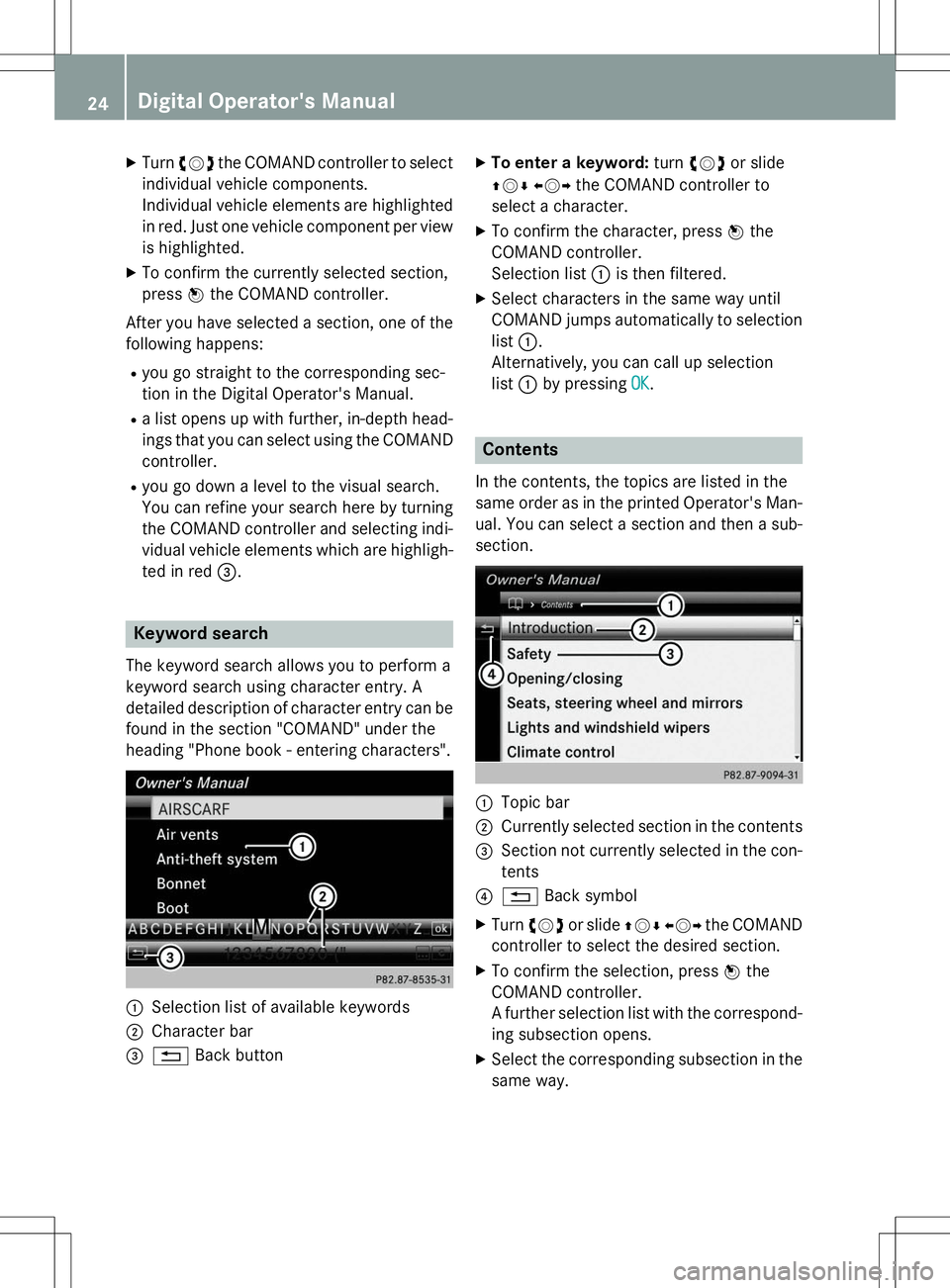
XTurn cVd the COMAND controller to select
individual vehicle components.
Individual vehicle elements are highlighted in red. Just one vehicle component per view is highlighted.
X To confirm the currently selected section,press Wthe COMAND controller.
After you have selected a section, one of the following happens:
R you go straight to the corresponding sec-
tion in the Digital Operator's Manual.
R a list opens up with further, in-depth head-
ings that you can select using the COMAND controller.
R you go down a level to the visual search.
You can refine your search here by turning
the COMAND controller and selecting indi- vidual vehicle elements which are highligh-
ted in red =.
Keyword search
The keyword search allows you to perform a
keyword search using character entry. A
detailed description of character entry can be
found in the section "COMAND" under the
heading "Phone book - entering characters".
:Selection list of available keywords
;Character bar
=% Back button X
To enter a keyword: turncVd or slide
ZV ÆXVY the COMAND controller to
select a character.
X To confirm the character, press Wthe
COMAND controller.
Selection list :is then filtered.
X Select characters in the same way until
COMAND jumps automatically to selection
list :.
Alternatively, you can call up selection list :by pressing
OK.
Contents
In the contents, the topics are listed in the
same order as in the printed Operator's Man-
ual. You can select a section and then a sub-
section.
:Topic bar
;Currently selected section in the contents
=Section not currently selected in the con-
tents
?% Back symbol
X Turn cVd or slide ZVÆXVY the COMAND
controller to select the desired section.
X To confirm the selection, press Wthe
COMAND controller.
A further selection list with the correspond- ing subsection opens.
X Select the corresponding subsection in the
same way.
24Digital Operator's Manual
Page 34 of 274
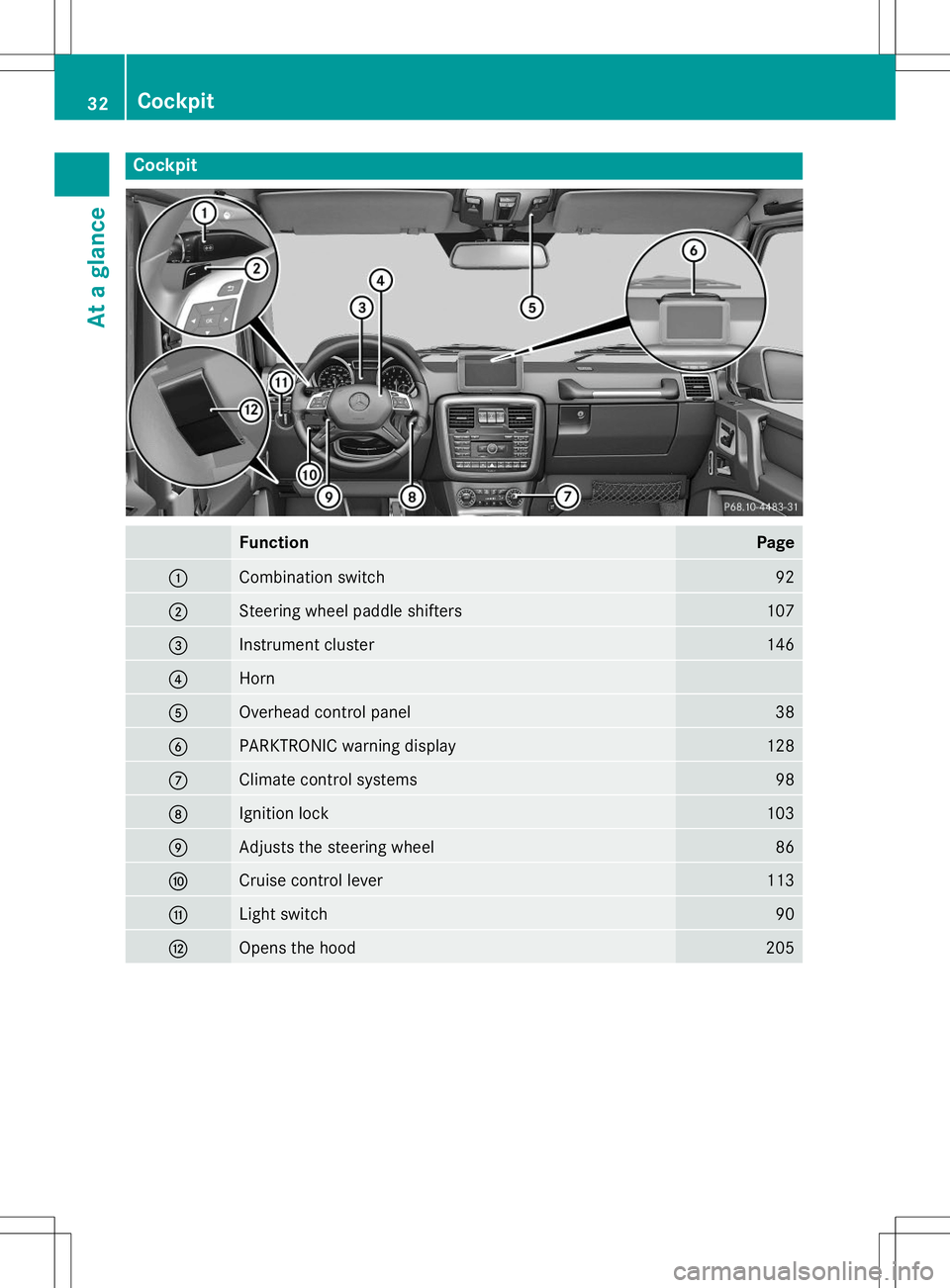
Cockpit
FunctionPage
:Combination switch92
;Steering wheel paddle shifters107
=Instrument cluster146
?Horn
AOverhead control panel38
BPARKTRONIC warning display128
CClimate control systems98
DIgnition lock103
EAdjusts the steering wheel86
FCruise control lever113
GLight switch90
HOpens the hood205
32Cockpit
At a glance
Page 35 of 274

Instrument cluster
Displays and controls
FunctionPage
:Speedometer with segments146
;Multifunction display146
=Tachometer146
?Coolant temperature display146
AFuel gage
BInstrument cluster lighting control146
Instrument cluster33
At a glance