Page 180 of 274
COMAND control panel
FunctionPage
:Switches to radio mode~
Switches wavebands~
Switches to satellite radio~
;Switches to navigation
mode
~
Shows the menu system~
=Presshrepeatedly:
• Switches to audio CD and
MP3 mode
~
• Switches to memory card
mode
~
• Switches to MUSIC REG-
ISTER
~
• Switches to USB storage
device mode
~
• Switches to Media Inter-
face or audio AUX mode
~
• Switches to Bluetooth ®
audio mode
~
?Calls up the telephone
basic menu:
• Telephony via the Blue-
tooth ®
interface
~
ALoad/eject button~
FunctionPage
BSelects stations via the sta-
tion search function
~
Rewinds~
Selects the previous track~
CDisc slot
• To insert CDs/DVDs~
• To remove CDs/DVDs~
• Updates the digital map~
DSelects stations via the sta-tion search function
~
Fast forward~
Selects the next track~
EClear button
• Deletes characters~
• Deletes an entry~
178COMAND operating system
COMAND
Page 189 of 274
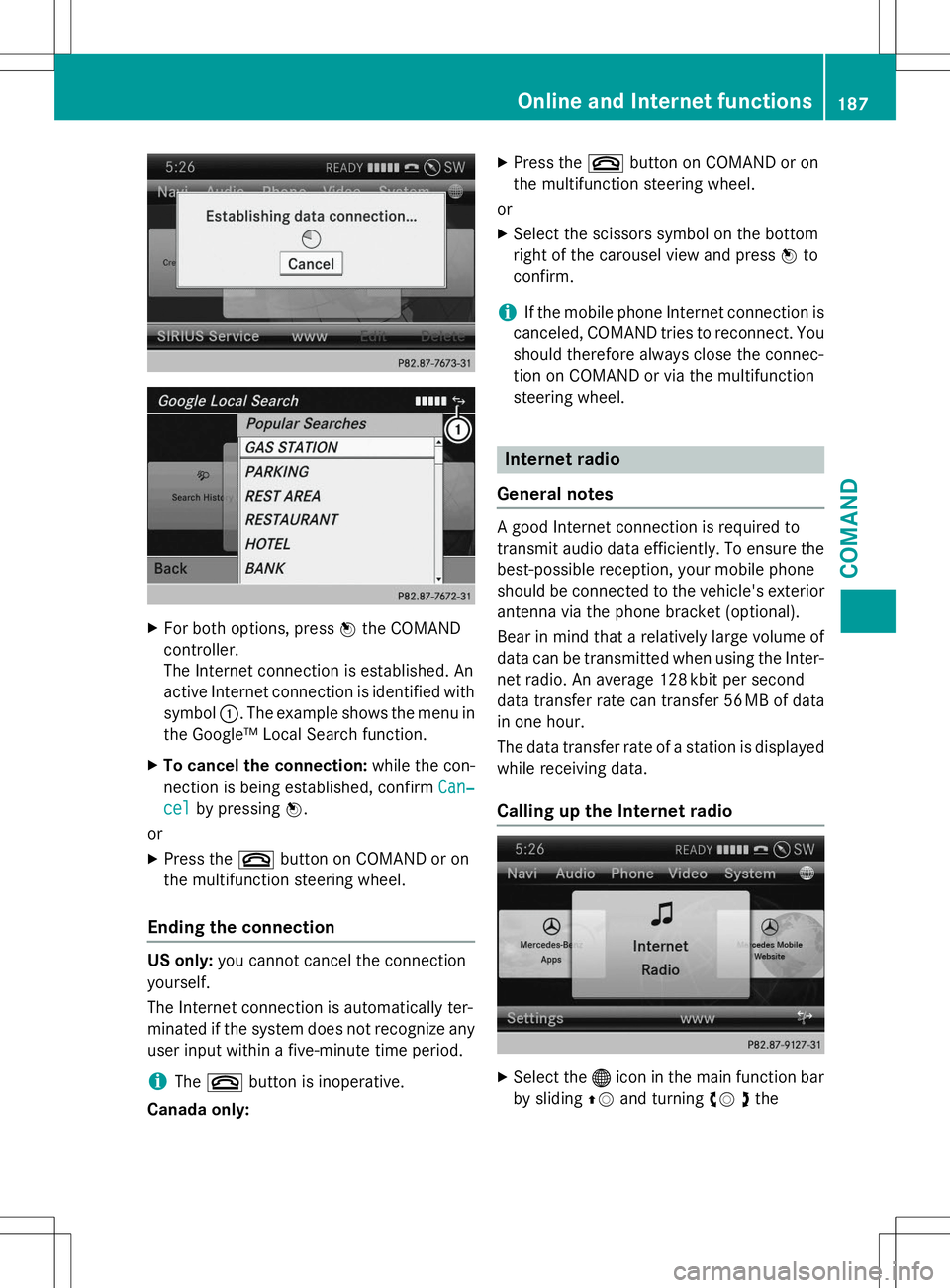
XFor both options, press Wthe COMAND
controller.
The Internet connection is established. An
active Internet connection is identified with symbol :. The example shows the menu in
the Google™ Local Search function.
X To cancel the connection: while the con-
nection is being established, confirm
Can�Z
celby pressing W.
or
X Press the ~button on COMAND or on
the multifunction steering wheel.
Ending the connection
US only: you cannot cancel the connection
yourself.
The Internet connection is automatically ter-
minated if the system does not recognize any
user input within a five-minute time period.
iThe ~ button is inoperative.
Canada only: X
Press the ~button on COMAND or on
the multifunction steering wheel.
or X Select the scissors symbol on the bottom
right of the carousel view and press Wto
confirm.
iIf the mobile phone Internet connection is
canceled, COMAND tries to reconnect. You
should therefore always close the connec-
tion on COMAND or via the multifunction
steering wheel.
Internet radio
General notes
A good Internet connection is required to
transmit audio data efficiently. To ensure the
best-possible reception, your mobile phone
should be connected to the vehicle's exterior
antenna via the phone bracket (optional).
Bear in mind that a relatively large volume of data can be transmitted when using the Inter-
net radio. An average 128 kbit per second
data transfer rate can transfer 56 MB of data
in one hour.
The data transfer rate of a station is displayed while receiving data.
Calling up the Internet radio
X Select the ®icon in the main function bar
by sliding ZVand turning cV dthe
Online and Internet functions187
COMAND
Z
Page 190 of 274

COMAND controller and pressWto con-
firm.
The carousel view appears.
X Bring the
Internet Radiopanel to the
front by turning cVdthe COMAND con-
troller and press Wto confirm.
The Internet radio menu appears.
Searching for stations
X SelectSearchin the Internet radio menu.
A list with search criteria appears.
X Select criterion and press Wto confirm.
iFor example as a search criterion, you can
set an Internet radio station that is located
close to your navigation destination.
Connecting to a station
X Search for a station ( Ypage 188).
X Select ;(play) in the Internet radio
menu and press Wto confirm.
The call is placed.
If the data stream is interrupted, an automatic attempt is made to re-establish the connec-
tion.
Manually re-establishing a connection
X Select ;(play) again in the Internet
radio menu and press Wto confirm.
Ending data transfer: X Select É(stop) in the Internet radio
menu and press Wto confirm.
or
X Change to another audio source, for exam-
ple
Disc.
If you change to a main function that is not an
audio source, e.g. navigation, the data con-
nection remains on. You can continue listen-
ing to the set station.
Internet
Display restriction
Internet pages cannot be shown while the
vehicle is in motion.
Calling up a website
Calling up the carousel view
X Select the ®symbol in the main function
bar by turning cVdthe COMAND con-
troller and press Wto confirm.
The carousel view appears.
You can now enter a web address.
Entering a web address
You can enter the web address using either
the character bar or the number keypad.
X Select
wwwby sliding VÆand turning cVd
the COMAND controller and press Wto
confirm.
An input menu appears.
188Online and Internet functions
COMAND