2015 MERCEDES-BENZ E-CLASS SALOON check engine
[x] Cancel search: check enginePage 262 of 497

spot monitoring range from behind or from
the side. When you overtake avehicle, the
warning only occurs if the difference in speed
is less than 12 km/h.
The yellow indicator lamp goes out if reverse gear is engaged. Blind Spot Assist is then
deactivated.
The brightness of the indicator or warning
lamps is adjusted automaticallya ccording to
the ambient light.
Collision warning
If av ehicle is detected in the monitoring range
of Blind Spot Assist and you switch on the
corresponding turn signal, adoublew arning
tone sounds. Red warning lamp :flashes. If
the turn signal remains on, detected vehicles
are indicated by the flashing of red warning
lamp :.There are no further warning tones.
Activating Blind Spot Assist X Make sure that Blind Spot Assist is activa-
ted in the on-board computer
(Y page 288).
X Turn the key to position 2in the ignition
lock.
Warning lamps :in the exterior mirrors
light up red for approximately 1.5 seconds
and then turn yellow.
Towing atrailer
If you couple up atrailer, make sure that you
have correctly established the electrical con- nection. This can be accomplished by check-
ing the trailer lighting. Blind Spot Assist is
then deactivated. The indicator lamps in the
exterior mirrors light up yellow and the
Blind
Blind Spot SpotAssist
Assist not
notavailable
available when
when
towing atrailer See Owner's Manual
towing atrailer See Owner's Manual
message appears in the multifunction dis-
play.
i You can deactivate the indicator lamps in
the exterior mirrors. To do so, you will need to deactivate Blind
Spot Assist if:
R the key is in position 2in the ignition lock
R the engine is not running
R the electrical connection to the trailer
has been established
Lane Keeping Assist General notes
Lane Keeping Assist monitors the area in
front of your vehicle by means of camera
:
at the top of the windscreen. Lane Keeping
Assist detects lane markings on the road and
can warn you before you leave your lane unin-
tentionally.
This function is available within aspeed range
between 60 km/h and 200 km/h.
Aw arning may be given if afront wheel
passes over alane marking. It will warn you by
means of intermittent vibration through the
steering wheel for up to 1.5 seconds.
Important safety notes G
WARNING
Lane Keeping Assist cannot always clearly
identify lane markings.
In these cases, Lane Keeping Assist may:
R give an unnecessary warning
R not give awarning
There is arisk of an accident.
Always pay particular attention to the traffic
situation and keep in lane, especiallyifL ane
Keeping Assist alerts you. Driving systems
259Driving and parking Z
Page 271 of 497

The maximum permissible speed for vehicle/
trailer combinations depends on the type of
trailer. Before beginnin gthe journey, check
the trailer's document stosee what the max-
imum permitted speed is. Observe the legally
prescribed maximum speed in the relevant
country.
For certain Mercedes-Benz vehicles, the max-
imum permissible rear axle load is increased
when towing atrailer. See the "Technical
data" section to find out whether this applies to your vehicle (Y page 484). If you utilise any
of the added maximum rear axle load when
towing atrailer, the vehicle/trailer combina-
tion may not exceed amaximum speed of
100 km/hf or reasons concerning the oper-
ating permit. This also applie sincountrie sin
which the permissible maximu mspee dfor
vehicle/trailer combinations is above
100 km/h.
When towing atrailer, you rvehicle's handling
characteristics wil lbedifferent in comparison
to whe ndriving without atrailer and it will
consume more fuel.
Change into alower gea ringood time on long
and steep downhill gradients.
i This also applie
sifyou have activated
cruis econtrol, SPEEDTRONIC or
DISTRONIC PLUS.
This wil luse the braking effect of the engine,
so less braking wil lberequired to maintain
vehicle speed. This relieves the loa donthe
brake system and prevents the brake sfrom
overheating and wearing too quickly. If you
need additiona lbraking, depress the brake
pedal repeatedl yrather than continuously.
Driving tips If the trailer swings from side to side:
X Do not accelerate.
X Do not countersteer.
X Brake if necessary. R
Maintain agreater distance to the vehicle in
front than whe ndriving without atrailer.
R Avoid braking abruptly .Ifpossible ,brake
gently at first to allow the trailer to run on.
Then, increase the braking force rapidly.
R The values give nfor gradient-climbing
capabilities from astandstil lrefer to sea
level. When driving in mountainous areas,
note that the power outpu tofthe engine,
and consequently the vehicle's gradient-
climbing capability, decrease with increas-
ing altitude. Foldin
gout the ball coupling G
WARNING
If the bal lcoupling is not correctly engaged,
the trailer can detach .There is arisk of an
accident.
Always engag ethe bal lcoupling as described. G
WARNING
If you release the bal lcoupling or it does not
engag ecorrectly whe nfolding in, it wil lswing
out. Withi npivoting range of the bal lcoupling,
there is an increased risk of an accident and
injury.
Only release the bal lcoupling if the pivoting
range is unobstructed. Always make sure that the bal lcoupling engages whe nfolding in. Saloon
Before you can tow
atrailer with you rvehicle,
you must fold out the bal lcoupling. 268
Towing
atrailerDriving and parking
Page 279 of 497
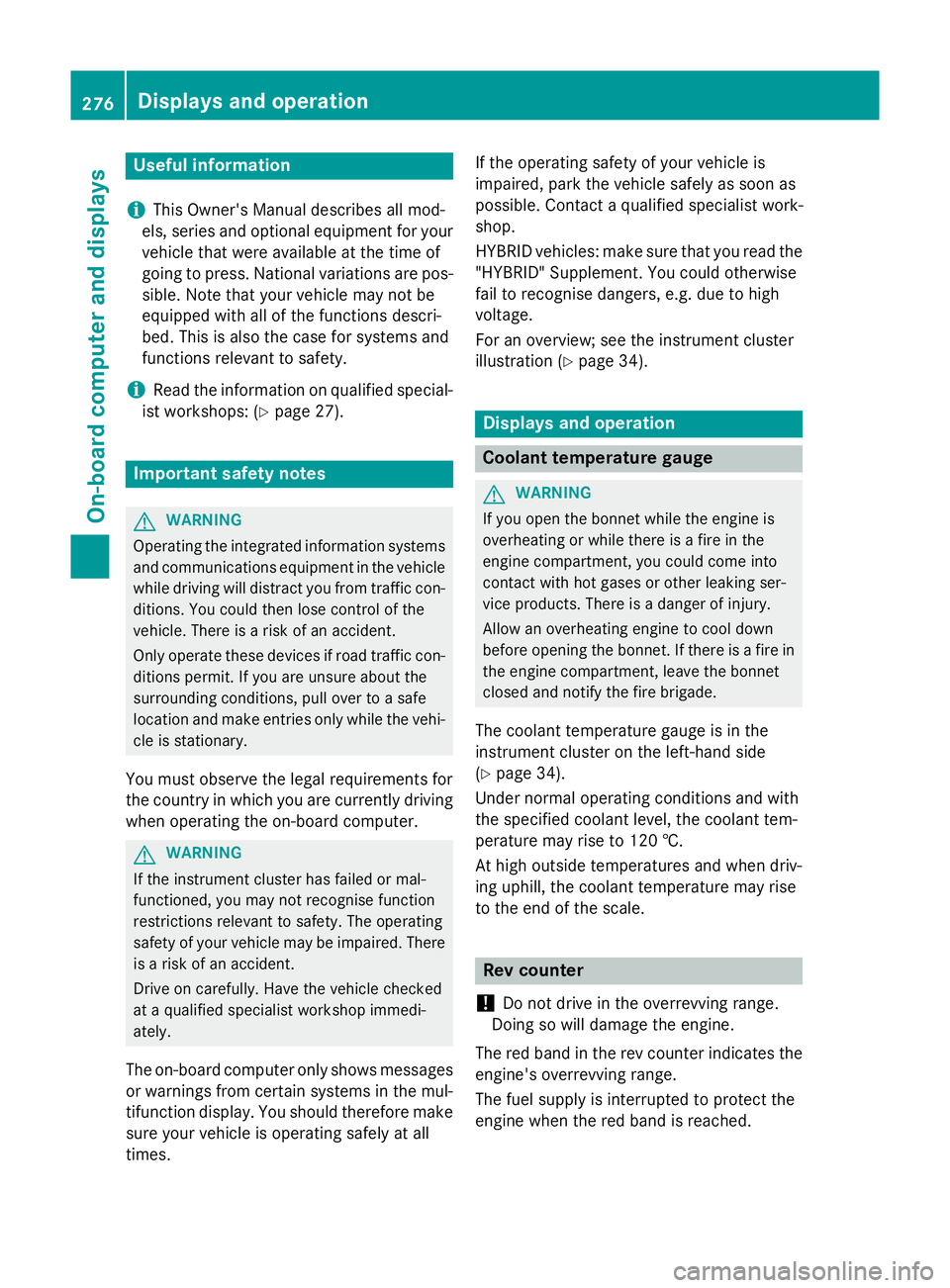
Useful information
i This Owner's Manual describes all mod-
els, series and optional equipment for your
vehicle that were available at the time of
going to press. National variation sare pos-
sible. Not ethat your vehicle may not be
equipped with all of the function sdescri-
bed. This is also the case for system sand
function srelevan ttosafety.
i Read the information on qualified special-
ist workshops: (Y page 27). Important safet
ynotes G
WARNING
Operating the integrated information systems and communications equipment in the vehicle
while drivin gwill distract you from traffic con-
ditions. You could then lose contro lofthe
vehicle. There is arisk of an accident.
Only operate thes edevices if road traffic con-
dition spermit .Ifyou are unsure about the
surrounding conditions, pull over to asafe
locatio nand make entries only while the vehi-
cle is stationary.
You must observ ethe legal requirements for
the country in which you are currently driving when operatin gthe on-board computer. G
WARNING
If the instrumen tcluster has failed or mal-
functioned, you may not recognise function
restrictions relevan ttosafety. The operating
safet yofy our vehicle may be impaired. There
is ar isk of an accident.
Driv eonc arefully. Have the vehicle checked
at aq ualified specialist workshop immedi-
ately.
The on-board computer only shows messages
or warnings from certain system sinthe mul-
tifunction display. You should therefore make
sure your vehicle is operatin gsafely at all
times. If the operatin
gsafet yofy our vehicle is
impaired, park the vehicle safely as soon as
possible. Contact aqualified specialist work-
shop.
HYBRID vehicles :make sure that you read the
"HYBRID "Supplement. You could otherwise
fail to recognise dangers ,e.g. due to high
voltage.
For an overview; see the instrumen tcluster
illustration (Y page 34). Displays and operation
Coolant temperatureg
auge G
WARNING
If you open the bonnet while the engin eis
overheating or while ther eisafire in the
engin ecompartment, you could come into
contact with hot gases or other leaking ser-
vice products. There is adanger of injury.
Allow an overheating engin etocool down
before openin gthe bonnet. If ther eisafire in
the engin ecompartment, leave the bonnet
closed and notify the fire brigade.
The coolan ttemperature gauge is in the
instrumen tcluster on the left-hand side
(Y page 34).
Under normal operatin gcondition sand with
the specified coolan tlevel, the coolan ttem-
perature may rise to 120 †.
At high outside temperature sand when driv-
ing uphill, the coolan ttemperature may rise
to the end of the scale. Rev counter
! Do not drive in the overrevvin
grange.
Doin gsow ill damage the engine.
The red band in the rev counter indicates the
engine's overrevvin grange.
The fuel supply is interrupted to protect the
engin ewhen the red band is reached. 276
Displays and operationOn-boar
dcomputer and displays
Page 306 of 497

Display messages
Possible causes/consequences and
M
MSolutions J
Check brake fluid Check brake fluid
level level There is insufficien
tbrak efluidint hebrak efluidr eservoir.
In addition ,the red J warnin glamp lights up in th einstrument
cluster and awarnin gtones ounds.
G WARNING
Braking efficiency may be impaired.
There is ariskofana ccident.
X Pull ove rand stop th evehicl esafely as soo naspossible, paying
attention to roa dand traffic conditions. Do no tcontinu edriving
under any circumstances.
X Safeguar dthe vehicl eagainst rollin gaway (Y page 205).
X Consult aqualified specialist workshop.
X Do no ttop up th ebrak efluid. This does no tcorrect thef ault. #
Check brake pad Check brake pad
wear wear The brak
epads/lining shaver eached their wear limit.
X Consult aqualified specialist workshop. G
inoperative inoperative On
eorm orem ain features of th eMercedes-Ben zConnect system
are malfunctioning.
X Hav ethe system checke dataqualified specialist workshop. Collision Preven‐
Collision Preven‐
tio
nA ssist Plus
tio nA ssist Plus
currently unavail‐ currently unavail‐
abl eS ee Owner's
abl eS ee Owner's
Manual Manual COLLISION PREVENTION ASSIST PLU
Sistemporarily inoperative.
Possibl ecauses:
R ther ada rsensor system is temporarily inoperative, e.g. due to
electromagnetic radiation emitted by nearby TV or radi osta-
tion soro ther source sofelectromagnetic radiation
R thes ystem is outside th eoperating temperature range
R theo n-bo ardv oltag eistoolow
Once th ecauses listed abov enolonger apply, th edisplay message
goe sout.
COLLISION PREVENTION ASSIST PLU Sisoperational again.
If th edisplay message does no tdisappear:
X Pull ove rand stop th evehicl esafely as soo naspossible, paying
attention to roa dand traffic conditions.
X Safeguar dthe vehicl eagainst rollin gaway (Y page 205).
X Restart th eengine. Collision Preven‐
Collision Preven‐
tio
nA ssist Plus
tio nA ssist Plus
inoperative inoperative COLLISION PREVENTION ASSIST PLU
Sistemporarily inoperative
due to amalfunction .Adaptive Brake Assis tmay also hav efailed.
X Consult aqualified specialist workshop. Display
messages
303On-boardcomputer an ddisplays Z
Page 314 of 497
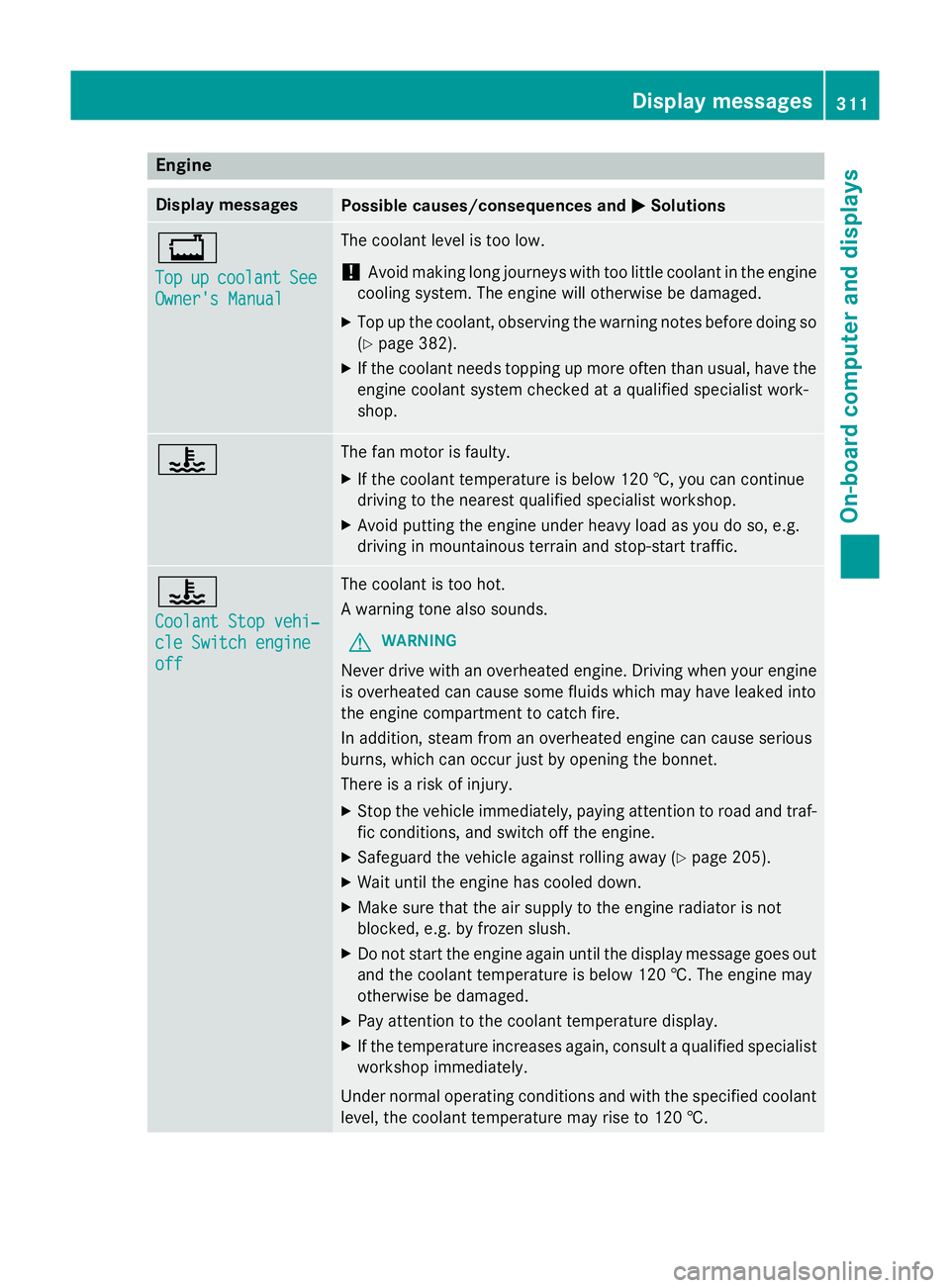
Engine
Display messages
Possible causes/consequences and
M
MSolutions +
Top Top
up
upcoolant
coolant See
See
Owner' sManual
Owner' sManual The coolant leve
listoolow.
! Avoid making lon
gjou rneys with to olittle coolant in th eengine
cooling system. The engin ewill otherwise be damaged.
X Top up th ecoolant ,observing th ewarning note sbefore doin gso
( Y page 382).
X If th ecoolant needs toppin gupmoreo ften than usual, have the
engin ecoolant system checked at aqualifie dspecialist work-
shop. ? The fan motor is faulty.
X If th ecoolant temperatur eisbelow 12 0†,you can continue
driving to th eneares tqualifie dspecialist workshop.
X Avoid putting th eengineu nde rheav yload as you do so, e.g.
driving in mountainous terrain and stop-start traffic. ?
Coolan
tStopv ehi‐
Coolan tStopv ehi‐
cle Switch engine cle Switch engine
off off The coolant is to
ohot.
Aw arning tone also sounds.
G WARNING
Never driv ewith an overheate dengine. Drivin gwhen your engine
is overheate dcan caus esom efluids whic hmay have leaked into
th ee nginec ompartmen ttocatch fire.
In addition ,steam from an overheate denginec an caus eserious
burns, whic hcan occur jus tbyopening th ebonnet.
Ther eisar isk of injury.
X Stop th evehicle immediately, paying attentio ntoroad and traf-
fic conditions, and switch off th eengine.
X Safeguard th evehicle against rolling away (Y page 205).
X Wait until th eengineh as cooled down.
X Mak esure that th eair supply to th eenginer adiator is not
blocked, e.g .byfrozenslush.
X Do no tstart th eenginea gain until th edisplay message goes out
and th ecoolant temperatur eisbelow 12 0†.The engin emay
otherwise be damaged.
X Pay attentio ntothecoolant temperatur edisplay.
X If th etem peratur eincreases again ,consult aqualifie dspecialist
workshop immediately.
Under normal operatin gcondition sand with th especified coolant
level, th ecoolant temperatur emay rise to 12 0†. Displa
ymessages
311On-boardcomputer and displays Z
Page 316 of 497
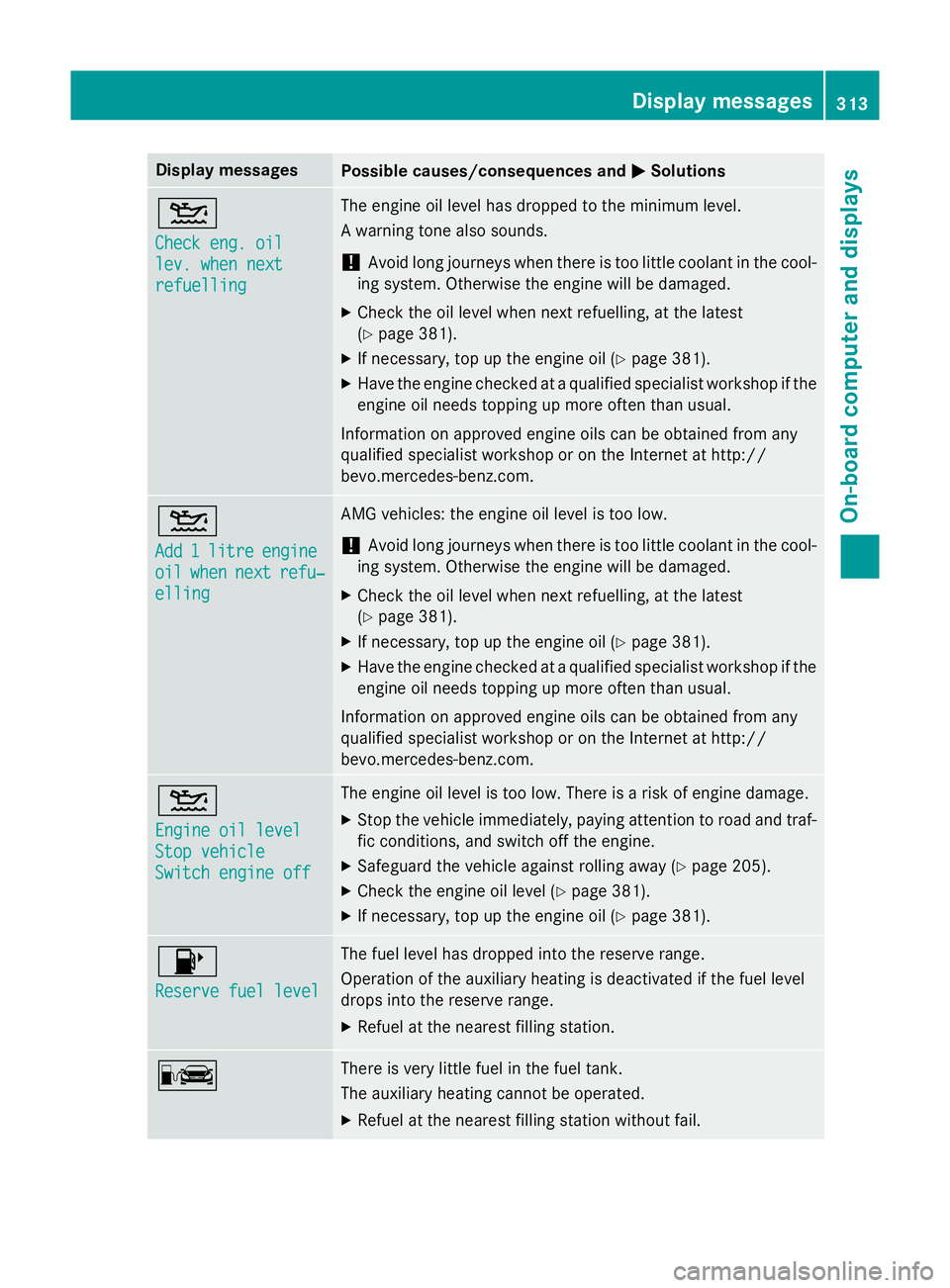
Display messages
Possible causes/consequences and
M
MSolutions 4
Check eng
.oil
Check eng .oil
lev .w henn ext
lev .w henn ext
refuelling refuelling The engin
eoil level has dropped to th eminimum level.
Aw arnin gtonea lso sounds.
! Avoid lon
gjou rneys when there is to olittl ec oolan tint hecool-
in gs ystem. Otherwise th eenginew ill be damaged.
X Chec kthe oil level when next refuelling, at th elatest
(Y page 381).
X If necessary, to puptheengin eoil (Y page 381).
X Hav ethe engin echecked ataq ualified specialist workshop if the
engin eoil needs toppin gupmoreo ften than usual.
Information on approve dengineo ils can be obtained from any
qualified specialist workshop or on th eInterne tathttp://
bevo.mercedes-benz.co m.4
Add 1 Add 1
litre
litre engine
engine
oil
oil when
when next
next refu‐
refu‐
elling
elling AMG vehicles: the engine oil level is too low.
!
Avoid long journeys when there is too little coolant in the cool-
ing system. Otherwise the engine will be damaged.
X Check the oil level when next refuelling, at the latest
(Y page 381).
X If necessary, top up the engine oil (Y page 381).
X Have the engine checked at aqualified specialist workshop if the
engine oil needs topping up more often than usual.
Information on approved engine oils can be obtained from any
qualified specialist workshop or on the Internet at http://
bevo.mercedes-benz.com. 4
Engine oil level Engine oil level
Stop vehicle Stop vehicle
Switch engine off Switch engine off The engine oil level is too low. There is
arisk of engine damage.
X Stop the vehicle immediately, paying attention to road and traf-
fic conditions, and switch off the engine.
X Safeguard the vehicle against rolling away( Ypage 205).
X Check the engine oil level (Y page 381).
X If necessary, top up the engine oil (Y page 381).8
Reserve fuel level Reserve fuel level The fuel level has dropped into the reserve range.
Operation of the auxiliary heating is deactivated if the fuel level
drops into the reserve range.
X Refuelatt he nearest filling station. C There is very little fuel in the fuel tank.
The auxiliary heating cannot be operated.
X Refuelatt he nearest filling station without fail. Display messages
313On-board computer and displays Z
Page 317 of 497
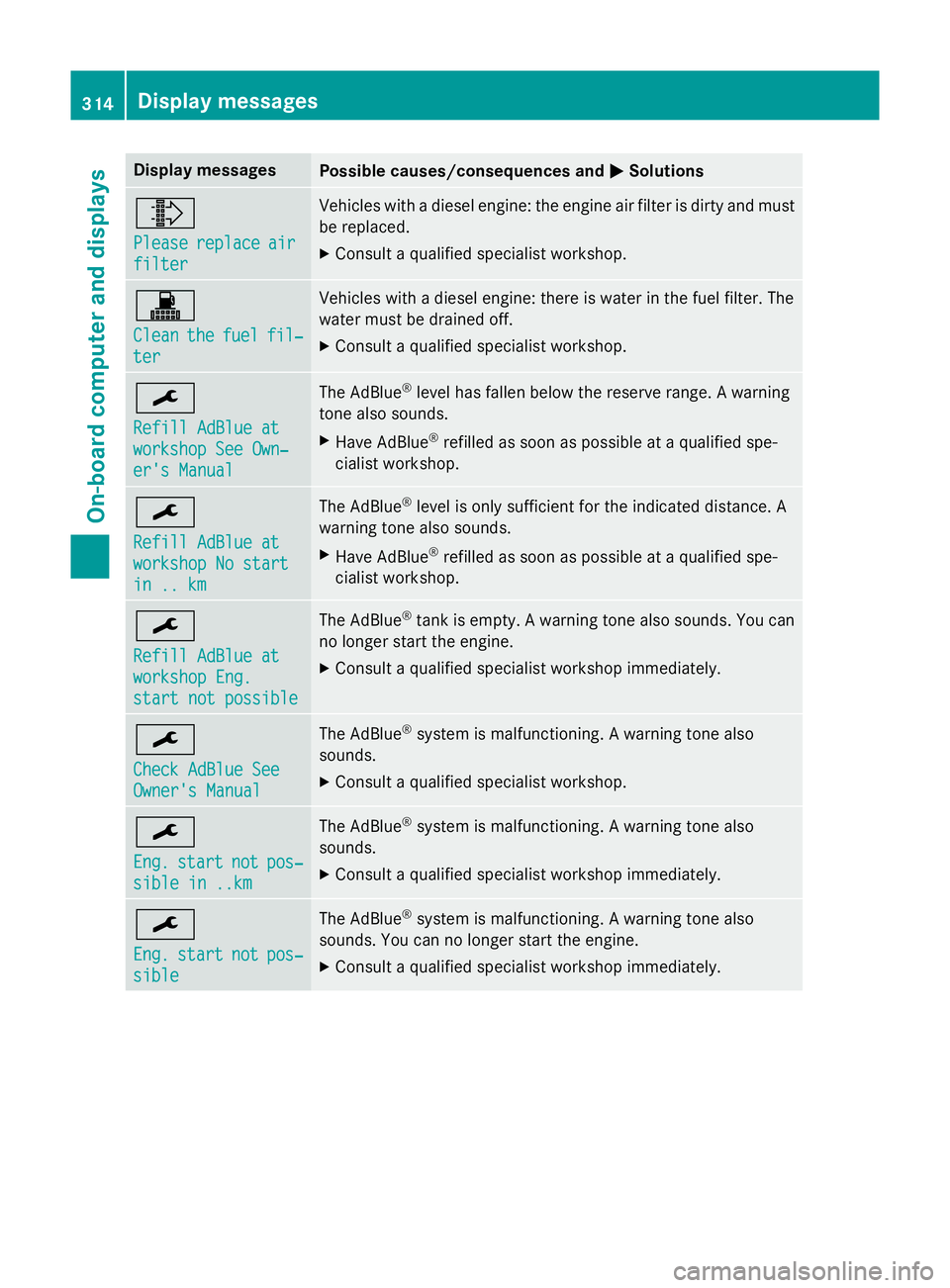
Display messages
Possible causes/consequences and
M
MSolutions ¸
Please Please
replace
replace air
air
filter
filter Vehicles wit
hadiesel engine: th eenginea ir filte risdirty and must
be replaced.
X Consult aqualified specialist workshop. !
Clean Clean
the
thefuel
fuel fil‐
fil‐
ter
ter Vehicles wit
hadiesel engine: there is water in th efuel filter. The
water mus tbedrainedoff.
X Consult aqualified specialist workshop. ¯
Refill AdBlue at Refill AdBlue at
workshop See Own‐ workshop See Own‐
er'
sM anual
er' sM anual The AdBlue
®
level has fallen belo wthe reserv erange. Awarning
tone also sounds.
X Hav eAdBlue ®
refilled as soo naspossibleataq ualified spe-
cialist workshop. ¯
Refill AdBlue at Refill AdBlue at
workshop No start workshop No start
in .. km in .. km The AdBlue
®
level is only sufficien tfor thei nd icate ddistance. A
warnin gtonea lso sounds.
X Hav eAdBlue ®
refilled as soo naspossibleataq ualified spe-
cialist workshop. ¯
Refill AdBlue at Refill AdBlue at
workshop Eng. workshop Eng.
start not possible start not possible The AdBlue
®
tan kise mpty. Awarnin gtonea lso sounds. You can
no longer start th eengine.
X Consult aqualified specialist workshop immediately. ¯
Check AdBlue See Check AdBlue See
Owner'
sManual
Owner' sManual The AdBlue
®
system is malfunctioning. Awarnin gtonea lso
sounds.
X Consult aqualified specialist workshop. ¯
Eng. Eng.
start
start not
notpos‐
pos‐
sible in ..km
sible in ..km The AdBlue
®
system is malfunctioning. Awarnin gtonea lso
sounds.
X Consult aqualified specialist workshop immediately. ¯
Eng. Eng.
start
start not
notpos‐
pos‐
sible
sible The AdBlue
®
system is malfunctioning. Awarnin gtonea lso
sounds. You can no longer start th eengine.
X Consult aqualified specialist workshop immediately. 314
Display
messagesOn-boardcomputer an ddisplays
Page 330 of 497
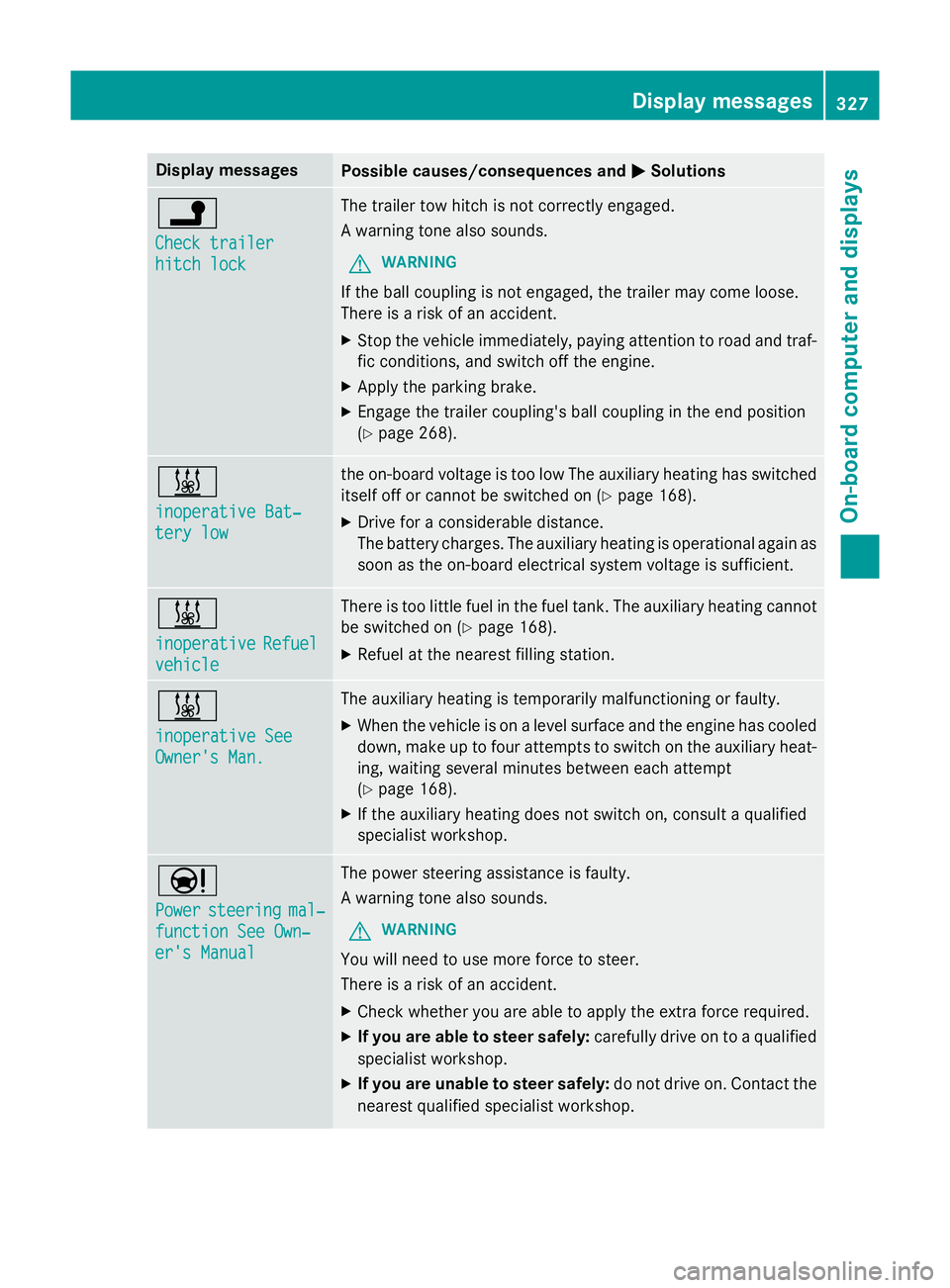
Display messages
Possible causes/consequences and
M
MSolutions j
Check trailer Check trailer
hitch lock hitch lock The trailer to
whitch is no tcorrectly engaged.
Aw arnin gtonea lso sounds.
G WARNING
If th eball couplin gisnotengaged, th etrailer may come loose.
There is ariskofana ccident.
X Stop th evehicl eimmediately, payin gattention to roa dand traf-
fic conditions, and switch of fthe engine.
X Apply th eparkin gbrake.
X Engage th etrailer coupling's ball couplin gintheendp osition
(Y page 268). &
inoperative Bat‐ inoperative Bat‐
ter
yl ow
ter yl ow th
eo n-bo ardv oltag eistoolow The auxiliar yheatin ghas switched
itself of forcannotbes witched on (Y page 168).
X Drive fo raconsid erable distance.
The battery charges. The auxiliar yheatin gisoperational again as
soo nast heon-boar delectrica lsystem voltag eissufficient. &
inoperative inoperative
Refuel
Refuel
vehicle
vehicle There is to
olittl efue lint hefuel tank. The auxiliar yheatin gcannot
be switched on (Y page 168).
X Refuel at th eneares tfillin gstation. &
inoperative See inoperative See
Owner'
sMan.
Owner' sMan. The auxiliar
yheatin gistemporarily malfunctionin gorfaulty.
X Whe nthe vehicl eisonal evel surfac eand th eengineh as cooled
down ,makeuptof oura ttempts to switch on th eauxiliar yheat-
ing, waitin gseveral minute sbetween eac hattempt
(Y page 168).
X If th eauxiliar yheatin gdoes no tswitch on ,consu ltaq ualified
specialist workshop. Ð
Power Power
steering
steering mal‐
mal‐
function See Own‐
function See Own‐
er' sM anual
er' sM anual The powe
rsteerin gassistanc eisfaulty.
Aw arnin gtonea lso sounds.
G WARNING
You will need to use mor eforce to steer.
There is ariskofana ccident.
X Chec kwhether you are able to apply th eextra forcerequired.
X If you ar eabletos teer safely: carefully drive on to aqualified
specialist workshop.
X If you ar eunable to steer safely: do notdrive on .Contac tthe
neares tqualified specialist workshop. Display
messages
327On-boardcomputer an ddisplays Z