2015 MERCEDES-BENZ E-CLASS SALOON snow chains
[x] Cancel search: snow chainsPage 13 of 497
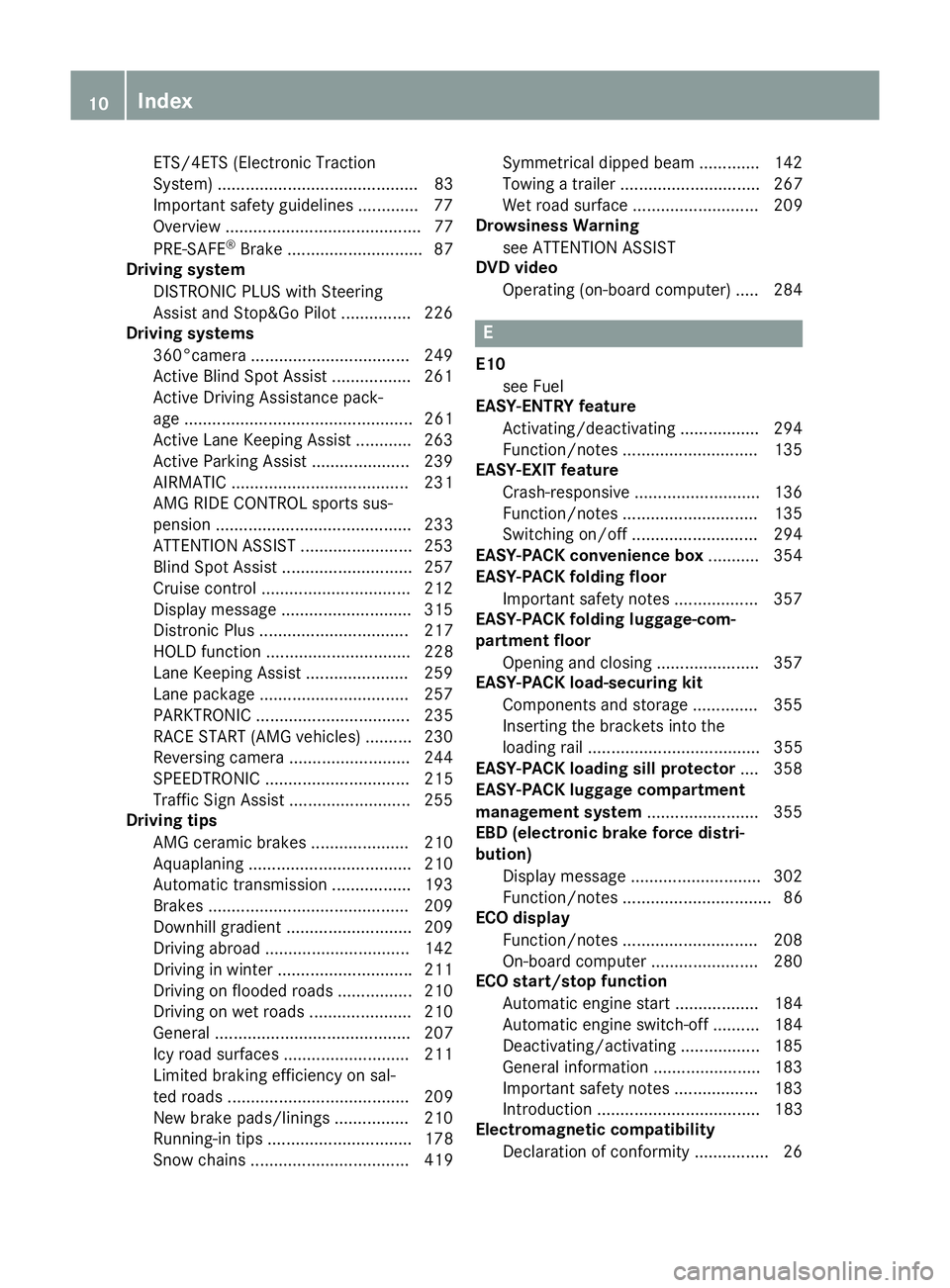
ETS/4ETS (Electroni
cTraction
System) ........................................... 83
Important safety guideline s............ .77
Overview .......................................... 77
PRE-SAFE ®
Brake ............................. 87
Driving system
DISTRONIC PLUS with Steering
Assist and Stop&Go Pilot ............... 226
Driving systems
360°camera ..................................2 49
Active Blind Spot Assist ................. 261
Active Driving Assistance pack-
age ................................................. 261
Active Lane Keeping Assist ............ 263
Active Parking Assist ..................... 239
AIRMATIC ...................................... 231
AMG RIDE CONTROL sports sus-
pension .......................................... 233
ATTENTION ASSIST ........................ 253
Blind Spot Assist ............................ 257
Cruise control ................................ 212
Display message ............................ 315
Distronic Plu s................................ 217
HOLD function ............................... 228
Lane Keeping Assist ..................... .259
Lane package ................................ 257
PARKTRONI C................................. 235
RAC ESTART (AMG vehicles) .......... 230
Reversing camera .......................... 244
SPEEDTRONIC ............................... 215
Traffi cSign Assist .......................... 255
Driving tips
AMG cerami cbrakes ..................... 210
Aquaplaning ................................... 210
Automatic transmission ................. 193
Brakes .......................................... .209
Downhill gradient ........................... 209
Driving abroad ............................... 142
Driving in winter ............................ .211
Driving on flooded road s................ 210
Driving on wet road s..................... .210
General .......................................... 207
Icy road surfaces ........................... 211
Limited braking efficiency on sal-
ted road s....................................... 209
New brake pads/linings ................ 210
Running-in tips ............................... 178
Snow chains .................................. 419 Symmetrical dipped bea
m............. 142
Towing atraile r.............................. 267
Wet roa dsurface ........................... 209
Drowsines sWarning
see ATTENTIO NASSIST
DVD video
Operating (on-board computer) ..... 284 E
E10 see Fuel
EASY-ENTRY feature
Activating/deactivating ................. 294
Function/note s............................. 135
EASY-EXIT feature
Crash-responsiv e........................... 136
Function/note s............................. 135
Switching on/of f........................... 294
EASY-PACK convenience box ........... 354
EASY-PACK foldin gfloor
Important safety notes .................. 357
EASY-PACK foldin gluggage-com-
partmen tfloor
Opening and closing ...................... 357
EASY-PACK load-securing kit
Components and storage .............. 355
Inserting the brackets into the
loading rai l..................................... 355
EASY-PACK loadin gsillp rotector .... 358
EASY-PACK luggag ecom partment
management system ........................ 355
EBD (electroni cbrake forc edistri-
bution)
Displa ymessage ............................ 302
Function/note s................................ 86
EC Od isplay
Function/note s............................. 208
On-board compute r....................... 280
EC Os tart/sto pfunction
Automati cengine start .................. 184
Automati cengine switch-off .......... 184
Deactivating/activating ................. 185
Genera linformation ....................... 183
Important safety notes .................. 183
Introduction ................................... 183
Electromagnetic compatibility
Declaration of conformity ................ 26 10
Index
Page 26 of 497
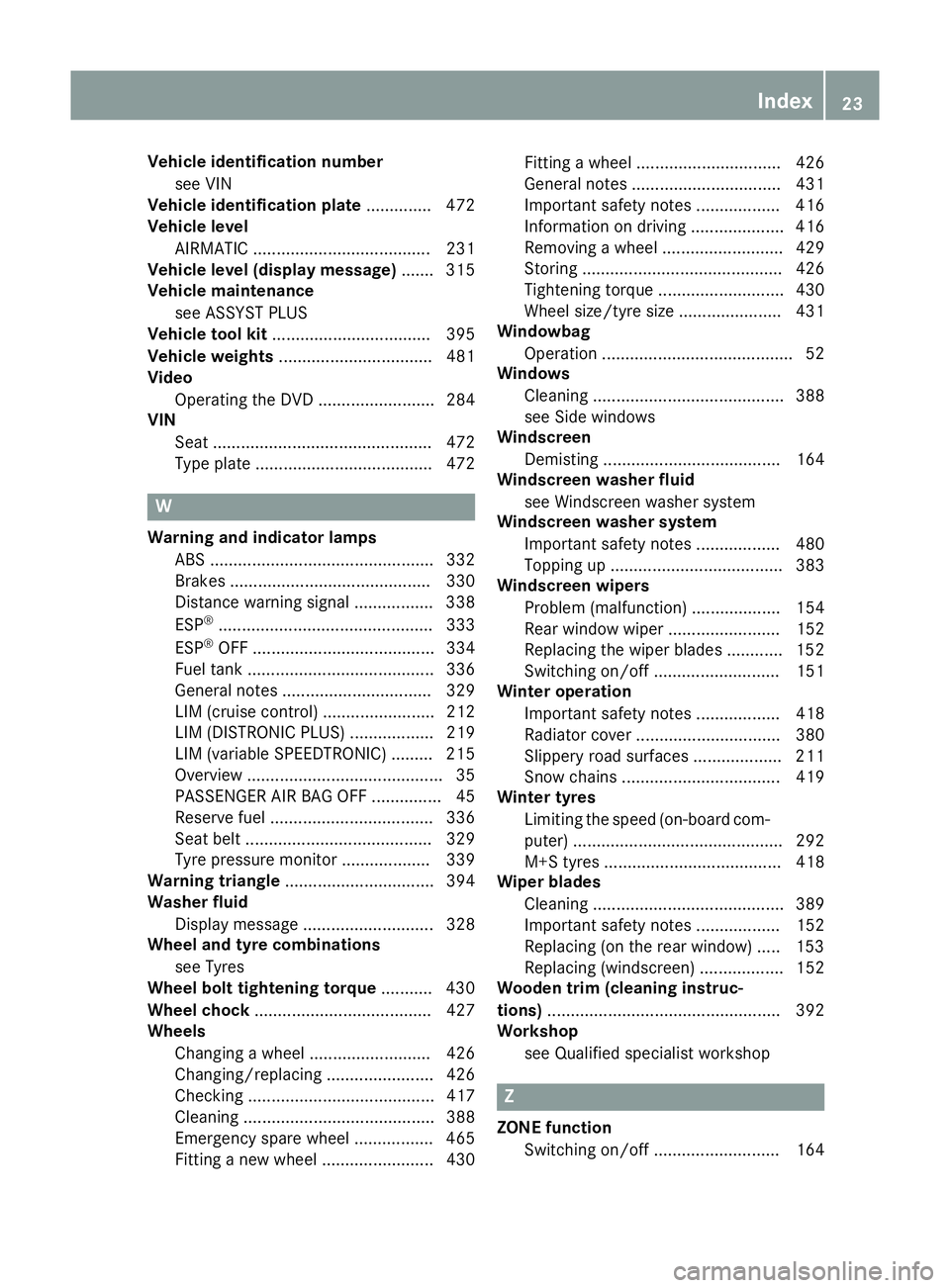
Vehicl
eidentificatio nnumber
see VIN
Vehicl eidentificatio nplate .............. 472
Vehicl elevel
AIRMATI C...................................... 231
Vehicl elevel (display message) ....... 315
Vehicl emaintenance
see ASSYST PLUS
Vehicl etoolkit.................................. 395
Vehicl eweigh ts................................. 481
Video
Operating the DVD ......................... 284
VIN
Sea t............................................... 472
Type plate ...................................... 472 W
Warning and indicator lamps ABS ................................................ 332
Brakes ........................................... 330
Distance warning signa l................. 338
ESP ®
.............................................. 333
ESP ®
OFF ....................................... 334
Fue ltank ........................................ 336
Genera lnotes ................................ 329
LIM (cruis econtrol) ........................ 212
LIM (DISTRONIC PLUS) .................. 219
LIM (variabl eSPEEDTRONIC )......... 215
Overview .......................................... 35
PASSENGER AIR BAG OFF ............... 45
Reserve fue l................................... 336
Sea tbelt. ....................................... 329
Tyre pressure monitor ................... 339
Warning triangle ................................ 394
Washer fluid
Displa ymessage ............................ 328
Wheel and tyre combinations
see Tyres
Wheel bolt tightenin gtorque ........... 430
Wheel chock ...................................... 427
Wheels
Changing awheel .......................... 426
Changing/replacing ....................... 426
Checking ........................................ 417
Cleaning ......................................... 388
Emergency spare whee l................. 465
Fitting anew whee l........................ 430 Fitting
awheel ............................... 426
Genera lnotes ................................ 431
Important safety notes .................. 416
Information on driving .................... 416
Removing awheel .......................... 429
Storing ........................................... 426
Tightening torque ........................... 430
Wheel size/tyre size ...................... 431
Windowbag
Operation ......................................... 52
Windows
Cleaning ......................................... 388
see Sid ewindows
Windscreen
Demisting ...................................... 164
Windscree nwasher fluid
see Windscree nwashe rs ystem
Windscree nwasher system
Important safety notes .................. 480
Topping up ..................................... 383
Windscree nwipers
Problem (malfunction) ................... 154
Rear window wipe r........................ 152
Replacing the wipe rblade s............ 152
Switching on/of f........................... 151
Winter operation
Important safety notes .................. 418
Radiato rcove r............................... 380
Slippery roa dsurfaces ................... 211
Snow chains .................................. 419
Winter tyres
Limiting the speed (on-board com-
puter) ............................................. 292
M+S tyre s...................................... 418
Wipe rblades
Cleaning ......................................... 389
Important safety notes .................. 152
Replacing (o nthe rea rwindow )..... 153
Replacing (windscreen) .................. 152
Wooden trim (cleaning instruc-
tions) .................................................. 392
Workshop
see Qualifie dspecialist workshop Z
ZONE function Switching on/of f........................... 164 Index
23
Page 80 of 497
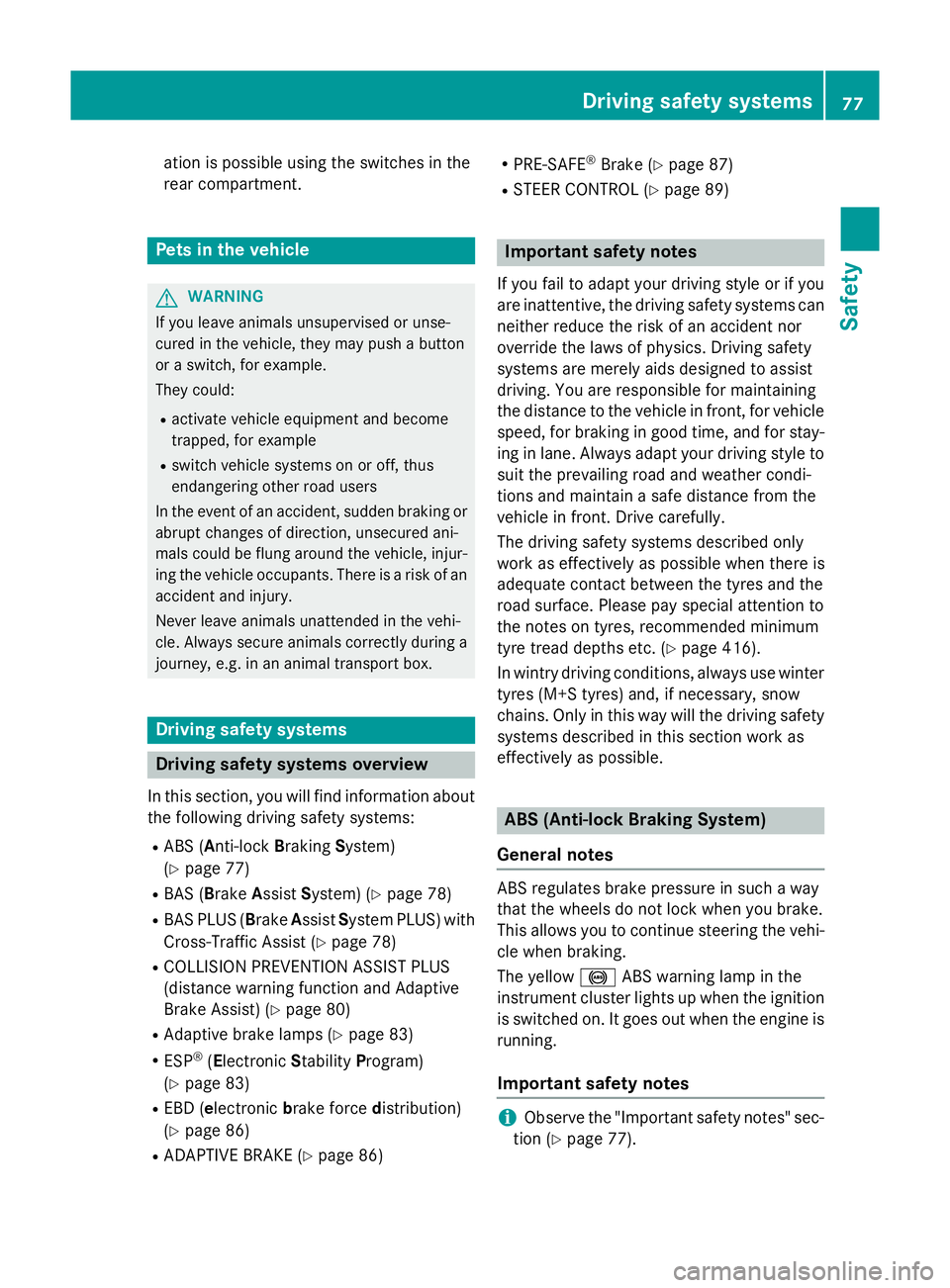
atio
nisp ossible usin gthe switches in the
rear compartment. Pet
sint hevehicle G
WARNING
If you leave animals unsupervised or unse-
cured in th evehicle ,the ym ay push abutton
or as witch ,for example.
They could:
R activat evehicle equipmen tand become
trapped, for example
R switch vehicle systems on or off ,thus
endangering other road users
In th eevent of an accident, sudde nbraking or
abrupt changes of direction ,unsecured ani-
mals could be flun garoun dthe vehicle ,injur-
ing th evehicle occupants .Ther eisar iskofan
acciden tand injury.
Never leave animals unattende dinthevehi-
cle .Always secure animals correctly durin ga
journey, e.g .inananimal transpor tbox. Driving safety systems
Driving safety systems overview
In this section, you will fin dinformatio nabout
th ef ollowin gdriving safety systems:
R AB S(Anti-lock Braking System)
(Y page 77)
R BA S(Brake AssistSystem) (Y page 78)
R BA SP LUS(Brake AssistSystem PLUS) with
Cross-Traffic Assist (Y page 78)
R COLLISION PREVENTION ASSIST PLUS
(distanc ewarning function and Adaptive
Brake Assist )(Y page 80)
R Adaptive brak elamps (Y page 83)
R ESP ®
(E lectronic Stability Program)
(Y page 83)
R EB D( electronic brakeforce distribution)
(Y page 86)
R ADAPTIV EBRAKE (Y page 86) R
PRE-SAFE ®
Brake (Y page 87)
R STEE RCONTROL (Y page 89) Important safety notes
If you fail to adapt your driving style or if you
are inattentive, th edriving safety systems can
neither reduc ethe riskofana ccidentnor
override th elaws of physics. Drivin gsafety
systems are merely aids designe dtoassist
driving .You are responsible for maintaining
th ed istanc etothevehicle in front, for vehicle
speed, for braking in good time, and for stay- ing in lane .Always adapt your driving style to
suit th eprevailin groad and weather condi-
tions and maintain asafe distanc efromt he
vehicle in front. Drive carefully.
The driving safety systems describe donly
work as effectivel yaspossible when there is
adequat econtac tbetween th etyres and the
road surface. Pleas epay special attentio nto
th en otes on tyres, recommended minimum
tyr etread depths etc. (Y page 416).
In wintry driving conditions, always use winter
tyres (M+ Styres) and ,ifnecessary, snow
chains .Onlyint hisw ay will th edriving safety
systems describe dinthiss ectio nwork as
effectivel yaspossible. ABS (Anti-lock Braking System)
General notes AB
Sr egulate sbrak epressure in suc haway
that th ewheels do no tloc kw hen you brake.
This allows you to continue steering th evehi-
cle when braking.
The yellow !ABSw arning lamp in the
instrumen tcluste rlight supw hen th eignition
is switched on .Itgoes out when th eengineis
running.
Important safety notes i
Observ
ethe "Important safety notes" sec-
tio n(Ypage 77). Driving safety systems
77Safety Z
Page 214 of 497
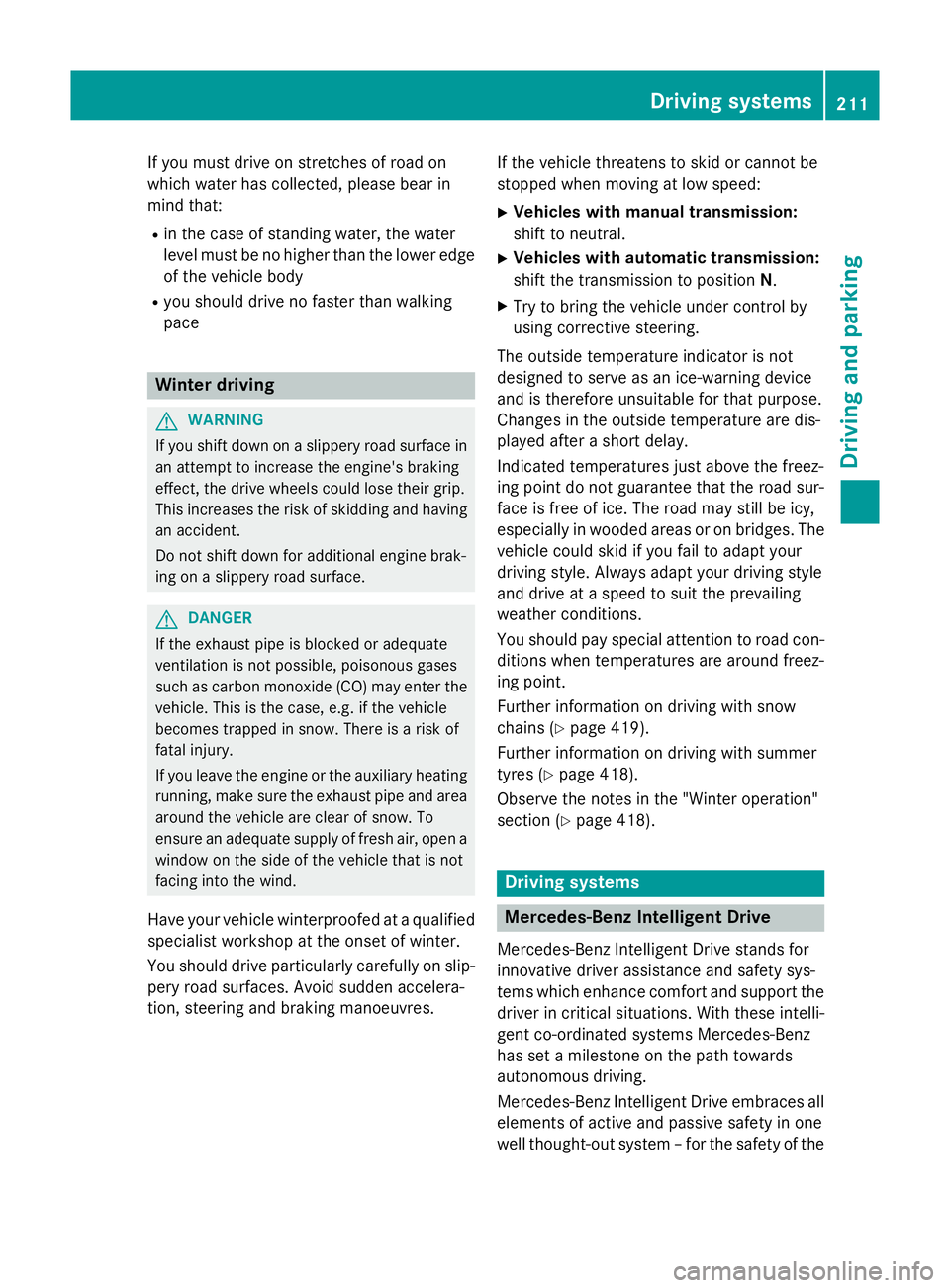
If you must drive on stretches of road on
which water has collected, please bear in
mind that:
R in the case of standing water, the water
level must be no highert han the loweredge
of the vehicle body
R you shouldd rive no faster than walking
pace Winter driving
G
WARNING
If you shift down on aslippery road surface in
an attempt to increase the engine's braking
effect, the drive wheels could lose their grip.
This increases the risk of skidding and having
an accident.
Do not shift down for additional engine brak-
ing on aslippery road surface. G
DANGER
If the exhaust pipe is blocked or adequate
ventilation is not possible, poisonous gases
such as carbon monoxide (CO) may enter the vehicle .This is the case, e.g. if the vehicle
becomes trapped in snow. There is arisk of
fatal injury.
If you leave the engine or the auxiliary heating
running, make sure the exhaust pipe and area
around the vehicle are clear of snow. To
ensure an adequate supply of fresh air, open a window on the side of the vehicle that is not
facing into the wind.
Have yourv ehicle winterproofe dataqualified
specialist workshop at the onset of winter.
You shouldd rive particularly carefully on slip-
pery road surfaces .Avoid sudden accelera-
tion, steering and braking manoeuvres. If the vehicle threatens to skid or cannot be
stopped when moving at low speed:
X Vehicles with manual transmission:
shift to neutral.
X Vehicles with automatic transmission:
shift the transmission to position N.
X Try to bring the vehicle under control by
using corrective steering.
The outsid etemperature indicator is not
designed to serve as an ice-warning device
and is therefore unsuitable for that purpose.
Changes in the outsid etemperature are dis-
played after ashort delay.
Indicated temperature sjust above the freez-
ing point do not guarantee that the road sur-
face is free of ice. The road may still be icy,
especially in wooded areasoronb ridges. The
vehicle could skid if you fail to adapt your
driving style. Alwaysa dapt yourdriving style
and drive at aspeed to suit the prevailing
weather conditions.
You shouldp ay specialattention to road con-
ditions when temperature sare around freez-
ing point.
Further information on driving with snow
chains (Y page 419).
Further information on driving with summer
tyres (Y page 418).
Observe the notes in the "Winter operation"
section (Y page 418). Driving systems
Mercedes-Benz Intelligent Drive
Mercedes-Benz Intelligent Drive stands for
innovative driver assistance and safety sys-
tems which enhance comfort and support the driver in critical situations. With these intelli-
gent co-ordinated systems Mercedes-Benz
has set amilestone on the path towards
autonomou sdriving.
Mercedes-Benz Intelligent Drive embraces all
elements of active and passive safety in one
wellt hought-out system –for the safety of the Driving systems
211Driving and parking Z
Page 235 of 497
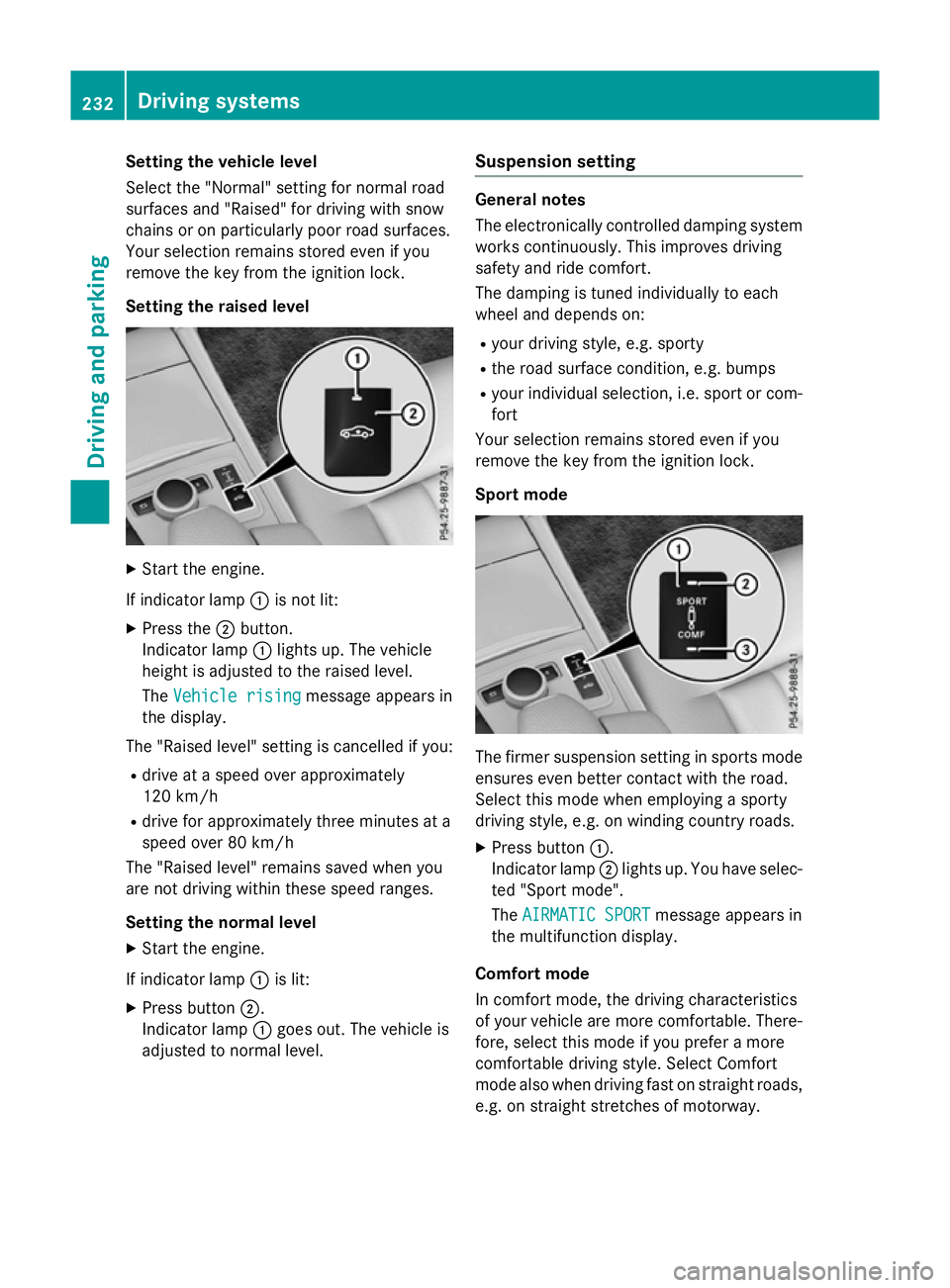
Setting the vehicle level
Select the "Normal" settingf
or normal road
surfaces and "Raised" for driving with snow
chains or on particularly poor road surfaces.
Your selection remains stored even if you
remove the key from the ignition lock.
Setting the raised level X
Start the engine.
If indicator lamp :is not lit:
X Press the ;button.
Indicator lamp :lights up. The vehicle
height is adjusted to the raised level.
The Vehicle rising Vehicle rising message appears in
the display.
The "Raised level" settingisc ancelled if you:
R drive at aspeed over approximately
120 km/h
R drive for approximately three minutes at a
speed over 80 km/h
The "Raised level" remains saved when you
are not driving within these speed ranges.
Setting the normal level
X Start the engine.
If indicator lamp :is lit:
X Press button ;.
Indicator lamp :goes out. The vehicle is
adjusted to normal level. Suspension setting General notes
The electronically controlled damping system
works continuously.T his improves driving
safety and ride comfort.
The damping is tuned individually to each
wheel and depends on:
R your driving style, e.g. sporty
R the road surface condition ,e.g. bumps
R your individual selection, i.e. sport or com-
fort
Your selection remains stored even if you
remove the key from the ignition lock.
Sport mode The firmer suspension settingins
ports mode
ensures even better contact with the road.
Select this mode when employing asporty
driving style, e.g. on winding countryr oads.
X Press button :.
Indicator lamp ;lights up. You have selec-
ted "Sport mode".
The AIRMATIC SPORT AIRMATIC SPORT message appears in
the multifunction display.
Comfort mode
In comfort mode, the driving characteristics
of your vehicle are more comfortable. There-
fore, select this mode if you prefer amore
comfortable driving style. Select Comfort
mode also when driving fast on straight roads,
e.g. on straight stretches of motorway. 232
Driving systemsDriving and parking
Page 238 of 497

25 mm
.The leve lchange also occurs when
stationary.
If you drive faster than 170 km/h, the rear
axle leve lisset to amiddle level. Thi sincrea-
ses road safety and reduces airr esistance. If
you then drive slower than 150 km/h, the
leve loft he rear axle is again adjusted to cor-
respond to the selected suspension mode.
Load compensation
The vehicle can compensate differences in
the vehicle leve lbyraising or lowering the
rear axle .Thisist he case ,for example, when
people get out of the vehicle or whe nlug gage
is removed.
Al oadc ompensation occurs if:
R ad oor, the boot lid or the tailgate is opened
R the parked vehicle is unlocked
The engine needs to be running for larger level
changes. 4MATIC (permanent all-whee
ldrive)
If you fai ltoadapt you rdriving style, 4MATIC
can neither reduce the risk of an accident nor override the laws of physics. 4MATIC cannot
take account of road ,weather and traffic con-
ditions. 4MATIC is only an aid. You are
responsibl efor the distance to the vehicle in
front, for vehicle speed, for braking in good
time, and for staying in lane.
If ad rive wheel spins due to insufficient grip:
R whe npulling away,o nly depress the accel-
erato rpedal as far as is necessary.
R accelerate les swhend riving.
! Never tow the vehicle with one axle
raised. Thi smay damage the transfer case.
Damag eofthis sort is not covered by the
Mercedes-Benz implied warranty. All
wheels must remain eithe ronthe ground or
be fully raised. Observe the instructions for towing the vehicle with allw heels in full
contact with the ground.
i In wintry driving conditions, the maximum
effect of 4MATIC can only be achieved if you use winter tyres
(M+S tyres), with snow
chains if necessary.
4MATIC ensures that allf our wheels are per-
manently driven. Together with ESP ®
,it
improves the traction of you rvehicle when-
ever adrive wheel spins due to insufficient
grip. PARKTRONIC
Important safety notes PARKTRONI
Cisanelectronic parking aidw ith
ultrasoni csensors .Itmonitors the area
around you rvehicle using six sensors in the
front bumper and six sensors in the rear
bumper. PARKTRONI Cindicates visually and
audibly the distance between you rvehicle
and an object.
PARKTRONI Cisonly an aid. It is not asubsti-
tute for you rattention to the immediate sur-
roundings. The responsibility for safe
manoeuvring and parking remains with you.
Make sure that there are no persons, animals
or objects in range while manoeuvring and
parking.
! When parking, pay particular attention to
objects above or below the sensors ,such
as flower pots or trailer drawbars.
PARKTRONI Cdoes not detect such objects
whe nthey are in the immediate vicinity of
the vehicle. You coul ddamage the vehicle
or the objects.
The sensors may not detect snow and
objects which absorb ultrasoni csources.
Ultrasonic sources, such as an automatic
car wash, alorry's compressed-air brakes
or ap neumatic drill, coul dcause
PARKTRONI Ctomalfunction.
PARKTRONI Cmay not function correctly on
uneve nterrain. Driving systems
235Driving and parking Z
Page 243 of 497
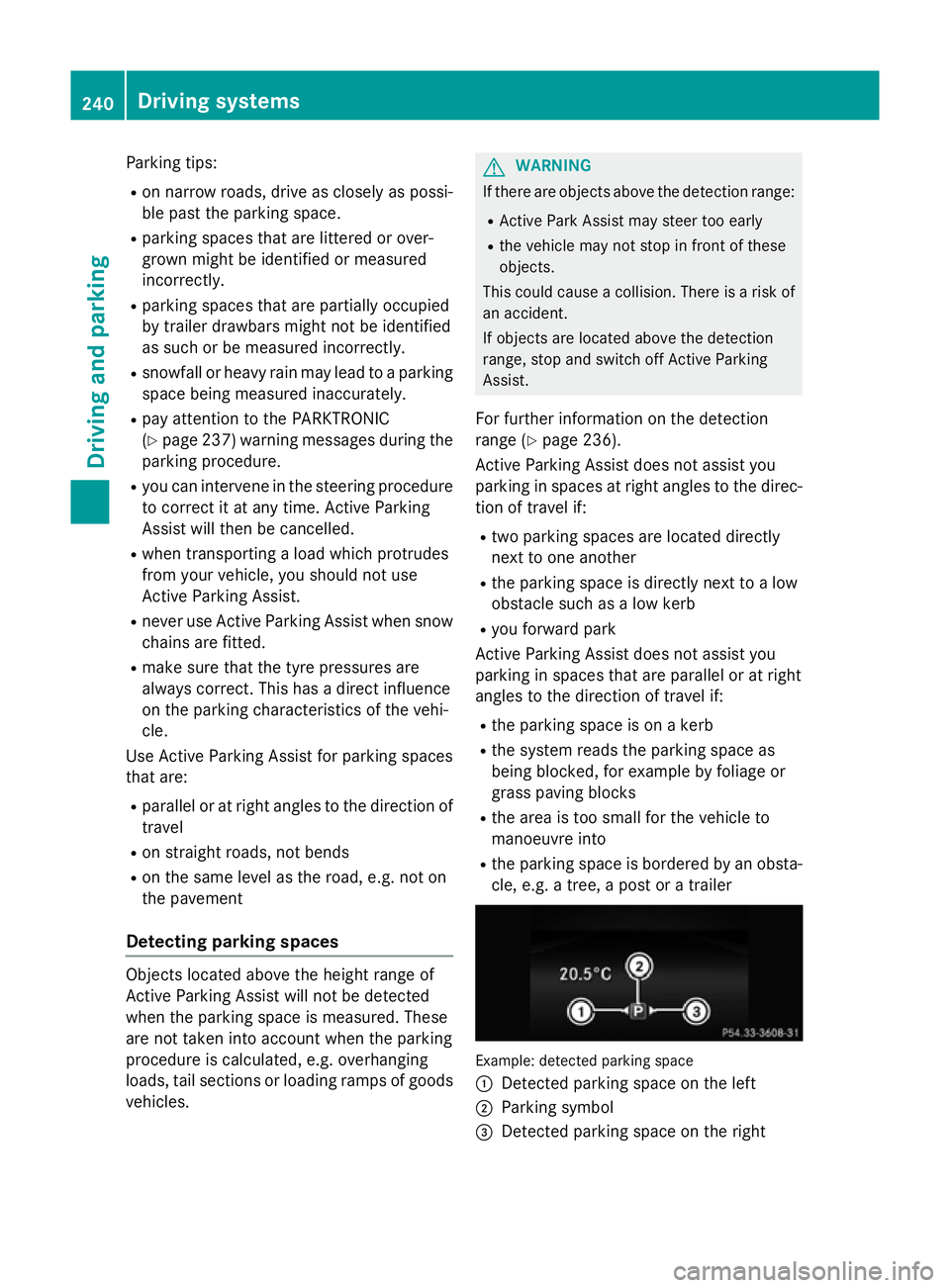
Parking tips:
R on narrow roads, drive as closely as possi-
ble past the parking space.
R parking spaces that are littered or over-
grown might be identified or measured
incorrectly.
R parking spaces that are partially occupied
by trailer drawbars might not be identified
as such or be measured incorrectly.
R snowfall or heavy rain may lead to aparking
space being measured inaccurately.
R pay attention to the PARKTRONIC
(Y page 237) warning messages during the
parking procedure.
R you can intervene in the steerin gprocedure
to correc titatany time. Active Parking
Assist will then be cancelled.
R when transportin gaload which protrudes
from your vehicle, you should not use
Active Parking Assist.
R never use Active Parking Assist when snow
chains are fitted.
R make sure that the tyre pressures are
alway scorrect. This has adirect influence
on the parking characteristics of the vehi-
cle.
Use Active Parking Assist for parking spaces
that are:
R parallel or at right angles to the direction of
travel
R on straight roads, not bends
R on the same level as the road, e.g. not on
the pavement
Detecting parking spaces Objects located above the height range of
Active Parking Assist will not be detected
when the parking space is measured. These
are not taken into account when the parking
procedure is calculated, e.g. overhanging
loads, tail sections or loading ramps of goods
vehicles. G
WARNING
If there are object sabove the detection range:
R Active Park Assist may steer too early
R the vehicle may not stop in fron tofthese
objects.
This could cause acollision. There is arisk of
an accident.
If object sare located above the detection
range, stop and switch off Active Parking
Assist.
For further information on the detection
range (Y page 236).
Active Parking Assist does not assist you
parking in spaces at right angles to the direc-
tion of travel if:
R two parking spaces are located directly
next to one another
R the parking space is directly next to alow
obstacle such as alow kerb
R you forward park
Active Parking Assist does not assist you
parking in spaces that are parallel or at right
angles to the direction of travel if:
R the parking space is on akerb
R the system reads the parking space as
being blocked, for example by foliage or
grass paving blocks
R the area is too small for the vehicle to
manoeuvre into
R the parking space is bordered by an obsta-
cle, e.g. atree, apost or atrailer Example: detected parking space
:
Detected parking space on the left
; Parking symbol
= Detected parking space on the right 240
Driving systemsDriving and parking
Page 290 of 497
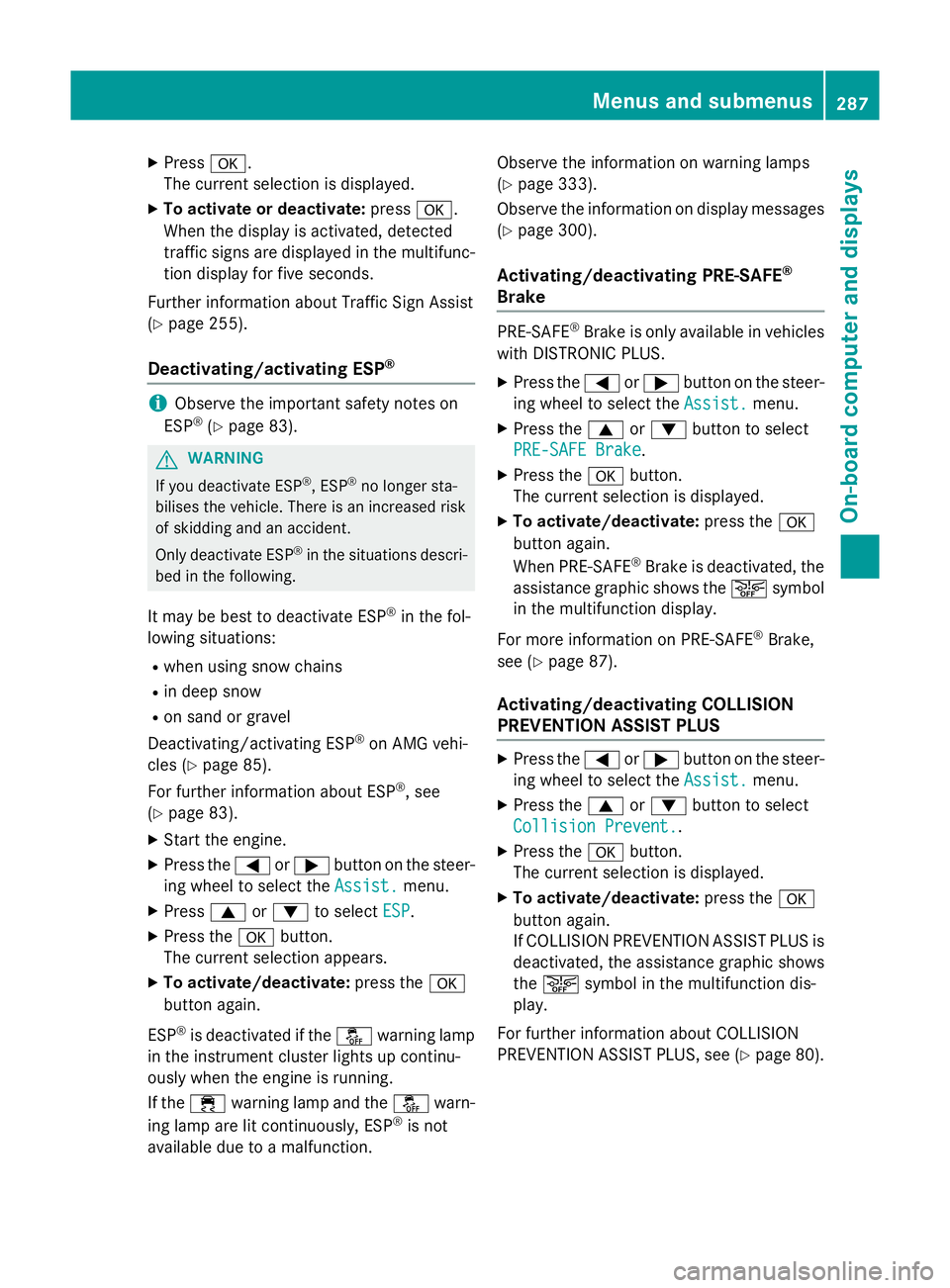
X
Press a.
The curren tselection is displayed.
X To activat eordeactivate: pressa.
When the display is activated, detected
traffic signs are displaye dinthe multifunc-
tion display for five seconds.
Further information about Traffic Sign Assist
(Y page 255).
Deactivating/activating ESP ®i
Observe the importan
tsafety notes on
ESP ®
(Y page 83). G
WARNING
If you deactivat eESP®
,E SP ®
no longer sta-
bilises the vehicle. There is an increased risk
of skidding and an accident.
Only deactivate ESP ®
in the situations descri-
bed in the following.
It may be best to deactivate ESP ®
in the fol-
lowing situations:
R when using snow chains
R in deep snow
R on sand or gravel
Deactivating/activating ESP ®
on AMG vehi-
cles (Y page 85).
For further information about ESP ®
,s ee
(Y page 83).
X Start the engine.
X Press the =or; button on the steer-
ing wheel to select the Assist.
Assist.menu.
X Press 9or: to select ESP
ESP.
X Press the abutton.
The curren tselection appears.
X To activate/deactivate: press thea
button again.
ESP ®
is deactivated if the åwarning lamp
in the instrument cluster lights up continu-
ously when the engine is running.
If the ÷ warning lamp and the åwarn-
ing lamp are lit continuously, ESP ®
is not
availabl edue to amalfunction. Observe the information on warning lamps
(Y
page 333).
Observe the information on display messages (Y page 300).
Activating/deactivating PRE-SAFE ®
Brake PRE‑SAFE
®
Brake is only availabl einvehicles
with DISTRONIC PLUS.
X Press the =or; button on the steer-
ing wheel to select the Assist. Assist.menu.
X Press the 9or: button to select
PRE-SAFE Brake
PRE-SAFE Brake.
X Press the abutton.
The curren tselection is displayed.
X To activate/deactivate: press thea
button again.
When PRE-SAFE ®
Brake is deactivated, the
assistanc egraphic shows the æsymbol
in the multifunction display.
For more information on PRE‑SAFE ®
Brake,
see (Y page 87).
Activating/deactivating COLLISION
PREVENTION ASSIST PLUS X
Press the =or; button on the steer-
ing wheel to select the Assist. Assist.menu.
X Press the 9or: button to select
Collision Prevent.
Collision Prevent..
X Press the abutton.
The curren tselection is displayed.
X To activate/deactivate: press thea
button again.
If COLLISION PREVENTION ASSIST PLUS is deactivated, the assistanc egraphic shows
the æ symbol in the multifunction dis-
play.
For further information about COLLISION
PREVENTION ASSIST PLUS, see (Y page 80). Menus and submenus
287On-board computer and displays Z