2015 MERCEDES-BENZ CLA SHOOTING BRAKE horn
[x] Cancel search: hornPage 15 of 421
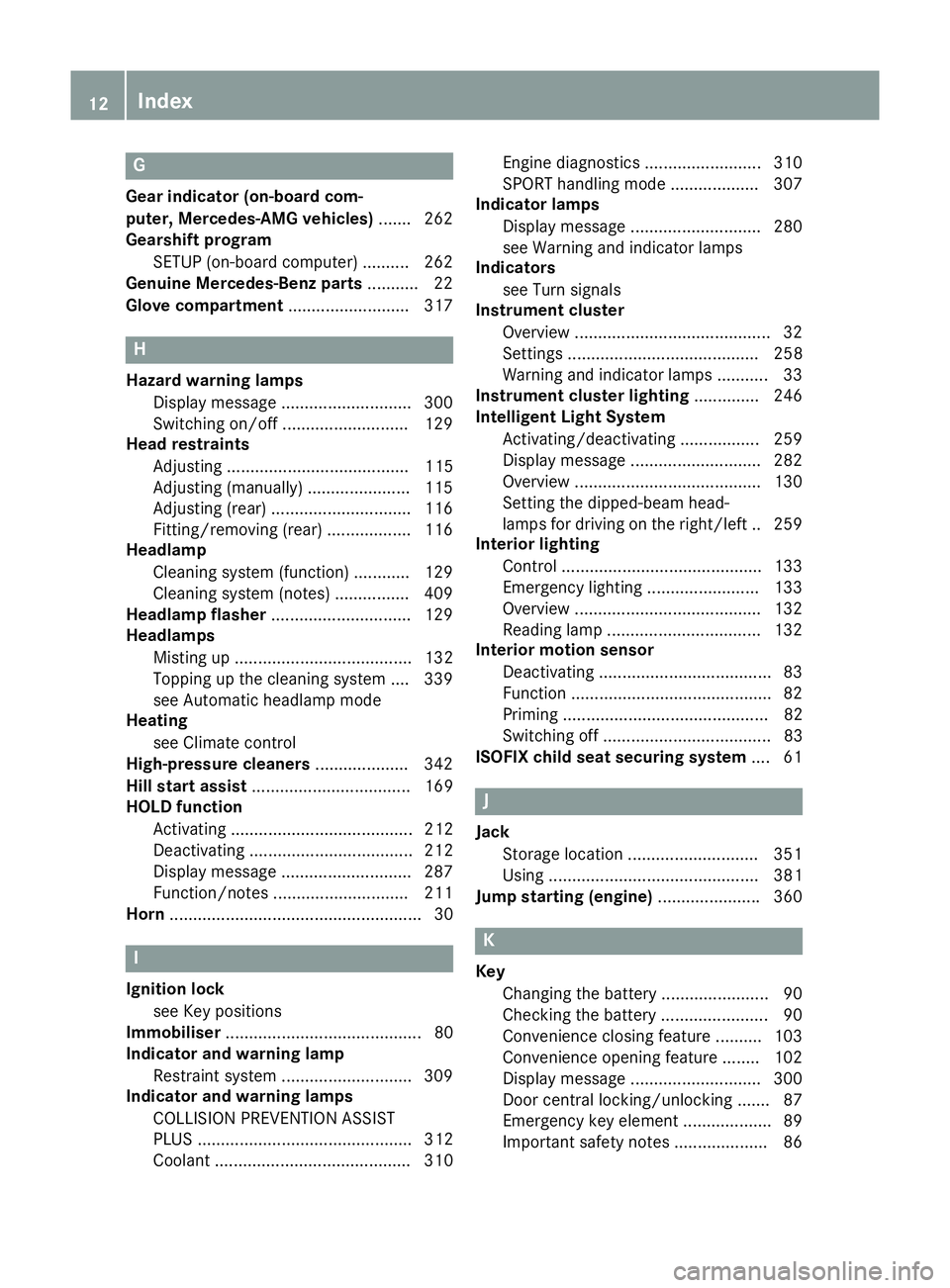
G
Gear indicator (on-board com-
puter, Mercedes-AMG vehicles) ....... 262
Gearshift program
SETUP (on-board computer) .......... 262
Genuine Mercedes-Benz parts ...........22
Glove compartment ..........................317 H
Hazard warning lamps Display message ............................ 300
Switching on/off ........................... 129
Head restraints
Adjusting ....................................... 115
Adjusting (manually) ..................... .115
Adjusting (rear) .............................. 116
Fitting/removing (rear) .................. 116
Headlamp
Cleaning system (function) ............ 129
Cleaning system (notes) ................ 409
Headlamp flasher .............................. 129
Headlamps
Misting up ...................................... 132
Topping up the cleaning system .... 339
see Automatic headlamp mode
Heating
see Climate control
High-pressure cleaners .................... 342
Hill start assist .................................. 169
HOLD function
Activating ....................................... 212
Deactivating ................................... 212
Display message ............................ 287
Function/notes ............................ .211
Horn ...................................................... 30 I
Ignition lock see Key positions
Immobiliser .......................................... 80
Indicator and warning lamp
Restraint system ............................ 309
Indicator and warning lamps
COLLISION PREVENTION ASSIST
PLUS .............................................. 312
Coolant .......................................... 310 Engine diagnostics ......................... 310
SPORT handling mode ................... 307
Indicator lamps
Display message ............................ 280
see Warning and indicator lamps
Indicators
see Turn signals
Instrument cluster
Overview .......................................... 32
Settings ......................................... 258
Warning and indicator lamps ........... 33
Instrument cluster lighting .............. 246
Intelligent Light System
Activating/deactivating ................. 259
Display message ............................ 282
Overview ........................................ 130
Setting the dipped-beam head-
lamps for driving on the right/left .. 259
Interior lighting
Control .......................................... .133
Emergency lighting ........................ 133
Overview ........................................ 132
Reading lamp ................................. 132
Interior motion sensor
Deactivating ..................................... 83
Function .......................................... .82
Priming ............................................ 82
Switching off .................................... 83
ISOFIX child seat securing system ....61 J
Jack Storage location ............................3 51
Using ............................................. 381
Jump starting (engine) ......................360 K
Key Changing the battery ....................... 90
Checking the battery ....................... 90
Convenience closing feature .......... 103
Convenience opening feature ....... .102
Display message ............................ 300
Door central locking/unlocking ....... 87
Emergency key element ................... 89
Important safety notes .................... 86 12
Index
Page 33 of 421
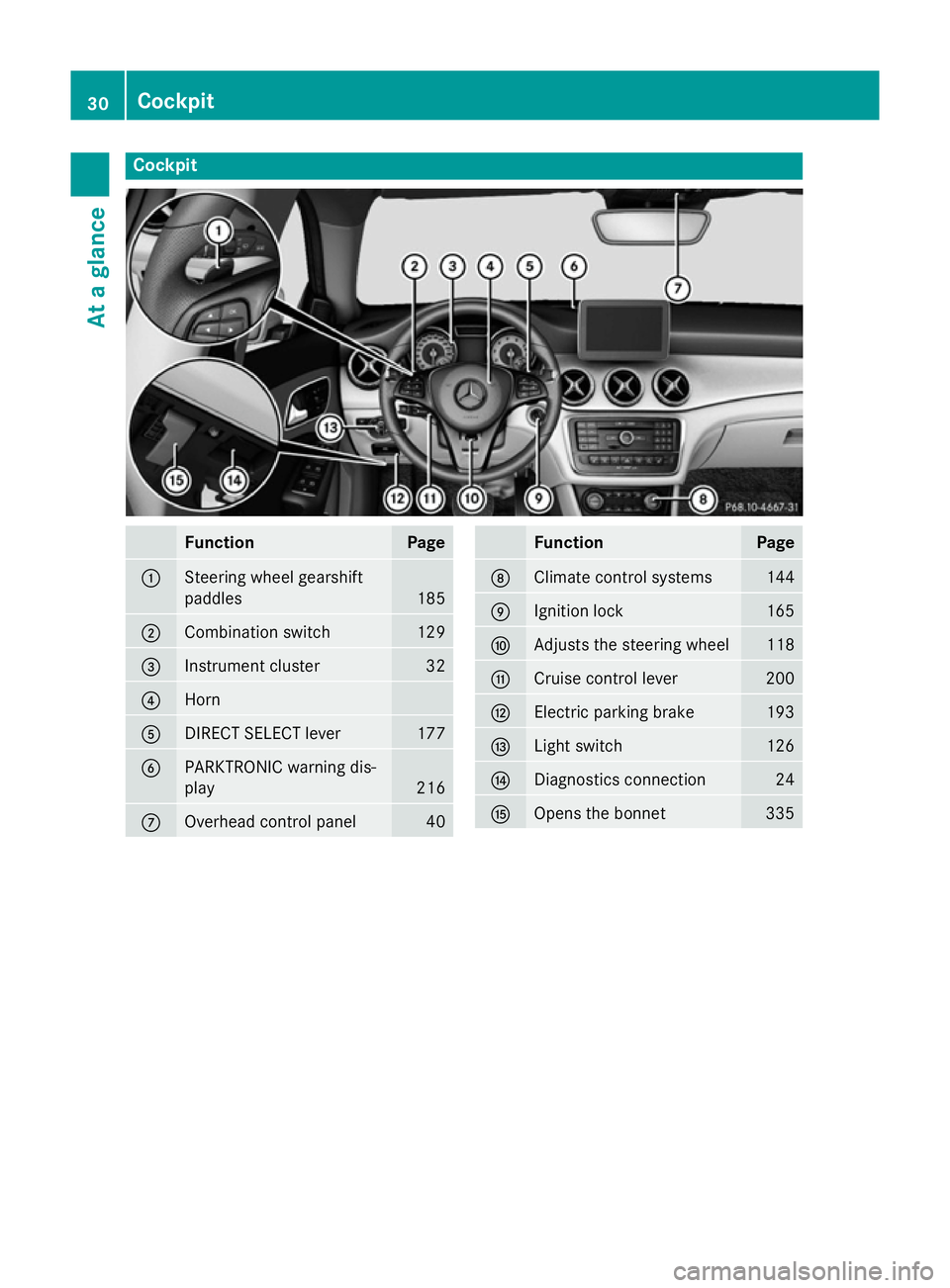
Cockpit
Function Page
:
Steering wheel gearshift
paddles
185
;
Combination switch 129
=
Instrument cluster 32
?
Horn
A
DIRECT SELECT lever 177
B
PARKTRONIC warning dis-
play
216
C
Overhead control panel 40 Function Page
D
Climate control systems 144
E
Ignition lock 165
F
Adjusts the steering wheel 118
G
Cruise control lever 200
H
Electric parking brake 193
I
Light switch 126
J
Diagnostics connection 24
K
Opens the bonnet 33530
CockpitAt a glance
Page 34 of 421
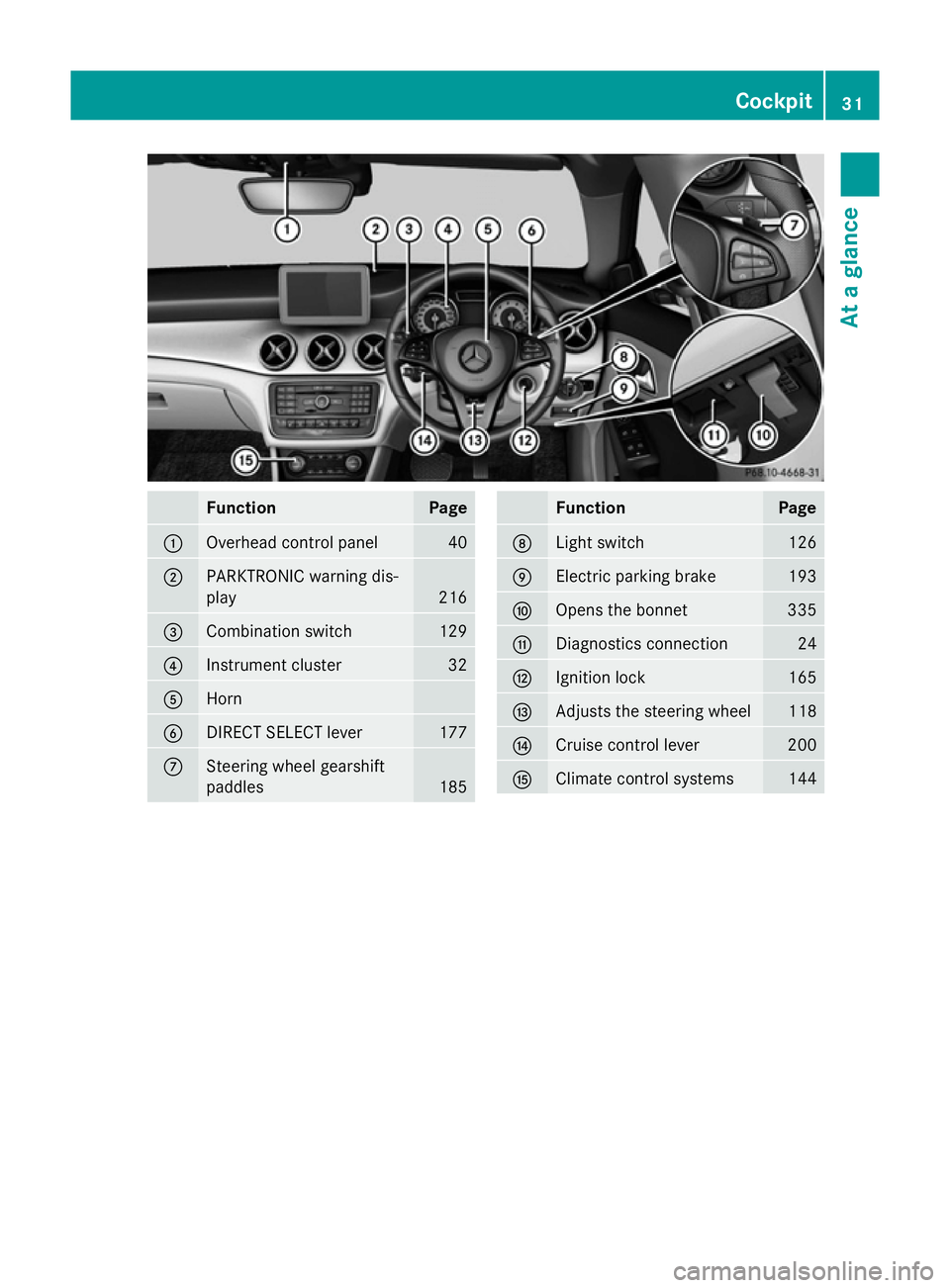
Function Page
:
Overhead control panel 40
;
PARKTRONIC warning dis-
play 216
=
Combination switch 129
?
Instrument cluster 32
A
Horn
B
DIRECT SELECT lever 177
C
Steering wheel gearshift
paddles
185 Function Page
D
Light switch 126
E
Electric parking brake 193
F
Opens the bonnet 335
G
Diagnostics connection 24
H
Ignition lock 165
I
Adjusts the steering wheel 118
J
Cruise control lever 200
K
Climate control systems 144Cockpit
31At a glance
Page 216 of 421
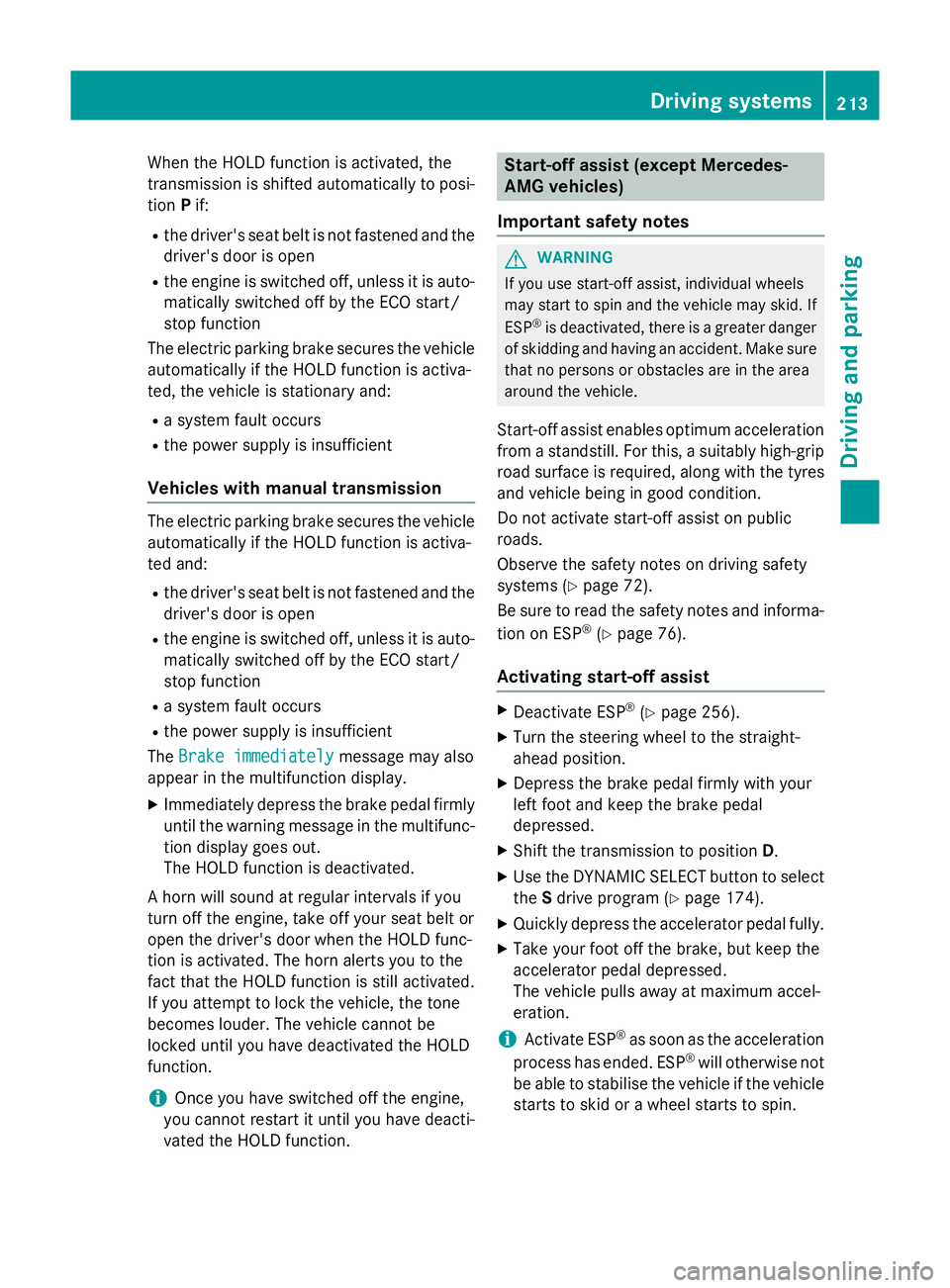
When the HOLD function is activated, the
transmission is shifted automatically to posi- tion Pif:
R the driver's seat belt is not fastened and the
driver's door is open
R the engine is switched off, unless it is auto-
matically switched off by the ECO start/
stop function
The electric parking brake secures the vehicle
automatically if the HOLD function is activa-
ted, the vehicle is stationary and:
R a system fault occurs
R the power supply is insufficient
Vehicles with manual transmission The electric parking brake secures the vehicle
automatically if the HOLD function is activa-
ted and:
R the driver's seat belt is not fastened and the
driver's door is open
R the engine is switched off, unless it is auto-
matically switched off by the ECO start/
stop function
R a system fault occurs
R the power supply is insufficient
The Brake immediately
Brake immediately message may also
appear in the multifunction display.
X Immediately depress the brake pedal firmly
until the warning message in the multifunc-
tion display goes out.
The HOLD function is deactivated.
A horn will sound at regular intervals if you
turn off the engine, take off your seat belt or
open the driver's door when the HOLD func-
tion is activated. The horn alerts you to the
fact that the HOLD function is still activated.
If you attempt to lock the vehicle, the tone
becomes louder. The vehicle cannot be
locked until you have deactivated the HOLD
function.
i Once you have switched off the engine,
you cannot restart it until you have deacti-
vated the HOLD function. Start-off assist (except Mercedes-
AMG vehicles)
Important safety notes G
WARNING
If you use start-off assist, individual wheels
may start to spin and the vehicle may skid. If
ESP ®
is deactivated, there is a greater danger
of skidding and having an accident. Make sure that no persons or obstacles are in the area
around the vehicle.
Start-off assist enables optimum acceleration
from a standstill. For this, a suitably high-grip road surface is required, along with the tyresand vehicle being in good condition.
Do not activate start-off assist on public
roads.
Observe the safety notes on driving safety
systems (Y page 72).
Be sure to read the safety notes and informa-
tion on ESP ®
(Y page 76).
Activating start-off assist X
Deactivate ESP ®
(Y page 256).
X Turn the steering wheel to the straight-
ahead position.
X Depress the brake pedal firmly with your
left foot and keep the brake pedal
depressed.
X Shift the transmission to position D.
X Use the DYNAMIC SELECT button to select
the Sdrive program (Y page 174).
X Quickly depress the accelerator pedal fully.
X Take your foot off the brake, but keep the
accelerator pedal depressed.
The vehicle pulls away at maximum accel-
eration.
i Activate ESP ®
as soon as the acceleration
process has ended. ESP ®
will otherwise not
be able to stabilise the vehicle if the vehicle
starts to skid or a wheel starts to spin. Driving systems
213Driving and parking Z