2015 MERCEDES-BENZ C-Class SEDAN fog light bulb
[x] Cancel search: fog light bulbPage 13 of 406

Fuel tank
Capacity ........................................ 398
Problem (malfunction) .................. .174
Fuses
Allocation chart ............................ .356
Before changing ............................ .354
Dashboard fuse box ....................... 355
Fuse box in the engine compart-
ment .............................................. 355
Fuse box in the front-passenger
footwell .......................................... 355
Fuse box in the trunk ..................... 356
Important safety notes .................. 354 G
Garage door opener Clearing the memory ..................... 321
General notes ................................ 318
Important safety notes .................. 319
Opening/closing the garage door .. 321
Programming (button in the rear-
view mirror) ................................... 319
Gasoline ............................................. 398
Genuine parts ...................................... 22
Glove box .......................................... .299 H
Handbrake see Parking brake
HANDS-FREE ACCESS .......................... 93
Hazard warning lamps ......................127
Headlamps Cleaning system (notes) ................ 402
Fogging up ..................................... 128
see Automatic headlamp mode
Head restraints
Adjusting ....................................... 111
Adjusting (electrically) ................... 112
Adjusting (manually) ..................... .111
Adjusting (rear) .............................. 112
Installing/removing (rear) .............. 112
Head-up display
Adjusting the brightness ................ 247
Function/notes ............................ .233
Important safety notes .................. 233
Setting the position ....................... 247 Storing settings (memory func-
tion) ............................................... 121
Switching on or off ......................... 234
Switching the display on/off ......... 246
Heating
see Climate control
High beam flasher .............................126
High-beam headlamps Adaptive Highbeam Assist ............. 127
Changing bulbs .............................. 132
Display message ............................ 265
Switching on/off ........................... 126
Hill start assist .................................. 160
HOLD function Activating ....................................... 197
Deactivating ................................... 197
Display message ............................ 274
Function/notes ............................ .196
Hood
Closing .......................................... .325
Display message ............................ 281
Important safety notes .................. 324
Opening ......................................... 324
Horn ...................................................... 32
Hydroplaning ..................................... 182 I
Ignition lock see Key positions
Immobilizer .......................................... 76
Indicator and warning lamps COLLISION PREVENTION ASSIST
PLUS .............................................. 293
Indicator lamps
see Warning and indicator lamps
Indicators
see Turn signals
Insect protection on the radiator .... 325
Instrument cluster Overview .......................................... 33
Warning and indicator lamps ........... 34
Instrument cluster lighting .............. 230
Interior lighting Control .......................................... .129
Emergency lighting ........................ 130 Index
11
Page 14 of 406
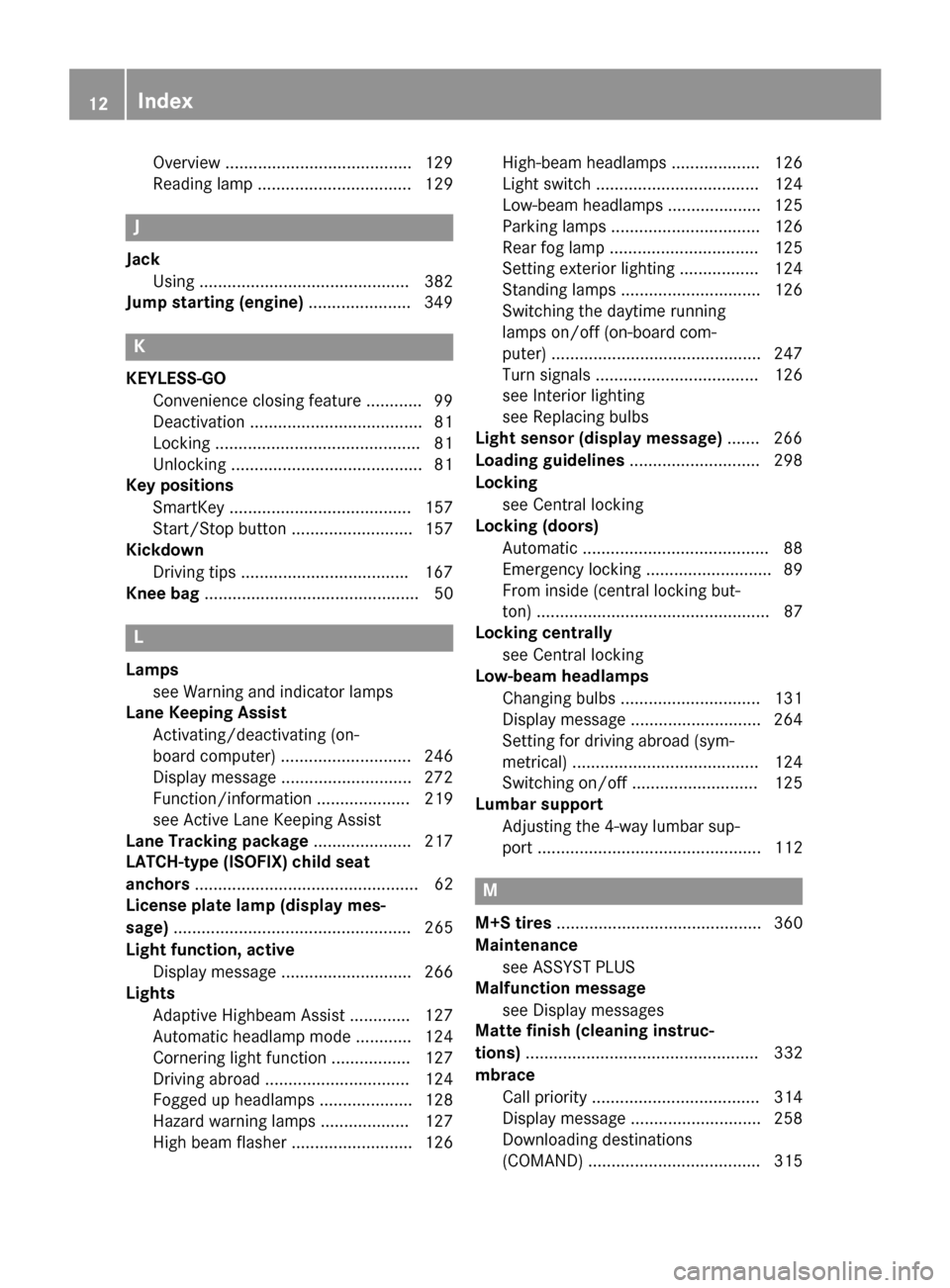
Overview ........................................1
29
Reading lamp ................................. 129 J
Jack Using ............................................. 382
Jump starting (engine) ......................349 K
KEYLESS-GO Convenience closing feature ............ 99
Deactivation ..................................... 81
Locking ............................................ 81
Unlocking ......................................... 81
Key positions
SmartKey ....................................... 157
Start/Stop button .......................... 157
Kickdown
Driving tips ................................... .167
Knee bag .............................................. 50 L
Lamps see Warning and indicator lamps
Lane Keeping Assist
Activating/deactivating (on-
board computer) ............................ 246
Display message ............................ 272
Function/informatio n.................... 219
see Active Lane Keeping Assist
Lane Tracking package ..................... 217
LATCH-type (ISOFIX) child seat
anchors ................................................ 62
License plate lamp (display mes-
sage) ................................................... 265
Light function, active Display message ............................ 266
Lights
Adaptive Highbeam Assist ............. 127
Automatic headlamp mod e............ 124
Cornering light function ................. 127
Driving abroad ............................... 124
Fogged up headlamp s.................... 128
Hazard warning lamps ................... 127
High beam flashe r.......................... 126 High-beam headlamp
s................... 126
Light switch ................................... 124
Low-beam headlamp s.................... 125
Parking lamps ................................ 126
Rear fog lamp ................................ 125
Setting exterior lighting ................. 124
Standing lamps .............................. 126
Switching the daytime running
lamps on/off (on-board com-
puter) ............................................. 247
Turn signals ................................... 126
see Interior lighting
see Replacing bulbs
Light sensor (display message) ....... 266
Loading guidelines ............................ 298
Locking see Central locking
Locking (doors)
Automatic ........................................ 88
Emergency locking ........................... 89
From inside (central locking but-
ton) .................................................. 87
Locking centrally
see Central locking
Low-beam headlamps
Changing bulb s.............................. 131
Display message ............................ 264
Setting for driving abroad (sym-
metrical) ........................................ 124
Switching on/of f........................... 125
Lumbar support
Adjusting the 4-way lumbar sup-
port ................................................ 112 M
M+S tires ............................................ 360
Maintenance see ASSYST PLUS
Malfunction message
see Display messages
Matte finish (cleaning instruc-
tions) .................................................. 332
mbrace Call priority .................................... 314
Display message ............................ 258
Downloading destinations
(COMAND) ..................................... 315 12
Index
Page 17 of 406

Range of the sensors ....................
.199
Warning displa y............................. 200
PASSENGER AIR BAG
Indicator lamps ................................ 43
PASSENGER AIR BAG indicator
lamp
Problem (malfunction) ................... 263
Perfume atomizer
Operating ....................................... 150
Perfume vial ................................... 150
Problem (malfunction) ................... 152
Pets in the vehicle ............................... 65
Plastic trim (cleaning instruc-
tions) .................................................. 336
Power washers .................................. 331
Power windows see Side windows
PRE-SAFE ®
(anticipatory occupant
protection) Display message ............................ 259
Operation ......................................... 58
PRE-SAFE ®
Brake
Activating/deactivating ................. 245
Display message ............................ 259
Function/note s................................ 74
Important safety notes .................... 74
Warning lamp ................................. 293
PRE-SAFE ®
PLUS (anticipatory
occupant protection PLUS) Operation ......................................... 58
Protection against theft
ATA (Anti-Theft Alarm system) ......... 76
Immobilizer ...................................... 76
Protection of the environment
General notes .................................. 22
Pulling away
Automatic transmission ................. 160
Hill start assist ............................... 160 Q
Qualified specialist workshop ........... 26R
Radiator cover ................................... 325
Radio Selecting a station ......................... 240 Radio-wave reception/transmis-
sion in the vehicle
Declaration of conformity ................ 26
Reading lamp ..................................... 129
Rear compartment Setting the airflow ......................... 146
Setting the air vents ...................... 153
Setting the temperature ................ 145
Rear fog lamp
Switching on/of f........................... 125
Rear lamps
see Lights
Rear seat (folding the backrest for-
wards/back) ...................................... 302
Rear seats Display message ............................ 281
Rear view camera
Cleaning instructions ..................... 334
Function/note s............................. 207
Switching on/of f........................... 208
Rear-view mirror
Anti-glare (manual) ........................ 117
Dipping (automatic) ....................... 119
Rear window blind ............................ 308
Rear window defroster Problem (malfunction) ................... 149
Switching on/of f........................... 148
Recuperation display ........................ 236
Refrigerant (air-conditioning sys-
tem) Important safety notes .................. 402
Refueling
Fuel gauge ....................................... 33
Important safety notes .................. 171
Refueling process .......................... 172
see Fuel
Remote control
Garage door opener ....................... 318
Programming (garage door
opener) .......................................... 319
Replacing bulbs
General notes ................................ 130
Important safety notes .................. 130
Overview of bulb types .................. 130
Removing/replacing the cover
(front wheel arch) .......................... 131
Reporting safety defects .................... 27 Index
15
Page 209 of 406

R
you are driving faster than 6 mph (10 km/h)
R a wheel spins, ESP ®
intervenes or fails. The
00E5 warning lamp lights up in the instru-
ment cluster.
A warning tone sounds. The parking symbol
disappears and the multifunction display
shows the Park Assist Canceled
Park Assist Canceled mes-
sage.
When Active Parking Assist is canceled, you
must steer and brake again yourself.
If a system malfunction occurs, the vehicle is
braked to a standstill. To drive on, depress the
accelerator again. Rear view camera
General notes Rear view camera
0043is in the trunk lid handle.
Rear view camera 0043is an optical parking and
maneuvering aid. It shows the area behind
your vehicle with guide lines in the Audio 20/ COMAND display.
The area behind the vehicle is displayed as a
mirror image, as in the rear view mirror.
i The text shown in the Audio 20/COMAND
display depends on the language setting.
The following are examples of rear view
camera messages in the Audio 20/
COMAND display.
Important safety notes The rear view camera is only an aid. It is not a
replacement for your attention to your imme- diate surroundings. You are always responsi-
ble for safe maneuvering and parking. When
maneuvering or parking, make sure that there
are no persons, animals or objects in the area in which you are maneuvering.
Under the following circumstances, the rear
view camera will not function, or will function
in a limited manner:
R if the trunk lid is open
R in heavy rain, snow or fog
R at night or in very dark places
R if the camera is exposed to very bright light
R if the area is lit by fluorescent bulbs or LED
lighting (the display may flicker)
R if there is a sudden change in temperature,
e.g. when driving into a heated garage in
winter
R if the camera lens is dirty or obstructed.
Observe the notes on cleaning
(Y page 334)
R if the rear of your vehicle is damaged. In this
event, have the camera position and setting checked at a qualified specialist workshop
The field of vision and other functions of the
rear view camera may be restricted due to
additional accessories on the rear of the vehi-
cle (e.g. license plate holder, bicycle rack).
i The rear view camera is protected from
raindrops and dust by means of a flap.
When the rear view camera is activated,
this flap opens.
The flap closes again when:
R you have finished the maneuvering proc-
ess
R you switch off the engine
R you open the trunk
Observe the notes on cleaning
(Y page 334).
For technical reasons, the flap may remain
open briefly after the rear view camera has been deactivated. Driving syste
ms
207Driving an d parking Z
Page 214 of 406

R
if the area is lit by fluorescent bulbs or LED
lighting (the display may flicker)
R if the camera lenses fog up, e.g. when driv-
ing into a heated garage in winter, causing
a rapid change in temperature
R if the camera lenses are dirty or covered
R if the vehicle components in which the
cameras are installed are damaged. In this event, have the camera position and setting
checked at a qualified specialist workshop.
Do not use the 360° camera in this case. You
can otherwise injure others or cause damage to objects or the vehicle.
Guide lines are always shown at road level.
The camera in the rear area is protected by
means of a flap. This flap opens when the
360° camera is activated. Observe the notes on cleaning (Y page 335). For technical rea-
sons, the flap may remain open briefly after
the 360° camera has been deactivated.
Activation conditions The 360° camera image can be displayed if:
R COMAND/Audio 20 is switched on, see the
Digital Operator's Manual
R the 360° Camera
360° Camera function is switched on
i If the 360° camera is activated at speeds
above 19 mph (30 km/h)a warning mes-
sage appears.
The warning message disappears if:
R the vehicle's speed falls below 19 mph
(30 km/ h). The 360° camera is then acti-
vated.
R the message is confirmed with the 0038
button. Activating the 360° camera using the
function button X
Press button 0043.
Depending on whether position Dor Ris
engaged, the following is shown:
R full screen display with the image from
the front camera
R full screen display with the image from
the rear view camera
i You can also switch to the split-screen
view from the full-screen view.
Activating the 360° camera with
COMAND X
To select 360° Camera 360° Camera in the carousel
menu: turn and press the controller.
Depending on whether position Dor Ris
engaged, the following is shown:
R a split screen with top view and the
image from the front camera or
R a split screen with top view and the
image from the rear view camera
Activating the 360° camera using
reverse gear The 360° camera images can be automati-
cally displayed by engaging reverse gear.212
Driving systemsDriving and parking