2015 MERCEDES-BENZ C-CLASS COUPE lock
[x] Cancel search: lockPage 17 of 385
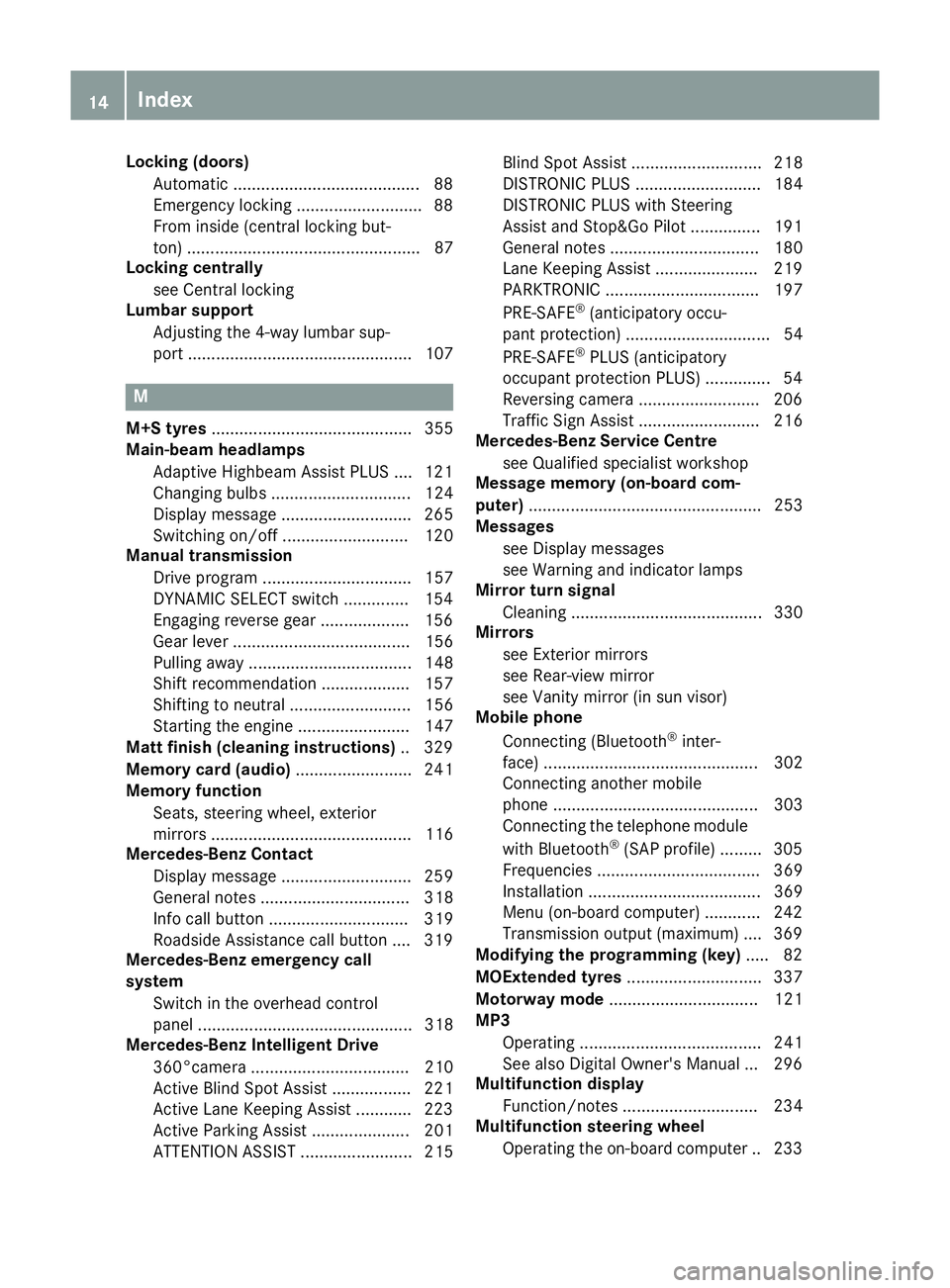
Locking (doors)
Automatic ........................................ 88
Emergenc ylocking .......................... .88
From inside (centra llocking but-
ton) .................................................. 87
Locking centrally
see Central locking
Lumbar support
Adjusting the 4-wa ylum bars up-
port ................................................ 107 M
M+S tyres ........................................... 355
Main-beam headlamps
Adaptiv eHighbea mAssist PLUS .... 121
Changing bulb s.............................. 124
Displa ymessage ............................ 265
Switching on/of f........................... 120
Manual transmission
Drive progra m................................ 157
DYNAMIC SELECT switch .............. 154
Engaging reverse gea r................... 156
Gear lever ...................................... 156
Pulling away ................................... 148
Shift recommendation ................... 157
Shifting to neutral .......................... 156
Starting the engine ........................ 147
Matt finis h(clea ning instructions) .. 329
Memory card (audio) ......................... 241
Memory function
Seats, steering wheel, exterior
mirrors ........................................... 116
Mercedes-Benz Contact
Displa ymessage ............................ 259
Genera lnotes ................................ 318
Info cal lbutton .............................. 319
Roadsid eAssistance cal lbutton .... 319
Mercedes-Benz emergenc ycall
system
Switch in the overhead control
panel .............................................. 318
Mercedes-Benz Intelligent Drive
360°camera .................................. 210
Active Blind Spot Assist ................. 221
Active Lane Keeping Assist ............ 223
Active Parking Assist ..................... 201
ATTENTIO NASSIST ........................ 215 Blind Spot Assist ............................ 218
DISTRONIC PLU
S........................... 184
DISTRONIC PLU SwithS teering
Assist and Stop&G oPilot ............... 191
Genera lnotes ................................ 180
Lane Keeping Assist ...................... 219
PARKTRONIC ................................. 197
PRE-SAFE ®
(anticipatory occu-
pant protection) ............................... 54
PRE-SAFE ®
PLU S(anticipatory
occupant protectio nPLUS) .............. 54
Reversing camera .......................... 206
Traffic Sig nAssist .......................... 216
Mercedes-Benz Servic eCentre
see Qualifie dspecialist workshop
Messag ememory (on-board com-
puter) .................................................. 253
Messages
see Displa ymessages
see Warning and indicator lamps
Mirro rturn signal
Cleaning ......................................... 330
Mirrors
see Exterior mirrors
see Rear-vie wmirror
see Vanity mirror (i nsun visor)
Mobil ephone
Connecting (Bluetooth ®
inter-
face ).............................................. 302
Connecting another mobile
phone ............................................ 303
Connecting the telephone module
with Bluetooth ®
(SAP profile) ......... 305
Frequencie s................................... 369
Installation ..................................... 369
Menu (on-board computer) ............ 242
Transmission outpu t(maximum) .... 369
Modifying the programming (key) ..... 82
MOExtende dtyres ............................. 337
Motorway mode ................................ 121
MP3
Operating ....................................... 241
See also Digital Owner' sManual... 296
Multifunctio ndisplay
Function/note s............................. 234
Multifunctio nsteering wheel
Operating the on-board compute r..2 33 14
Index
Page 25 of 385

Tyre pressure monitor
Checking the tyr epressure elec-
tronically ........................................ 360
Function/note s............................. 359
Genera lnotes ................................ 359
Important safety notes .................. 359
Restarting ...................................... 360
Warning lamp ................................. 294
Warning message .......................... 360
Tyres
Changing awheel .......................... 361
Checking ........................................ 354
Directio nofrotation ...................... 361
Displa ymessage ............................ 277
Important safety notes .................. 353
Information on driving .................... 353
MOExtended tyre s......................... 355
Replacing ....................................... 361
Service life ..................................... 354
Snow chains .................................. 356
Storing ........................................... 361
Summer tyre sinwinter ................. 355
Tyre size (data ).............................. 366
Tyre trea d...................................... 354
Wheel and tyre combinations ........ 366
see Fla ttyre U
Unlocking Emergency unlocking ....................... 88
From inside the vehicl e(central
unlocking button) ............................. 87
USB devices
Connecting to the Media Inter-
face ............................................... 307 V
Vanity mirro r(in sun visor) .............. 315
Variable SPEEDTRONIC
see SPEEDTRONIC
Vehicle
Correct us e...................................... 28
Data acquisition ............................... 28
Displa ymessage ............................ 279
Electronics ..................................... 369
Equipment ....................................... 26
Implied warranty .............................. 28 Individua
lsettings .......................... 244
Leaving parked up ......................... 176
Locking (i nanemergency) ............... 88
Locking (key) ................................... 81
Lowering ........................................ 365
Operating safety .............................. 26
Parking .......................................... 172
Pulling away ................................... 148
Raising ........................................... 362
Registration ..................................... 28
Securing from rolling away ............ 362
Towing away .................................. 347
Transporting .................................. 349
Unlocking (i nanemergency) ........... 88
Unlocking (key) ................................ 81
Vehicl edata. .................................. 377
Vehicl edata
Boot load (maximum) ..................... 377
Roof load (maximum) ..................... 377
Vehicl edimensions ........................... 377
Vehicl eemergenc yloc king ................ 88
Vehicl eidentificatio nnumber
see VIN
Vehicl eidentificatio nplate .............. 370
Vehicl elevel
AIRMATI C...................................... 196
Displa ymessage ............................ 270
Vehicl etoolkit.................................. 336
Video
Operating the DVD ......................... 241
See also Digital Owner' sManual... 296
VIN
Sea t............................................... 371
Type plate ...................................... 370 W
Warning and indicator lamps ABS ................................................ 287
Brakes ........................................... 286
Distance warning signa l................. 293
ESP ®
.............................................. 287
ESP ®
OFF ....................................... 289
Fue ltank ........................................ 290
Genera lnotes ................................ 285
LIM (cruise control )........................ 181
LIM (DISTRONIC PLUS) .................. 185
LIM (variabl eSPEEDTRONIC )......... 183 22
Index
Page 30 of 385

G
WARNING
Modifications to electroni ccomponents, their
software as wellasw iring couldaffect their
function and/or the operation of other net-
worked components. This coul dinparticular
alsobet he case for systems relevant to
safety .They might not function properly any-
more and/or jeopardise the operational
safety of the vehicle. There is an increased
risk of an accident and injury.
Do not attempt to modify the wiring as wellas
electronic components or their software.
Always have work on electrica land electronic
components carrie dout at aqualified special-
ist workshop.
If you make any changes to the vehicl eelec-
tronics, the genera loperating permi tisren-
dered invalid.
! There is
arisk of damage to the vehicl eif:
R the vehicl ebecome sstuck, e.g. on ahigh
kerb or an unpaved road
R you drive too fast over an obstacle, e.g. a
kerb or apothol einthe road
R ah eavy object strikes the underbody or
parts of the chassis
In situations like this, the body ,the under-
body ,chassi sparts, wheels or tyres coul dbe
damaged without the damage being visible.
Components damaged in this way can unex-
pectedl yfail or, in the case of an accident, no
longer withstand the strain they are designed
for.
If the underbody panelling is damaged, com-
bustible materials such as leaves, grass or
twigs can gather between the underbody and
the underbody panelling. If these materials
come in contact with hot parts of the exhaust system, they can catch fire.
In such situations, have the vehicl echecked
and repaired immediatel yataqualified spe-
cialist workshop. If, uponc ontinuing your
journey ,you notice that driving safety is
impaired ,pullo ver and stop the vehicl eimme-
diately ,paying attention to road and traffic
conditions. In such cases, consult aqualified
specialist workshop. Declarations of conformity
Wireless vehicle components The following information appliestoa
ll compo-
nents of the vehicl eand the information sys-
tems and communication devices integrated
into the vehicl ewhich receive and/or transmit
radi owaves:
The components of this vehicl ethat receive
and/or transmit radi owave sare compliant with
the basi crequirements and all other relevant
conditions of Directive 1999/5/EC .You can
obtai nfurther information from any Mercedes-
Benz Service Centre.
Electromagnetic compatibility The electromagnetic compatibility of the vehicle
components has been checked and certified
according to the currently vali dversio nofR eg-
ulation ECE-R 10. Diagnostics connection
The diagnostics connection is only intended for
the connection of diagnostic equipment at a
qualified specialist workshop. G
WARNING
If you connect equipment to adiagnostics
connection in the vehicle, it can affect the
operation of the vehicl esystems .This may
affect the operating safety of the vehicle.
There is arisk of an accident.
Do not connect any equipment to adiagnos-
tics connection in the vehicle. G
WARNING
Objects in the driver's footwel lmay restrict
the clearance around the pedals or block a
depressed pedal. This jeopardise sthe oper-
ating and road safety of the vehicle. There is a risk of an accident.
Stow all objects securely in the vehicl esothat
they do not get into the driver's footwell.
Always fit the floormats securely and as pre-
scribe dinorder to ensure that there is always
sufficient room for the pedals. Do not use Operating safety
27Introduction
Z
Page 33 of 385

Cockpit
Function Page
:
Steering wheel gearshif
tpad-
dles 163
;
Combination switch 120
=
Horn
?
Instrumen
tcluster 32
A
DIRECT SELECT lever 158
B
Climat
econtrol systems 129
C
Overhead control panel 37
D
Control panel for multimedia
system and vehicle functions
34
E
Ignition lock 145
Start/Sto
pbutton 145
F
Adjust
sthe steering wheel 110
G
Cruis
econtrol lever 181 Function Page
H
Electric parking brake 174
I
Diagnostics connection 27
J
Open
sthe bonnet 322
K
Ligh
tswitch 118
L
Control panel for:
Activatin
gSteering Assist 191
Activatin
gActiveL aneK eep-
ing Assist 223
Deactivating PARKTRONIC 197
Activatin
gthe 360° camera 210
Switching on th
ehead-up
display 235
Vehicle
swithout adriver
assistance system: card/
coi nh older 30
CockpitAt
ag lance
Page 34 of 385

Function Page
:
Overhead control panel 37
;
Climat
econtrol systems 129
=
Combination switch 120
?
Instrument cluster 32
A
Horn
B
DIRECT SELECT lever 158
C
Steering wheel gearshif
tpad-
dles 163
D
Control pane
lfor: Activatin
gSteering Assist 191
Activatin
gActiveL aneK eep-
ing Assist 223
Deactivating PARKTRONIC 197
Activatin
gthe 360° camera 210
Switching on th
ehead-up
display 235
Vehicle
swithout adriver
assistance systems :card/
coi nh older Function Page
E
Ligh
tswitch 118
F
Open
sthe bonnet 322
G
Diagnostics connection 27
H
Electric parking brake 174
I
Ignition lock 145
Start/Sto
pbutton 145
J
Adjust
sthe steering wheel 110
K
Cruise control lever 181
L
Control pane
lfor multimedia
system and vehicle functions 34Cockpit
31Atag lance
Page 37 of 385

Centre console
Centre console, upper section
Function Page
:
Climat
econtrol systems 129
;
£
Hazard warning lamps 120
=
Ø
Vehicle functions/
system settings butto n(see
th es eparate operating
instructions) ?
%
Telephon ebutto n(see
th es eparate operating
instructions) A
PASSENGER AIRBA
Gindica-
to rlamp 40
AT
Ai ndicator lamp 78
B
Analogue clock (no
tavailable
on all equipmen tlevels) Function Page
C
Õ
Media butto n(see the
separate operatin ginstruc-
tions) D
$
Radio butto n(see the
separate operatin ginstruc-
tions) E
Ø
Navigation butto n(see
th es eparate operating
instructions) F
þ
Inserts or eject saCD
or DV D(see th eseparate
operatin ginstructions) 34
Centre consoleAt
ag lance
Page 41 of 385

Door contro
lpanel Function Page
:
r
45=
Stores settings for the seat,
exterior mirrors and steering
column 116
;
Adjusts the seats electrically 104
=
c
Seatheating 108
?
s
Seatventilation 108
A
Opens the door 87
B
%&Unlocks/locks
the vehicle
87 Function Page
C
W
Opens/closes the left
side window 93
D
7Zª\
Adjusts and folds the exterior
mirrors out/in electrically 113
E
W
Opens/closes the right
side window 93
F
p
Opens/closes the boot
lid 9238
Door control panelAt
ag lance
Page 42 of 385
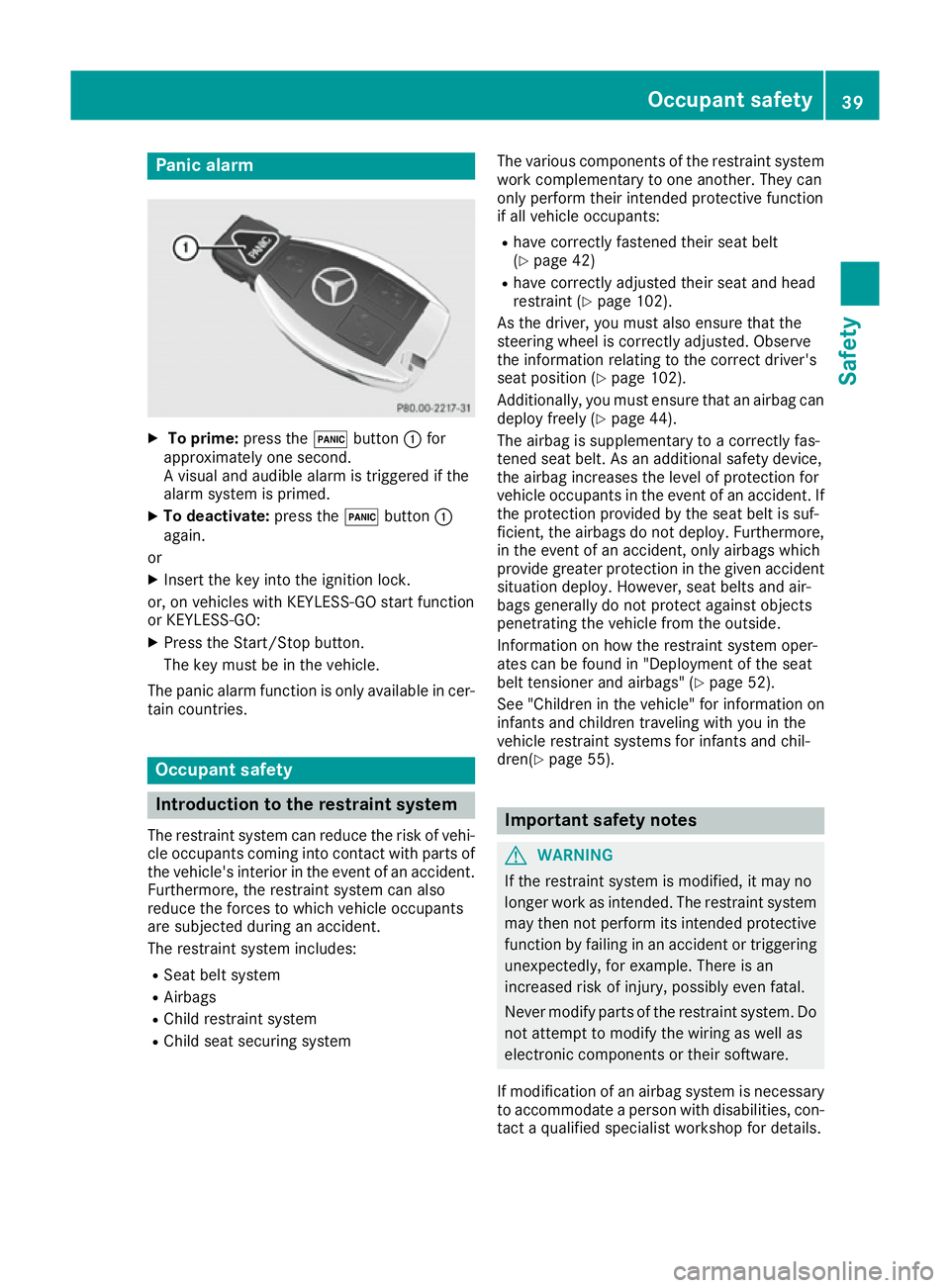
Panic alarm
X
To prime: press the!button :for
approximately one second.
Av isual and audible alarm is triggered if the
alarm system is primed.
X To deactivate: press the!button :
again.
or
X Insert the key into the ignition lock.
or, on vehicles with KEYLESS-GO start function
or KEYLESS ‑GO:
X Press the Start/Stop button.
The key must be in the vehicle.
The panic alarm function is only available in cer-
tain countries. Occupant safety
Introduction to the restraint system
The restraint system can reduce the risk of vehi-
cle occupants coming into contact with parts of
the vehicle's interior in the event of an accident. Furthermore, the restraint system can also
reduce the forces to which vehicle occupants
are subjected during an accident.
The restraint system includes:
R Seat belt system
R Airbags
R Child restraint system
R Child seat securing system The various components of the restraint system
work complementary to one another. They can
only perform their intended protective function
if all vehicle occupants:
R have correctly fastened their seat belt
(Y page 42)
R have correctly adjusted their seat and head
restraint (Y page 102).
As the driver, you must also ensure that the
steering wheel is correctly adjusted. Observe
the information relating to the correct driver's
seat position (Y page 102).
Additionally, you must ensure that an airbag can
deploy freely (Y page 44).
The airbag is supplementary to acorrectly fas-
tened seat belt. As an additional safety device,
the airbag increases the level of protection for
vehicle occupants in the event of an accident. If
the protection provided by the seat belt is suf-
ficient, the airbags do not deploy. Furthermore, in the event of an accident, only airbags which
provide greater protection in the given accident
situation deploy. However, seat belts and air-
bags generally do not protect against objects
penetrating the vehicle from the outside.
Information on how the restraint system oper-
ates can be found in "Deployment of the seat
belt tensioner and airbags" (Y page 52).
See "Children in the vehicle" for information on
infantsa nd children traveling with you in the
vehicle restraint systems for infantsa nd chil-
dren(Y page 55). Important safety notes
G
WARNING
If the restraint system is modified, it may no
longer work as intended. The restraint system
may then not perform its intended protective function by failing in an accident or triggering
unexpectedly, for example. There is an
increased risk of injury, possibly even fatal.
Never modify parts of the restraint system. Do not attempt to modify the wiring as well as
electronic components or their software.
If modification of an airbag system is necessary to accommodate aperson with disabilities, con-
tact aqualified specialist workshop for details. Occupant safety
39Safety Z