2015 MERCEDES-BENZ C-CLASS COUPE phone
[x] Cancel search: phonePage 4 of 385

Welcome to the world of Mercedes-Benz
Before you first drive off, read this Owner's Man- ualc arefully and familiarise yourself with your
vehicle. For you rown safety and alonger vehicle
life ,follow the instructions and warning notices
in this manual. Disregarding them may lea dto
damage to the vehicl eorpersonal injury.
The equipment or model designation of your
vehicl emay vary according to:
R model
R order
R country variant
R availability
The illustrations in this manua lshow aleft-hand-
drive vehicle. On right-hand-drive vehicles, the
layout of components and controls differs
accordingly.
Mercedes-Benz is constantly updating its vehi-
cles to the state of the art.
Mercedes-Benz therefore reserve sthe right to
introduce changes in the following areas:
R design
R equipment
R technical features
The equipment in you rvehicl emay therefore
diffe rfrom that show ninthe descriptions and
illustrations.
The following are integra lcomponents of the
vehicle:
R Digita lOwner's Manual
R Printed Owner's Manual
R Service Booklet
R Equipment-dependent Supplements
Keep these documents in the vehicl eatall
times. If you sell the vehicle, alwaysp assa ll of
the documents on to the new owner.
Your Owner's Manuals: Digital
-inthe vehicle
The Digita lOwner's Manual provides com-
prehensive and specifically adapted infor-
mation on the equipment in you rvehicle
and you rmultimedi asystem. You wil lfind
informative animations, individua llan-
guage selection options and an intuitive
search function. Printed manual
-inthe vehicle
In addition to the vehicl eOwner's Manual,
the full multimedi asystem Supplement is als
oa vailable from you rMercedes-Benz
Service Centre. Digital
-onthe Internet
The online versio nofthe Owner's Manual
provides convenient access to compre-
hensive information on you rvehicl eand
you rmultimedi asystem. It als oprovides
helpful animations, interesting back-
ground information and various search
options. Digital
-asanA pp
You can access comprehensive informa-
tion on you rvehicl eand you rmultimedia
system online on the go or download it,
even while offline. Availabl efor smart-
phones or tablets. Please note that the Mercedes-Benz Guide
sApp
may not yet be available in you rcountry.
2055848505Z102 É2055848505Z102]ËÍ
Page 8 of 385

Rocking th
evehicl efree. .............. .161
Startin gthe engin e....................... .147
Steerin gwhee lgearshift paddles .. .163
Trailer towing ................................. 161
Transmissio nposition display
(DIREC TSELECT lever) ................... 159
Transmissio npositions .................. 160
Automatic transmission emer-
gency runnin gmode ......................... 166
Auxiliary heating/ventilation
Display message ............................ 282
Important safety notes .................. 138
Problem (display message) ............ 143
Remote control .............................. 140
Setting the departur etime ............. 141
Switching on/off (on the centre
console )......................................... 139
Axl eload, permissible (traile rtow-
ing) ...................................................... 380 B
Back button ....................................... 297
Bag hook ............................................ 312
Ball coupling
Folding in ....................................... 228
Folding in/ou t................................ 228
Folding out ..................................... 228
BAS (Brake Assist System) ................. 67
BAS PLU SwithC ross-Traffic Assist
(Brake Assist PLU SwithC ross-
Traffic Assist)
Function/notes ................................ 67
Important safety notes .................... 68
Battery (key)
Checking .......................................... 83
Important safety notes .................... 83
Replacing ......................................... 83
Battery (vehicle)
Charging ........................................ 343
Display message ............................ 267
Important safety notes .................. 341
Jump starting ................................. 345
Belt
see Seat belts
Belt tensioner
Activatio n......................................... 52 Blin
dSpot Assist
Activating/deactivating (on-
board computer) ............................ 245
Display message ............................ 272
Notes/function .............................. 218
see Active Blind Spot Assist
BlueTEC
see AdBlue ®
Bluetooth ®
Connecting another mobile
phone ............................................ 303
Searching for amobile phone ....... .303
See also Digita lOwner' sManual ... 296
Telephony ...................................... 302
Bonnet
Active bonnet (pedestrian protec-tion) ............................................... 321
Closing .......................................... .322
Display message ............................ 281
Important safety notes .................. 321
Opening ......................................... 322
Boot
Important safety notes .................... 89
Locking separatel y........................... 93
Opening/closing (automatically
from inside) ...................................... 92
Opening/closing (automatically
from outside) ................................... 90
Opening/closing (from the out-
side, HANDS-FREE ACCESS) ............ 91
Opening/closing (manually from
outside) ............................................ 89
Boot lid
Display message ............................ 281
Obstacle recognition ........................ 89
Opening dimensions ..................... .377
Opening/closing .............................. 89
Boot load (maximum) ........................ 377
Brake
EBD ................................................. .75
Brake Assist
see BAS (Brake Assist System)
Brake fluid
Displa ymessage ............................ 259
Note s............................................. 376 Index
5
Page 11 of 385

Storing the current speed or call-
ing up the last store dspeed .......... 181
Cup holder
Centre console .............................. 314
Important safety notes .................. 314 D
Data see Technica ldata
Data carrier
Selecting ........................................ 241
Data mode mmode
Telephone with Bluetooth ®
(SAP
profile) ........................................... 306
Daytime driving lights
Displa ymessage ............................ 265
Function/note s............................. 118
Dealership
see Qualifie dspecialist workshop
Declarations of conformity ................. 27
Diagnostic sconnection ...................... 27
Diesel .................................................. 373
Digital Owner's Manual
Help................................................. 24
Introduction ..................................... 24
Digital speedometer ......................... 237
Dipped-beam headlamps
Changing bulb s.............................. 124
Displa ymessage ............................ 265
Setting for driving abroa d(sym-
metrical )........................................ 118
Setting for driving on the right/
left ................................................. 247
Switching on/of f........................... 119
DIREC TSELECT lever
Automati ctransmissio n................. 158
Display
see Displa ymessage
see Warning and indicator lamps
Display message
Driving systems ............................. 270
Display messages
ASSYST PLU S................................ 325
Calling up (on-board computer) ..... 253
Engine ............................................ 266
Genera linformation ....................... 253
Hiding (on-board computer) ........... 253 Introduction ................................... 253
Key ................................................ 284
Lights ............................................. 265
Safety systems .............................. 254
Tyres .............................................. 277
Vehicl e........................................... 279
Distance warnin gfunction
Function/note s................................ 69
Distance warnin gsigna l(wa rning
lamp) .................................................. 293
DISTRONI CPLUS
Activating ....................................... 186
Activation conditions ..................... 186
Cruise control lever ....................... 185
Deactivating ................................... 190
Displa ymessage ............................ 273
Displays in the instrument cluster .. 189
Driving tip s.................................... 190
Driving with DISTRONIC PLU S....... 186
Function/note s............................. 184
Important safety notes .................. 184
Selecting ........................................ 186
Setting the specified minimum
distance ......................................... 188
Setting the speed .......................... 188
Stopping ........................................ 188
with Steering Assist and Stop&Go Pilo t............................................... 191
Door
Automati cloc king (switch) ............... 88
Central locking/unlocking (key) ...... 81
Control panel ................................... 38
Displa ymessage ............................ 281
Emergency locking ........................... 88
Emergency unlocking ....................... 88
Important safety notes .................... 86
Opening (fro mthe inside )................ 87
Drive program
Manua ltransmission ...................... 157
Drive programs
Automati ctransmission ................. 161
Displa y(DIRECT SELECT lever) ...... 159
Driver's door
see Door
Drivin gabroad
Mercedes-Benz Service ................. 326
Symmetrical dipped beam ............. 118
Drivin gAssis tance Plus package ..... 2218
Index
Page 14 of 385

Exterior mirrors
Adjusting ...................................... .113
Anti-dazzle mode (automatic) ....... .114
Folding in/ou t(au tomatically). ...... 114
Folding in/out (electrically) ........... 114
Ou tofp osition (troubleshooting )... 114
Parking position ............................. 115
Resetting ....................................... 114
Storing settings (memory func-
tion) ............................................... 116 F
Fault message see Displa ymessages
Favourites
Overview ........................................ 299
Features ............................................. 314
Fire extinguisher ............................... 335
First-ai dkit......................................... 335
Fitting awheel
Fitting awheel ............................... 365
Lowering the vehicl e...................... 365
Preparing the vehicl e..................... 362
Raising the vehicl e......................... 362
Removing awheel .......................... 364
Securing the vehicl eagains troll-
ing away ........................................ 362
Flat tyre
Changing awheel /fitting the
spare whee l................................... 361
MOExtended tyre s......................... 337
Preparing the vehicl e..................... 337
TIREFIT kit ...................................... 338
see Emergency spare wheel
Floormat ............................................. 319
Foglamps (extende drange) .............. 121
Frequencies
Mobil ephone ................................. 369
Two-way radio ................................ 369
Front-passenger fron tairbag deac-
tivation
Displa ymessage ............................ 263
Front-passenger fron tairbag deac-
tivatio nsystem
Operation ......................................... 48
Problems ......................................... 52
System self-test ............................... 50 Fuel
Additives ........................................ 373
Consumption statistics .................. 237
Displaying the current consump-
tion ................................................ 237
Displaying the rang e...................... 237
Driving tip s.................................... 176
Fue lgauge ....................................... 32
Grade (petrol) ................................ 372
Important safety notes .................. 371
Information on C200, C250 ......... 373
Low outsid etemperature s............. 374
Note sfor Mercedes‑AM Gvehi-
cle s................................................ 373
Problem (malfunction) ................... 169
Quality (diesel )............................... 373
Refuelling ....................................... 166
Tank content/reserve fue l............. 372
Fue lfilter (white display message) .. 269
Fue llevel
Calling up the rang e(on-board
computer) ...................................... 237
Gaug e.............................................. 32
Fue ltank
Capacity ........................................ 372
Problem (malfunction) ................... 169
Fuses
Allocation chart ............................. 352
Before changing ............................. 351
Dashboard fus ebox ....................... 351
Fus ebox in the boo t...................... 352
Fus ebox in the engine compart-
ment .............................................. 351
Fus ebox in the front-passenger
footwell .......................................... 351
Important safety notes .................. 350 G
G-Meter (on-board computer,
Mercedes-AMG vehicles) .................. 250
Gea rind icator (on-board com-
puter, Mercedes-AMG vehicles) ....... 249
Gearshift paddles
see Steering whee lgearshift paddles
Gearshift program
SETUP (on-board computer) .......... 250
Genuin eMercedes-Benz parts ........... 25 Index
11
Page 17 of 385
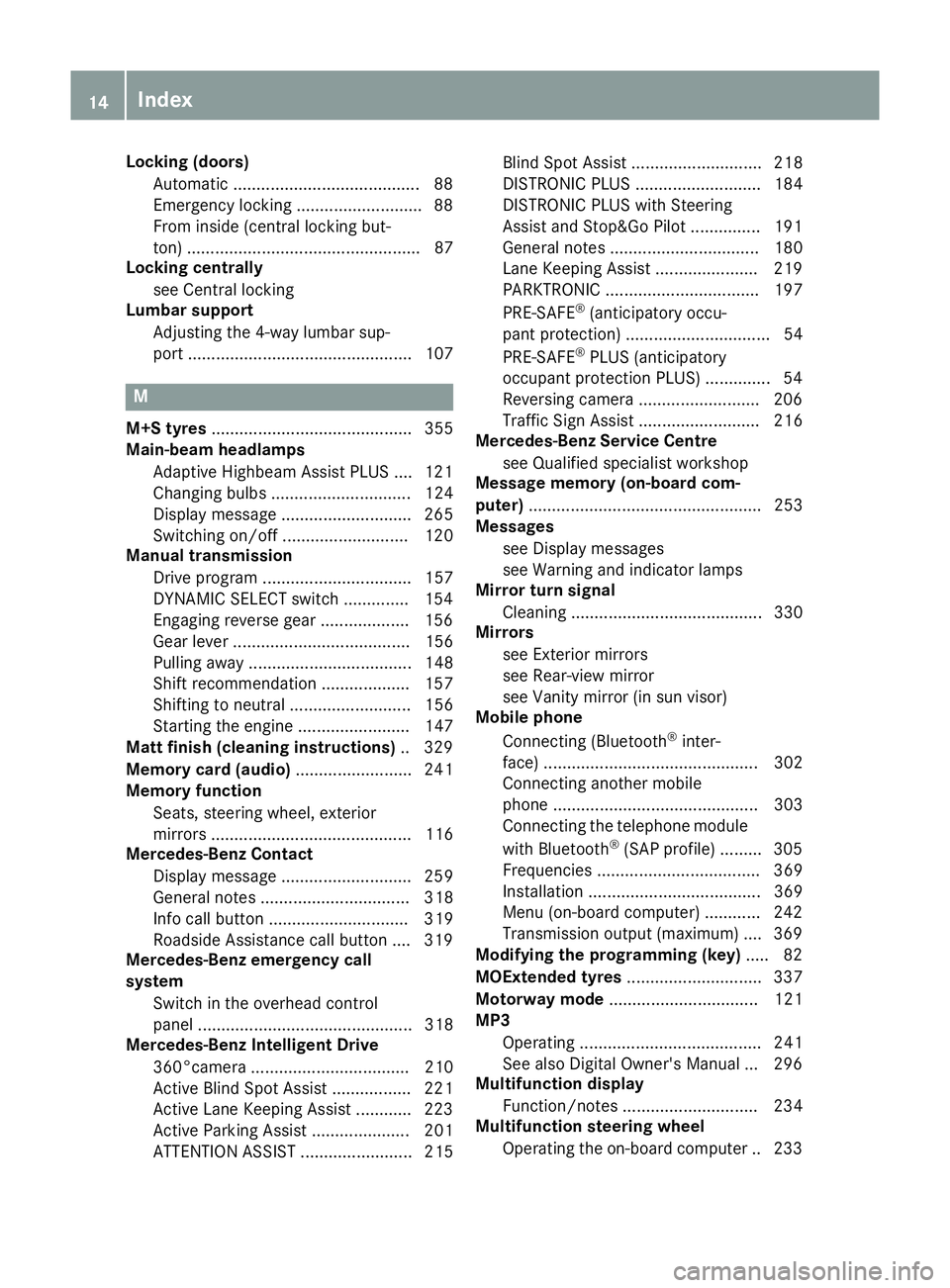
Locking (doors)
Automatic ........................................ 88
Emergenc ylocking .......................... .88
From inside (centra llocking but-
ton) .................................................. 87
Locking centrally
see Central locking
Lumbar support
Adjusting the 4-wa ylum bars up-
port ................................................ 107 M
M+S tyres ........................................... 355
Main-beam headlamps
Adaptiv eHighbea mAssist PLUS .... 121
Changing bulb s.............................. 124
Displa ymessage ............................ 265
Switching on/of f........................... 120
Manual transmission
Drive progra m................................ 157
DYNAMIC SELECT switch .............. 154
Engaging reverse gea r................... 156
Gear lever ...................................... 156
Pulling away ................................... 148
Shift recommendation ................... 157
Shifting to neutral .......................... 156
Starting the engine ........................ 147
Matt finis h(clea ning instructions) .. 329
Memory card (audio) ......................... 241
Memory function
Seats, steering wheel, exterior
mirrors ........................................... 116
Mercedes-Benz Contact
Displa ymessage ............................ 259
Genera lnotes ................................ 318
Info cal lbutton .............................. 319
Roadsid eAssistance cal lbutton .... 319
Mercedes-Benz emergenc ycall
system
Switch in the overhead control
panel .............................................. 318
Mercedes-Benz Intelligent Drive
360°camera .................................. 210
Active Blind Spot Assist ................. 221
Active Lane Keeping Assist ............ 223
Active Parking Assist ..................... 201
ATTENTIO NASSIST ........................ 215 Blind Spot Assist ............................ 218
DISTRONIC PLU
S........................... 184
DISTRONIC PLU SwithS teering
Assist and Stop&G oPilot ............... 191
Genera lnotes ................................ 180
Lane Keeping Assist ...................... 219
PARKTRONIC ................................. 197
PRE-SAFE ®
(anticipatory occu-
pant protection) ............................... 54
PRE-SAFE ®
PLU S(anticipatory
occupant protectio nPLUS) .............. 54
Reversing camera .......................... 206
Traffic Sig nAssist .......................... 216
Mercedes-Benz Servic eCentre
see Qualifie dspecialist workshop
Messag ememory (on-board com-
puter) .................................................. 253
Messages
see Displa ymessages
see Warning and indicator lamps
Mirro rturn signal
Cleaning ......................................... 330
Mirrors
see Exterior mirrors
see Rear-vie wmirror
see Vanity mirror (i nsun visor)
Mobil ephone
Connecting (Bluetooth ®
inter-
face ).............................................. 302
Connecting another mobile
phone ............................................ 303
Connecting the telephone module
with Bluetooth ®
(SAP profile) ......... 305
Frequencie s................................... 369
Installation ..................................... 369
Menu (on-board computer) ............ 242
Transmission outpu t(maximum) .... 369
Modifying the programming (key) ..... 82
MOExtende dtyres ............................. 337
Motorway mode ................................ 121
MP3
Operating ....................................... 241
See also Digital Owner' sManual... 296
Multifunctio ndisplay
Function/note s............................. 234
Multifunctio nsteering wheel
Operating the on-board compute r..2 33 14
Index
Page 18 of 385

Overview .......................................... 33
Multimedia system
Switching on and off ......................2 96
Music files
See also Digita lOwner' sManual ... 296 N
Navigation Menu (on-board computer) ............ 238
See also Digita lOwner' sManual ... 296
Notes on runnin ginanew vehicle .. 144 O
Occupant safety Airbags ............................................ 44
Automatic front-passenger front
airba gdeactivatio n......................... .47
Automatic measure safter an acci-
dent ................................................. 55
Childre ninthe vehicle ..................... 55
Important safety notes .................... 39
PASSENGER AIRBAG indicator
lamp ................................................. 40
Pets in the vehicle ........................... 66
PRE-SAFE ®
(anticipatory occu-
pant protection) ............................... 54
PRE-SAFE ®
PLUS (anticipatory
occupant protectio nPLUS) .............. 54
Restraint system introduction .......... 39
Restraint system warning lamp ....... .40
Sea tbelts ........................................ 41
Odometer ........................................... 236
Oil
see Engine oil
On-board computer
AMG menu ..................................... 249
Assistance graphi cmenu ............... 243
Assistance menu ........................... 244
Displa ymessages .......................... 253
Displaying aservice message ........ 325
DISTRONIC PLU S........................... 189
Factory settings ............................. 249
G-Meter ......................................... 250
Head-u pdisplay ............................. 235
Important safety notes .................. 232
Instrument cluster menu ............... 248 Light menu ..................................... 247
Media menu ................................... 240
Menu overview .............................. 236
Message memory .......................... 253
Navigation menu ............................ 238
Operating the TV ............................ 242
Operating video DVD ..................... 241
Operation ....................................... 233
RACETIMER ................................... 251
Radi omenu ................................... 240
Service menu ................................. 244
Setting smenu ............................... 244
Standard display ............................ 236
Telephone menu ............................ 242
Tri pm enu ...................................... 236
Vehicl emenu ................................. 248
Operatin ginstructions
Vehicl eequipment ........................... 26
Operatin gsafety
Declaration of conformity ................ 27
Important safety note ...................... 26
Operatin gsystem
see On-board computer
Operation
Digital Owner's Manua l.................... 24
Outside temperature display ........... 233
Overhead contro lpanel ...................... 37
Owner's Manual
Overview .......................................... 26 P
Paint code .......................................... 370
Paintwork (cleaning instructions) ... 328
Panic alarm .......................................... 39
Panorama sliding sunroof
Important safety information ........... 96
Operating ......................................... 98
Operating the rolle rsunblind sfor
the sliding sunroo f........................... 99
Problem (malfunction) ................... 101
Rain-closing feature (when driv-
ing ).................................................. 99
Rain-closing feature (when the
engine is switche doff) ..................... 99
Reversing feature ............................. 97
Parking
Important safety notes .................. 172 Index
15
Page 19 of 385

Parking brake ................................ 174
Position of exterior mirror, front-
passenger side ...............................1 15
Reversing camera .......................... 206
Switching off the engine ................ 173
see PARKTRONIC
Parking aid
see 360° camera
see Active Parking Assist
see Exterior mirrors
see PARKTRONIC
see Reversing camera
Parking assistance
see PARKTRONIC
Parking brake
Applying automatically (vehicles
with automatic transmission) ......... 174
Applying automatically (vehicles
with manual transmission) ............. 175
Applying or releasing manually ...... 174
Display message ............................ 256
Electric parking brake .................... 174
Emergency braking ........................ 175
General information ....................... 174
Releasing automatically ................. 175
Warning lamp ................................. 290
Parking lamps
Display message ............................ 265
Switching on/off ........................... 119
PARKTRONIC
Deactivating/activating ................. 200
Driving system ............................... 197
Function/notes ............................ .197
Important safety notes .................. 197
Problem (fault) ............................... 201
Sensor range ................................. 198
Trailer towing ................................. 197
Warning displa y............................. 199
PASSENGER AI RBAG
Displa ymessage ............................ 263
Indicato rlam ps ................................ 40
Problems (malfunctions )................ 263
Perfume atomiser
Setting the perfume intensity
(multimedia system) ...................... 300
Via l................................................ 136
Perfume atomizer
Operating ....................................... 136 Problem (malfunction) ................... 138
Pets in the vehicle ............................... 66
Phone book
See also Digital Owner' sManual... 296
Plasti ctrim (cleaning instruc-
tions) .................................................. 331
Powe rwindows
see Sid ewindows
PRE-SAFE ®
(anticipatory occupant
protection)
Operation ......................................... 54
PRE-SAFE ®
(preventive occupant
safety system)
Displa ymessage ............................ 260
PRE-SAFE ®
Brake
Activating/deactivating ................. 245
Displa ymessage ............................ 260
Function/note s................................ 75
Important safety notes .................... 76
Warning lamp ................................. 293
PRE-SAFE ®
PLUS (anticipatory
occupant protection PLUS)
Operation ......................................... 54
Protectio nagainst theft
ATA (Anti-Theft Alarm system )......... 78
Immobiliser ...................................... 77
Interior motion sensor ..................... 79
Tow-away protectio n........................ 78
Protectio nofthe environment
Genera lnotes .................................. 25
Pulling away
Automati ctransmission ................. 148
Genera lnotes ................................ 148
Hil lstart assis t............................... 149
Manua ltransmission ...................... 148
Trailer ............................................ 148 Q
QR code Mercedes-Benz Guid eApp ................. 1
Rescu ecard ..................................... 28
Qualified specialist workshop ........... 28
Quick acces sfor audio and tele-
phone
Changing the station/music
track .............................................. 299 16
Index
Page 23 of 385

Suspension setting
AIRMATIC ...................................... 196
Suspension settings
AMG RIDE CONTROL sports sus-
pension .......................................... 197
SETUP (on-board computer) ..........2 50
Switchin gonmedia mode
Via the device lis t.......................... 307
Switchin gthe auxiliary heating/
ventilation
On/off ........................................... 139 T
Tail lamps Displa ymessage ............................ 265
see Lights
Technical data
Capacities ...................................... 371
Emergency spare whee l................. 367
Information .................................... 369
Trailer load s................................... 378
Tyres/wheels ................................. 366
Vehicl edata. .................................. 377
Telephone
Accepting acall( multifunction
steering wheel) .............................. 243
Authorising amobilephone (con-
necting) ......................................... 303
Connecting aMobilephone (gen-
era linformation) ............................ 302
Displa ymessage ............................ 283
Introduction ................................... 242
Menu (on-board computer) ............ 242
Numbe rfrom the phone boo k........ 243
Redialling ....................................... 243
Rejecting/ending acall. ................ 243
See also Digital Owner' sManual... 296
Switching between mobile
phones ........................................... 303
Telephone compartment ................ 310
Telephone modul ewithB luetooth ®
(SAP profile) Activating and connecting the
modul e........................................... 304
Charging amobilephone ............... 306
Connecting the mobil ephone ........ 305 Connecting the modul
eusing a
USB cable ...................................... 304
Data modem mod e........................ 306
Installing the modul e..................... 304
Introduction ................................... 304
Saving/deleting the PIN for the
SIM car d........................................ 306
Setting s......................................... 306
SIM car dmode.............................. 305
Text messages ............................... 306
Transferring the phone boo k.......... 306
Temperature
Coolant (display in the instrumentcluster) .......................................... 233
Engine oi l(on -board computer,
Mercedes-AM Gvehicles) ............... 249
Outsid etemperature ...................... 233
Setting (climate control )................ 133
Transmission oi l(on -board com-
puter, Mercedes-AM Gvehicles) ..... 249
TEMPOMAT
Function/note s............................. 180
Tex tmessages
Telephone modul ewithB lue-
tooth ®
(SAP profile) ....................... 306
Through-loadin gfeature ................... 310
Timing (RACETIMER) ......................... 251
TIREFI Tkit
Important safety notes .................. 338
Storage location ............................ 336
Tyre pressure not reached ............. 340
Tyre pressure reached ................... 340
Using ............................................. 339
Top Tether ............................................ 58
Total distanc erecorder .................... 236
Touchpad
Changing the station/music
track .............................................. 299
Character suggestions ................... 298
Deleting characters ....................... 298
Entering aspace ............................ 298
Entering characters ....................... 298
Gesture control .............................. 297
Handwriting recognition ................ 298
Operating the touchpa d................. 297
Overview ........................................ 297
Quick access for audi o.................. 299 20
Index