2015 MERCEDES-BENZ B-CLASS SPORTS trip computer
[x] Cancel search: trip computerPage 15 of 346
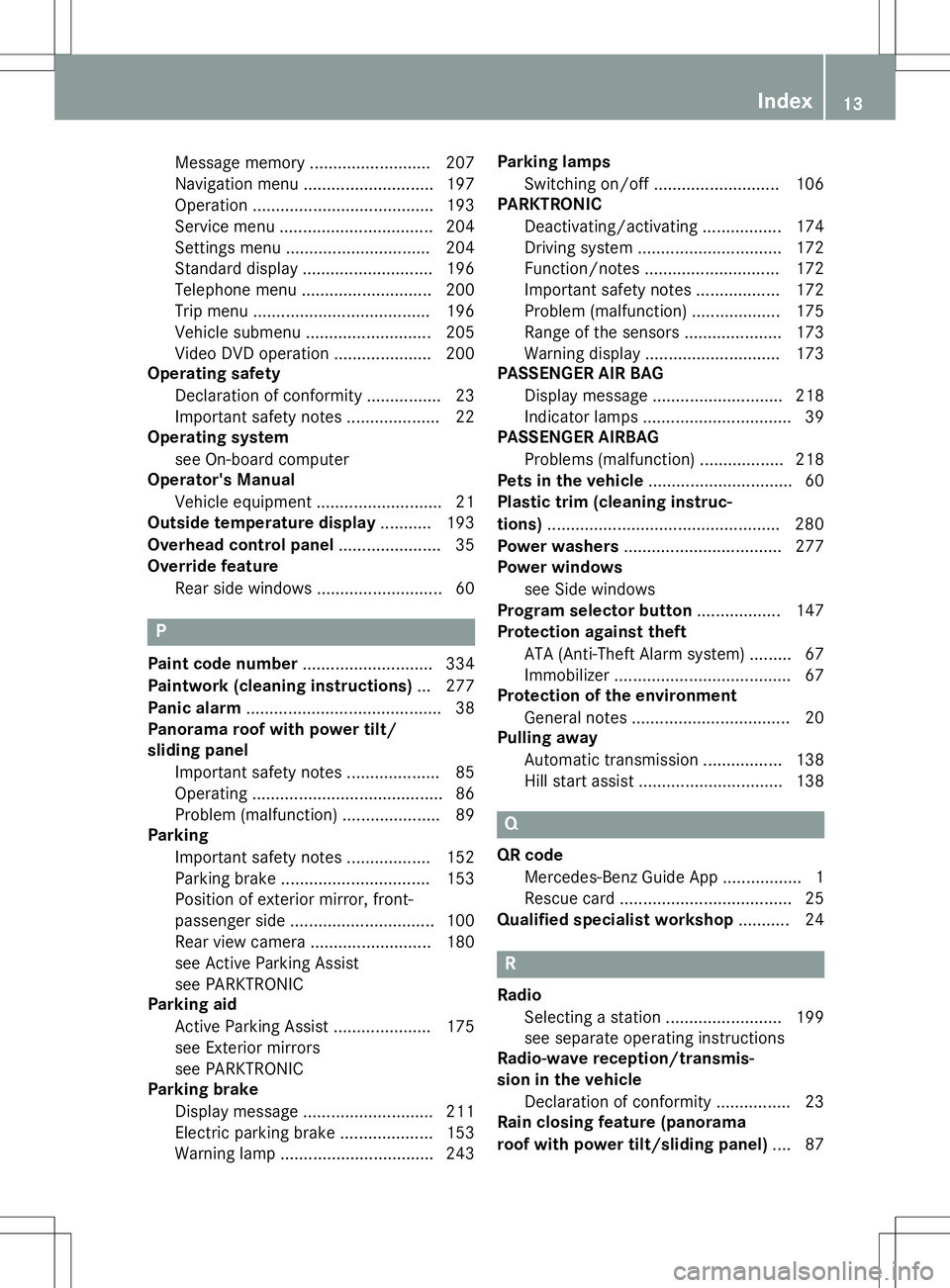
Message memory .......................... 207
Navigation menu ............................197
Operation ....................................... 193
Service menu ................................. 204
Settings menu ............................... 204
Standard displa y............................ 196
Telephone menu ............................ 200
Trip menu ...................................... 196
Vehicle submenu ........................... 205
Video DVD operation ..................... 200
Operating safety
Declaration of conformity ................ 23
Important safety notes .................... 22
Operating system
see On-board computer
Operator's Manual
Vehicle equipment ........................... 21
Outside temperature display ........... 193
Overhead control panel ...................... 35
Override feature
Rear side window s........................... 60
P
Paint code number ............................ 334
Paintwork (cleaning instructions) ... 277
Panic alarm .......................................... 38
Panorama roof with power tilt/
sliding panel
Important safety notes .................... 85
Operating ......................................... 86
Problem (malfunction) ..................... 89
Parking
Important safety notes .................. 152
Parking brake ................................ 153
Position of exterior mirror, front-
passenger side ............................... 100
Rear view camera .......................... 180
see Active Parking Assist
see PARKTRONIC
Parking aid
Active Parking Assist ..................... 175
see Exterior mirrors
see PARKTRONIC
Parking brake
Display message ............................ 211
Electric parking brake .................... 153
Warning lamp ................................. 243 Parking lamps
Switching on/of f........................... 106
PARKTRONIC
Deactivating/activating ................. 174
Driving system ............................... 172
Function/note s............................. 172
Important safety notes .................. 172
Problem (malfunction) ................... 175
Range of the sensors ..................... 173
Warning display ............................. 173
PASSENGER AIR BAG
Display message ............................ 218
Indicator lamps ................................ 39
PASSENGER AIRBAG
Problems (malfunction) .................. 218
Pets in the vehicle ............................... 60
Plastic trim (cleaning instruc-
tions) .................................................. 280
Power washers .................................. 277
Power windows
see Side windows
Program selector button .................. 147
Protection against theft
ATA (Anti-Theft Alarm system )......... 67
Immobilizer ...................................... 67
Protection of the environment
General notes .................................. 20
Pulling away
Automatic transmission ................. 138
Hill start assist ............................... 138
Q
QR codeMercedes-Benz Guide App ................. 1
Rescue card ..................................... 25
Qualified specialist workshop ........... 24
R
Radio
Selecting a station ......................... 199
see separate operating instructions
Radio-wave reception/transmis-
sion in the vehicle
Declaration of conformity ................ 23
Rain closing feature (panorama
roof with power tilt/sliding panel) .... 87
Index13
Page 20 of 346
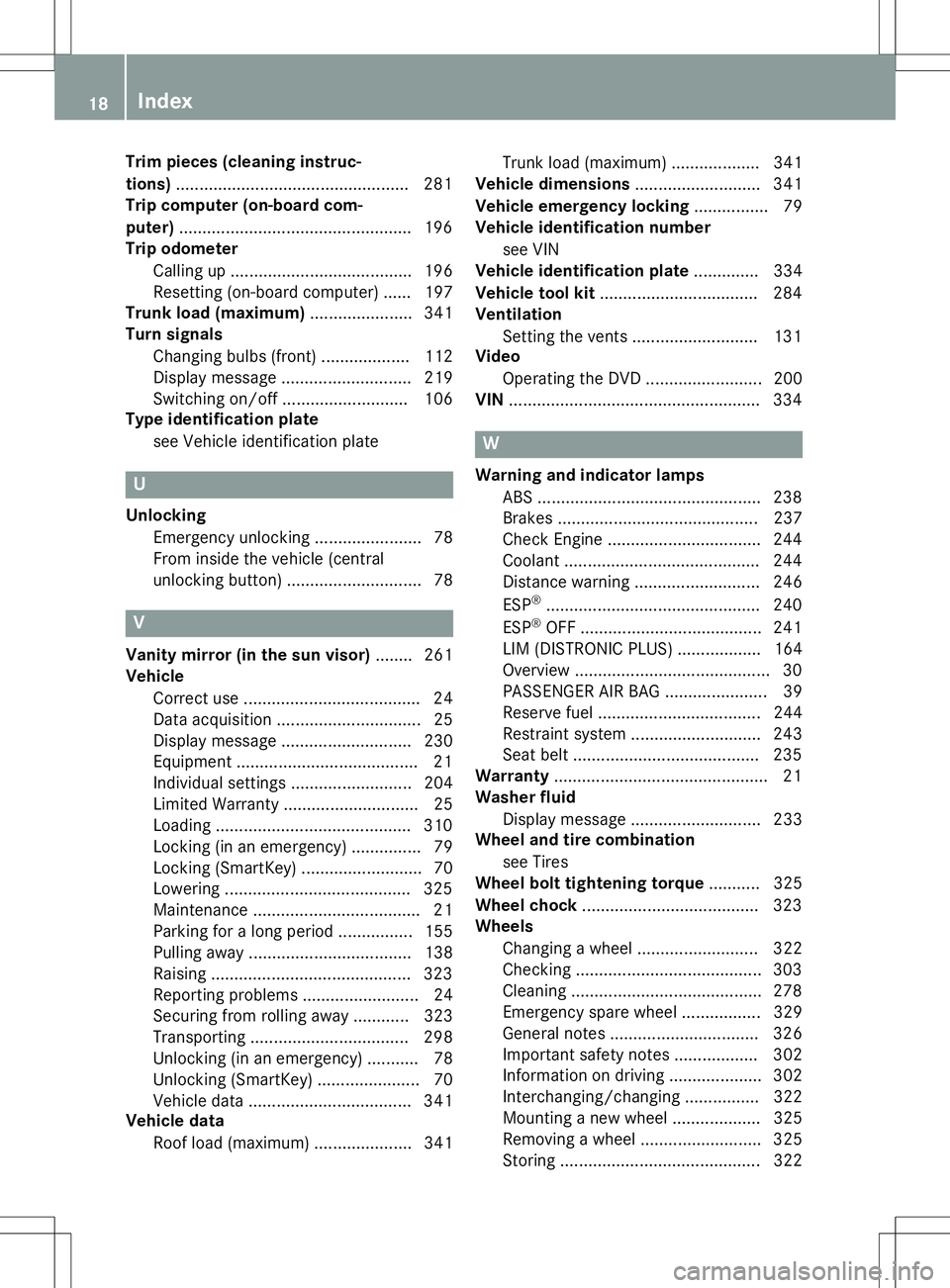
Trim pieces (cleaning instruc-
tions).................................................. 281
Trip computer (on-board com-
puter) .................................................. 196
Trip odometer
Calling up ....................................... 196
Resetting (on-board computer) ...... 197
Trunk load (maximum) ...................... 341
Turn signals
Changing bulbs (front) ................... 112
Display message ............................ 219
Switching on/off ........................... 106
Type identification plate
see Vehicle identification plate
U
UnlockingEmergency unlocking ....................... 78
From inside the vehicle (central
unlocking button) ............................. 78
V
Vanity mirror (in the sun visor) ........ 261
Vehicle
Correct use ...................................... 24
Data acquisition ............................... 25
Display message ............................ 230
Equipment ....................................... 21
Individual settings .......................... 204
Limited Warranty ............................. 25
Loading .......................................... 310
Locking (in an emergency) ............... 79
Locking (SmartKey) .......................... 70
Lowering ........................................ 325
Maintenance .................................... 21
Parking for a long period ................ 155
Pulling away ................................... 138
Raising ........................................... 323
Reporting problems ......................... 24
Securing from rolling away ............ 323
Transporting .................................. 298
Unlocking (in an emergency) ........... 78
Unlocking (SmartKey) ...................... 70
Vehicle data ................................... 341
Vehicle data
Roof load (maximum) ..................... 341 Trunk load (maximum) ................... 341
Vehicle dimensions ........................... 341
Vehicle emergency locking ................ 79
Vehicle identification number
see VIN
Vehicle identification plate .............. 334
Vehicle tool kit .................................. 284
Ventilation
Setting the vents ........................... 131
Video
Operating the DVD ........................ .200
VIN ...................................................... 334
W
Warning and indicator lamps
ABS ................................................ 238
Brakes .......................................... .237
Check Engine ................................. 244
Coolant .......................................... 244
Distance warning ........................... 246 ESP ®
.............................................. 240
ESP ®
OFF ....................................... 241
LIM (DISTRONIC PLUS) .................. 164
Overview .......................................... 30
PASSENGER AIR BAG ..................... .39
Reserve fuel .................................. .244
Restraint system ............................ 243
Seat belt ........................................ 235
Warranty .............................................. 21
Washer fluid
Display message ............................ 233
Wheel and tire combination
see Tires
Wheel bolt tightening torque ........... 325
Wheel chock ...................................... 323
Wheels
Changing a wheel .......................... 322
Checking ........................................ 303
Cleaning ......................................... 278
Emergency spare wheel ................. 329
General notes ................................ 326
Important safety notes .................. 302
Information on driving .................... 302
Interchanging/changing ................ 322
Mounting a new wheel ................... 325
Removing a wheel .......................... 325
Storing .......................................... .322
18Index
Page 196 of 346
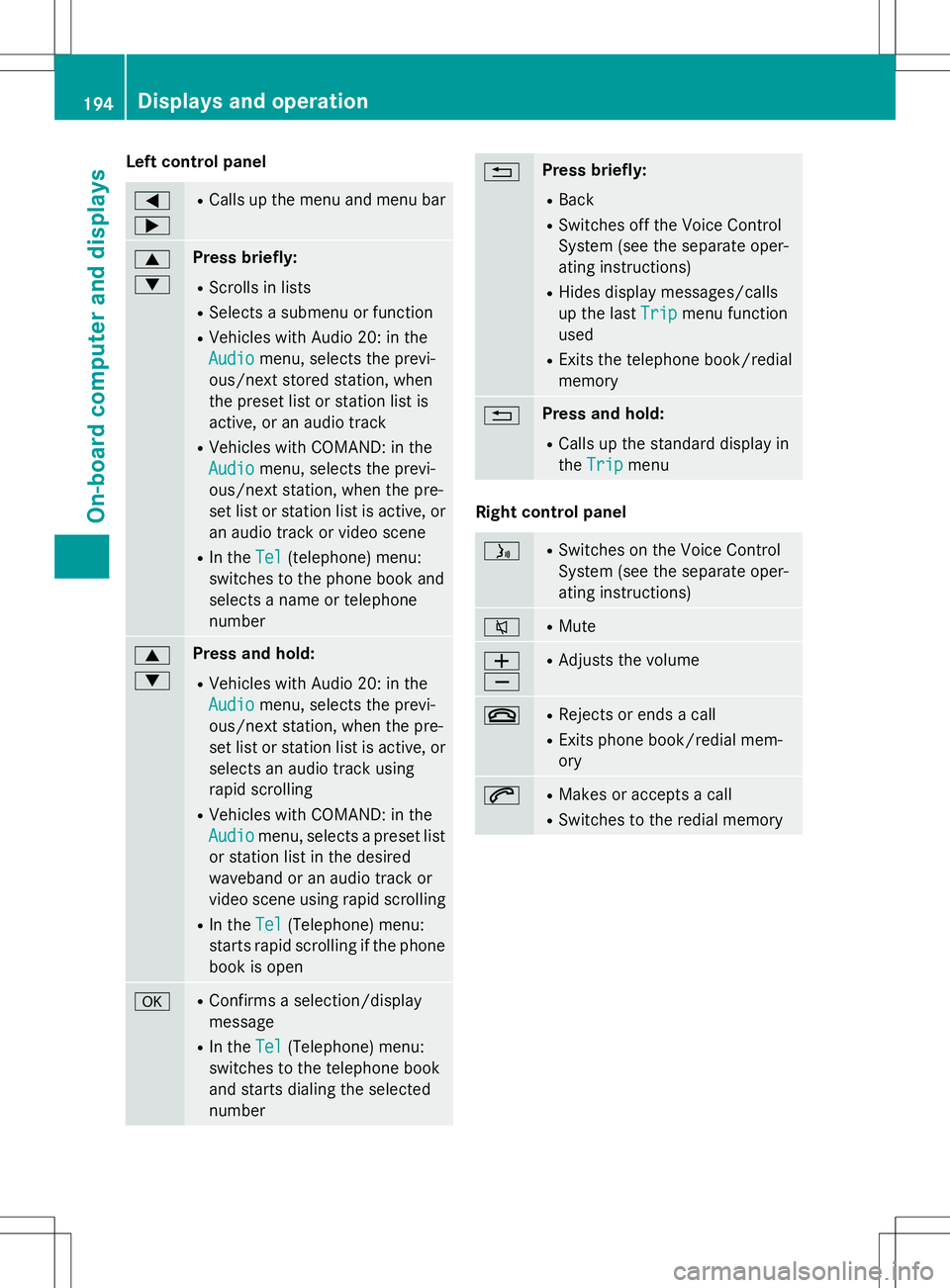
Left control panel
= ;RCalls up the menu and menu bar
9 :Press briefly:
R Scrolls in lists
R Selects a submenu or function
R Vehicles with Audio 20: in the
Audiomenu, selects the previ-
ous/next stored station, when
the preset list or station list is
active, or an audio track
R Vehicles with COMAND: in the
Audiomenu, selects the previ-
ous/next station, when the pre-
set list or station list is active, or
an audio track or video scene
R In the
Tel(telephone) menu:
switches to the phone book and
selects a name or telephone
number
9 :Press and hold:
R Vehicles with Audio 20: in the
Audiomenu, selects the previ-
ous/next station, when the pre-
set list or station list is active, or
selects an audio track using
rapid scrolling
R Vehicles with COMAND: in the
Audiomenu, selects a preset list
or station list in the desired
waveband or an audio track or
video scene using rapid scrolling
R In the
Tel(Telephone) menu:
starts rapid scrolling if the phone
book is open
aR Confirms a selection/display
message
R In the
Tel(Telephone) menu:
switches to the telephone book
and starts dialing the selected
number
%Press briefly:
R Back
R Switches off the Voice Control
System (see the separate oper-
ating instructions)
R Hides display messages/calls
up the last
Tripmenu function
used
R Exits the telephone book/redial
memory
%Press and hold:
R Calls up the standard display in
the
Tripmenu
Right control panel
óR
Switches on the Voice Control
System (see the separate oper-
ating instructions)
8RMute
W XR
Adjusts the volume
~RRejects or ends a call
R Exits phone book/redial mem- ory
6RMakes or accepts a call
R Switches to the redial memory
194Displays and operation
On-board computer and displays
Page 197 of 346
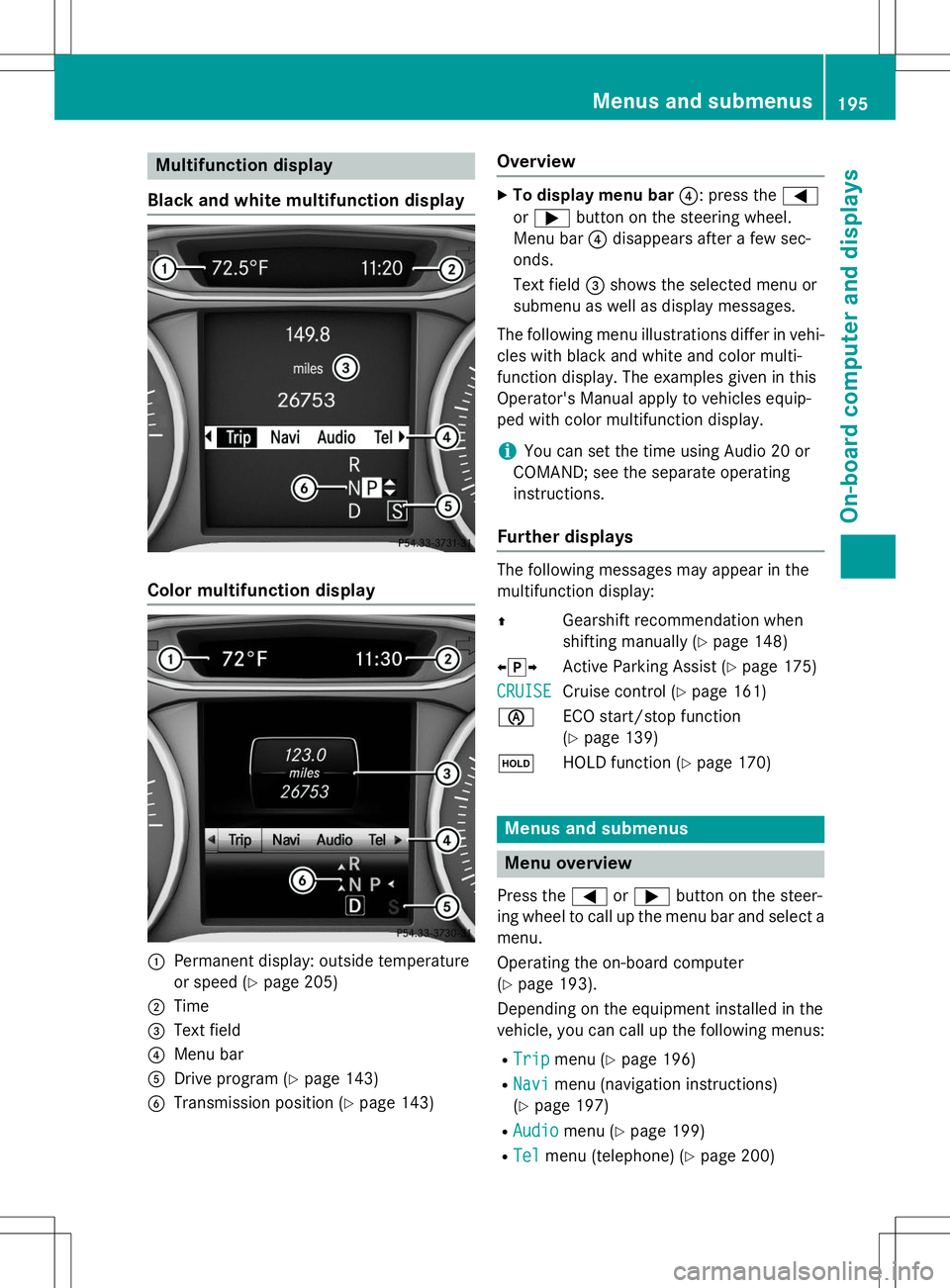
Multifunction display
Black and white multifunction display
Color multifunction display
:Permanent display: outside temperature
or speed ( Ypage 205)
;Time
=Text field
?Menu bar
ADrive program ( Ypage 143)
BTransmission position ( Ypage 143)
Overview
X
To display menu bar ?: press the =
or ; button on the steering wheel.
Menu bar ?disappears after a few sec-
onds.
Text field =shows the selected menu or
submenu as well as display messages.
The following menu illustrations differ in vehi- cles with black and white and color multi-
function display. The examples given in this
Operator's Manual apply to vehicles equip-
ped with color multifunction display.
iYou can set the time using Audio 20 or
COMAND; see the separate operating instructions.
Further displays
The following messages may appear in the
multifunction display: Z Gearshift recommendation when
shifting manually ( Ypage 148)
X j Y
Active Parking Assist ( Ypage 175)
CRUISECruise control ( Ypage 161)
è ECO start/stop function (Y page 139)
ë HOLD function ( Ypage 170)
Menus and submenus
Menu overview
Press the =or; button on the steer-
ing wheel to call up the menu bar and select a
menu.
Operating the on-board computer ( Y page 193).
Depending on the equipment installed in the
vehicle, you can call up the following menus:
R
Tripmenu ( Ypage 196)
R
Navimenu (navigation instructions)
( Y page 197)
R
Audiomenu ( Ypage 199)
R
Telmenu (telephone) ( Ypage 200)
Menus and submenus195
On-board computer and displays
Z
Page 198 of 346
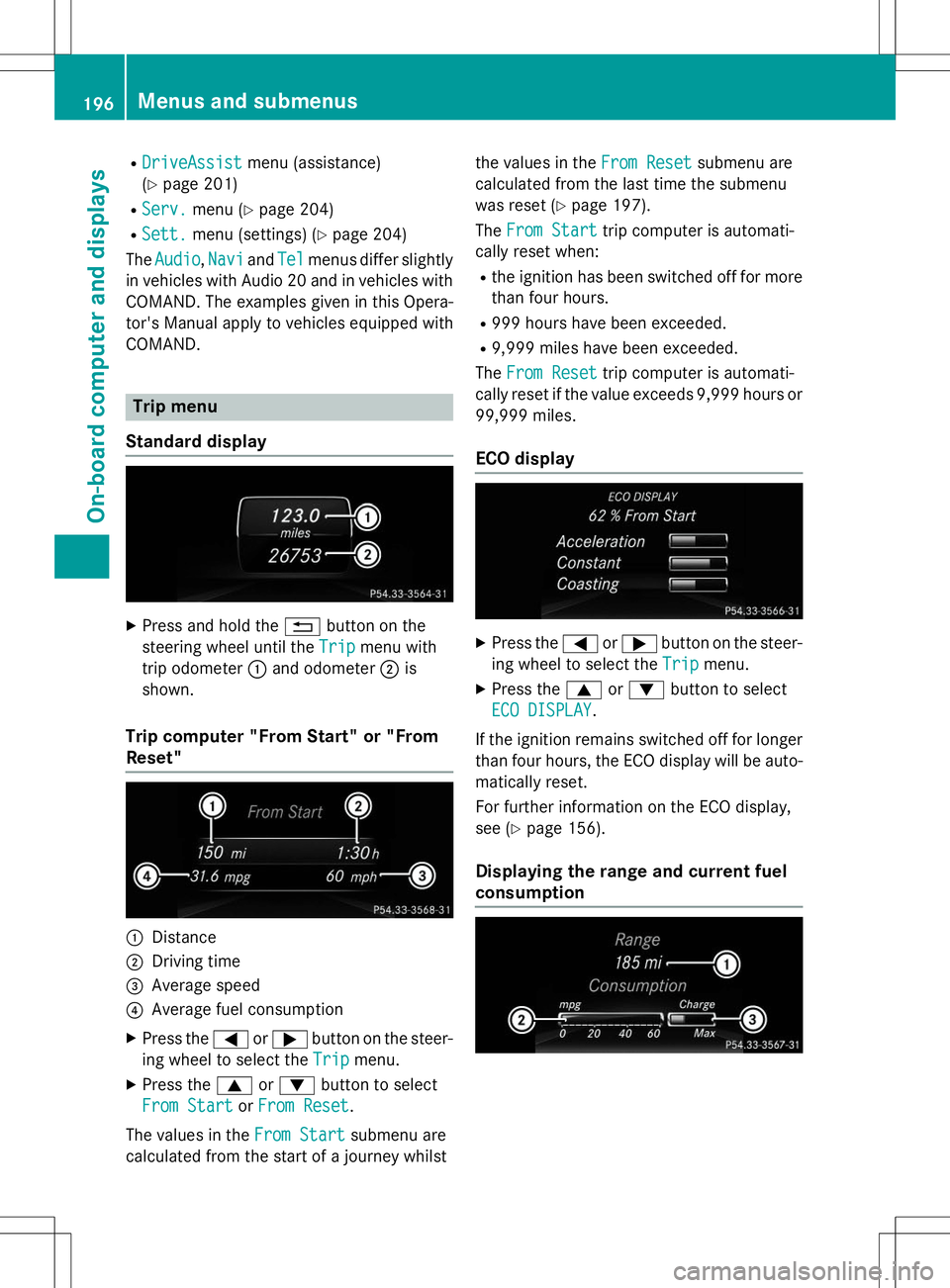
RDriveAssistDriveAssistmenu (assistance)
( Y page 201)
R
Serv.Serv.menu ( Ypage 204)
R
Sett.Sett.menu (settings) ( Ypage 204)
The
AudioAudio,NaviNaviandTelTelmenus differ slightly
in vehicles with Audio 20 and in vehicles with COMAND. The examples given in this Opera-
tor's Manual apply to vehicles equipped withCOMAND.
Trip menu
Standard display
X Press and hold the %button on the
steering wheel until the
TripTripmenu with
trip odometer :and odometer ;is
shown.
Trip computer "From Start" or "From Reset"
:Distance
;Driving time
=Average speed
?Average fuel consumption
X Press the =or; button on the steer-
ing wheel to select the
TripTripmenu.
X Press the 9or: button to select
From StartFrom StartorFrom ResetFrom Reset.
The values in the
From StartFrom Startsubmenu are
calculated from the start of a journey whilst the values in the
From ResetFrom Resetsubmenu are
calculated from the last time the submenu
was reset ( Ypage 197).
The
From StartFrom Starttrip computer is automati-
cally reset when:
R the ignition has been switched off for more
than four hours.
R 999 hours have been exceeded.
R 9,999 miles have been exceeded.
The
From ResetFrom Resettrip computer is automati-
cally reset if the value exceeds 9,999 hours or 99,999 miles.
ECO display
X Press the =or; button on the steer-
ing wheel to select the
TripTripmenu.
X Press the 9or: button to select
ECO DISPLAYECO DISPLAY.
If the ignition remains switched off for longer than four hours, the ECO display will be auto-
matically reset.
For further information on the ECO display,
see ( Ypage 156).
Displaying the range and current fuel
consumption
196Menus and submenus
On-board computer and displays
Page 199 of 346
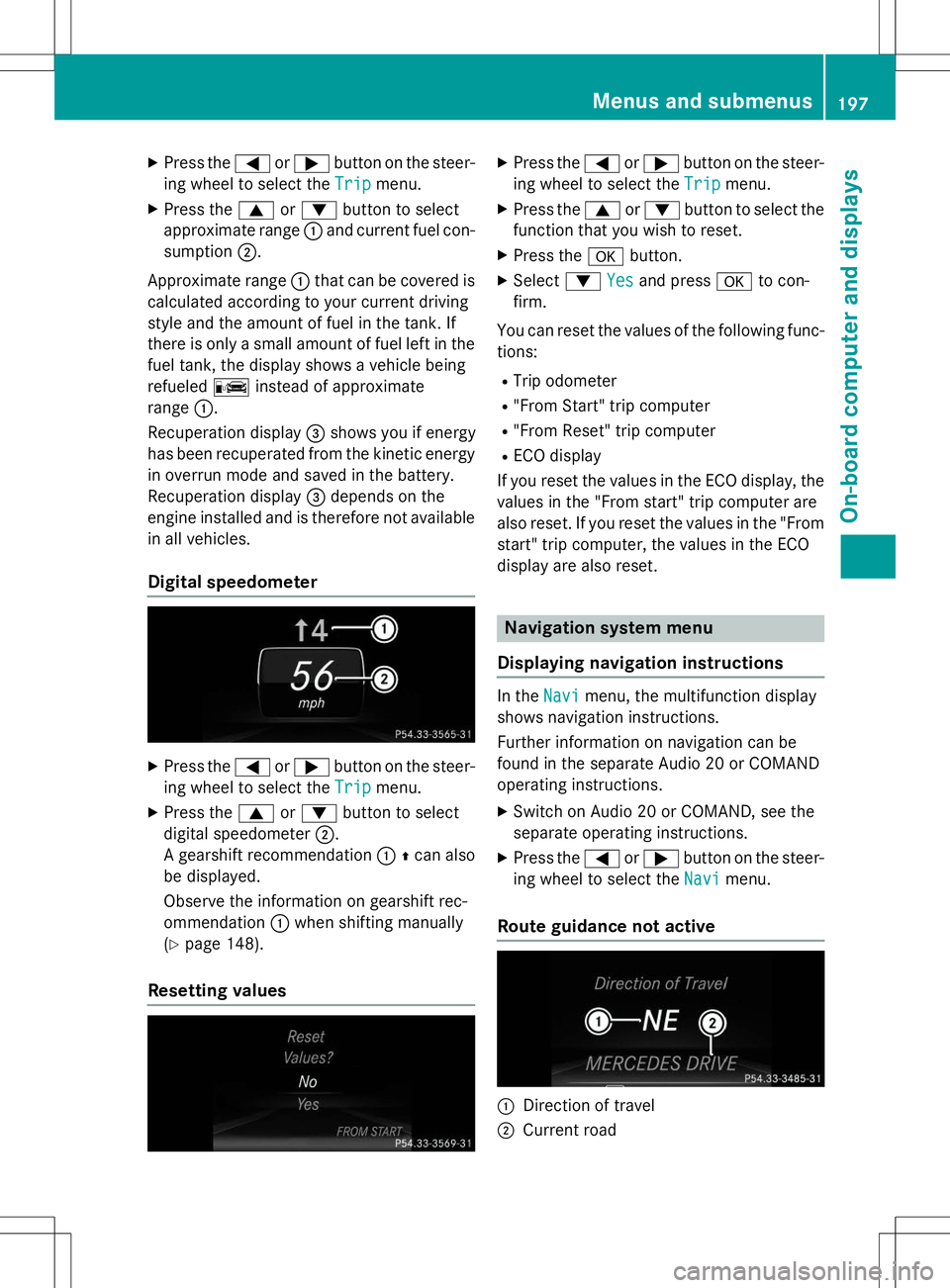
XPress the =or; button on the steer-
ing wheel to select the
Tripmenu.
X Press the 9or: button to select
approximate range :and current fuel con-
sumption ;.
Approximate range :that can be covered is
calculated according to your current driving
style and the amount of fuel in the tank. If
there is only a small amount of fuel left in the fuel tank, the display shows a vehicle beingrefueled Cinstead of approximate
range :.
Recuperation display =shows you if energy
has been recuperated from the kinetic energy
in overrun mode and saved in the battery.
Recuperation display =depends on the
engine installed and is therefore not available
in all vehicles.
Digital speedometer
X Press the =or; button on the steer-
ing wheel to select the
Tripmenu.
X Press the 9or: button to select
digital speedometer ;.
A gearshift recommendation :Zcan also
be displayed.
Observe the information on gearshift rec-
ommendation :when shifting manually
( Y page 148).
Resetting values
X
Press the =or; button on the steer-
ing wheel to select the
Tripmenu.
X Press the 9or: button to select the
function that you wish to reset.
X Press the abutton.
X Select :
Yesand press ato con-
firm.
You can reset the values of the following func-
tions:
R Trip odometer
R "From Start" trip computer
R "From Reset" trip computer
R ECO display
If you reset the values in the ECO display, the
values in the "From start" trip computer are
also reset. If you reset the values in the "From start" trip computer, the values in the ECO
display are also reset.
Navigation system menu
Displaying navigation instructions
In theNavimenu, the multifunction display
shows navigation instructions.
Further information on navigation can be
found in the separate Audio 20 or COMAND
operating instructions.
X Switch on Audio 20 or COMAND, see the
separate operating instructions.
X Press the =or; button on the steer-
ing wheel to select the
Navimenu.
Route guidance not active
:Direction of travel
;Current road
Menus and submenus197
On-board computer and displays
Z
Page 206 of 346
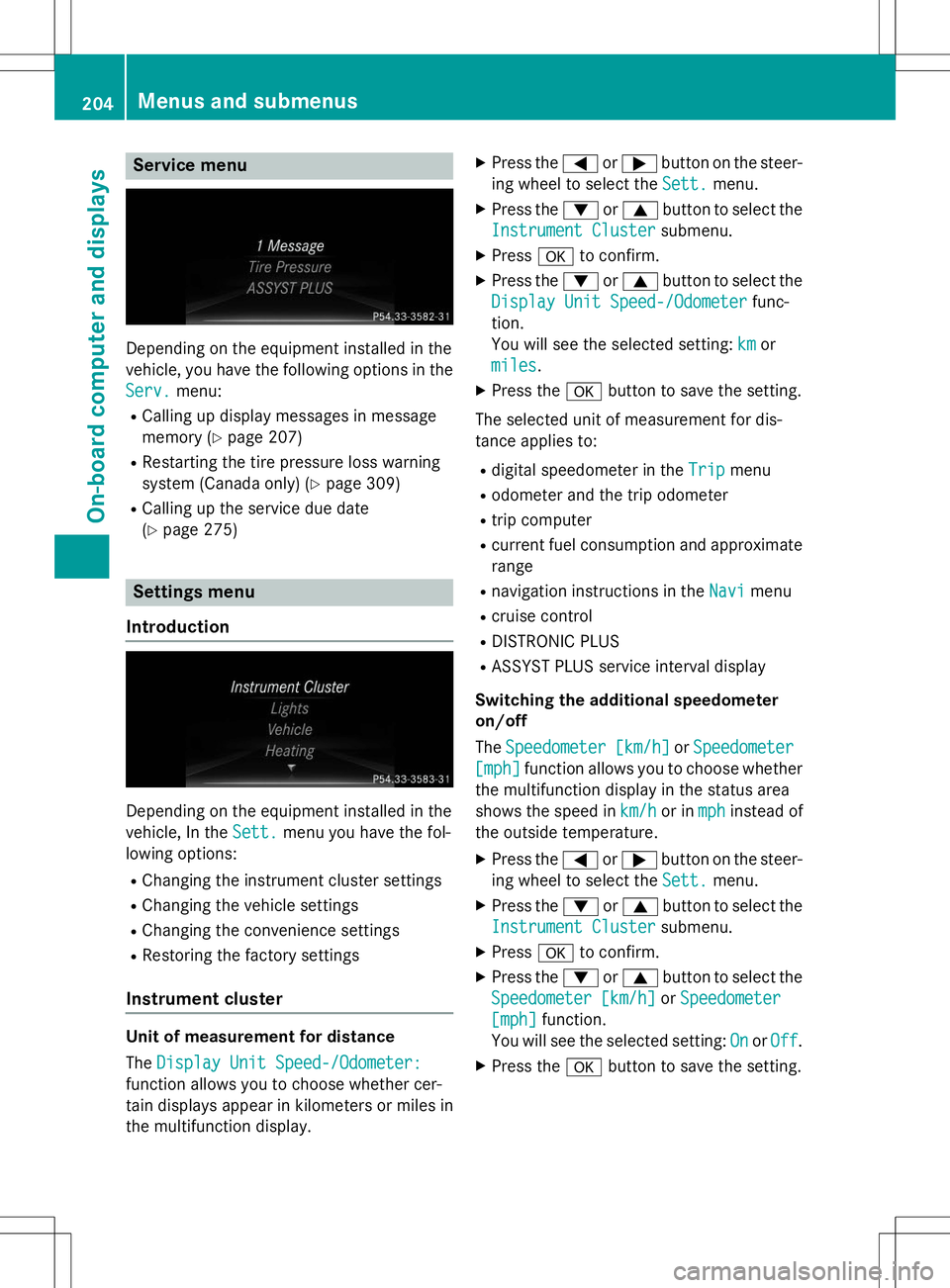
Service menu
Depending on the equipment installed in the
vehicle, you have the following options in the
Serv.menu:
R Calling up display messages in message
memory ( Ypage 207)
R Restarting the tire pressure loss warning
system (Canada only) ( Ypage 309)
R Calling up the service due date(Y page 275)
Settings menu
Introduction
Depending on the equipment installed in the
vehicle, In the
Sett.menu you have the fol-
lowing options:
R Changing the instrument cluster settings
R Changing the vehicle settings
R Changing the convenience settings
R Restoring the factory settings
Instrument cluster
Unit of measurement for distance The
Display Unit Speed-/Odometer:
function allows you to choose whether cer-
tain displays appear in kilometers or miles in
the multifunction display. X
Press the =or; button on the steer-
ing wheel to select the
Sett.menu.
X Press the :or9 button to select the
Instrument Clustersubmenu.
X Press ato confirm.
X Press the :or9 button to select the
Display Unit Speed-/Odometerfunc-
tion.
You will see the selected setting:
kmor
miles.
X Press the abutton to save the setting.
The selected unit of measurement for dis-
tance applies to: R digital speedometer in the
Tripmenu
R odometer and the trip odometer
R trip computer
R current fuel consumption and approximate
range
R navigation instructions in the
Navimenu
R cruise control
R DISTRONIC PLUS
R ASSYST PLUS service interval display
Switching the additional speedometer on/off The
Speedometer [km/h]orSpeedometer
[mph]function allows you to choose whether
the multifunction display in the status area
shows the speed in
km/hor inmphinstead of
the outside temperature.
X Press the =or; button on the steer-
ing wheel to select the
Sett.menu.
X Press the :or9 button to select the
Instrument Clustersubmenu.
X Press ato confirm.
X Press the :or9 button to select the
Speedometer [km/h]orSpeedometer
[mph]function.
You will see the selected setting:
OnorOff.
X Press the abutton to save the setting.
204Menus and submenus
On-board computer and displays