2015 MERCEDES-BENZ B-CLASS SPORTS four wheel drive
[x] Cancel search: four wheel drivePage 6 of 346
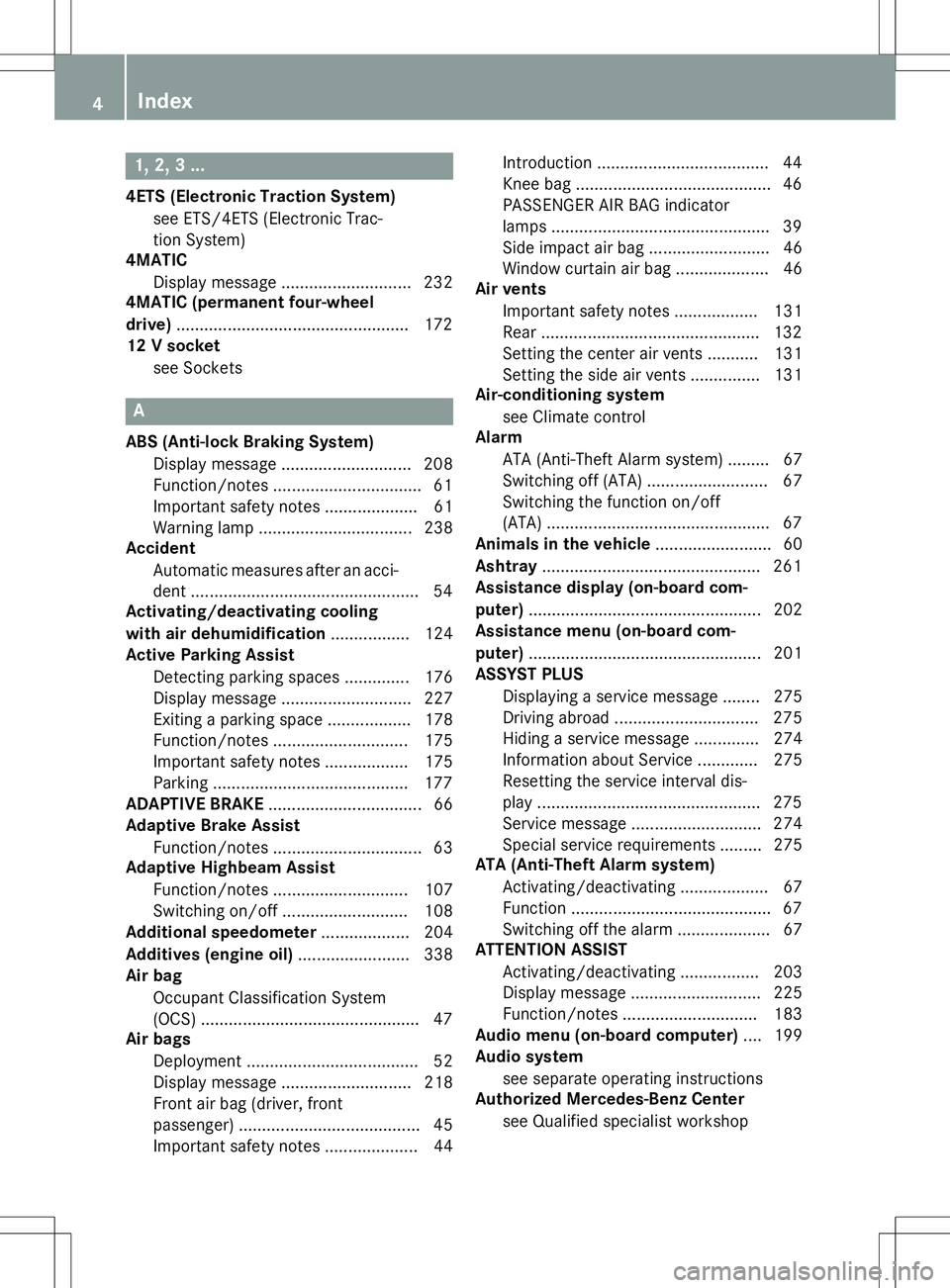
1, 2, 3 ...
4ETS (Electronic Traction System)see ETS/4ETS (Electronic Trac-
tion System)
4MATIC
Display message ............................ 232
4MATIC (permanent four-wheel
drive) .................................................. 172
12 V socket
see Sockets
A
ABS (Anti-lock Braking System)Display message ............................ 208
Function/notes ................................ 61
Important safety notes .................... 61
Warning lamp ................................ .238
Accident
Automatic measures after an acci-
dent ................................................. 54
Activating/deactivating cooling
with air dehumidification ................. 124
Active Parking Assist
Detecting parking spaces .............. 176
Display message ............................ 227
Exiting a parking space .................. 178
Function/notes ............................ .175
Important safety notes .................. 175
Parking .......................................... 177
ADAPTIVE BRAKE ................................. 66
Adaptive Brake Assist
Function/notes ................................ 63
Adaptive Highbeam Assist
Function/notes ............................ .107
Switching on/off ........................... 108
Additional speedometer ................... 204
Additives (engine oil) ........................ 338
Air bag
Occupant Classification System
(OCS) ............................................... 47
Air bags
Deployment ..................................... 52
Display message ............................ 218
Front air bag (driver, front
passenger) ....................................... 45
Important safety notes .................... 44 Introduction ..................................... 44
Knee bag .......................................... 46
PASSENGER AIR BAG indicator
lamps ............................................... 39
Side impact air bag .......................... 46
Window curtain air bag .................... 46
Air vents
Important safety notes .................. 131
Rear ............................................... 132
Setting the center air vents ........... 131
Setting the side air vents .............. .131
Air-conditioning system
see Climate control
Alarm
ATA (Anti-Theft Alarm system) ......... 67
Switching off (ATA) .......................... 67
Switching the function on/off
(ATA) ................................................ 67
Animals in the vehicle ......................... 60
Ashtray ............................................... 261
Assistance display (on-board com- puter) ................................................. .202
Assistance menu (on-board com-puter) ................................................. .201
ASSYST PLUS
Displaying a service message ....... .275
Driving abroad ............................... 275
Hiding a service message .............. 274
Information about Service ............. 275
Resetting the service interval dis-pla y................................................ 275
Service message ............................ 274
Special service requirements ......... 275
ATA (Anti-Theft Alarm system)
Activating/deactivating ................... 67
Function ........................................... 67
Switching off the alarm .................... 67
ATTENTION ASSIST
Activating/deactivating ................. 203
Display message ............................ 225
Function/note s............................. 183
Audio menu (on-board computer) .... 199
Audio system
see separate operating instructions
Authorized Mercedes-Benz Center
see Qualified specialist workshop
4Index
Page 198 of 346
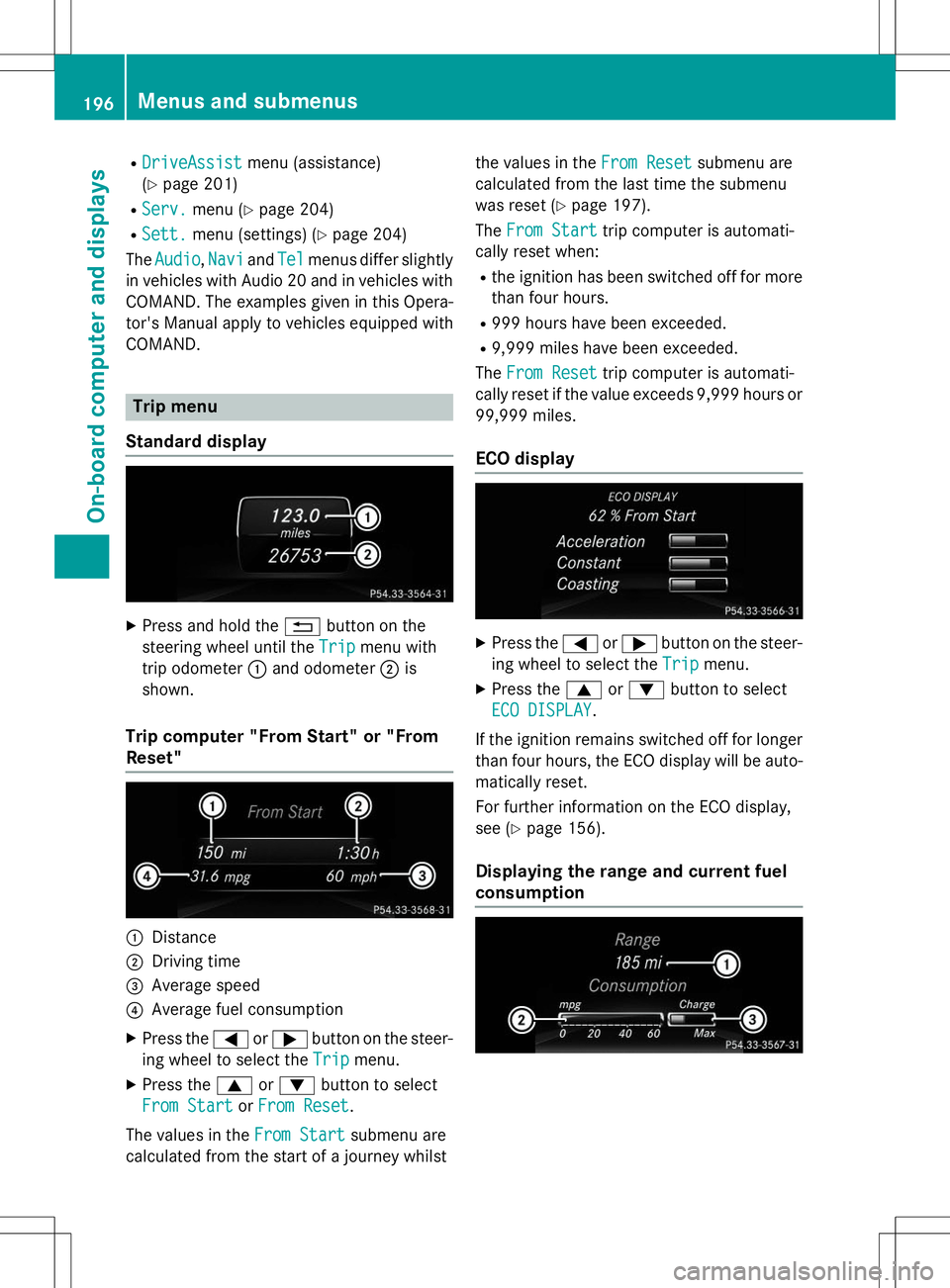
RDriveAssistDriveAssistmenu (assistance)
( Y page 201)
R
Serv.Serv.menu ( Ypage 204)
R
Sett.Sett.menu (settings) ( Ypage 204)
The
AudioAudio,NaviNaviandTelTelmenus differ slightly
in vehicles with Audio 20 and in vehicles with COMAND. The examples given in this Opera-
tor's Manual apply to vehicles equipped withCOMAND.
Trip menu
Standard display
X Press and hold the %button on the
steering wheel until the
TripTripmenu with
trip odometer :and odometer ;is
shown.
Trip computer "From Start" or "From Reset"
:Distance
;Driving time
=Average speed
?Average fuel consumption
X Press the =or; button on the steer-
ing wheel to select the
TripTripmenu.
X Press the 9or: button to select
From StartFrom StartorFrom ResetFrom Reset.
The values in the
From StartFrom Startsubmenu are
calculated from the start of a journey whilst the values in the
From ResetFrom Resetsubmenu are
calculated from the last time the submenu
was reset ( Ypage 197).
The
From StartFrom Starttrip computer is automati-
cally reset when:
R the ignition has been switched off for more
than four hours.
R 999 hours have been exceeded.
R 9,999 miles have been exceeded.
The
From ResetFrom Resettrip computer is automati-
cally reset if the value exceeds 9,999 hours or 99,999 miles.
ECO display
X Press the =or; button on the steer-
ing wheel to select the
TripTripmenu.
X Press the 9or: button to select
ECO DISPLAYECO DISPLAY.
If the ignition remains switched off for longer than four hours, the ECO display will be auto-
matically reset.
For further information on the ECO display,
see ( Ypage 156).
Displaying the range and current fuel
consumption
196Menus and submenus
On-board computer and displays
Page 234 of 346
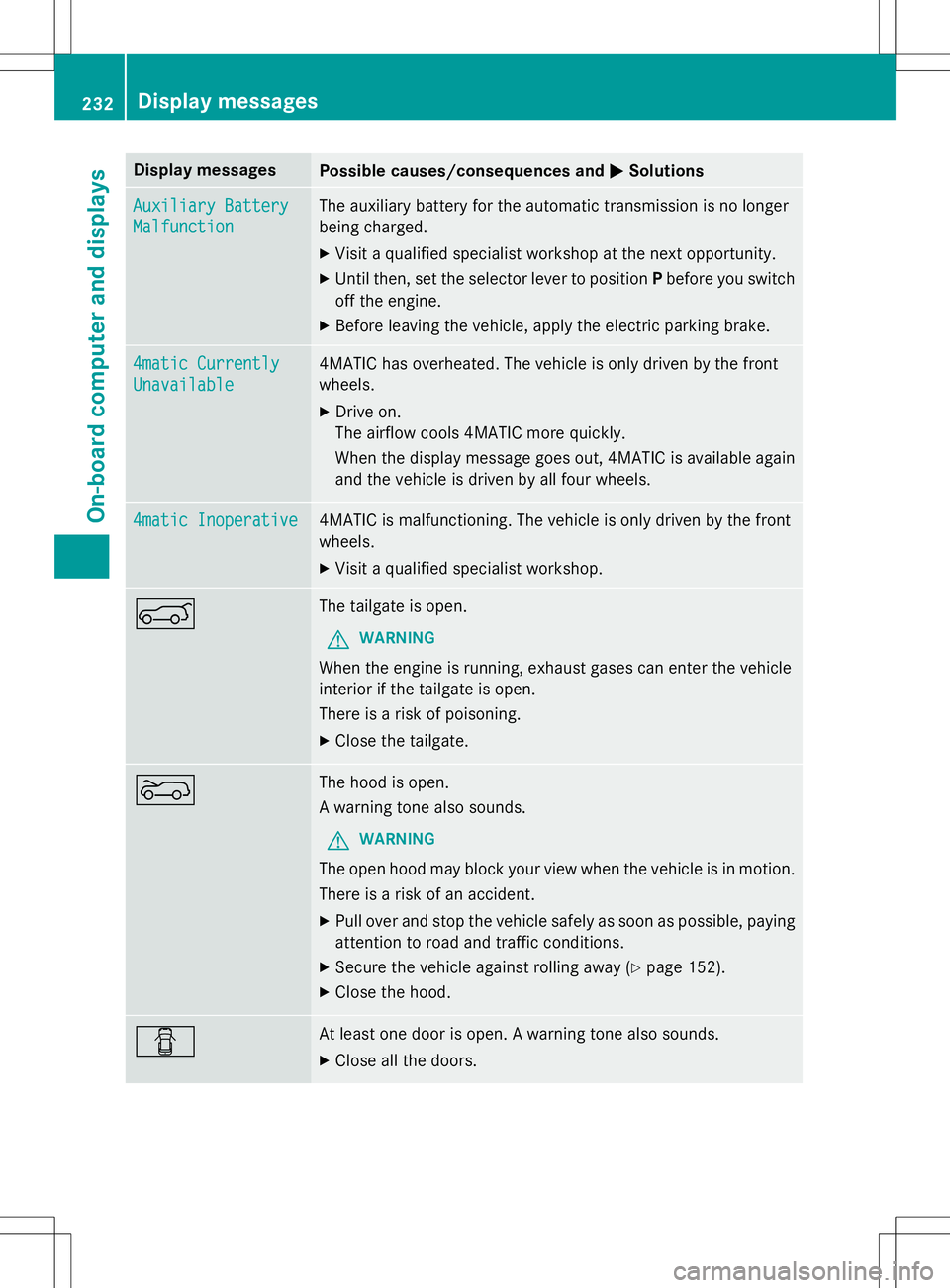
Display messagesPossible causes/consequences andMSolutions
Auxiliary Battery
Malfunction
The auxiliary battery for the automatic transmission is no longer
being charged. X
Visit a qualified specialist workshop at the next opportunity.
X Until then, set the selector lever to position Pbefore you switch
off the engine.
X Before leaving the vehicle, apply the electric parking brake.
4matic Currently
Unavailable
4MATIC has overheated. The vehicle is only driven by the front
wheels. X Drive on.
The airflow cools 4MATIC more quickly.
When the display message goes out, 4MATIC is available again
and the vehicle is driven by all four wheels.
4matic Inoperative4MATIC is malfunctioning. The vehicle is only driven by the front
wheels. X Visit a qualified specialist workshop.
AThe tailgate is open.
GWARNING
When the engine is running, exhaust gases can enter the vehicle
interior if the tailgate is open.
There is a risk of poisoning.
X Close the tailgate.
?The hood is open.
A warning tone also sounds.
GWARNING
The open hood may block your view when the vehicle is in motion.
There is a risk of an accident.
X Pull over and stop the vehicle safely as soon as possible, paying
attention to road and traffic conditions.
X Secure the vehicle against rolling away ( Ypage 152).
X Close the hood.
CAt least one door is open. A warning tone also sounds.
X Close all the doors.
232Display messages
On-board computer and displays
Page 312 of 346
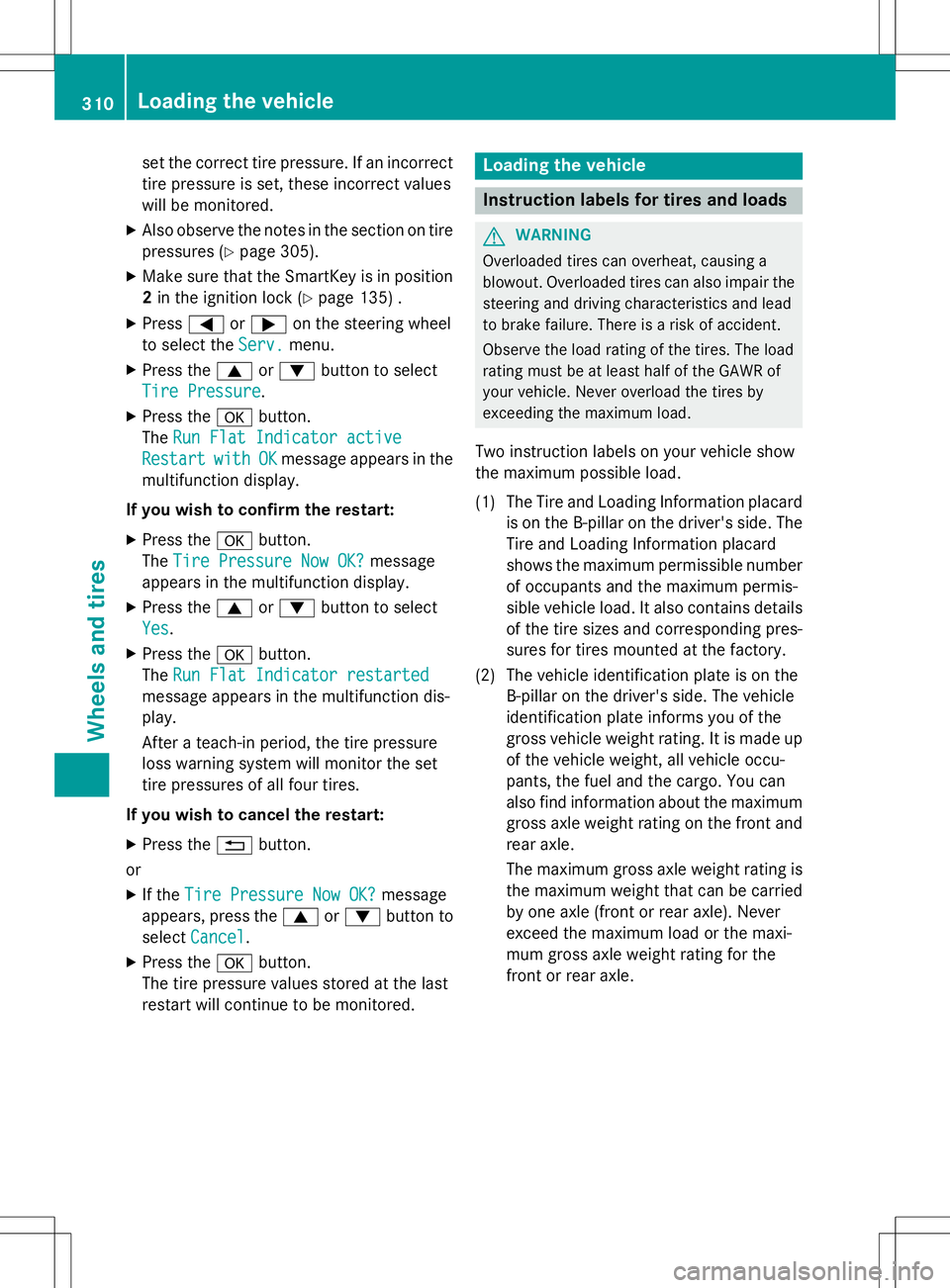
set the correct tire pressure. If an incorrect
tire pressure is set, these incorrect values
will be monitored.
X Also observe the notes in the section on tire
pressures ( Ypage 305).
X Make sure that the SmartKey is in position
2 in the ignition lock ( Ypage 135) .
X Press =or; on the steering wheel
to select the
Serv.menu.
X Press the 9or: button to select
Tire Pressure.
X Press the abutton.
The
Run Flat Indicator active
RestartwithOKmessage appears in the
multifunction display.
If you wish to confirm the restart: X Press the abutton.
The
Tire Pressure Now OK?message
appears in the multifunction display.
X Press the 9or: button to select
Yes.
X Press the abutton.
The
Run Flat Indicator restarted
message appears in the multifunction dis-
play.
After a teach-in period, the tire pressure
loss warning system will monitor the set
tire pressures of all four tires.
If you wish to cancel the restart: X Press the %button.
or X If the
Tire Pressure Now OK?message
appears, press the 9or: button to
select
Cancel.
X Press the abutton.
The tire pressure values stored at the last
restart will continue to be monitored.
Loading the vehicle
Instruction labels for tires and loads
GWARNING
Overloaded tires can overheat, causing a
blowout. Overloaded tires can also impair the steering and driving characteristics and lead
to brake failure. There is a risk of accident.
Observe the load rating of the tires. The load
rating must be at least half of the GAWR of
your vehicle. Never overload the tires by
exceeding the maximum load.
Two instruction labels on your vehicle show
the maximum possible load.
(1) The Tire and Loading Information placard is on the B-pillar on the driver's side. The
Tire and Loading Information placard
shows the maximum permissible number
of occupants and the maximum permis-
sible vehicle load. It also contains details
of the tire sizes and corresponding pres-
sures for tires mounted at the factory.
(2) The vehicle identification plate is on the B-pillar on the driver's side. The vehicle
identification plate informs you of the
gross vehicle weight rating. It is made up
of the vehicle weight, all vehicle occu-
pants, the fuel and the cargo. You can
also find information about the maximum gross axle weight rating on the front and
rear axle.
The maximum gross axle weight rating is the maximum weight that can be carried
by one axle (front or rear axle). Never
exceed the maximum load or the maxi-
mum gross axle weight rating for the
front or rear axle.
310Loading the vehicle
Wheels and tires
Page 317 of 346
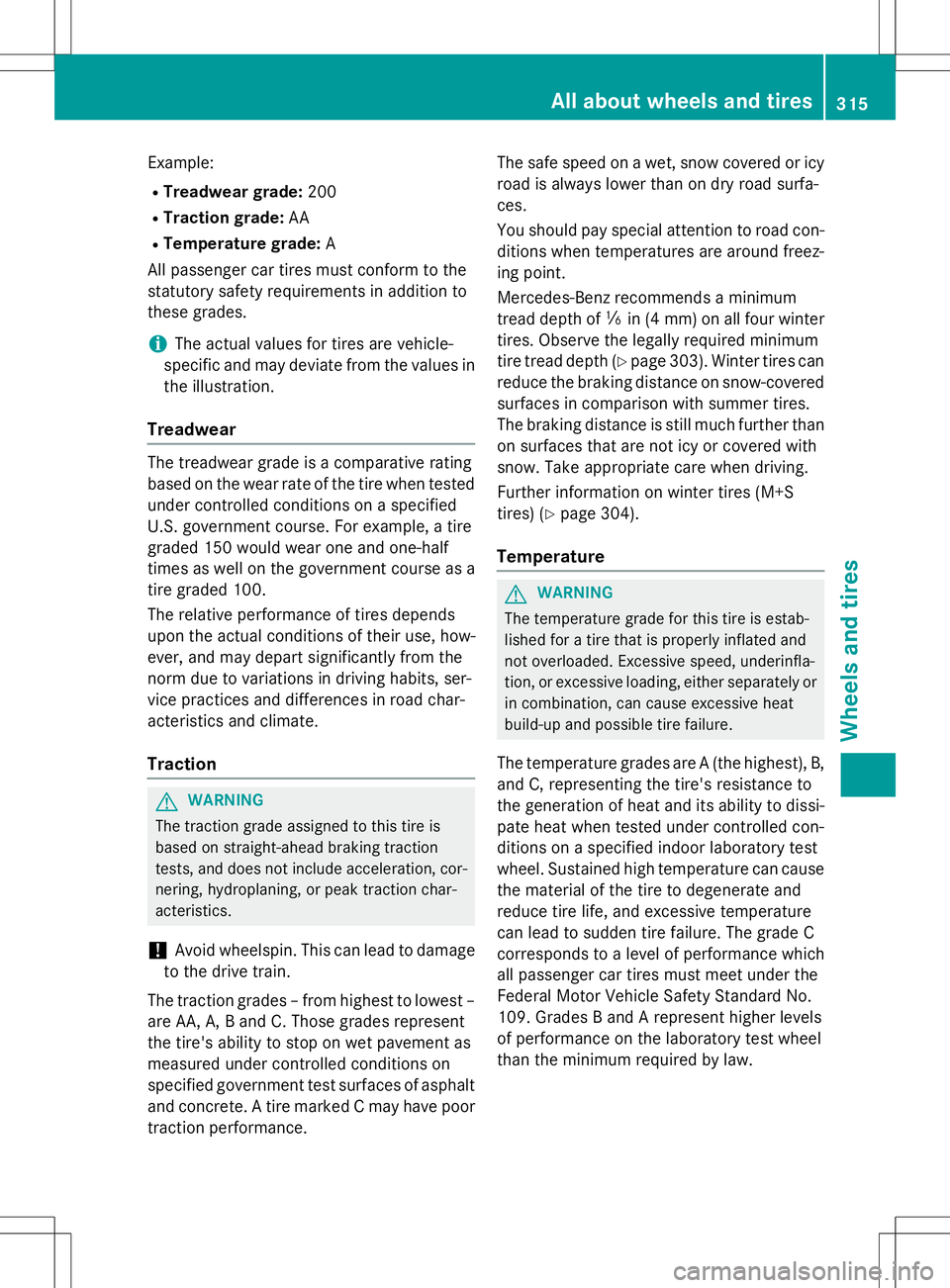
Example:
R Treadwear grade: 200
R Traction grade: AA
R Temperature grade: A
All passenger car tires must conform to the
statutory safety requirements in addition to
these grades.
iThe actual values for tires are vehicle-
specific and may deviate from the values in
the illustration.
Treadwear
The treadwear grade is a comparative rating
based on the wear rate of the tire when tested under controlled conditions on a specified
U.S. government course. For example, a tire
graded 150 would wear one and one-half
times as well on the government course as a
tire graded 100.
The relative performance of tires depends
upon the actual conditions of their use, how-
ever, and may depart significantly from the
norm due to variations in driving habits, ser-
vice practices and differences in road char-
acteristics and climate.
Traction
GWARNING
The traction grade assigned to this tire is
based on straight-ahead braking traction
tests, and does not include acceleration, cor- nering, hydroplaning, or peak traction char-
acteristics.
!Avoid wheelspin. This can lead to damage
to the drive train.
The traction grades – from highest to lowest –
are AA, A, B and C. Those grades represent
the tire's ability to stop on wet pavement as
measured under controlled conditions on
specified government test surfaces of asphalt
and concrete. A tire marked C may have poor
traction performance. The safe speed on a wet, snow covered or icy
road is always lower than on dry road surfa-
ces.
You should pay special attention to road con-
ditions when temperatures are around freez-
ing point.
Mercedes-Benz recommends a minimum
tread depth of ãin (4 mm) on all four winter
tires. Observe the legally required minimum
tire tread depth ( Ypage 303). Winter tires can
reduce the braking distance on snow-covered surfaces in comparison with summer tires.
The braking distance is still much further thanon surfaces that are not icy or covered with
snow. Take appropriate care when driving.
Further information on winter tires (M+S
tires) ( Ypage 304).
Temperature
GWARNING
The temperature grade for this tire is estab-
lished for a tire that is properly inflated and
not overloaded. Excessive speed, underinfla-
tion, or excessive loading, either separately or
in combination, can cause excessive heat
build-up and possible tire failure.
The temperature grades are A (the highest), B,
and C, representing the tire's resistance to
the generation of heat and its ability to dissi- pate heat when tested under controlled con-
ditions on a specified indoor laboratory test
wheel. Sustained high temperature can cause
the material of the tire to degenerate and
reduce tire life, and excessive temperature
can lead to sudden tire failure. The grade C
corresponds to a level of performance which
all passenger car tires must meet under the
Federal Motor Vehicle Safety Standard No.
109. Grades B and A represent higher levels
of performance on the laboratory test wheel
than the minimum required by law.
All about wheels and tires315
Wheels and tires
Z
Page 321 of 346
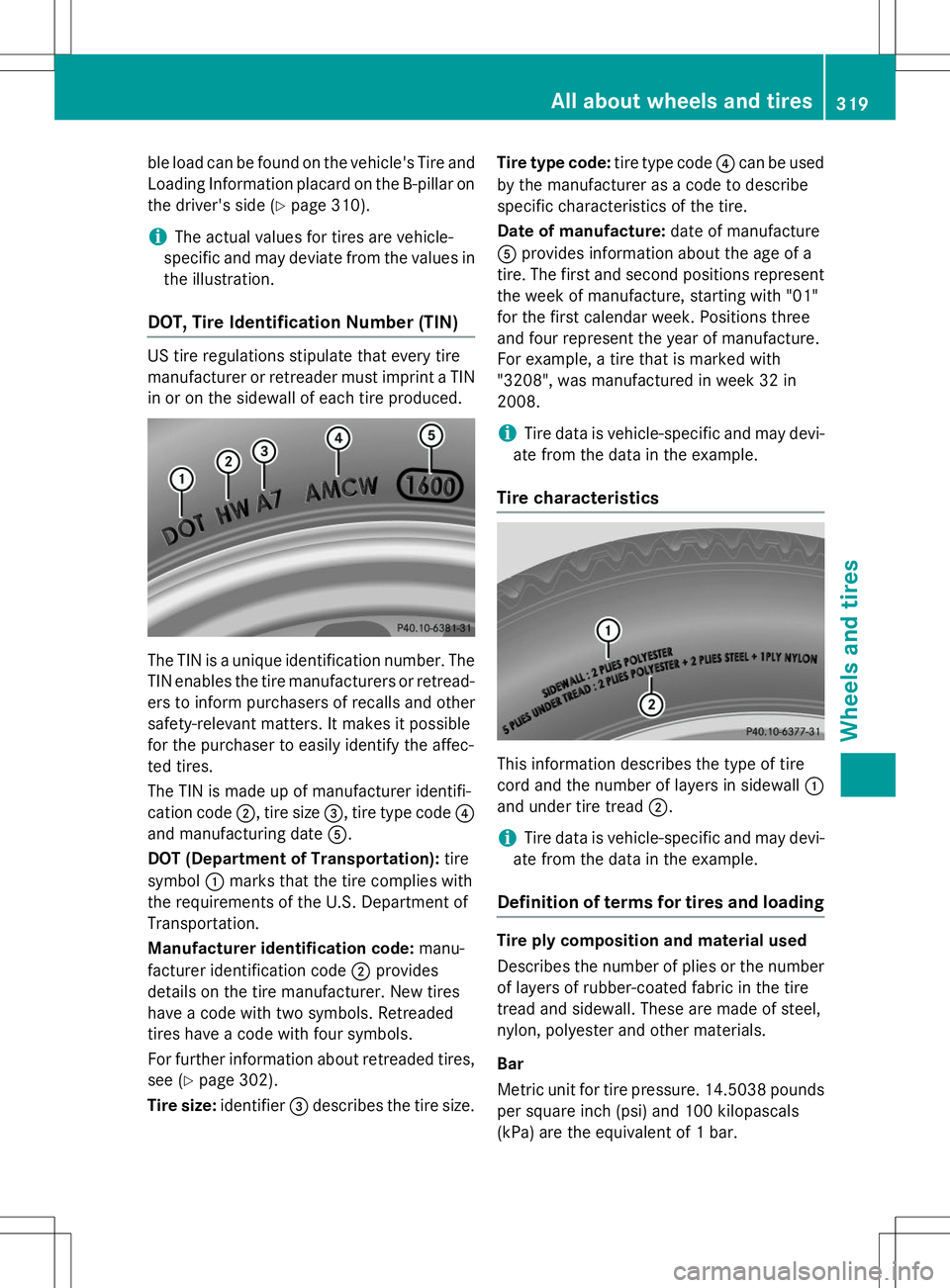
ble load can be found on the vehicle's Tire andLoading Information placard on the B-pillar on
the driver's side ( Ypage 310).
iThe actual values for tires are vehicle-
specific and may deviate from the values in
the illustration.
DOT, Tire Identification Number (TIN)
US tire regulations stipulate that every tire
manufacturer or retreader must imprint a TIN
in or on the sidewall of each tire produced.
The TIN is a unique identification number. The
TIN enables the tire manufacturers or retread-
ers to inform purchasers of recalls and other
safety-relevant matters. It makes it possible
for the purchaser to easily identify the affec-
ted tires.
The TIN is made up of manufacturer identifi-
cation code ;, tire size =, tire type code ?
and manufacturing date A.
DOT (Department of Transportation): tire
symbol :marks that the tire complies with
the requirements of the U.S. Department of
Transportation.
Manufacturer identification code: manu-
facturer identification code ;provides
details on the tire manufacturer. New tires
have a code with two symbols. Retreaded
tires have a code with four symbols.
For further information about retreaded tires,
see ( Ypage 302).
Tire size: identifier=describes the tire size. Tire type code:
tire type code?can be used
by the manufacturer as a code to describe
specific characteristics of the tire.
Date of manufacture: date of manufacture
A provides information about the age of a
tire. The first and second positions represent
the week of manufacture, starting with "01"
for the first calendar week. Positions three
and four represent the year of manufacture.
For example, a tire that is marked with
"3208", was manufactured in week 32 in
2008.
iTire data is vehicle-specific and may devi-
ate from the data in the example.
Tire characteristics
This information describes the type of tire
cord and the number of layers in sidewall :
and under tire tread ;.
iTire data is vehicle-specific and may devi-
ate from the data in the example.
Definition of terms for tires and loading
Tire ply composition and material used
Describes the number of plies or the number of layers of rubber-coated fabric in the tire
tread and sidewall. These are made of steel,
nylon, polyester and other materials. Bar
Metric unit for tire pressure. 14.5038 poundsper square inch (psi) and 100 kilopascals
(kPa) are the equivalent of 1 bar.
All about wheels and tires319
Wheels and tires
Z