2015 LEXUS RX450h ESP
[x] Cancel search: ESPPage 293 of 878

2932-5. Driving information
2
When driving
Off-road driving
Your vehicle is not designed to be dr iven off-road. However, in the event
that off-road driving cannot be av oided, please observe the following
precautions to help avoid the areas prohibited to vehicles.
● Drive your vehicle only in areas wh ere off-road vehicles are permitted
to travel.
● Respect private property. Get owne r’s permission before entering pri-
vate property.
● Do not enter areas that are closed . Honor gates, barriers and signs
that restrict travel.
● Stay on established roads. When conditions are w et, driving tech-
niques should be changed or travel delayed to prevent damage to
roads.
● Avoid driving on very steep, slippery roads and other surfaces, such as
sand, where the tires are liable to lose traction . Your vehicle may not
perform as well as conventional AWD on-road vehicles on these sur-
faces. CAUTION●
Always slow down in gusty crosswinds. Because of its profile and higher center of
gravity, your vehicle is more sensitive to side winds than an ordinary passenger
car. Slowing down will allow you to have better control.●
Do not drive horizontally across steep slop es. Driving straight up or straight down
is preferred. Your vehicle (or any similar off-road vehicle) can tip over sideways
much more easily than forward or backward.
Page 294 of 878
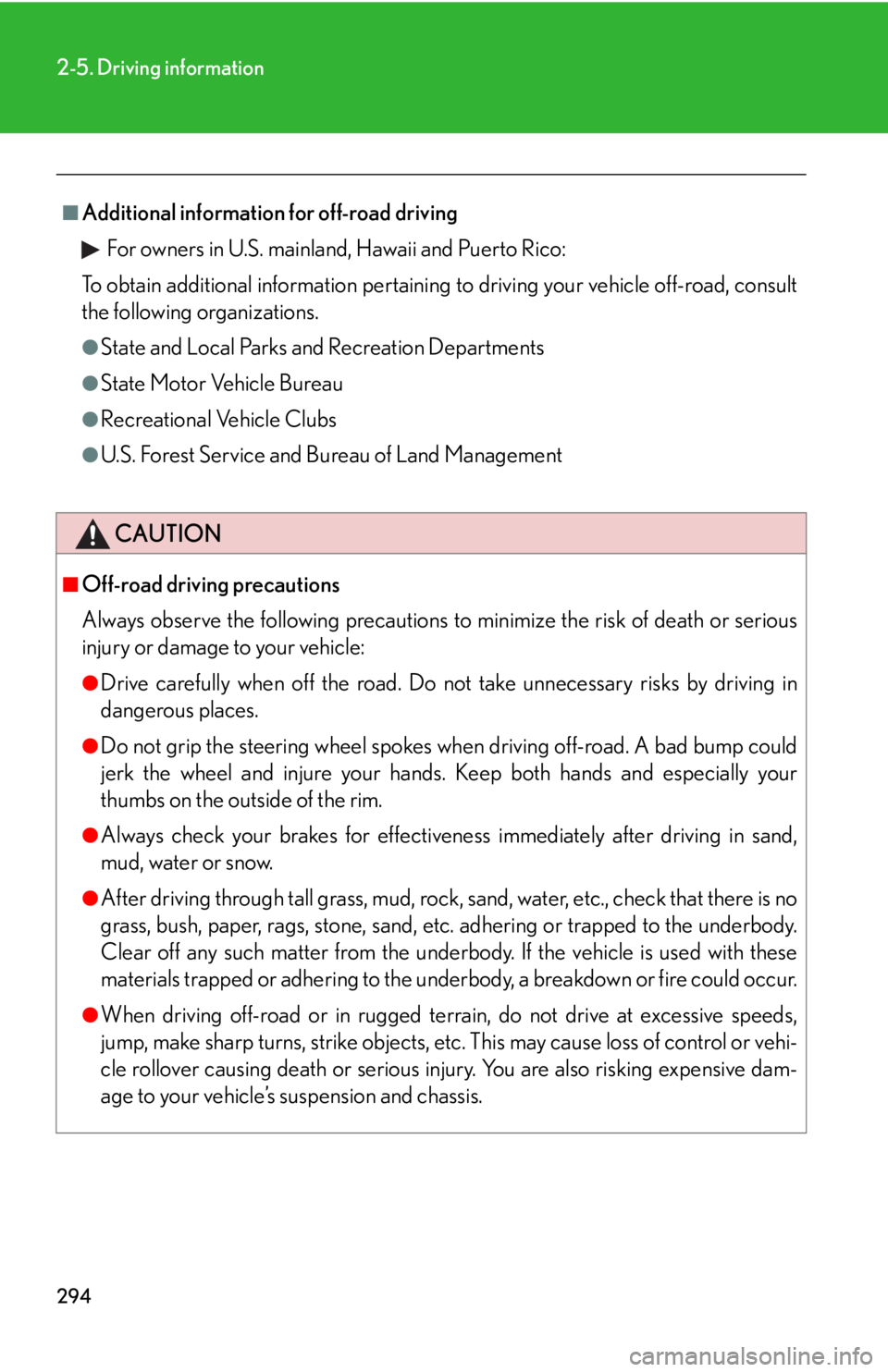
2942-5. Driving information
■
Additional information for off-road driving
For owners in U.S. mainland, Hawaii and Puerto Rico:
To obtain additional information pertaining to driving your vehicle off-road, consult
the following organizations. ●
State and Local Parks and Recreation Departments●
State Motor Vehicle Bureau●
Recreational Vehicle Clubs●
U.S. Forest Service and Bureau of Land Management
CAUTION■
Off-road driving precautions
Always observe the following precautions to minimize the risk of death or serious
injury or damage to your vehicle: ●
Drive carefully when off the road. Do not take unnecessary risks by driving in
dangerous places.●
Do not grip the steering wheel spokes wh en driving off-road. A bad bump could
jerk the wheel and injure your hands. Keep both hands and especially your
thumbs on the outside of the rim.●
Always check your brakes for effectiveness immediately after driving in sand,
mud, water or snow.●
After driving through tall grass, mud, rock , sand, water, etc., check that there is no
grass, bush, paper, rags, stone, sand, etc. adhering or trapped to the underbody.
Clear off any such matter from the underbody. If the vehicle is used with these
materials trapped or adhering to the underbody, a breakdown or fire could occur.●
When driving off-road or in rugged te rrain, do not drive at excessive speeds,
jump, make sharp turns, strike objects, etc. This may cause loss of control or vehi-
cle rollover causing death or serious injury. You are also risking expensive dam-
age to your vehicle’s suspension and chassis.
Page 316 of 878
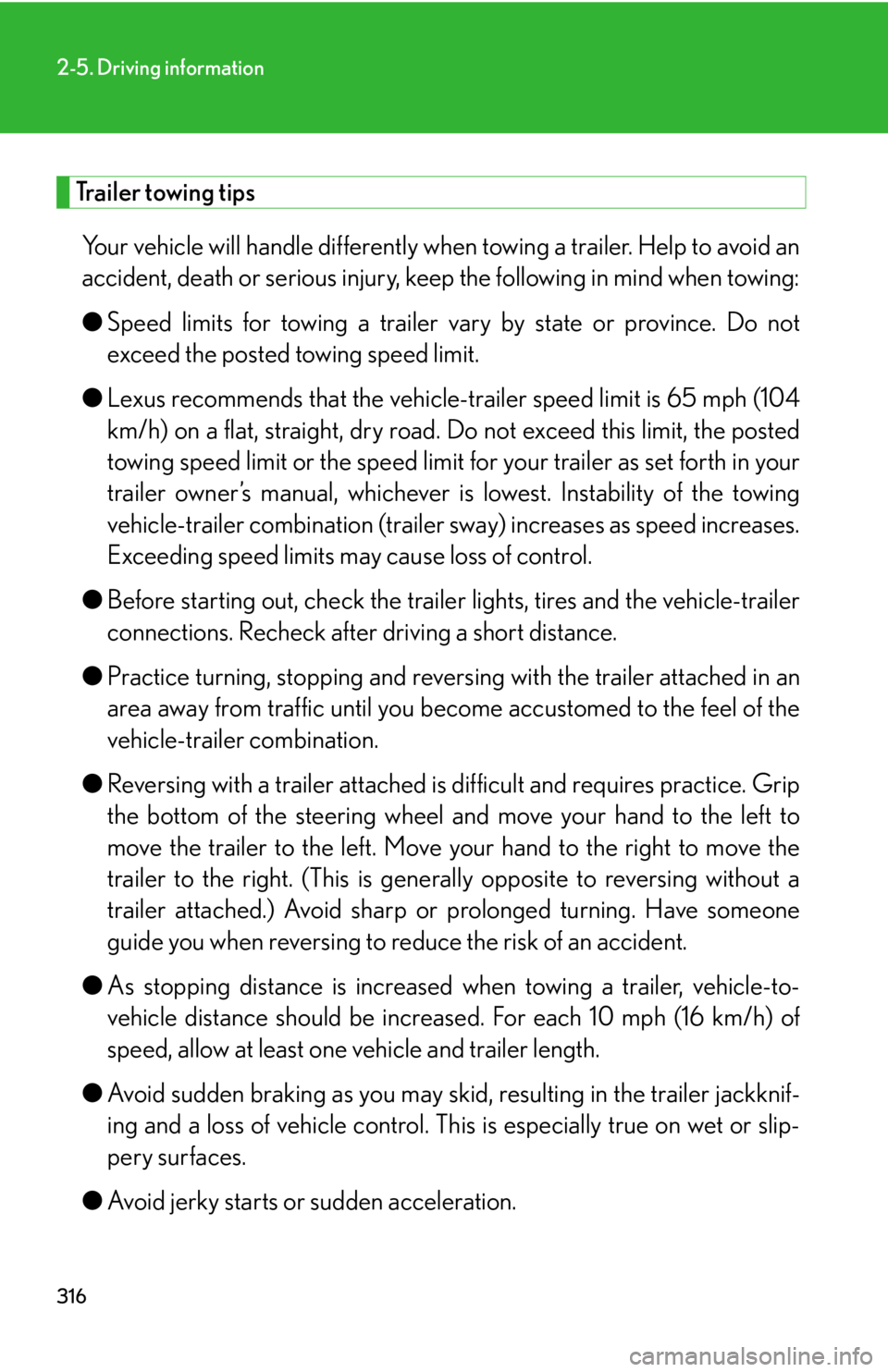
3162-5. Driving information
Trailer towing tips
Your vehicle will handle differently when towing a trailer. Help to avoid an
accident, death or serious injury, keep the following in mind when towing:
● Speed limits for towing a trailer va ry by state or province. Do not
exceed the posted towing speed limit.
● Lexus recommends that the vehicle-trailer speed limit is 65 mph (104
km/h) on a flat, straight, dry road. Do not exceed this limit, the posted
towing speed limit or the speed limit for your trailer as set forth in your
trailer owner’s manual, whichever is lowest. Instability of the towing
vehicle-trailer combination (trailer sway) increases as speed increases.
Exceeding speed limits may cause loss of control.
● Before starting out, check the trailer lights, tires and the vehicle-trailer
connections. Recheck after driving a short distance.
● Practice turning, stopping and reversing with th e trailer attached in an
area away from traffic until you be come accustomed to the feel of the
vehicle-trailer combination.
● Reversing with a trailer attached is difficult and requires practice. Grip
the bottom of the steering wheel and move your hand to the left to
move the trailer to the left. Move yo ur hand to the right to move the
trailer to the right. (This is gene rally opposite to reversing without a
trailer attached.) Avoid sharp or prolonged turning. Have someone
guide you when reversing to redu ce the risk of an accident.
● As stopping distance is increased when towing a trailer, vehicle-to-
vehicle distance should be increas ed. For each 10 mph (16 km/h) of
speed, allow at least one vehicle and trailer length.
● Avoid sudden braking as you may skid, resulting in the trailer jackknif-
ing and a loss of vehicle control. Th is is especially true on wet or slip-
pery surfaces.
● Avoid jerky starts or sudden acceleration.
Page 321 of 878
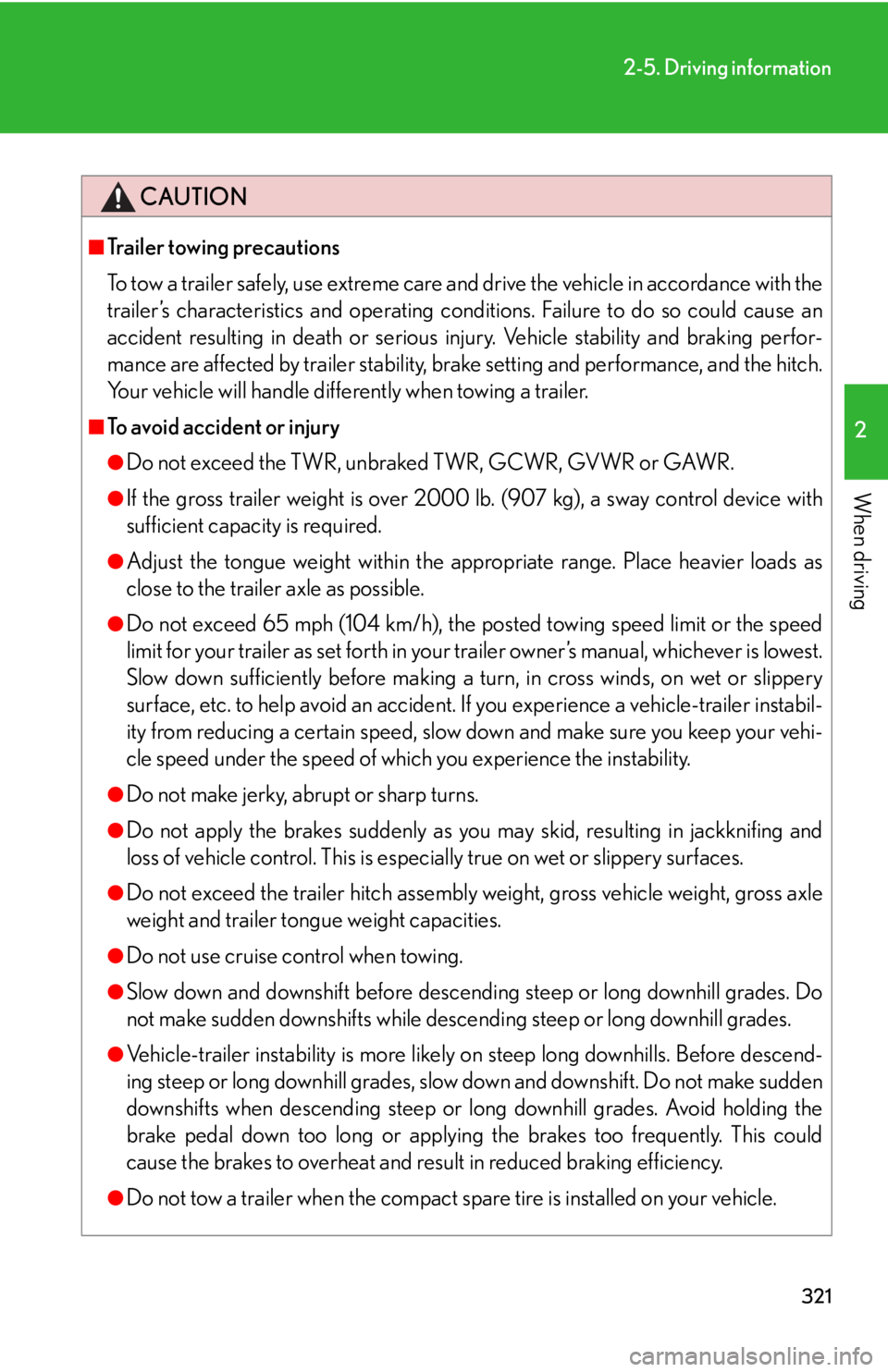
3212-5. Driving information
2
When driving CAUTION■
Trailer towing precautions
To tow a trailer safely, use extreme care an d drive the vehicle in accordance with the
trailer’s characteristics and operating conditions. Failure to do so could cause an
accident resulting in death or serious injury. Vehicle stability and braking perfor-
mance are affected by trailer stability, brake setting and performance, and the hitch.
Your vehicle will handle differently when towing a trailer.■
To avoid accident or injury ●
Do not exceed the TWR, unbraked TWR, GCWR, GVWR or GAWR.●
If the gross trailer weight is over 2000 lb. (907 kg), a sway control device with
sufficient capacity is required.●
Adjust the tongue weight within the appropriate range. Place heavier loads as
close to the trailer axle as possible.●
Do not exceed 65 mph (104 km/h), the posted towing speed limit or the speed
limit for your trailer as set forth in your trailer owner’s manual, whichever is lowest.
Slow down sufficiently before making a turn, in cross winds, on wet or slippery
surface, etc. to help avoid an accident. If you experience a vehicle-trailer instabil-
ity from reducing a certain speed, slow down and make sure you keep your vehi-
cle speed under the speed of which you experience the instability.●
Do not make jerky, abrupt or sharp turns.●
Do not apply the brakes suddenly as you may skid, resulting in jackknifing and
loss of vehicle control. This is especially true on wet or slippery surfaces.●
Do not exceed the trailer hitch assembly weight, gross vehicle weight, gross axle
weight and trailer tongue weight capacities.●
Do not use cruise control when towing.●
Slow down and downshift before descending steep or long downhill grades. Do
not make sudden downshifts while descending steep or long downhill grades.
●
Vehicle-trailer instability is more likely on steep long downhills. Before descend-
ing steep or long downhill grades, slow down and downshift. Do not make sudden
downshifts when descending steep or lo ng downhill grades. Avoid holding the
brake pedal down too long or applying the brakes too frequently. This could
cause the brakes to overheat and result in reduced braking efficiency.
●
Do not tow a trailer when the compact spare tire is installed on your vehicle.
Page 340 of 878

3403-1. Lexus Display Audio system
Mobile Assistant The Mobile Assistant feature will activate Apple’s Siri ®
Eyes Free mode via
the steering wheel switches. To operat e the Mobile Assistant, a compatible
cellular phone must be registered and connected to this system via
Bluetooth ®
. ( P. 4 3 7 )
Press and hold the off hook
switch until you hear the beeps
that indicate the system is listen-
ing.
The Mobile Assistant can be
used only when the neighboring
screen is displayed. To cancel the Mobile Assistant,
select “
Cancel ”
, or press and
hold the off hook switch.
To restart the Mobile Assistant
for additional commands, press
the off hook switch. Mobile
Assistant can only be restarted
after the system responds to a
voice command. After some
phone and music commands,
the Mobile Assistant feature will
automatically end to complete
the requested action.STEP 1
STEP 2
Page 377 of 878

3773-3. Using the Lexus Display Audio system
3
Interior features ■
When the 12-volt battery is disconnected
All preset stations are erased.■
Reception sensitivity ●
Cargo loaded on the roof luggage carrier, especially metal objects, may
adversely affect the reception of XM ®
Satellite Radio.●
It is difficult to maintain perfect radio re ception at all times due to the continually
changing position of the an tenna, differences in signal strength and surrounding
objects, such as trains and transmitters.●
The radio antenna is mounted inside th e rear spoiler and the rear window. To
maintain clear radio reception, do not attach metallic window tinting or other
metallic objects to the antenna wire mounted inside the rear window.■
XM ®
Satellite Radio
An XM ®
Satellite Radio is a tuner designed exclusively to receive broadcasts pro-
vided under a separate subscription. Availa bility is limited to the 48 contiguous
states and 10 Canadian provinces. ●
XM ®
subscriptions
For detailed information about XM ®
Satellite Radio or to subscribe:
U.S.A.
Visit on the web at www.siriusxm.com or call 1-877-515-3987.
Canada
Visit on the web at www.xmradio.ca or call 1-877-438-9677.●
Radio ID
You will need the radio ID when activating XM ®
service or reporting a prob-
lem. Select “CH000” using the “TUNE• SCROLL” knob, and the receiver's 8-
character ID number will appear.●
Satellite tuner
The tuner supports only Audio Services (Music and Talk) and the accompany-
ing Text Information of XM ®
Satellite Radio.
Page 396 of 878

3963-3. Using the Lexus Display Audio system
■
About iPod
●
“Made for iPod” and “Made for iPhone” me an that an electronic accessory has
been designed to connect specifically to iPod, or iPhone, respectively, and has
been certified by the developer to meet Apple performance standards.●
Apple is not responsible for the operation of this device or its compliance with
safety and regulatory standards. Please note that the use of this accessory with
iPod or iPhone may affect wireless performance.●
iPhone, iPod, iPod classic, iPod nano and iPod touch are trademarks of Apple
Inc., registered in the U.S. and other countries.■
iPod cover art ●
Depending on the iPod and songs in the iPod, iPod cover art may be displayed.●
This function can be changed to “On” or “Off”. ( P. 3 3 8 )●
It may take time to disp lay iPod cover art, and the iPod may not be operated
while the cover art display is in process.●
Only iPod cover art that is saved in a JPEG format can be displayed.■
iPod functions ●
When an iPod is connected and the audio source is changed to iPod mode, the
iPod will resume play from the same point in which it was last used.●
Depending on the iPod that is connecte d to the system, certain functions may
not be available. If a function is unavailable due to a malfunction (as opposed to
a system specification), disconnecting the device and reconnecting it once
again may resolve the problem.
●
While connected to the system, the iPod cannot be operated with its own con-
trols. It is necessary to use the controls of the vehicle’s audio system instead.
●
When the battery level of an iPod is very low, the iPod may not operate. If so,
charge the iPod before use.
●
Supported models ( P. 3 9 7 )
Page 405 of 878

4053-3. Using the Lexus Display Audio system
3
Interior features ■
USB memory ●
Compatible devices
USB memory that can be used for MP3 and WMA playback.●
Compatible device formats
The following device formats can be used:
• USB communication formats: USB2.0 HS (480Mbps)
• File formats: FAT16/32 (Windows)
• Correspondence class: Mass storage class
MP3 and WMA files written in any format other than those listed above may
not play correctly, and their file names and folder names may not be displayed
correctly.
Items related to standards and limitations are as follows:
• Maximum directory hierarchy: 8 levels
• Maximum number of folders in a device: 3000 (including the root)
• Maximum number of files in a device: 9999
• Maximum number of files per folder: 255●
MP3 and WMA files
MP3 (MPEG Audio LAYER 3) is a standard audio compression format.
Files can be compressed to approximately 1 /10 of their original size using MP3
compression.
WMA (Windows Media Audio) is a Microsoft audio compression format. This
format compresses audio data to a size smaller than that of the MP3 format.
There is a limit to the MP3 and WMA file standards that can be used and to the
media/formats on which the files are recorded.●
MP3 file compatibility
• Compatible standards
MP3 (MPEG1 AUDIO LAYERII, III, MPEG2 AUDIO LAYERII, III,
MPEG2.5)
• Compatible sampling frequencies
MPEG1 AUDIO LAYERII, III: 32, 44.1, 48 (kHz)
MPEG2 AUDIO LAYERII, III: 16, 22.05, 24 (kHz)
• Compatible bit rates (compatible with VBR)
MPEG1 AUDIO LAYERII, III: 32-320 (kbps)
MPEG2 AUDIO LAYERII, III: 8-160 (kbps)
• Compatible channel modes: stereo, joint stereo, dual channel and monaural