Page 378 of 878

3783-3. Using the Lexus Display Audio system
■
If the satellite radio does not operate normally
If a problem occurs with the XM ®
tuner, a message will appear on the display. Refer
to the table below to identify the problem, and take the suggested corrective action.
Message Explanation
SAT Check
Antenna The XM antenna is not co nnected. Check whether the
XM antenna cable is attached securely.
A short circuit occurs in the antenna or the surround-
ing antenna cable. See a Lexus certified dealer for
assistance.
SAT Ch Unautho-
rized You have not subscribed to XM Satellite Radio. The
radio is being updated with the latest encryption code.
Contact XM Satellite Radio for subscription informa-
tion. When a contract is canceled, you can choose
“CH 000” and all free-to-air channels.
The premium channel you selected is not authorized.
Wait for about 2 seconds until the radio returns to the
previous channel or “CH001”. If it does not change
automatically, select another channel. To listen to the
premium channel, contact XM Satellite Radio.
SAT No Signal The XM signal is too weak at the current location. Wait
until your vehicle reaches a location with a stronger
signal.
Loading The unit is acquiring audio or program information.
Wait until the unit has received the information.
SAT Channel Off
Air The channel you selected is not broadcasting any pro-
gramming. Select another channel.
Page 419 of 878

4193-3. Using the Lexus Display Audio system
3
Interior features Repeat play
Each time is selected, the mode changes in the following order:
■
When using the Bluetooth ®
audio system●
In the following conditions, the system may not function.
• If the portable audio player is turned off
• If the portable audio player is not connected
• If the portable audio player’s battery is low
• If the portable player is behind the se at or in the glove box or console box
• If metal is covering or touching the portable player●
There may be a delay if phone connecti on is carried out during Bluetooth ®
audio play.●
Depending on the type of portable audio player that is connected to the system,
operation may differ slightly and ce rtain functions may not be available.■
Bluetooth ®
antenna
The antenna is built into the display. If the portable audio player is behind the seat or
in the glove box or console box, or is touching or covered by metal objects, connec-
tion status may deteriorate.■
Battery charge/signal status
This display may not correspond exactly with the portable audio player, and this sys-
tem does not have a charging function. : Track repeat
: Album repeat
: Off
Page 432 of 878

4323-3. Using the Lexus Display Audio system
●
In the following circumstances, it may be difficult to hear the other party:
• When driving on unpaved roads
• When driving at high speeds
• If a window is open
• If the air conditioning is blowing directly on the microphone
• There is an effect from the network of the mobile phone■
Conditions under which the system will not operate ●
If using a mobile phone that does not support Bluetooth ®
●
If the mobile phone is turned off●
If you are outside service range●
If the mobile phon e is not connected●
If the mobile phone’s battery is low●
When outgoing is controlled, due to heavy traffic on telephone lines, etc.●
When the mobile phone itself cannot be used●
When transferring the phonebook data from the mobile phone■
Bluetooth ®
antenna
The antenna is built into the display. If the mobile phone is behind the seat or in the
console box, or touching or covered by metal objects, connection status may dete-
riorate.■
Battery charge/Signal status ●
This display may not correspond exactly with the mobile phone itself.●
This system does not have a charging function.●
The Bluetooth ®
phone battery will burn quickly when it is connected to
Bluetooth ®
.●
When the mobile phone is not connected, “No Connect” is displayed.●
When you are out of service area or in a place inaccessible by radio waves, “No
service” is displayed.
■
When using Bluetooth ®
audio and hands-free system at the same time
The following problems may occur.
●
The Bluetooth ®
connection may be cut.
●
Noise may be heard on the Bluetooth ®
audio playback.
Page 442 of 878

4423-3. Using the Lexus Display Audio system
Select the device to connect. A message is shown if connection
has been successful.
If connection fails, a message will
be displayed and connection will
be re-attempted.
Making a call
Once the Bluetooth ®
phone is registered, you can make a call using the
following procedure:
■ Dialing
Display the “Phone” screen. ( P. 4 3 7 )
Select “Dial” on the “Phone” screen.
Input the phone number.
To delete the inputted phone
number, select .
For the first digit, you can enter “+”
by selecting “
” for a while.STEP 3
■
Reconnecting to the Bluetooth ®
phone
If the system cannot connect due to poor signal strength with the “POWER” switch
in ACCESSORY or ON mode, the system will automatically at tempt to reconnect.
If the phone is turned off, the system will not attempt to reconnect. In this case, con-
nection must be made manually, or the phone must be re-selected.■
Connecting the phone while Bluetooth ®
audio is playing●
Bluetooth ®
audio will stop temporarily.●
It may take time to connect.
STEP 1
STEP 2
STEP 3
Page 483 of 878

4833-4. Using the audio system
3
Interior features ■
If the satellite radio does not operate normally
If a problem occurs with the XM ®
tuner, a message will appear on the display. Refer
to the table below to identify the problem, and take the suggested corrective action.
“ANTENNA” The XM ®
antenna is not connected. Check whether
the XM ®
antenna cable is attached securely.
There is a short-circuit in the antenna or the surround-
ing antenna cable. See a Lexus certified dealer.
“UNAUTH” You have not subscribed to the XM ®
Satellite Radio.
The radio is being updated with the latest encryption
code. Contact the XM ®
Satellite Radio for subscrip-
tion information. When a co ntract is canceled, you can
choose the “CH000” and all the free-to-air channels.
The premium channel you selected is not authorized.
Wait for about 2 seconds until the radio returns to the
previous channel or “CH001”. If it does not change
automatically, select another channel. If you want to lis-
ten to the premium channel, contact the XM ®
Satellite
Radio.
“NO SIGNAL” The XM ®
signal is too weak at the current location.
Wait until your vehicle reaches a location with a stron-
ger signal.
“LOADING” The unit is acquiring audio or program information.
Wait until the unit has received the information.
“OFF AIR” The channel you selected is not broadcasting any pro-
gramming. Select another channel.
Page 619 of 878
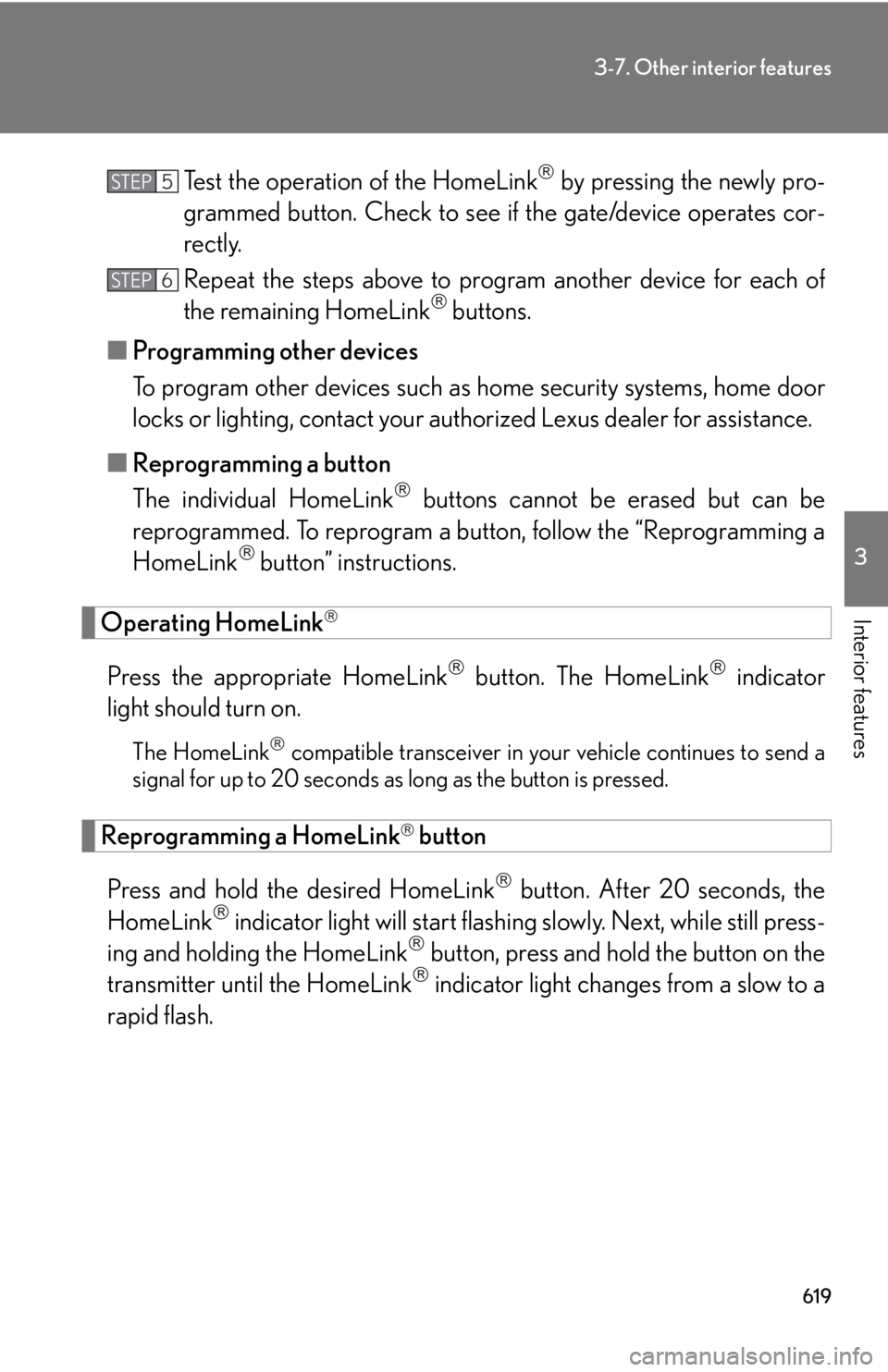
6193-7. Other interior features
3
Interior features Test the operation of the HomeLink
by pressing the newly pro-
grammed button. Check to see if the gate/device operates cor-
rectly.
Repeat the steps above to program another device for each of
the remaining HomeLink
buttons.
■ Programming other devices
To program other devices such as home security systems, home door
locks or lighting, contact your auth orized Lexus dealer for assistance.
■ Reprogramming a button
The individual HomeLink
buttons cannot be erased but can be
reprogrammed. To reprogram a button, follow the “Reprogramming a
HomeLink
button” instructions.
Operating HomeLink
Press the appropriate HomeLink
button. The HomeLink
indicator
light should turn on. The HomeLink
compatible transceiver in your vehicle continues to send a
signal for up to 20 seconds as long as the button is pressed.
Reprogramming a HomeLink
button
Press and hold the desired HomeLink
button. After 20 seconds, the
HomeLink
indicator light will st art flashing slowly. Next, while still press-
ing and holding the HomeLink
button, press and hold the button on the
transmitter until the HomeLink
indicator light chan ges from a slow to a
rapid flash. STEP 5
STEP 6
Page 708 of 878
7084-3. Do-it-yourself maintenance
Light bulbs You may replace the following bulbs by yourself. The difficulty level of
replacement varies depending on the bulb. If necessary bulb replacement
seems difficult to perform, contact your Lexus dealer.
For more information about replacing other light bulbs, contact your Lexus
dealer.
■ Preparing for light bulb replacement
Check the wattage of the light bulb to be replaced. ( P. 8 0 9 )
■ Removing the engine compartment covers
P. 6 5 5
■ Turning off the power back door main switch
P. 7 7
■ Front bulb locations
Vehicles with halogen headlights Headlight high beamHeadlight low beam
Front turn signal light
Page 709 of 878
7094-3. Do-it-yourself maintenance
4
Maintenance and care Vehicles with discharge headlights
Vehicles with LED headlights Front turn signal light Headlight high beam
Front turn signal light Headlight high beam