Page 63 of 878

631-3. Opening, closing and locking the doors
1
Before driving ■
Note for the entry function ●
Even when the electronic key is within the effective range (detection areas), the
system may not operate properly in the following cases:
• The electronic key is too close to the window or outside door handle, near the
ground, or in a high place when the doors are locked or unlocked.
• The electronic key is on the instrument panel, luggage cover or floor or in the
glove box.●
Do not leave the electronic key on top of the instrument panel or near the door
pockets when exiting the vehicle. Depending on the radio wave reception con-
ditions, it may be detected by the an tenna outside the cabin and the door will
become lockable from the outside, possibly trapping the electronic key inside
the vehicle.●
As long as the electronic key is within the effective range, the doors may be
locked or unlocked by anyone. Howeve r, only the doors detecting the elec-
tronic key can be used to unlock the vehicle.●
The doors may lock or unlock if the electronic key is within the effective range
and a large amount of water splashes on the door handle, such as in the rain or
in a car wash. The doors will automatically be locked after approximately 60
seconds if a door is not opened and closed.●
If the wireless remote control is used to lock the doors when the electronic key
is near the vehicle, there is a possibility that the door may not be unlocked by the
entry function. (Use the wireless re mote control to unlock the doors.)
Page 69 of 878
6911-3. Opening, closing and locking the doors
Before driving Wireless remote control The wireless remote control can be used to lock and unlock the vehicle.
It also opens and closes the back door.
Locks all the doors
Unlocks all the doors Pressing the button unlocks the
driver’s door. Pressing the but-
ton again within 3 seconds
unlocks the other doors.
Opens the windows and
moon roof (press and hold)
Opens and closes the back
door (press and hold)
Sounds the alarm
(press and hold) ( P. 7 0 )
Page 70 of 878
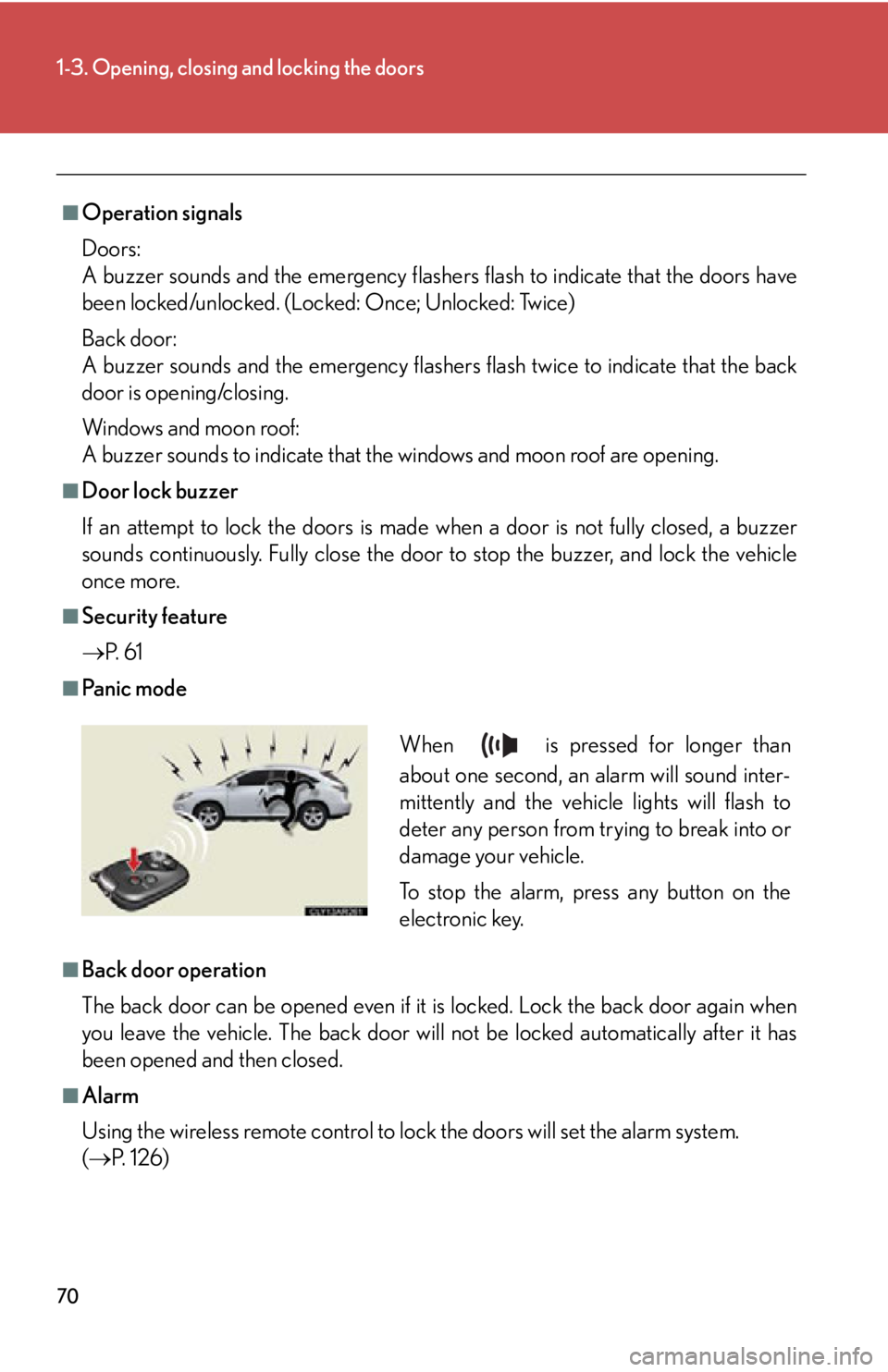
701-3. Opening, closing and locking the doors
■
Operation signals
Doors:
A buzzer sounds and the emergency flashers flash to indicate that the doors have
been locked/unlocked. (Locked: Once; Unlocked: Twice)
Back door:
A buzzer sounds and the emergency flasher s flash twice to indicate that the back
door is opening/closing.
Windows and moon roof:
A buzzer sounds to indicate that the windows and moon roof are opening.■
Door lock buzzer
If an attempt to lock the doors is made when a door is not fully closed, a buzzer
sounds continuously. Fully close the door to stop the buzzer, and lock the vehicle
once more.■
Security feature
P. 6 1■
Pa n i c m o d e
■
Back door operation
The back door can be opened even if it is locked. Lock the back door again when
you leave the vehicle. The back door will not be locked automatically after it has
been opened and then closed.
■
Alarm
Using the wireless remote control to lock the doors will set the alarm system.
( P. 1 2 6 ) When is pressed for longer than
about one second, an alarm will sound inter-
mittently and the vehicle lights will flash to
deter any person from trying to break into or
damage your vehicle.
To stop the alarm, press any button on the
electronic key.
Page 71 of 878
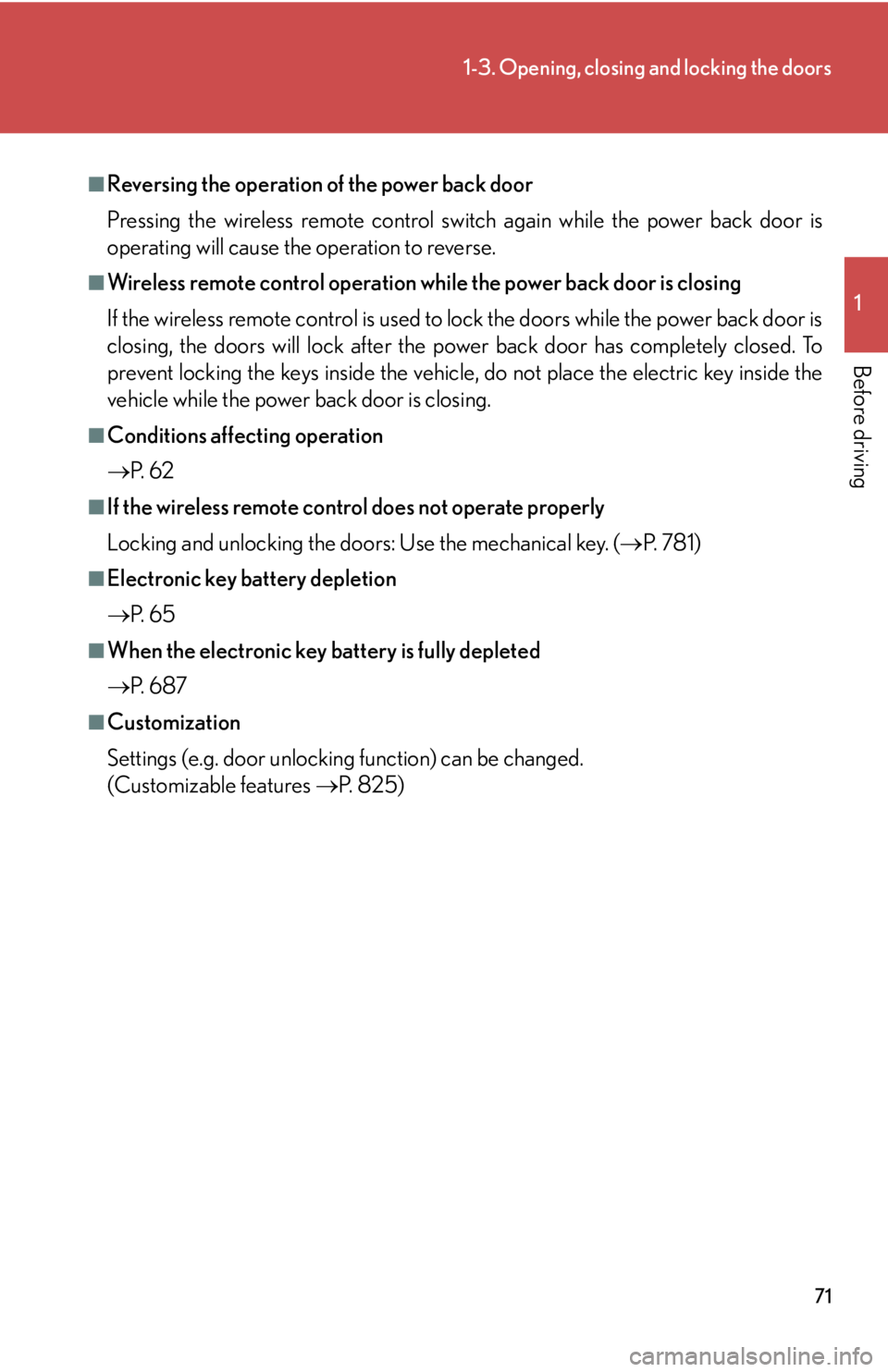
711-3. Opening, closing and locking the doors
1
Before driving ■
Reversing the operation of the power back door
Pressing the wireless remote control switch again while the power back door is
operating will cause the operation to reverse.■
Wireless remote control operation while the power back door is closing
If the wireless remote control is used to lock the doors while the power back door is
closing, the doors will lock after the power back door has completely closed. To
prevent locking the keys inside the vehicle, do not place the electric key inside the
vehicle while the power back door is closing.■
Conditions affecting operation
P. 6 2■
If the wireless remote control does not operate properly
Locking and unlocking the doors: Use the mechanical key. ( P. 7 8 1 )■
Electronic key battery depletion
P. 6 5■
When the electronic key battery is fully depleted
P. 6 8 7■
Customization
Settings (e.g. door unlocking function) can be changed.
(Customizable features P. 825)
Page 72 of 878
721-3. Opening, closing and locking the doors
Side doors The vehicle can be locked and unlocked using the entry function, wireless
remote control or door lock switches.
■ Entry function
P. 5 7
■ Wireless remote control
P. 6 9
■ Door lock switches
Locks all the doors
Unlocks all the doors
■ Inside lock buttons
Locks the door
Unlocks the door The front doors can be opened
by pulling the inside handle even
if the lock buttons are in the lock
position.
Page 75 of 878
7511-3. Opening, closing and locking the doors
Before driving Back door The back door can be locked/unlocked and opened/closed by the follow-
ing procedures:
■ Locking and unlocking the back door
Door lock switches
P. 7 2
Entry function
P. 5 7
Wireless remote control
P. 6 9
■ Opening the back door from outside the vehicle automatically
Using the back door opener button
Press the back door opener
button.
Using the wireless remote control
P. 6 9
■ Opening the back door from outside the vehicle manually*
Raise the back door while push-
ing up the back door opener
button.
*: This setting must be customized
at your Lexus dealer.
Page 77 of 878
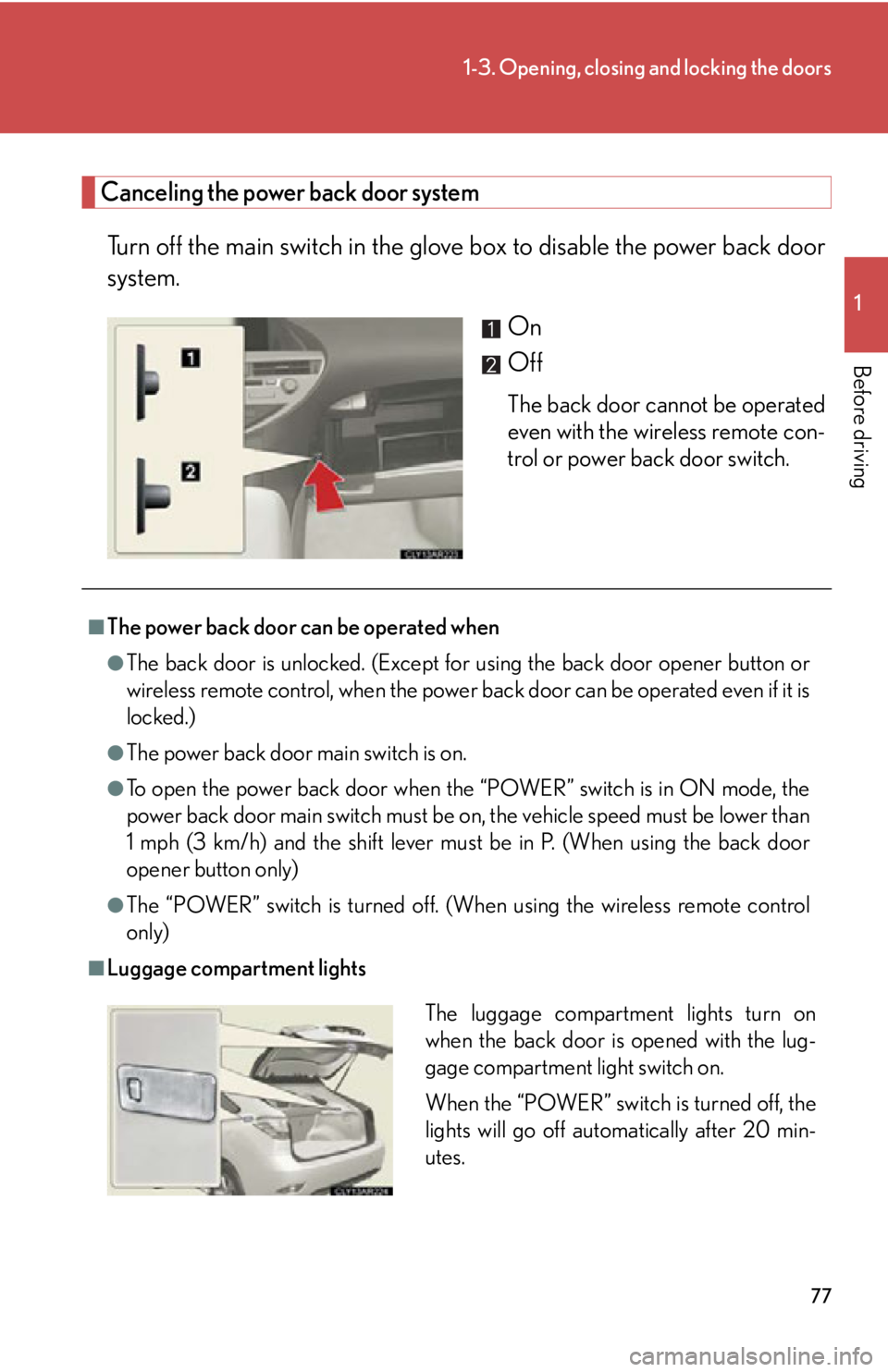
771-3. Opening, closing and locking the doors
1
Before driving Canceling the power back door system
Turn off the main switch in the glov e box to disable th e power back door
system.
On
Off The back door cannot be operated
even with the wireless remote con-
trol or power back door switch.
■
The power back door can be operated when ●
The back door is unlocked. (Except for using the back door opener button or
wireless remote control, when the power back door can be operated even if it is
locked.)●
The power back door main switch is on.●
To open the power back door when the “POWER” switch is in ON mode, the
power back door main switch must be on, the vehicle speed must be lower than
1 mph (3 km/h) and the shift lever must be in P. (When using the back door
opener button only)●
The “POWER” switch is turned off. (When using the wireless remote control
only)■
Luggage compartment lights
The luggage compartment lights turn on
when the back door is opened with the lug-
gage compartment light switch on.
When the “POWER” switch is turned off, the
lights will go off automatically after 20 min-
utes.
Page 94 of 878
941-4. Adjustable components (s eats, mirrors, steering wheel)
Linking driving position memory with door unlock operation
Record your driving position to butto n “1”, “2” or “3” before performing
the following:
Carry only the key (including the card key) to which you want to link the
driving position. If 2 or more keys ar e in the vehicle, the driving position
cannot be linked properly.
Shift the shift lever to P and cl ose the driver's door. Turn the
“POWER” switch to ON mode.
Press the desired button (“1”, “2” or
“3”) to recall the position. Then,
while keep pressing the button,
press the driver's door lock
switches (either lock or unlock)
until the signal beeps. The driving position is recalled
when the driver's door is unlocked
using the entry function or wireless
remote control and the driver's
door is opened. STEP 1
STEP 2