2015 LEXUS RX450h USB port
[x] Cancel search: USB portPage 4 of 878

TABLE OF CONTENTS Index
43-1. Lexus Display Audio system
Lexus Display Audio
system ........................................... 328
Display settings ............................. 332
Setup menu..................................... 334
Mobile Assistant .......................... 340
3-2. Using the air conditioning
system and defogger
Automatic air conditioning
system (with the Lexus
Display Audio system) ............ 342
Automatic air conditioning
system (without a navigation
system or the Lexus Display
Audio system)............................ 350
Rear window defogger
switch............................................. 358
Windshield wiper de-icer ........ 360
3-3. Using the Lexus Display
Audio system
Audio system (with the Lexus
Display Audio system) ............ 362
Using the radio ............................. 365
Using the CD player .................. 380
Playing an audio CD and
MP3/WMA discs ...................... 381
Listening to an iPod ...................... 391
Listening to a USB
memory ........................................ 399 Using the AUX port .................. 408
Listening to Bluetooth ®
audio ................................................ 410
Optimal use of the audio
system ............................................ 424
Using the steering wheel
audio switches ............................ 426
Hands-free system
(for mobile phone) .................... 429
Using the Bluetooth ®
phone ............................................. 437
Setting the hands-free
system ............................................ 454
Bluetooth ®
settings .................... 466
3-4. Using the audio system
Audio system
(without a navigation
system or the Lexus Display
Audio system)............................. 474
Using the radio .............................. 477
Using the CD player .................. 485
Playing MP3 and WMA
discs ................................................ 493
Operating an iPod ........................ 501
Operating a USB memory........ 510
Bluetooth ®
audio system .......... 519
Using the Bluetooth ®
audio
system ............................................ 523
Operating a Bluetooth ®
enabled portable player ........ 528
Setting up a Bluetooth ®
enabled portable player .......... 531
Bluetooth ®
audio system
setup .............................................. 5383
Interior features
Page 10 of 878

10Pictorial index Interior SRS driver airbag
P. 132
SRS knee airbags P. 132
Front seats P. 86
SRS front passenger
airbag P. 132
Power outlet
AUX port
USB port
* 1 P. 601
P. 408, 541
P. 391, 399, 501, 510Door pockets
Bottle holders P. 587
P. 587
Rear SRS side airbags P. 132
Power outlet P. 601
Console box P. 590Armrest
Auxiliary box
P. 607
P. 592
Power outlet
P. 601Power window switches P. 112
Rear seats P. 89
Head restraints P. 97
Seat belts P. 99
Front SRS side airbags P. 132
Cup holders P. 588
Rear seat entert ainment system
,
* 2
Page 326 of 878

326 3-3. Using the Lexus Display
Audio system
Audio system
(with the Lexus Display
Audio system) ....................... 362
Using the radio........................ 365
Using the CD player ............ 380
Playing an audio CD and
MP3/WMA discs ................ 381
Listening to an iPod................. 391
Listening to a USB
memory .................................. 399
Using the AUX port ............. 408
Listening to Bluetooth ®
audio......................................... 410
Optimal use of the audio
system ..................................... 424
Using the steering wheel
audio switches ...................... 426
Hands-free system
(for mobile phone)............... 429
Using the Bluetooth ®
phone ...................................... 437
Setting the hands-free
system ..................................... 454
Bluetooth ®
settings .............. 466 3-4. Using the audio system
Audio system (without a
navigation system or
the Lexus Display Audio
system) .................................... 474
Using the radio ........................ 477
Using the CD player ............. 485
Playing MP3 and WMA
discs......................................... 493
Operating an iPod .................. 501
Operating a USB
memory................................... 510
Bluetooth ®
audio system ..... 519
Using the Bluetooth ®
audio system ......................... 523
Operating a Bluetooth ®
enabled portable
player ...................................... 528
Setting up a Bluetooth ®
enabled portable
player ....................................... 531
Bluetooth ®
audio system
setup ....................................... 538
Optimal use of the audio
system..................................... 539
Using the AUX port ............... 541
Using the steering wheel
audio switches...................... 543
Page 362 of 878

3623-3. Using the Lexus Display Audio system
Audio system (with the Lexus Display Audio system) To display the audio control screen, press the “MEDIA” button, “RADIO”
button or the “AUDIO” button on the Lexus Display Audio controller.
Ti t l e Pa g e
Using the radio P. 3 6 5
Using the CD player P. 3 8 0
Playing an audio CD and MP3/WMA discs P. 3 8 1
Listening to an iPod P. 3 9 1
Listening to a USB memory P. 3 9 9
Using the AUX port P. 4 0 8
Listening to Bluetooth ®
audio P. 4 1 0
Optimal use of the audio system P. 4 2 4
Using the steering wheel audio switches P. 4 2 6
Page 407 of 878

4073-3. Using the Lexus Display Audio system
3
Interior features ●
Playback
• To play MP3 files with steady sound qu ality, we recommend a fixed bit rate of
at least 128 kbps and a sampling frequency of 44.1 kHz.
• There is a wide variety of freeware and other encoding software for MP3 and
WMA files on the market, and depending on the status of the encoding and
the file format, poor sound quality or noise at the start of playback may result.
In some cases, playback ma y not be possible at all.
• Microsoft, Windows, and Windows Medi a are the registered trademarks of
Microsoft Corporation in the U.S.A. and other countries.
CAUTION■
Caution while driving
Do not connect USB memories or operate the controls.
NOTICE■
If the armrest cannot be fully closed
Depending on the size and shape of the US B memory that is connected to the sys-
tem, the armrest may not close fully. In this case, do not forcibly close the armrest as
this may damage the USB me mory or the terminal, etc.■
To prevent damage to USB memories ●
Do not leave USB memories in the vehicle. The temperature inside the vehicle
may become high, resulting in damage to the player.●
Do not push down on or apply unnecess ary pressure to the USB memory while it
is connected as this may damage the USB memory or its terminal.●
Do not insert foreign objects into the port as this may damage the USB memory
or its terminal.
Page 475 of 878

4753-4. Using the audio system
3
Interior features CD player with a changer and AM/FM radio (type B)
Ti t l e Pa g e
Using the radio P. 4 7 7
Using the CD player P. 4 8 5
Playing MP3 and WMA discs P. 4 9 3
Operating an iPod P. 5 0 1
Operating a USB memory P. 5 1 0
Bluetooth ®
audio system P. 5 1 9
Optimal use of the audio system P. 5 3 9
Using the AUX port P. 5 4 1
Using the steering wheel audio switches P. 5 4 3
Hands-free system for mobile phones P. 5 4 7
Page 518 of 878
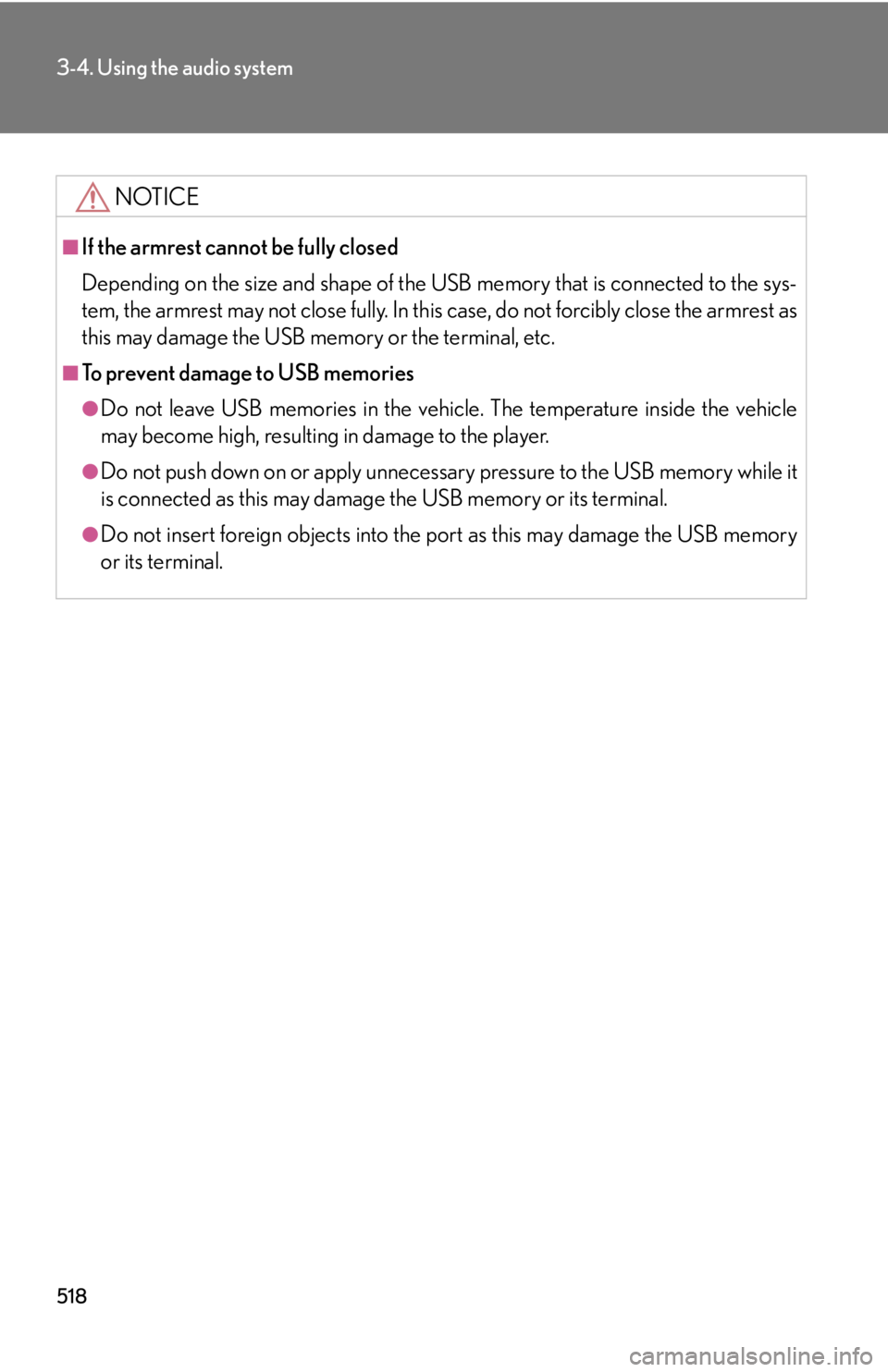
5183-4. Using the audio system
NOTICE■
If the armrest cannot be fully closed
Depending on the size and shape of the US B memory that is connected to the sys-
tem, the armrest may not close fully. In this case, do not forcibly close the armrest as
this may damage the USB me mory or the terminal, etc.■
To prevent damage to USB memories ●
Do not leave USB memories in the vehicle. The temperature inside the vehicle
may become high, resulting in damage to the player.●
Do not push down on or apply unnecess ary pressure to the USB memory while it
is connected as this may damage the USB memory or its terminal.●
Do not insert foreign objects into the port as this may damage the USB memory
or its terminal.
Page 862 of 878

860Alphabetical index
Alphabetical index A/C*
Air conditioning filter ...................... 685
Automatic air conditioning
system*....................................342, 350
ABS...............................................................271
ACCESSORY mode ........................... 177
Air conditioning system*
Air conditioning filter ...................... 685
Automatic air conditioning
system*....................................342, 350
Airbags
Airbag operating conditions..........135
Airbag precautions for your
child........................................................ 140
Airbag warning light ........................ 734
Curtain shield airbag operating
conditions.............................................136
Curtain shield airbag
precautions ........................................ 140
Front passenger occupant
classification system........................145
General airbag precautions ......... 140
Locations of airbags........................... 132
Modification and disposal of
airbags ................................................... 144
Proper driving post ure ..........130, 140
Side airbag operating
conditions.............................................136
Side airbag precautions .................. 140
SRS airbags ............................................ 132 Alarm ...........................................................126
Antenna ......................................... 377, 482
Anti-lock brake system ........................ 271
Armrest .................................................... 607
Assist grips .............................................. 609
Audio input* .................................408, 541
Audio system*
Antenna.................................................. 482
Audio input ............................................. 541
AUX port ................................................ 541
Bluetooth ®
audio system ............... 519
CD player/changer ......................... 485
Hands-free system for mobile
phone....................................................547
iPod ............................................................501
MP3/WMA disc............................... 493
Optimal use ......................................... 539
Portable audio device....................... 541
Radio ........................................................ 477
Steering wheel audio switch........ 543
USB memory ........................................510
USB port ......................................501, 510A