Page 361 of 886
3613-2. Using the air conditio ning system and defogger
3
Interior features Rear window defogger switch Defoggers are used to defog the rear window, and to remove raindrops,
dew and frost from the outside rear view mirrors.
Vehicles with a navigation system
Owners of models equi pped with a navigation system should refer to
the “Navigation System Owner’s Manual”.
Vehicles with the Lexus Display Audio system
Turns the rear window and out-
side rear view mirror defoggers
on/off The defoggers will automatically
turn off after 15 to 60 minutes.
The operation time changes
according to the ambient tem-
perature and vehicle speed.
Vehicles without a navigation sy stem or the Lexus Display Audio
system
Turns the rear window and out-
side rear view mirror defoggers
on/off The defoggers will automatically
turn off after 15 to 60 minutes.
The operation time changes
according to the ambient tem-
perature and vehicle speed.
Page 366 of 886
3663-3. Using the Lexus Display Audio system
Switching the audio source
Press the “MEDIA” button, “RAD IO” button or the “AUDIO” but-
ton on the Lexus Display Audio controller to display the audio
control screen.
Select “Source” or press the
“AUDIO” button on the Lexus Dis-
play Audio controller to display the
audio source selection screen. Each time the “MEDIA” button is
pressed, an audio source other
than radio is changed to.
Each time the “RADIO” button is
pressed, radio mode is changed.
Select the desired audio source.STEP 1
STEP 2
STEP 3
Page 372 of 886
3723-3. Using the Lexus Display Audio system
Select “TYPE ” or “ TYPE” to select program types.The type of program changes each time the button is selected.
• Classical
•Country
• EasyLis (Easy Listening)
• Inform (Information)
•Jazz
•News
• Oldies
•Other
•Pop Music
• Religion
•Rock
•R&B (Rhythm and Blues)
•Sports
•Talk
• Traffic (Not available when “HD Radio Settings” are set to analog)
• Alert (Emergency Alert)
When a program is set, “TYPE SEEK” appears.
Select “TYPE SEEK”. The radio seeks or scans for sta-
tions by the relevant program type.
If no relevant program can be
found, “no type” will appear on the
screen.STEP 3
STEP 4
Page 375 of 886
3753-3. Using the Lexus Display Audio system
3
Interior features ■ Selecting a desired type
Select “Options”.
Select “TYPE ” or “ TYPE” to select program types.The type of program changes each time the button is selected.
( P. 3 7 1 )
When a program is set, “TYPE SEEK” appears.
Select “TYPE SEEK”. The radio seeks or scans for stations by the relevant program type.
If no relevant program can be fo und, “no type” will appear on the
screen.
■ Displaying text information
Information such as the artist name, song title, album title and music
genre being listened to are displayed on the text screen.
Select “Text”.
Select “Additional Information” to
display messages from the station.STEP 1
STEP 2
STEP 3
STEP 1
STEP 2
Page 376 of 886
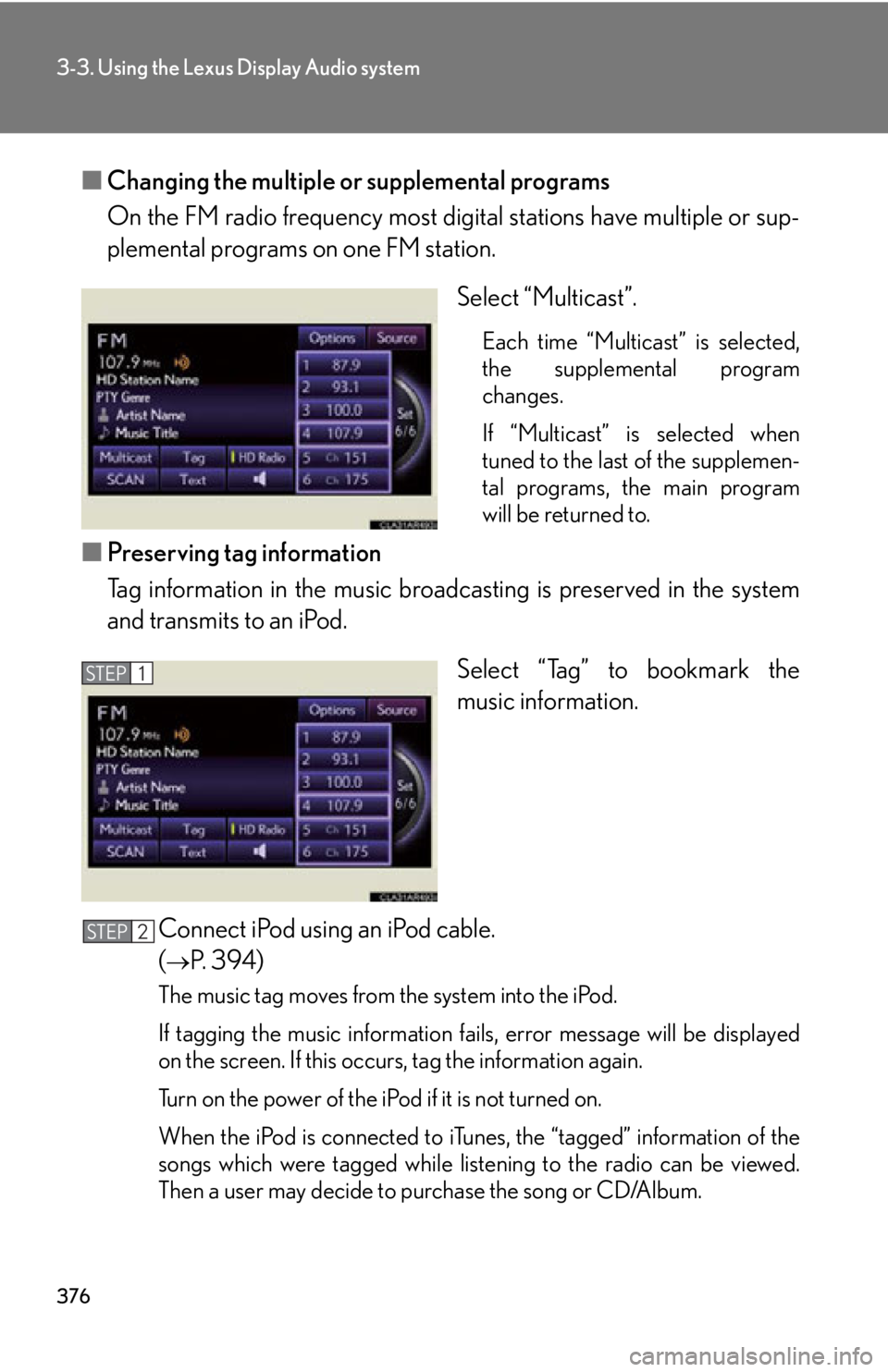
3763-3. Using the Lexus Display Audio system
■ Changing the multiple or supplemental programs
On the FM radio frequency most digi tal stations have multiple or sup-
plemental programs on one FM station.
Select “Multicast”. Each time “Multicast” is selected,
the supplemental program
changes.
If “Multicast” is selected when
tuned to the last of the supplemen-
tal programs, the main program
will be returned to.
■ Preserving tag information
Tag information in the music broadcasting is preserved in the system
and transmits to an iPod.
Select “Tag” to bookmark the
music information.
Connect iPod using an iPod cable.
(
P. 394)
The music tag moves from the system into the iPod.
If tagging the music information fails, error message will be displayed
on the screen. If this occurs, tag the information again.
Turn on the power of the iPod if it is not turned on.
When the iPod is connected to iTun es, the “tagged” information of the
songs which were tagged while listening to the radio can be viewed.
Then a user may decide to purchase the song or CD/Album.STEP 1
STEP 2
Page 382 of 886
3823-3. Using the Lexus Display Audio system
Contact the XM ®
Listener Care Center at 1-877-515-3987 (U.S.A.) or 1-877-
438-9677 (Canada).■
Certifications for XM ®
Satellite Radio
This device complies with RSS-310 of Indu stry Canada. Operation is subject to the
condition that this device does not cause harmful interference.
Cet appareil est conforme au CNR-310 d’Industrie Canada. Son exploitation est
autorisee sous reserve que l’appareil ne cause pas de brouillage prejudiciable.Message Explanation
----- There is no song/program title or artist name/feature
associated with the channel at that time. No action is
required.
SAT Chan
Unavailable The channel you selected is no longer available. Wait
for about 2 seconds until the radio returns to the previ-
ous channel or “CH 001”. If it does not change auto-
matically, select another channel.
Page 387 of 886
3873-3. Using the Lexus Display Audio system
3
Interior features Random playback
Each time is selected, the mode changes in the following order:
Audio CD
MP3/WMA disc
Repeat play
Each time is selected, the mode changes in the following order:
Audio CD
MP3/WMA disc : Random play on the disc
: Off
: Random play on the folder
: Random play in all the folders
: Off
: Track repeat
: Off
: File repeat
: Folder repeat
: Off
Page 398 of 886
3983-3. Using the Lexus Display Audio system
Shuffle play
Each time is selected, the mode changes in the following order:
When a large number of songs is stored in an iPod, shuffle selection may take
time.
Repeat play
Each time is selected, the mode changes in the following order: : Playing the songs in shuffle
: Playing the albums in the iPod in shuffle
: Off
: Repeating the song
: Off