Page 204 of 886
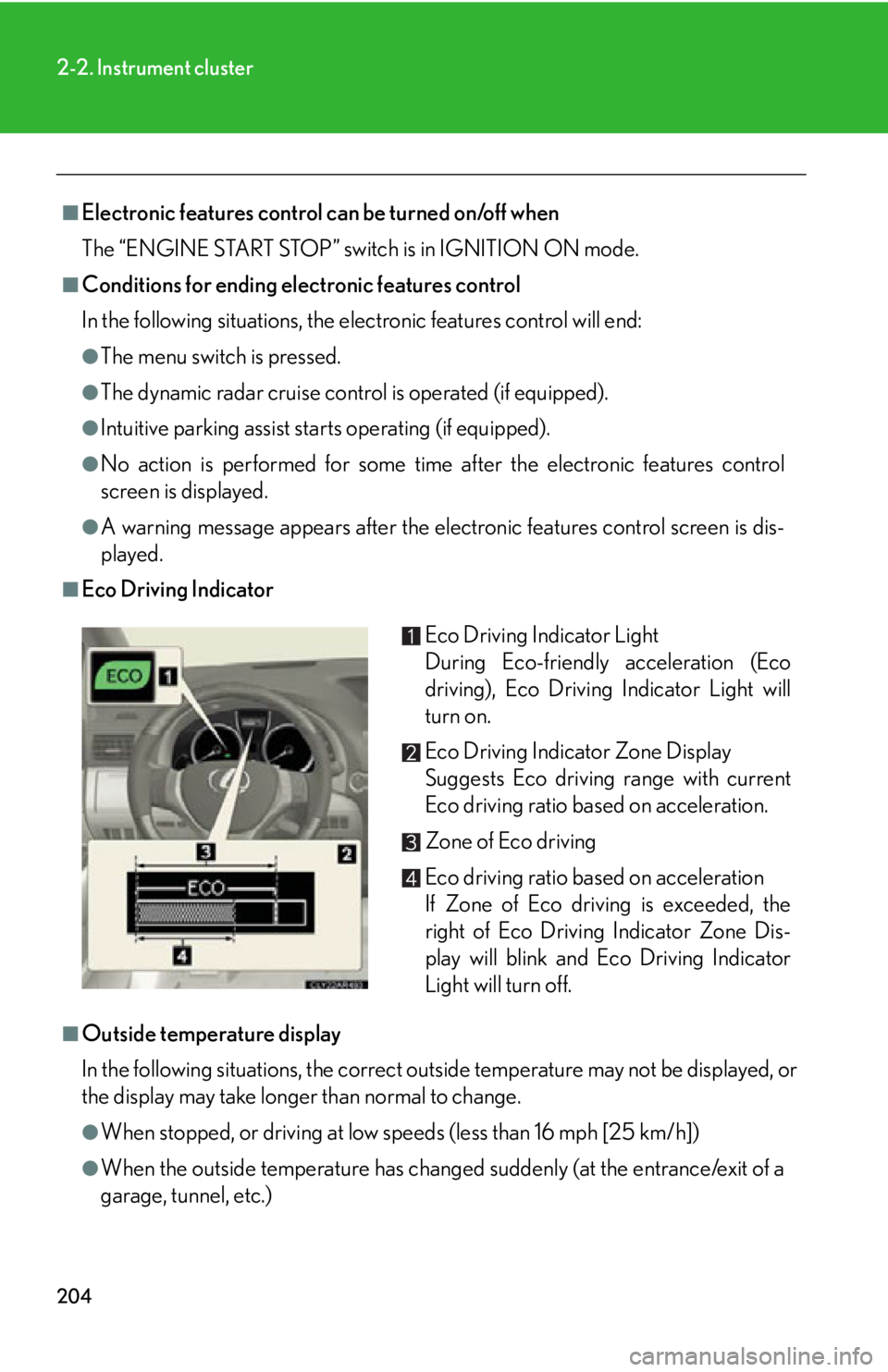
2042-2. Instrument cluster
■
Electronic features control can be turned on/off when
The “ENGINE START STOP” switch is in IGNITION ON mode.■
Conditions for ending electronic features control
In the following situations, the electronic features control will end: ●
The menu switch is pressed.●
The dynamic radar cruise control is operated (if equipped).●
Intuitive parking assist starts operating (if equipped).●
No action is performed for some time after the electronic features control
screen is displayed.●
A warning message appears after the electronic features control screen is dis-
played.■
Eco Driving Indicator
■
Outside temperature display
In the following situations, the correct outside temperature may not be displayed, or
the display may take longer than normal to change.
●
When stopped, or driving at low speeds (less than 16 mph [25 km/h])
●
When the outside temperature has changed suddenly (at the entrance/exit of a
garage, tunnel, etc.) Eco Driving Indicator Light
During Eco-friendly acceleration (Eco
driving), Eco Driving Indicator Light will
turn on.
Eco Driving Indicator Zone Display
Suggests Eco driving range with current
Eco driving ratio based on acceleration.
Zone of Eco driving
Eco driving ratio based on acceleration
If Zone of Eco driving is exceeded, the
right of Eco Driving Indicator Zone Dis-
play will blink and Eco Driving Indicator
Light will turn off.
Page 228 of 886
2282-4. Using other driving systems
Accelerate or decelerate the
vehicle to the desired speed,
and push the lever down to set
the speed. “SET” will be displayed.
The vehicle speed at the
moment the lever is released
becomes the set speed.
■ Adjusting the set speed
To change the set speed, operate the lever until the desired set
speed is obtained.
Increases the speed
Decreases the speed Fine adjustment: Momentarily
move the lever in the desired
direction.
Large adjustment: Hold the
lever in the desired direction.
The set speed will be increased or decreased as follows:
Fine adjustment: By approximately 1 mph (1.6 km/h) each time the lever is
operated.
Large adjustment: The set speed can be increased or decreased continu-
ally until the lever is released.STEP 2
Page 233 of 886
2332-4. Using other driving systems
2
When driving Accelerate or decelerate the
vehicle to the desired speed,
and push the lever down to set
the speed. “SET” will be displayed.
The vehicle speed at the
moment the lever is released
becomes the set speed.
■ Adjusting the set speed
To change the set speed, operate the lever until the desired set
speed is displayed.
Increases the speed
Decreases the speed Fine adjustment: Momentarily
move the lever in the desired
direction.
Large adjustment: Hold the
lever in the desired direction.
In the vehicle-to-vehicle distance control mode, the set speed will be
increased or decreased as follows:
When the set speed is shown in “MPH”
Fine adjustment: By approximately 1 mph (1.6 km/h) each time the lever is
operated
Large adjustment: By approximately 5 mph (8 km/h) for each 0.75 sec-
onds the lever is held STEP 2
Page 234 of 886
2342-4. Using other driving systems
When the set speed is shown in “km/h” Fine adjustment: By approximately 0.6 mph (1 km/h) each time the lever is
operated
Large adjustment: By approximately 3.1 mph (5 km/h) for each 0.75 sec-
onds the lever is held
In the constant speed control mode ( P. 238), the set speed will be
increased or decreased as follows:
Fine adjustment: By approximately 1 mph (1.6 km/h) each time the lever is
operated
Large adjustment: The set speed can be increased or decreased continu-
ally until the lever is released.
■ Changing the vehicle-to-vehicle distance
Pressing the button changes the
vehicle-to-vehicle distance as
follows:
Long
Medium
Short The vehicle-to-vehicle distance
is set automatically to long
mode when the “ENGINE
START STOP” switch is turned
to IGNITION ON mode.
If a vehicle is running ahead of
you, the preceding vehicle mark
will also be displayed.Preceding vehicle mark
Page 257 of 886
2572-4. Using other driving systems
2
When driving ■
Selecting a language (English, French or Spanish)
Press and hold for 6 to 12
seconds.
The screen will turn on and the
indicator will turn green. Press .
Each time
is pressed
and released, the language
changes. A message will flash
in the mirror for 5 seconds
after the button is released,
indicating that the change has
been completed. STEP 1
STEP 2
Page 291 of 886

2912-4. Using other driving systems
2
When driving CAUTION■
Cautions regarding the use of the system
The driver is solely responsible for safe driving. Always drive safely, taking care to
observe your surroundings.
The Blind Spot Monitor is a supplementary system which alerts the driver that a
vehicle is present in the blind spot. Do not overly rely on the Blind Spot Monitor. The
system cannot judge if it is safe to change lanes, therefore over reliance could cause
an accident resulting in death or serious injury. According to conditions, the system
may not function correctly. Therefore the driver’s own visual confirmation of safety
is necessary.■
Handling the radar sensor
One Blind Spot Monitor is installed inside the left and right side of the vehicle rear
bumper respectively. Observe the followin g to ensure the Blind Spot Monitor can
function correctly.
●
Do not subject the sensor or surrounding area on the bumper to a strong impact.
If the sensor moves even slightly off position, the system may malfunction and
vehicles that enter the detection area ma y not be detected. If the sensor or sur-
rounding area is subject to a strong impact, always have the area inspected by
your Lexus dealer.●
Do not disassemble the sensor.
●
Do not attach accessories or stickers to the sensor or surrounding area on the
bumper.
●
Do not modify the sensor or surrounding area on the bumper.
●
Do not paint the sensor or surrounding area on the bumper. ●
Keep the sensor and its surrounding area
on the bumper clean at all times.
Page 347 of 886
3473-2. Using the air conditio ning system and defogger
3
Interior features Adjusting the settings manually
■ Basic setting
To turn on the air conditioning system and adjust the fan speed,
press on to increase the fan speed and to
decrease the fan speed or select “ ” of to increase the
fan speed and “ ” to decrease the fan speed.Press to turn the fan off.
To adjust the temperature setting, press or select of the
“TEMP” to increase the temperature and or to
decrease the temperature. When is selected (the indicator on is on) or the pas-
senger’s side temperature control bu tton is pressed, the temperature
for the driver and passenger seat s can be adjusted separately.
To change the air outlets, press
or select an air outlet
switch on the operation screen. The air outlets used are switched
each time is pressed. The
air flow shown on the display indi-
cates the following:STEP 1
STEP 2
STEP 3
Page 355 of 886
3553-2. Using the air conditio ning system and defogger
3
Interior features Adjusting the settings manually
■ Basic setting
To turn on the air conditioning system and adjust the fan speed,
press on to increase the fan speed and to
decrease the fan speed. To turn the fan off, press .
To adjust the temperature setting, press on to increase
the temperature and to decrease the temperature. When is pressed (the indicator on is on) or the passen-
ger’s side temperature control button is pressed, the temperature for
the driver and passenger seats can be adjusted separately.
To change the air outlets, press . The air outlets used are switched each time the button is pressed. The
air flow shown on the display indicates the following:
Air flows to the upper body.STEP 1
STEP 2
STEP 3