Page 630 of 886
6303-7. Other interior features
Rear luggage cover
Detach the outer clips of the rear
luggage cover from the back door.
Detach the inner clips of the rear
luggage cover from the back door.STEP 1
STEP 2
■
Installing the rear luggage cover
●
Ensure that the luggage cover is in the proper installation position.
Push the clips of the rear luggage cove r into the indentions on the back door
until they are locked into place.
●
Check that the rear luggage cover is securely attached.
Page 632 of 886
6323-7. Other interior features
Garage door opener The garage door opener (HomeLink
Universal Transceiver) is manufactured
under license from HomeLink
.
Programming the HomeLink
(for U.S.A. owners)
The HomeLink
compatible transceiver in your vehicle has 3 buttons
which can be programmed to operate 3 different devices. Refer to the
programming method below appropriate for the device.
Indicator
Buttons
■ Programming the HomeLink
Point the remote control transmit-
ter for the device 1 to 3 in. (25 to
75 mm) from the HomeLink
control buttons.
Keep the HomeLink
indicator
light in view while programming.The garage door opener can be pr ogrammed to operate garage doors,
gates, entry doors, door locks, home lighting systems, security systems, and
other devices.
STEP 1
Page 635 of 886

6353-7. Other interior features
3
Interior features Test the operation of the HomeLink
by pressing the newly pro-
grammed button. Check to see if the gate/device operates cor-
rectly.
Repeat the steps above to program another device for each of
the remaining HomeLink
buttons.
■ Programming other devices
To program other devices such as home security systems, home door
locks or lighting, contact your auth orized Lexus dealer for assistance.
■ Reprogramming a button
The individual HomeLink
buttons cannot be erased but can be
reprogrammed. To reprogram a button, follow the “Reprogramming a
HomeLink
button” instructions.
Operating HomeLink
Press the appropriate HomeLink
button. The HomeLink
indicator
light should turn on. The HomeLink
compatible transceiver in your vehicle continues to send a
signal for up to 20 seconds as long as the button is pressed.
Reprogramming a HomeLink
button
Press and hold the desired HomeLink
button. After 20 seconds, the
HomeLink
indicator light will st art flashing slowly. Next, while still press-
ing and holding the HomeLink
button, press and hold the button on the
transmitter until the HomeLink
indicator light chan ges from a slow to a
rapid flash. STEP 5
STEP 6
Page 640 of 886
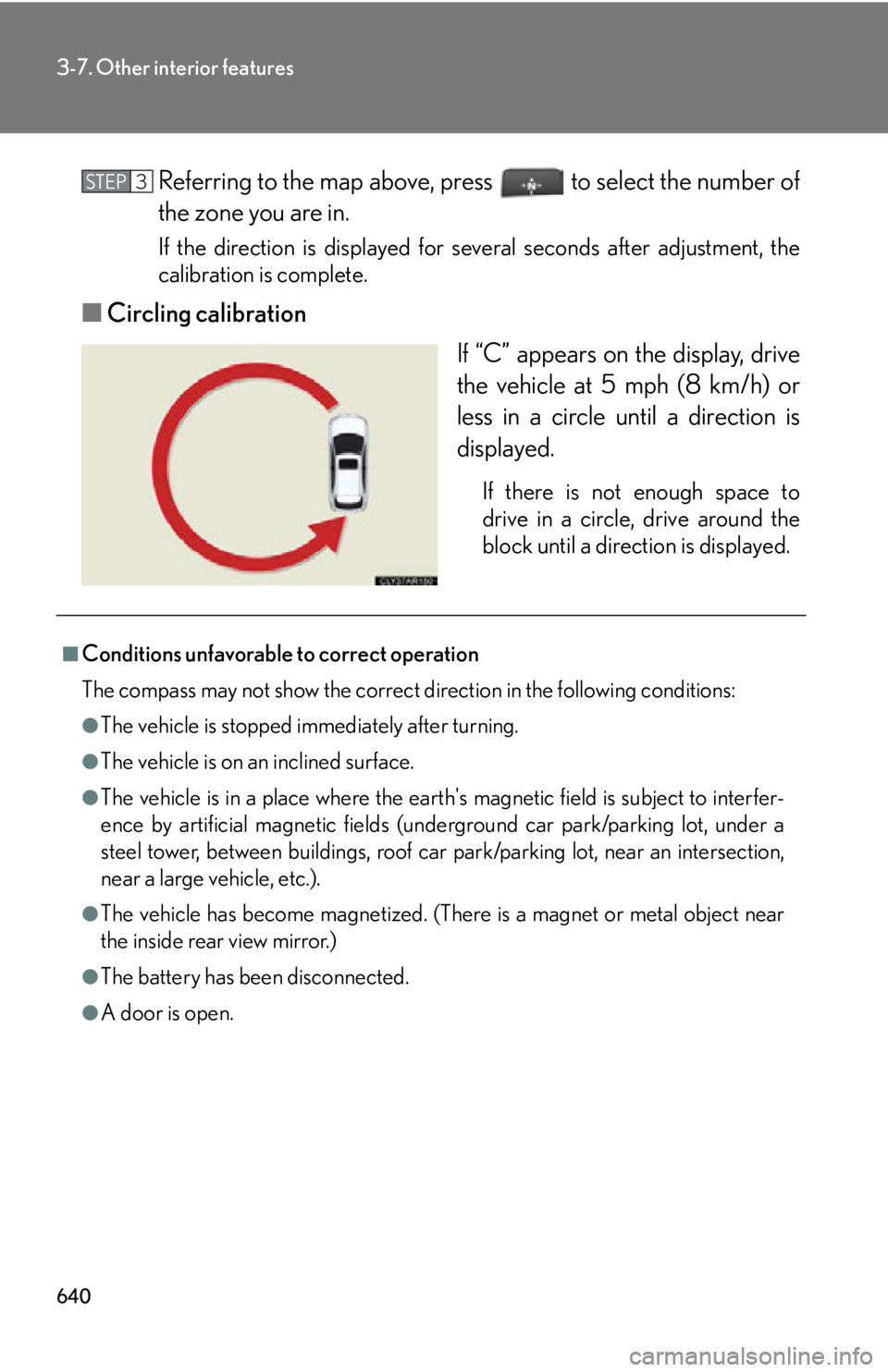
6403-7. Other interior features
Referring to the map above, pr ess to select the number of
the zone you are in. If the direction is displayed for several seconds after adjustment, the
calibration is complete.
■ Circling calibration
If “C” appears on the display, drive
the vehicle at 5 mph (8 km/h) or
less in a circle until a direction is
displayed. If there is not enough space to
drive in a circle, drive around the
block until a direction is displayed.STEP 3
■
Conditions unfavorable to correct operation
The compass may not show the correct direction in the following conditions: ●
The vehicle is stopped immediately after turning.●
The vehicle is on an inclined surface.●
The vehicle is in a place where the earth's magnetic field is subject to interfer-
ence by artificial magnetic fields (underground car park/parking lot, under a
steel tower, between buildings, roof car pa rk/parking lot, near an intersection,
near a large vehicle, etc.).●
The vehicle has become magnetized. (There is a magnet or metal object near
the inside rear view mirror.)●
The battery has been disconnected.●
A door is open.
Page 660 of 886
6604-2. Maintenance
Vehicle interior Items Check points
Accelerator pedal • The accelerator pedal should move
smoothly (without uneven pedal
effort or catching).
Automatic transmission “Park”
mechanism • When parked on a slope and the
shift lever is in P, is the vehicle
securely stopped?
Brake pedal • Does the brake pedal move
smoothly?
• Does the brake pedal have appro-
priate clearance from the floor?
( P. 8 1 4 )
• Does the brake pedal have the cor-
rect amount of free play?
( P. 8 1 4 )
Brakes • The vehicle should not pull to one
side when the brakes are applied.
• The brakes should work effectively.
• The brake pedal should not feel
spongy.
• The brake pedal should not get too
close to the floor when the brakes
are applied.
Head restraints • Do the head restraints move
smoothly and lock securely?
Page 662 of 886
6624-2. Maintenance
Vehicle exterior Items Check points
Doors • Do the doors operate smoothly?
Engine hood • Does the engine hood lock system
work properly?
Fluid leaks • There should not be any signs of
fluid leakage after the vehicle has
been parked.
Ti r e s • Is the tire inflation pressure cor-
rect?
• The tires should not be damaged or
excessively worn.
• Have the tires been rotated
according to the maintenance
schedule?
• The wheel nuts should not be loose.
Windshield wipers/rear window
wiper • The wiper blades should not show
any signs of cracking, splitting,
wear, contamination or deforma-
tion.
• The wiper blades should clear the
windshield/rear window without
streaking or skipping.
CAUTION
■
If the engine is running
Turn the engine off and ensure that there is adequate ventilation before performing
maintenance checks.
Page 667 of 886
6674-3. Do-it-yourself maintenance
4
Maintenance and care Hood
CAUTION■
Pre-driving check
Check that the hood is fully closed and locked.
If the hood is not locked properly, it may open while the vehicle is in motion and
cause an accident, which may result in death or serious injury.Release the lock from the inside of the vehicle to open the hood.
Pull the hood lock release lever. The hood will pop up slightly.
Pull up the hood catch and lift
the hood.STEP 1
STEP 2
Page 675 of 886

6754-3. Do-it-yourself maintenance
4
Maintenance and care ■ Adding engine oil
If the oil level is below or near the
low level mark, add engine oil of
the same type as th at already in the
engine.
Make sure to check th e oil type and prepare the items needed before
adding oil.
Remove the oil filler cap by turning it counterclockwise.
Add engine oil slowly, checking the dipstick.
Install the oil filler cap by turning it clockwise.Engine oil
selection P. 8 0 9
Oil quantity
(Low Full) 1.6 qt. (1.5 L, 1.3 Imp. qt.)
Items Clean funnel
■
Engine oil consumption
A certain amount of engine oil will be consumed while driving. In the following situ-
ations, oil consumption may increase, and engine oil may need to be refilled in
between oil maintenance intervals.
●
When the engine is new, for example di rectly after purchasing the vehicle or
after replacing the engine
●
If low quality oil or oil of an inappropriate viscosity is used
●
When driving at high engi ne speeds or with a heavy load, when towing, or when
driving while accelerating or decelerating frequently
●
When leaving the engine id ling for a long time, or when driving frequently
through heavy traffic STEP 1
STEP 2
STEP 3