Page 245 of 886
2452-4. Using other driving systems
2
When driving Intuitive parking assist The distance to obstacles measured by the sensors is communicated via
the multi-information display, screen (vehicles with the Lexus Display
Audio system) and a buzzer when parallel parking or maneuvering into a
garage is conducted. Always check the surrounding area when using this
system.
■ Types of sensors
Front corner sensors
Front center sensors
Rear corner sensors
Rear center sensors
■ Setting the intuitive parking assist mode
Press the menu switch.
The multi-information display
will change modes to elec-
tronic features control mode.
Press the “ ” or “ ” switch
until the intuitive parking
assist mark appears in the
multi-information display. STEP 1
: If equipped
Page 246 of 886
2462-4. Using other driving systems
Display
When the sensors detect an obstacle, a graphic is shown on the multi-
information display and screen (vehic les with the Lexus Display Audio
system) depending on the position and distance to the obstacle.
■ Multi-information display
Front corner sensor operation
Front center sensor operation
Rear corner sensor operation
Rear center sensor operationPress the “ENTER” switch to
change to “ON”. The intuitive parking assist indi-
cator will be displayed.
Each pressing of the switch
turns the intuitive parking assist
on and off.
When on, the buzzer sounds to
inform the driver that the system
is operational.
Press the menu switch to
change to the normal display.STEP 2
Page 252 of 886

2522-4. Using other driving systems
Customization of the intuitive parkin g assist (vehicle with the Lexus
Display Audio system)
The buzzer volume, display and buzzer timing and display of the graphic
on the screen can be customized.
Press the “MENU” button on the Lexus Display Audio controller.
Select “Setup” on the “Menu” screen.
Select “Vehicle” on the “Setup” screen.
Select “LEXUS Park Assist” on the “Vehicle Settings” screen.
Alert volume setting
Display on/off
Alert distance setting
When you complete settings, select “Save”.STEP 1
STEP 2
STEP 3
STEP 4
■
The intuitive parking assist can be operated when ●
Front corner sensors:
• The “ENGINE START STOP” switch is in IGNITION ON mode.
• The shift lever is in a position other than P.
• The vehicle speed is less than about 6 mph (10 km/h).●
Front center sensors:
• The “ENGINE START STOP” switch is in IGNITION ON mode.
• The shift lever is in a position other than P or R.
• The vehicle speed is less than about 6 mph (10 km/h).
●
Rear corner and center sensors:
• The “ENGINE START STOP” switch is in IGNITION ON mode.
• The shift lever is in R. STEP 5
Page 254 of 886
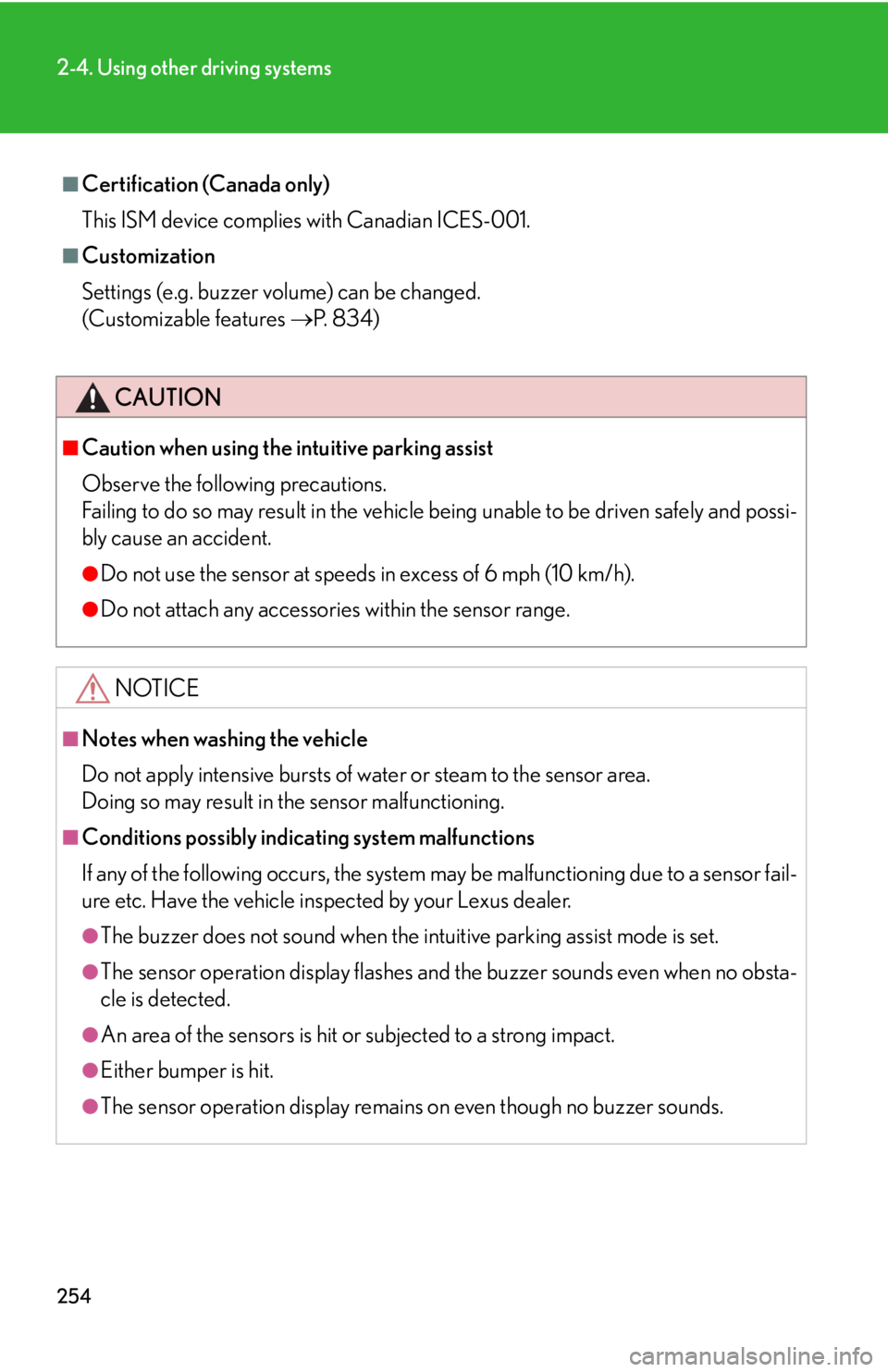
2542-4. Using other driving systems
■
Certification (Canada only)
This ISM device complies with Canadian ICES-001.■
Customization
Settings (e.g. buzzer volume) can be changed.
(Customizable features P. 8 3 4 )
CAUTION■
Caution when using the intuitive parking assist
Observe the following precautions.
Failing to do so may result in the vehicle being unable to be driven safely and possi-
bly cause an accident. ●
Do not use the sensor at speeds in excess of 6 mph (10 km/h).●
Do not attach any accessories within the sensor range.
NOTICE■
Notes when washing the vehicle
Do not apply intensive bursts of water or steam to the sensor area.
Doing so may result in the sensor malfunctioning.■
Conditions possibly indicating system malfunctions
If any of the following occurs, the system ma y be malfunctioning due to a sensor fail-
ure etc. Have the vehicle insp ected by your Lexus dealer.●
The buzzer does not sound when the in tuitive parking assist mode is set.●
The sensor operation display flashes and the buzzer sounds even when no obsta-
cle is detected.
●
An area of the sensors is hit or subjected to a strong impact.
●
Either bumper is hit.
●
The sensor operation display remains on even though no buzzer sounds.
Page 847 of 886
8456-2. Customization
6
Vehicle specifications Turn signal lever (
P. 187)
Intuitive parking assist (
P. 245)Function Default
setting Custom-
ized
setting
Times of flashing of
the lane change sig-
nal flashers 3 5 — —
O — —
O7
9
11
Off
Function Default
setting Custom-
ized
setting
Buzzer volume 3 1 to 5 O —
O — —
O
Detection distance
of the front center
sensors Far Near O —
O — —
O
Detection distance
of the rear center
sensors Far Near O —
O — —
O
Display setting
(when intuitive park-
ing assist is operat-
ing) All sensors
displayed No sensors
displayed O —
O — —
O
Page 879 of 886

877Alphabetical index
Mirrors
Inside rear view mirror .......................92
Side mirror heaters* .......................... 361
Side mirrors............................................. 95
Vanity mirrors .......................................610
Mobile Assistant*................................. 343
Moon roof .................................................. 101
MP3 disc* ..................................... 384, 501
Multi-display light control................... 615
Multi-information display
Switches ................................................. 200
Trip information .................................. 203
Noise from under vehicle .....................23
Odometer .................................................. 191
Oil
Engine oil ............................................... 674
Opener
Back door ................................................ 56
Fuel filler door ...................................... 105
Hood ....................................................... 667
Outer foot lights
Outer foot lights................................. 595
Wattage ................................................... 817
Outside rear view mirrors
Adjusting and folding ......................... 95
Mirror position memory ....................76
Outside temperature display*.......... 613
Overhead console .............................. 606
Overhead courtesy lights
Overhead courtesy lights ............. 595
Wattage ................................................... 817
Overheating, Engine ...........................799 Paddle shift switches .................... 171, 178
Parking assist sensors* ....................... 245
Parking brake .......................................... 189
Parking lights
Replacing light bulbs ..........................719
Switch.......................................................... 211
PCS
Function ..................................................278
Pre-collision braking off
switch.................................................... 279
Warning light ....................................... 745
Personal lights
Switch...................................................... 596
Phone* .......................................... 433, 565
Power back door ..................................... 56
Power easy access system .................. 78
Power outlet............................................. 616
Power windows ........................................98
Pre-collision system
Function ..................................................278
Pre-collision braking off
switch.................................................... 279
Warning light ....................................... 745
Radar cruise control ............................ 232
Radiator .................................................... 678
Radio*............................................ 368, 483
Rear seat entertainment system*
Rear seats
Folding down .......................................... 72
Seat adjustment ..................................... 72
Rear turn signal lights
Replacing light bulbs ..........................719
Wattage ................................................... 817
*: For vehicles with a navigation system, refer to the “Navigation System Owner’s Manual”.N O P
R