Page 456 of 960
4563-2. Using the air conditio ning system and defogger
LX570_OM_OM60L96U_(U) Rear air conditioning system Airflow and outlets are automatically adjusted according to the tempera-
ture setting. Left side temp erature control
Automatic mode
Fan speed OffLeft side temperature setting display Fan speed display Airflow display
Right side temperature controlRight side temperat ure setting display
Changes the air outlets used
Page 457 of 960

4573-2. Using the air conditio ning system and defogger
3
Interior features
LX570_OM_OM60L96U_(U) Using the automatic mode
Press the “AUTO” button.
The air conditioning system will begin to operate. Air outlets
and fan speed are automatically adjusted according to the
temperature setting.
Press “ ” on the “TEMP” button to increase the temperature and
“ ” to decrease the temperature. The temperature for the right-hand and left-hand rear seats can be set
separately.
■ Automatic mode indicator
If the fan speed setting or air fl ow modes are operated, the automatic
mode indicator goes off. However, automatic mode for functions other
than that operated are maintained.
Adjusting the settings
■ Adjusting the temperature setting
Press “ ” on the “TEMP” button to increase the temperature and “ ”
to decrease the temperature. The temperature for the right-hand and left-hand rear seats can be set sep-
arately.
■ Adjusting the fan speed
Press “ ” (increase) or “ ” (decrease) on .The fan speed is shown on the display. (7 levels)
Press to turn the fan off.
■ Changing the air outlets
Press the “MODE” button. The air outlets switch each time the button is pressed. STEP 1
STEP 2
Page 459 of 960
4593-2. Using the air conditio ning system and defogger
3
Interior features
LX570_OM_OM60L96U_(U) Adjusting the position and opening and closing the air outlets
Direct air flow to the left or right,
up or down.
Turn the knob fully to the back
of the vehicle to close the vent.
NOTICE■
To prevent battery discharge
Do not leave the air conditioning system on longer than necessary when the engine
is stopped.
Page 619 of 960
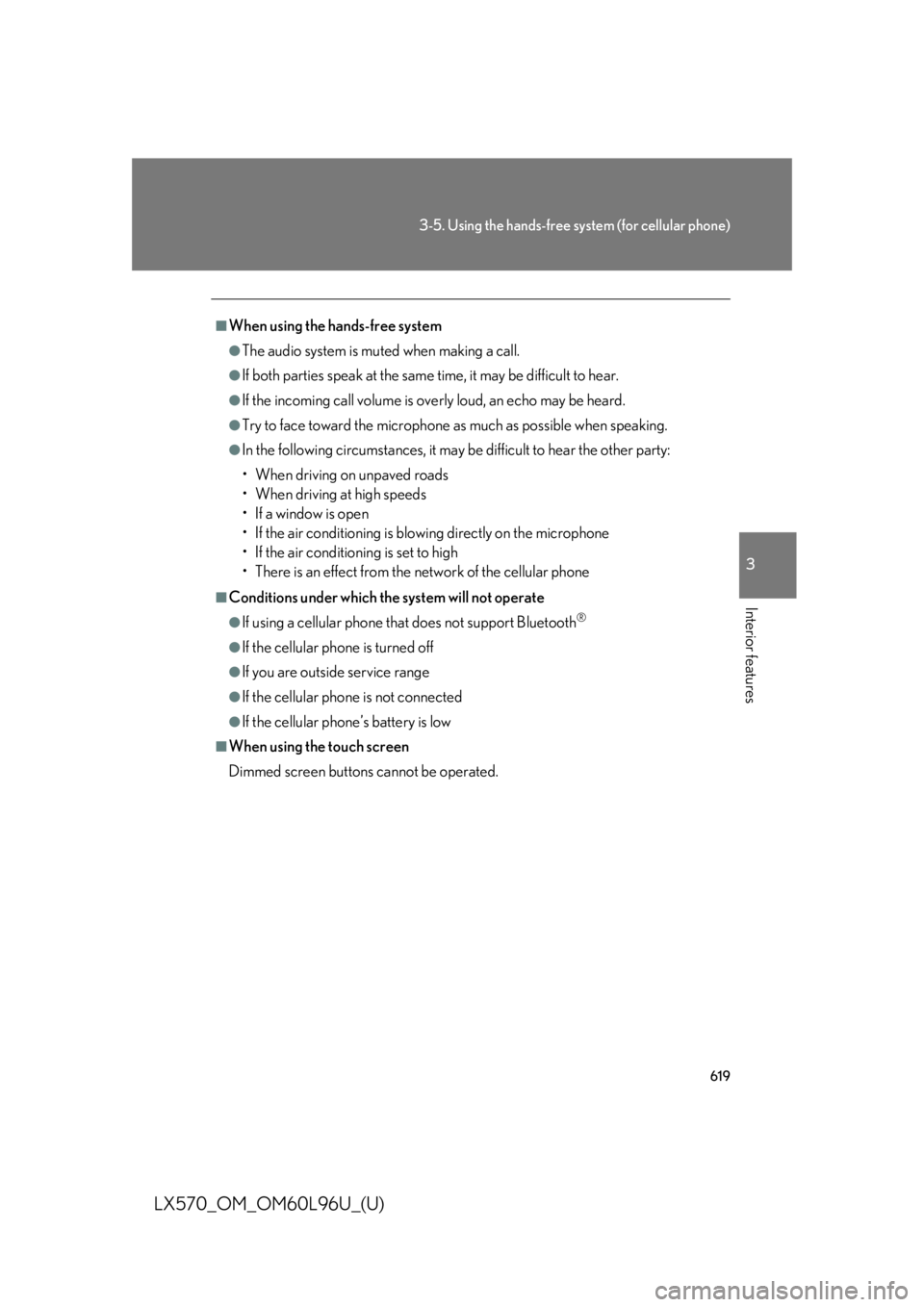
6193-5. Using the hands-free system (for cellular phone)
3
Interior features
LX570_OM_OM60L96U_(U) ■
When using the hands-free system ●
The audio system is muted when making a call. ●
If both parties speak at the same time, it may be difficult to hear.●
If the incoming call volume is overly loud, an echo may be heard. ●
Try to face toward the microphone as much as possible when speaking.●
In the following circumstances, it may be difficult to hear the other party:
• When driving on unpaved roads
• When driving at high speeds
• If a window is open
• If the air conditioning is blowing directly on the microphone
• If the air conditioning is set to high
• There is an effect from the network of the cellular phone■
Conditions under which the system will not operate ●
If using a cellular phone that does not support Bluetooth ®
●
If the cellular phone is turned off ●
If you are outside service range ●
If the cellular phone is not connected ●
If the cellular phone’s battery is low■
When using the touch screen
Dimmed screen buttons cannot be operated.
Page 701 of 960
6993
Interior features
LX570_OM_OM60L96U_(U) 3-8. Other interior features
Cool box
: If equipped■
While the cool box is on
The front air conditioning system cannot be turned off. ■
When the outside temperature is 32°F (0°C) or below
The cool box may not operate.While the engine is running, the cool bo x, which is cooled by the air condi-
tioning, can be used.
Lift the lid while pulling up the
lower lever to release the lock.
On/off When on, the indicator light
comes on.
If the front air conditioning sys-
tem is not in use, the front air
conditioning system is automati-
cally turned on when the cool
box is turned on.STEP 1
STEP 2
Page 735 of 960
Maintenance and care
4
733
LX570_OM_OM60L96U_(U) 4-1. Maintenance and care
Cleaning and protecting
the vehicle exterior ............ 734
Cleaning and protecting
the vehicle interior ............. 737
4-2. Maintenance
Maintenance
requirements ....................... 740
General maintenance.......... 743
Emission inspection and
maintenance (I/M)
programs ............................... 746
4-3. Do-it-yourself maintenance
Do-it-yourself service
precautions ............................ 747
Hood .......................................... 750
Engine compartment ............ 751
Tires ............................................ 766
Tire inflation pressure .......... 775
Wheels ....................................... 779
Air conditioning filter ............ 781
Electronic key battery ......... 784
Checking and
replacing fuses..................... 786
Light bulbs ................................ 803
Page 751 of 960

7494-3. Do-it-yourself maintenance
4
Maintenance and care
LX570_OM_OM60L96U_(U) CAUTIONThe engine compartment contains many mechanisms and fluids that may move sud-
denly, become hot, or become electrically energized. To avoid death or serious injury
observe the following precautions. ■
When working on the engine compartment ●
Keep hands, clothing and t ools away from the moving fa ns and engine drive belt.●
Be careful not to touch the engine, radiator, exhaust mani fold, etc. right after driv-
ing as they may be hot. Oil and other fluids may also be hot. ●
Do not leave anything that may burn easily, such as paper or rags, in the engine
compartment. ●
Do not smoke, cause sparks or expose an open flame to fuel or the battery. Fuel
and battery fumes are flammable. ●
Be extremely cautious when working on the battery. It contains poisonous and
corrosive sulfuric acid.■
When working near the electric cooling fan or radiator grille
Be sure the “ENGINE START STOP” switch is OFF.
With the “ENGINE START ST OP” switch in IGNITION ON mode, the electric
cooling fan may automatically start to run if the air conditioning is on and/or the
coolant temperature is high. ( P. 758)■
When working on or under the vehicle ●
Do not get under the vehicle with just the jack supporting it.
Always use automotive jack st ands or other solid supports.●
Use eye protection to prevent flying or falling material, fluid spray, etc. from get-
ting in your eyes.
NOTICE■
If you remove the air cleaner filter
Driving with the air cleaner removed may cause excessive engine wear due to dirt
in the air.
Page 783 of 960
7814-3. Do-it-yourself maintenance
4
Maintenance and care
LX570_OM_OM60L96U_(U) Air conditioning filter The air conditioning filter must be cleaned or changed regularly to main-
tain air conditioning efficiency.
■ Removal method
Turn the “ENGINE START ST OP” switch IGNITION ON
mode and switch to recircula ted air mode, then turn the
“ENGINE START STOP” switch OFF.
Open the glove box and remo ve the separate tray. ( P. 691)
Remove the filter cover.
Remove the filter case.STEP 1
STEP 2
STEP 3
STEP 4