Page 404 of 960
404
LX570_OM_OM60L96U_(U) 3-1. Using the touch screen
Touch screen By touching the screen with your fi nger, you can control the audio system
and air conditioning system, and adjust the screen display etc.
Button Page
“CLIMATE” P. 444
“AUDIO” P. 462
“MAP VOICE”/”DEST” Navigation System Owner’s Manual
“INFO” P. 429/
Navigation System Owner’s Manual
P. 616
“SETUP” P. 412
Page 425 of 960
4253-1. Using the touch screen
3
Interior features
LX570_OM_OM60L96U_(U) Voice settings
Voice guidance etc. can be set.
Touch “Voice” on th e “Setup” screen.
Select voice guidance volume
Voice guidance on/off during
route guidance
Voice guidance on/off during
audio system is in use
Voice recognition prompt on/
off This setting can also be changed
on the “Shortcut Menu” screen.
( P. 431)
Restore default settings
Voice commands on/off when
using the audio/video and air
conditioning systems
Voice guidance on/off when
using the traffic information
Voice guidance on/off when
using the XM NavWeather™
Touch “Save” after changing set-
tings.■
About startup or screen off images ●
The images file extension is JPG or JPEG. ●
The images file name, including the file extension, can be up to 32 characters.●
Image files of 10 MB or less can be saved.●
Up to 3 images can be downloaded.
Page 431 of 960
4313-1. Using the touch screen
3
Interior features
LX570_OM_OM60L96U_(U) Voice command system
Voice command system operation
■ Voice command system operation
Press or . After the “Shortcut Menu” screen ha s been displayed, voice guidance
will commence.
Voice guidance for the voice command system can be skipped by
pressing
or .The voice command system enables th e navigation, audio/video, hands-
free and air conditioning systems to be operated using voice commands.
For details of the navigation syst em, refer to the “Navigation System
Owner’s Manual”.
■ Talk switch Press
or .To cancel, press and hold
or .
■ Microphone
STEP 1
Page 435 of 960
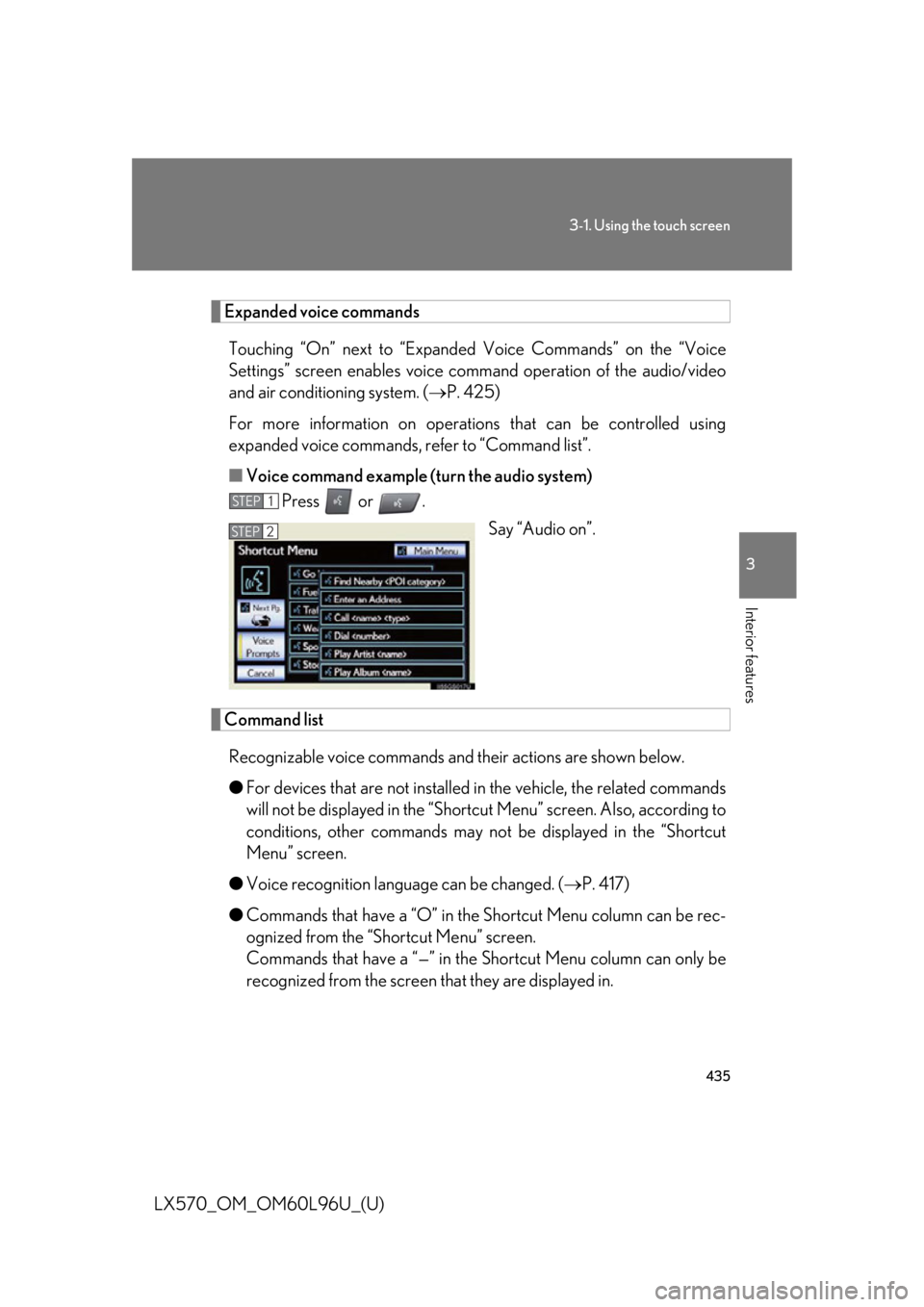
4353-1. Using the touch screen
3
Interior features
LX570_OM_OM60L96U_(U) Expanded voice commands
Touching “On” next to “Expande d Voice Commands” on the “Voice
Settings” screen enables voice comma nd operation of the audio/video
and air conditioning system. ( P. 425)
For more information on operations that can be controlled using
expanded voice commands, refer to “Command list”.
■ Voice command example (turn the audio system)
Press or .
Say “Audio on”.
Command list
Recognizable voice commands and their actions are shown below.
● For devices that are not installed in the vehicle, the related commands
will not be displayed in the “Shortc ut Menu” screen. A lso, according to
conditions, other commands may no t be displayed in the “Shortcut
Menu” screen.
● Voice recognition language can be changed. ( P. 417)
● Commands that have a “O” in the Shortcut Menu column can be rec-
ognized from the “Shortcut Menu” screen.
Commands that have a “—” in the Shortcut Menu column can only be
recognized from the screen that they are displayed in. STEP 1
STEP 2
Page 439 of 960

4393-1. Using the touch screen
3
Interior features
LX570_OM_OM60L96U_(U) ■ Air conditioning system command
When expanded voice commands are turned “On”. ( P. 435)Command
Action Shortcut
Menu
“Automatic climate
control” Turns air conditioning system on and
off. O
“Warmer” Turns temperature up. O
“Cooler” Turns temperature down. O■
Voice command system ●
Commands that are not displayed in th e “Shortcut Menu” screen can be oper-
ated from the “Main Menu” screen. ●
If the system does not respond or the confirmation screen does not disappear,
press
or
and try again.●
Voice guidance can be canceled by settin g voice prompts to off. Use this set-
ting when it is desirable to say a command immediately after pressing
or
and hearing a beep.■
If a voice command cannot be recognized ●
If a voice command cannot be recognized within 6 seconds, voice guidance will
say “Pardon?” (“Command not recognized.” will be displayed on the screen)
and voice command reception will restart. ●
If a voice command cannot be recognized 2 consecutive times, the voice com-
mand guidance system will say “Paused. To restart voice recognition, push the
talk switch. To cancel voice recognition, push and hold the talk switch.”. Then
voice recognition will be suspended.■
When touching “Voice Prompts” ●
The voice recognition prompt can be set to on or off. This setting can also be
changed on the “Voice Settings” screen. ( P. 425)●
Voice recognition will be temporarily suspended. Press
or
again.
Page 440 of 960
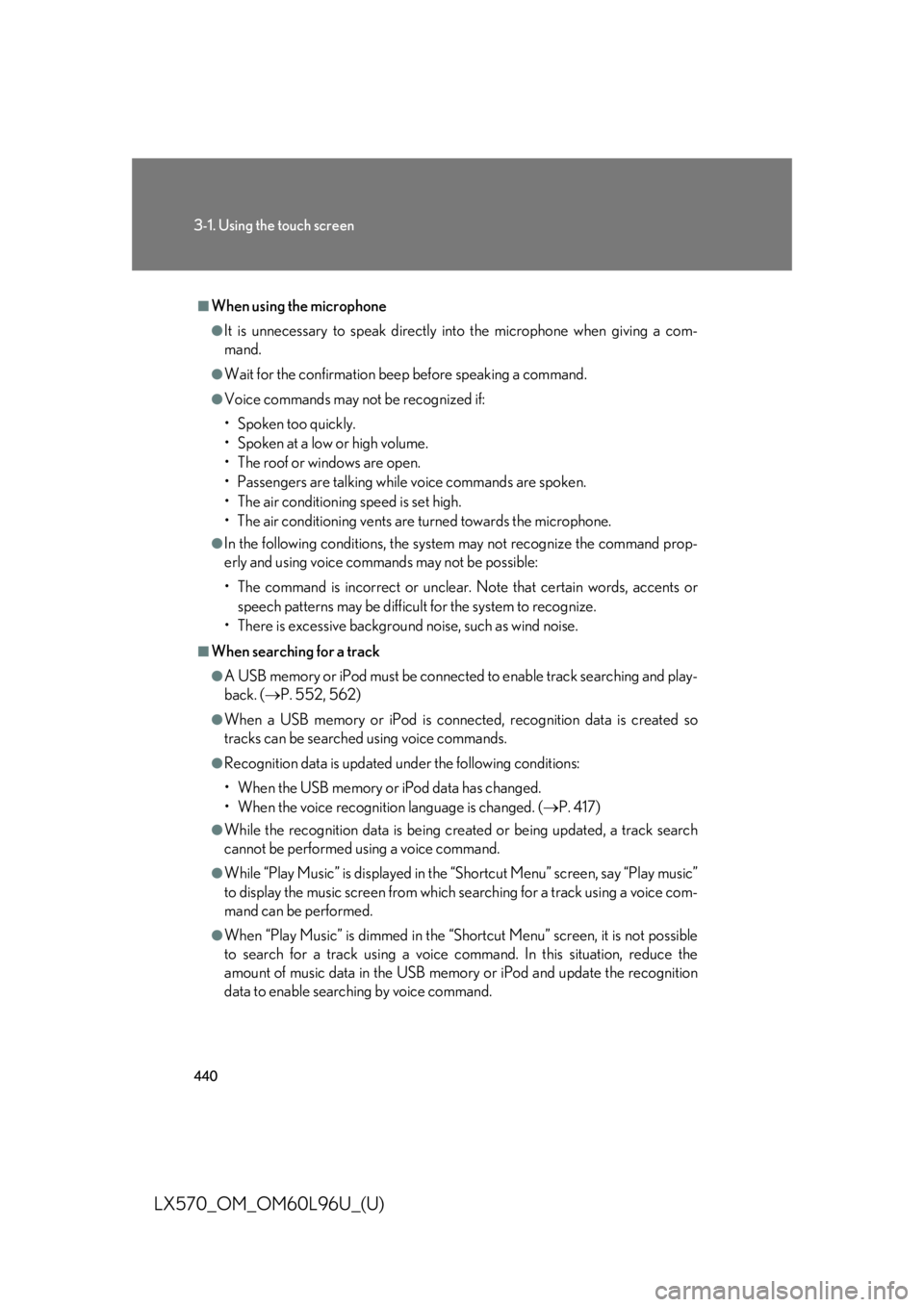
4403-1. Using the touch screen
LX570_OM_OM60L96U_(U) ■
When using the microphone ●
It is unnecessary to speak directly in to the microphone when giving a com-
mand. ●
Wait for the confirmation beep before speaking a command. ●
Voice commands may not be recognized if:
• Spoken too quickly.
• Spoken at a low or high volume.
• The roof or windows are open.
• Passengers are talking while voice commands are spoken.
• The air conditioning speed is set high.
• The air conditioning vents are turned towards the microphone.●
In the following conditions, the system may not recognize the command prop-
erly and using voice commands may not be possible:
• The command is incorrect or unclear. Note that certain words, accents or
speech patterns may be difficult for the system to recognize.
• There is excessive background noise, such as wind noise.■
When searching for a track ●
A USB memory or iPod must be connected to enable track searching and play-
back. ( P. 552, 562)●
When a USB memory or iPod is connected, recognition data is created so
tracks can be searched using voice commands. ●
Recognition data is updated under the following conditions:
• When the USB memory or iPod data has changed.
• When the voice recognition language is changed. ( P. 417)●
While the recognition data is being cr eated or being updated, a track search
cannot be performed using a voice command. ●
While “Play Music” is displayed in the “Shortcut Menu” screen, say “Play music”
to display the music screen from which searching for a track using a voice com-
mand can be performed. ●
When “Play Music” is dimmed in the “Sho rtcut Menu” screen, it is not possible
to search for a track using a voice command. In this situation, reduce the
amount of music data in the USB memory or iPod and update the recognition
data to enable searching by voice command.
Page 441 of 960

4413-1. Using the touch screen
3
Interior features
LX570_OM_OM60L96U_(U) ■
Natural speech information ●
The “Use the Phone” and “Play Music” commands displayed on the “Shortcut
Menu” screen can be operated using natural language speech recognition
technology. ●
If the command cannot be recognized completely, the command input screen
will be displayed. (Search results will be shown based on the part of the com-
mand that was recognized.)■
When turning the audio or air conditioning system on ●
Commands relating to operation of th e audio/video and air conditioning sys-
tems can only be performed when the au dio/video and air conditioning systems
are turned on. ●
Expanded voice commands can be recognized when the “Shortcut Menu”
screen is displayed.■
The Gracenote ®
media database
Music recognition technology and rela ted data are provided by Gracenote ®
.
Gracenote is the industry standard in music recognition technology and related
content delivery. For more info rmation visit www.gracenote.com .
Page 443 of 960

4433-1. Using the touch screen
3
Interior features
LX570_OM_OM60L96U_(U) ■
Adjusting the volume
The volume of the Mobile Assistant can be adjusted using the “PWR/VOL” knob
or steering wheel volume switches. The Mobile Assistant and phone call volumes
are synchronized. ■
Microphone
●
Wait for the listening beeps befo re using the Mobile Assistant.●
The Mobile Assistant may not recognize commands in the following situations:
• When spoken too quickly.
• When spoken at a low or high volume.
• When the roof or windows are open.
• When passengers ar e talking while the Mobile Assistant is being used.
• When the air conditioning syst em’s fan speed is set high.
• When the air conditioning vents ar e turned toward the microphone.■
Mobile Assistant precautions ●
The available features and functions may vary based on the iOS version
installed on the connected device.●
Some Siri features are limited in Eyes Free mode. If you attempt to use an
unavailable function, Siri will inform you that the function is not available. ●
If Siri is not enabled on the cellular phone connected via Bluetooth ®
, an error
message will be displayed on the screen. ●
While a phone call is active, the Mobile Assistant cannot be used. ●
If using the navigation feature of the cellular phone, ensure the active audio
source is Bluetooth ®
audio or iPod in order to hear turn by turn direction
prompts. It is not necessary to speak directly into the
microphone when using the Mobile
Assistant.