Page 335 of 620
3335-1. Remote Touch screen
5
Interior features
LS600hL_U(OM50E41U)
■Split-screen display
Different information can be displayed on the left and right of the
screen. For example, audio, air co nditioning system or fuel consump-
tion information screens can be d isplayed and operated while the map
screen is being displayed.
The large screen on the left of the display is called the “Main Display”,
and the small screen to the righ t is called the “Side Display”.
■Selecting the operation screen
When selecting the “Side Display”, mo ve the Remote Touch knob to the
right until is displayed at the bo undary between the “Main Display”
and the “Side Display”, and then move it further to the right.
When selecting the “Main Display”, move the Remote Touch knob to
the left until is displayed at the boundary between the “Main Dis-
play” and the “Side Display”, and then move it further to the left.
Selecting the “Main Display” will dim the “Side Display”.
Page 336 of 620
3345-1. Remote Touch screen
LS600hL_U(OM50E41U)
■“Side Display”
The following functions can be displayed and operated on the “Side
Display”.
Basic screens
Audio system
Air conditioning system
( P. 3 3 8 )
Vehicle information ( P. 118)
Detailed information that is not shown on the “Side Display” can be set
to display on th e “Main Display”.
Select , or .
Interruption screens
Each of the following screens is di splayed automatically in accordance
with conditions. • Intuitive parking assist
•Phone
• Destination Assist
• Driving mode ( P. 283)
• Lexus night view (if equipped) ( P. 320)
1
2
3
Page 359 of 620

3575-3. Using the air conditioning system and defogger
5
Interior features
LS600hL_U(OM50E41U)
■Button lock function
To prevent inadvertent operatio n, the buttons on the rear controller for the air condi-
tioning system, rear sunshade, rear door sunshades, and audio system can be
locked.
The rear controller can be locked from the air conditioning operation screen.
( P. 345)
■Rear control panel illumination off function
Control panel illumination on the re ar controller can be turned off.
■Replacing the rear air conditioning filter
Replacing the air conditioning filter when using rear air conditioning or air purifier
reduces air flow or deodorizing performance. ( P. 4 6 9 ) .
Press and hold the “MODE” switch until you
hear a beep to lock the buttons. Pressing the
“MODE” switch again until you hear a beep
will release the lock.
An indicator appears on the display when the
buttons are locked.
NOTICE
■To prevent 12-volt battery discharge
Do not leave the air conditioning system on longer than necessary when the hybrid
system is off.
Press and hold the “PWR” switch until you
hear a beep to turn the illumination off. Press-
ing the “PWR” switch again until you hear a
beep will turn the illumination on.
Page 426 of 620

4246-1. Maintenance and care
LS600hL_U(OM50E41U)
NOTICE
■Cleaning detergents
●Do not use the following types of detergent, as they may discolor the vehicle inte-
rior or cause streaks or damage to painted surfaces:
• Non-seat portions: Organic substances such as benzene or gasoline, alkalineor acidic solutions, dye, and bleach
• Seats: Alkaline or acidic solutions, such as thinner, benzene, and alcohol
●Do not use polish wax or polish cleaner. The instrument panel’s or other interior
part’s painted surf ace may be damaged.
■Preventing damage to leather surfaces
Observe the following precautions to avoid damage to and deterioration of
leather surfaces:
●Remove any dust or dirt from leather surfaces immediately.
●Do not expose the vehicle to direct sunlight for extended periods of time. Park
the vehicle in the shade, especially during summer.
●Do not place items made of vinyl, plastic, or containing wax on the upholstery, as
they may stick to the leather surface if the vehicle interior heats up significantly.
■Water on the floor
Do not wash the vehicle floor with water.
Vehicle systems such as the audio syst em may be damaged if water comes into
contact with electrical components such as the audio system above or under the
floor of the vehicle. Water may also cause the body to rust.
■When cleaning the inside of the windsh ield (vehicles with LKA [Lane-Keeping
Assist])
Be careful not to touch the camera sensor ( P. 273).
If the camera is accidentally scratched or hit, LKA may not operate properly or
may cause a malfunction.
■Cleaning the inside of the rear window
●Do not use glass cleaner to clean the rear window, as this may cause damage to
the rear window defogger heater wires or antenna. Use a cloth dampened with
lukewarm water to gently wipe the window clean. Wipe the window in strokes
running parallel to the heater wires or antenna.
●Be careful not to scratch or damage the heater wires or antenna.
Page 501 of 620
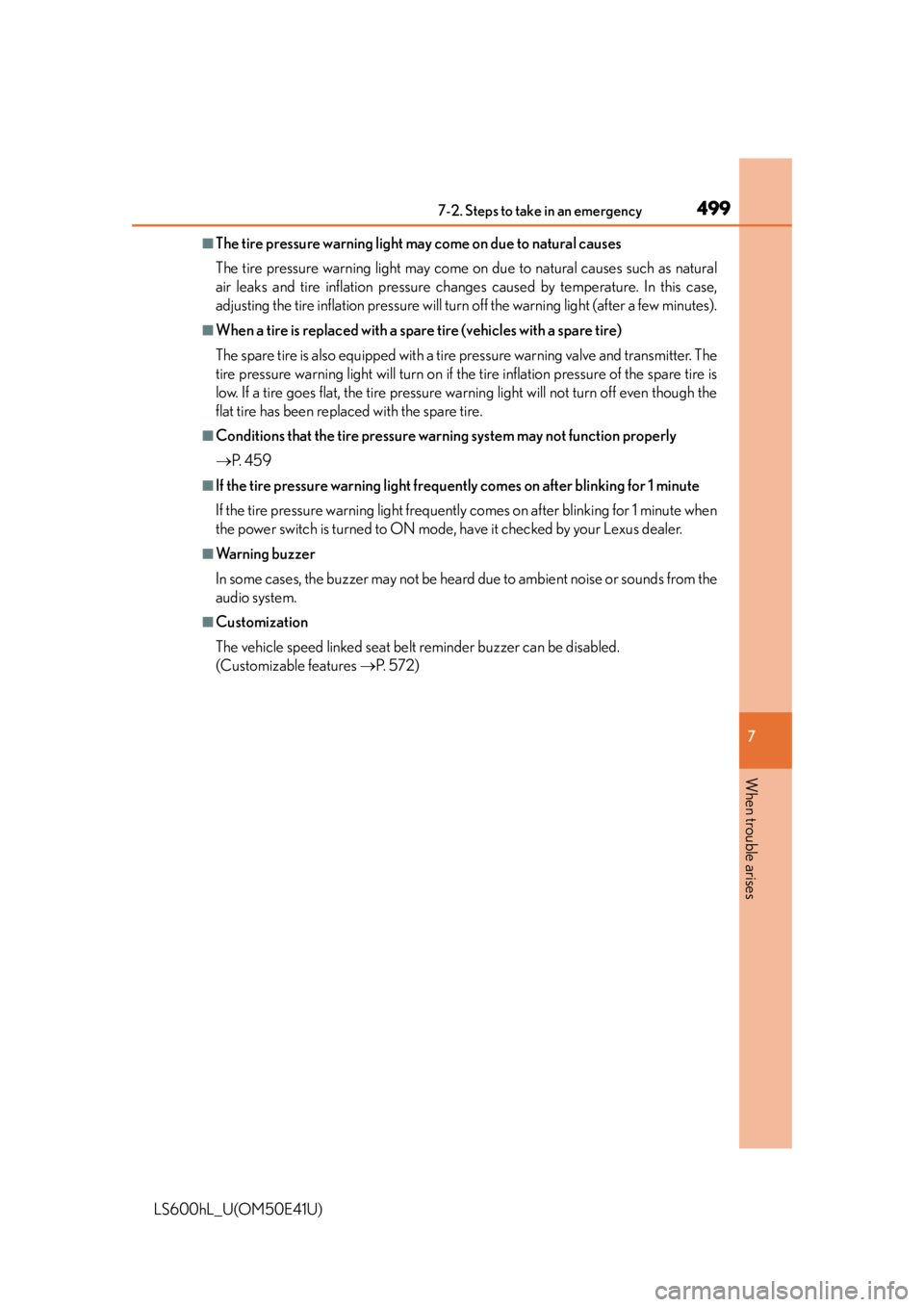
4997-2. Steps to take in an emergency
7
When trouble arises
LS600hL_U(OM50E41U)
■The tire pressure warning light may come on due to natural causes
The tire pressure warning light may come on due to natural causes such as natural
air leaks and tire inflation pressure changes caused by temperature. In this case,
adjusting the tire inflation pressure will turn off the warning light (after a few minutes).
■When a tire is replaced with a spare tire (vehicles with a spare tire)
The spare tire is also equipped with a tire pressure warning valve and transmitter. The
tire pressure warning light will turn on if the tire inflation pressure of the spare tire is
low. If a tire goes flat, the tire pressure warning light will not turn off even though the
flat tire has been replaced with the spare tire.
■Conditions that the tire pressure warning system may not function properly
P. 4 5 9
■If the tire pressure warning light freque ntly comes on after blinking for 1 minute
If the tire pressure warning light frequently comes on after blinking for 1 minute when
the power switch is turned to ON mode, have it checked by your Lexus dealer.
■Warning buzzer
In some cases, the buzzer may not be hear d due to ambient noise or sounds from the
audio system.
■Customization
The vehicle speed linked seat belt reminder buzzer can be disabled.
(Customizable features P. 5 7 2 )
Page 507 of 620

5057-2. Steps to take in an emergency
7
When trouble arises
LS600hL_U(OM50E41U)
■The LKA (Lane-Keeping Assist) lane departure warning function (if equipped)
In the following cases, the warning message will not be displayed even if a lane line is
crossed.
●When the vehicle speed deviates from the operating range of the LKA system
functions
●When the lane lines cannot be recognized
●When the steering wheel is turned as far as necessary to cause the vehicle to
change lanes
■System warning lights
The master warning light does not come on or flash in the following cases. Instead, a
separate system warning light will come on or flash along with the message shown
on the multi-information display.
●Malfunction of the brake system
The brake system warning light (red indicator) comes on. ( P. 4 9 3 )
●Malfunction of the regenerative brake syst em, electronically controlled brake sys-
tem or electric parking brake
The brake system warning light (yellow indicator) comes on. ( P. 495)
●Malfunction of the ABS
The ABS warning light comes on. ( P. 4 9 4 )
●Malfunction of the charging system
The charging system warning light comes on. ( P. 4 9 4 )
●Indicates that a door or the trunk is not fully closed
The open door warnin g light comes on. (P. 4 9 6 )
●High engine coolant temperature
The needle of the engine coolant temperature gauge enters the red zone.
( P. 5 3 0 )
■If “Maintenance required ” is shown (U.S.A. only)
Perform the necessary maintenance.
Please reset the message after the maintenance is performed. ( P. 4 2 6 )
■If “Hybrid System Overheat” is shown
Coping method: P. 5 3 0
This message may be displayed when driv ing under severe operating conditions.
(For example, when driving up a long steep hill.)
■Warning buzzer
In some cases, the buzzer may not be hear d due to ambient noise or sounds from the
audio system.
Page 530 of 620

5287-2. Steps to take in an emergency
LS600hL_U(OM50E41U)
Maintain the engine speed of the second vehicle and start the hybrid
system of your vehicle by turning the power switch to ON mode.
Make sure the “READY” indicator co mes on. If the indicator does not
come on, contact your Lexus dealer.
Once the hybrid system has started, remove the jumper cables in the
exact reverse order from wh ich they were connected.
Once the hybrid system starts, have the vehicle inspected at your Lexus
dealer as soon as possible.
■Starting the hybrid system when the 12-volt battery is discharged
The hybrid system cannot be started by push-starting.
■To prevent 12-volt battery discharge
●Turn off the headlights and the audio system while the hybrid system is off.
●Turn off any unnecessary electrical compon ents when the vehicle is running at a
low speed for an extended period, such as in heavy traffic.
■When the 12-volt battery is removed or discharged
The hybrid system may not start.
( P. 4 5 1 )
■Charging the 12-volt battery
The electricity stored in the 12-volt battery will discharge gradually even when the
vehicle is not in use, due to natural discharge and the draining effects of certain elec-
trical appliances. If the vehicle is left for a long time, the 12-volt battery may dis-
charge, and the hybrid system may be unable to start. (The 12-volt battery recharges
automatically while the hybrid system is operating.)
■When recharging or replacing the 12-volt battery
●Make sure that the key is not inside the vehicle when recharging or replacing the
12-volt battery. The key may be locked in the vehicle if the alarm is activated.
( P. 9 1 )
●In some cases, it may not be possible to unlock the doors using the smart access
system with push-button start when the 12-volt battery is discharged. Use the wire-
less remote control or the mechanical key to lock or unlock the doors.
■If the 12-volt battery is discharged
The information stored in the computer will be deleted.
If the 12-volt battery is discharged, have the vehicle inspected by your Lexus dealer.
5
6
7
Page 593 of 620
591
Index
LS600hL_U(OM50E41U)What to do if...
(Troubleshooting)............................... 592
Alphabetical index.................................598
For information regarding the equipment listed below, refer to “NAVIGATION
AND MULTIMEDIA SYSTEM OWNER’S MANUAL”.
• Navigation system
• Audio/visual system
• Rear seat entertainment system • Intuitive parking assist
• Lexus parking
assist monitor