Page 43 of 84
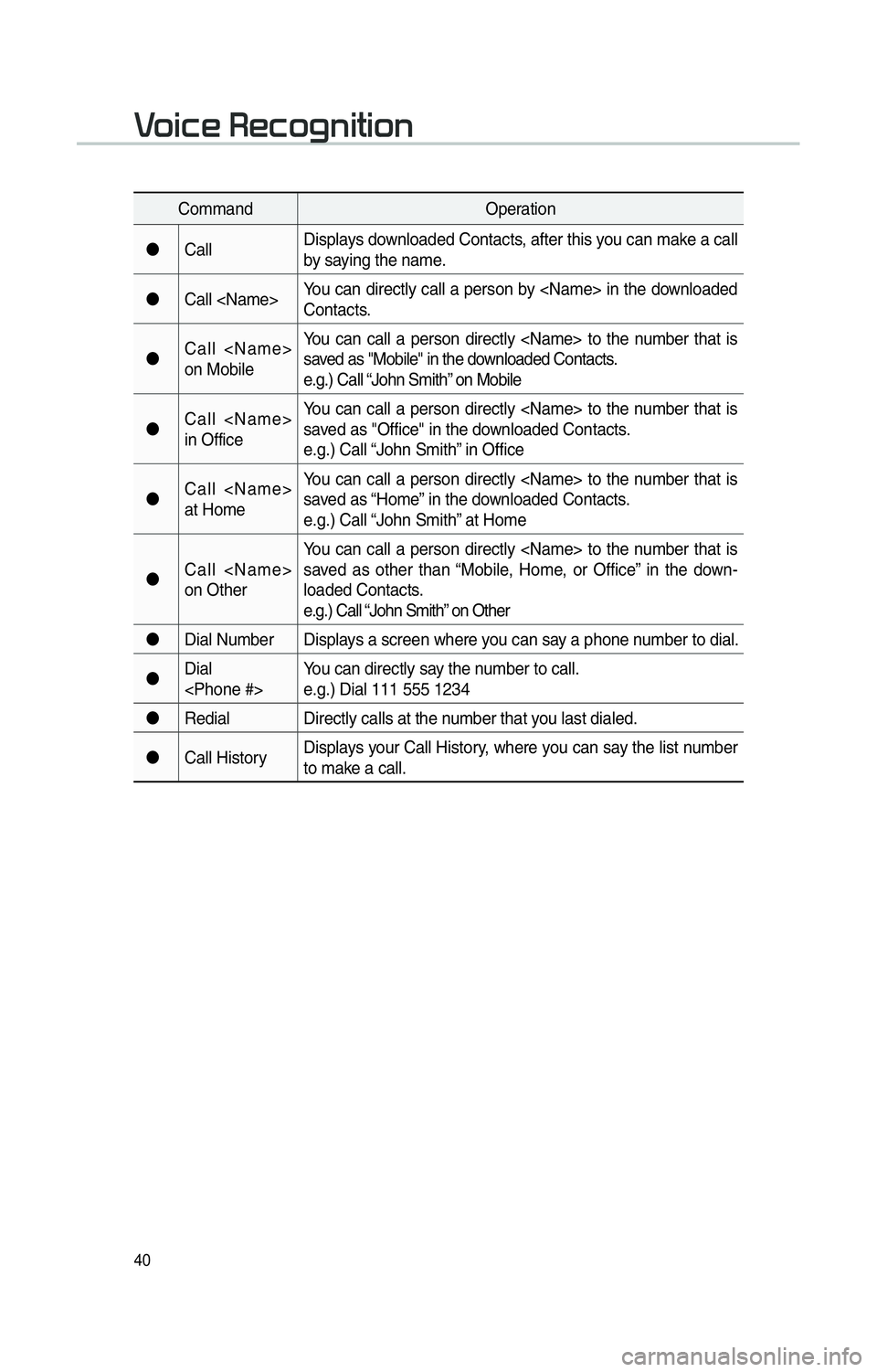
40
CommandOperation
"J Call Displays downloaded Contacts, after this you can make a call
by saying the name.
"J Call You can directly call a person by in the downloaded
Contacts.
"J Call
on Mobile You can call a person directly to the number that is
saved as "Mobile" in the downloaded Contacts.
e.g.) Call “John Smith” on Mobile
"J Call
in Office You can call a person directly to the number that is
saved as "Office" in the downloaded Contacts.
e.g.) Call “John Smith” in Office
"J Call
at Home You can call a person directly to the number that is
saved as “Home” in the downloaded Contacts.
e.g.) Call “John Smith” at Home
"J Call
on Other You can call a person directly to the number that is
saved as other than “Mobile, Home, or Office” in the down-
loaded Contacts.
e.g.) Call “John Smith” on Other
"J Dial Number Displays a screen where you can say a phone number to dial.
"J Dial
You can directly say the number to call.
e.g.) Dial 111 555 1234
"J Redial Directly calls at the number that you last dialed.
"J Call History Displays your Call History, where you can say the list number
to make a call.
0039
Page 44 of 84
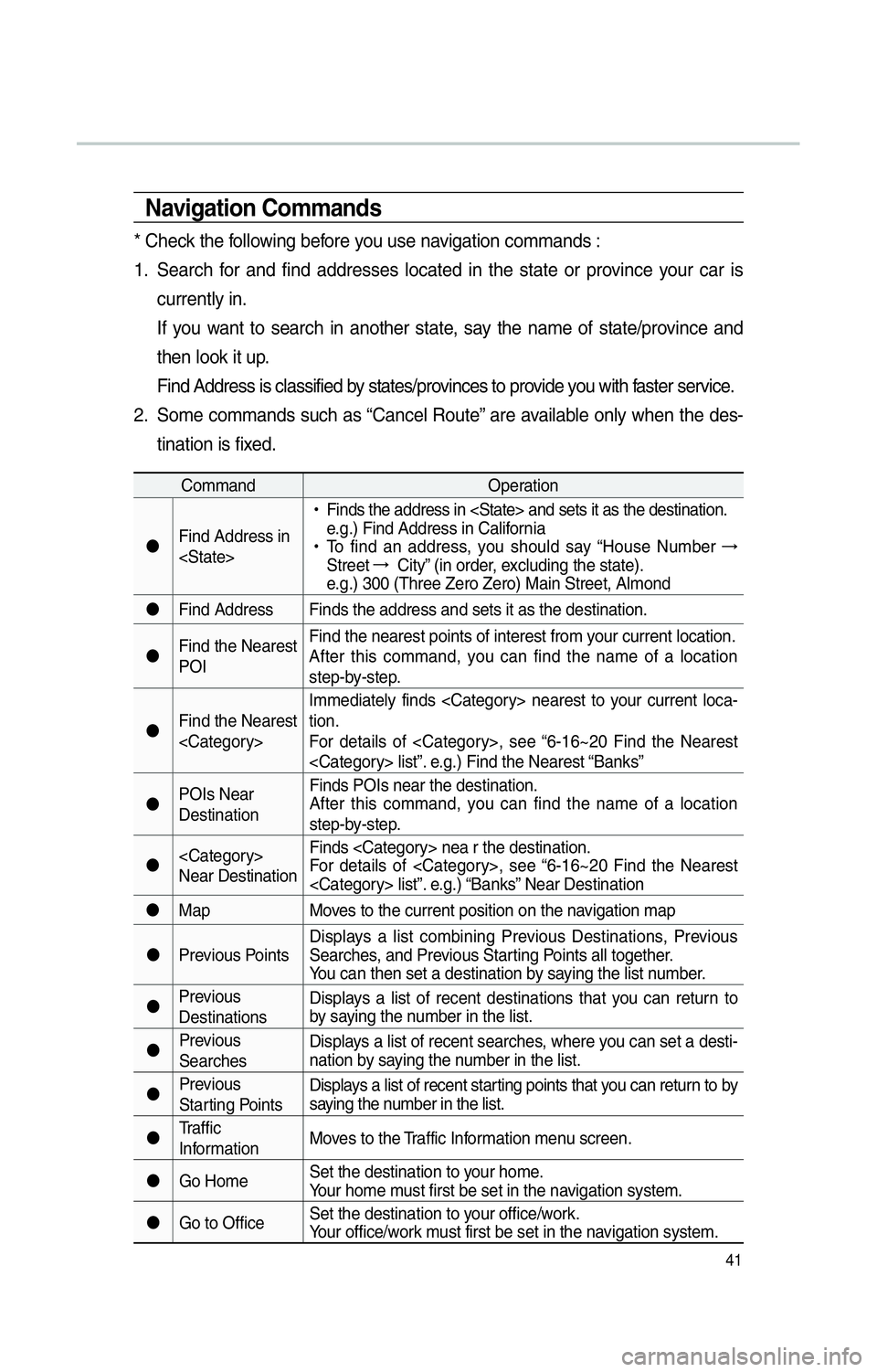
41
Navigation Commands
* Check the following before you use navigation commands :
1. Search for and find addresses located in the state or province your car is currently in.
If you want to search in another state, say the name of state/province and then look it up.
Find Address is classified by states/provinces to provide you with faster service.
2. Some commands such as “Cancel Route” are available only when the des- tination is fixed.
Command Operation
"J Find Address in
!Ÿ
Finds the address in and sets it as the destination.
e.g.) Find Address in California
!Ÿ
To find an address, you should say “House Number →
Street →
City” (in order, excluding the state).
e.g.) 300 (Three Zero Zero) Main Street, Almond
"J Find Address Finds the address and sets it as the destination.
"J Find the Nearest
POI Find the nearest points of interest from your current location.
After this command, you can find the name of a location
step-by-step.
"J Find the Nearest
Immediately finds nearest to your current loca-
tion.
For details of , see “6-16~20 Find the Nearest
list”. e.g.) Find the Nearest “Banks”
"J POIs Near
Destination Finds POIs near the destination.
After this command, you can find the name of a location
step-by-step.
"J
Near Destination Finds nea r the destination.
For details of , see “6-16~20 Find the Nearest
list”. e.g.) “Banks” Near Destination
"J Map Moves to the current position on the navigation map
"J Previous Points Displays a list combining Previous Destinations, Previous
Searches, and Previous Starting Points all together.
You can then set a destination by saying the list number.
"J Previous
Destinations Displays a list of recent destinations that you can return to
by saying the number in the list.
"J Previous
Searches Displays a list of recent searches, where you can set a desti-
nation by saying the number in the list.
"J Previous
Starting Points Displays a list of recent starting points that you can return to by
saying the number in the list.
"J Traffic
Information Moves to the Traffic Information menu screen.
"J Go Home Set the destination to your home.
Your home must first be set in the navigation system.
"J Go to Office Set the destination to your office/work.
Your office/work must first be set in the navigation system.
Page 45 of 84
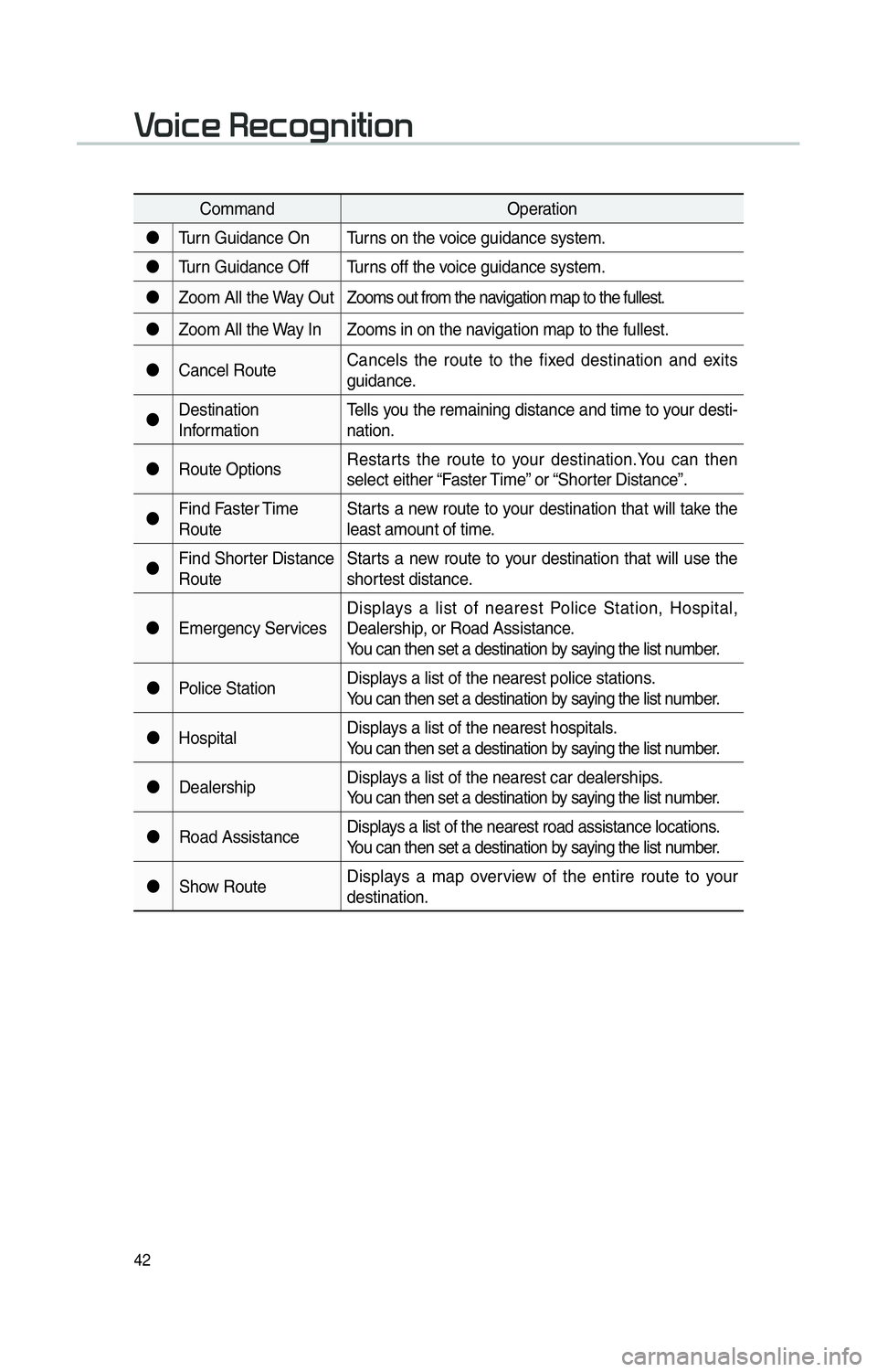
42
CommandOperation
"J Turn Guidance On Turns on the voice guidance system.
"J Turn Guidance Off Turns off the voice guidance system.
"J Zoom All the Way Out Zooms out from the navigation map to the fullest.
"J Zoom All the Way In Zooms in on the navigation map to the fullest.
"J Cancel Route Cancels the route to the fixed destination and exits
guidance.
"J Destination
Information Tells you the remaining distance and time to your desti-
nation.
"J Route Options Restarts the route to your destination.You can then
select either “Faster Time” or “Shorter Distance”.
"J Find Faster Time
Route Starts a new route to your destination that will take the
least amount of time.
"J Find Shorter Distance
Route Starts a new route to your destination that will use the
shortest distance.
"J Emergency Services Displays a list of nearest Police Station, Hospital,
Dealership, or Road Assistance.
You can then set a destination by saying the list number.
"J Police Station Displays a list of the nearest police stations.
You can then set a destination by saying the list number.
"J Hospital Displays a list of the nearest hospitals.
You can then set a destination by saying the list number.
"J Dealership Displays a list of the nearest car dealerships.
You can then set a destination by saying the list number.
"J Road Assistance Displays a list of the nearest road assistance locations.
You can then set a destination by saying the list number.
"J Show Route Displays a map overview of the entire route to your
destination.
0039
Page 48 of 84
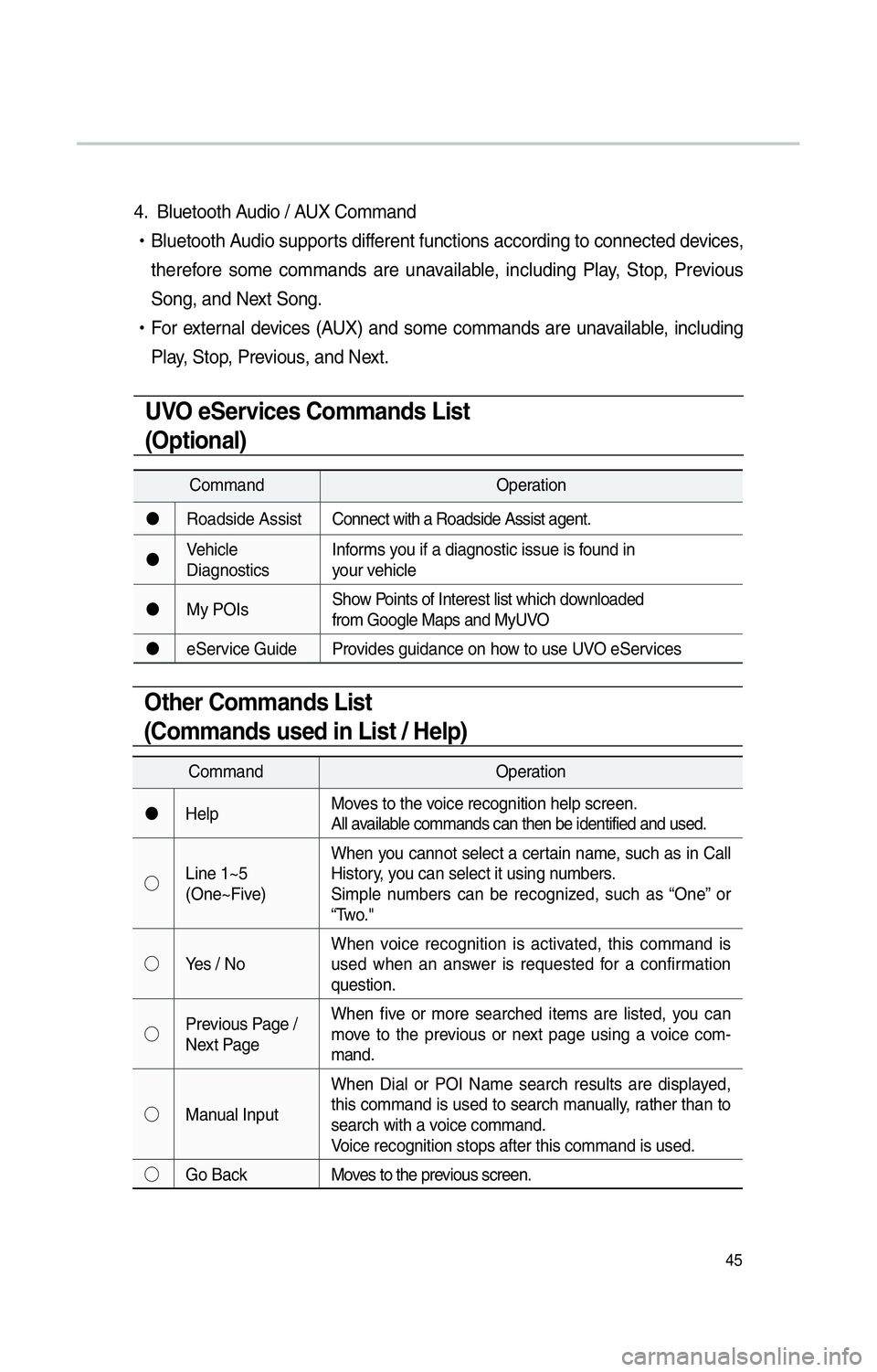
45
4. Bluetooth Audio / AUX Command
!Ÿ
Bluetooth Audio supports different functions according to connected devices,
therefore some commands are unavailable, including Play, Stop, Previous
Song, and Next Song.
!Ÿ
For external devices (AUX) and some commands are unavailable, including
Play, Stop, Previous, and Next.
UVO eServices Commands List
(Optional)
Command Operation
"J Roadside Assist Connect with a Roadside Assist agent.
"J Vehicle
Diagnostics Informs you if a diagnostic issue is found in
your vehicle
"J My POIs Show Points of Interest list which downloaded
from Google Maps and MyUVO
"J eService Guide Provides guidance on how to use UVO eServices
Other Commands List
(Commands used in List / Help)
Command Operation
"J Help Moves to the voice recognition help screen.
All available commands can then be identified and used.
!¹ Line 1~5
(One~Five) When you cannot select a certain name, such as in Call
History, you can select it using numbers.
Simple numbers can be recognized, such as “One” or
“Two."
!¹ Yes / No When voice recognition is activated, this command is
used when an answer is requested for a confirmation
question.
!¹ Previous Page /
Next Page When five or more searched items are listed, you can
move to the previous or next page using a voice com-
mand.
!¹ Manual Input When Dial or POI Name search results are displayed,
this command is used to search manually, rather than to
search with a voice command.
Voice recognition stops after this command is used.
!¹ Go Back Moves to the previous screen.
Page 53 of 84
50
Changing Map View
Touch the compass arrow icon to
toggle between a map oriented to
the North, or oriented parallel to the
vehicle’s heading.
Voice Guidance
Volum e O n /O f f
Press the NAVI sound button to turn
the volume on and off.
Zoom In /Zoom Out
Zoom the screen in and out.
Zoom In and Zoom Out
Press 000E0003 or 00100003 to set the zoom
level
Map Scale
Set the zoom level automatically
according to the road class
Name Description
Scale Fix Fix the displayed
scale
Auto Scale Change the map
scale automatically
depending on the
road class
003100440059004C004A00440057004C00520051
Page 55 of 84
52
Press the Using Map button to set
the section to avoid the current route
on the map.
Navigation Volume
Press the 003100440059004C000300390048 button to
adjust the volume.
Press the 003100440059004C000300390048 button.
Name Description
ShorterReduce the length of the
section to avoid.
LongerIncrease the length of the
section to avoid.
DetourConfirm detour.
Nearby POIs
Display nearby POIs on the map.
View Nearby POIs
Select the Menu on the bottom of
the left screen ▶
Select the
00330032002C
button.
Press ON, OFF button to set
whether to show nearby POIs or not.
When categories are selected, they
will appear on the map. (ex. Gas
Station)
Name Description
Set the volume to mute
Turn the volume down
Turn the volume up
Slide to set the volume
003100440059004C004A00440057004C00520051
Page 56 of 84
53
The list of gas stations nearby is dis-
played.
Display in order of distance, name
by price.
Name Description
Call to the selected
location (Phone
needs to be con-
nected via Bluetooth).
Set as DestinationSet the place as a
destination.
Add WaypointSave the location.
Add toAddress BookStore the location.
POISearch nearby POIs.
Page 57 of 84
54
00360048004400550046004B
Address
Set destination by address search.
Press the
NAVI head unit key. ▶
Select the
0027004800560057004C005100440057004C00520051 tab. ▶
Select
the
0024004700470055004800560056 icon.
How to Search Address
Name Description
Select state to search
Enter the house number. If
you don’t know the house
number, press the 0036004E004C0053
button.
Enter the street name.
Entering exact street
name is required.
The letters on the key-
board are automatically
enabled and disabled
based on the search
result, and words are
automatically completed.
When same street names
are available in other
cities, the lists of city are
displayed.
Select a city before
entering the street name.
Addresses are searched
only from the selected city.
003100440059004C004A00440057004C00520051