Page 373 of 636
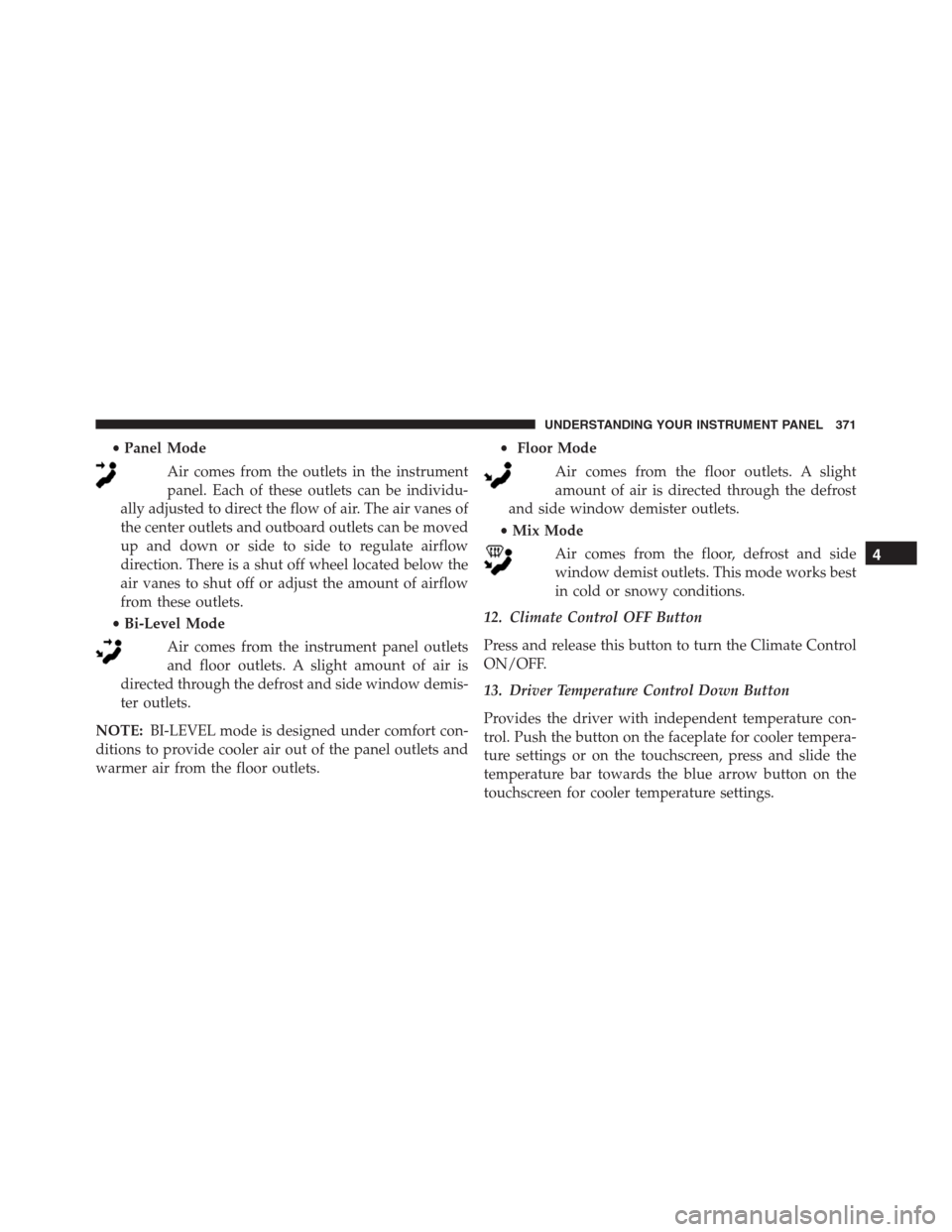
•Panel Mode
Air comes from the outlets in the instrument
panel. Each of these outlets can be individu-
ally adjusted to direct the flow of air. The air vanes of
the center outlets and outboard outlets can be moved
up and down or side to side to regulate airflow
direction. There is a shut off wheel located below the
air vanes to shut off or adjust the amount of airflow
from these outlets.
•Bi-Level Mode
Air comes from the instrument panel outlets
and floor outlets. A slight amount of air is
directed through the defrost and side window demis-
ter outlets.
NOTE:BI-LEVEL mode is designed under comfort con-
ditions to provide cooler air out of the panel outlets and
warmer air from the floor outlets.•Floor Mode
Air comes from the floor outlets. A slight
amount of air is directed through the defrost
and side window demister outlets.
•Mix Mode
Air comes from the floor, defrost and side
window demist outlets. This mode works best
in cold or snowy conditions.
12. Climate Control OFF Button
Press and release this button to turn the Climate Control
ON/OFF.
13. Driver Temperature Control Down Button
Provides the driver with independent temperature con-
trol. Push the button on the faceplate for cooler tempera-
ture settings or on the touchscreen, press and slide the
temperature bar towards the blue arrow button on the
touchscreen for cooler temperature settings.
4
UNDERSTANDING YOUR INSTRUMENT PANEL 371
Page 385 of 636
Media
Uconnect® offers connections via USB, SD, Bluetooth®
and auxiliary ports (If Equipped). Voice operation is only
available for connected USB and iPod® devices. (Remote
CD player optional and not available on all vehicles.)
Push the VR button
. After the beep, say one of the
following commands and follow the prompts to
switch your media source or choose an artist.
•Change sourceto Bluetooth®
•Change sourceto iPod®
•Change sourceto USB
•Play artistBeethoven;Play albumGreatest Hits;Play
songMoonlight Sonata;Play genreClassicalTIP:Press the Browse button on the touchscreen to see all
of the music on your iPod® or USB device. Your Voice
Command must matchexactlyhow the artist, album,
song and genre information is displayed.
Uconnect® 8.4A/8.4AN Media
4
UNDERSTANDING YOUR INSTRUMENT PANEL 383
Page 390 of 636

press the Apps button on the 8.4-inch touchscreen to get
started. Detailed registration instructions can be found
on the next page.
NOTE:Uconnect® Access is available only on equipped
vehicles purchased within the continental United States
and Alaska. Services can only be used where coverage is
available; see coverage map for details.
9-1-1 Call
Security Alarm Notification
Remote Door Lock/Unlock
Stolen Vehicle Assistance
Remote Vehicle Start**
Remote Horn and Lights
Yelp® Search
Voice Texting
Roadside Assistance Call
Wi-Fi Hotspot***
**If vehicle is equipped.
***Extra charges apply.
Register (8.4A/8.4AN)
1. Press theAppsbutton on the bottom of the 8.4-inch
touchscreen.
2. If a pop-up message appears, pressRegisteror go to
theFavorite Appsmenu and pressUconnect® Regis-
tration.
3. Read through the registration instructions. Enter and
confirm your personal email address. Then press
Send.
4. Check your personal inbox for an email from
Uconnect® Access.
388 UNDERSTANDING YOUR INSTRUMENT PANEL
Page 398 of 636

▫Flowing/Rising Water..................420
�POWER STEERING.....................422
�FUEL SAVER TECHNOLOGY — IF
EQUIPPED...........................423
�PARKING BRAKE......................423
�BRAKE SYSTEM.......................425
�ELECTRONIC BRAKE CONTROL SYSTEM. . . .426
▫Anti-Lock Brake System (ABS)............426
▫Traction Control System (TCS)............426
▫Brake Assist System (BAS)...............427
▫Electronic Roll Mitigation (ERM)..........428
▫Electronic Stability Control (ESC)..........429
▫ESC Activation/Malfunction Indicator Light And
ESC OFF Indicator Light................433▫Trailer Sway Control (TSC)..............435
�TIRE SAFETY INFORMATION.............436
▫Tire Markings........................436
▫Tire Identification Number (TIN)...........440
▫Tire Terminology And Definitions..........442
▫Tire Loading And Tire Pressure...........443
�TIRES — GENERAL INFORMATION........448
▫Tire Pressure........................448
▫Tire Inflation Pressures.................449
▫Tire Pressures For High Speed Operation. . . .451
▫Radial Ply Tires......................451
▫Tire Types...........................452
▫Run Flat Tires — If Equipped.............454
396 STARTING AND OPERATING
Page 407 of 636

CAUTION!
Damage to the transmission may occur if the follow-
ing precautions are not observed:
•Shift into or out of PARK or REVERSE only after
the vehicle has come to a complete stop.
•Do not shift between PARK, REVERSE, NEU-
TRAL, or DRIVE when the engine is above idle
speed.
•Before shifting into any gear, make sure your foot
is firmly pressing the brake pedal.
NOTE:You must press and hold the brake pedal while
shifting out of PARK.
Key Ignition Park Interlock
This vehicle is equipped with a Key Ignition Park Inter-
lock which requires the transmission to be in PARK
before the engine can be turned off. This helps the driver
avoid inadvertently leaving the vehicle without placingthe transmission in PARK. This system also locks the
transmission in PARK whenever the ignition switch is in
the OFF position.
Brake/Transmission Shift Interlock System
This vehicle is equipped with a Brake Transmission Shift
Interlock system (BTSI) that holds the shift lever in PARK
unless the brakes are applied. To shift the transmission
out of PARK, the engine must be running and the brake
pedal must be pressed. The brake pedal must also be
pressed to shift from NEUTRAL into DRIVE or REVERSE
when the vehicle is stopped or moving at low speeds.
Fuel Economy (ECO) Mode
The Fuel Economy (ECO) mode can improve the vehi-
cle’s overall fuel economy during normal driving condi-
tions. Press the “ECO” switch in the center stack of the
instrument panel and an amber light will indicate the
ECO mode is engaged.
5
STARTING AND OPERATING 405
Page 415 of 636
![JEEP GRAND CHEROKEE 2015 WK2 / 4.G SRT Owners Manual During extremely cold temperatures (-22°F [-30°C] or
below), transmission operation may be modified depend-
ing on engine and transmission temperature as well as
vehicle speed. Normal operation will JEEP GRAND CHEROKEE 2015 WK2 / 4.G SRT Owners Manual During extremely cold temperatures (-22°F [-30°C] or
below), transmission operation may be modified depend-
ing on engine and transmission temperature as well as
vehicle speed. Normal operation will](/manual-img/16/7110/w960_7110-414.png)
During extremely cold temperatures (-22°F [-30°C] or
below), transmission operation may be modified depend-
ing on engine and transmission temperature as well as
vehicle speed. Normal operation will resume once the
transmission temperature has risen to a suitable level.
SPORT (S)
The SPORT shift mode alters the transmission’s auto-
matic shift schedule for sportier driving. Upshift speeds
are increased to make full use of available engine power.
To switch between DRIVE and SPORT shift mode, tap the
shift lever rearward. SPORT shift mode is only accessible
from DRIVE.
Transmission Limp Home Mode
Transmission function is monitored electronically for
abnormal conditions. If a condition is detected that could
result in transmission damage, Transmission Limp Home
Mode is activated. In this mode, the transmission mayoperate only in certain gears, or may not shift at all.
Vehicle performance may be severely degraded and the
engine may stall. In some situations, the transmission
may not re-engage if the engine is turned off and
restarted. The Malfunction Indicator Light (MIL) may be
illuminated. A message in the instrument cluster will
inform the driver of the more serious conditions, and
indicate what actions may be necessary.
In the event of a momentary problem, the transmission
can be reset to regain all forward gears by performing the
following steps:
NOTE:In cases where the instrument cluster message
indicates the transmission may not re-engage after en-
gine shutdown, perform this procedure only in a desired
location (preferably, at your authorized dealer).
1. Stop the vehicle.
5
STARTING AND OPERATING 413
Page 419 of 636
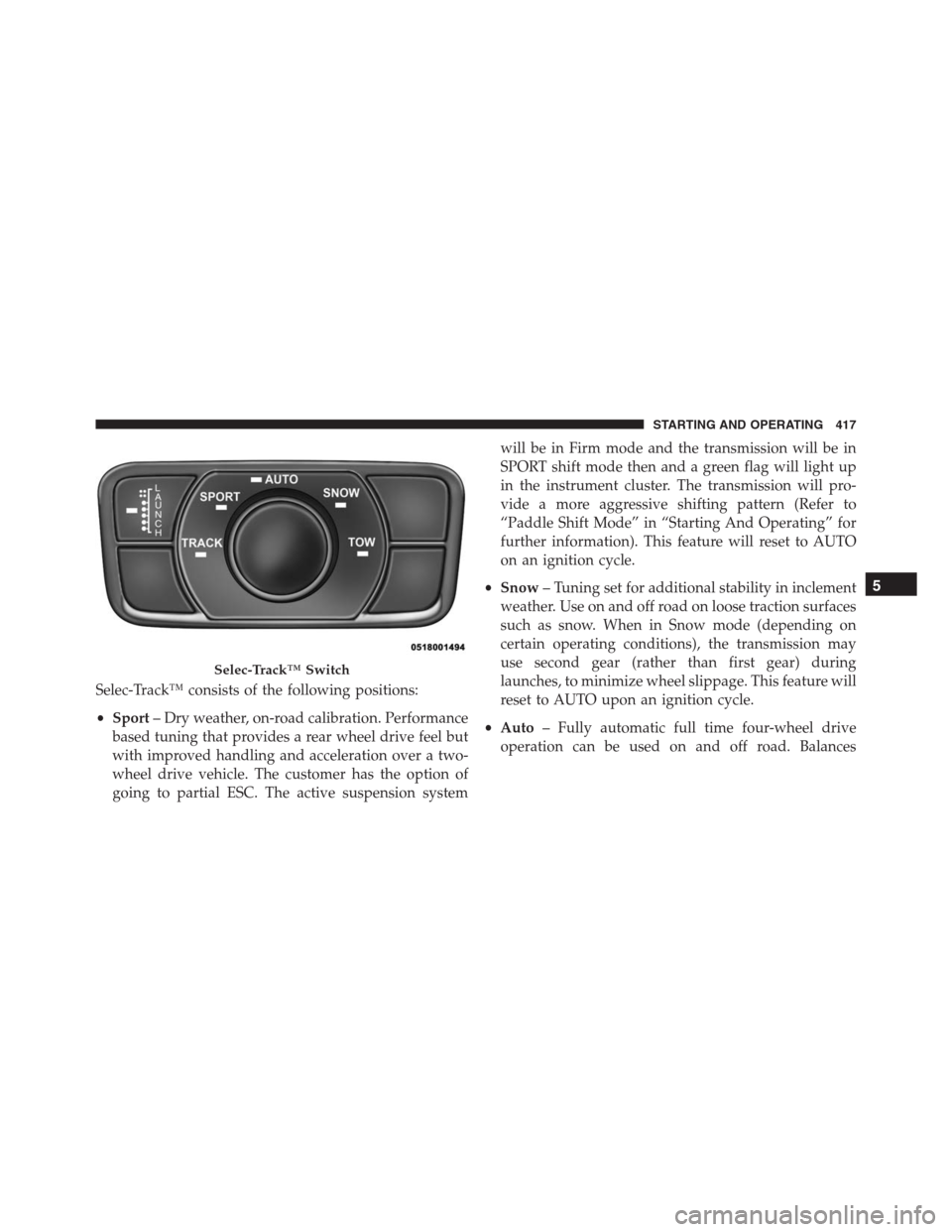
Selec-Track™ consists of the following positions:
•Sport– Dry weather, on-road calibration. Performance
based tuning that provides a rear wheel drive feel but
with improved handling and acceleration over a two-
wheel drive vehicle. The customer has the option of
going to partial ESC. The active suspension systemwill be in Firm mode and the transmission will be in
SPORT shift mode then and a green flag will light up
in the instrument cluster. The transmission will pro-
vide a more aggressive shifting pattern (Refer to
“Paddle Shift Mode” in “Starting And Operating” for
further information). This feature will reset to AUTO
on an ignition cycle.
•Snow– Tuning set for additional stability in inclement
weather. Use on and off road on loose traction surfaces
such as snow. When in Snow mode (depending on
certain operating conditions), the transmission may
use second gear (rather than first gear) during
launches, to minimize wheel slippage. This feature will
reset to AUTO upon an ignition cycle.
•Auto– Fully automatic full time four-wheel drive
operation can be used on and off road. Balances
Selec-Track™ Switch
5
STARTING AND OPERATING 417
Page 423 of 636

WARNING!
•Driving through standing water limits your vehi-
cle’s traction capabilities. Do not exceed 5 mph
(8 km/h) when driving through standing water.
•Driving through standing water limits your vehi-
cle’s braking capabilities, which increases stopping
distances. Therefore, after driving through stand-
ing water, drive slowly and lightly press on the
brake pedal several times to dry the brakes.
•Failure to follow these warnings may result in
injuries that are serious or fatal to you, your pas-
sengers, and others around you.
CAUTION!
•Always check the depth of the standing water
before driving through it. Never drive through
(Continued)
CAUTION!(Continued)
standing water that is deeper than the bottom of
the tire rims mounted on the vehicle.
•Determine the condition of the road or the path
that is under water and if there are any obstacles in
the way before driving through the standing water.
•Do not exceed 5 mph (8 km/h) when driving
through standing water. This will minimize wave
effects.
•Driving through standing water may cause damage
to your vehicle’s drivetrain components. Always
inspect your vehicle’s fluids (i.e., engine oil, trans-
mission, axle, etc.) for signs of contamination (i.e.,
fluid that is milky or foamy in appearance) after
driving through standing water. Do not continue to
operate the vehicle if any fluid appears contami-
nated, as this may result in further damage. Such
(Continued)
5
STARTING AND OPERATING 421