2015 FORD TRANSIT battery
[x] Cancel search: batteryPage 11 of 461

Air conditioning system
Anti-lock braking system
Avoid smoking, flames or sparks
Battery
Battery acid
Brake fluid - non petroleum
based
Brake system
Cabin air filter
Check fuel cap
Child safety door lock or unlock
Child seat lower anchor
Child seat tether anchor
Cruise control
Do not open when hot Engine air filter
Engine coolant
Engine coolant temperature
Engine oil
Explosive gas
Fan warning
Fasten safety belt
Front airbag
Front fog lamps
Fuel pump reset
Fuse compartment
Hazard warning flashers
Heated rear window
Heated windshield
Interior luggage compartment
release
8 Transit (TTH) Canada/United States of America, enUSA, Edition date: 03/2014 IntroductionE162384 E71340
Page 48 of 461

Note:
Your vehicle ’s keys came with a
security label that provides important
vehicle key cut information. Keep the label
in a safe place for future reference.
Programming a New Remote
Control
See an authorized dealer.
Replacing the Battery
The remote control uses one coin type
three volt lithium battery CR2032 or
equivalent.
Note: Refer to local regulations when
disposing of transmitter batteries.
Note: Do not wipe off any grease on the
battery terminals or on the back surface of
the circuit board.
Note: Replacing the battery will not delete
the transmitter from the vehicle. The
transmitter should operate normally. Integrated Key head Transmitter 1. Twist a thin coin in the slot of the
transmitter near the key ring to remove
the battery cover.
2. Remove the old battery. 3. Insert the new battery. Refer to the
instructions inside the transmitter for
the correct orientation of the battery.
Press the battery down to make sure
it is fully in the housing.
4. Snap the battery cover back onto the transmitter.
Car Finder
Press the lock button on the key twice
within three seconds. The horn sounds and
the direction indicators will flash. We
recommend you use this method to locate
your vehicle, rather than using the panic
alarm.
45 Transit (TTH) Canada/United States of America, enUSA, Edition date: 03/2014 Keys and Remote ControlsE138615 E138619 E138620
Page 70 of 461

Headlamp Flasher
Pull the lever slightly toward the steering
wheel.
Parking Lamps
Select position B on the lighting control to
switch the parking lamps on.
Note:
Prolonged use of the parking lamps
will cause the battery to run out of charge.
AUTOLAMPS (If Equipped) WARNING
The autolamps switch position may
not turn on the headlamps in all low
visibility conditions, for example fog.
Make sure the headlamps are switched to
auto or on, during all low visibility
conditions. Failure to do so may result in a
crash. When the lighting control is in the
autolamps position, the headlamps
automatically turn on in low light situations
or when the wipers activate.
The headlamps will remain on for a period
of time after you switch the ignition off.
Use the information display controls to
adjust the period of time that the
headlamps remain on.
Note:
If you switch autolamps on, you can
only switch the high beam headlamps on
once autolamps has turned the headlamps
on.
Windshield Wiper Activated Rain
Lights
The windshield wiper activated rain lights
turn on within 10 seconds when you switch
the windshield wipers on and the lighting
control is in the autolamps position. They
turn off approximately 60 seconds after
you switch the windshield wipers off.
The rain lights will not turn on by wiper
activation:
• During a mist wipe.
• When the wipers are on to clear washer
fluid during a wash condition.
• If the wipers are in intermittent mode.
67 Transit (TTH) Canada/United States of America, enUSA, Edition date: 03/2014 LightingE163719 E142451
Page 71 of 461
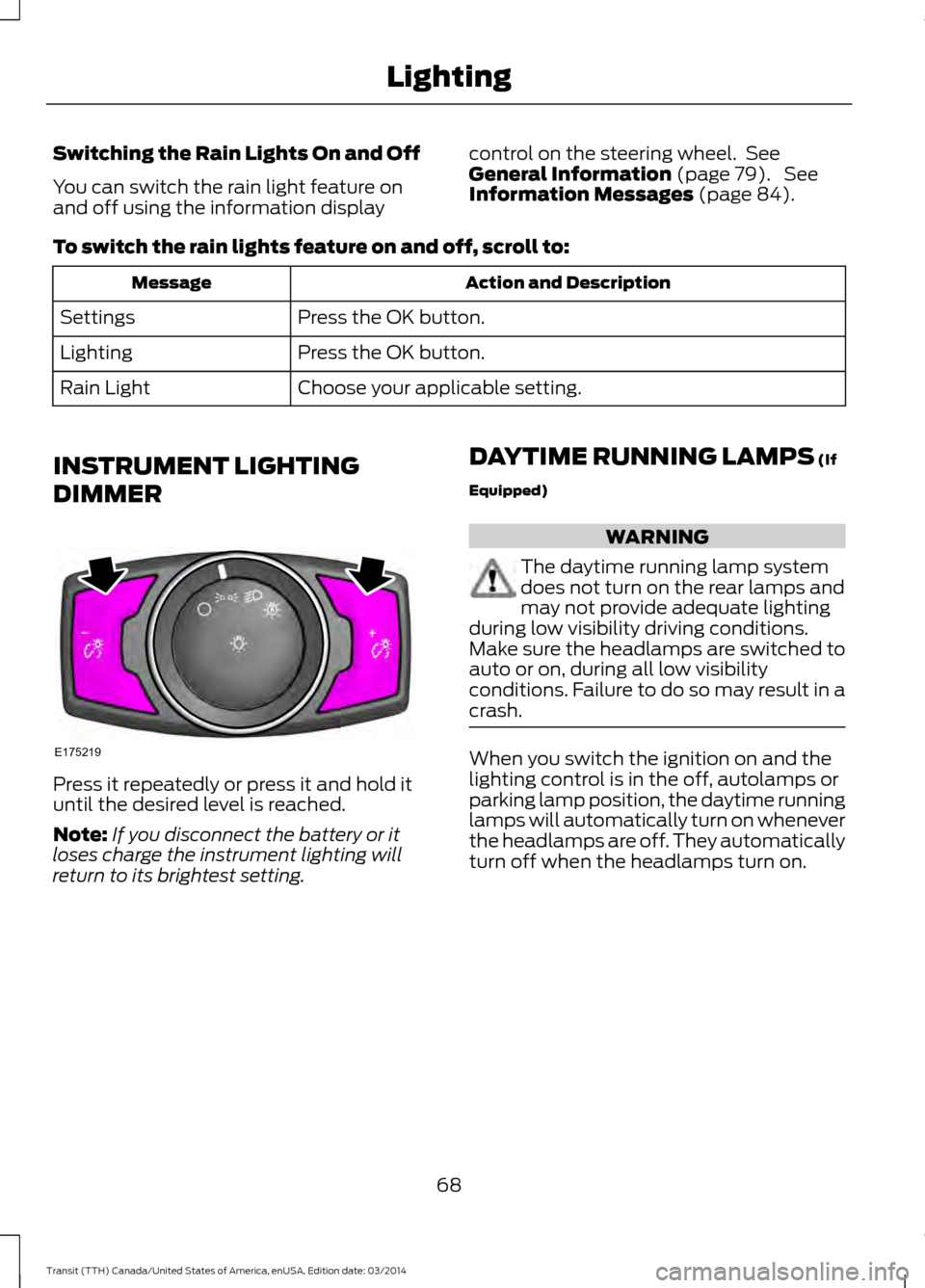
Switching the Rain Lights On and Off
You can switch the rain light feature on
and off using the information display
control on the steering wheel. See
General Information (page 79). See
Information Messages (page 84).
To switch the rain lights feature on and off, scroll to: Action and Description
Message
Press the OK button.
Settings
Press the OK button.
Lighting
Choose your applicable setting.
Rain Light
INSTRUMENT LIGHTING
DIMMER Press it repeatedly or press it and hold it
until the desired level is reached.
Note:
If you disconnect the battery or it
loses charge the instrument lighting will
return to its brightest setting. DAYTIME RUNNING LAMPS
(If
Equipped) WARNING
The daytime running lamp system
does not turn on the rear lamps and
may not provide adequate lighting
during low visibility driving conditions.
Make sure the headlamps are switched to
auto or on, during all low visibility
conditions. Failure to do so may result in a
crash. When you switch the ignition on and the
lighting control is in the off, autolamps or
parking lamp position, the daytime running
lamps will automatically turn on whenever
the headlamps are off. They automatically
turn off when the headlamps turn on.
68 Transit (TTH) Canada/United States of America, enUSA, Edition date: 03/2014 LightingE175219
Page 72 of 461

DIRECTION INDICATORS
Push the lever up or down to use the
direction indicators.
Note:
Tap the lever up or down to make the
direction indicators flash three times to
indicate a lane change.
INTERIOR LAMPS
Courtesy Lamp OffA
Door contact
B
OnC If you set the switch to position B, the
courtesy lamps will automatically turn on
when you unlock your vehicle or open a
door. If you leave a door open with the
ignition switched off, they will
automatically turn off after a short period
of time to prevent the vehicle battery from
losing charge. To switch them back on,
switch the ignition on for a short period of
time.
The courtesy lamps will automatically turn
on when you switch the ignition off. They
will automatically turn off after a short
period of time to prevent the vehicle
battery from losing charge.
If you set the switch to position C with the
ignition switched off, the courtesy lamps
will turn on. They will automatically turn
off after a short period of time to prevent
the vehicle battery from losing charge. To
switch them back on, switch the ignition
on for a short period of time.
Reading Lamps
If you switch the ignition off, the reading
lamps will automatically turn off after a
short period of time to prevent the vehicle
battery from losing charge. To switch them
back on, switch the ignition on for a short
period of time.
69 Transit (TTH) Canada/United States of America, enUSA, Edition date: 03/2014 LightingE162681 E112207
BCA E112208
Page 74 of 461

4. Release the switch.
5. Lift the switch again for one more
second.
6. Open the window and then try to close
using the one-touch feature.
7. Repeat the procedure if the window does not close using the one-touch
feature.
Note: If you have disconnected the battery,
you must reset the bounce-back memory.
EXTERIOR MIRRORS
Power Exterior Mirrors WARNING
Do not adjust the mirrors when your
vehicle is moving. This could result
in the loss of control of your vehicle,
serious personal injury or death. Left-hand mirror.
A
Off.B
Right-hand mirror.
C Move the controller in the direction of the
arrows to adjust the mirror.
Fold-Away Exterior Mirrors
Push the mirror toward the door window
glass. Make sure that you fully engage the
mirror in its support when you unfold it.
INTERIOR MIRROR
WARNING
Do not adjust the mirror when your
vehicle is moving.
Note:
Do not clean the housing or glass of
any mirror with harsh abrasives, fuel or other
petroleum or ammonia-based cleaning
products.
You can adjust the interior mirror to your
preference. Some mirrors also have a
second pivot point. This lets you move the
mirror head up or down and from side to
side.
Pull the tab below the mirror toward you
to reduce glare at night.
Auto-Dimming Mirror (If Equipped)
Note: Do not block the sensors on the front
and back of the mirror. Mirror performance
may be affected. A rear center passenger or
raised rear center head restraint may also
block light from reaching the sensor.
71 Transit (TTH) Canada/United States of America, enUSA, Edition date: 03/2014 Windows and MirrorsE71280
B
C
A E71281
Page 78 of 461

WARNING LAMPS AND
INDICATORS
The following warning lamps and
indicators will alert you to a vehicle
condition that may become serious. Some
lamps will illuminate when you start your
vehicle to make sure they work. If any
lamps remain on after starting your vehicle,
refer to the respective system warning
lamp for further information.
Note:
Some warning indicators appear in
the information display and function the
same as a warning lamp but do not
illuminate when you start your vehicle.
Anti-Lock Brake System If it illuminates when you are
driving, this indicates a
malfunction. Your vehicle will
continue to have normal braking without
Anti-lock brake system function. Have the
system checked by an authorized dealer.
Brake System WARNINGS
Driving your vehicle with the warning
lamp on is dangerous. A significant
decrease in braking performance
may occur. It will take you longer to stop
your vehicle. Have the system checked by
an authorized dealer. Driving extended distances with the
parking brake engaged can cause
brake failure and the risk of personal
injury. It illuminates when you engage
the parking brake and the
ignition is on. If it illuminates when your vehicle is
moving, make sure the parking brake is
disengaged. If the parking brake is
disengaged, this indicates low brake fluid
level or a brake system fault. Have the
system checked by an authorized dealer.
Battery If it illuminates when you are
driving, this indicates a
malfunction. Switch off all
unnecessary electrical equipment. Have
the system checked by an authorized
dealer.
Diesel Warning Lamps (If Equipped)
The following warning lamps are unique
for vehicles equipped with a diesel engine.
Exhaust Emission Fluid If it illuminates when you are
driving, this indicates the diesel
exhaust fluid is low. See
Selective Catalytic Reduction System
(page
117).
If it illuminates when you are driving, and
the diesel exhaust fluid is at a sufficient
level, this indicates a system malfunction.
Have your vehicle checked by an
authorized dealer.
Glow Plug It illuminates when you switch
the ignition on, wait until it
extinguishes before starting the
engine.
75 Transit (TTH) Canada/United States of America, enUSA, Edition date: 03/2014 Instrument Cluster E138644 E163176
Page 88 of 461

Battery and Charging System
Description and Action
Message
Stop your vehicle as soon as it is safe to do so and switch the
ignition off. The system has detected a fault that requires
service.
Electrical system over-
voltage Stop safely
Switch off all unnecessary electrical systems and devices.
The system has detected a fault that requires service.
Battery low See manual
Diesel Exhaust Fluid Description and Action
Message
Indicates the approximate distance remaining before the
diesel exhaust fluid tank will be empty. Refill the diesel
exhaust fluid tank as soon as possible.
DEF level low Range XXX
mi Refill now
Indicates the approximate distance remaining before the
diesel exhaust fluid tank will be empty and when it will restrict
your vehicle speed. Refill the diesel exhaust fluid tank as soon
as possible.
DEF level empty YY MPH
max in XXX mi
Indicates that the diesel exhaust fluid tank is empty and that
your vehicle speed is being restricted. Refill the diesel exhaust
fluid tank as soon as possible.
DEF level empty Speed
limited to YY MPH
Indicates that the diesel exhaust fluid tank is empty and that
your vehicle speed will be restricted when you restart your
vehicle. Refill the diesel exhaust fluid tank as soon as possible.
DEF level empty YY MPH
max Upon restart
Indicates that the diesel exhaust fluid tank is empty and that
the engine will soon be restricted to idle operation.
DEF level empty Engine
idled soon
Indicates that the diesel exhaust fluid tank is empty and that
the engine is restricted to idle operation.
DEF level empty Engine
idled See manual
Indicates that your vehicle speed will soon be restricted. The
system has detected a fault that requires service.
DEF fault YY MPH max in
XXXX mi
Indicates that your vehicle speed is restricted. The system
has detected a fault that requires service.
DEF fault Speed limited
to YY MPH
Indicates that the engine will soon be restricted to idle oper-
ation. The system has detected a fault that requires service.
DEF fault Engine idled
soon
85Transit (TTH) Canada/United States of America, enUSA,
Edition da te: 03/2014 Information Displays