Page 226 of 470
FUSE SPECIFICATION CHART
Power Distribution Box
WARNINGS
Always disconnect the battery beforeservicing high current fuses.
To reduce risk of electrical shock,always replace the cover to thepower distribution box beforereconnecting the battery or refilling fluidreservoirs.
The power distribution box is located inthe engine compartment. It hashigh-current fuses that protect yourvehicle's main electrical systems fromoverloads.
If you disconnect and reconnect thebattery, you will need to reset somefeatures. See Changing the 12V Battery(page 244).
Protected componentsFuse amp ratingFuse or relay number
Blower motorRelay1
Not used—2
Urea heaters (diesel engine)Relay3
Not used—4
Heated mirrorsRelay5Rear window defroster
Not used—6
Heated mirrors50A*7Rear window defroster
Passenger seat30A*8
Driver seat30A*9
Trailer tow40A*10
223
Super Duty (), enUSA
FusesE163101
Page 227 of 470
Protected componentsFuse amp ratingFuse or relay number
Not used—11
Driver smart window motor30A*12
Not used—13
Not used—14
Fuel pump (diesel engine)Diode15
Not used—16
Heated mirror15A**17
Not used—18
Not used—19
Not used—20
Not used—21
Trailer tow electric brake30A*22
Blower motor40A*23
Not used—24
Wipers30A*25
Trailer tow park lamps30A*26
Urea heaters (diesel engine)25A*27
Buss bar—28
Trailer tow park lampsRelay29
A/C clutchRelay30
WipersRelay31
Not used—32
Vehicle power 115A**33
Vehicle power 2 (diesel engine)15A**34
Vehicle power 2 (gas engine)20A**
Vehicle power 310A**35
Vehicle power 4 (diesel engine)15A**36
224
Super Duty (), enUSA
Fuses
Page 232 of 470
Protected componentsFuse amp ratingFuse or relay number
Power mirror switch10A8
Auxiliary switch relay #310A9
Customer access feed10A10Run/accessory relay
Instrument cluster10A11
Interior lighting15A12Lighted running board lamps
Right turn signals and brake lamps15A13
Left turn signals and brake lamps15A14
Backup lamps, Trailer tow backup relay15A15High-mounted stop lampsReverse signal interior mirror
Right low beam headlamp10A16
Left low beam headlamp10A17
Brake shift interlock10A18Keypad illuminationPassive anti-theft transceiverPowertrain control module
Amplifier20A19Subwoofer
Power door locks20A20
Brake on/off switch10A21
Horn20A22
Not used (spare)15A23
Diagnostic connector15A24Electronic finish panelPower fold mirror relayRemote keyless entrySteering wheel control module
Not used (spare)15A25
Steering wheel control module5A26
Not used (spare)20A27
229
Super Duty (), enUSA
Fuses
Page 233 of 470
Protected componentsFuse amp ratingFuse or relay number
Ignition switch15A28
GPS module20A29RadioSYNC
Parking lamp relay15A30Trailer tow parking lamp relay
Customer access5A31Trailer brake controller (brake signal)
Auto dimming mirror15A32Driver and passenger door lock switchilluminationDriver and passenger smart window motorMoonroof motorPassenger window switchPower inverterRear heated seat switch illuminationTelescoping mirror switch
Restraint control module10A33
Heated steering wheel module10A34Rear heated seats module
Reverse park aid module5A35Select shift switchTrailer brake control module
Fuel tank select switch10A36
Positive temperature coefficient heater10A37
AM/FM base radio10A38
High beam headlamps15A39
Parking lamps (in mirrors)10A40Roof marker lamps
Passenger airbag deactivation indicator7.5A41
Not used (spare)5A42
Wiper relay10A43
Auxiliary switches10A44
230
Super Duty (), enUSA
Fuses
Page 256 of 470
Trade nameNumber of BulbsFunction
9121High-mount brake lamp
9122Cargo lamp
12V6W2Map lamp
5783Dome/reading lamps
28252Interior visor lamp
28252Mirror turn signal
2825Mirror clearance lamp
1945Front clearance lamps and
front identification lamps1
LED24Rear fender clearance1
19323Rear identification1
9061Underhood Lamp
LED (if equipped)2
To replace all instrument panel lights - see your authorized dealer
1Dual rear wheels, if equipped
2 See your authorized dealer to replace the lamp assembly
253
Super Duty (), enUSA
Maintenance
Page 260 of 470
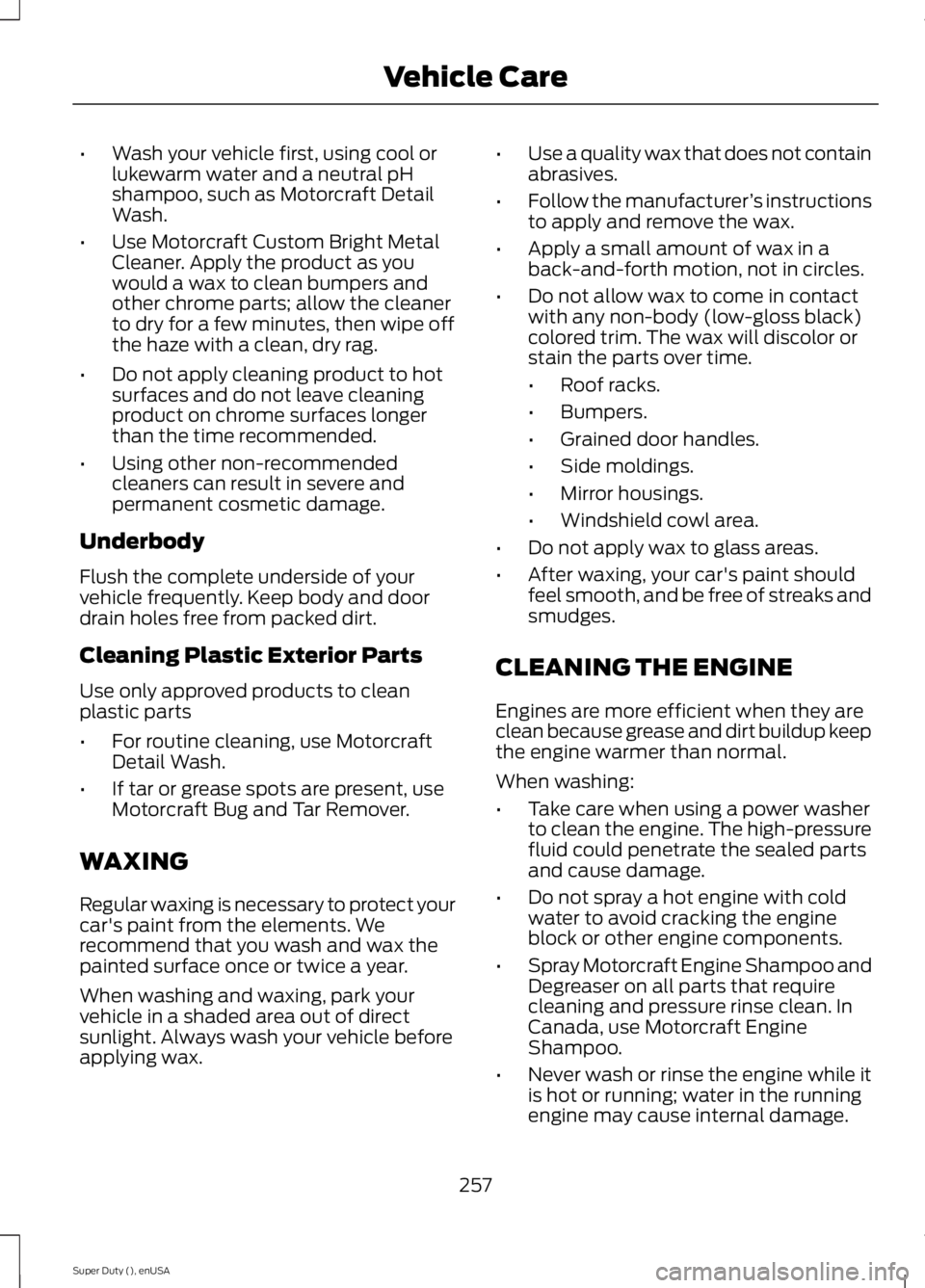
•Wash your vehicle first, using cool orlukewarm water and a neutral pHshampoo, such as Motorcraft DetailWash.
•Use Motorcraft Custom Bright MetalCleaner. Apply the product as youwould a wax to clean bumpers andother chrome parts; allow the cleanerto dry for a few minutes, then wipe offthe haze with a clean, dry rag.
•Do not apply cleaning product to hotsurfaces and do not leave cleaningproduct on chrome surfaces longerthan the time recommended.
•Using other non-recommendedcleaners can result in severe andpermanent cosmetic damage.
Underbody
Flush the complete underside of yourvehicle frequently. Keep body and doordrain holes free from packed dirt.
Cleaning Plastic Exterior Parts
Use only approved products to cleanplastic parts
•For routine cleaning, use MotorcraftDetail Wash.
•If tar or grease spots are present, useMotorcraft Bug and Tar Remover.
WAXING
Regular waxing is necessary to protect yourcar's paint from the elements. Werecommend that you wash and wax thepainted surface once or twice a year.
When washing and waxing, park yourvehicle in a shaded area out of directsunlight. Always wash your vehicle beforeapplying wax.
•Use a quality wax that does not containabrasives.
•Follow the manufacturer’s instructionsto apply and remove the wax.
•Apply a small amount of wax in aback-and-forth motion, not in circles.
•Do not allow wax to come in contactwith any non-body (low-gloss black)colored trim. The wax will discolor orstain the parts over time.
•Roof racks.
•Bumpers.
•Grained door handles.
•Side moldings.
•Mirror housings.
•Windshield cowl area.
•Do not apply wax to glass areas.
•After waxing, your car's paint shouldfeel smooth, and be free of streaks andsmudges.
CLEANING THE ENGINE
Engines are more efficient when they areclean because grease and dirt buildup keepthe engine warmer than normal.
When washing:
•Take care when using a power washerto clean the engine. The high-pressurefluid could penetrate the sealed partsand cause damage.
•Do not spray a hot engine with coldwater to avoid cracking the engineblock or other engine components.
•Spray Motorcraft Engine Shampoo andDegreaser on all parts that requirecleaning and pressure rinse clean. InCanada, use Motorcraft EngineShampoo.
•Never wash or rinse the engine while itis hot or running; water in the runningengine may cause internal damage.
257
Super Duty (), enUSA
Vehicle Care
Page 360 of 470
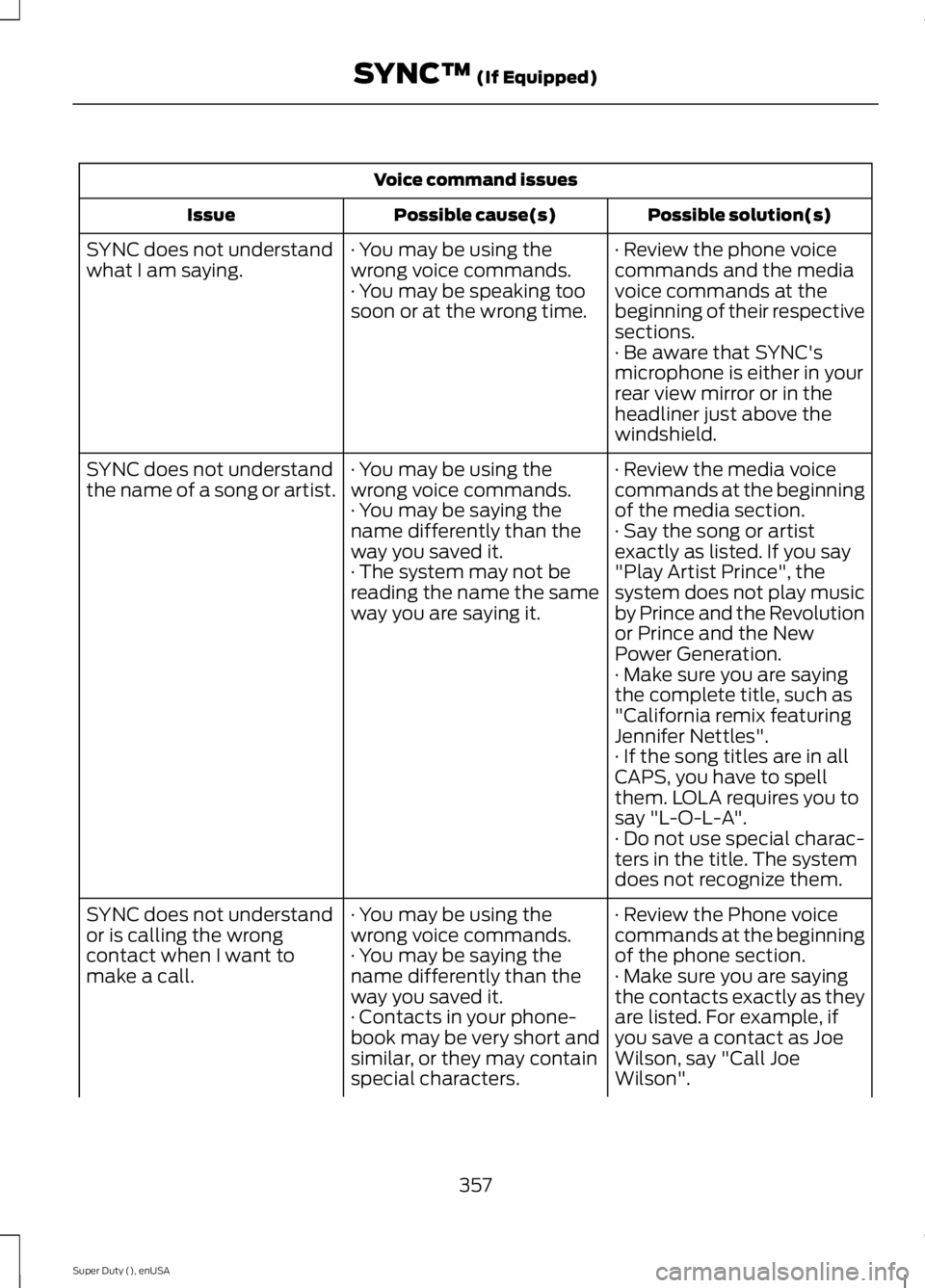
Voice command issues
Possible solution(s)Possible cause(s)Issue
· Review the phone voicecommands and the mediavoice commands at thebeginning of their respectivesections.
· You may be using thewrong voice commands.· You may be speaking toosoon or at the wrong time.
SYNC does not understandwhat I am saying.
· Be aware that SYNC'smicrophone is either in yourrear view mirror or in theheadliner just above thewindshield.
· Review the media voicecommands at the beginningof the media section.
· You may be using thewrong voice commands.· You may be saying thename differently than theway you saved it.
SYNC does not understandthe name of a song or artist.
· Say the song or artistexactly as listed. If you say"Play Artist Prince", thesystem does not play musicby Prince and the Revolutionor Prince and the NewPower Generation.
· The system may not bereading the name the sameway you are saying it.
· Make sure you are sayingthe complete title, such as"California remix featuringJennifer Nettles".· If the song titles are in allCAPS, you have to spellthem. LOLA requires you tosay "L-O-L-A".· Do not use special charac-ters in the title. The systemdoes not recognize them.
· Review the Phone voicecommands at the beginningof the phone section.
· You may be using thewrong voice commands.· You may be saying thename differently than theway you saved it.
SYNC does not understandor is calling the wrongcontact when I want tomake a call.· Make sure you are sayingthe contacts exactly as theyare listed. For example, ifyou save a contact as JoeWilson, say "Call JoeWilson".
· Contacts in your phone-book may be very short andsimilar, or they may containspecial characters.
357
Super Duty (), enUSA
SYNC™ (If Equipped)
Page 412 of 470
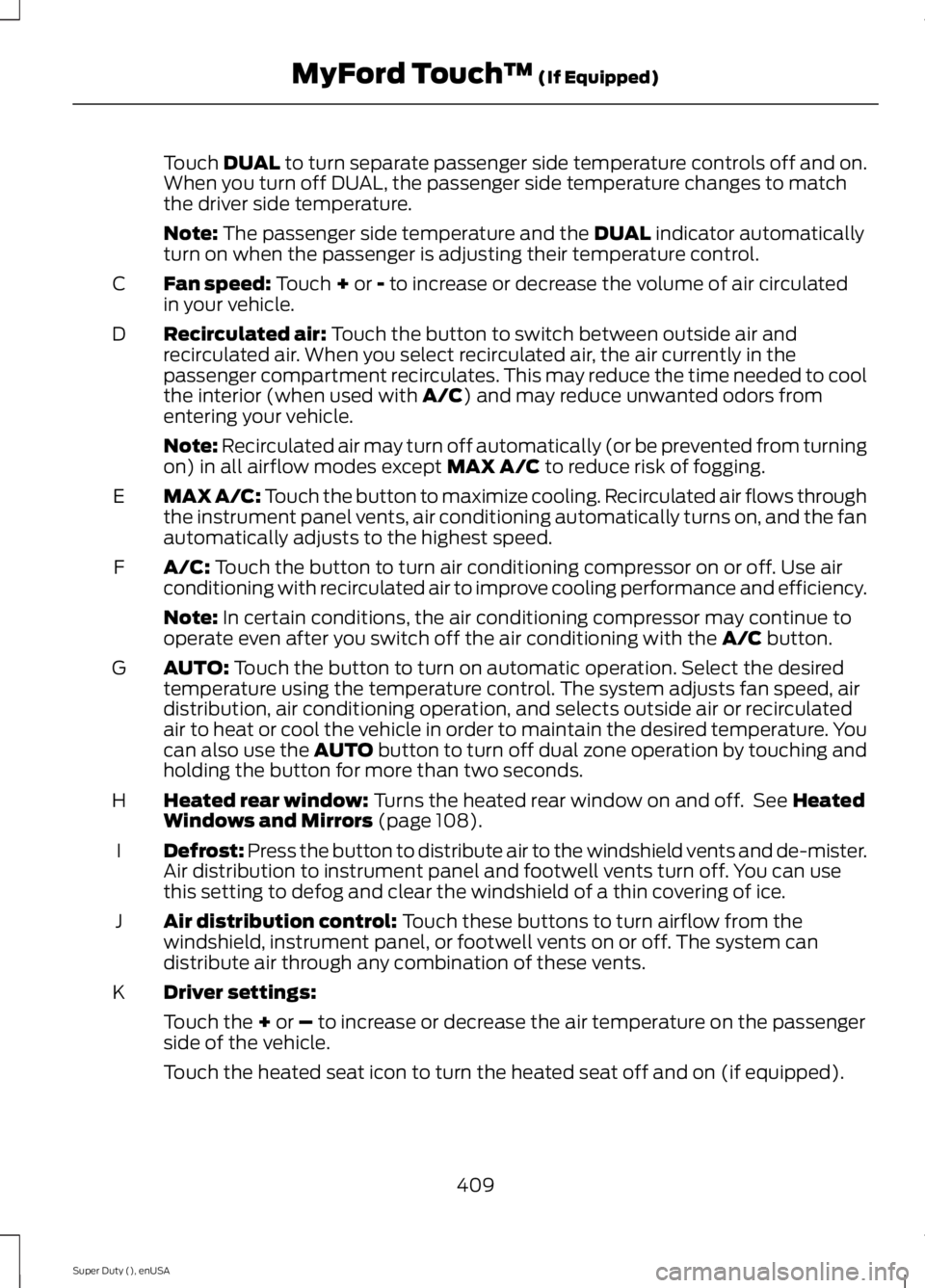
Touch DUAL to turn separate passenger side temperature controls off and on.When you turn off DUAL, the passenger side temperature changes to matchthe driver side temperature.
Note: The passenger side temperature and the DUAL indicator automaticallyturn on when the passenger is adjusting their temperature control.
Fan speed: Touch + or - to increase or decrease the volume of air circulatedin your vehicle.C
Recirculated air: Touch the button to switch between outside air andrecirculated air. When you select recirculated air, the air currently in thepassenger compartment recirculates. This may reduce the time needed to coolthe interior (when used with A/C) and may reduce unwanted odors fromentering your vehicle.
D
Note: Recirculated air may turn off automatically (or be prevented from turningon) in all airflow modes except MAX A/C to reduce risk of fogging.
MAX A/C: Touch the button to maximize cooling. Recirculated air flows throughthe instrument panel vents, air conditioning automatically turns on, and the fanautomatically adjusts to the highest speed.
E
A/C: Touch the button to turn air conditioning compressor on or off. Use airconditioning with recirculated air to improve cooling performance and efficiency.F
Note: In certain conditions, the air conditioning compressor may continue tooperate even after you switch off the air conditioning with the A/C button.
AUTO: Touch the button to turn on automatic operation. Select the desiredtemperature using the temperature control. The system adjusts fan speed, airdistribution, air conditioning operation, and selects outside air or recirculatedair to heat or cool the vehicle in order to maintain the desired temperature. Youcan also use the AUTO button to turn off dual zone operation by touching andholding the button for more than two seconds.
G
Heated rear window: Turns the heated rear window on and off. See HeatedWindows and Mirrors (page 108).H
Defrost: Press the button to distribute air to the windshield vents and de-mister.Air distribution to instrument panel and footwell vents turn off. You can usethis setting to defog and clear the windshield of a thin covering of ice.
I
Air distribution control: Touch these buttons to turn airflow from thewindshield, instrument panel, or footwell vents on or off. The system candistribute air through any combination of these vents.
J
Driver settings:K
Touch the + or – to increase or decrease the air temperature on the passengerside of the vehicle.
Touch the heated seat icon to turn the heated seat off and on (if equipped).
409
Super Duty (), enUSA
MyFord Touch™ (If Equipped)