2015 FORD F250 SUPER DUTY ignition
[x] Cancel search: ignitionPage 397 of 470
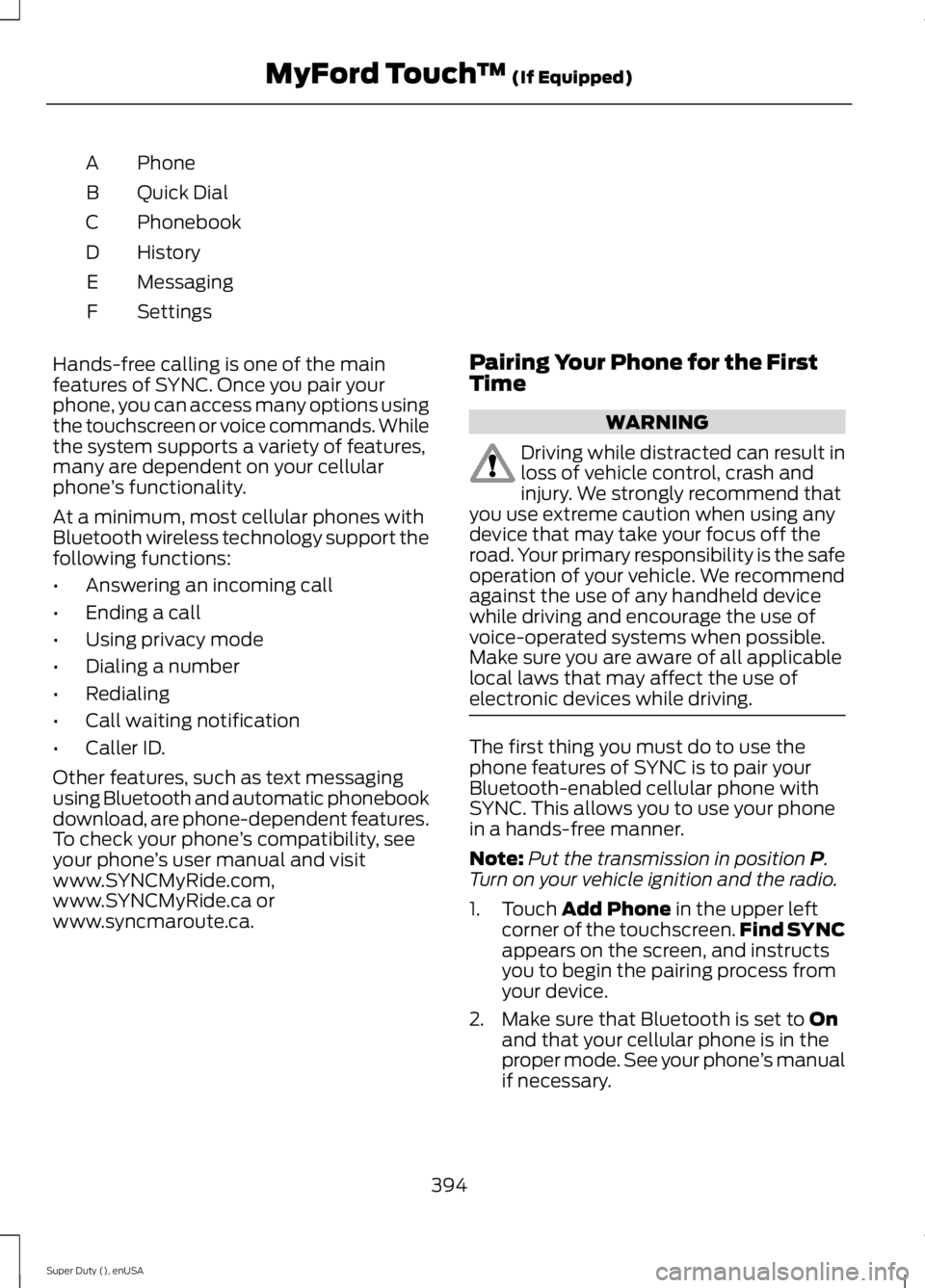
PhoneA
Quick DialB
PhonebookC
HistoryD
MessagingE
SettingsF
Hands-free calling is one of the mainfeatures of SYNC. Once you pair yourphone, you can access many options usingthe touchscreen or voice commands. Whilethe system supports a variety of features,many are dependent on your cellularphone’s functionality.
At a minimum, most cellular phones withBluetooth wireless technology support thefollowing functions:
•Answering an incoming call
•Ending a call
•Using privacy mode
•Dialing a number
•Redialing
•Call waiting notification
•Caller ID.
Other features, such as text messagingusing Bluetooth and automatic phonebookdownload, are phone-dependent features.To check your phone’s compatibility, seeyour phone’s user manual and visitwww.SYNCMyRide.com,www.SYNCMyRide.ca orwww.syncmaroute.ca.
Pairing Your Phone for the FirstTime
WARNING
Driving while distracted can result inloss of vehicle control, crash andinjury. We strongly recommend thatyou use extreme caution when using anydevice that may take your focus off theroad. Your primary responsibility is the safeoperation of your vehicle. We recommendagainst the use of any handheld devicewhile driving and encourage the use ofvoice-operated systems when possible.Make sure you are aware of all applicablelocal laws that may affect the use ofelectronic devices while driving.
The first thing you must do to use thephone features of SYNC is to pair yourBluetooth-enabled cellular phone withSYNC. This allows you to use your phonein a hands-free manner.
Note:Put the transmission in position P.Turn on your vehicle ignition and the radio.
1. Touch Add Phone in the upper leftcorner of the touchscreen.Find SYNCappears on the screen, and instructsyou to begin the pairing process fromyour device.
2. Make sure that Bluetooth is set to Onand that your cellular phone is in theproper mode. See your phone’s manualif necessary.
394
Super Duty (), enUSA
MyFord Touch™ (If Equipped)
Page 398 of 470
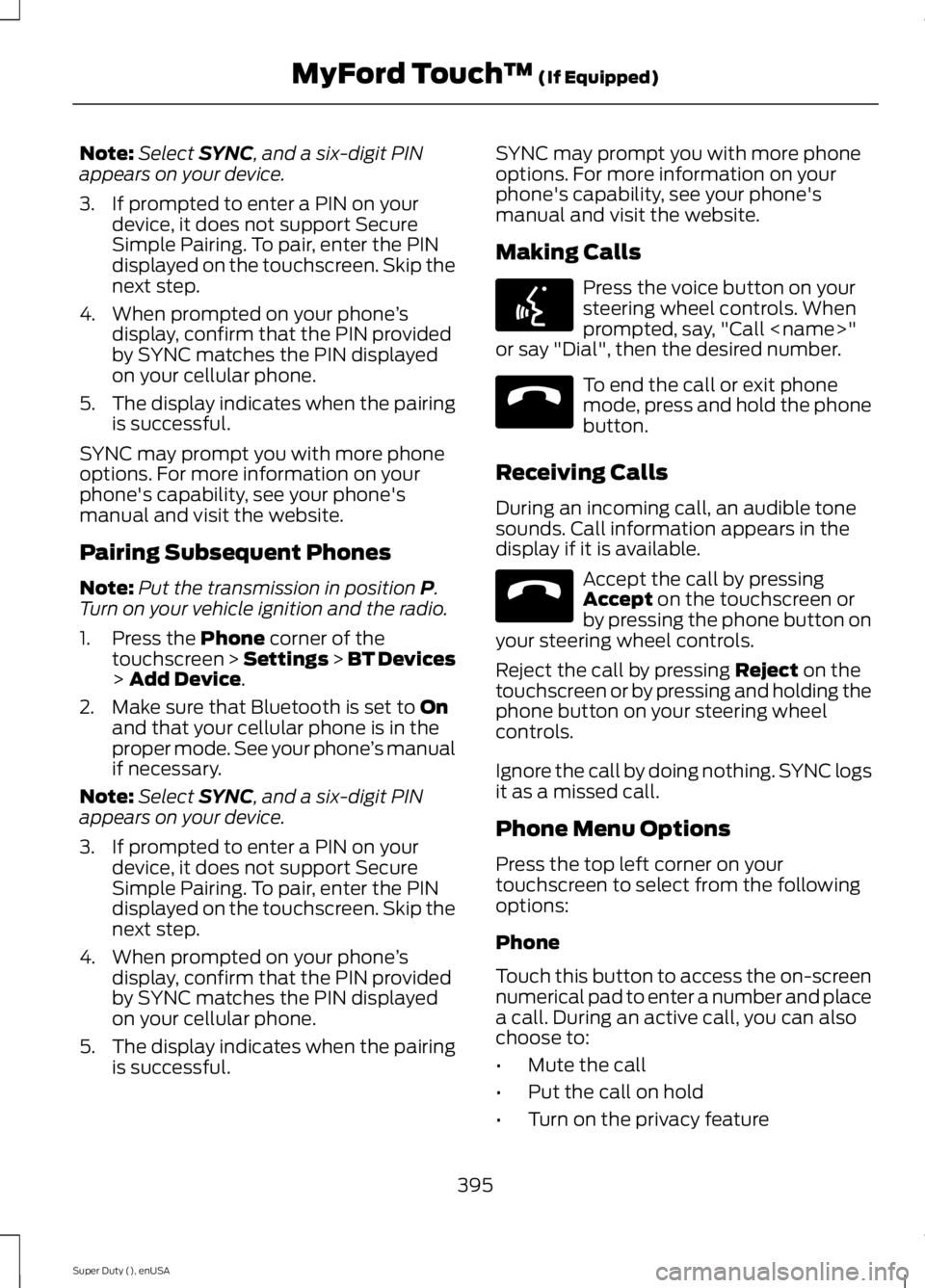
Note:Select SYNC, and a six-digit PINappears on your device.
3. If prompted to enter a PIN on yourdevice, it does not support SecureSimple Pairing. To pair, enter the PINdisplayed on the touchscreen. Skip thenext step.
4. When prompted on your phone’sdisplay, confirm that the PIN providedby SYNC matches the PIN displayedon your cellular phone.
5.The display indicates when the pairingis successful.
SYNC may prompt you with more phoneoptions. For more information on yourphone's capability, see your phone'smanual and visit the website.
Pairing Subsequent Phones
Note:Put the transmission in position P.Turn on your vehicle ignition and the radio.
1. Press the Phone corner of thetouchscreen > Settings > BT Devices> Add Device.
2. Make sure that Bluetooth is set to Onand that your cellular phone is in theproper mode. See your phone’s manualif necessary.
Note:Select SYNC, and a six-digit PINappears on your device.
3. If prompted to enter a PIN on yourdevice, it does not support SecureSimple Pairing. To pair, enter the PINdisplayed on the touchscreen. Skip thenext step.
4. When prompted on your phone’sdisplay, confirm that the PIN providedby SYNC matches the PIN displayedon your cellular phone.
5.The display indicates when the pairingis successful.
SYNC may prompt you with more phoneoptions. For more information on yourphone's capability, see your phone'smanual and visit the website.
Making Calls
Press the voice button on yoursteering wheel controls. Whenprompted, say, "Call
To end the call or exit phonemode, press and hold the phonebutton.
Receiving Calls
During an incoming call, an audible tonesounds. Call information appears in thedisplay if it is available.
Accept the call by pressingAccept on the touchscreen orby pressing the phone button onyour steering wheel controls.
Reject the call by pressing Reject on thetouchscreen or by pressing and holding thephone button on your steering wheelcontrols.
Ignore the call by doing nothing. SYNC logsit as a missed call.
Phone Menu Options
Press the top left corner on yourtouchscreen to select from the followingoptions:
Phone
Touch this button to access the on-screennumerical pad to enter a number and placea call. During an active call, you can alsochoose to:
•Mute the call
•Put the call on hold
•Turn on the privacy feature
395
Super Duty (), enUSA
MyFord Touch™ (If Equipped)E142599 E165966 E165966
Page 424 of 470
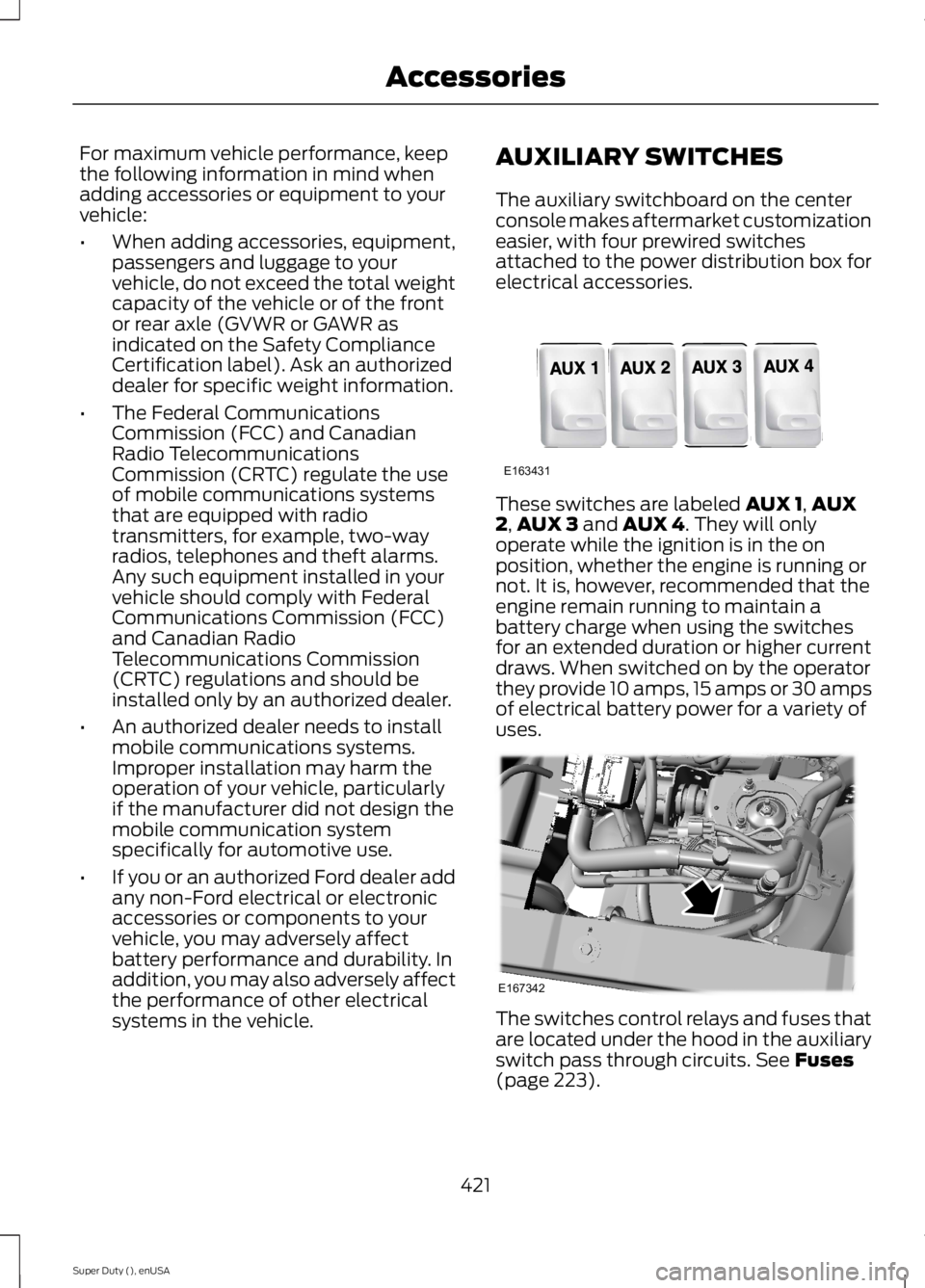
For maximum vehicle performance, keepthe following information in mind whenadding accessories or equipment to yourvehicle:
•When adding accessories, equipment,passengers and luggage to yourvehicle, do not exceed the total weightcapacity of the vehicle or of the frontor rear axle (GVWR or GAWR asindicated on the Safety ComplianceCertification label). Ask an authorizeddealer for specific weight information.
•The Federal CommunicationsCommission (FCC) and CanadianRadio TelecommunicationsCommission (CRTC) regulate the useof mobile communications systemsthat are equipped with radiotransmitters, for example, two-wayradios, telephones and theft alarms.Any such equipment installed in yourvehicle should comply with FederalCommunications Commission (FCC)and Canadian RadioTelecommunications Commission(CRTC) regulations and should beinstalled only by an authorized dealer.
•An authorized dealer needs to installmobile communications systems.Improper installation may harm theoperation of your vehicle, particularlyif the manufacturer did not design themobile communication systemspecifically for automotive use.
•If you or an authorized Ford dealer addany non-Ford electrical or electronicaccessories or components to yourvehicle, you may adversely affectbattery performance and durability. Inaddition, you may also adversely affectthe performance of other electricalsystems in the vehicle.
AUXILIARY SWITCHES
The auxiliary switchboard on the centerconsole makes aftermarket customizationeasier, with four prewired switchesattached to the power distribution box forelectrical accessories.
These switches are labeled AUX 1,AUX2,AUX 3 and AUX 4. They will onlyoperate while the ignition is in the onposition, whether the engine is running ornot. It is, however, recommended that theengine remain running to maintain abattery charge when using the switchesfor an extended duration or higher currentdraws. When switched on by the operatorthey provide 10 amps, 15 amps or 30 ampsof electrical battery power for a variety ofuses.
The switches control relays and fuses thatare located under the hood in the auxiliaryswitch pass through circuits. See Fuses(page 223).
421
Super Duty (), enUSA
AccessoriesE163431 E167342
Page 460 of 470
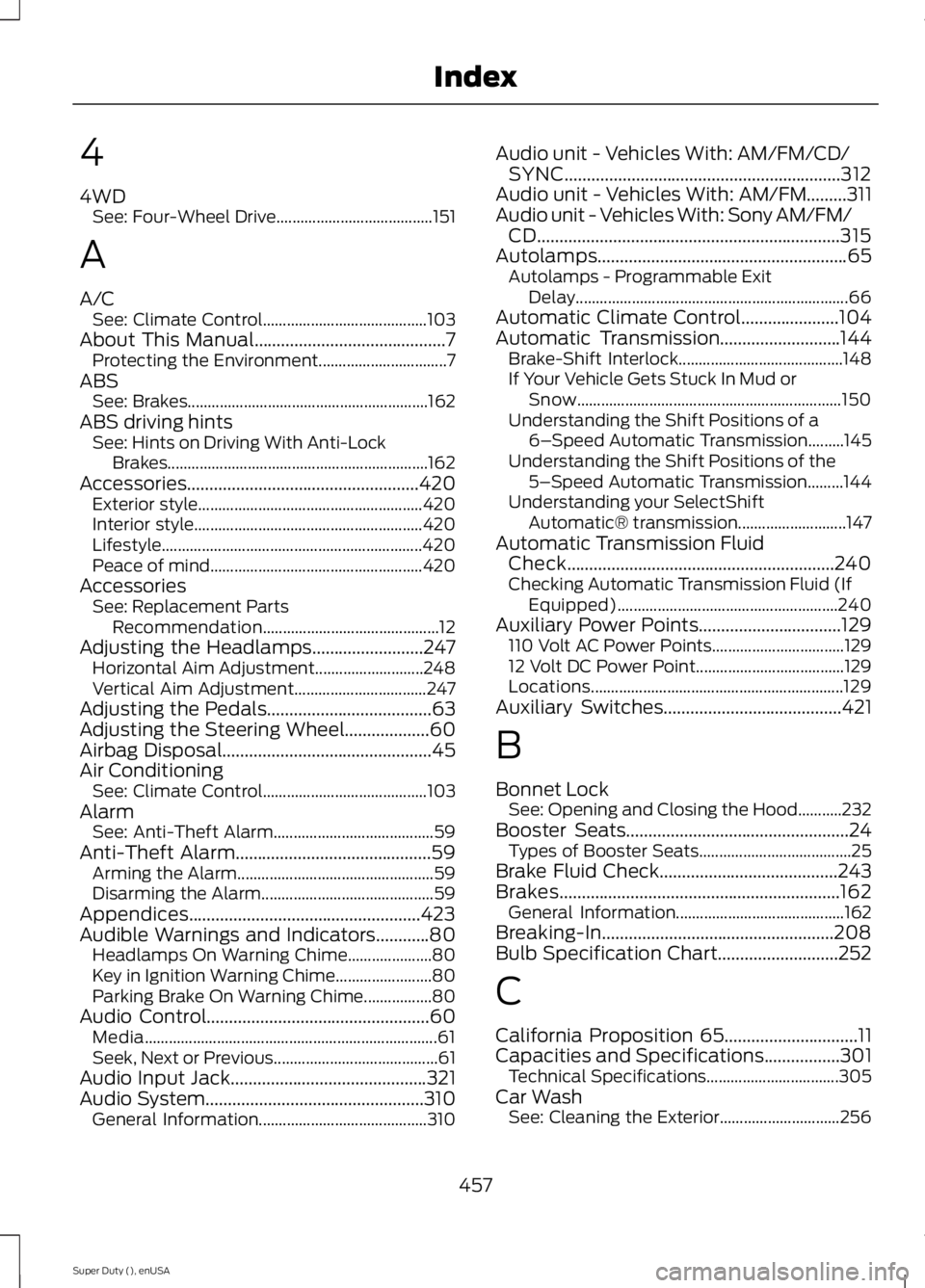
4
4WDSee: Four-Wheel Drive.......................................151
A
A/CSee: Climate Control.........................................103About This Manual...........................................7Protecting the Environment................................7ABSSee: Brakes............................................................162ABS driving hintsSee: Hints on Driving With Anti-LockBrakes.................................................................162Accessories....................................................420Exterior style........................................................420Interior style.........................................................420Lifestyle.................................................................420Peace of mind.....................................................420AccessoriesSee: Replacement PartsRecommendation............................................12Adjusting the Headlamps.........................247Horizontal Aim Adjustment...........................248Vertical Aim Adjustment.................................247Adjusting the Pedals.....................................63Adjusting the Steering Wheel...................60Airbag Disposal...............................................45Air ConditioningSee: Climate Control.........................................103AlarmSee: Anti-Theft Alarm........................................59Anti-Theft Alarm............................................59Arming the Alarm.................................................59Disarming the Alarm...........................................59Appendices....................................................423Audible Warnings and Indicators............80Headlamps On Warning Chime.....................80Key in Ignition Warning Chime........................80Parking Brake On Warning Chime.................80Audio Control..................................................60Media.........................................................................61Seek, Next or Previous.........................................61Audio Input Jack............................................321Audio System.................................................310General Information..........................................310
Audio unit - Vehicles With: AM/FM/CD/SYNC..............................................................312Audio unit - Vehicles With: AM/FM.........311Audio unit - Vehicles With: Sony AM/FM/CD....................................................................315Autolamps........................................................65Autolamps - Programmable ExitDelay....................................................................66Automatic Climate Control......................104Automatic Transmission...........................144Brake-Shift Interlock.........................................148If Your Vehicle Gets Stuck In Mud orSnow..................................................................150Understanding the Shift Positions of a6–Speed Automatic Transmission.........145Understanding the Shift Positions of the5–Speed Automatic Transmission.........144Understanding your SelectShiftAutomatic® transmission...........................147Automatic Transmission FluidCheck............................................................240Checking Automatic Transmission Fluid (IfEquipped).......................................................240Auxiliary Power Points................................129110 Volt AC Power Points.................................12912 Volt DC Power Point.....................................129Locations...............................................................129Auxiliary Switches........................................421
B
Bonnet LockSee: Opening and Closing the Hood...........232Booster Seats..................................................24Types of Booster Seats......................................25Brake Fluid Check........................................243Brakes...............................................................162General Information..........................................162Breaking-In....................................................208Bulb Specification Chart...........................252
C
California Proposition 65..............................11Capacities and Specifications.................301Technical Specifications.................................305Car WashSee: Cleaning the Exterior..............................256
457
Super Duty (), enUSA
Index
Page 463 of 470
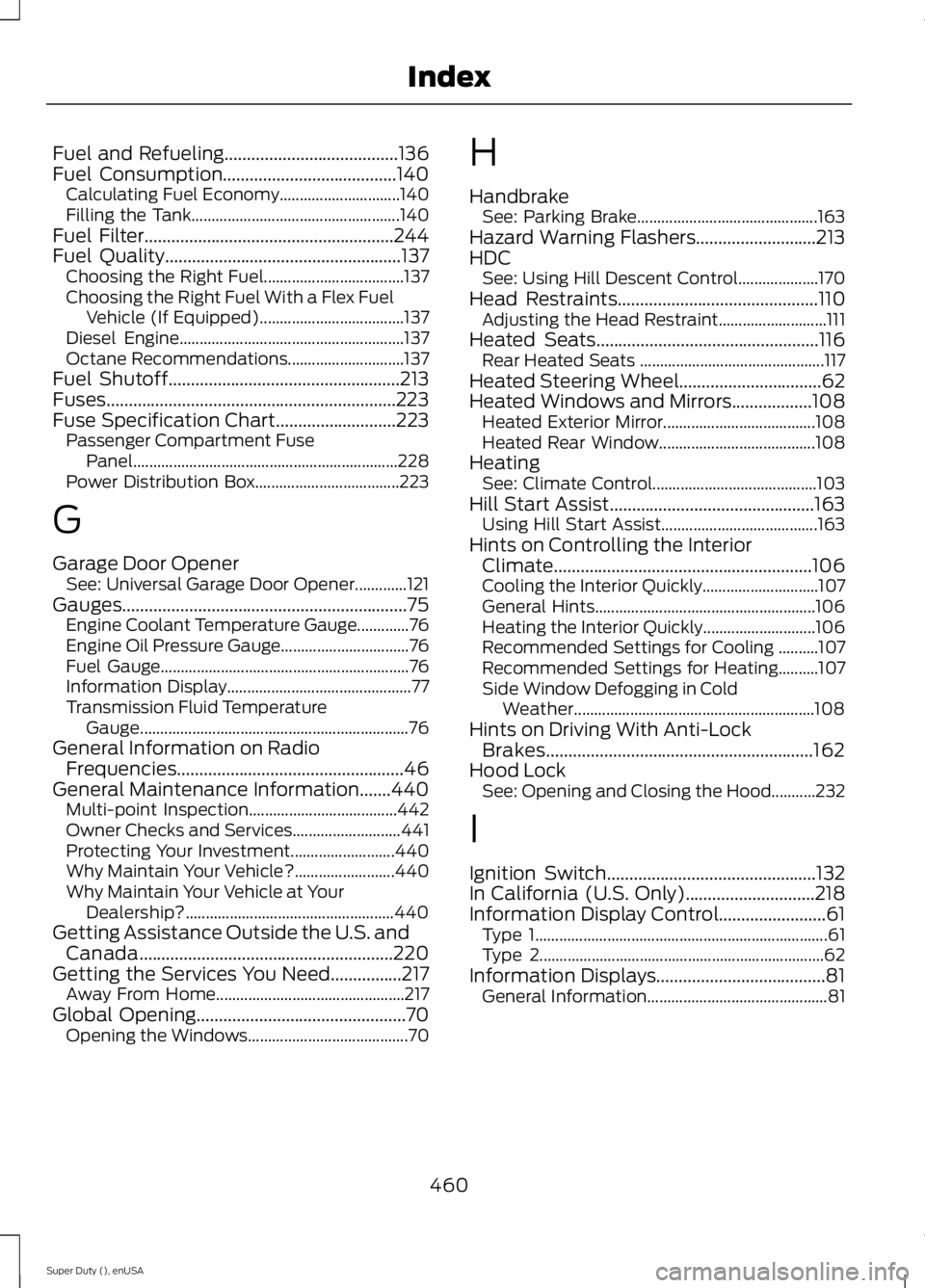
Fuel and Refueling.......................................136Fuel Consumption.......................................140Calculating Fuel Economy..............................140Filling the Tank....................................................140Fuel Filter........................................................244Fuel Quality.....................................................137Choosing the Right Fuel...................................137Choosing the Right Fuel With a Flex FuelVehicle (If Equipped)....................................137Diesel Engine........................................................137Octane Recommendations.............................137Fuel Shutoff....................................................213Fuses.................................................................223Fuse Specification Chart...........................223Passenger Compartment FusePanel..................................................................228Power Distribution Box....................................223
G
Garage Door OpenerSee: Universal Garage Door Opener.............121Gauges................................................................75Engine Coolant Temperature Gauge.............76Engine Oil Pressure Gauge................................76Fuel Gauge..............................................................76Information Display..............................................77Transmission Fluid TemperatureGauge...................................................................76General Information on RadioFrequencies...................................................46General Maintenance Information.......440Multi-point Inspection.....................................442Owner Checks and Services...........................441Protecting Your Investment..........................440Why Maintain Your Vehicle?.........................440Why Maintain Your Vehicle at YourDealership?....................................................440Getting Assistance Outside the U.S. andCanada.........................................................220Getting the Services You Need................217Away From Home...............................................217Global Opening...............................................70Opening the Windows........................................70
H
HandbrakeSee: Parking Brake.............................................163Hazard Warning Flashers...........................213HDCSee: Using Hill Descent Control....................170Head Restraints.............................................110Adjusting the Head Restraint...........................111Heated Seats..................................................116Rear Heated Seats ..............................................117Heated Steering Wheel................................62Heated Windows and Mirrors..................108Heated Exterior Mirror......................................108Heated Rear Window.......................................108HeatingSee: Climate Control.........................................103Hill Start Assist..............................................163Using Hill Start Assist.......................................163Hints on Controlling the InteriorClimate..........................................................106Cooling the Interior Quickly.............................107General Hints.......................................................106Heating the Interior Quickly............................106Recommended Settings for Cooling ..........107Recommended Settings for Heating..........107Side Window Defogging in ColdWeather............................................................108Hints on Driving With Anti-LockBrakes............................................................162Hood LockSee: Opening and Closing the Hood...........232
I
Ignition Switch...............................................132In California (U.S. Only).............................218Information Display Control........................61Type 1.........................................................................61Type 2.......................................................................62Information Displays......................................81General Information.............................................81
460
Super Duty (), enUSA
Index
Page 467 of 470
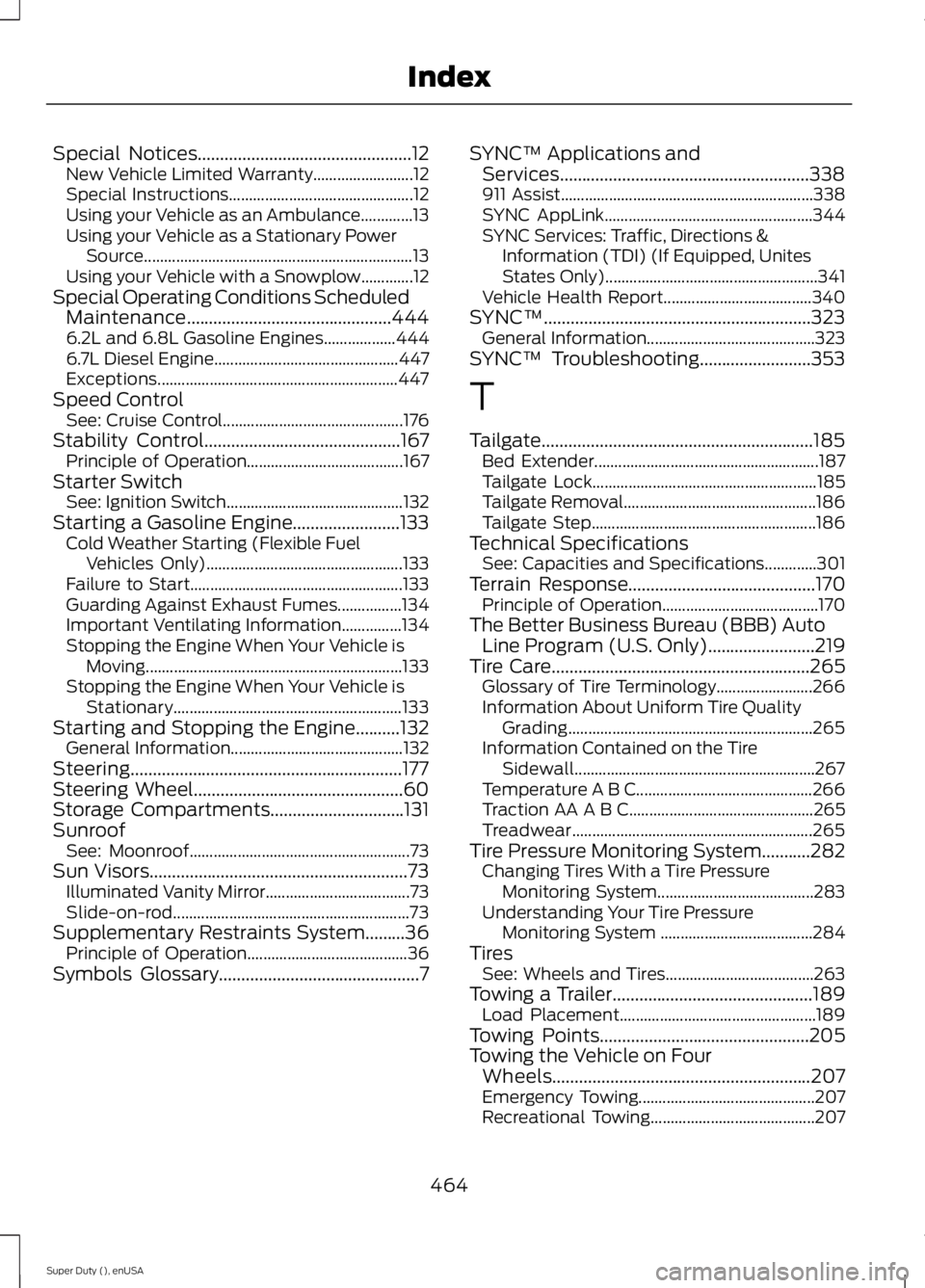
Special Notices................................................12New Vehicle Limited Warranty.........................12Special Instructions..............................................12Using your Vehicle as an Ambulance.............13Using your Vehicle as a Stationary PowerSource...................................................................13Using your Vehicle with a Snowplow.............12Special Operating Conditions ScheduledMaintenance..............................................4446.2L and 6.8L Gasoline Engines..................4446.7L Diesel Engine..............................................447Exceptions............................................................447Speed ControlSee: Cruise Control.............................................176Stability Control............................................167Principle of Operation.......................................167Starter SwitchSee: Ignition Switch............................................132Starting a Gasoline Engine........................133Cold Weather Starting (Flexible FuelVehicles Only).................................................133Failure to Start.....................................................133Guarding Against Exhaust Fumes................134Important Ventilating Information...............134Stopping the Engine When Your Vehicle isMoving................................................................133Stopping the Engine When Your Vehicle isStationary.........................................................133Starting and Stopping the Engine..........132General Information...........................................132Steering.............................................................177Steering Wheel...............................................60Storage Compartments..............................131SunroofSee: Moonroof.......................................................73Sun Visors..........................................................73Illuminated Vanity Mirror....................................73Slide-on-rod...........................................................73Supplementary Restraints System.........36Principle of Operation........................................36Symbols Glossary.............................................7
SYNC™ Applications andServices........................................................338911 Assist...............................................................338SYNC AppLink....................................................344SYNC Services: Traffic, Directions &Information (TDI) (If Equipped, UnitesStates Only).....................................................341Vehicle Health Report.....................................340SYNC™............................................................323General Information..........................................323SYNC™ Troubleshooting.........................353
T
Tailgate.............................................................185Bed Extender........................................................187Tailgate Lock........................................................185Tailgate Removal................................................186Tailgate Step........................................................186Technical SpecificationsSee: Capacities and Specifications.............301Terrain Response..........................................170Principle of Operation.......................................170The Better Business Bureau (BBB) AutoLine Program (U.S. Only)........................219Tire Care..........................................................265Glossary of Tire Terminology........................266Information About Uniform Tire QualityGrading.............................................................265Information Contained on the TireSidewall............................................................267Temperature A B C............................................266Traction AA A B C..............................................265Treadwear............................................................265Tire Pressure Monitoring System...........282Changing Tires With a Tire PressureMonitoring System.......................................283Understanding Your Tire PressureMonitoring System ......................................284TiresSee: Wheels and Tires.....................................263Towing a Trailer.............................................189Load Placement.................................................189Towing Points...............................................205Towing the Vehicle on FourWheels..........................................................207Emergency Towing............................................207Recreational Towing.........................................207
464
Super Duty (), enUSA
Index