2015 FORD EXPEDITION USB
[x] Cancel search: USBPage 465 of 564

“USB” or “SD CARD”
“Play podcast
“Play podcast episode
*If you have said you would like to browse your USB or SD card, the
system prompts you to specify what you would like to browse. When
prompted, see the following “Browse” chart.
**This command is only available in USB mode and are
device-dependent.
“BROWSE”
“Album
“All albums” “All videos”*
“All artists” “Artist
“All audiobooks” “Audiobook
“All authors” “Author
“All composers” “Composer
“All folders” “Folder
“All genres” “Genre
“All movies”
*“Playlist
“All music videos”*“Podcast
“All playlists” “TV show
“All podcasts” “Video
“All songs” “Video playlist
“All TV shows”*“Video podcast
“All video playlists”*“Help”
*This command is only available in USB mode and are device-dependent.
Supported Media Players, Formats and Metadata Information
SYNC is capable of hosting nearly any digital media player, including
iPod®, Zune™, plays from device players, and most USB drives.
Supported audio formats include MP3, WMA, WAV and AAC.
It is also able to organize your indexed media from your playing device
by metadata tags. Metadata tags, which are descriptive software
identifiers embedded in the media files, provide information about the
file.
464MyFord Touch® (If Equipped)
2015 Expedition(exd)
Owners Guide gf, 1st Printing, July 2014
USA(fus)
Page 466 of 564

If your indexed media files contain no information embedded in these
metadata tags, SYNC may classify the empty metadata tags as
Unknown.
In order to playback video from your iPod® or iPhone®, (if compatible),
you MUST have a special combination USB/RCA composite video cable
(which you can buy from Apple®). When the cable is connected to your
iPod® or iPhone®, plug the other end into both the RCA jacks and the
USB port.
Bluetooth Audio
Your system allows you to stream audio over your vehicle’s speakers from
your connected, Bluetooth-enabled cellular phone.
To access, press the lower left corner on the touchscreen, then
select theBT Stereotab.
Bluetooth Audio Voice Commands
If you are listening to a Bluetooth audio device, press the voice
button on the steering wheel control. When prompted, say
“Next song”, “Pause”, “Play” or “Previous song”.
If you are not listening to a Bluetooth audio device, press the voice
button and, after the tone, say “Bluetooth Audio”, then “Next song”,
“Pause”, “Play” or “Previous song”.
Line In (Auxiliary Input Jack)
WARNING:Driving while distracted can result in loss of vehicle
control, crash and injury. We strongly recommend that you use
extreme caution when using any device that may take your focus off
the road. Your primary responsibility is the safe operation of your
vehicle. We recommend against the use of any hand-held device while
driving and encourage the use of voice-operated systems when possible.
Make sure you are aware of all applicable local laws that may affect the
use of electronic devices while driving.
WARNING:For safety reasons, do not connect or adjust the
settings on your portable music player while your vehicle is
moving.
MyFord Touch® (If Equipped)465
2015 Expedition(exd)
Owners Guide gf, 1st Printing, July 2014
USA(fus)
Page 488 of 564
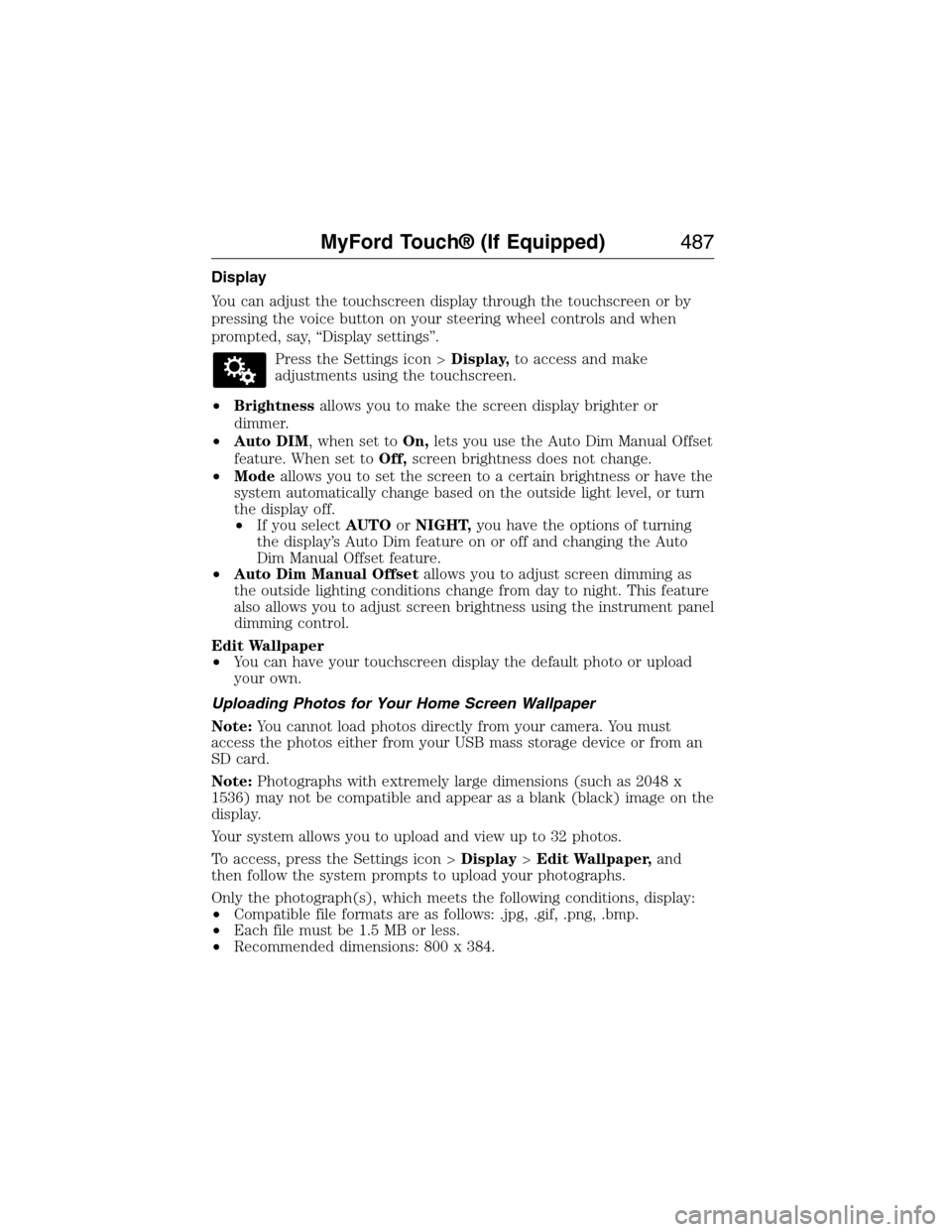
Display
You can adjust the touchscreen display through the touchscreen or by
pressing the voice button on your steering wheel controls and when
prompted, say, “Display settings”.
Press the Settings icon >Display,to access and make
adjustments using the touchscreen.
•Brightnessallows you to make the screen display brighter or
dimmer.
•Auto DIM, when set toOn,lets you use the Auto Dim Manual Offset
feature. When set toOff,screen brightness does not change.
•Modeallows you to set the screen to a certain brightness or have the
system automatically change based on the outside light level, or turn
the display off.
•If you selectAUTOorNIGHT,you have the options of turning
the display’s Auto Dim feature on or off and changing the Auto
Dim Manual Offset feature.
•Auto Dim Manual Offsetallows you to adjust screen dimming as
the outside lighting conditions change from day to night. This feature
also allows you to adjust screen brightness using the instrument panel
dimming control.
Edit Wallpaper
•You can have your touchscreen display the default photo or upload
your own.
Uploading Photos for Your Home Screen Wallpaper
Note:You cannot load photos directly from your camera. You must
access the photos either from your USB mass storage device or from an
SD card.
Note:Photographs with extremely large dimensions (such as 2048 x
1536) may not be compatible and appear as a blank (black) image on the
display.
Your system allows you to upload and view up to 32 photos.
To access, press the Settings icon >Display>Edit Wallpaper,and
then follow the system prompts to upload your photographs.
Only the photograph(s), which meets the following conditions, display:
•Compatible file formats are as follows: .jpg, .gif, .png, .bmp.
•Each file must be 1.5 MB or less.
•Recommended dimensions: 800 x 384.
MyFord Touch® (If Equipped)487
2015 Expedition(exd)
Owners Guide gf, 1st Printing, July 2014
USA(fus)
Page 496 of 564
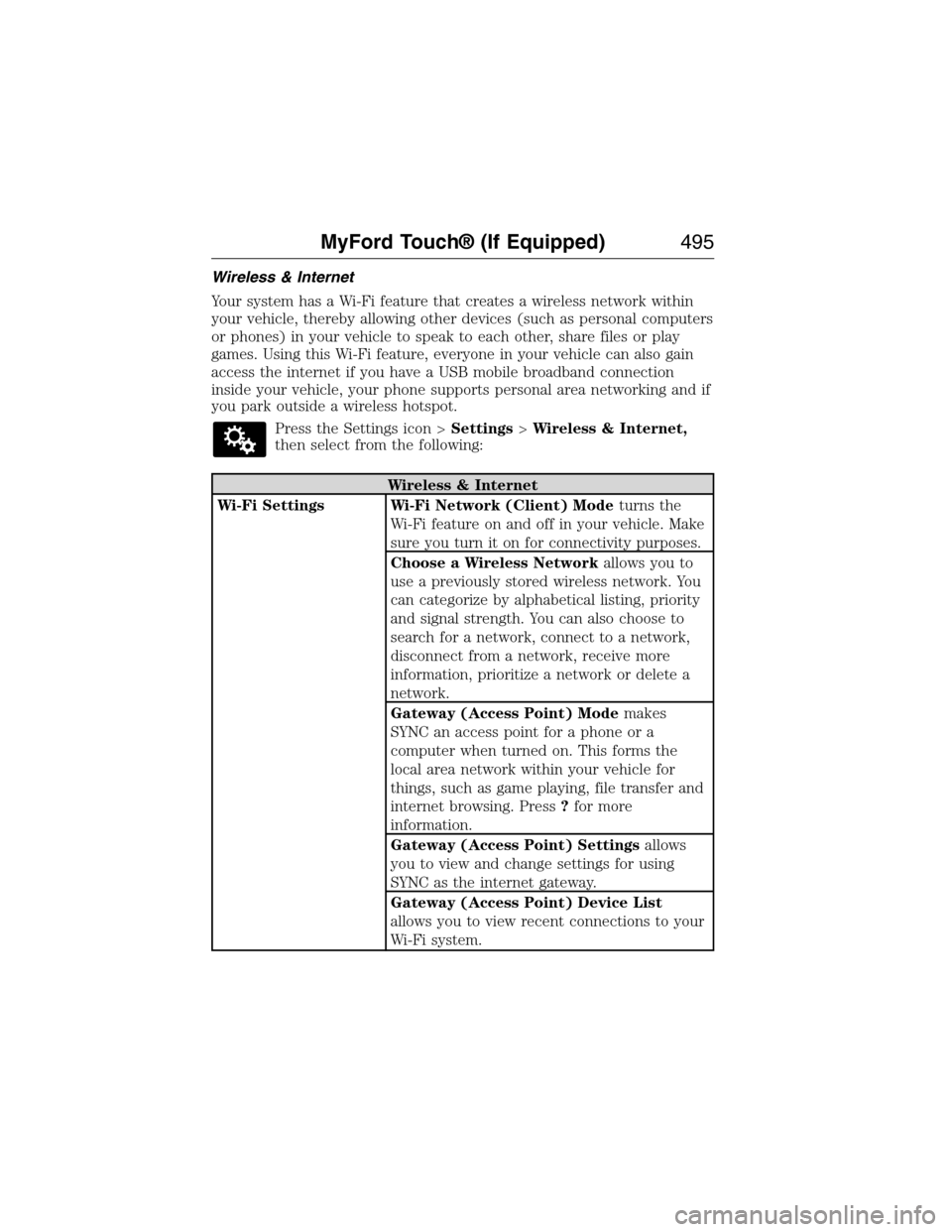
Wireless & Internet
Your system has a Wi-Fi feature that creates a wireless network within
your vehicle, thereby allowing other devices (such as personal computers
or phones) in your vehicle to speak to each other, share files or play
games. Using this Wi-Fi feature, everyone in your vehicle can also gain
access the internet if you have a USB mobile broadband connection
inside your vehicle, your phone supports personal area networking and if
you park outside a wireless hotspot.
Press the Settings icon >Settings>Wireless & Internet,
then select from the following:
Wireless & Internet
Wi-Fi Settings Wi-Fi Network (Client) Modeturns the
Wi-Fi feature on and off in your vehicle. Make
sure you turn it on for connectivity purposes.
Choose a Wireless Networkallows you to
use a previously stored wireless network. You
can categorize by alphabetical listing, priority
and signal strength. You can also choose to
search for a network, connect to a network,
disconnect from a network, receive more
information, prioritize a network or delete a
network.
Gateway (Access Point) Modemakes
SYNC an access point for a phone or a
computer when turned on. This forms the
local area network within your vehicle for
things, such as game playing, file transfer and
internet browsing. Press?for more
information.
Gateway (Access Point) Settingsallows
you to view and change settings for using
SYNC as the internet gateway.
Gateway (Access Point) Device List
allows you to view recent connections to your
Wi-Fi system.
MyFord Touch® (If Equipped)495
2015 Expedition(exd)
Owners Guide gf, 1st Printing, July 2014
USA(fus)
Page 497 of 564

Wireless & Internet
USB Mobile
BroadbandInstead of using Wi-Fi, your system can also
use a USB mobile broadband connection to
access the internet. (You must turn on your
mobile broadband device on your personal
computer before connecting it to the system.)
This screen allows you to set up what is your
typical area for your USB mobile broadband
connection. (USB mobile broadband settings
may not display if the device is already on.)
You can select the following: Country, Carrier,
Phone Number, User Name and Password.
Bluetooth SettingsShows you the currently paired devices as
well as giving you your typical Bluetooth
options to connect, disconnect, set as favorite,
delete and add device. Bluetooth is a
registered trademark of the Bluetooth SIG.
Prioritize
Connection MethodsChoose your connection methods and change
them as needed. You can select to Change
Order and have the system either always
attempt to connect using a USB mobile
broadband or using Wi-Fi.
The Wi-Fi CERTIFIED Logo is a
certification mark of the Wi-Fi Alliance.
496MyFord Touch® (If Equipped)
2015 Expedition(exd)
Owners Guide gf, 1st Printing, July 2014
USA(fus)
Page 517 of 564
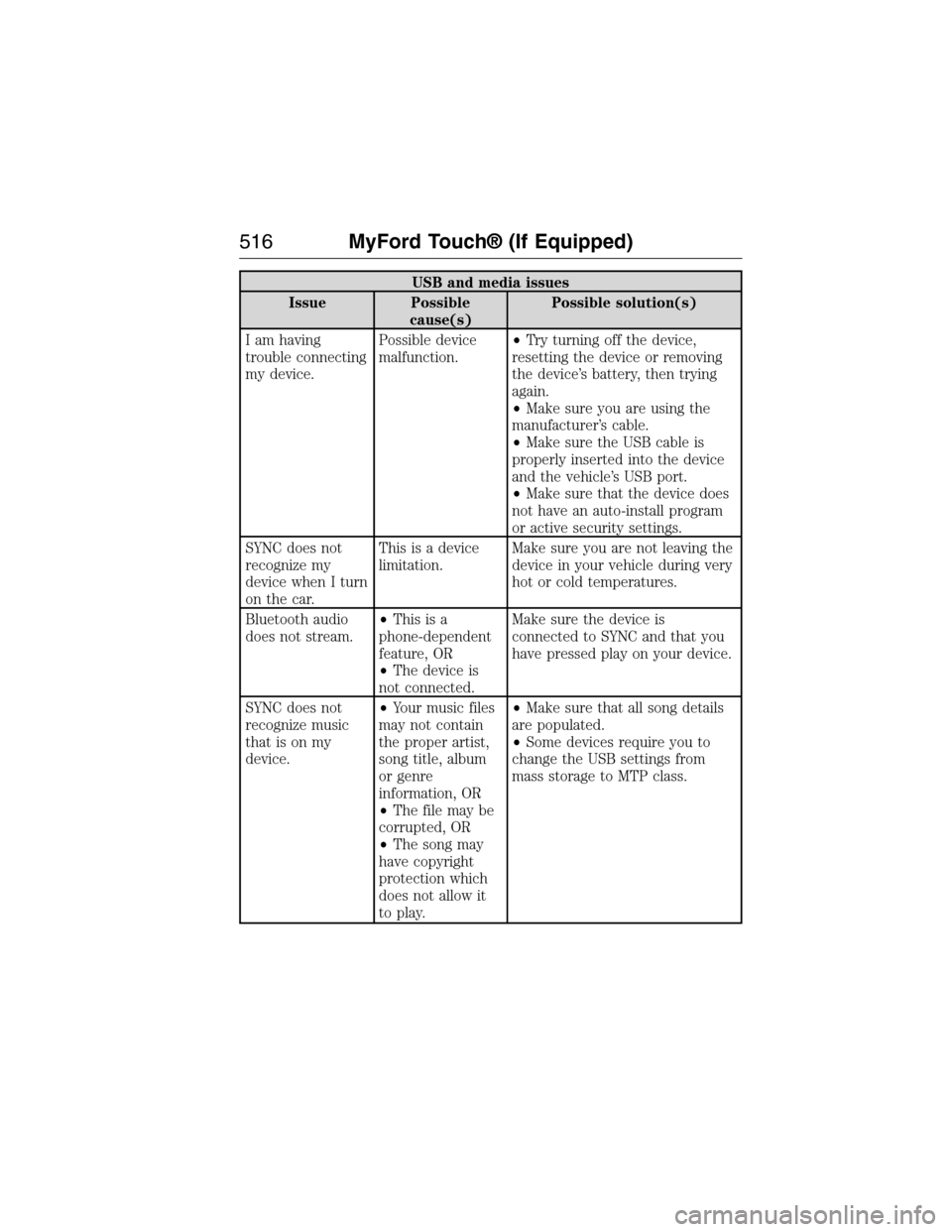
USB and media issues
Issue Possible
cause(s)Possible solution(s)
I am having
trouble connecting
my device.Possible device
malfunction.•Try turning off the device,
resetting the device or removing
the device’s battery, then trying
again.
•Make sure you are using the
manufacturer’s cable.
•Make sure the USB cable is
properly inserted into the device
and the vehicle’s USB port.
•Make sure that the device does
not have an auto-install program
or active security settings.
SYNC does not
recognize my
device when I turn
on the car.This is a device
limitation.Make sure you are not leaving the
device in your vehicle during very
hot or cold temperatures.
Bluetooth audio
does not stream.•Thisisa
phone-dependent
feature, OR
•The device is
not connected.Make sure the device is
connected to SYNC and that you
have pressed play on your device.
SYNC does not
recognize music
that is on my
device.•Your music files
may not contain
the proper artist,
song title, album
or genre
information, OR
•The file may be
corrupted, OR
•The song may
have copyright
protection which
does not allow it
to play.•Make sure that all song details
are populated.
•Some devices require you to
change the USB settings from
mass storage to MTP class.
516MyFord Touch® (If Equipped)
2015 Expedition(exd)
Owners Guide gf, 1st Printing, July 2014
USA(fus)
Page 557 of 564
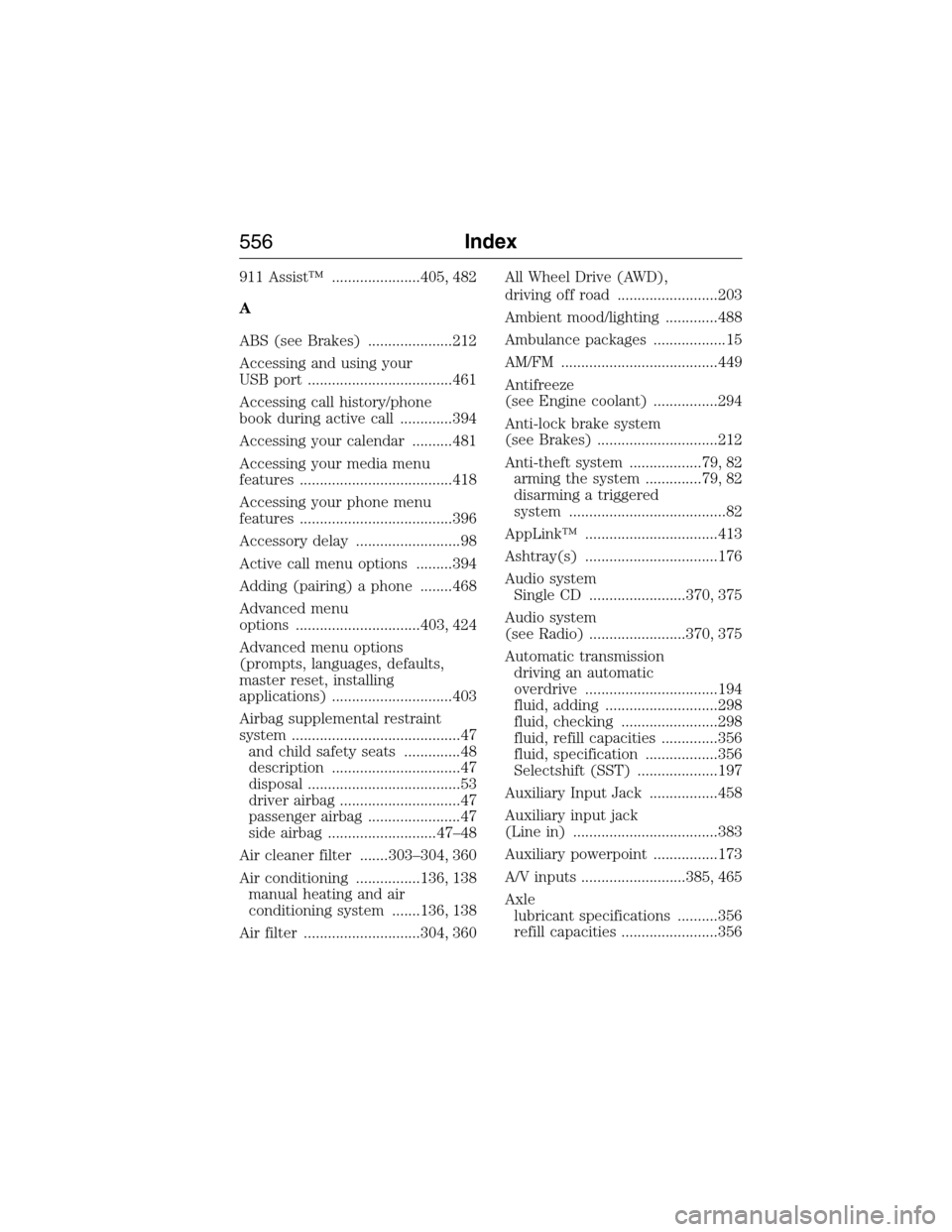
911 Assist™ ......................405, 482
A
ABS (see Brakes) .....................212
Accessing and using your
USB port ....................................461
Accessing call history/phone
book during active call .............394
Accessing your calendar ..........481
Accessing your media menu
features ......................................418
Accessing your phone menu
features ......................................396
Accessory delay ..........................98
Active call menu options .........394
Adding (pairing) a phone ........468
Advanced menu
options ...............................403, 424
Advanced menu options
(prompts, languages, defaults,
master reset, installing
applications) ..............................403
Airbag supplemental restraint
system ..........................................47
and child safety seats ..............48
description ................................47
disposal ......................................53
driver airbag ..............................47
passenger airbag .......................47
side airbag ...........................47–48
Air cleaner filter .......303–304, 360
Air conditioning ................136, 138
manual heating and air
conditioning system .......136, 138
Air filter .............................304, 360All Wheel Drive (AWD),
driving off road .........................203
Ambient mood/lighting .............488
Ambulance packages ..................15
AM/FM .......................................449
Antifreeze
(see Engine coolant) ................294
Anti-lock brake system
(see Brakes) ..............................212
Anti-theft system ..................79, 82
arming the system ..............79, 82
disarming a triggered
system .......................................82
AppLink™ .................................413
Ashtray(s) .................................176
Audio system
Single CD ........................370, 375
Audio system
(see Radio) ........................370, 375
Automatic transmission
driving an automatic
overdrive .................................194
fluid, adding ............................298
fluid, checking ........................298
fluid, refill capacities ..............356
fluid, specification ..................356
Selectshift (SST) ....................197
Auxiliary Input Jack .................458
Auxiliary input jack
(Line in) ....................................383
Auxiliary powerpoint ................173
A/V inputs ..........................385, 465
Axle
lubricant specifications ..........356
refill capacities ........................356
556Index
2015 Expedition(exd)
Owners Guide gf, 1st Printing, July 2014
USA(fus)
Page 563 of 564
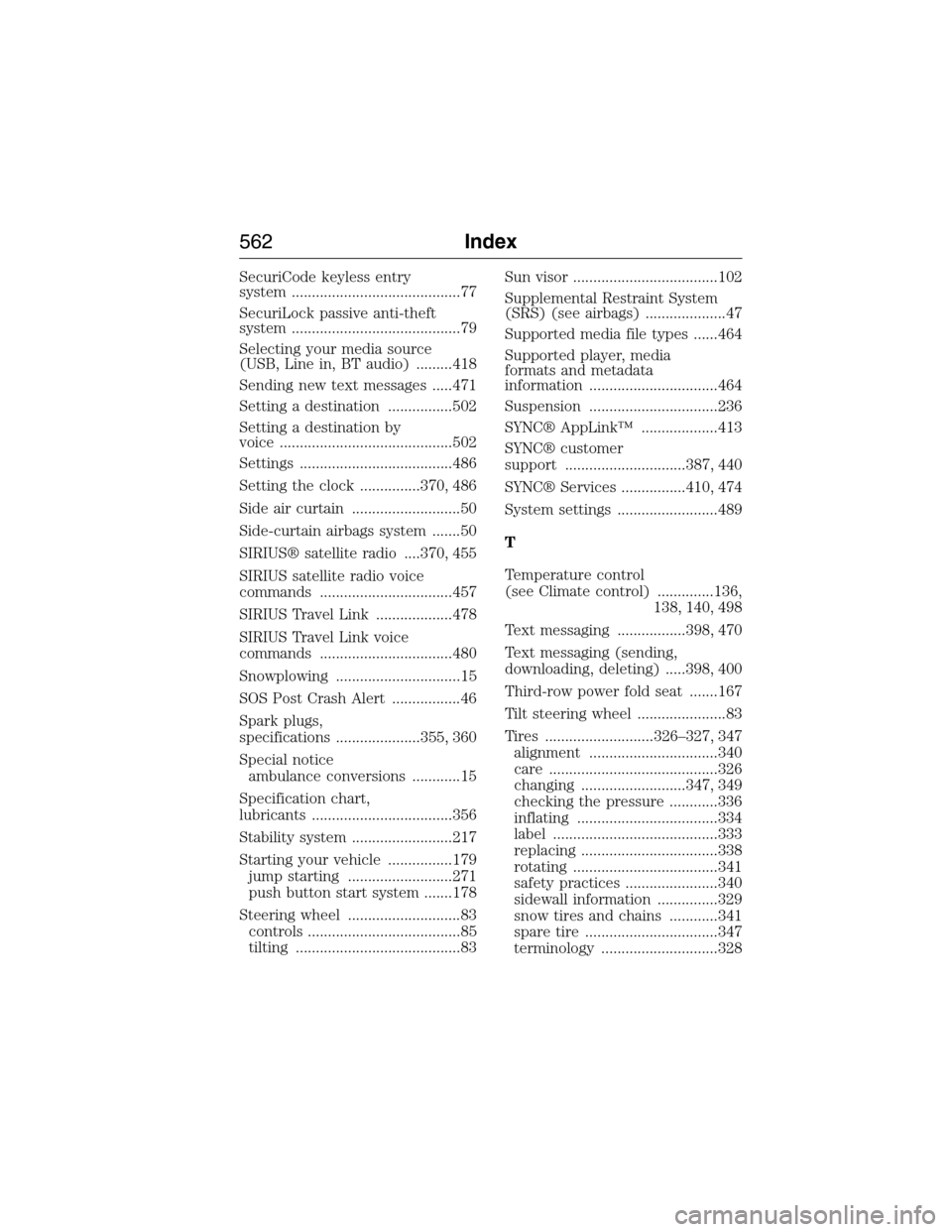
SecuriCode keyless entry
system ..........................................77
SecuriLock passive anti-theft
system ..........................................79
Selecting your media source
(USB, Line in, BT audio) .........418
Sending new text messages .....471
Setting a destination ................502
Setting a destination by
voice ...........................................502
Settings ......................................486
Setting the clock ...............370, 486
Side air curtain ...........................50
Side-curtain airbags system .......50
SIRIUS® satellite radio ....370, 455
SIRIUS satellite radio voice
commands .................................457
SIRIUS Travel Link ...................478
SIRIUS Travel Link voice
commands .................................480
Snowplowing ...............................15
SOS Post Crash Alert .................46
Spark plugs,
specifications .....................355, 360
Special notice
ambulance conversions ............15
Specification chart,
lubricants ...................................356
Stability system .........................217
Starting your vehicle ................179
jump starting ..........................271
push button start system .......178
Steering wheel ............................83
controls ......................................85
tilting .........................................83Sun visor ....................................102
Supplemental Restraint System
(SRS) (see airbags) ....................47
Supported media file types ......464
Supported player, media
formats and metadata
information ................................464
Suspension ................................236
SYNC® AppLink™ ...................413
SYNC® customer
support ..............................387, 440
SYNC® Services ................410, 474
System settings .........................489
T
Temperature control
(see Climate control) ..............136,
138, 140, 498
Text messaging .................398, 470
Text messaging (sending,
downloading, deleting) .....398, 400
Third-row power fold seat .......167
Tilt steering wheel ......................83
Tires ...........................326–327, 347
alignment ................................340
care ..........................................326
changing ..........................347, 349
checking the pressure ............336
inflating ...................................334
label .........................................333
replacing ..................................338
rotating ....................................341
safety practices .......................340
sidewall information ...............329
snow tires and chains ............341
spare tire .................................347
terminology .............................328
562Index
2015 Expedition(exd)
Owners Guide gf, 1st Printing, July 2014
USA(fus)