2015 FORD EXPEDITION transmission
[x] Cancel search: transmissionPage 5 of 564
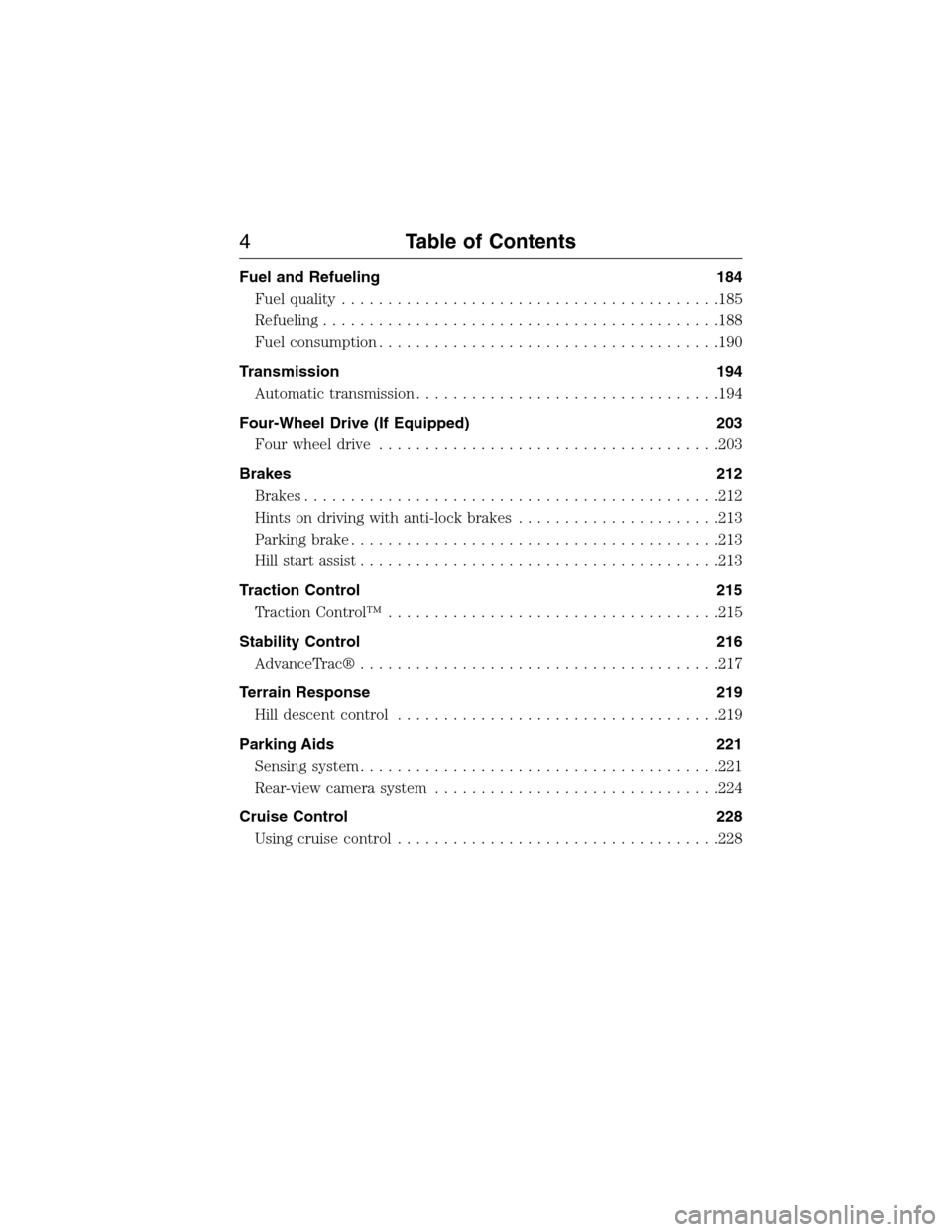
Fuel and Refueling 184
Fuel quality.........................................185
Refueling...........................................188
Fuel consumption.....................................190
Transmission 194
Automatic transmission.................................194
Four-Wheel Drive (If Equipped) 203
Four wheel drive.....................................203
Brakes 212
Brakes.............................................212
Hints on driving with anti-lock brakes......................213
Parking brake........................................213
Hill start assist.......................................213
Traction Control 215
TractionControl™ ....................................215
Stability Control 216
AdvanceTrac®.......................................217
Terrain Response 219
Hill descent control...................................219
Parking Aids 221
Sensing system.......................................221
Rear-view camera system...............................224
Cruise Control 228
Usingcruisecontrol ...................................228
4Table of Contents
2015 Expedition(exd)
Owners Guide gf, 1st Printing, July 2014
USA(fus)
Page 7 of 564
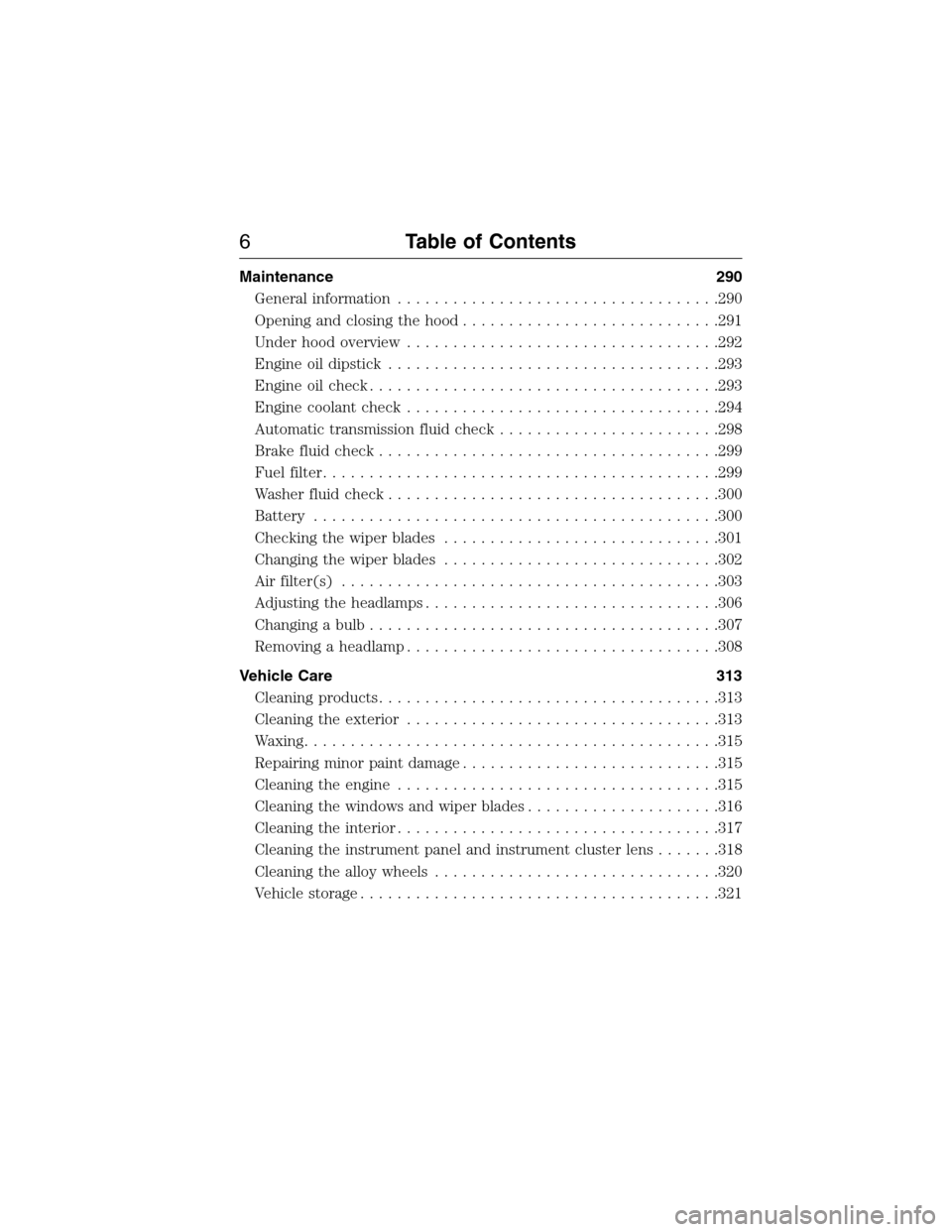
Maintenance 290
General information...................................290
Opening and closing the hood............................291
Under hood overview..................................292
Engine oil dipstick....................................293
Engine oil check......................................293
Engine coolant check..................................294
Automatic transmission fluid check........................298
Brake fluid check.....................................299
Fuel filter...........................................299
Washer fluid check....................................300
Battery ............................................300
Checking the wiper blades..............................301
Changing the wiper blades..............................302
Air filter(s).........................................303
Adjusting the headlamps................................306
Changing a bulb......................................307
Removing a headlamp..................................308
Vehicle Care 313
Cleaning products.....................................313
Cleaning the exterior..................................313
Waxing.............................................315
Repairing minor paint damage............................315
Cleaning the engine...................................315
Cleaning the windows and wiper blades.....................316
Cleaning the interior...................................317
Cleaning the instrument panel and instrument cluster lens.......318
Cleaning the alloy wheels...............................320
Vehicle storage.......................................321
6Table of Contents
2015 Expedition(exd)
Owners Guide gf, 1st Printing, July 2014
USA(fus)
Page 8 of 564

Wheels and Tires 324
Tire care...........................................326
Tire Pressure Monitoring System (TPMS)...................343
Changing a road wheel.................................347
Technical specifications.................................354
Wheel lug nut torque..................................354
Capacities and Specifications 355
Engine specifications..................................355
Engine drivebelt......................................355
Part numbers........................................360
Vehicle identification number............................361
Vehicle certification label...............................362
Transmission code designation............................362
Accessories 363
Accessories.........................................363
Extended Service Plan 365
Audio System 368
MyFord™ system.....................................370
Rear seat controls.....................................376
Satellite radio information...............................380
Auxiliary input jack...................................383
USBport...........................................384
SYNC® 386
Pairing your phone for the first time.......................391
911 Assist™.........................................405
Vehicle Health Report..................................408
Table of Contents7
2015 Expedition(exd)
Owners Guide gf, 1st Printing, July 2014
USA(fus)
Page 43 of 564
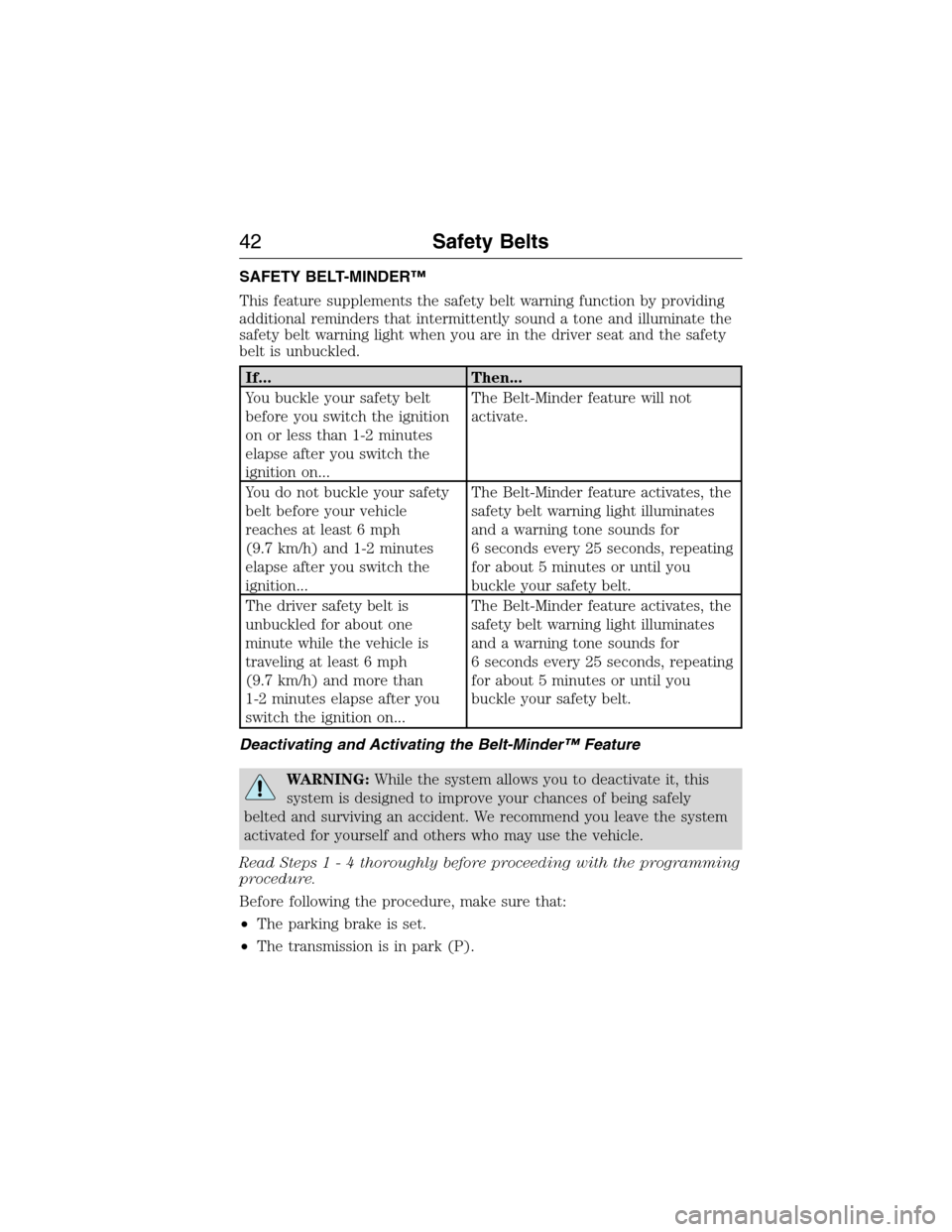
SAFETY BELT-MINDER™
This feature supplements the safety belt warning function by providing
additional reminders that intermittently sound a tone and illuminate the
safety belt warning light when you are in the driver seat and the safety
belt is unbuckled.
If... Then...
You buckle your safety belt
before you switch the ignition
on or less than 1-2 minutes
elapse after you switch the
ignition on...The Belt-Minder feature will not
activate.
You do not buckle your safety
belt before your vehicle
reaches at least 6 mph
(9.7 km/h) and 1-2 minutes
elapse after you switch the
ignition...The Belt-Minder feature activates, the
safety belt warning light illuminates
and a warning tone sounds for
6 seconds every 25 seconds, repeating
for about 5 minutes or until you
buckle your safety belt.
The driver safety belt is
unbuckled for about one
minute while the vehicle is
traveling at least 6 mph
(9.7 km/h) and more than
1-2 minutes elapse after you
switch the ignition on...The Belt-Minder feature activates, the
safety belt warning light illuminates
and a warning tone sounds for
6 seconds every 25 seconds, repeating
for about 5 minutes or until you
buckle your safety belt.
Deactivating and Activating the Belt-Minder™ Feature
WARNING:While the system allows you to deactivate it, this
system is designed to improve your chances of being safely
belted and surviving an accident. We recommend you leave the system
activated for yourself and others who may use the vehicle.
Read Steps1-4thoroughly before proceeding with the programming
procedure.
Before following the procedure, make sure that:
•The parking brake is set.
•The transmission is in park (P).
42Safety Belts
2015 Expedition(exd)
Owners Guide gf, 1st Printing, July 2014
USA(fus)
Page 55 of 564

PRINCIPLE OF OPERATION
The remote control allows you to:
•remotely lock or unlock the vehicle doors
•remotely open the power liftgate (if equipped)
•remotely start or stop the engine (if equipped)
•arm and disarm the anti-theft system (if equipped)
•activate the panic alarm
GENERAL INFORMATION ON RADIO FREQUENCIES
This device complies with part 15 of the FCC Rules and with Industry
Canada license-exempt RSS standard(s). Operation is subject to the
following two conditions: (1) This device may not cause harmful
interference, and (2) This device must accept any interference received,
including interference that may cause undesired operation.
Note:Changes or modifications not expressly approved by the party
responsible for compliance could void the user’s authority to operate the
equipment. The termICbefore the radio certification number only
signifies that Industry Canada technical specifications were met.
The typical operating range for your transmitter is approximately 33 feet
(10 meters). Vehicles with the remote start feature will have a greater
range. A decrease in operating range could be caused by:
•weather conditions
•nearby radio towers
•structures around your vehicle
•other vehicles parked next to your vehicle.
The radio frequency used by your remote control can also be used by
other short-distance radio transmissions, for example amateur radios,
medical equipment, wireless headphones, remote controls and alarm
systems. If the frequencies are jammed, you will not be able to use your
remote control. You can lock and unlock the doors with the key.
Note:Make sure your vehicle is locked before leaving it unattended.
Note:If you are in range, the remote control will operate if you press
any button unintentionally.
54Keys and Remote Control
2015 Expedition(exd)
Owners Guide gf, 1st Printing, July 2014
USA(fus)
Page 60 of 564

Car Finder
Press the button twice within three seconds. The horn will sound
and the turn signals will flash. We recommend you use this
method to locate your vehicle, rather than using the panic alarm.
Sounding a Panic Alarm
Press the button to activate the alarm. Press the button again
or switch the ignition on to deactivate.
Note:The panic alarm will only operate when the ignition is off.
Remote Start (If Equipped)
WARNING:To avoid exhaust fumes, do not use remote start if
your vehicle is parked indoors or areas that are not well
ventilated.
Note:Do not use remote start if your vehicle is low on fuel.
The remote start button is on the transmitter.
This feature allows you to start your vehicle from outside your vehicle.
The transmitter has an extended operating range.
Vehicles with automatic climate control can be configured to operate
when the vehicle is remote started. See theClimate Controlchapter for
more information. A manual climate control system will run at the setting
it was set to when your vehicle was last turned off.
Many states and provinces have restrictions for the use of remote start.
Check your local and state or provincial laws for specific requirements
regarding remote start systems.
The remote start system will not work if:
•the ignition is on
•the alarm system is triggered
•you disable the feature
•the hood is open
•the transmission is not inP
•the vehicle battery voltage is too low
•the service engine soon light is on.
Keys and Remote Control59
2015 Expedition(exd)
Owners Guide gf, 1st Printing, July 2014
USA(fus)
Page 71 of 564

Activating Intelligent Access (If Equipped)
You must have the intelligent access key within 3 feet (1 meter) of your
vehicle.
At the Front Driver Door
Press any number on the SecuriCode keyless entry keypad.
After locking the doors with the lock
sensor, there is a brief delay before
you can unlock your vehicle. This
delay lets you pull the door handle
to make sure that it locked.
Note:Keep the door handle surface clean to avoid issues with operation.
Smart Unlocks for Integrated Keyhead Transmitter
This feature helps to prevent you from locking yourself out of your
vehicle if your key is still in the ignition.
When you open one of the front doors and lock your vehicle with the
power door lock control, all the doors will lock then unlock if your key is
still in the ignition.
You can still lock your vehicle with the key in the ignition. To do this,
use the keyless entry keypad with the driver door closed, or press the
lock button on the transmitter even if the doors are not closed.
If both front doors are closed, you can lock your vehicle by any method,
regardless of whether the key is in the ignition or not.
Smart Unlocks for Intelligent Access Keys (If Equipped)
This feature helps to prevent you from unintentionally locking your
intelligent access key inside your vehicle’s passenger compartment or
rear cargo area.
When you lock your vehicle using the driver or passenger power door
lock control (with the door open, transmission inPand ignition off),
after you close the door your vehicle will search for an intelligent access
key in the passenger compartment. If your vehicle finds a key, all of the
doors will immediately unlock and the horn will sound, indicating that a
key is inside.
You can override the smart unlock feature and intentionally lock the
intelligent access key inside your vehicle. To do this, lock your vehicle
after you have closed all the doors by:
•using the keyless entry keypad
70Locks
2015 Expedition(exd)
Owners Guide gf, 1st Printing, July 2014
USA(fus)
Page 72 of 564
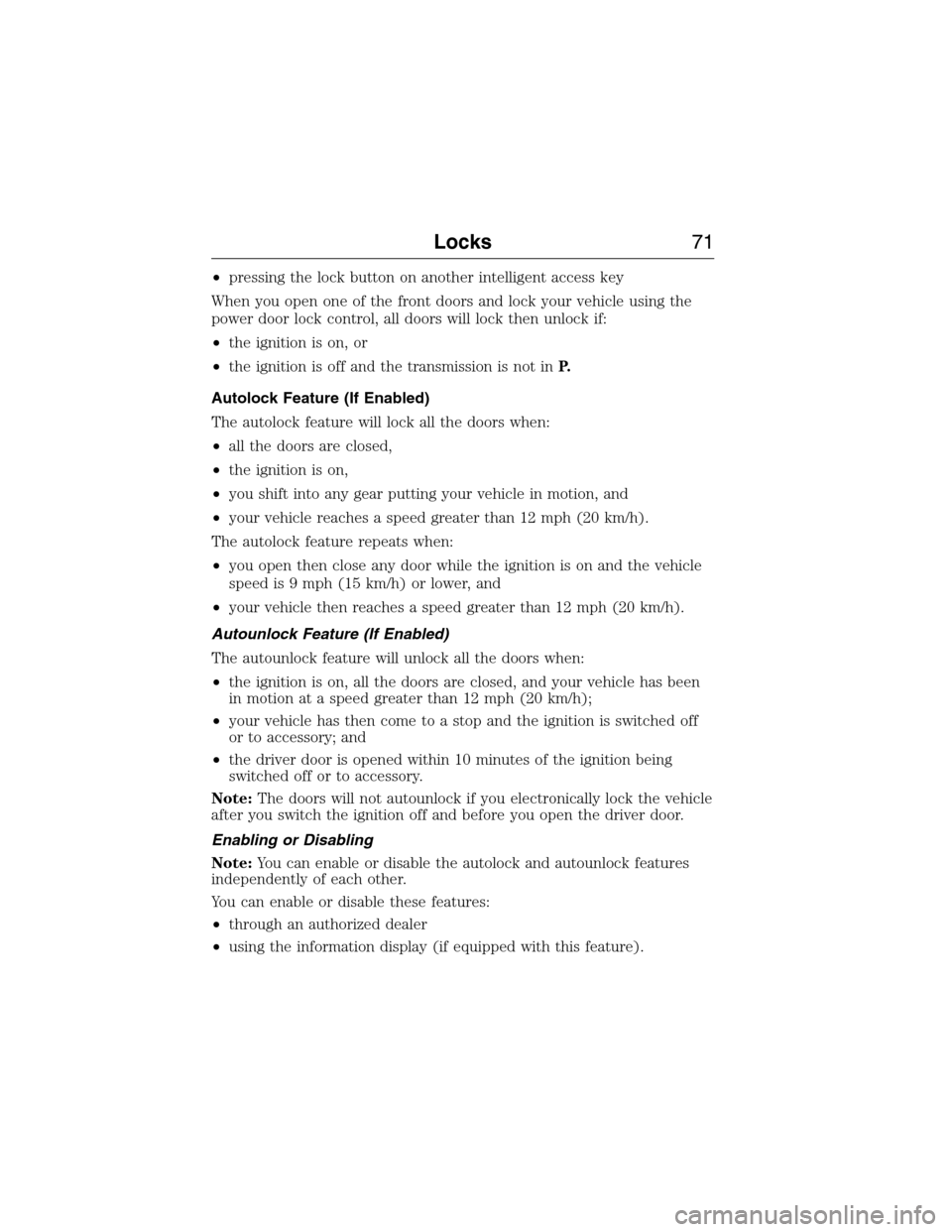
•pressing the lock button on another intelligent access key
When you open one of the front doors and lock your vehicle using the
power door lock control, all doors will lock then unlock if:
•the ignition is on, or
•the ignition is off and the transmission is not inP.
Autolock Feature (If Enabled)
The autolock feature will lock all the doors when:
•all the doors are closed,
•the ignition is on,
•you shift into any gear putting your vehicle in motion, and
•your vehicle reaches a speed greater than 12 mph (20 km/h).
The autolock feature repeats when:
•you open then close any door while the ignition is on and the vehicle
speed is 9 mph (15 km/h) or lower, and
•your vehicle then reaches a speed greater than 12 mph (20 km/h).
Autounlock Feature (If Enabled)
The autounlock feature will unlock all the doors when:
•the ignition is on, all the doors are closed, and your vehicle has been
in motion at a speed greater than 12 mph (20 km/h);
•your vehicle has then come to a stop and the ignition is switched off
or to accessory; and
•the driver door is opened within 10 minutes of the ignition being
switched off or to accessory.
Note:The doors will not autounlock if you electronically lock the vehicle
after you switch the ignition off and before you open the driver door.
Enabling or Disabling
Note:You can enable or disable the autolock and autounlock features
independently of each other.
You can enable or disable these features:
•through an authorized dealer
•using the information display (if equipped with this feature).
Locks71
2015 Expedition(exd)
Owners Guide gf, 1st Printing, July 2014
USA(fus)