Page 116 of 438

Flash-To-Pass
You can signal another vehicle with your headlights by
partially pulling the multifunction lever toward the steer-
ing wheel. This will cause the high beam headlights to
turn on until the lever is released.
Parking Lights
To turn on the parking lights, remove the key
or turn the ignition to OFF/LOCK position and
turn on the headlights.
Turn Signals
Move the multifunction lever up or down and the arrows
on each side of the instrument cluster flash to show
proper operation of the front and rear turn signal lights.
NOTE:If either light remains on and does not flash, or
there is a very fast flash rate, check for a defective outside
light bulb. If an indicator fails to light when the lever is
moved, it would suggest that the indicator bulb is defective.
Lane Change Assist
Tap the lever up or down once, without moving beyond
the detent, and the turn signal (right or left) will flash five
times then automatically turn off.
Follow Me Home/Headlight Delay
When this feature is selected the driver can choose to
have the headlights remain on for a preset period of time.
Activation
Remove the key or turn the ignition to the OFF/LOCK
position, and pull the multifunction lever toward the
steering wheel, within two minutes. Each time the lever
is pulled, the activation of the lights will be extended by
30 seconds. The activation of the lights can be extended to
a maximum of 210 seconds.
11 4 U N D E R S TA N D I N G T H E F E AT U R E S O F Y O U R V E H I C L E
Page 117 of 438
Deactivation
Pull the multifunction lever toward the steering wheel
and hold it for more than two seconds.
Front Fog Lights — If Equipped
The fog light switch is located on the center
stack of the instrument panel, just below the
radio. Press the switch once to turn the front
fog lights on. Press the switch a second time to turn the
front fog lights off.
Interior Lights
The interior light switches are located in the overhead
console. The interior lights can be set to three different
positions (Off/Left Position, Center Position, On/Right
Position).
Using the switch on the bottom of the overhead console,
press the switch to the on/right position from its center
position and the lights are always on.
On/Right Position
3
UNDERSTANDING THE FEATURES OF YOUR VEHICLE 115
Page 121 of 438
Windshield Wiper Off
This is the normal position of the wiper lever.
Intermittent Speed
Rotate the end of the lever upward to the first
detent. The wipers will operate at intermittent
speed.
Low Speed
Rotate the end of the lever upward to the second
detent. The wipers will operate at low speed.
High Speed
Rotate the end of the lever upward to the third
detent. The wipers will operate at high speed.
Manual High Speed/Mist
Push the lever upward from the off position. The wipers
will operate at high speed to clear off road mist or spray
from a passing vehicle. This operation will continue until
the lever is released. When the lever is released, the
wipers will return to the off position and automatically
shut off.
Front Windshield Washer Operation
Pull the windshield wiper/washer lever toward the
steering wheel to activate the washers. The wipers will
activate automatically for three cycles after the lever is
released.
3
UNDERSTANDING THE FEATURES OF YOUR VEHICLE 119
Page 130 of 438

On steep hills, a greater speed loss or gain may occur so
it may be preferable to drive without Electronic Speed
Control.
WARNING!
Electronic Speed Control can be dangerous where the
system cannot maintain a constant speed. Your ve-
hicle could go too fast for the conditions, and you
could lose control and have an accident. Do not use
Electronic Speed Control in heavy traffic or on roads
that are winding, icy, snow-covered or slippery.
REAR PARK ASSIST — IF EQUIPPED
The Rear Park Assist system provides an audible indica-
tion of the distance between the rear fascia/bumper and
a detected obstacle when backing up, e.g. during a
parking maneuver. Refer to the “Park Assist System
Usage Precautions” for the limitations of this system and
recommendations.
Rear Park Assist is automatically activated when the
transmission is placed into REVERSE. As the distance
from an obstacle behind the vehicle decreases, the au-
dible alert becomes more frequent.
Interaction With Trailer Towing
The Rear Park Assist system is automatically deactivated
when a trailer is hitched to the vehicle. The system will be
automatically activated as soon as the trailer is removed.
128 UNDERSTANDING THE FEATURES OF YOUR VEHICLE
Page 136 of 438

WARNING!(Continued)
•Before using ParkSense®, it is strongly recom-
mended that the ball mount and hitch ball assem-
bly is disconnected from the vehicle when the
vehicle is not used for towing. Failure to do so can
result in injury or damage to vehicles or obstacles
because the hitch ball will be much closer to the
obstacle than the rear fascia when the loudspeaker
sounds the continuous tone. Also, the sensors
could detect the ball mount and hitch ball assem-
bly, depending on its size and shape, giving a false
indication that an obstacle is behind the vehicle.
If it’s necessary to keep the ball mount and hitch ball
assembly mounted for a long period, it is possible to filter
out the ball mount and hitch ball assembly presence in
sensor field of view. The filtering operation must be
performed only by an authorized dealer.
PARKVIEW® REAR BACK UP CAMERA — IF
EQUIPPED
Your vehicle may be equipped with the ParkView® Rear
Back Up Camera that allows you to see an on-screen
image of the rear surroundings of your vehicle whenever
the shift lever is put into REVERSE. The image will be
displayed in the touchscreen display along with a caution
note to “check entire surroundings” across the top of the
screen. After five seconds this note will disappear. The
ParkView® camera is located on the rear of the vehicle
above the rear License plate.
When the vehicle is shifted out of REVERSE, the rear
camera mode is exited and the last selected touchscreen
appears again.
If your vehicle is equipped with the Camera Delay
feature and it is turned On, the rear camera image will be
displayed for up to 10 seconds when the vehicle is shifted
134 UNDERSTANDING THE FEATURES OF YOUR VEHICLE
Page 149 of 438
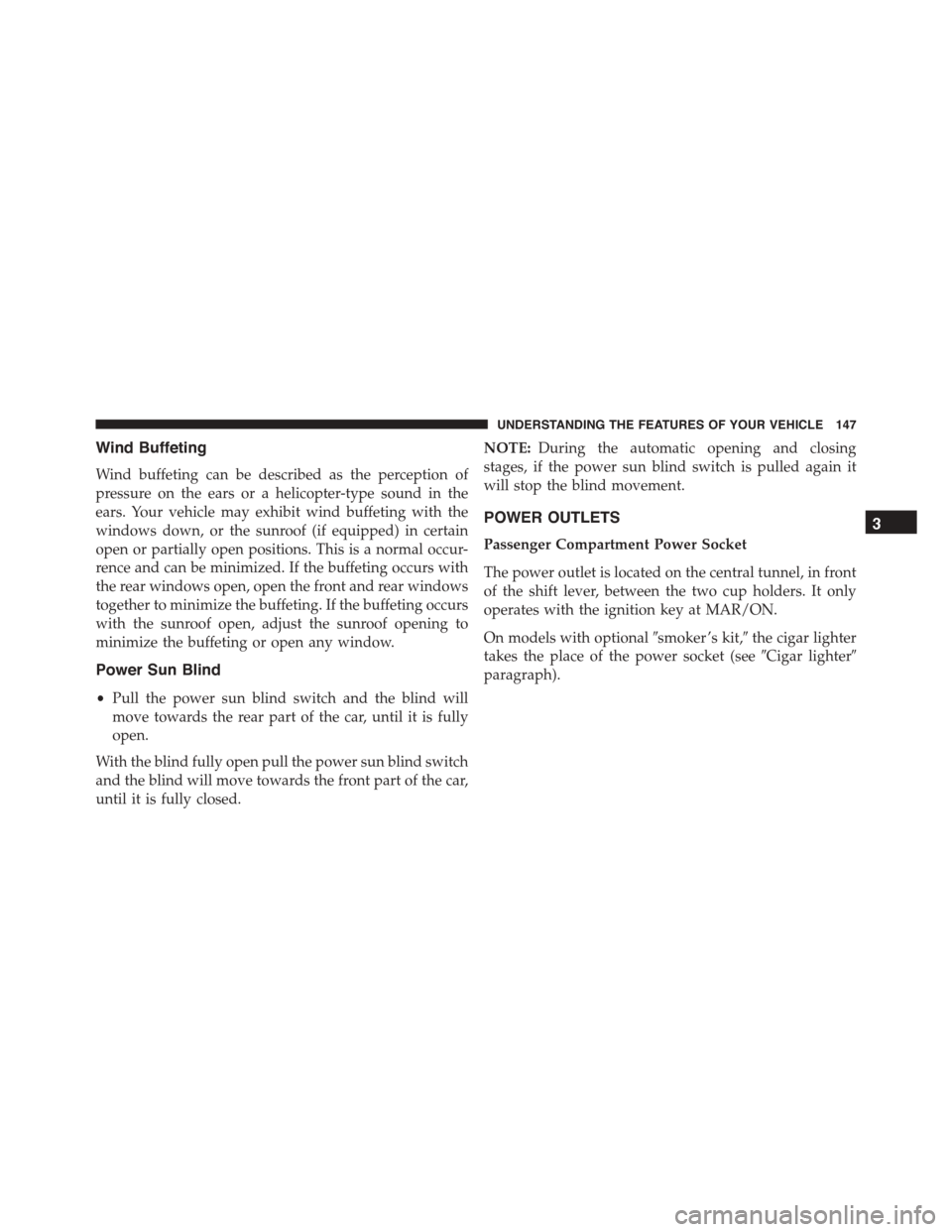
Wind Buffeting
Wind buffeting can be described as the perception of
pressure on the ears or a helicopter-type sound in the
ears. Your vehicle may exhibit wind buffeting with the
windows down, or the sunroof (if equipped) in certain
open or partially open positions. This is a normal occur-
rence and can be minimized. If the buffeting occurs with
the rear windows open, open the front and rear windows
together to minimize the buffeting. If the buffeting occurs
with the sunroof open, adjust the sunroof opening to
minimize the buffeting or open any window.
Power Sun Blind
•Pull the power sun blind switch and the blind will
move towards the rear part of the car, until it is fully
open.
With the blind fully open pull the power sun blind switch
and the blind will move towards the front part of the car,
until it is fully closed.
NOTE:During the automatic opening and closing
stages, if the power sun blind switch is pulled again it
will stop the blind movement.
POWER OUTLETS
Passenger Compartment Power Socket
The power outlet is located on the central tunnel, in front
of the shift lever, between the two cup holders. It only
operates with the ignition key at MAR/ON.
On models with optional#smoker ’s kit,#the cigar lighter
takes the place of the power socket (see#Cigar lighter#
paragraph).
3
UNDERSTANDING THE FEATURES OF YOUR VEHICLE 147
Page 155 of 438

The front center armrest can also be lifted up and
adjusted in three positions, this is done by pulling up on
the armrest, push the latch down to adjust the armrest
down.
REAR CARGO STORAGE FEATURES
The car features a load platform which can be adjusted to
three different heights, permitting modular luggage com-
partment volume:
•Position 1 (platform completely lowered) permits
maximum luggage compartment capacity.
•Position 2 (platform at threshold level) permits a level
load threshold to facilitate loading/unloading of objects
in the luggage compartment. It also allows the space
underneath to be used as a additional compartment for
stowing objects which are more fragile or small.
•Position 3 (platform completely raised) in conjunction
with the lowering of the rear seat and front passenger
side seat backrests, permits long objects to be loaded. It
is advisable to use this position only for the actual
period in which the objects are transported, then
return the platform to position 1 or 2.
Front Center Armrest Raised Position
3
UNDERSTANDING THE FEATURES OF YOUR VEHICLE 153
Page 156 of 438
Tilt of cargo floor
The cargo floor can also be arranged at an angle (tilted
toward the rear seat backs), in order to facilitate access to
the area below the luggage compartment. In this position
also the plan guarantees the correct locking of any objects
present inside the cargo area, avoiding that they move in
the event of sudden braking.
CAUTION!
The dimension of the cargo floor permit a maximum
capacity of a distributed weight of 154 lbs (70kg) (if
positioned at threshold level) or 88 lbs (40 kg) (if
(Continued)
Tilt Floor Feature
154 UNDERSTANDING THE FEATURES OF YOUR VEHICLE