2015 DODGE DURANGO reset
[x] Cancel search: resetPage 152 of 236
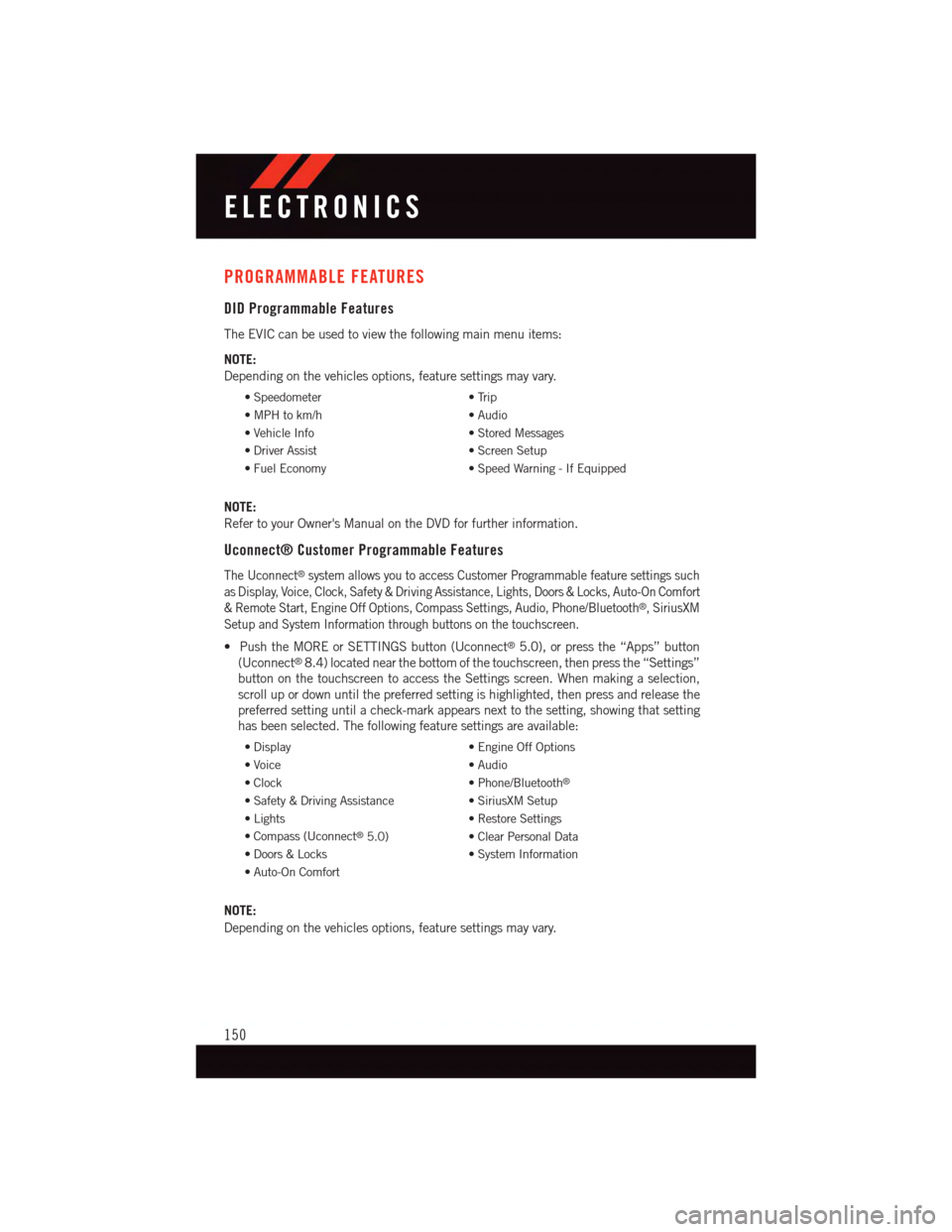
PROGRAMMABLE FEATURES
DID Programmable Features
The EVIC can be used to view the following main menu items:
NOTE:
Depending on the vehicles options, feature settings may vary.
•Speedometer•Trip
•MPHtokm/h•Audio
•VehicleInfo•StoredMessages
•DriverAssist•ScreenSetup
•FuelEconomy•SpeedWarning-IfEquipped
NOTE:
Refer to your Owner's Manual on the DVD for further information.
Uconnect® Customer Programmable Features
The Uconnect®system allows you to access Customer Programmable feature settings such
as Display, Voice, Clock, Safety & Driving Assistance, Lights, Doors & Locks, Auto-On Comfort
&RemoteStart,EngineOffOptions,CompassSettings,Audio,Phone/Bluetooth®,SiriusXM
Setup and System Information through buttons on the touchscreen.
•PushtheMOREorSETTINGSbutton(Uconnect®5.0), or press the “Apps” button
(Uconnect®8.4) located near the bottom of the touchscreen, then press the “Settings”
button on the touchscreen to access the Settings screen. When making a selection,
scroll up or down until the preferred setting is highlighted, then press and release the
preferred setting until a check-mark appears next to the setting, showing that setting
has been selected. The following feature settings are available:
•Display•EngineOffOptions
•Voice•Audio
•Clock•Phone/Bluetooth®
•Safety&DrivingAssistance•SiriusXMSetup
•Lights•RestoreSettings
•Compass(Uconnect®5.0)•ClearPersonalData
•Doors&Locks•SystemInformation
•Auto-OnComfort
NOTE:
Depending on the vehicles options, feature settings may vary.
ELECTRONICS
150
Page 156 of 236
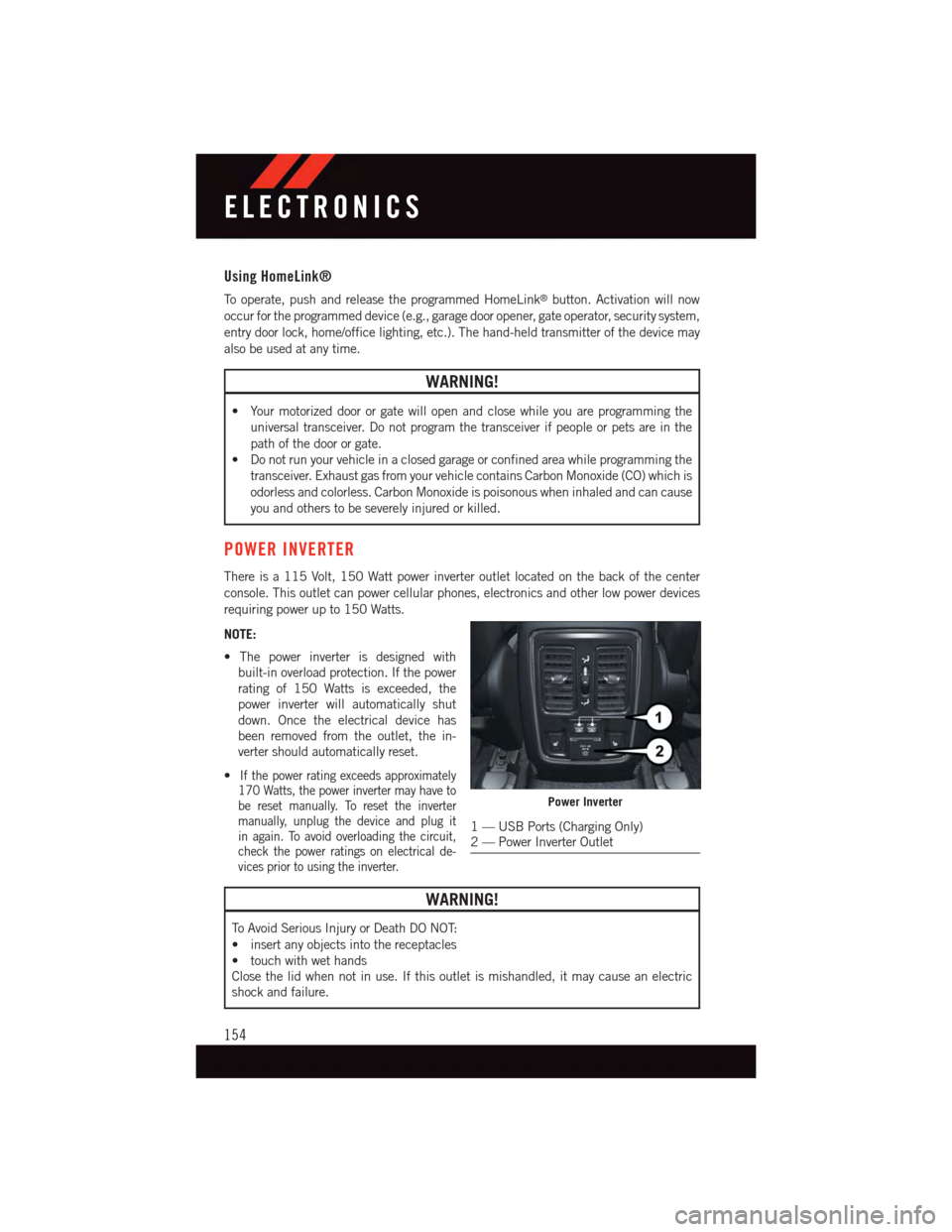
Using HomeLink®
To o p e r a t e , p u s h a n d r e l e a s e t h e p r o g r a m m e d H o m e L i n k®button. Activation will now
occur for the programmed device (e.g., garage door opener, gate operator, security system,
entry door lock, home/office lighting, etc.). The hand-held transmitter of the device may
also be used at any time.
WARNING!
•Yourmotorizeddoororgatewillopenandclosewhileyouareprogrammingthe
universal transceiver. Do not program the transceiver if people or pets are in the
path of the door or gate.
•Donotrunyourvehicleinaclosedgarageorconfinedareawhileprogrammingthe
transceiver. Exhaust gas from your vehicle contains Carbon Monoxide (CO) which is
odorless and colorless. Carbon Monoxide is poisonous when inhaled and can cause
you and others to be severely injured or killed.
POWER INVERTER
There is a 115 Volt, 150 Watt power inverter outlet located on the back of the center
console. This outlet can power cellular phones, electronics and other low power devices
requiring power up to 150 Watts.
NOTE:
•Thepowerinverterisdesignedwith
built-in overload protection. If the power
rating of 150 Watts is exceeded, the
power inverter will automatically shut
down. Once the electrical device has
been removed from the outlet, the in-
verter should automatically reset.
•If the power rating exceeds approximately170 Watts, the power inverter may have tobe reset manually. To reset the invertermanually, unplug the device and plug itin again. To avoid overloading the circuit,check the power ratings on electrical de-vices prior to using the inverter.
WARNING!
To A v o i d S e r i o u s I n j u r y o r D e a t h D O N O T:
•insertanyobjectsintothereceptacles
•touchwithwethands
Close the lid when not in use. If this outlet is mishandled, it may cause an electric
shock and failure.
Power Inverter
1—USBPorts(ChargingOnly)2—PowerInverterOutlet
ELECTRONICS
154
Page 176 of 236

-WindshieldWasherFluidLowIndicator
This indicator will illuminate when the windshield washer fluid is low.
-LiftgateAjarIndicator—IfEquipped
This indicator will illuminate when the liftgate is left ajar and not fully closed.
Oil Life Reset
Yo u r v e h i c l e i s e q u i p p e d w i t h a n e n g i n e o i l c h a n g e i n d i c a t o r s y s t e m . T h e “ O i l C h a n g e
Due” message will flash in the DID display for approximately 10 seconds after a single
chime has sounded, to indicate the next scheduled oil change interval. The engine oil
change indicator system is duty cycle based, which means the engine oil change interval
may fluctuate, dependent upon your personal driving style.
Vehicles Equipped With Passive Entry
•Withoutpushingthebrakepedal,pushtheENGINESTART/STOPbuttonandcyclethe
ignition to the ON/RUN position (Do not start the engine).
•PushandreleasetheDOWNarrow button to scroll downward through the main
menu to “Vehicle Info.”
•PushandreleasetheRIGHTarrow button to access the ”Oil Life” screen.
•PushandholdtheRIGHTarrow button for one second to access the ”Oil Life Reset”
screen.
•PushandholdtheDOWNarrow button until the screen shows 100% oil life.
•PushandreleasetheUparrow button to exit the DID screen.
Vehicles Not Equipped With Passive Entry
•Withoutpushingthebrakepedal,cycletheignitiontotheON/RUNposition(Donot
start the engine).
•PushandreleasetheDOWNarrow button to scroll downward through the main
menu to “Vehicle Info.”
•PushandreleasetheRIGHTarrow button to access the “Oil Life” screen.
•PushandholdtheRIGHTarrow button for one second to access the “Oil Life Reset”
screen.
•PushandholdtheDOWNarrow button until the screen shows 100% oil life.
•PushandreleasetheUparrow button to exit the DID screen.
NOTE:
If the indicator message illuminates when you start the vehicle, the oil change indicator
system did not reset. If necessary, repeat this procedure.
WHAT TO DO IN EMERGENCIES
174
Page 203 of 236

MAINTENANCE PROCEDURES
For information on the maintenance procedures for your vehicle, please refer to “Main-
tenance Procedures” in “Maintaining Your Vehicle” in your Owner’s Manual or applicable
supplement on the DVD for further details.
MAINTENANCE SCHEDULE
Yo u r v e h i c l e i s e q u i p p e d w i t h a n a u t o m a t i c o i l c h a n g e i n d i c a t o r s y s t e m . T h e o i l c h a n g e
indicator system will remind you that it is time to take your vehicle in for scheduled
maintenance.
Based on engine operation conditions, the oil change indicator message will illuminate.
This means that service is required for your vehicle. Operating conditions such as frequent
short-trips, trailer tow, extremely hot or cold ambient temperatures, and E85 fuel usage
will influence when the “Oil Change Required” message is displayed. Severe Operating
Conditions can cause the change oil message to illuminate as early as 3,500 miles
(5,600 km) since last reset. Have your vehicle serviced as soon as possible, within the
next 500 miles (805 km).
Yo u r a u t h o r i z e d d e a l e r w i l l r e s e t t h e o i l c h a n g e i n d i c a t o r m e s s a g e a f t e r c o m p l e t i n g t h e
scheduled oil change.
NOTE:
Under no circumstances should oil change intervals exceed 10,000 miles (16,000 km)
or twelve months, whichever comes first.
Severe Duty All Models
•ChangeEngineOilat4000miles(6,500km)ifthevehicleisoperatedinadustyand
off road environment. This type of vehicle use is considered Severe Duty.
Once A Month Or Before A Long Trip:
•Checkengineoillevel
•Checkwindshieldwasherfluidlevel
•Checkthetireinflationpressuresandlookforunusualwearordamage
•Check the fluid levels of the coolant reservoir, brake master cylinder and power steering,
and fill as needed.
•Checkfunctionofallinteriorandexteriorlights
MAINTAINING YOUR VEHICLE
201
Page 225 of 236

Maintenance Schedule........201Malfunction Indicator Light(Check Engine)...........170Master Cylinder (Brakes)........201Memory Seat...............29MirrorsAutomatic Dimming . . . . . . . .51Heated . . . . . . . . . . . . . . .58MOPAR®Accessories.........217
Navigation . . . . . . . . . . . .106, 133New Vehicle Break-In Period . . . . . .39
Oil Change Indicator..........174Oil Change Indicator, Reset......174Oil, Engine...............201Capacity..............198Change Interval..........201Checking..............201Disposal . . . . . . . . . . . . . .201Filter................201Filter Disposal...........201Materials Added to........201Recommendation......198, 201Viscosity...........198, 201Oil Filter, Selection...........201OutletPower...............155Overheating, Engine..........175
Paint Care . . . . . . . . . . . . . . .201Panic Alarm . . . . . . . . . . . . . . .10ParkSense®System, Rear........60Phone, Hands-Free (Uconnect®)...137Phone (Uconnect®)..........137Placard, Tire and LoadingInformation . . . . . . . . . . . . .209PowerDistribution Center (Fuses)....206Glass Sunroof............62Inverter . . . . . . . . . . . . . .154Lift Gate . . . . . . . . . . . . . . .10Outlet (Auxiliary ElectricalOutlet) . . . . . . . . . . . . . . .155Seats................28Steering . . . . . . . . . . . . . .200Preparation for Jacking........179
Pretensioners
Seat Belts..............15
Programmable Electronic Features . .150
Purchase Apps
Uconnect®Access..........71
Rain Sensitive Wiper System......40
Rear Camera...............61
Rear Cross Path.............61
Rear ParkSense System......60,61Rear Seat, Folding............31Reclining Front Seats..........30Recreational Towing..........163Shifting into Transfer CaseNeutral (N) . . . . . . . . . . . .165Shifting out of Transfer CaseNeutral (N) . . . . . . . . . . . .167Refrigerant . . . . . . . . . . . . . . .201Remote Keyless Entry (RKE)Arm The Alarm . . . . . . . . . . .15Disarm The Alarm..........15Lock The Doors...........10Remote Keyless Entry (RKE)....10Unlock The Doors..........10Remote Starting System......10,11Replacement Bulbs..........214Reporting Safety Defects.......216Roll Over Warning . . . . . . . . . . . . .4Roof Rack (Luggage Rack)......160
Schedule, Maintenance........201Seat Belt Maintenance........201Seat Belts................15Adjustable Shoulder Belt . . . . . .15Pretensioners............15Seat Belt Warning..........16Seats.................28,30Adjustment.............30Folding Front Passenger......31Heated...............34Manual................30Memory...............29Power................28Rear Folding..........31,33Security Alarm.............173Arm The System...........15Disarm The System.........15Security Alarm............15
INDEX
223