2015 DODGE DART audio
[x] Cancel search: audioPage 86 of 164
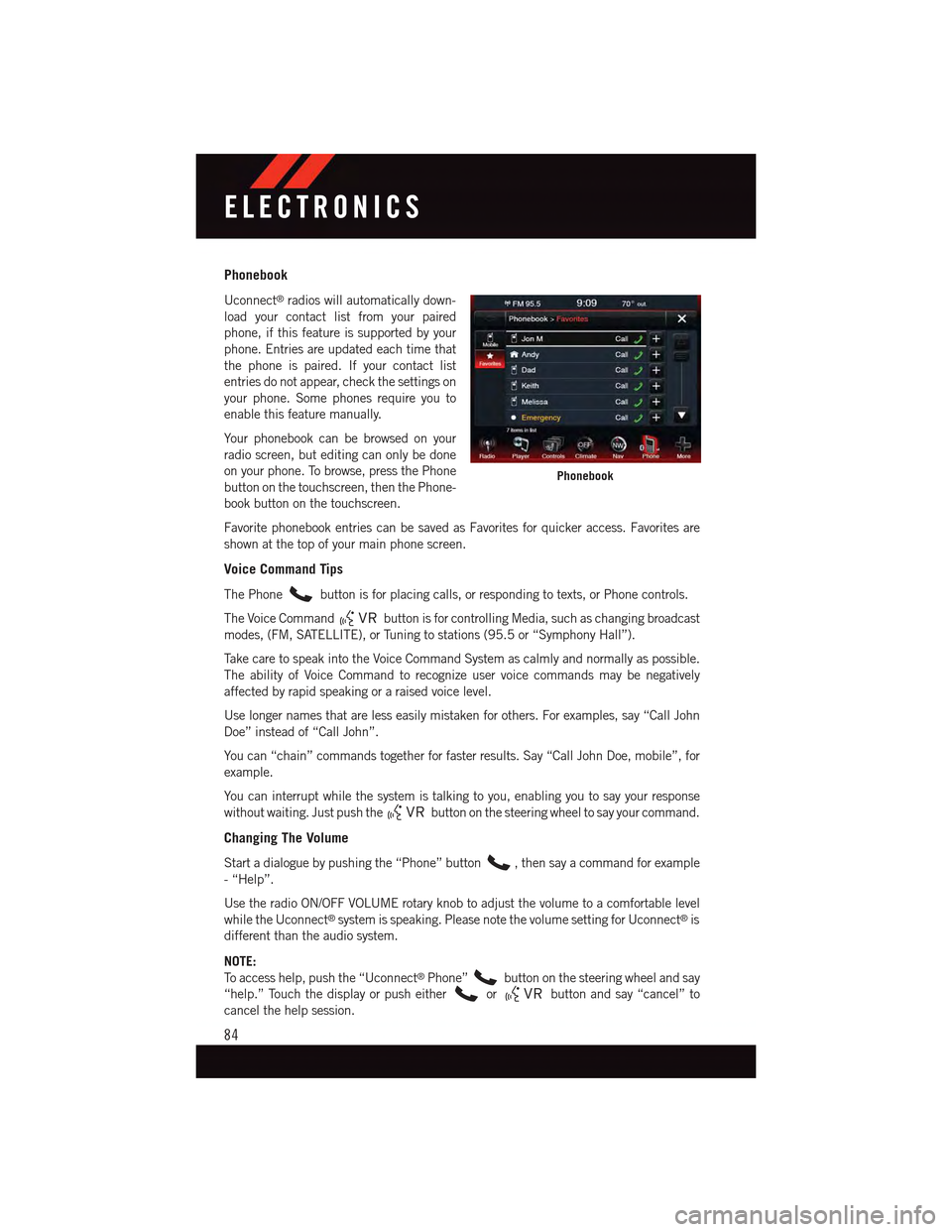
Phonebook
Uconnect®radios will automatically down-
load your contact list from your paired
phone, if this feature is supported by your
phone. Entries are updated each time that
the phone is paired. If your contact list
entries do not appear, check the settings on
your phone. Some phones require you to
enable this feature manually.
Yo u r p h o n e b o o k c a n b e b r o w s e d o n y o u r
radio screen, but editing can only be done
on your phone. To browse, press the Phone
button on the touchscreen, then the Phone-
book button on the touchscreen.
Favorite phonebook entries can be saved as Favorites for quicker access. Favorites are
shown at the top of your main phone screen.
Voice Command Tips
The Phonebutton is for placing calls, or responding to texts, or Phone controls.
The Voice Commandbutton is for controlling Media, such as changing broadcast
modes, (FM, SATELLITE), or Tuning to stations (95.5 or “Symphony Hall”).
Ta k e c a r e t o s p e a k i n t o t h e V o i c e C o m m a n d S y s t e m a s c a l m l y a n d n o r m a l l y a s p o s s i b l e .
The ability of Voice Command to recognize user voice commands may be negatively
affected by rapid speaking or a raised voice level.
Use longer names that are less easily mistaken for others. For examples, say “Call John
Doe” instead of “Call John”.
Yo u c a n “ c h a i n ” c o m m a n d s t o g e t h e r f o r f a s t e r r e s u l t s . S a y “ C a l l J o h n D o e , m o b i l e ” , f o r
example.
Yo u c a n i n t e r r u p t w h i l e t h e s y s t e m i s t a l k i n g t o y o u , e n a b l i n g y o u t o s a y y o u r r e s p o n s e
without waiting. Just push thebutton on the steering wheel to say your command.
Changing The Volume
Start a dialogue by pushing the “Phone” button,thensayacommandforexample
-“Help”.
Use the radio ON/OFF VOLUME rotary knob to adjust the volume to a comfortable level
while the Uconnect®system is speaking. Please note the volume setting for Uconnect®is
different than the audio system.
NOTE:
To a c c e s s h e l p , p u s h t h e “ U c o n n e c t®Phone”button on the steering wheel and say
“help.” Touch the display or push eitherorbutton and say “cancel” to
cancel the help session.
Phonebook
ELECTRONICS
84
Page 88 of 164
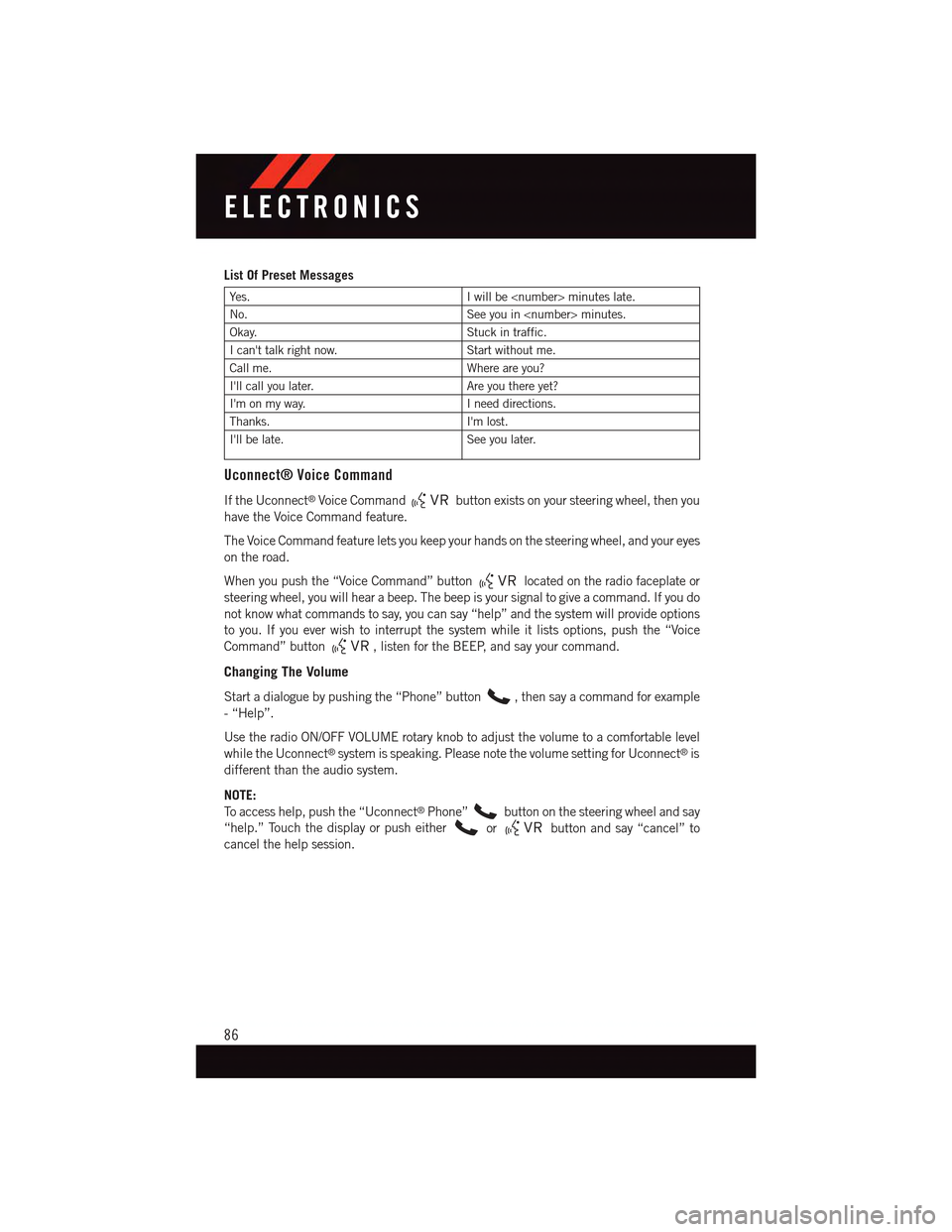
List Of Preset Messages
Ye s .Iwillbe
No.See you in
Okay.Stuck in traffic.
Ican'ttalkrightnow.Start without me.
Call me.Where are you?
I'll call you later.Are you there yet?
I'm on my way.Ineeddirections.
Thanks.I'm lost.
I'll be late.See you later.
Uconnect® Voice Command
If the Uconnect®Voice Commandbutton exists on your steering wheel, then you
have the Voice Command feature.
The Voice Command feature lets you keep your hands on the steering wheel, and your eyes
on the road.
When you push the “Voice Command” buttonlocated on the radio faceplate or
steering wheel, you will hear a beep. The beep is your signal to give a command. If you do
not know what commands to say, you can say “help” and the system will provide options
to you. If you ever wish to interrupt the system while it lists options, push the “Voice
Command” button,listenfortheBEEP,andsayyourcommand.
Changing The Volume
Start a dialogue by pushing the “Phone” button,thensayacommandforexample
-“Help”.
Use the radio ON/OFF VOLUME rotary knob to adjust the volume to a comfortable level
while the Uconnect®system is speaking. Please note the volume setting for Uconnect®is
different than the audio system.
NOTE:
To a c c e s s h e l p , p u s h t h e “ U c o n n e c t®Phone”button on the steering wheel and say
“help.” Touch the display or push eitherorbutton and say “cancel” to
cancel the help session.
ELECTRONICS
86
Page 90 of 164
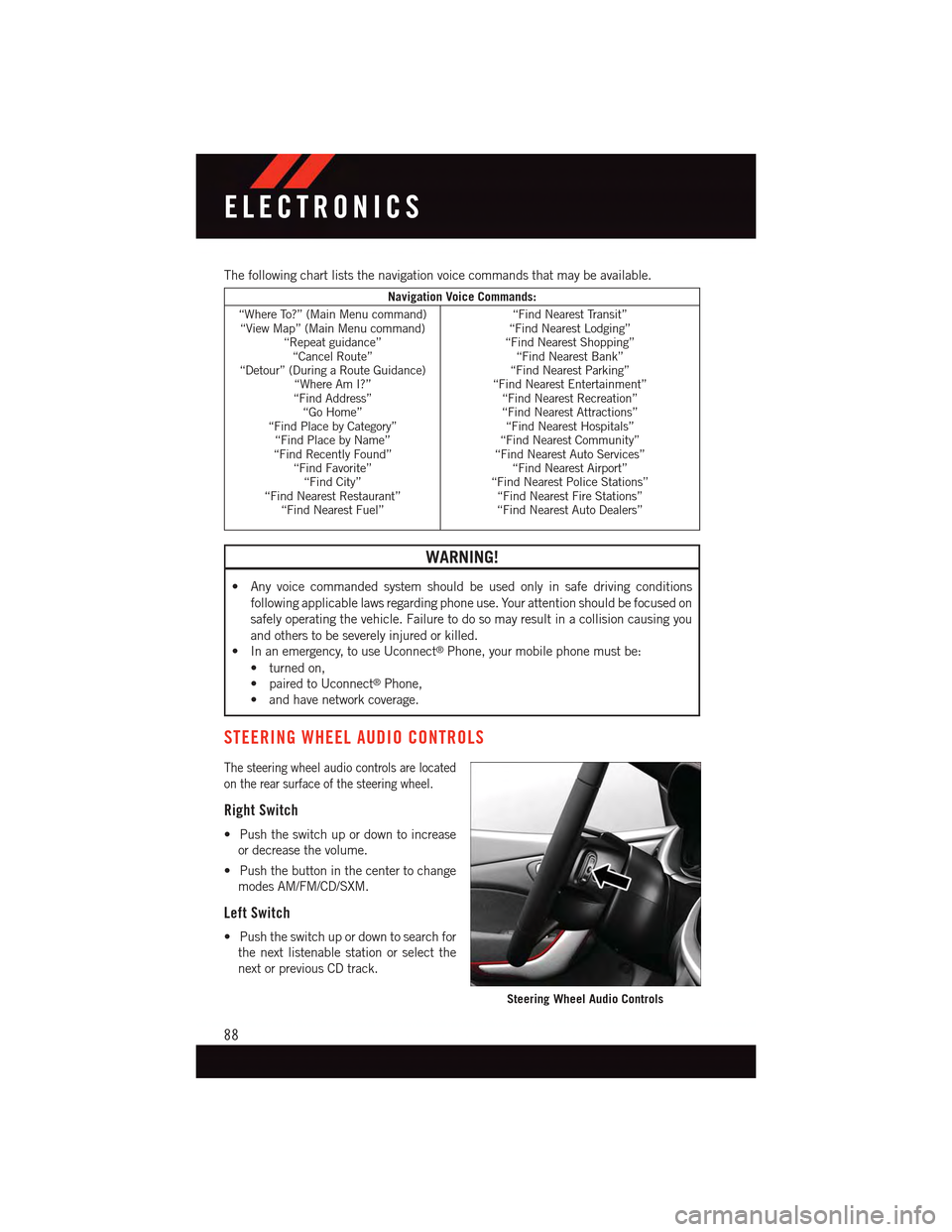
The following chart lists the navigation voice commands that may be available.
Navigation Voice Commands:
“Where To?” (Main Menu command)“View Map” (Main Menu command)“Repeat guidance”“Cancel Route”“Detour” (During a Route Guidance)“Where Am I?”“Find Address”“Go Home”“Find Place by Category”“Find Place by Name”“Find Recently Found”“Find Favorite”“Find City”“Find Nearest Restaurant”“Find Nearest Fuel”
“Find Nearest Transit”“Find Nearest Lodging”“Find Nearest Shopping”“Find Nearest Bank”“Find Nearest Parking”“Find Nearest Entertainment”“Find Nearest Recreation”“Find Nearest Attractions”“Find Nearest Hospitals”“Find Nearest Community”“Find Nearest Auto Services”“Find Nearest Airport”“Find Nearest Police Stations”“Find Nearest Fire Stations”“Find Nearest Auto Dealers”
WARNING!
•Anyvoicecommandedsystemshouldbeusedonlyinsafedrivingconditions
following applicable laws regarding phone use. Your attention should be focused on
safely operating the vehicle. Failure to do so may result in a collision causing you
and others to be severely injured or killed.
•Inanemergency,touseUconnect®Phone, your mobile phone must be:
•turnedon,
•pairedtoUconnect®Phone,
•andhavenetworkcoverage.
STEERING WHEEL AUDIO CONTROLS
The steering wheel audio controls are located
on the rear surface of the steering wheel.
Right Switch
•Pushtheswitchupordowntoincrease
or decrease the volume.
•Pushthebuttoninthecentertochange
modes AM/FM/CD/SXM.
Left Switch
•Pushtheswitchupordowntosearchfor
the next listenable station or select the
next or previous CD track.
Steering Wheel Audio Controls
ELECTRONICS
88
Page 96 of 164
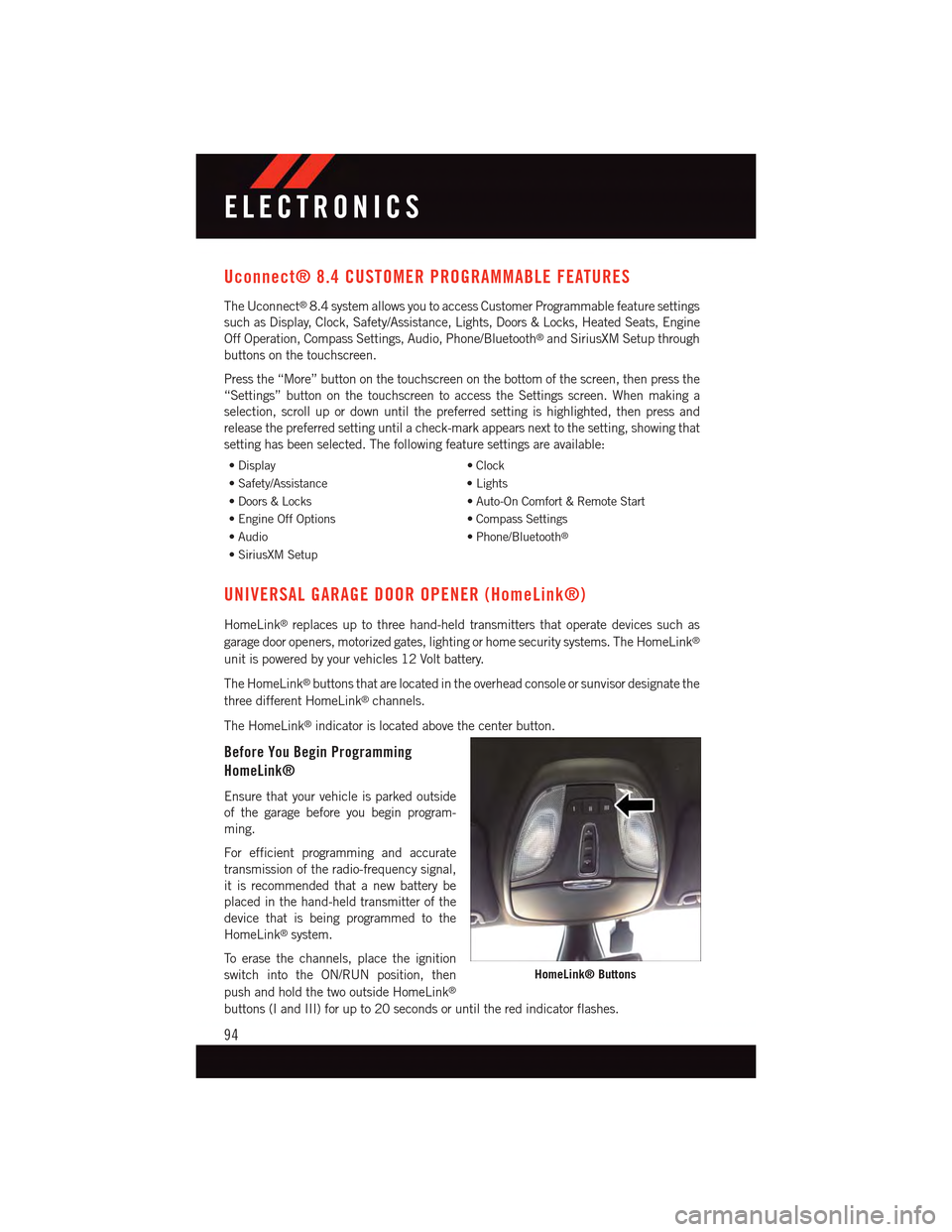
Uconnect® 8.4 CUSTOMER PROGRAMMABLE FEATURES
The Uconnect®8.4 system allows you to access Customer Programmable feature settings
such as Display, Clock, Safety/Assistance, Lights, Doors & Locks, Heated Seats, Engine
Off Operation, Compass Settings, Audio, Phone/Bluetooth®and SiriusXM Setup through
buttons on the touchscreen.
Press the “More” button on the touchscreen on the bottom of the screen, then press the
“Settings” button on the touchscreen to access the Settings screen. When making a
selection, scroll up or down until the preferred setting is highlighted, then press and
release the preferred setting until a check-mark appears next to the setting, showing that
setting has been selected. The following feature settings are available:
•Display•Clock
•Safety/Assistance•Lights
•Doors&Locks•Auto-OnComfort&RemoteStart
•EngineOffOptions•CompassSettings
•Audio•Phone/Bluetooth®
•SiriusXMSetup
UNIVERSAL GARAGE DOOR OPENER (HomeLink®)
HomeLink®replaces up to three hand-held transmitters that operate devices such as
garage door openers, motorized gates, lighting or home security systems. The HomeLink®
unit is powered by your vehicles 12 Volt battery.
The HomeLink®buttons that are located in the overhead console or sunvisor designate the
three different HomeLink®channels.
The HomeLink®indicator is located above the center button.
Before You Begin Programming
HomeLink®
Ensure that your vehicle is parked outside
of the garage before you begin program-
ming.
For efficient programming and accurate
transmission of the radio-frequency signal,
it is recommended that a new battery be
placed in the hand-held transmitter of the
device that is being programmed to the
HomeLink®system.
To e r a s e t h e c h a n n e l s , p l a c e t h e i g n i t i o n
switch into the ON/RUN position, then
push and hold the two outside HomeLink®
buttons (I and III) for up to 20 seconds or until the red indicator flashes.
HomeLink® Buttons
ELECTRONICS
94
Page 152 of 164

FREQUENTLY ASKED QUESTIONS
GETTING STARTED
•HowdoIinstallmyLATCHEquippedChildSeat?pg.24
•HowdoIfolddownmyrearseat?pg.29
ELECTRONICS
•Whichradioisinmyvehicle?
•Uconnect®200 pg. 52
•Uconnect®8.4 & 8.4N pg. 62
•HowdoIoperatetheAudioJack?
•Uconnect®200 pg. 56
•Uconnect®8.4 & 8.4N pg. 71
•HowdoIsettheclockonmyradio?
•Uconnect®200 pg. 53
•Uconnect®8.4 & 8.4N pg. 63
•HowdoIsetthepresetsonmyradio?
•Uconnect®200 pg. 54
•Uconnect®8.4 & 8.4N pg. 70
•HowdoIconnectmyportablemediaplayer/iPod/MP3?
•Uconnect®200 pg. 55
•Uconnect®8.4 & 8.4N pg. 70
•HowdoIusemyUSBporttolistentoaudiothroughmyradio?
•Uconnect®200 pg. 56
•Uconnect®8.4 & 8.4N pg. 70
•WhatfeaturesdoIhaveonmySiriusXM™SatelliteRadio?
•Uconnect®200 pg. 55
•Uconnect®8.4 & 8.4N pg. 79
•HowdoIpairmycellphoneviaBluetooth®with the Uconnect®Phone Hands-Free
Voice Activation System?
•Uconnect®200 pg. 57
•Uconnect®8.4 & 8.4N pg. 80
FAQ
150
Page 153 of 164

•HowdoIusetheUconnect®Voice Command?
•Uconnect®200 pg. 59
•Uconnect®8.4 & 8.4N pg. 86
•HowdoIoperatetheSteeringWheelAudioControls?pg.88
•HowdoIconfiguremyUniversalGarageDoorOpener(HomeLink)?pg.94
UTILITY
•HowdoIknowhowmuchIcantowwithmyDodgeDart?pg.98
WHAT TO DO IN EMERGENCIES
•WhatdoIdoifmyTPMSwarninglightcomeson?pg.100
•HowdoIchangeaflattire?pg.108
•HowdoIJump-Startmyvehicle?pg.120
MAINTAINING YOUR VEHICLE
•WhereismyFuseBlocklocated?pg.139
•WhattypeofoildoIuse?pg.132
•HowoftenshouldIchangemyengine’soil?pg.134
•Whatshouldmytirepressurebesetat?pg.142
FAQ
151
Page 154 of 164

Adding Engine Coolant (Antifreeze) . .133
Adding Washer Fluid..........133
Air Bag
Advanced Front Air Bag.......16
Advance Front Air Bag.......16
Air Bags . . . . . . . . . . . . . . .16
Air Bag Warning Light . . . . . . . .16
Front Air Bag . . . . . . . . . . . .16
Rollover . . . . . . . . . . . . . . .16
Side Impacts.............16
Air bag Light . . . . . . . . . . . . . .104Air Cleaner, Engine (Engine Air CleanerFilter)................133Air Conditioner Maintenance.....133Air Conditioning Refrigerant......133Air Conditioning System........133AlarmVehicle Security Alarm.......13Alarm (Security Alarm)......13,106Antifreeze (Engine Coolant) . . .132, 133Capacities.............132Disposal . . . . . . . . . . . . . .133Anti-Lock Warning Light........103Appearance Care............133Assistance Towing...........100Audio Settings............53,56Audio Systems (Radio)..........5Automatic Headlights..........35Automatic TemperatureControl (ATC) . . . . . . . . . . .39, 41Automatic TransmissionFluid Type . . . . . . . . . . . . .133
Back-Up Camera............44Battery.................133Blind Spot Monitoring..........44Body Mechanism Lubrication.....133Brake Fluid . . . . . . . . . . . . . . .133Brakes . . . . . . . . . . . . . . . . .133Brake System.............133Master Cylinder..........133Warning Light . . . . . . . . . . .102Break-In Recommendations, NewVehicle . . . . . . . . . . . . . . . .32Bulb Replacement...........145Bulbs, Light . . . . . . . . . . . . . .145
Calibration, Compass..........90
Capacities, Antifreeze (Engine
Coolant)...............132
Capacities, Fluid............132
Caps, Filler
Oil (Engine)............133
Car Washes . . . . . . . . . . . . . . .133
Change Oil Indicator..........104
Changing A Flat Tire..........108
Charging System Light.........103
Child Restraint..............22
Child RestraintsChild Tether AnchorageLocations...............25CleaningWheels...............133Windshield Wiper Blades.....133Climate Control . . . . . . . . . . . . . .5Clock Setting...............53Cluster Warning/Indicator LightsAnti-Lock Brake (ABS) Light . . .103Brake Warning Light . . . . . . . .102Charging System Light......103Electronic Speed Control ONIndicator . . . . . . . . . . . . . .106Electronic Speed Control SETIndicator . . . . . . . . . . . . . .106Electronic Throttle Control (ETC) Indi-cator Light . . . . . . . . . . . . .104Engine Temperature WarningLight . . . . . . . . . . . . . . . .102Front Fog Light Indicator . . . . .106High Beam Indicator.......106
Malfunction Indicator Light (MIL)..103Oil Pressure Warning Light . . . .103Ti r e P r e s s u r e M o n i t o r i n g S y s t e m(TPMS) Light...........100Tu r n S i g n a l I n d i c a t o r.......106Vehicle Security Light.......106Clutch . . . . . . . . . . . . . . . . .133Clutch Fluid . . . . . . . . . . . . . .133Compact Spare Tire..........143Compass Calibration...........90Coolant (Antifreeze)..........132Cooling System . . . . . . . . . . . . .133Adding Coolant (Antifreeze)....133Coolant Level...........133Disposal of Used Coolant.....133Drain, Flush, and Refill......133
INDEX
152
Page 156 of 164

Introduction................2
iPod®/USB/MP3 Control
Bluetooth®Streaming Audio....72
Jacking Instructions . . . . . . . . . .109
Jack Location. . . . . . . . . . . . . .108
Jack Operation . . . . . . . . . . . . .109
Jump Starting.............120
Key Fob . . . . . . . . . . . . . . . . . .8
Lock The Doors............8Unlock The Doors...........8Keyless Enter-N-Go............9Lock/Unlock . . . . . . . . . . . . .10Starting/Stopping..........12Keyless Enter-N-Go™Lock The Vehicle’s Doors.......8
Lane Change Assist...........33Light Bulbs . . . . . . . . . . . . . . .145LightsFog . . . . . . . . . . . . . . . . .106High Beam Indicator . . . . . . .106Security Alarm...........106Ti r e P r e s s u r e M o n i t o r i n g ( T P M S )..100LocksDoor..................8Lower Anchors and Tether for CHildren(LATCH)................23Lubrication, Body...........133
Maintenance Free Battery . . . . . . .133Maintenance, General.........133Maintenance Procedures.......133Maintenance Record..........138Maintenance Schedule........134Malfunction Indicator Light (CheckEngine)...............103Manual Transmission..........46Master Cylinder (Brakes)........133MOPAR®Accessories.........149
Navigation Voice Commands......87New Vehicle Break-In Period . . . . . .32
Occupant Restraints........21,22Oil Change Indicator..........104Oil Change Indicator, Reset......104
Oil, Engine............132, 133
Capacity..............132
Change Interval..........133
Checking..............133
Disposal..............133
Filter................133
Filter Disposal...........133
Materials Added to........133
Recommendation......132, 133
Viscosity..............133
Oil Filter, Selection...........133Oil Pressure Light . . . . . . . . . . .103OutletPower................97Overheating, Engine..........107
Paint Care . . . . . . . . . . . . . . .133Panic Alarm................8Phone (Pairing)...........57,80Phone (Uconnect®). . . . . . . . .57,80Placard, Tire and LoadingInformation . . . . . . . . . . . . .142PowerGlass Sunroof............45Outlet (Auxiliary Electrical Outlet)..97Seats................27Preparation for Jacking........109
Rain Sensitive Wiper System......33Rear Camera...............44Rear Cross Path.............44Rear ParkSense System.........44Rear Seat, Folding............29Recreational Towing...........98Refrigerant . . . . . . . . . . . . . . .133Remote ControlTr u n k R e l e a s e . . . . . . . . . . . . 8Remote Keyless Entry (RKE)Lock The Doors............8Unlock The Doors...........8Remote Starting System.........9Replacement Bulbs..........145Reporting Safety Defects.......148Restraint, Head.............26Rocking Vehicle When Stuck.....123
Schedule, Maintenance........134Seat Belt Maintenance........133
INDEX
154