Page 209 of 575
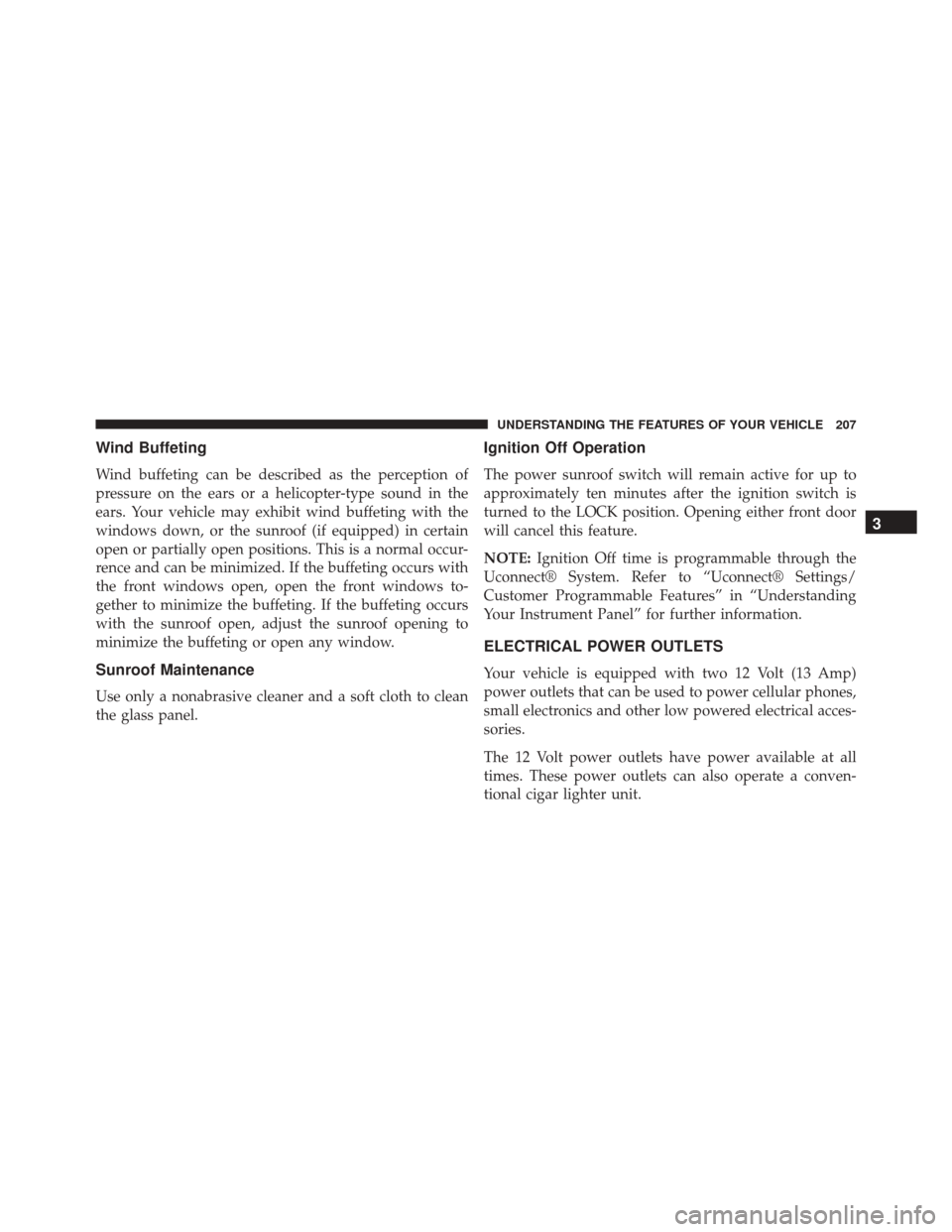
Wind Buffeting
Wind buffeting can be described as the perception of
pressure on the ears or a helicopter-type sound in the
ears. Your vehicle may exhibit wind buffeting with the
windows down, or the sunroof (if equipped) in certain
open or partially open positions. This is a normal occur-
rence and can be minimized. If the buffeting occurs with
the front windows open, open the front windows to-
gether to minimize the buffeting. If the buffeting occurs
with the sunroof open, adjust the sunroof opening to
minimize the buffeting or open any window.
Sunroof Maintenance
Use only a nonabrasive cleaner and a soft cloth to clean
the glass panel.
Ignition Off Operation
The power sunroof switch will remain active for up to
approximately ten minutes after the ignition switch is
turned to the LOCK position. Opening either front door
will cancel this feature.
NOTE:Ignition Off time is programmable through the
Uconnect® System. Refer to “Uconnect® Settings/
Customer Programmable Features” in “Understanding
Your Instrument Panel” for further information.
ELECTRICAL POWER OUTLETS
Your vehicle is equipped with two 12 Volt (13 Amp)
power outlets that can be used to power cellular phones,
small electronics and other low powered electrical acces-
sories.
The 12 Volt power outlets have power available at all
times. These power outlets can also operate a conven-
tional cigar lighter unit.
3
UNDERSTANDING THE FEATURES OF YOUR VEHICLE 207
Page 210 of 575
NOTE:To ensure proper operation, a MOPAR® cigar
knob and element must be used.
The front power outlet is located next to the storage area
on the integrated center stack of the instrument panel.
NOTE:All accessories connected to these powered out-
lets should be removed or turned off when the vehicle is
not in use to protect the battery against discharge.
Power Outlet — Integrated Center Stack Front
Power Outlet — Center Console
208 UNDERSTANDING THE FEATURES OF YOUR VEHICLE
Page 214 of 575
STORAGE
Glove Compartment
The glove compartment is located on the passenger side
of the instrument panel.
Console Storage
The center console has a storage compartment located
underneath the armrest. The compartment contains a 12
Volt power outlet, and a molded-in coin holder (designed
to hold various size coins). The center console may also
be equipped with a Universal Consumer Interface (UCI).
Glove Compartment
Opened Glove Compartment
212 UNDERSTANDING THE FEATURES OF YOUR VEHICLE
Page 217 of 575
UNDERSTANDING YOUR INSTRUMENT PANEL
CONTENTS
�INSTRUMENT PANEL FEATURES ..........218
� INSTRUMENT CLUSTER — SRT ...........219
� INSTRUMENT CLUSTER — SRT ...........220
� INSTRUMENT CLUSTER DESCRIPTIONS .....221
� DRIVER INFORMATION DISPLAY (DID) .....230
▫ Engine Oil Life Reset ..................233
▫ Cruise Control ....................... .235
▫ DID Yellow Telltales ....................235
▫ DID Red Telltales .....................236
▫ DID Selectable Menu Items ..............239�
Uconnect® SETTINGS ...................249
▫ Buttons On The Faceplate ................250
▫ Buttons On The Touchscreen ..............251
▫ Customer Programmable Features — Uconnect®
8.4 Settings ......................... .251
▫ Guidelines For Race Track Use Of Your SRT . . .271
▫ SRT Performance Pages .................274
▫ SRT Drive Modes .....................286
▫ Race Options ........................ .298
▫ Valet Mode ......................... .3024
Page 218 of 575

▫ECO Mode — If Equipped With Automatic
Transmission ........................ .305
� Uconnect® RADIOS — IF EQUIPPED ........305
�
iPod®/USB/MP3 CONTROL — IF EQUIPPED . .305
� STEERING WHEEL AUDIO CONTROLS — IF
EQUIPPED .......................... .307
▫ Radio Operation ..................... .307
▫ Media Mode ........................ .308
� RADIO OPERATION AND MOBILE PHONES . .308
▫ Regulatory And Safety Information .........308
� CLIMATE CONTROLS ...................310
▫ General Overview .....................310
▫ Climate Control Functions ...............316
▫ Automatic Temperature Control (ATC) ......318▫
Operating Tips ...................... .319
� Uconnect® VOICE RECOGNITION QUICK
TIPS ............................... .322
▫ Introducing Uconnect® .................322
▫ Get Started ......................... .323
▫ Basic Voice Commands ..................324
▫ Radio ............................. .325
▫ Media ............................. .325
▫ Phone ............................. .326
▫ Voice Text Reply ..................... .327
▫ Climate (8.4A/8.4AN) ..................328
▫ Navigation (8.4A/8.4AN) ................329
▫ Uconnect® Access (8.4A/8.4AN) ...........330
216 UNDERSTANDING YOUR INSTRUMENT PANEL
Page 219 of 575
▫Register (8.4A/8.4AN) ..................331
▫ Mobile App (8.4A/8.4AN) ...............332
▫ Voice Texting (8.4A/8.4AN) ..............332▫
Yelp® (8.4A/8.4AN) ....................333
▫ SiriusXM Travel Link™ (8.4A/8.4AN) .......334
▫ Additional Information .................335
4
UNDERSTANDING YOUR INSTRUMENT PANEL 217
Page 220 of 575
INSTRUMENT PANEL FEATURES
1 — Air Outlets5 — Keyless Start/Stop Button
2 — Instrument Cluster 6 — Trunk Release Button
3 — Glove Box 7 — Headlight Switch
4 — Media Center 218 UNDERSTANDING YOUR INSTRUMENT PANEL
Page 221 of 575
INSTRUMENT CLUSTER — SRT
Instrument Cluster For SRT 6.4L
4
UNDERSTANDING YOUR INSTRUMENT PANEL 219