Page 17 of 404

15
Limit the causes of excess consumption
Spread loads throughout the vehicle; place the heaviest items in the bottom of the boot, as close as possible to the rear seats.
Limit
the loads carried in the vehicle and reduce wind resistance (roof
b
ars, roof rack, bicycle carrier, trailer...). Use a roof box in preference.
Remove
roof bars and roof racks after use.
At
the end of winter, remove snow tyres and refit your summer tyres.
Observe the recommendations on
maintenance
Check the tyre pressures regularly, when cold, referring to the label in the door aperture, driver's side.
Carry
out this check in particular:
-
b
efore a long journey,
-
a
t each change of season,
-
a
fter a long period out of use.
Don't
forget the spare wheel and the tyres on any trailer or caravan.
Have
your vehicle serviced regularly (engine oil, oil filter, air filter,
p
assenger compartment filter...) and observe the schedule of
o
perations recommended in the maintenance and warranty guide.
With
a Blue HDi Diesel engine, if the SCR system is faulty your vehicle
b
ecomes polluting; go to a CITROËN dealer or a qualified workshop
w
ithout delay to have the emissions of nitrous oxides brought back to
t
he legal level.
When
refuelling, do not continue after the third cut-off of the nozzle to
a
void any over flow.
At
the wheel of your new vehicle, it is only after the first 1 800 miles
(3
000 kilometres) that you will see the fuel consumption settle down to
a
consistent average.
Eco-driving
Page 32 of 404
Warning/indicator lampis on Cause Action / Observations
Engine oil
pressure fixed.
There
is a fault with the engine
l
ubrication system.You
must stop as soon it is safe to do so.
Park,
switch off the ignition and contact a CITROËN
d
ealer or a qualified workshop.
Battery charge fixed. The
battery charging circuit has a fault
(
dirty or loose terminals, slack or cut
a
lternator belt, ...).The
warning lamp should go off when the engine is
s
tarted.
If
it does not go off, contact a CITROËN dealer or a
q
ualified
w
orkshop.
d
oor(s) open fixed
if the speed is
b
elow 6 mph (10 km/h).A
door or the boot is still open. Close the door or boot.
fixed
and accompanied
b
y an audible signal if
t
he speed is above
6
mph (10 km/h).
Page 50 of 404

Monochrome screen A
This displays the following information:
- t ime,
-
d
ate,
-
a
mbient temperature (this flashes if there is
a
risk of ice),
-
s
tatus of the doors and boot,
-
c
urrent audio source (radio, CD...),
-
t
rip computer (refer to the "Instruments and
c
ontrols"
s
ection).
-
i
nformation or alert messages,
-
s
ettings menus for the screen and the
v
ehicle systems.
displays in the screen
From the control panel of your Audio system, you can:
F
p
ress the "MENU"
button to gain access to
t
he main menu ,
F
p
ress the " 5" or " 6" buttons to scroll
through
the items in the screen,
F
p
ress the "MO
dE"
button to change
t
he permanent application (date, audio
s
ource...),
F
p
ress the " 7" or " 8"
buttons to change a
s
etting value,
F
p
ress the "OK"
button to confirm,
or
F
p
ress the "Back"
button to abandon the
o
peration in progress.
Controls
F Press the "MENU" button to gain access t
o the main menu , then press the "5"
or
"6 "
buttons to scroll through the various
m
enus:
-
r
adio - CD,
-
v
ehicle configuration,
-
op
tions,
-
d
isplay
se
ttings,
-
lan
guages,
-
un
its.
F
P
ress the "OK"
button to select the menu
r
equired.
Main menu
Page 53 of 404
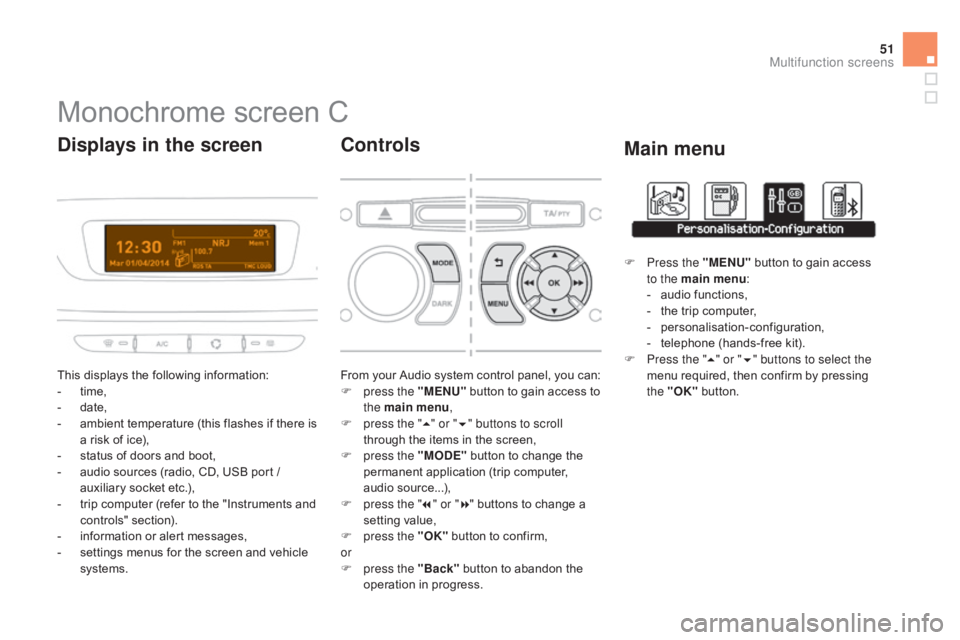
51
Monochrome screen C
This displays the following information:
- t ime,
-
d
ate,
-
a
mbient temperature (this flashes if there is
a
risk of ice),
-
s
tatus of doors and boot,
-
a
udio sources (radio, CD, USB port /
a
uxiliary socket etc.),
-
t
rip computer (refer to the "Instruments and
c
ontrols"
s
ection).
-
i
nformation or alert messages,
-
s
ettings menus for the screen and vehicle
s
ystems.
displays in the screen
From your Audio system control panel, you can:
F p ress the "MENU" button to gain access to
t
he main menu ,
F
p
ress the " 5" or " 6" buttons to scroll
through
the items in the screen,
F
p
ress the "MO
dE"
button to change the
p
ermanent application (trip computer,
a
udio
s
ource...),
F
p
ress the " 7" or " 8"
buttons to change a
s
etting value,
F
p
ress the "OK"
button to confirm,
or
F
p
ress the "Back"
button to abandon the
o
peration in progress.
Controls
F Press the "MENU" button to gain access t
o the main menu :
-
a
udio functions,
-
t
he trip computer,
-
pe
rsonalisation-configuration,
-
t
elephone (hands-free kit).
F
P
ress the " 5" or " 6" buttons to select the
menu
required, then confirm by pressing
t
he "OK"
button.
Main menu
Multifunction screens
Page 60 of 404
access
This section describes the functions of the remote control key, electric windows, central locking of doors and boot and access to the fuel filler.
Page 63 of 404

61
If one of the doors or the boot is still open, the central locking does not take
p
lace.
When
the vehicle is locked, if it is
u
nlocked inadvertently, it will relock
a
utomatically after thirty seconds
u
nless a door or the boot is open.
The
folding and unfolding of the door
m
irrors using the remote control can be
d
eactivated by a CITROËN dealer or a
q
ualified
w
orkshop.
Folding the key
F First press this button to fold the key.
If you do not press the button when
f
olding the key, there is a risk of
d
amage to the mechanism.
deadlocking using the remote
control
F Press the closed padlock again within five s
econds to deadlock the vehicle.
F
P
ress the closed padlock to lock
t
he vehicle completely.
deadlocking using the key
F Turn
the key to the left in the driver's door l
ock to lock the vehicle completely.
F
T
urn the key to the left again within five
s
econds to deadlock the vehicle.
Deadlocking
is confirmed by fixed lighting of
t
he direction indicators for approximately two
se
conds.
According
to version, the door mirrors fold at
t
he same time. Deadlocking
renders the exterior and
i
nterior door controls inoperative.
It also deactivates the manual central
c
ontrol button.
Therefore, never leave anyone inside
t
he vehicle when it is deadlocked.
Access
Page 68 of 404
Alarm
System which protects and provides a deterrent against the theft of your vehicle. It provides two types of protection, exterior and interior, as well as a self-protection f unction.
Exterior perimeter
protection
The system detects opening of the vehicle.
T he alarm is triggered if anyone tries to enter
t
he vehicle by forcing a door, the boot or the
b
onnet.
Interior volumetric
protection
The system detects any variation in the volume in the passenger compartment.
The
alarm is triggered if anyone breaks a
w
indow or moves inside the vehicle.
If you wish to leave a pet in the vehicle or a
window
partially open, deactivate the interior
v
olumetric
pro
tection.
Self-protection function
The system detects the putting out of service of its components.
The
alarm is triggered if anyone tries to put
t
he wires of the siren, the central control or the
battery
out of service.
Do
not make any modifications to the alarm
s
ystem, this could cause malfunctions.
Page 69 of 404
67
Locking the vehicle with full
alarm
Activation
F Switch off the ignition and get out of the v
ehicle.
F
L
ock or deadlock the vehicle using the
l
ocking button on the remote control.
The
alarm is activated; the indicator lamp in
b
utton A flashes once per second.The
exterior perimeter protection is activated,
5 seconds after the locking button on the
r
emote control is pressed.
The interior volumetric protection is activated,
4
5 seconds after the locking button on the
r
emote control is pressed.
If an opening - door or boot - is not c
losed fully, the vehicle is not locked,
b
ut the exterior perimeter protection
w
ill be activated after 45 seconds at
t
he same time as the interior volumetric
p
rotection.
deactivation
F Unlock the vehicle using the unlocking b
utton on the remote control.
The
alarm is deactivated; the indicator lamp in
b
utton A goes off.
Access