2015 CITROEN DS3 CABRIO display
[x] Cancel search: displayPage 202 of 404

Remaining range between 350 and 1500 miles (600 and 2 400 km)
When switching on the ignition, the UREA warning lamp comes on, accompanied
b
y an audible signal and the display of a
m
essage (e.g.: "Top up emissions additive:
S
tarting prevented in 900 miles") indicating
t
he remaining range expressed in miles or
k
ilometres.
When
driving, the message is displayed every
1
50 miles (300 km) until the additive tank has
be
en
t
opped-up.
Go
to a CITROËN dealer or a qualified
w
orkshop to have the AdBlue
® tank topped-up.
Y
ou
can
also
top-up
the
tank
yourself.
Refer
to
the
"Topping-up"
section. When
switching on the ignition, the SERVICE
w
arning lamp comes on and the UREA warning
l
amp flashes, accompanied by an audible
s
ignal and the display of a message (e.g. "Top
u
p emissions additive: Starting prevented in
3
50 miles") indicating the remaining range
e
xpressed in miles or kilometres.
When driving, the message is displayed every
3
0 seconds until the additive tank has been
t
opped-up.
Go to a CITROËN dealer or a qualified w
orkshop to have the AdBlue® tank topped-up.
Y
ou
can
also
top-up
the
tank
yourself.
Refer
to
the
"Topping-up"
section.
ot
her wise you will not be able to restart your
engine.
Remaining range between 0 and 350 miles (0 and 600 km)
When switching on the ignition, the SERVICE w arning lamp comes on and the UREA warning
l
amp flashes, accompanied by an audible
s
ignal and the display of the message "Top up
e
missions additive: Starting prevented".
The
Ad
Blue
® tank is empty: t he s ystem r equired b
y
regulations prevents engine starting.
Breakdown related to a lack of AdBlue® additive
To be able to start the engine, w
e recommend that you call on
a
CITROËN dealer or a qualified
w
orkshop for the top-up required. If
y
ou carry out the top-up yourself, it is
e
ssential to add at least 3.8 litres of
Ad
Blue
® to the tank.
R
efer
to
the "Topping-up" section.
Page 203 of 404

201
In the event of a fault with the the SCR emissions control system
If it is a temporary fault, the alert disappears once the exhaust gas
e
missions return to normal.
A
system
that
prevents
engine
s
tarting
is
activated
automatically
f
rom
650 miles
(1
100
km)
after
c
onfirmation
of
a
fault
with
the
SCR
e
missions
control
system.
Have
the
s
ystem
checked
by
a
CITROËN
dealer
o
r
a
qualified
workshop
as
soon
as
p
ossible.
In the event of the detection of a fault
du
ring an authorised driving phase (between
650 miles and 0 miles) (1 100 km and 0 km)
When
switching on the ignition, the UREA,
S
ERVICE and diagnostic warning lamps comes
o
n,
accompanied by an audible signal and the
d
isplay
o
f
a m
essage
"
Emissions
f
ault"
t
o
s
ignal
a
fault
with the emissions control system.If a fault with the SCR system is confirmed
(
after 30 miles (50 km) covered with the
p
ermanent display of the message signalling
a
fault), when switching on the ignition, the
S
ERVICE
an
d
e
ngine
d
iagnostic
w
arning
lam
ps
c
ome on and the UREA warning lamp flashes, a
ccompanied by an audible signal and the d
isplay of a message (e.g.: "Emissions fault:
S
tarting prevented in 150 miles") indicating the
r
emaining range express in miles or kilometres.
While
driving, the message is displayed every
3
0 seconds while the fault with the SCR system
p
ersists.
You
should go to a CITROËN dealer or a
q
ualified workshop as soon as possible.
ot
her wise, you will not be able to restart your
engine.
Practical information
Page 204 of 404

Freezing of the AdBlue®
additive
The AdBlue® additive freezes at t
emperatures below around -11°C.
The
SCR
system includes a heater for
t
he
AdBlue
® tank.
I
n
exceptional circumstances (vehicle
k
ept
for
a
long period at temperatures
t
hat
are
constantly below -15°C), an
e
missions
control system fault alert
m
ay
be
related to freezing of the
Ad
Blue
® in your vehicle.
P
ark
your vehicle in a warmer area for
a
few
hours until the additive becomes
li
quid
a
gain.
The
emissions alert does not go off
i
mmediately, it will occur after several
m
ile
of
running.
You
have
exceeded
the
authorised
d
riving
limit:
the
starting
prevention
s
ystem
inhibits
engine
starting.
Every time the ignition is switched on, the SERVICE a nd engine diagnostic warning lamps come on and t
he UREA warning lamp flashes, accompanied by
a
n audible signal and the display of the message
"
Emissions fault: Starting prevented".
Starting prevented
To
be able to start the engine, you must call on
a
CITROËN dealer or a qualified workshop.
Page 288 of 404
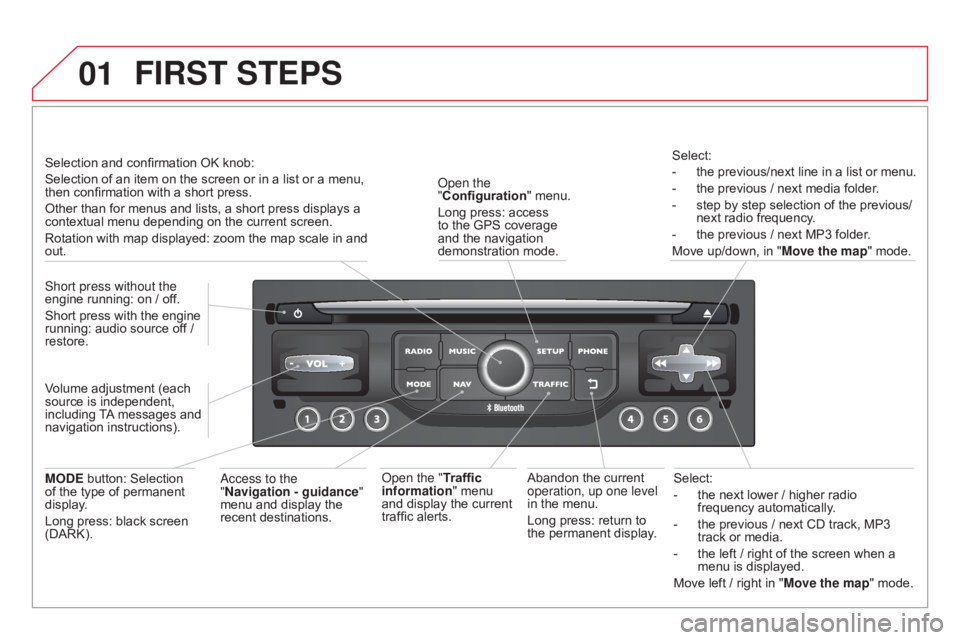
01
Select:
-
the
next lower / higher radio
frequency
automatically.
-
the
previous / next CD track, MP3
track
or media.
-
the
left / right of the screen when a
menu
is displayed.
Move
left / right in "Move the map" mode.
Abandon
the
current
operation, up one level
in
the
menu.
Long
press:
return
to
the
permanent
display.
o
pen the
"Configuration "
menu.
Long
press:
access
to
the
GPS
coverage
and
the
navigation
demonstration
mode.o
pen the "Traffic
information"
menu
and
display
the
current
traffic
alerts. Select:
-
the
previous/next line in a list or menu.
-
the
previous / next media folder.
-
step
by step selection of the previous/
next radio frequency.
-
the
previous / next MP3 folder.
Move up/down, in "
Move the map" mode.
FIRST STEPS
access to the
" Navigation - guidance "
menu
and display the
recent
destinations.
Short press without the
engine
running:
on
/
off.
Short
press
with
the
engine
running:
audio
source
off
/
restore.
MO
d
E
button:
Selection
of
the
type
of
permanent
display
.
Long
press:
black
screen
(DARK). Selection
and
confirmation
OK
knob:
Selection
of
an
item
on
the
screen or in a list or a menu,
then
confirmation
with
a
short
press.
Other
than
for
menus
and
lists, a short press displays a
contextual
menu
depending
on the current screen.
Rotation
with
map
displayed:
zoom the map scale in and
out.
V
olume
adjustment
(each
source
is
independent,
including
T
A
messages
and
navigation
instructions).
Page 289 of 404
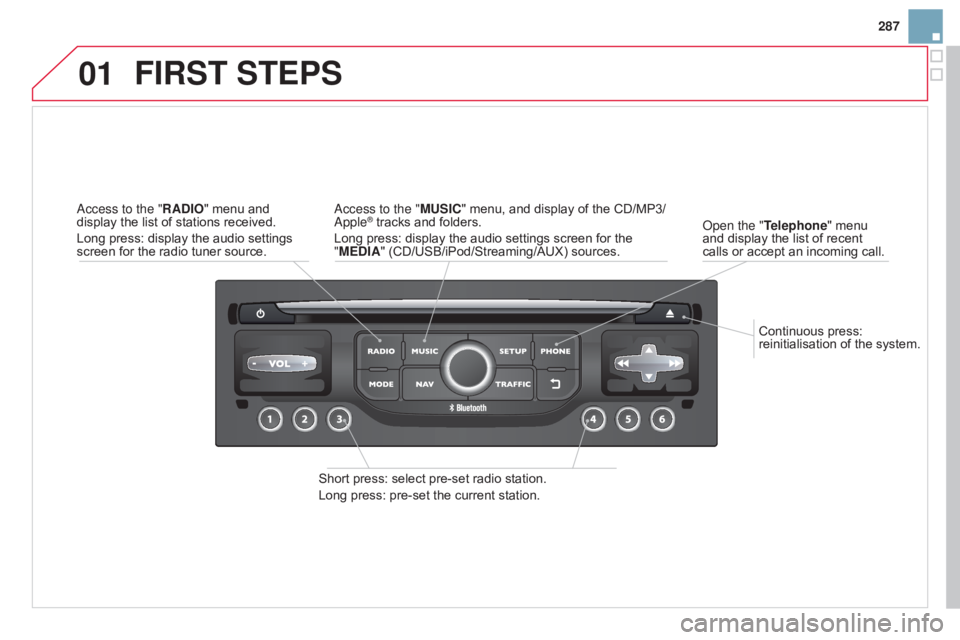
01
287
Continuous
press:
reinitialisation
of
the
system.
o
pen the "Telephone"
menu
and
display
the
list
of
recent
calls
or
accept
an
incoming
call.
FIRST STEPS
Short press: select pre-set radio station.
Long press: pre-set the current station.
a
ccess to the "MUSIC" menu, and display of the CD/MP3/
a
pple
® tracks and folders.
Long
press: display the audio settings screen for the
"
ME
d
IA" (CD/USB/iPod/Streaming/AUX) sources.a
ccess to the "RA
d
IO"
menu
and
display
the
list
of
stations
received.
Long
press:
display
the
audio
settings
screen
for
the
radio
tuner
source.
Page 291 of 404

03
289
For
the
details
of
the
menus,
refer
to
the
"Screen
menu
map"
section.
For
cleaning
the
screen,
the
use
of
a
soft,
non-abrasive
cloth
(spectacles
cloth)
is
recommended,
with
no
additional
product.
"RA
d
IO"
"TELEPHONE"
(If
conversation
in
progress) SETUP:
PARAMETERS
date
and
time,
display
configuration,
sound,
vehicle
settings. Changing
the
audio
source:
RA
d
IO:
RADIO
broadcasts.
MUSIC:
playing
MUSIC.
Press the MO
d
E
button
several
times
in
succession
for
access
to
the
following
displays:
"FULL SCREEN MAP" "MAP IN WIN
d
OW "
(If
navigation
guidance in
progress)
GENERAL OPERATION
Page 292 of 404

03
A press on the knob gives access to
short-cut menus according to the
display
in the screen.
display according to context
RA
d
IO:
Change waveband
MUSIC ME
d IA PLAYERS,
C
d or USB (according to
media):
Play modes:
Normal
Random
Random on all media
Repetition
TELEPHONE (call in
progress):
Private mode FULL SCREEN MAP OR IN A
NEW WIN d OW:
Stop / Restore guidance
Select destination
Enter an address
d
irectory
GPS coordinates
divert route
Move the map
Info. on location
Select as destination
Select as stage
Save this place (contacts)
Quit map mode
Guidance criteria
Put call on hold
d
TMF ring tones
Hang up
1
1
1
1
1
1
1
2
2
2
2
2
1
2
2
2
1
1
1
1
1
1FM
Traffic announcements (TA) AM
Information
Entertainment
Special or Urgent2
2
2
2
2
2
Services announcements1
GENERAL OPERATION
Page 294 of 404
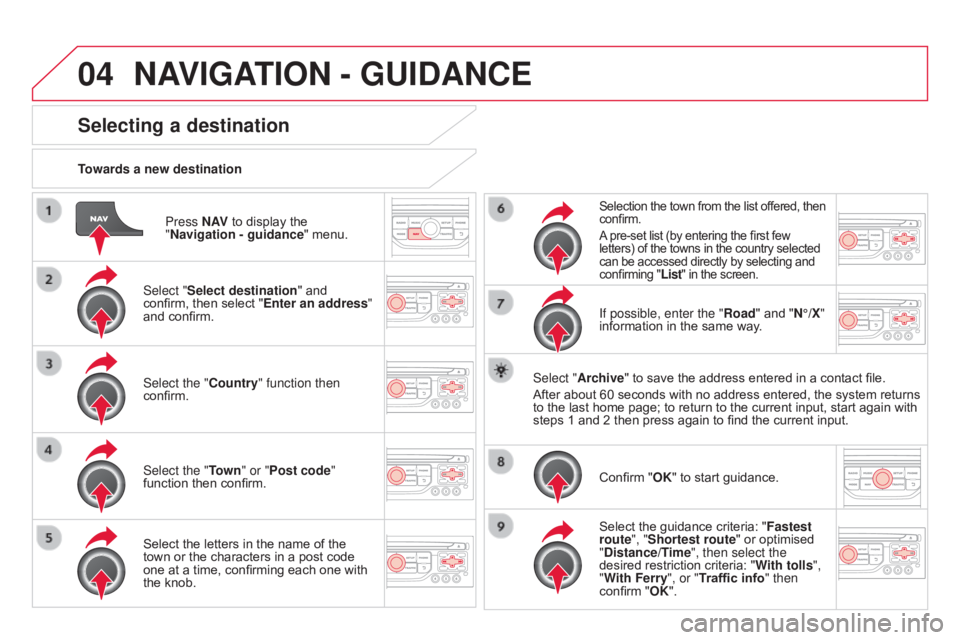
04
Press N AV to display the "
Navigation - guidance "
menu.
Towards a new destination
Selecting a destination
Select "Select destination" and confirm,
then select "Enter an address"
and
confirm.
Select the "Country" function then
confirm.
Select the "Town " or "Post code"
function
then confirm.
Select
the letters in the name of the
town
or the characters in a post code
one
at a time, confirming each one with
the
knob.
Selection the town from the list offered, then confirm.
A
pre-set list (by entering the first few
letters)
of the towns in the country selected
can
be accessed directly by selecting and
confirming
"List" in the screen.
If possible, enter the "Road" and "N°/X"
information in the same way.
Select "Archive"
to save the address entered in a contact file.
After
about
60 seconds with no address entered, the system returns
to
the
last
home page; to return to the current input, start again with
steps
1
and 2 then press again to find the current input.
Confirm
"OK" to start guidance.
Select
the guidance criteria: "Fastest
route", "Shortest route"
or optimised
"
d istance/Time", then select the
desired
restriction criteria: "With tolls ",
"With Ferry", or "Traffic info" then
confirm
"OK".
NAVIGATION - GUIdANCE