2015 CITROEN DS3 CABRIO ECO mode
[x] Cancel search: ECO modePage 3 of 404

CITRoËn h as a presence on every continent,
a complete product range,
bringing
together technology and a permanent spirit of innovation,
for
a modern and creative approach to mobility.
We
thank you and congratulate you on your choice.
Reading the detailed sections is essential to make the most of your vehicle, in complete
s
afety.
Your
vehicle is fitted with only some of the
e
quipment described in this document,
d
epending on the trim level, version and the
s
pecifications for the country in which it is sold.
The
fitting of electrical equipment or
a
ccessories which are not recommended
b
y CITROËN may result in a failure of
y
our vehicle's electronic system. Contact
a
CITROËN dealer for information on the
r
ecommended equipment and accessories.
at the wheel of your new vehicle,
getting to know each system,
each
control, each setting,
makes
your trips, your journeys
more
comfortable and more enjoyable.
Happy motoring!
We draw your attention to the following...
Page 7 of 404

CHECKS
PR ACTICAL
INFORMATION TECHNICAL
dA TAAUdI O ANd
T ELEMATICS
194 Fuel tank
196 M isfuel prevention (Diesel)
197
R
unning out of fuel (Diesel)
198
Ad
Blue
® additive and SCR s
ystem
(BlueHDi Diesel)
206
T
emporary puncture repair kit
2 11
C
hanging a wheel
218
S
now chains
219
C
hanging
a bu
lb
228
C
hanging
a f
use
235
b
at
tery
238
E
nergy
economy mode
239
C
hanging a wiper blade
240
T
owing
the vehicle
242
T
owing
a trailer
244
A
dvice
on care and
m
aintenance
246
a
c
cessories 251
bo
nnet
253
Pe
trol engines
254 D iesel eng ines
255 C hecking levels
259
C
hecks 264
Pe
trol engines
267
Pe
trol weights
270 LP G e ngine
271 L PG weights
272
D
iesel
eng
ines
2 74
D
iesel
eng
ines
276
D
imensions
278
I
dentification
ma
rkings283
E
mergency or assistance
285
eMyWay
339 A udio system
0120130100 11
Page 16 of 404

Before moving off, if the passenger compartment is too warm, ventilate it by opening the windows and air vents before using the air conditioning.
Above
30 mph (50 km/h), close the windows and leave the air vents
ope
n.
Remember
to make use of equipment that can help keep the
t
emperature in the passenger compartment down (sunroof and window
b
linds...).
Switch
off the air conditioning, unless it has automatic regulation, as
s
oon as the desired temperature is attained.
Switch
off the demisting and defrosting controls, if not automatic.
Switch
off the heated seat as soon as possible.
Switch
off the headlamps and front foglamps when the level of light
d
oes not require their use.
Avoid
running the engine before moving off, particularly in winter; your
v
ehicle will warm up much faster while driving.
Eco-driving
Eco-driving is a range of everyday practices that allow the motorist to optimise their fuel consumption and CO2 emissions.
Optimise the use of your gearbox
With a manual gearbox, move off gently and change up without waiting. During acceleration change up early.
With
an automatic or electronic gearbox, give preference to automatic
m
ode and avoid pressing the accelerator pedal heavily or suddenly.
The
gear efficiency indicator invites you engage the most suitable gear:
a
s soon as the indication is displayed in the instrument panel, follow it
s
traight away.
For
vehicles fitted with an electronic or automatic gearbox, this
i
ndicator appears only in manual mode.
drive smoothly
Maintain a safe distance between vehicles, use engine braking rather than the brake pedal, and press the accelerator progressively. These
p
ractices contribute towards a reduction in fuel consumption and CO
2
emissions
and
also
helps
reduce
the
background
traffic
noise.
Control the use of your electrical
equipment
If your vehicle has cruise control, make use of the system at speeds a bove 25 mph (40 km/h) when the traffic is flowing well.As
a passenger, if you avoid connecting your multimedia devices
(
film, music, video game...), you will contribute towards limiting the c
onsumption of electrical energy, and so of fuel.
Disconnect your portable devices before leaving the vehicle.
Page 24 of 404

Visual indicators informing the driver that a system is in operation (operation
o
r deactivation indicator lamps) or of the
o
ccurrence of a fault (warning lamp).
Indicator and warning lamps
Associated warnings
The illumination of certain warning lamps may be accompanied by an audible signal and a
m
essage in the multifunction screen.
The
warning lamps may come on
c
ontinuously (fixed) or flash.
Certain
warning lamps may come
o
n in two different modes. Only by
r
elating the type of lighting to the
o
perating status of the vehicle can it
b
e ascertained whether the situation is
n
ormal or whether a fault has occurred.
If
they
remain
on,
before
moving
off,
r
efer
to
the
information
on
the
warning
lam
p
c
oncerned.
The
passenger's
airbag
system
o
peration
lamp
stays
on
for
about
a
m
inute
after
switching
on
the
ignition,
e
ven
after
the
engine
has
started.
When the ignition is switched on
Certain warning lamps come on for a few s econds when the vehicle's ignition is
switched
on.
When
the engine is started, these same
w
arning lamps should go off.
Page 26 of 404

Warning/indicator lampis on Cause Action / Observations
di
esel engine
pre-heating fixed.
The
key is at position 2 (ignition on) in
t
he ignition switch.Wait
until the warning lamp goes off before starting.
The
period of illumination of the warning lamp is
d
etermined by the climatic conditions (up to about
t
hirty seconds in extreme climatic conditions).
If
the engine does not start, switch the ignition off and
t
hen on, wait until the warning lamp goes off again,
t
hen start the engine.
Parking brake fixed. The
parking brake is applied or not
p
roperly
r
eleased.Release
the parking brake to switch off the warning
l
amp, keeping your foot on the brake pedal.
Observe
the safety recommendations.
For
more information on the parking brake, refer to the
c
orresponding
s
ection.
Stop & Star t fixed. When
the vehicle stops (red lights,
t
raffic jams, ...) the Stop & Start system
h
as put the engine into STOP mode.The
warning lamp goes off and the engine restarts
a
utomatically in START mode, as soon as you want to
m
ove off.
flashes for a few
seconds,
then goes
o
f f.STOP
mode is temporarily
u
navailable.
or
START
mode is invoked
au
tomatically.For
more information on special cases with STOP
m
ode and START mode, refer to the "Stop & Start"
s
ection.
Page 56 of 404
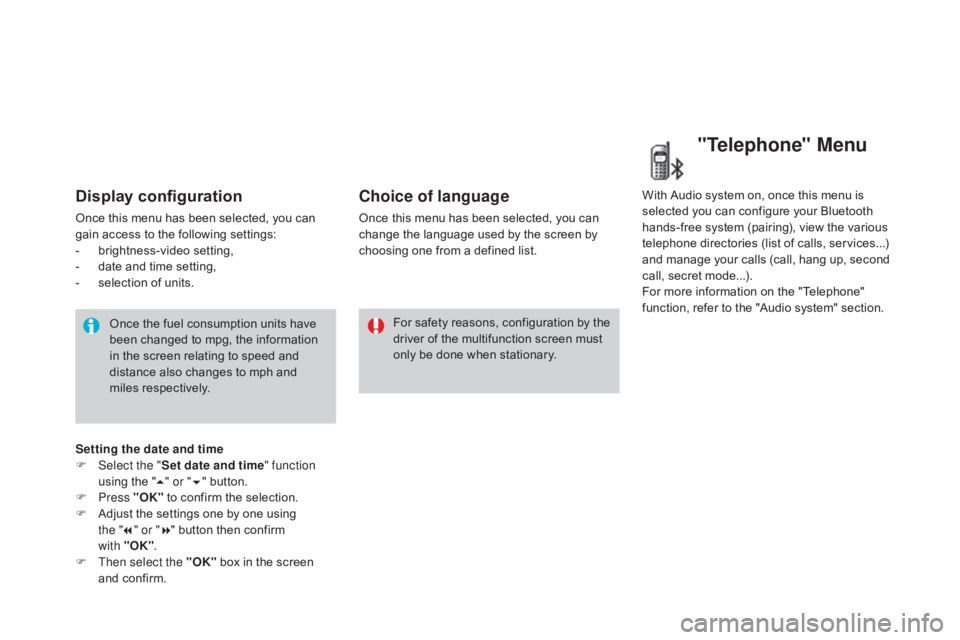
Display configuration
Once this menu has been selected, you can gain access to the following settings:
-
b
rightness-video
s
etting,
-
d
ate and time setting,
-
s
election of units.
Once
the fuel consumption units have
b
een changed to mpg, the information
i
n the screen relating to speed and
d
istance also changes to mph and
mil
es
re
spectively. For
safety
reasons,
configuration
by
the
d
river of the multifunction screen must
o
nly be done when stationary.
Choice of language
Once this menu has been selected, you can change the language used by the screen by
c
hoosing one from a defined list.With
Audio system on, once this menu is s
elected you can configure your Bluetooth h
ands-free system (pairing), view the various
t
elephone directories (list of calls, services...)
a
nd manage your calls (call, hang up, second
c
all, secret mode...).
For
more information on the "Telephone"
f
unction, refer to the "Audio system" section.
"Telephone" Menu
Setting the date and time
F Sel ect the " Set date and time" function
using
the "5 " or " 6"
button.
F
Press "OK"
to confirm the selection.
F
A
djust the settings one by one using
the " 7" or " 8"
button then confirm
with "OK" .
F
T
hen select the "OK"
box in the screen
a
nd confirm.
Page 72 of 404

1. driver's electric window switch.
2. P
assenger's electric window switch.
Window controlsSystem which opens or closes a window manually or automatically. It is fitted with anti-pinch protection on the driver's side.
T he electric window switches
r
emain operational for approximately
4
5 seconds after the ignition is
s
witched off or until a door is opened.
If,
during this period of 45 seconds, you
o
pen a door while operating a window,
t
he window stops. The window switch
w
ill then only be operative after the
ignition
is switched on again. F
P
ress or pull the switch. The
w
indow stops as soon as the
s
witch is released.
Passenger's electric
window
There are two methods of operation:
driver's electric
window
- manual modeF P ress or pull the switch without passing
t
he point of resistance. The window
s
tops as soon as the switch is released.
-
a
utomatic mode
F
P
ress
o
r
p
ull
t
he
s
witch
f
ully.
T
he
w
indow
o
pens or closes completely when the
s
witch is released.
F
P
ressing or pulling the switch again
s
tops the movement of the window.
Page 96 of 404

Digital air conditioningThe air conditioning operates when the engine is running, as well as in STOP mode with Stop & Start.
Automatic operation
1. Automatic "comfort" programme
Press the "AUTO" button. T
he "AUTO" symbol is displayed.
We
recommend that you use
t
his mode. It provides optimised
a
utomatic
control of all of the following
f
unctions:
passenger compartment
t
emperature, air flow, air distribution and air
i
ntake,
in
accordance with the comfort value
t
hat
you
have chosen.
This
system is designed to operate effectively
i
n
all
seasons, with the windows closed. For
your comfort, when the engine is
s
witched off, the settings are retained
u
ntil the engine is switched on again.
To prevent too great a distribution of
c
old air when the engine is cold, the air
f
low will only reach its optimum level
g
radually.
2. Temperature adjustment
The value indicated on the display corresponds t
o a level of comfort and not to a temperature in
d
egrees Celsius or Fahrenheit. On
entering the vehicle, if the interior
i
s very cold or hot, there is no need to
c
hange the value displayed in order
t
o reach the required level of comfort.
T
he system corrects the temperature
d
ifference automatically and as quickly
a
s possible.
Press the " 5"
and "6 " buttons to
change
this value. A setting around
t
he value 21
enables optimum
c
omfort to be obtained. However,
d
epending on your requirements, a
s
etting between 18 and 24 is usual.
3. Automatic "visibility" programme
The automatic comfort programme m
ay not be sufficient for rapid
d
emisting or defrosting of the
w
indscreen and side windows
(
humidity,
several passengers, ice, etc.).
In
this
case, select the automatic visibility
p
rogramme. The button 3 indicator lamp
comes
on.
The
system automatically controls the air
c
onditioning and the flow of air and provides
o
ptimum
air distribution to the windscreen and
s
ide
windows. It deactivates air recirculation 5.
To
exit
this programme, press button 3 again
or "AUTO" ,
the indicator lamp on the button
g
oes
off
and "AUTO"
is displayed.
With
Stop & Start, when demisting has
b
een activated, the STOP mode is not
a
vailable.