2015 Citroen C4 PICASSO instrument panel
[x] Cancel search: instrument panelPage 4 of 420

7-inch touch screen tablet 11
Instrument panels
2
0
Indicator
and warning lamps
2
5
Adjustment
buttons
4
4
Setting
the date and time
4
7
Trip
computer
4
8
Monitoring
ove
r view
Electronic key - remote control 5
1
Keyless Entry and Starting
5
4
Central
locking
6
1
Doors
6
2
Boot
6
4
Motorised
tailgate
6
5
Alarm
6
8
Electric
windows
7
1
access
Front seats 73
Rear seats
8
0
Seat
modularity
87
M
irrors
8
9
Steering
wheel adjustment
9
1
Ventilation
9
2
Heating
9
4
Dual-zone
m
anual
a
ir
c
onditioning
9
5
Dual-zone
automatic air conditioning
9
7
Front
demist - defrost
1
02
Rear
screen demist -
d
efrost
10
3
Scented
air freshener
1
04
Interior
fittings
1
06
Comfort
Driving recommendations 1 21
Starting-switching off the engine with
t
he electronic key
1
22
Starting-switching
off the engine with
t
he "Keyless Entry and Starting" system
1
24
Electric
parking brake
1
28
Hill
start assist
1
35
5 -speed
manual gearbox
1
36
6 -speed
manual gearbox
1
36
Electronic
gearbox (ETG6)
1
37
Automatic
gearbox
1
41
Gear
ef ficiency indicator
1
46
Stop
& Start
1
47
Display
of inter-vehicle time
1
50
Memorising
speeds
1
54
Speed
limiter
1
55
Cruise
control
1
58
Active
cruise control
1
61
Collision
risk alert
1
69
Lane
departure warning
system
1
72
Blind
spot sensors
1
73
Parking
sensors
1
76
Reversing
camera
1
78
360
Vision
1
79
Park
Assist
1
81
Driving
Eco-driving
Contents
Page 8 of 420

6
Instruments and controls
Touch screen tablet
(satellite navigation, multimedia
a
udio system, Bluetooth
t
elephone
1
1-19, 337-399
Equipment
se
ttings
1
3-17
Setting
the date/time
4
7
Ventilation
9
2-93
Heating
9
4
Dual-zone
m
anual
a
ir
c
onditioning
9
5 - 9 6
Dual-zone
automatic air
c
onditioning
9
7-102
Demisting
/ defrosting
1
02-103 Door
mirrors
8
9 -90
Electric windows, deactivating
7
1-72
5/6 -speed manual gearbox
1
36
Gear
efficiency indicator
1
46Automatic
gearbox
1
41-145
Electronic gearbox
1
37-140
Gear efficiency indicator
1
46
Opening the bonnet
3
01Courtesy lamps
2
06
Rear view mirror
9
0
Panoramic sunroof
2
07
Emergency or assistance call
3
34
Instrument panels
2
0 -24
Lighting dimmer
4
5
Warning
lam
ps
2
5-39
Indicators
4
0 - 43
-
s
ervice indicator
-
o
il level indicator
Electric parking brake 1 28 -134
Dashboard fuses
2
77-281
over view
Page 9 of 420

7
Hazard warning lamps 209
Manual headlamp height adjustment 1 9 8
Steering
wheel adjustment
9
1
Horn
2
09
START/STOP
button
1
22-127 Wiper
and screenwash
controls
20
1-205
Trip computer
4
8 -50
Lighting controls
1
89 -197
Direction indicators
2
09
Instruments and controls (cont.)
Memorising speeds 1
54
Speed limiter 1 55 -157
Cruise
control
1
58 -160
Active
cruise control
1
61-168
Black
panel
4
6
Modes
2
4
Courtesy
lamp
2
06 Steering
mounted controls
3
40, 341
.
over view
Page 11 of 420

9
Optimise the use of your gearbox
With a manual gearbox, move off gently and change up without waiting. During acceleration change up early.
With
an automatic or electronic gearbox, give preference to automatic
m
ode and avoid pressing the accelerator pedal heavily or suddenly.
Control the use of your electrical
equipment
Before moving off, if the passenger compartment is too warm, ventilate it by opening the windows and air vents before using the air conditioning.
Above
30 mph (50 km/h), close the windows and leave the air vents
ope
n.
Remember
to
make
use
of
equipment
that
can
help
keep
the temperature
i
n the passenger compartment down (sunroof and window blinds...).
Switch
off the air conditioning, unless it has automatic regulation,
a
s soon as the desired temperature is attained.
Switch
off the demisting and defrosting controls, if not automatic.
Switch
off the heated seat as soon as possible.
Switch
off the headlamps and front foglamps when the level of light
d
oes not require their use.
Avoid
running the engine before moving off, particularly in winter; your
v
ehicle will warm up much faster while driving.
As
a passenger, if you avoid connecting your multimedia devices
(
film, music, video game...), you will contribute towards limiting the
c
onsumption of electrical energy, and so of fuel.
Disconnect
your portable devices before leaving the vehicle.
Eco-driving
Eco-driving is a range of everyday practices that allow the motorist to optimise their fuel consumption and CO2 emissions.
Drive smoothly
Maintain a safe distance between vehicles, use engine braking rather than the brake pedal, and press the accelerator progressively. These
p
ractices contribute towards a reduction in fuel consumption and
C
o
2 emissions and also helps reduce the background traffic noise.
I
f
your vehicle has cruise control, make use of the system at speeds
a
bove 25 mph (40 km/h) when the traffic is flowing well.
The
gear efficiency indicator invites you engage the most suitable gear:
a
s
soon as the indication is displayed in the instrument panel, follow it
s
traight away.
For
vehicles fitted with an electronic or automatic gearbox, this
i
ndicator appears only in manual mode.
.
Eco-driving
Page 21 of 420

19
ButtonCorresponding function Comments
System settings Choice
of units:
-
t
emperature (°Celsius or °Fahrenheit)
-
d
istance and fuel consumption (l/100 km, mpg or km/l).
Time/Date Setting
the date and time.
Languages Choice
of language used for the touch screen tablet and the type 2 instrument panel: French,
E
nglish, Italian, Spanish, German, Dutch, Portuguese, Polish, Turkish, Russian.
Choice
of language used for the touch screen tablet only: Serb, Croat, Hungarian.
Screen settings Adjustment
of the display settings (scrolling of text, animations...)
Calculator Displays
the calculator.
Calendar Displays
the calendar.
1
Monitoring
Page 22 of 420
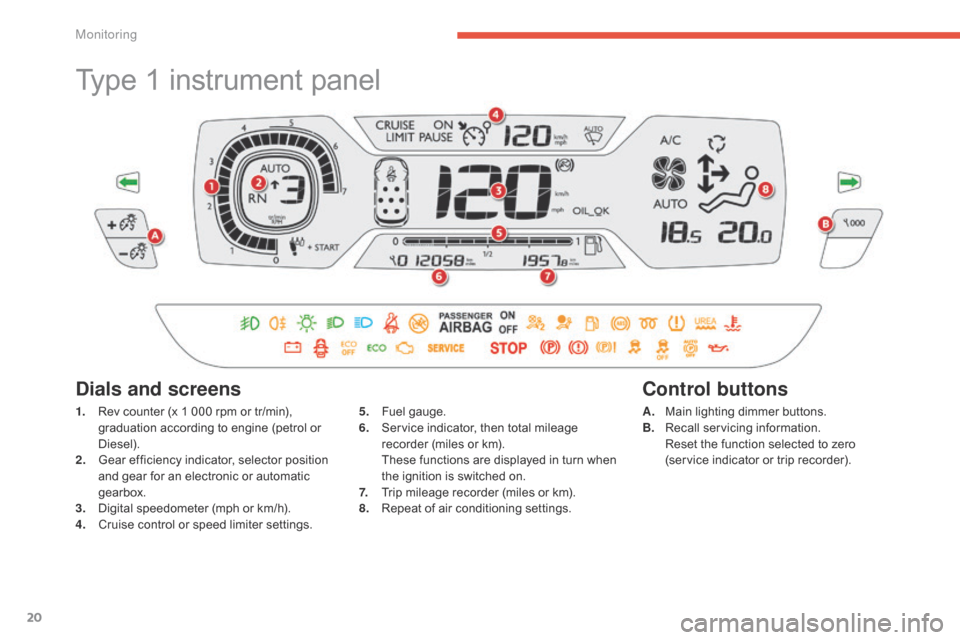
20
Type 1 instrument panel
1. Rev counter (x 1 000 rpm or tr/min), g
raduation according to engine (petrol or
D
iesel).
2.
G
ear efficiency indicator, selector position
a
nd gear for an electronic or automatic
g
earbox.
3.
D
igital speedometer (mph or km/h).
4.
C
ruise control or speed limiter settings.
Dials and screens
5. Fuel gauge.
6. S ervice indicator, then total mileage
r
ecorder (miles or km).
T
hese functions are displayed in turn when
t
he ignition is switched on.
7.
T
rip mileage recorder (miles or km).
8.
R
epeat of air conditioning settings.A. M
ain lighting dimmer buttons.
B. R ecall servicing information.
R
eset the function selected to zero
(service
indicator or trip recorder).
Control buttons
Monitoring
Page 23 of 420

21
This instrument panel is presented in the form of a 12-inch panoramic HD screen.
I t can be personalised. Depending on the display mode selected, some information can be hidden.
See
the "Personalisation of the Type 2 instrument panel" section.
Type 2 instrument panel
1. Rev counter (x 1000 tr/min or rpm) (
"DIALS" mode).
2.
G
ear efficiency indicator, position of
t
he selector lever and the gear with an
e
lectronic or automatic gearbox.
3.
D
igital speedometer (mph or km/h).
4.
C
ruise control or speed limiter setting.
5.
F
uel gauge. A. R
ecall servicing information. R
ecall the remaining driving range with the
S
CR system and the AdBlue
® additive. R
eset
the
function
selected
to zero
(service
indicator
or
trip
recorder).
Control button
Dials and screens
6. Total distance recorder (miles or km).
7. T rip distance recorder (miles or km).
8.
R
epeat of the air conditioning settings.
9.
R
epeat of the current media or telephone
i
nformation.
10.
R
epeat of the navigation information.
11.
A
mbient temperature (a blue warning lamp
c
omes on if there is a risk of ice).
1
Monitoring
Page 24 of 420

22
You can modify the appearance of the instrument panel, by choosing:
-
a
colour scheme,
-
a
display mode.
Choosing the language
This depends on the setting in the touch screen tablet.
Certain
languages are not available for the type 2
i
nstrument panel; English is selected by default.Each
mode corresponds to the type of
i
nformation displayed in the configurable area.
Personalisation of the
type
2 instrument panel
Choice of display mode
- "DIALS": permanent display of the t
rip computer, rev counter and coolant
t
emperature
i
ndicator.
Display zones
Whatever the display mode or colour scheme chosen, the instrument panel contains
-
a
fixed display zone A
w
ith:
●
t
he speedometer,
●
t
he warning lamps,
●
t
he fuel gauge,
●
t
he various repeated information and
a
lert
m
essages.
-
a
configurable display zone B.
Most
of the warning lamps do not have a fixed
p
osition.
The
warning and indicator lamps in the right
h
and column are displayed from top to bottom
i
n order of importance.
For
certain functions that have indicator lamps
f
or both on and off, there is just one dedicated
lo
cation.
Choosing a colour scheme
It depends on the colour scheme chosen for the touch screen tablet. To modify it with the
v
ehicle
s
tationary:
F
s
elect the " Configuration "
menu of the
t
ouch screen tablet,
F
p
ress the " Color schemes " button,
F
c
hoose a colour scheme,
F
c
onfirm.
T
he system restarts to take account of the
m
odifications to the touch screen tablet
a
nd the instrument panel.
Monitoring