2015 Citroen C4 PICASSO display
[x] Cancel search: displayPage 151 of 420

149
The system is reactivated automatically every time the engine is started by the
d
river.
Reactivation
Press this button again.
Operating fault
Have it checked by a CITROËN dealer or a qualified w orkshop.
In
the event of a fault in STOP mode, the vehicle
m
ay stall.
All
of the instrument panel warning lamps come on.
Depending
on version, an alert message may also
b
e displayed, asking you to place the gear selector
l
ever on position N
and put your foot on the brake
ped
al.
It
is then necessary to switch off the ignition and
s
tart the engine again using the "START/STOP"
b
utton. In
t
he
e
vent
o
f
a
f
ault
w
ith
t
he
s
ystem,
t
he symbol for the button changes
t
o alert mode and the warning lamp
f
lashes for a few moments then
c
omes on continuously.
The
system
is
active
again;
this
is
c
onfirmed
by
the
indicator
lamp
in
the
b
utton
going
off
and
illumination
of
t
his
symbol.
The
Stop & Start system makes use of
a
dvanced technology. For any work on
t
he system go to a qualified workshop
w
ith the skills and equipment required,
w
hich a CITROËN dealer is able to
pro
vide.
Before
doing anything under the
b
onnet, deactivate the Stop & Start
s
ystem to avoid any risk of injury
r
esulting from automatic operation of
S
TART mode.
Maintenance
This system requires a 12 V battery with a special specification and technology (reference
n
umbers available from CITROËN dealers).
Fitting
a battery not listed by CITROËN
i
ntroduces the risk of malfunction of the
s
ystem.
For
charging, use a 12 V charger and do not
r
everse the polarity.
4
Driving
Page 152 of 420

150
Display of inter-vehicle time
Using a radar located at the front of the vehicle, this system helps the driver maintain a safe
d
istance between their vehicle and the one in
f
ront, by displaying the current inter-vehicle
t
ime in the instrument panel.
It
is the time interval, expressed in seconds,
t
hat separates two vehicles in line. The
r
ecommended safe value is about 2 seconds:
r
efer to the legislation or highway code in force
i
n your country.Conditions for display
The measurement is displayed for information only: the system takes no a
ction on the vehicle.
This
system does not in any
c
ircumstances replace the need for
v
igilance on the part of the driver who
m
ust remain in control of the vehicle at
a
ll times.
The
system is not designed for urban
u
se
nor
for
more
dynamic
driving
(bends,
a
cceleration, harsh braking…) but rather
w
hen driving at a steady speed.
The
system is active in a speed range
b
etween 42 and 93 mph (70 and
1
50 km/h).
Stationary vehicles and certain other
r
oad users (such as bicycles for
e
xample) are not detected.
The system displays inter-vehicle time
v
alues of between 3 seconds and 0.5 of
a
second.
Below 0.5 of a second, the value
d
isplayed is maintained at this level,
e
ven if the true inter-vehicle time is less.
The active cruise control must not
b
e selected (the active cruise control
i
nformation is displayed instead of that
f
or the inter-vehicle time).
The system is only available with the
"
DRIVING" display mode of the
type 2 instrument panel.
Driving
Page 153 of 420

151
Once the speed conditions are met, a symbol is displayed in the instrument panel.
Displays
SymbolAssociated message Comments
No
vehicle detected by the radar.
A
vehicle is detected but the inter-vehicle time is more than 3 seconds. No value is
d
isplayed.
A
vehicle is detected. The inter-vehicle time is 3 seconds or less. The minimum value
d
isplayed is 0.5 seconds, even if the true inter-vehicle time is lower.
4
Driving
Page 154 of 420

152
SymbolAssociated message Comments
"SYSTEM
INACTIVE: Speed
un
suitable" If
the speed of your vehicle is outside the operating range.
Where
the speed is not suitable, a message is displayed while the speed is outside limits
(
below 42 mph (70 km/h) or above 93 mph (150 km/h), approximately). However, when
d
ecelerating, the system is deactivated below 27 mph (45 km/h).
"SYSTEM
INACTIVE: Visibility
r
educed" The
system switches to standby automatically if the sensor does not detect the vehicle in
f
ront correctly (very difficult weather conditions, sensor out of adjustment, ...).
Driving
Page 155 of 420

153
The vehicle being followed may not be detected in certain conditions such as, for example:
-
w
hen turning,
-
w
hen
c
hanging
lan
e,
-
w
hen the vehicle in front is out of the range
o
f the sensor (maximum range: around
1
00 m).
Operating limits
In the event of a fault with the system, this warning lamp is displayed a
ccompanied by a message.
Operating fault
Have the system checked by a CITROËN dealer or a qualified workshop.
At
the first use of the system after
r
epair, a message may be displayed
i
ndicating that the system is initialising.
T
he system is not available while this is
i
n progress. As soon as the message
d
isappears the system is operational
a
gain. If the message does not
d
isappear, contact a CITROËN dealer
o
r a qualified workshop. The
operation of the radar, located in
t
he front bumper, may be disturbed by
a
ccumulations of grime (dust, mud...) o
r in certain weather conditions (snow, i
ce...).
The
message "SYSTEM INACTIVE:
V
isibility reduced" is displayed to signal
t
hat the system has been put into
s
t a n dby.
Clean
the front bumper regularly.
4
Driving
Page 157 of 420
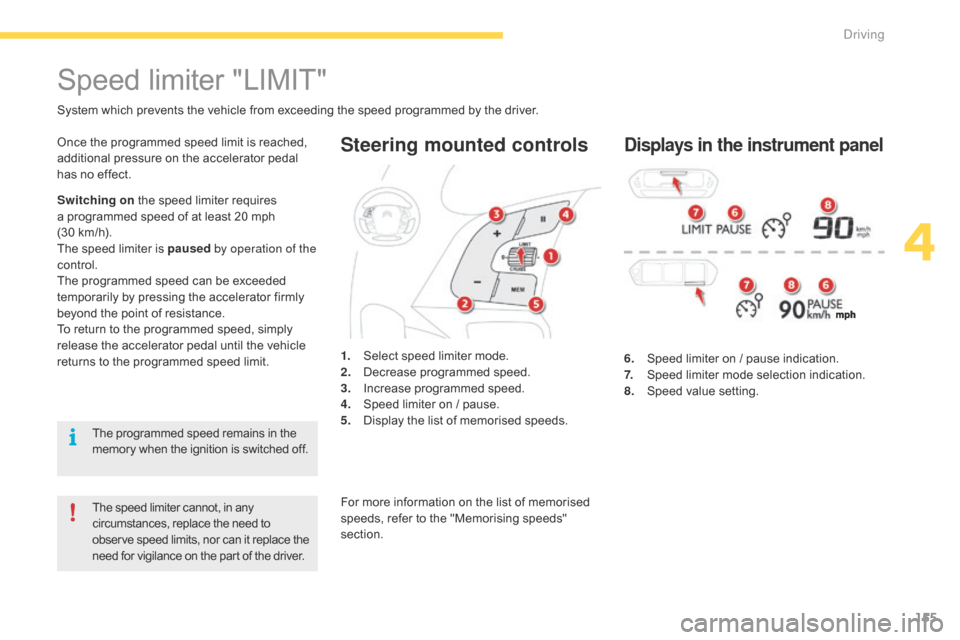
155
Steering mounted controls
6. Speed limiter on / pause indication.
7. S peed limiter mode selection indication.
8.
S
peed value setting.
Speed limiter "LIMIT"
System which prevents the vehicle from exceeding the speed programmed by the driver.
T he speed limiter cannot, in any
c
ircumstances, replace the need to
o
bserve speed limits, nor can it replace the
n
eed for vigilance on the part of the driver.
Once
the programmed speed limit is reached,
a
dditional pressure on the accelerator pedal
h
as no effect.
1.
S
elect speed limiter mode.
2.
D
ecrease
p
rogrammed
s
peed.
3.
I
ncrease programmed speed.
4.
S
peed limiter on / pause.
5.
D
isplay the list of memorised speeds.
Displays in the instrument panel
Switching on the speed limiter requires a
programmed speed of at least 20 mph
(
30 km/h).
The
speed limiter is paused by operation of the
control.
The
programmed speed can be exceeded
t
emporarily by pressing the accelerator firmly
b
eyond the point of resistance.
To
return to the programmed speed, simply
r
elease the accelerator pedal until the vehicle
r
eturns to the programmed speed limit.
The
programmed speed remains in the
m
emory when the ignition is switched off.For
more information on the list of memorised
s
peeds, refer to the "Memorising speeds"
s
ection.
4
Driving
Page 158 of 420

156
Switching on / Pause
F Turn thumb thumb wheel 1 to the "LIMIT"
position: the speed limiter mode is selected
b
ut is not switched on (Pause).
F
S
witch the speed limiter back on by
p
ressing button 4,
if the speed displayed
i
s suitable (by default, the last speed
pro
grammed).
F
Y
ou can temporarily stop the the speed
l
imiter by pressing button 4 again: the
d
isplay confirms that it has been stopped
(
Pause). You
do not have to switch the speed limiter on i
n order to set the speed.
Once
the function is selected, you can modify
t
he speed setting by:
-
p
ressing button 5:
F
t
he six speeds memorised are displayed
i
n the touch screen tablet,
F
p
ress the button corresponding to the
s
peed limit chosen
T
he value is displayed in the instrument
pan
el.
T
he selection screen closes after a few
moments.
Adjusting the speed limiter
setting
- using buttons 2 and 3, increasing or d
ecreasing the speed displayed:
F
b
y successive short presses, to modify
b
y + or - ½ mph (1 km/h),
F
b
y a maintained press, to modify in steps
o
f + or - 3 mph (5 km/h).
Driving
Page 159 of 420

157
on sharp acceleration, as when
descending a steep hill, the speed
l
imiter will not be able to prevent
t
he vehicle from exceeding the
pro
grammed
s
peed.
The
limiter is temporarily deactivated
a
nd the displayed programmed speed
f
lashes.
An
audible signal accompanies the
f
lashing of the programmed speed
w
hen exceeding the speed is not due to
a
n action by the driver.
The
use of mats not approved by
C
ITROËN may inter fere with the
o
peration of the speed limiter.
To
avoid any risk of jamming of the
ped
als:
-
e
nsure that the mat is secured
c
o r r e c t l y,
-
d
o not fit one mat on top of another.
Flashing
of
the
dashes
indicates
a
fault
with
the
sp
eed l
imiter.
Have
it
checked
by
a
CITROËN
dealer
or
a
q
ualified
w
orkshop.
Operating fault
F Press f irmly on the accelerator pedal, g
oing beyond the point of resistance,
to
exceed
the programmed speed limit.
The
speed limiter is deactivated temporarily
a
nd the displayed programmed speed flashes.
An
audible signal accompanies the flashing
o
f the programmed speed when exceeding
t
he speed is not due to an action by the driver
(
steep
h
ill...).
As
soon as the vehicle's speed returns to the
p
rogrammed value, the limiter operates again:
t
he display of the programmed speed becomes
s
teady again.
Switching off Temporarily exceeding the
programmed speed
F Turn wheel 1 to the "0" p osition. T
he display of information related to the
sp
eed
l
imiter
d
isappears.
4
driving