2015 Citroen C4 PICASSO display
[x] Cancel search: displayPage 99 of 420

97
Dual-zone automatic air conditioning
This air conditioning system operates with the engine running, but the ventilation and its controls are available with the ignition on.
Operation
of the air conditioning and regulation of temperature, air flow and air distribution in the
p
assenger compartment are automatic.Temperature adjustment
1. Automatic mode.
2. D river's side temperature adjustment.
3.
P
assenger's
s
ide
t
emperature
a
djustment. The
driver and front passenger can each set
t
he
t
emperature.
F
P
ress one of these buttons
to increase the value.
The value indicated corresponds to a level of
c
omfort and not to a precise temperature.
It is recommended that you avoid a left /right
s
etting difference of more than 3.
Depending on the colour scheme chosen, the system controls page is displayed differently:
4. A ir conditioning On / Off.
5. A ir d istribution a djustment.
6.
A
ir flow adjustment.
7.
A
ir intake / air recirculation.
Press the button for the "
Air conditioning" menu to display the controls for the air conditioning
s
ystem.
F
P
ress one of these buttons
to decrease the value.
3
Comfort
Page 100 of 420

98
In cold weather with the engine cold, the air flow is increased gradually until
t
he system has warmed up, in order
t
o limit the delivery of cold air into the
p
assenger
c
ompartment.
On
entering the vehicle, if the interior
t
emperature is much colder or warmer
t
han the comfort value setting, there
i
s no need to alter the value displayed
i
n order to reach more quickly the
r
equired level of comfort. The system
c
ompensates automatically and
c
orrects the temperature difference as
q
uickly as possible.
This
setting is associated with AUTO mode
o
nly.
However, on deactivation of AUTO mode,
t
he
indicator for the last setting remains on.
Changing the setting does not reactivate AUTO
m
ode
if deactivated.
When
the
indicator
lamp
in
the
button
is
on,
the
a
ir
conditioning
system
operates
automatically:
t
he
system
manages
the
temperature,
air
f
low
and
air
distribution
in
the
passenger
c
ompartment
in
an
optimum
way
according
to
t
he
comfort
level
you
have
selected.
F
P
ress the "AUTO"
button
to
activate
or
deactivate
the
a
utomatic
mode
of
the
air
c
onditioning
system.
Automatic comfort
programme
To change the current setting, shown by the g
reen indicator lamp, press the button for the
de
sired
m
ode:"Soft":
provides soft and quiet
o
peration by limiting air flow.
"Normal":
o
ffers
t
he
b
est
c
ompromise
b
etween a comfortable temperature
a
nd quiet operation (default setting).
"Fast":
provides strong and effective
a
ir flow.
It
is
possible
to
modulate
the
intensity
of
the
a
utomatic
comfort
programme
by
choosing
one
o
f
three
mode
settings
offered
in
a
secondary
p
age
of
the
" Air conditioning "
menu.
Comfort
Page 101 of 420
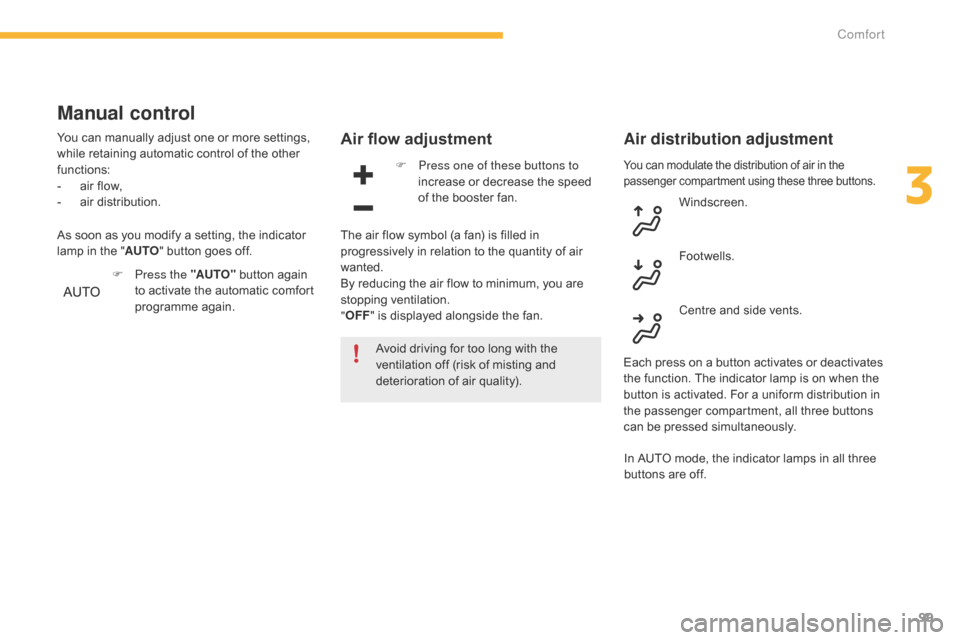
99
You can modulate the distribution of air in the passenger compartment using these three buttons.
Air flow adjustment
Avoid driving for too long with the ventilation off (risk of misting and
d
eterioration of air quality).
Air distribution adjustment
F Press one of these buttons to increase or decrease the speed
o
f the booster fan.
The
air
flow symbol (a fan) is filled in
p
rogressively in relation to the quantity of air
w
anted.
By
reducing the air flow to minimum, you are
s
topping
v
entilation.
" OFF "
is
displayed alongside the fan. Windscreen.
Footwells.
Centre
and side vents.
Each
press on a button activates or deactivates
t
he function. The indicator lamp is on when the
b
utton is activated. For a uniform distribution in
t
he passenger compartment, all three buttons
c
an be pressed simultaneously.
Manual control
You can manually adjust one or more settings, while retaining automatic control of the other
f
unctions:
-
a
ir flow,
-
a
ir distribution.
F
P
ress the "AUTO"
button again
t
o activate the automatic comfort
p
rogramme
ag
ain.
As
soon as you modify a setting, the indicator
l
amp in the "AUTO "
button goes off.
In
AUTO mode, the indicator lamps in all three
b
uttons are off.
3
Comfort
Page 112 of 420

110
Depending on equipment, one or two USB ports are located in the central storage box.
They
allow the connection of a portable device
o
r a USB memory stick.
They
read the audio files which are transmitted
t
o your audio equipment and played via the
v
ehicle's
s
peakers.
You
can manage these files using the steering
m
ounted or touch screen tablet controls.
USB ports
When a USB port is used, the portable device charges automatically.
A
message is displayed if the power
c
onsumption of the portable device
e
xceeds the current supplied by the
v
ehicle.
Only
the right hand USB port can be
u
sed to connect an Apple
® player or the
"CITRoËn M
ULTICITY Co nnE CT"
connection
k
ey.
Comfort
Page 126 of 420

124
Starting-switching off the engine with the "Keyless Entry and
S
tarting" system
F Place the gear selector lever at N for
vehicles with an electronic gearbox, P or N
with
an automatic gearbox, or neutral with
a m
anual
g
earbox.
F
W
ith the electronic key inside the vehicle
(
it is not necessary to put it in the reader),
p
ress the brake pedal for vehicles with
a
n electronic or automatic gearbox, or
f
ully declutch for vehicles with a manual
g
earbox. For Diesel vehicles
, in
temperatures below zero the
e
ngine will not start until the
p
reheater warning lamp has
g
one off.
If
this warning lamp comes on
a
fter pressing "START/STOP",
y
ou should hold the brake or
c
lutch pedal down until the
w
arning lamp goes off and do
n
ot press the START/STOP
bu
tton
ag
ain.
Starting the engine
If one of the starting conditions is not met, a reminder message appears in t
he instrument panel screen. In some
c
ircumstances, it is necessary to turn
t
he steering wheel slightly while pressing
t
he "START/STOP" button to assist
u
nlocking of the steering; a message
w
arns you when this is needed.
F
b
r
iefly press the "
START/STOP"
button.
T
he steering column unlocks
a
nd the engine starts more or
l
ess instantly (see the advice for
D
iesel
v
ersions).
The presence of the "Keyless Entry and
S
tarting" system electronic key in the
r
ecognition zone is essential.
For
safety reasons, do not leave this
z
one with the vehicle running. If
the electronic key is not detected in
t
he zone, a message is displayed. Move
t
he electronic key into the zone so that
t
he engine can be started.
Driving
Page 131 of 420

129
Label on door panel
Before leaving the vehicle, check that parking brake is applied: the indicator
l
amps in the instrument panel and
t
he control lever must be on fixed, not
f
lashing.
If
the parking brake is not applied, there
i
s an audible signal and a message is
d
isplayed on opening the driver's door.
Never
leave a child alone inside the
v
ehicle with the ignition on, as they
c
ould release the parking brake.When
towing, parking on a steep s
lope, or if your vehicle is heavily
laden,
turn the wheels towards the kerb
a
nd engage a gear (with a manual or
e
lectronic gearbox) or place the gear
s
elector in position P with an automatic
g
earbox.
For
towing, you vehicle is approved for
p
arking on slopes of up to 12%.
Manual operation
Application of of the parking brake is confirmed by illumination of
t
he brake indicator lamp and the
P
indicator lamp in the control lever,
a
ccompanied by the display of the
m
essage "Parking brake applied".
Manual release
With the ignition on or the engine running, to release the parking brake:
F
p
ress the brake pedal,
F
w
hile maintaining pressure on the brake
p
edal, briefly push the control lever.
The
complete release of the parking brake is
c
onfirmed by the brake indicator lamp and the
P
indicator lamp in the control lever going off,
a
ccompanied by the display of the message
"
Parking brake released".
If you push the control lever without
pressing
the brake pedal, the parking
b
rake will not be released and a
m
essage is displayed.
Manual application
With the vehicle stationary: briefly pull the control lever.
Confirmation of the instruction is signaled by f
lashing of the indicator lamp in the control
l
eve r.
4
Driving
Page 132 of 420

130
With the vehicle stationary, the parking brake is automatically applied when the engine
is switched off
by pressing the START/STOP
b
utton. Application
of of the parking brake
i
s confirmed by illumination of
t
he brake indicator lamp and the
P
indicator lamp in the control lever,
a
ccompanied by the display of the
m
essage "Parking brake applied".
With
the engine stalled or in STOP
m
ode of Stop & Start, automatic
a
pplication does not take place.
In
automatic mode, you can manually
a
pply
o
r
r
elease
t
he
p
arking
b
rake
u
sing
t
he control lever.
Automatic operation
Automatic release
The complete release of the parking brake is confirmed by the brake
i
ndicator lamp and the P indicator
l
amp in the control lever going off,
a
ccompanied by the display of the
m
essage "Parking brake released".
When stationary with the engine running, do not depress the accelerator pedal unnecessarily, y
ou risk releasing the parking brake.
Ensure first that the engine is running and the driver's door is properly closed.
The
electric parking brake releases
automatically and progressively when you
press
the accelerator:
F
M
anual gearbox: fully depress the clutch
p
edal, engage 1
st or reverse gear; press t
he
accelerator
pedal and let up the clutch
ped
al.
F
E
lectronic
gearbox: select position A, M or
R
then
press
the
accelerator pedal.
F
A
utomatic
gearbox: select position D, M or
R
then
press
the
accelerator.
Automatic application
With an electronic or automatic g earbox, if the brake does not release
a
utomatically, check that the front doors
a
re correctly closed.
Driving
Page 133 of 420

131
Special cases
Application of of the parking brake is confirmed by illumination of
t
he brake indicator lamp and the
P
indicator lamp in the control lever,
a
ccompanied by the display of the
m
essage "Parking brake applied". The
complete release of the parking
b
rake is confirmed by the brake
i
ndicator lamp and the P indicator
l
amp in the control lever going off,
a
ccompanied by the display of the
m
essage "Parking brake released".
In
some
situations, you may need to operate
t
he
parking brake manually.
Immobilisation of the vehicle
with the engine running
To immobilise the vehicle with the engine r
unning, briefly pull the control lever.
Parking the vehicle with the
brake released
In very cold conditions, it is recommended that the parking brake
n
ot be applied (risk of freezing).
To
immobilise your vehicle, engage a
g
ear or fit a chock to one of the wheels.
Immobilisation of the vehicle with the
parking brake released
F
S
witch off the engine.
I
llumination of the warning lamps in the
i
nstrument panel and control lever confirm
a
pplication of the parking brake,
F
S
witch on the ignition again, without
s
tarting the engine.
F
R
elease the parking brake manually by
p
ushing the control lever while keeping
y
our foot on the brake. F
S
witch off the ignition.
4
Driving