Page 49 of 176

47
C-zero_en_Chap04_conduite_ed01-2014
Starting - stopping the vehicle
- Position 1: LOCK The steering is locked.
-
Po
sition 2: ACC
Th
e ancillaries (radio, 12 V socket...) can
be used.
-
Po
sition 3: ON
Ig
nition on.
-
Po
sition 4: S TA R T
"R
eady" lamp on.
Mo
tor ready to drive the vehicle.
Ignition switch
F Check that the drive selector is in
position P.
F In
sert the key in the ignition switch.
F
Tu
rn the key to position 4 (S TA R T ) .
Starting Stopping
F Stop the vehicle.
F Ke ep your foot on the brake pedal.
F
Pl
ace the drive selector in position P .
F
Ap
ply the parking brake.
F
Tu
rn the key to position 1 (LOCK) .
F
Re
move the key from the ignition switch.
F
Ho
ld it in this position for a few
seconds until the " RE ADY " lamp
comes on accompanied by an
audible signal.
F
Re
lease the key.
Th
e key returns automatically to position 3
(ON) . Do not attach any heavy objects to the
key as this could weigh down on it when
in the ignition switch and cause a fault.
If you use the ancillaries for a prolonged
period (with the key in the ACC position),
you risk discharging the ancillaries
battery. Starting your vehicle will then no
longer be possible. Be aware .
4
Driving
Page 98 of 176

96
C-zero_en_Chap08_info-pratiques_ed01-2014
Never charge the battery without
first disconnecting the terminals and
removing it from the vehicle.
Do not disconnect the terminals when
the "Ready" lamp is on, nor when the
vehicle is being charged.
Before disconnecting
You must wait 2 minutes after switching
off the ignition before disconnecting the
battery.Batteries contain harmful substances
such as sulphuric acid and lead. They
must be disposed of in line with legal
requirements and never put out with
household waste.
Take used batteries to an authorised
collection point.
F
Di
sconnect the negative (-) terminal.
F
Li
ft the protective cover on the (+) terminal 2 .
F
Sl
acken nut 3 .
F
Di
sconnect the positive (+) terminal.
F
Re
move the battery.
F
Ch
arge the battery following the
instructions given by the manufacturer of
the battery charger.
F
Re
connect the battery starting with the (+)
cable.
After reconnecting
After reconnecting the battery, switch
on the ignition and wait 1 minute
before starting, to allow initialisation
of the electronic systems. However,
if minor problems persist after doing
this, contact a CITROËN dealer or a
qualified workshop.
Remember to enter the radio code
yourself, referring to the relevant
section.
Ensure that the battery posts and cable
terminals are clean. If they are covered
with sulphates (whitish or greenish
deposit), disconnect and clean them.
Practical information
Page 118 of 176
116
C-zero_en_Chap08_info-pratiques_ed01-2014
Fuse N°Rating Functions
14 15 ARear wiper.
15 7. 5 AInstrument panel.
16 7. 5 AHeating.
17 20 AHeated seat.
18 10 AOption.
19 7. 5 ADoor mirror heating.
20 20 AWindscreen wiper.
21 7. 5 AAirbags.
22 30 AHeated rear screen.
23 30 AHeating.
24 -Non used.
25 10 ARadio.
26 15 APassenger compartment fuse.
Access to the fuses
See "Access to tools".
Practical information
Page 123 of 176

121
C-zero_en_Chap08_info-pratiques_ed01-2014
"Protection":
mats, boot carpet, vehicle cover, translucent
bumper protectors, side rubbing strips...
"Multimedia":
audio systems, driving aids, semi-integral
navigation system, iPhone® compatible phone
charger, hands-free kit, DVD players...
Installation of radio
communication
transmitters
Before installing any after-market radio
communication transmitter, you can
contact a CITROËN dealer for the
specification of transmitters which can
be fitted (frequency, maximum power,
aerial position, specific installation
requirements), in line with the Vehicle
Electromagnetic Compatibility
Directive
(
2004/104/EC). The fitting of electrical equipment
or accessories which are not
recommended by CITROËN may result
in a failure of your vehicle's electronic
system and excessive electrical
consumption.
Contact a CITROËN dealer for informa-
tion on the range of recommended
equipment and accessories. Depending on the legislation in force
in the country, certain safety equip
-
ment may be compulsory: high visibility
safety vests, warning triangles, breatha-
lyzers, spare bulbs, spare fuses, fire
extinguisher, first aid kit, mud flaps at
the rear of the vehicle.
8
Practical information
Page 137 of 176
135
C-Zero_en_Chap11b_RDE2_ed01-2014
Audio system / Bluetooth®
01 First steps
For safety reasons, the driver must only carry out
operations which require prolonged attention while the
vehicle is stationary.
When the engine is switched off and to prevent
discharging of the battery, the system switches off after
activation of the energy economy mode.
CONTENTS
02
Radio
03
Audio
04
Using the telephone
05
Audio settings
06
Configuration
07
Screen menu maps
Frequently asked questions p.
p.
p.
p.
p.
p.
p.
p.
136
137
140
146
152
153
154
155
After a battery disconnection, a code has to be entered
for operation of the radio.
A maximum of five attempts are possible. For the last two
attempts, a 15 minutes wait is imposed between each
attempt.
Refer to the end of this document to find the label
indicating this code:
Page 138 of 176
01
136
C-Zero_en_Chap11b_RDE2_ed01-2014
FIRST STEPS
Selection of source:
-
FM1, FM2, CD, USB, AUX,
Streaming.
-
Accept an incoming call.
Long press:
-
access to the calls log of the
telephone connected.
-
or end a call if in progress. Adjust audio settings: sound
ambience, treble, bass,
loudness, distribution, left/
right balance, front/rear
balance, automatic volume.
On / Off and volume
adjustment.Abandon the current
operation.
Go up one level (menu or
folder).
Eject CD.
Select a preset radio station.
Radio: long press: preset a
radio station.
Other than radio: see the
corresponding sections.
Automatic search for a lower / higher radio
frequency
.
Select previous / next CD, USB track.
Navigation in a list.
Press and hold: fast forwards or backwards.
Open the main menu.
Display the list of stations received, the
CD/USB tracks or folders.
Long press: update the list of stations
received.
Page 139 of 176
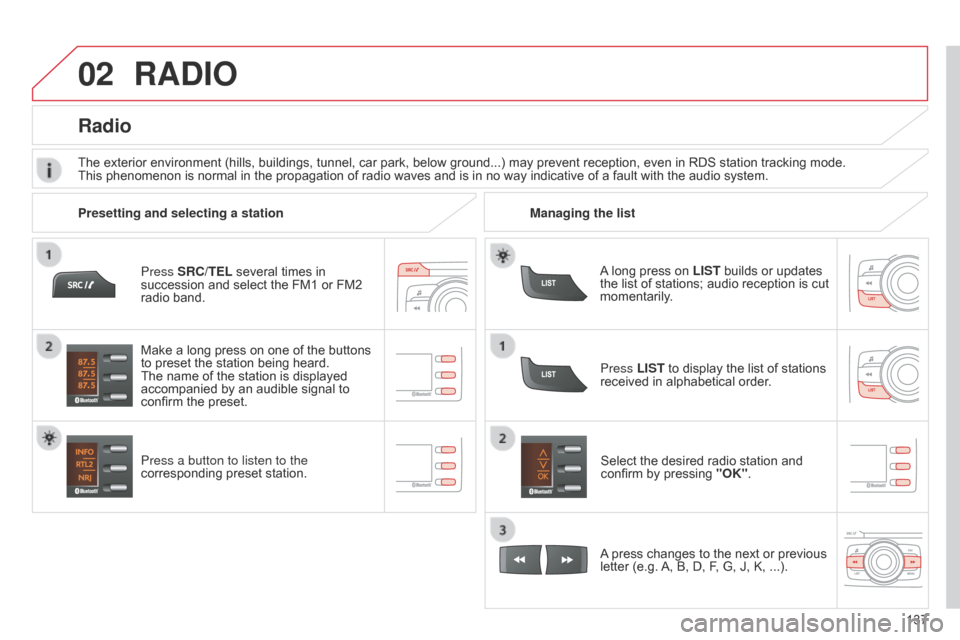
02
137
C-Zero_en_Chap11b_RDE2_ed01-2014
Press SRC/TEL several times in
succession and select the FM1 or FM2
radio band.
Press a button to listen to the
corresponding preset station.Select the desired radio station and
confirm by pressing
"OK".
Radio
Press LIST to display the list of stations
received in alphabetical order.
The exterior environment (hills, buildings, tunnel, car park, below ground...) may prevent reception, even in RDS station tracking mode.
This phenomenon is normal in the propagation of radio waves and is in no way indicative of a fault with the audio system.
A long press on LIST builds or updates
the list of stations; audio reception is cut
momentarily.
Make a long press on one of the buttons
to preset the station being heard.
The name of the station is displayed
accompanied by an audible signal to
confirm the preset.
A press changes to the next or previous
letter (e.g. A, B, D, F, G, J, K, ...).
Managing the list
Presetting and selecting a station
RADIO
Page 140 of 176
02
138
C-Zero_en_Chap11b_RDE2_ed01-2014
RDS, if displayed, enables you to continue listening to the same
station by automatic retuning to alternative frequencies. However,
in certain conditions, coverage of an RDS station may not be
assured throughout the country as radio stations do not cover
100
% of the territory
. This explains the loss of reception of the
station during a journey.
RDS
With source FM1 or FM2, press MENU
then select "Radio".
Select or deselect "RDS" to activate or
deactivate RDS then confirm with "OK"
to save the setting.
Entering a frequency manually
Press MENU, select "Radio", then
select "Write freq.".
Press + or - to select the desired
frequency and confirm with "OK".
RADIO