Page 17 of 20

17
SUNROOF♦
Express Open/Close the Sunroof
Fully press the SLIDE switch to express open the sunroof.
Press the switch again while the sunroof is in motion to stop the
sunroof at that position.
Fully press the SLIDE switch to express close the
sunroof. Press the switch again while the sunroof is in motion to
stop the sunroof at that position.
Tilt/Close the Sunroof
Press the TILT switch to tilt the sunroof.
Press the TILT switch to close the sunroof.
See Keys, Doors and Windows in your Owner Manual.
Rear Cross Traffic Alert♦ – With the vehicle in Reverse, a warn-ing of approaching cross traffic is displayed on the touch screen
from the Rear Vision Camera, and the left or right side of the
driver’s seat pulses to indicate the direction of the cross traffic.
To turn the system on or off, press the Parking Assist
button on the left side of the instrument panel. This will also turn
on/off the Parking Assist and Rear Automatic Braking systems.
Automatic Safety Belt Tightening♦ – While driving, the front
safety belts automatically tighten during emergency braking or
steering maneuvers, and release when driving conditions return to
normal.
See Driving and Operating in your Owner Manual.
♦ Optional equipment
To open the trunk
from inside the
vehicle, press the
Trunk Release
button on the
driver's door.
To open the trunk
from outside the vehi-cle, press the touch
pad above the license
plate. The vehicle must be unlocked or the Remote Keyless
Entry transmitter must be within range of the trunk
(if equipped with the Keyless Access System).
See Keys, Doors and Windows in your Owner Manual.
TRUNK RELEASE
DRIVER ASSISTANCE SYSTEMS♦
Page 18 of 20
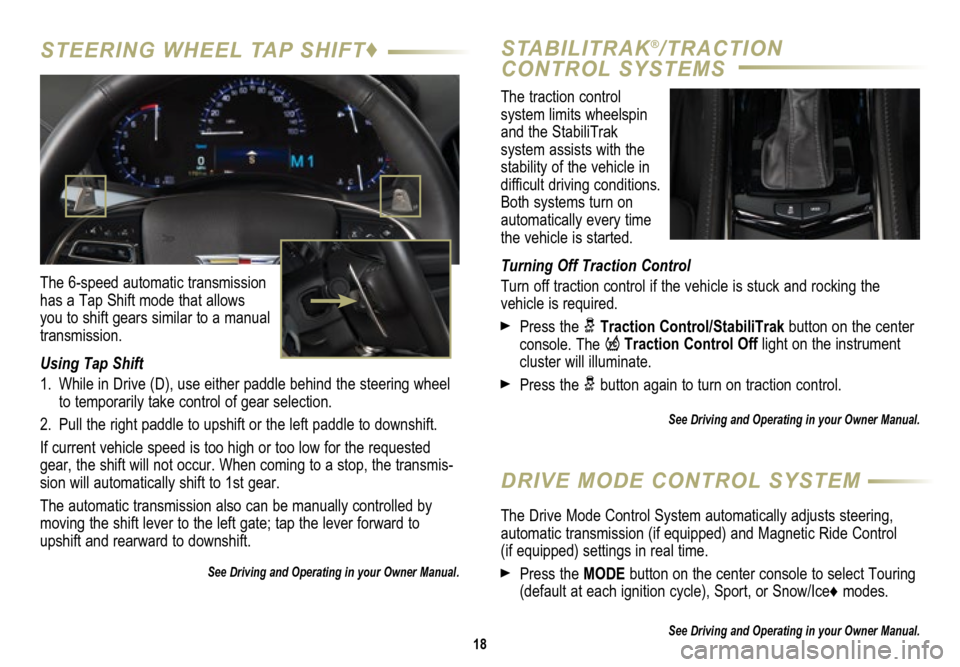
The traction control
system limits wheelspin
and the StabiliTrak
system assists with the
stability of the vehicle in
difficult driving conditions.
Both systems turn on
automatically every time
the vehicle is started.
Turning Off Traction Control
Turn off traction control if the vehicle is stuck and rocking the
vehicle is required.
Press the Traction Control/StabiliTrak button on the center
console. The Traction Control Off light on the instrument
cluster will illuminate.
Press the button again to turn on traction control.
See Driving and Operating in your Owner Manual.
18
STEERING WHEEL TAP SHIFT♦ STABILITRAK®/TRACTION
CONTROL SYSTEMS
The 6-speed automatic transmission
has a Tap Shift mode that allows
you to shift gears similar to a manual
transmission.
Using Tap Shift
1. While in Drive (D), use either paddle behind the steering wheel
to temporarily take control of gear selection.
2. Pull the right paddle to upshift or the left paddle to downshift.
If current vehicle speed is too high or too low for the requested
gear, the shift will not occur. When coming to a stop, the transmis
-sion will automatically shift to 1st gear.
The automatic transmission also can be manually controlled by
moving the shift lever to the left gate; tap the lever forward to
upshift and rearward to downshift.
See Driving and Operating in your Owner Manual.
DRIVE MODE CONTROL SYSTEM
The Drive Mode Control System automatically adjusts steering,
automatic transmission (if equipped) and Magnetic Ride Control (if equipped) settings in real time.
Press the MODE button on the center console to select Touring
(default at each ignition cycle), Sport, or Snow/Ice♦ modes.
See Driving and Operating in your Owner Manual.
Page 19 of 20
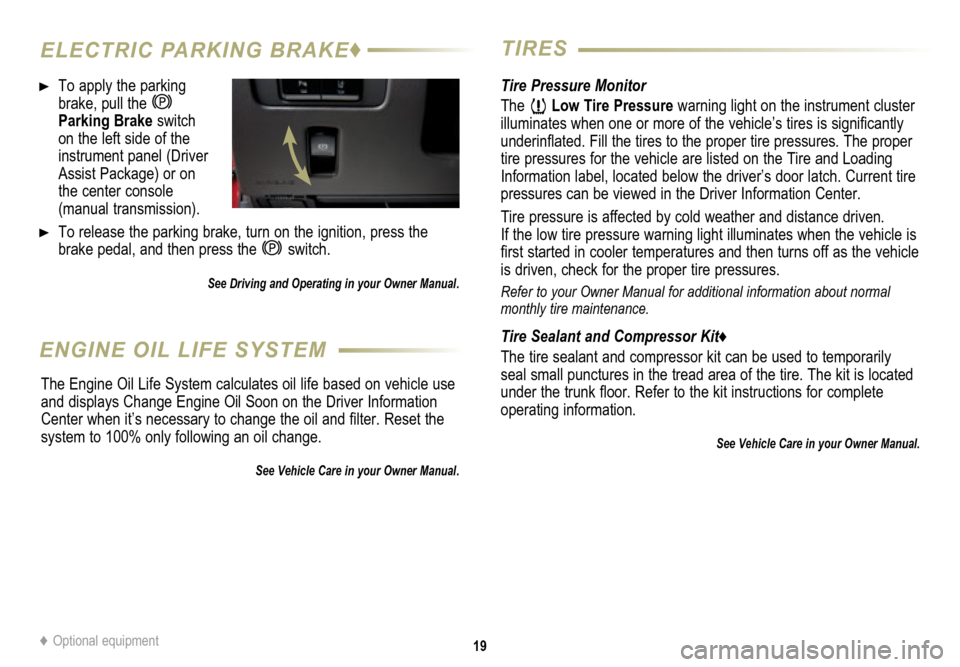
19
ELECTRIC PARKING BRAKE♦TIRES
To apply the parking
brake, pull the
Parking Brake switch on the left side of the
instrument panel (Driver
Assist Package) or on
the center console
(manual transmission).
To release the parking brake, turn on the ignition, press the
brake pedal, and then press the
switch.
See Driving and Operating in your Owner Manual.
Tire Pressure Monitor
The
Low Tire Pressure warning light on the instrument cluster
illuminates when one or more of the vehicle’s tires is significantly
underinflated. Fill the tires to the proper tire
pressures. The proper
tire pressures for the vehicle are listed on the Tire and Loading
Information label, located below the driver’s door latch. Current tire
pressures can be viewed in the Driver Information Center.
Tire pressure is affected by cold weather and distance driven.
If the low tire pressure warning light illuminates when the vehicle is
first started in cooler temperatures and then turns off as the vehicle
is driven, check for the proper tire pressures.
Refer to your Owner Manual for additional information about normal
monthly tire maintenance.
Tire Sealant and Compressor Kit♦
The tire sealant and compressor kit can be used to temporarily
seal small punctures in the tread area of the tire. The kit is located
under the trunk floor. Refer to the kit instructions for complete
operating information.
See Vehicle Care in your Owner Manual.
ENGINE OIL LIFE SYSTEM
The Engine Oil Life System calculates oil life based on vehicle use
and displays Change Engine Oil Soon on the Driver Information
Center when it’s necessary to change the oil and filter. Reset the
system to 100% only following an oil change.
See Vehicle Care in your Owner Manual.
♦ Optional equipment
Page 20 of 20

!22866701=A!
Certain restrictions, precautions and safety procedures apply to your vehicle. Please read your Owner Manual for complete instructions. All information contained herein
is based on the latest information available at the time of printing and is subject to change without notice. Copyright 2014 by General Motors. All rights reserved.
We recommend always using ACDelco or genuine GM service parts.
OWNER PRIVILEGES™
myCADILLAC and ONSTAR MOBILE APPS
The myCadillac and OnStar RemoteLink mobile apps
connect owners to a variety of vehicle information
and services, such as a searchable Owner Manual,
real-time fuel information and Roadside Assistance,
as well as enabling users to perform Remote Keyless
Entry transmitter commands, including locking and
unlocking the doors and starting the vehicle.
An active OnStar account is required to use the OnStar mobile
app. Download the mobile apps from your iPhone
® or Android™
device’s app store. To learn more about OnStar services, press the OnStar button, refer to your Owner Manual, call 1-888-466-7827 or visit onstar.com.
CUE SUPPORT
For information or assistance operating the CUE infotainment
system, call 1-855-4-CUE-NOW (1-855-428-3669).
ROADSIDE ASSISTANCE
1-800-224-1400
TTY Users: 1-888-889-2438
Roadside Assistance provides every Cadillac owner with the
advantage of contacting a Cadillac advisor and, when appropriate,
a Cadillac-trained dealer technician who can provide on-site
services, including towing service, battery jump-starting, lock-out
service, fuel delivery and flat tire assistance. Services are provided
for up to 6 years/70,000 miles, whichever occurs first.
Roadside Assistance and OnStar
®: If you have a current OnStar
subscription, press the OnStar button and the vehicle will send
your current GPS location to an OnStar Advisor who will speak to
you, assess your problem, contact Roadside Assistance and relay
your exact location so you will get the help you need.
CUSTOMER ASSISTANCE 1-800-458-8006
Should you need to ask a question, make a comment, or request
additional information, Cadillac Customer Assistance is available
anytime.
CADILLAC ONLINE OWNER CENTER
Visit my.cadillac.com for access to the Cadillac Owner Center,
which features online owner manuals, maintenance information,
service records, and more.
Page:
< prev 1-8 9-16 17-24